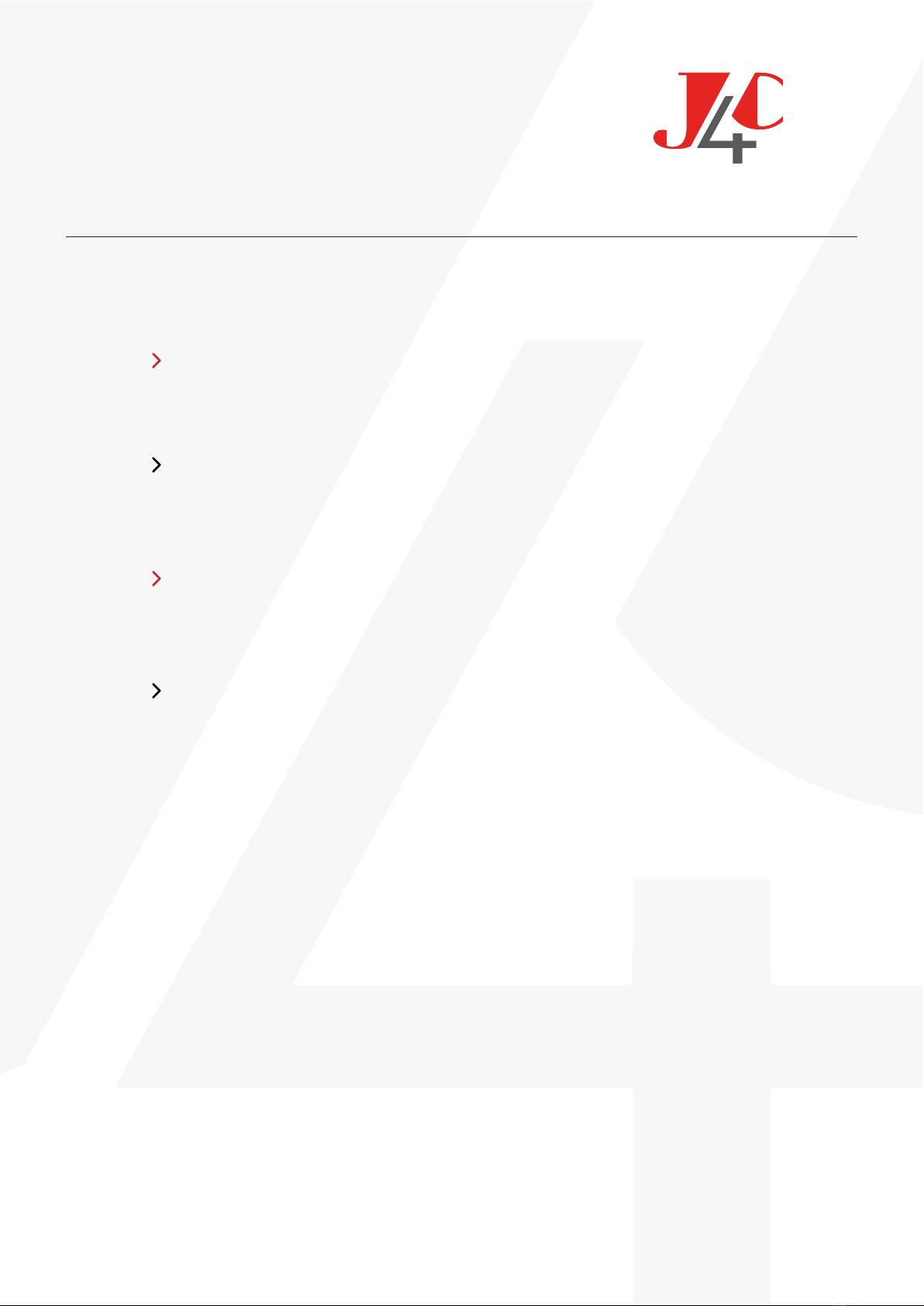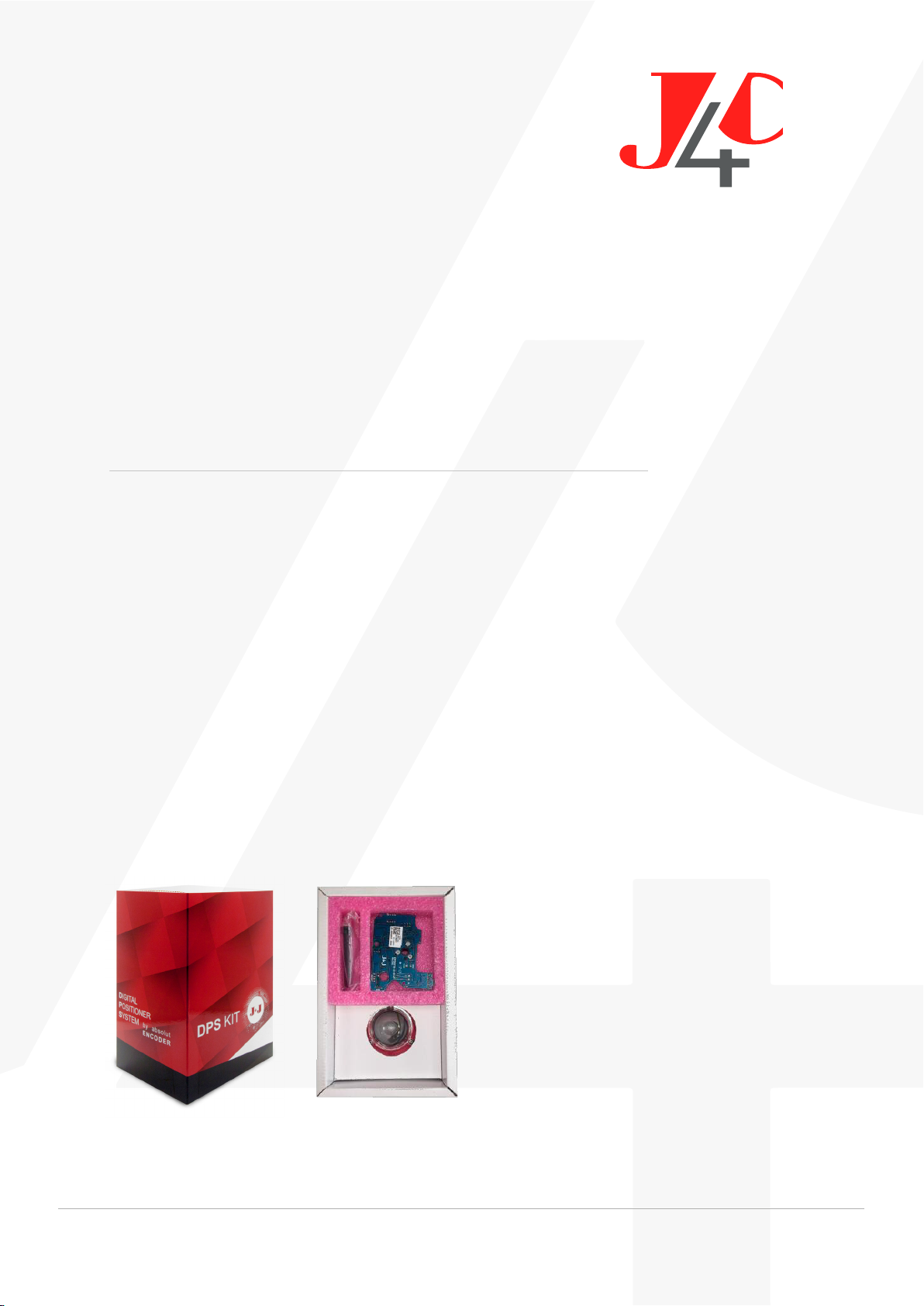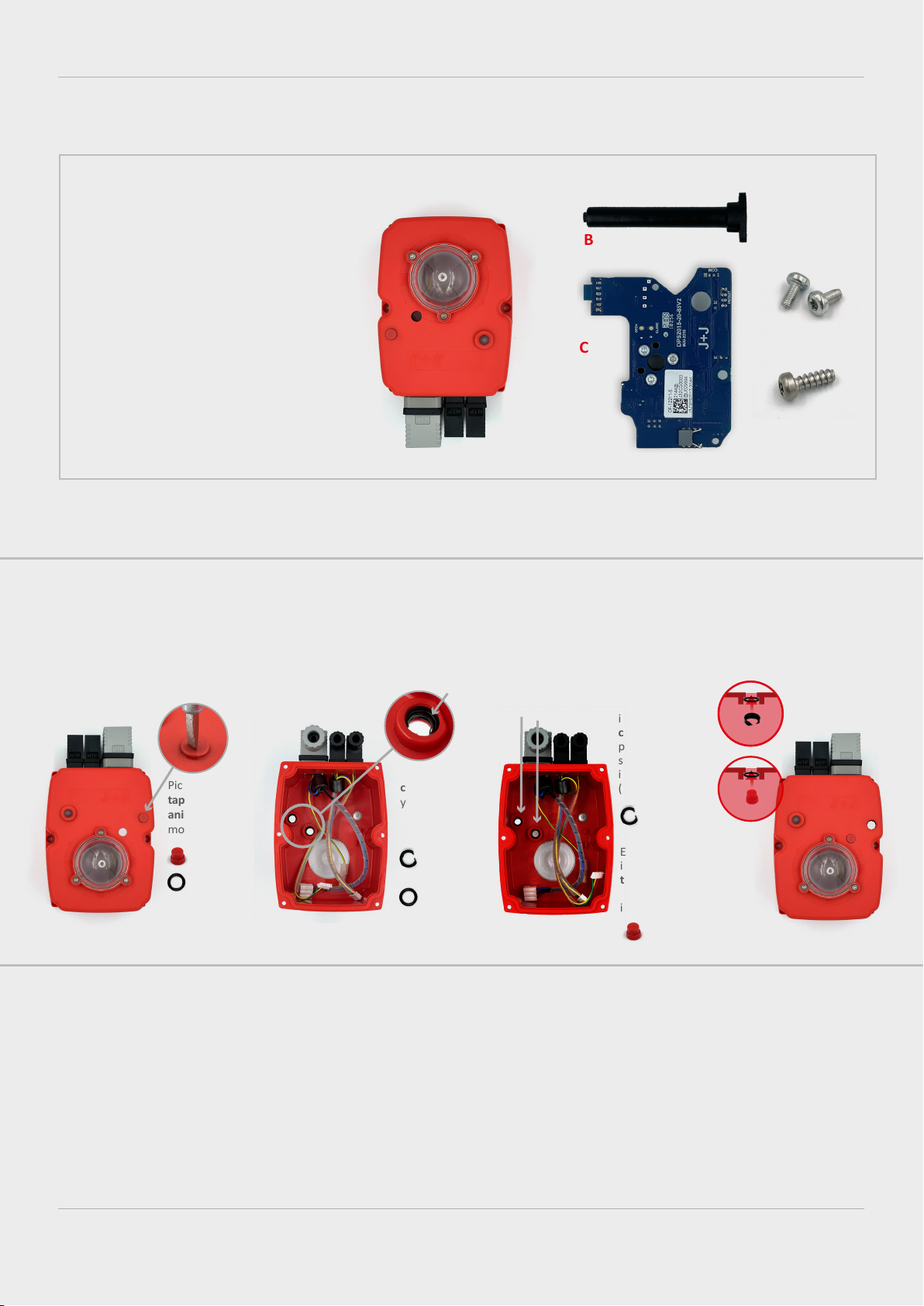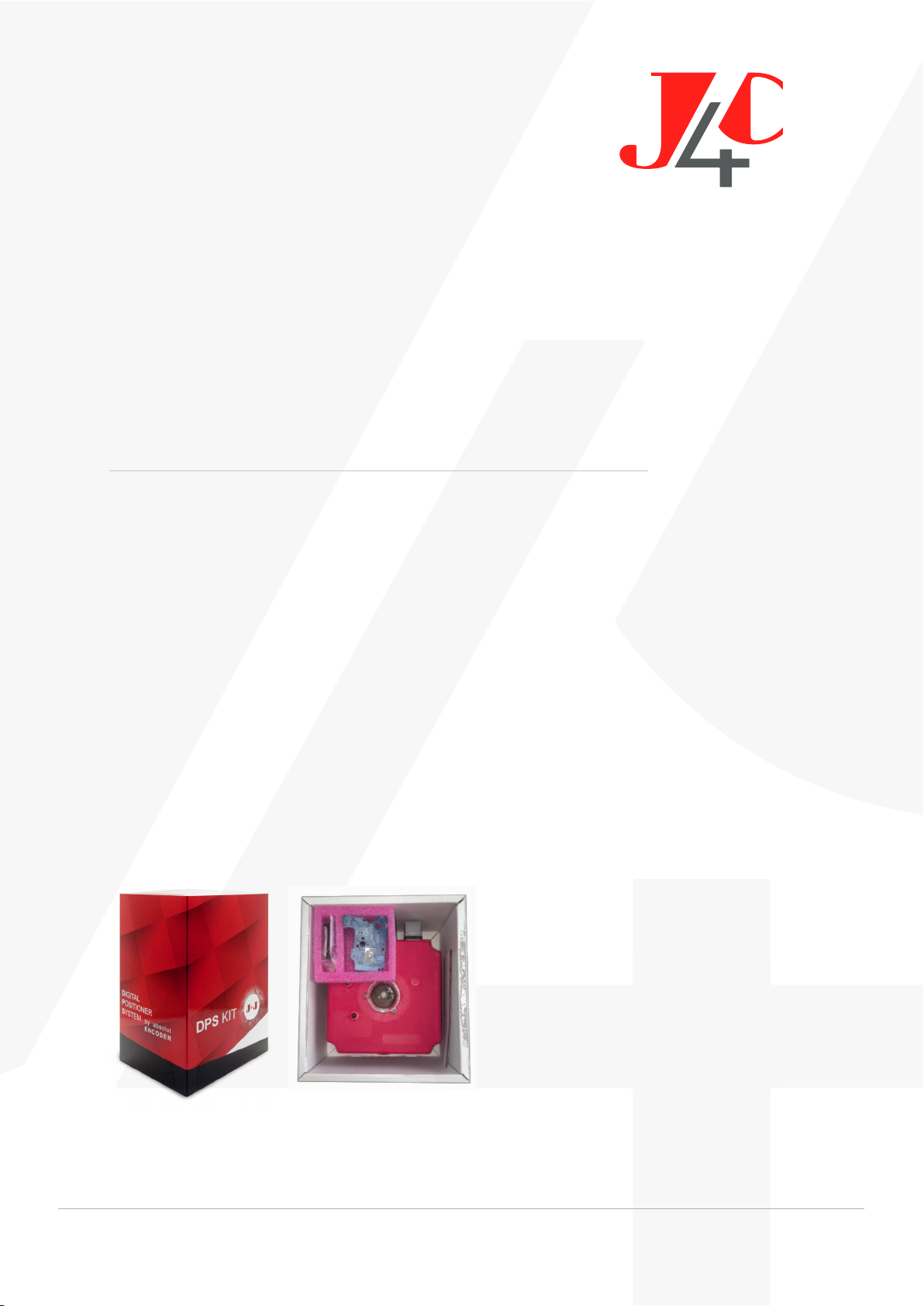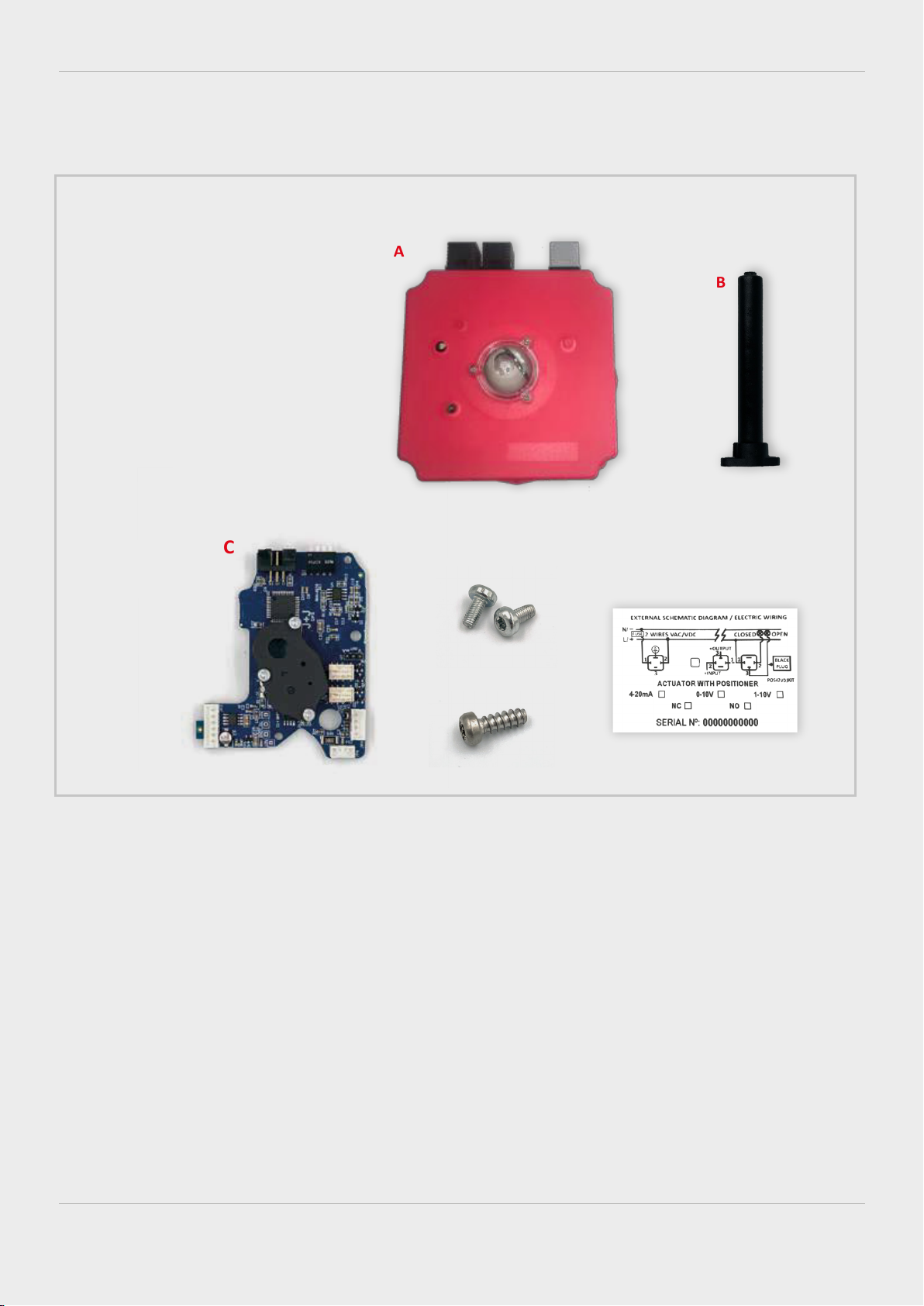23
1
Desatornillar el tornillo que fija el
volante y rerarlo.
Desatornillar el tornillo que fija el
volante y rerarlo.
Rerar cuidadosamente la tapa.
5
Rerar cuidadosamente el indicador visual de posición.
4
Desconectar el cableado de la tapa que está conectado
a la electrónica. (Fig. A, B y C).
A
B
C
10
JP3
JP2
9
Montar la electrónica DPS (Pieza C), haciendo coincidir la
hendidura del eje con la chaveta del engranaje central.
Introducirla hasta que el conector de la electrónica DPS (JP3) esté
conectado con el conector (JP2) de la electrónica del actuador.
11
Fijar la electrónica DPS (Pieza C) a la columna de plásco (Pieza B) con el tornillo
rosca plásco (Pieza E) (Fig. A).
Insertar el cable sobrante de la tapa (Pieza A) en la base conector de la electrónica
DPS (Pieza C) (Fig. B).
A
B
Autoajuste externo: solo realizar en caso necesario
- En la base conector B: Hacer un cruce
entre el PIN1 y el PIN TIERRA. (Fig.19)
- En la base conector A: Conectar corriente.
- En la base conector B: Deshacer el cruce
entre el PIN1 y el PIN TIERRA.
El actuador realizara una maniobra completa. Conectar y fijar el
conector exterior B al actuador. El actuador ya está listo para trabajar.
Montar y fijar los conectores a la tapa (Fig.18). Comprobar que entre la
base y el conector se ha colocado una junta previamente.
18
PIN 1
A
BC
Montar la tapa, con cuidado de no aprisionar
los cables.
15
Montar y fijar el volante en el eje, haciendo
coincidir el perfil del volante con el del eje.
17
Fijar los 8 tornillos de unión entre la tapa
y el cuerpo.
16
7
Coger la tapa del kit DPS (Pieza A) y conectar el cableado según (Fig. A, B y C).
A
B
Situar el cableado de la tapa, según (Fig. A y B).
8
6
Fijar la columna de plásco (Pieza B) a la chapa del actuador,
mediante 2 tornillos rosca chapa (Pieza D). (Fig. A, B y C).
A
B
C
C
A B
14
12
Insertar cuidadosamente el indicador visual de posición, haciendo coincidir la chaveta
interior con la hendidura del eje.
Configurar los DIPs, según la señal de
instrumentación
Subir el DIP 1 a posición ON (Fig. A), conectar corriente al conector gris de la tapa del actuador (Fig. C).
Colocar el DIP 1 en la posición anterior (Fig.B) y esperar a que el actuador realice una maniobra completa.
Desconectar la corriente del conector gris de la tapa del actuador.
13
B
A
C
B
07
INDEX