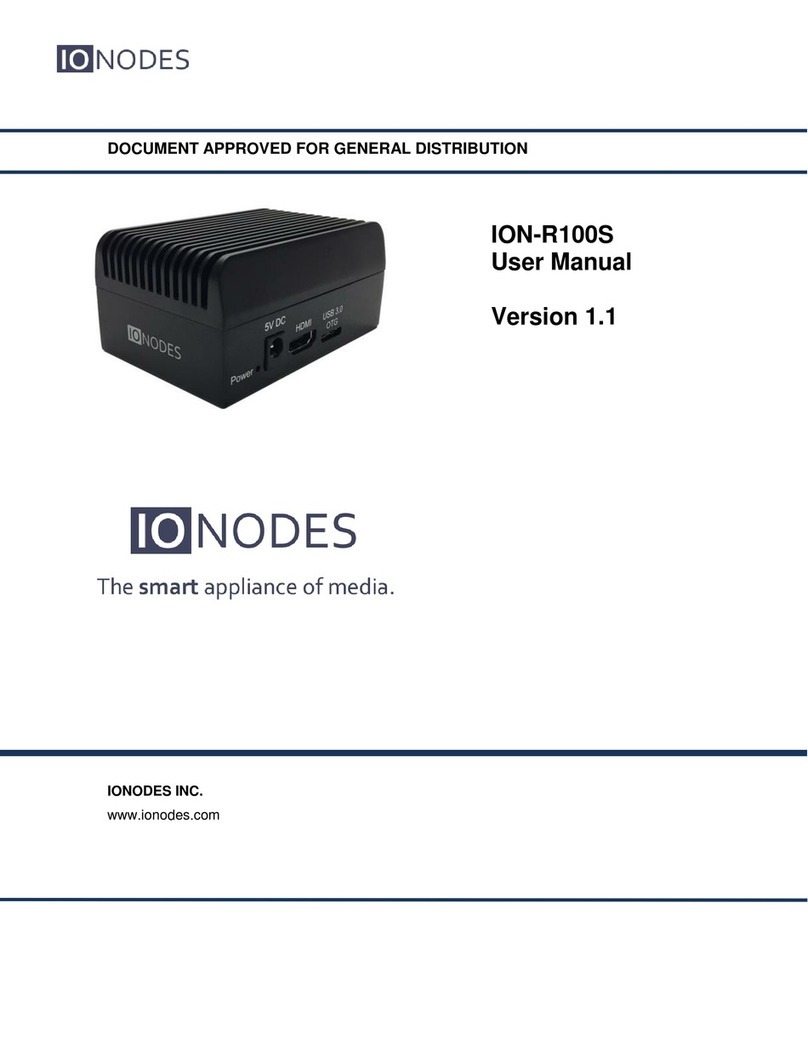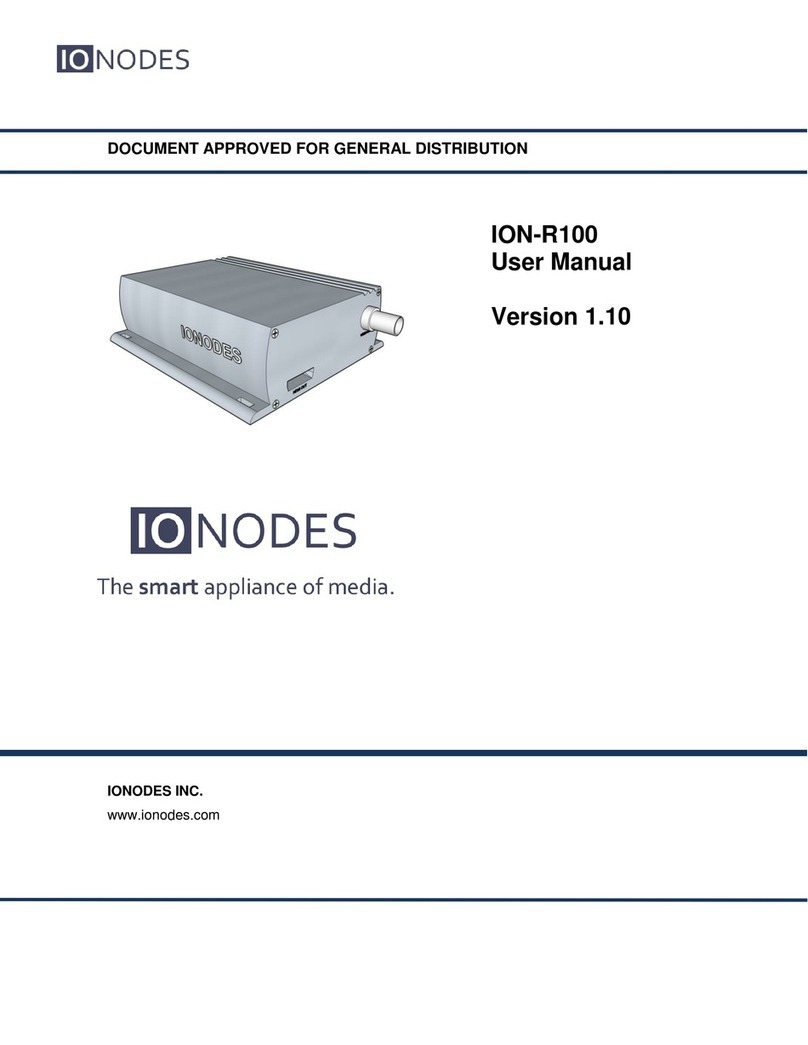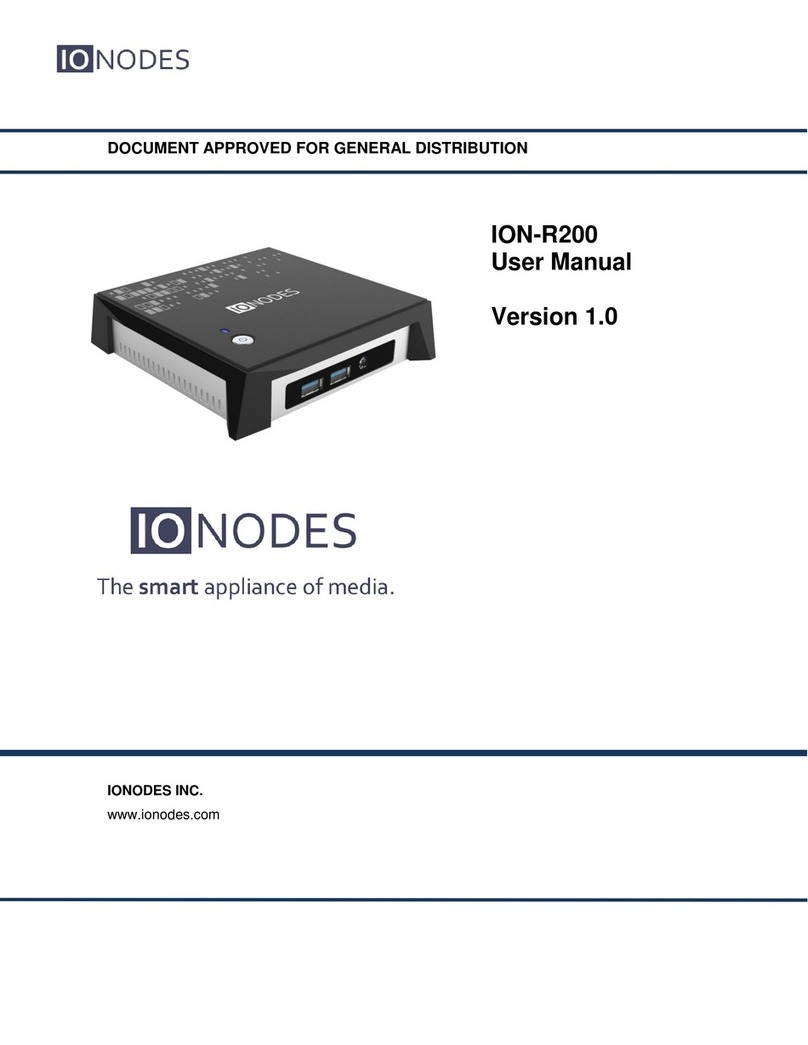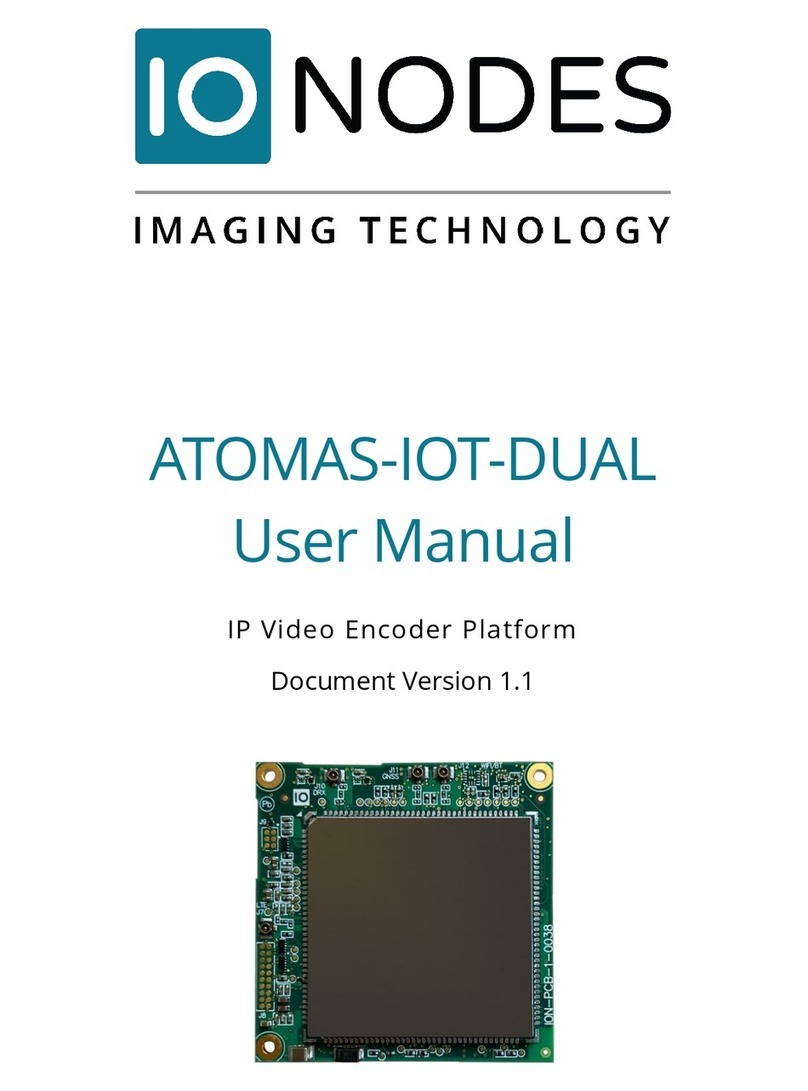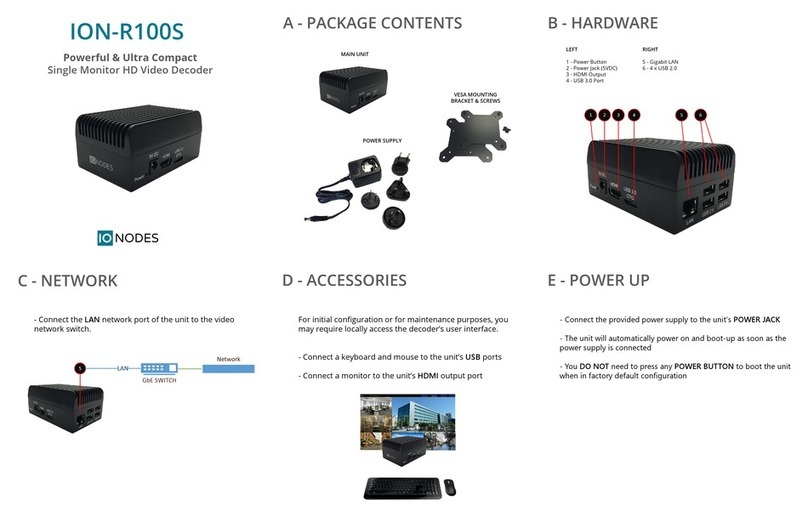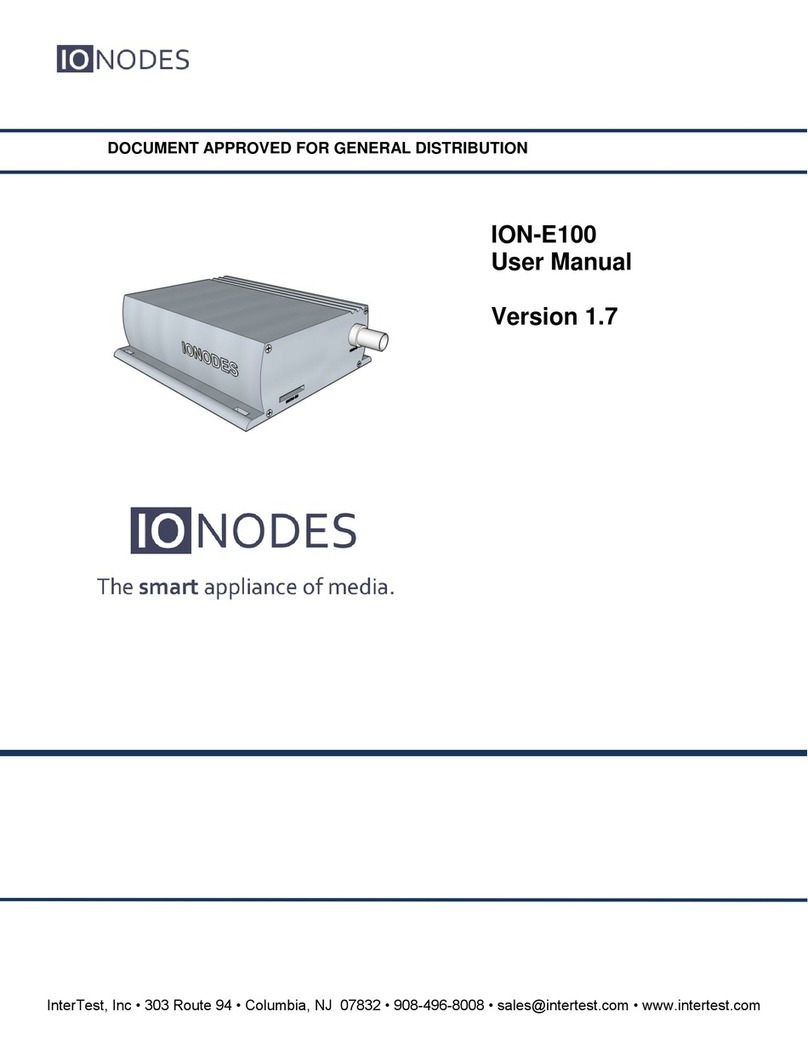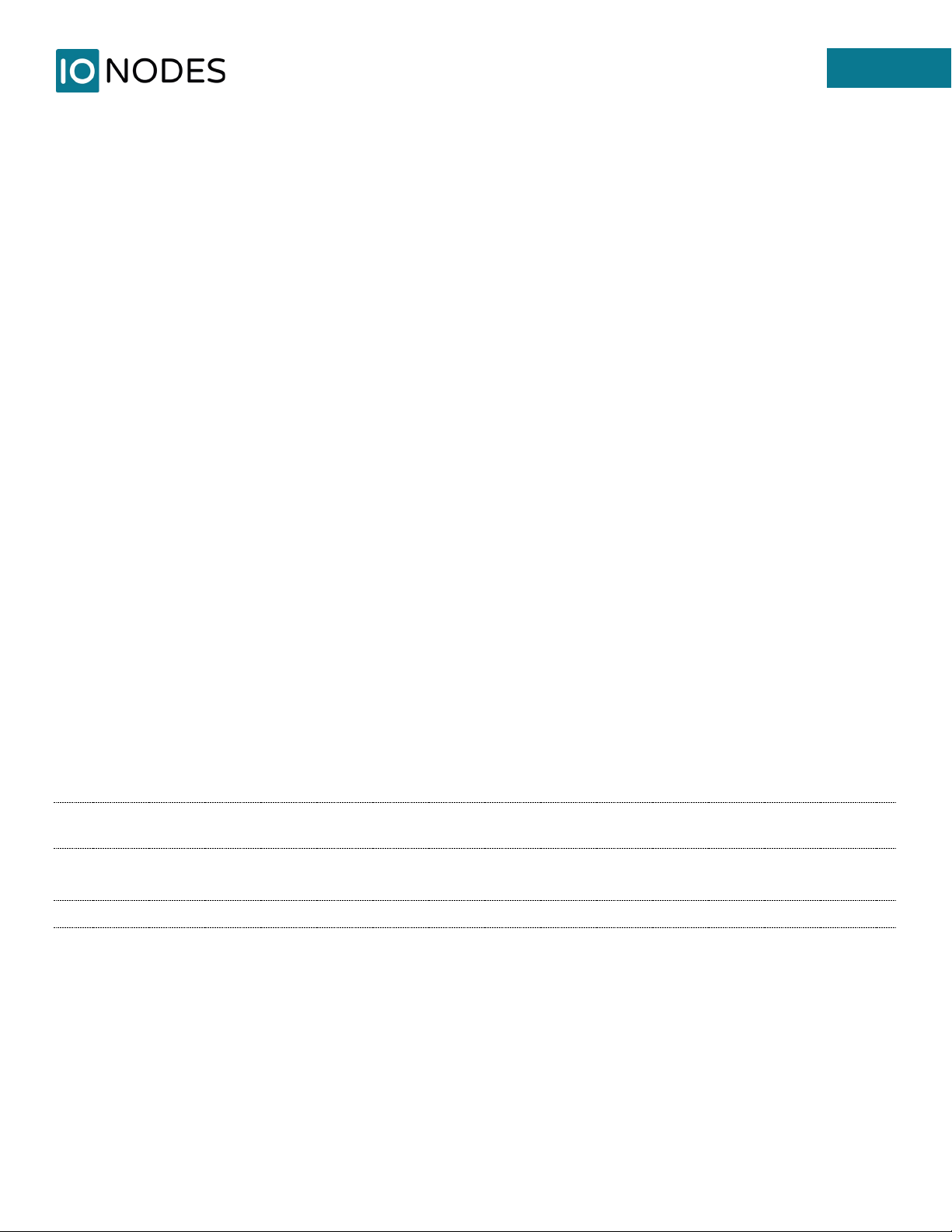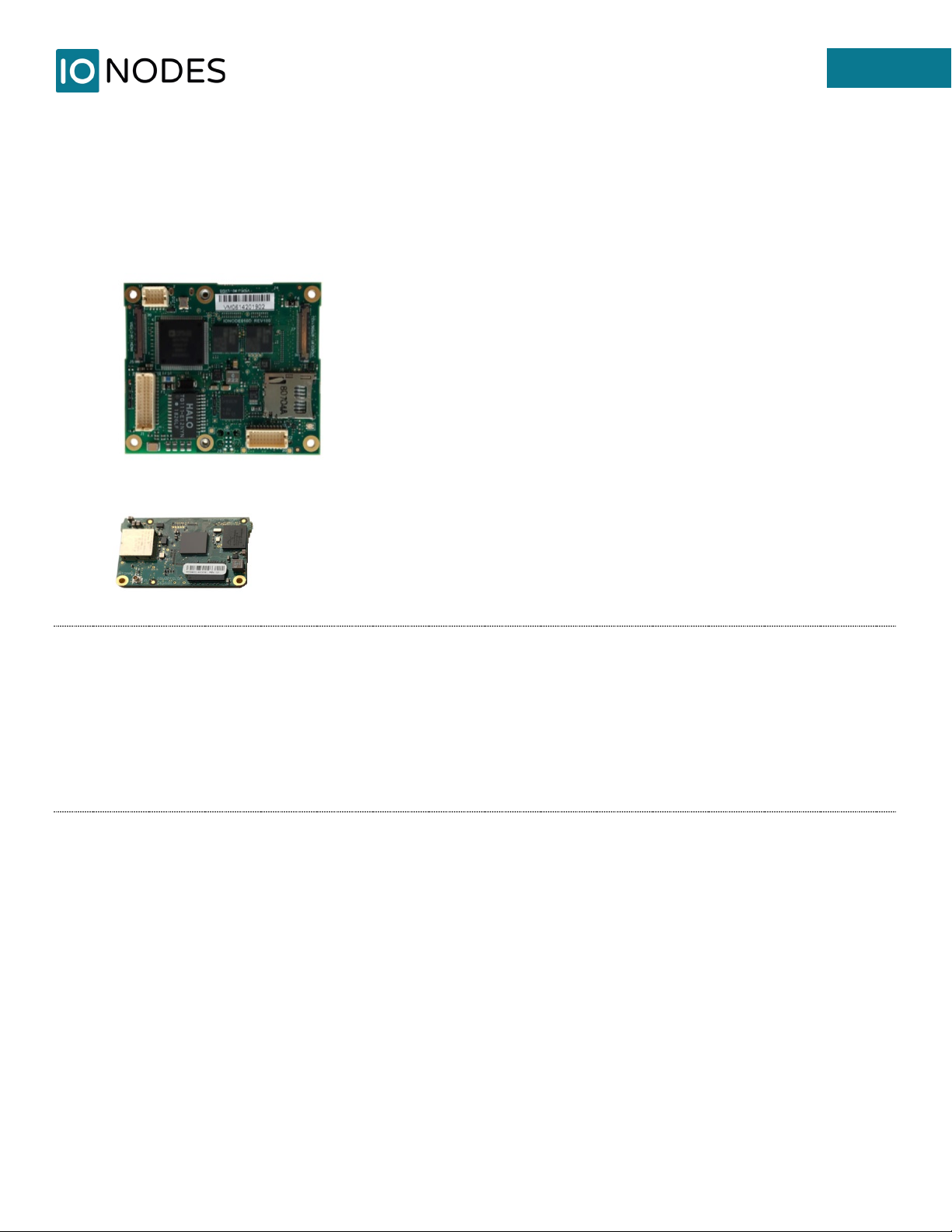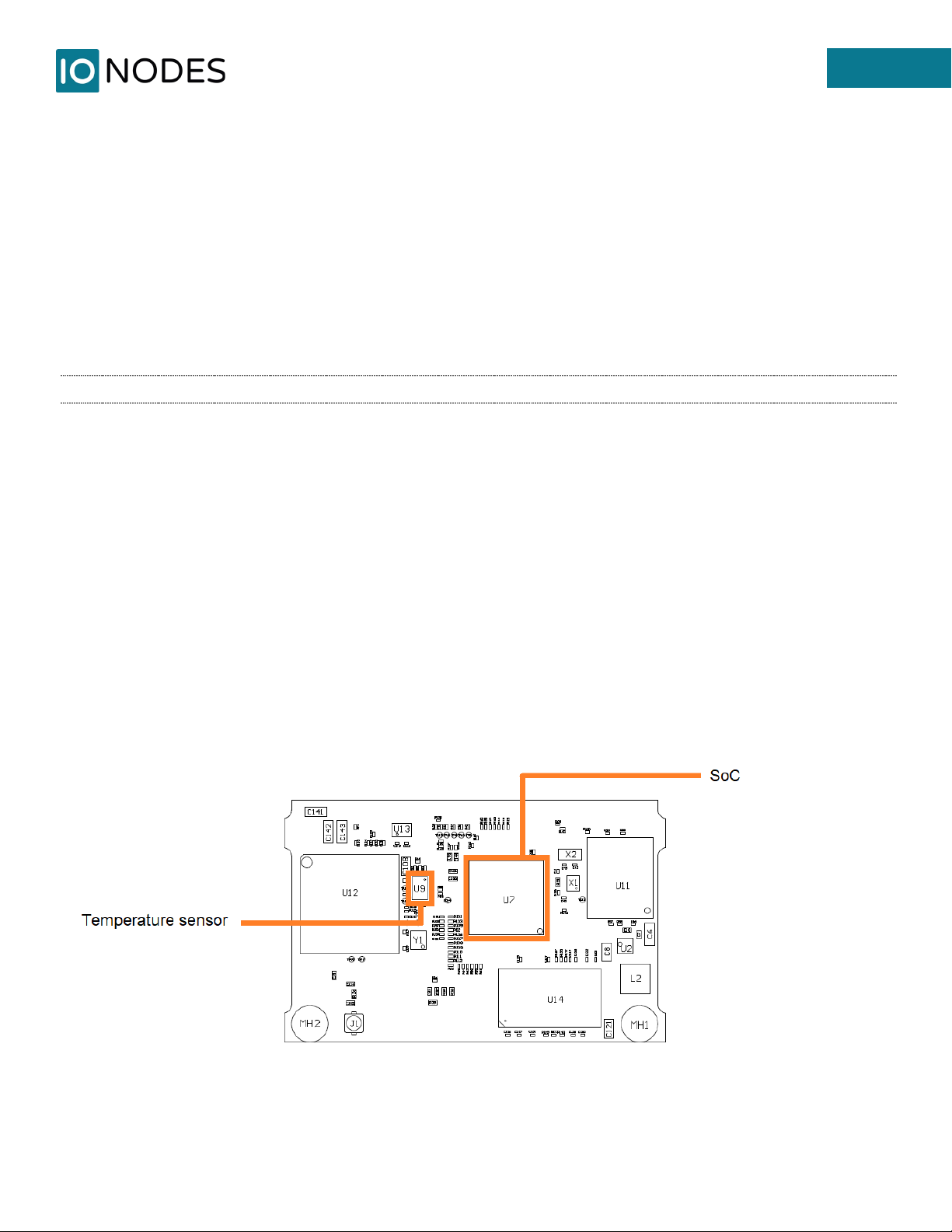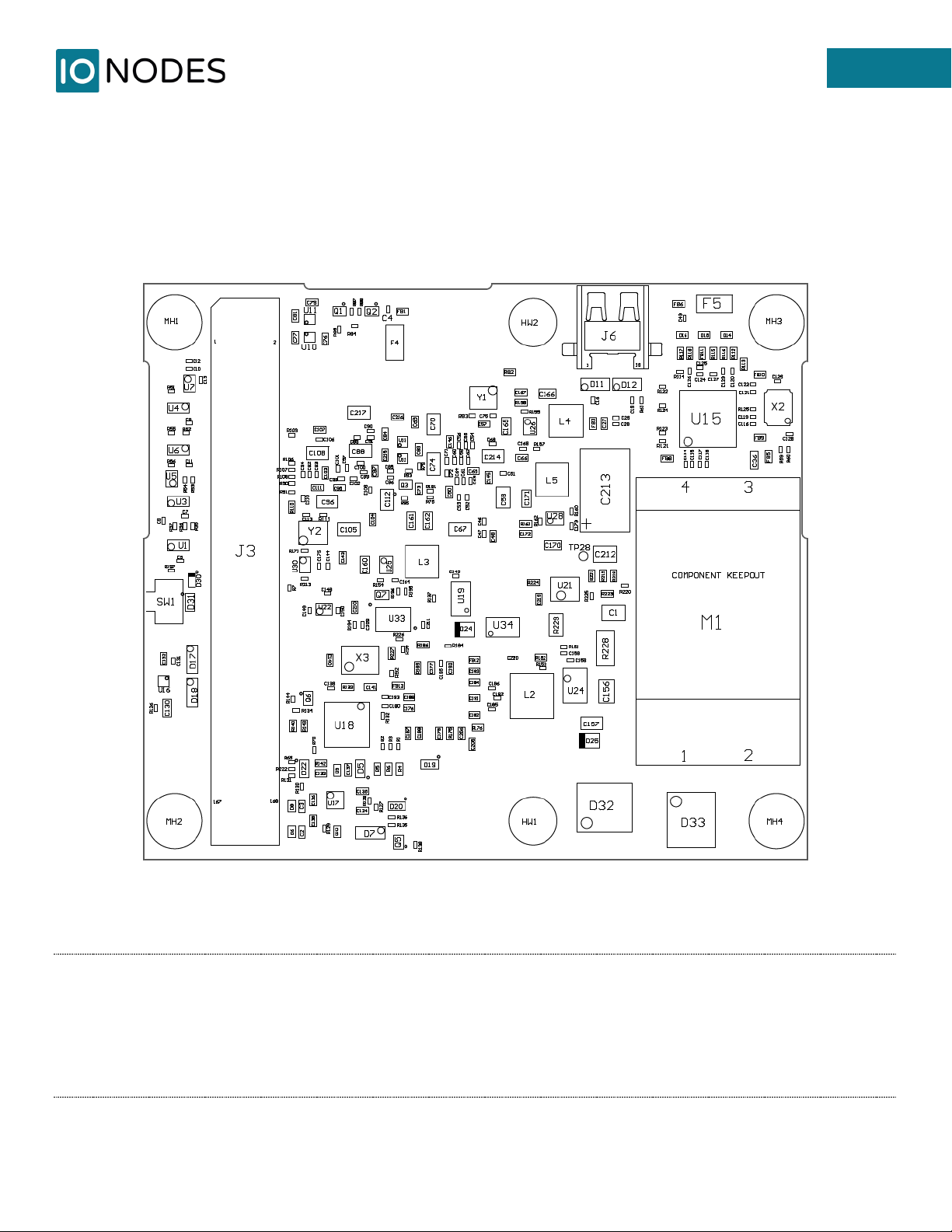3
support@ionodes.com | www.ionodes.com
Contents
1About the ATOMAS-DUO-HDMI ......................................................................................................................... 4
2Parts List ................................................................................................................................................................ 5
3Hardware Integration .......................................................................................................................................... 6
4Temperature Considerations ............................................................................................................................. 6
5ATOMAS-DUO-HDMI Carrier Board................................................................................................................... 7
5.1 Board layout.................................................................................................................................................. 7
5.2 Connector Part Numbers ............................................................................................................................ 9
5.2.1 J1 – Ethernet & Power In ....................................................................................................................10
5.2.2 J2 – Comm, GPIO & Audio ..................................................................................................................11
5.2.3 J5 – HDMI Video Interface..................................................................................................................12
5.2.4 J7 – Second Digital Video Interface...................................................................................................13
5.2.5 J10 – Analog Video Interface..............................................................................................................14
5.3 Understanding LED Status ........................................................................................................................15
6ATOMAS-4K-SOM Processing Board ...............................................................................................................16
6.1 Board layout................................................................................................................................................16
6.2 Connector Part Numbers ..........................................................................................................................17
7ATOMAS-QUADSD-D656 ...................................................................................................................................18
7.1 Board layout................................................................................................................................................18
7.2 Connector Part Numbers ..........................................................................................................................19
7.2.1 J2 – BT.656 Video Output ...................................................................................................................20
8ATOMAS-MINI-BOSON-ADAPT .........................................................................................................................21
8.1 Board layout................................................................................................................................................21
8.2 Connector Part Numbers ..........................................................................................................................22
Annex - Statement Limited Warranty .....................................................................................................................23