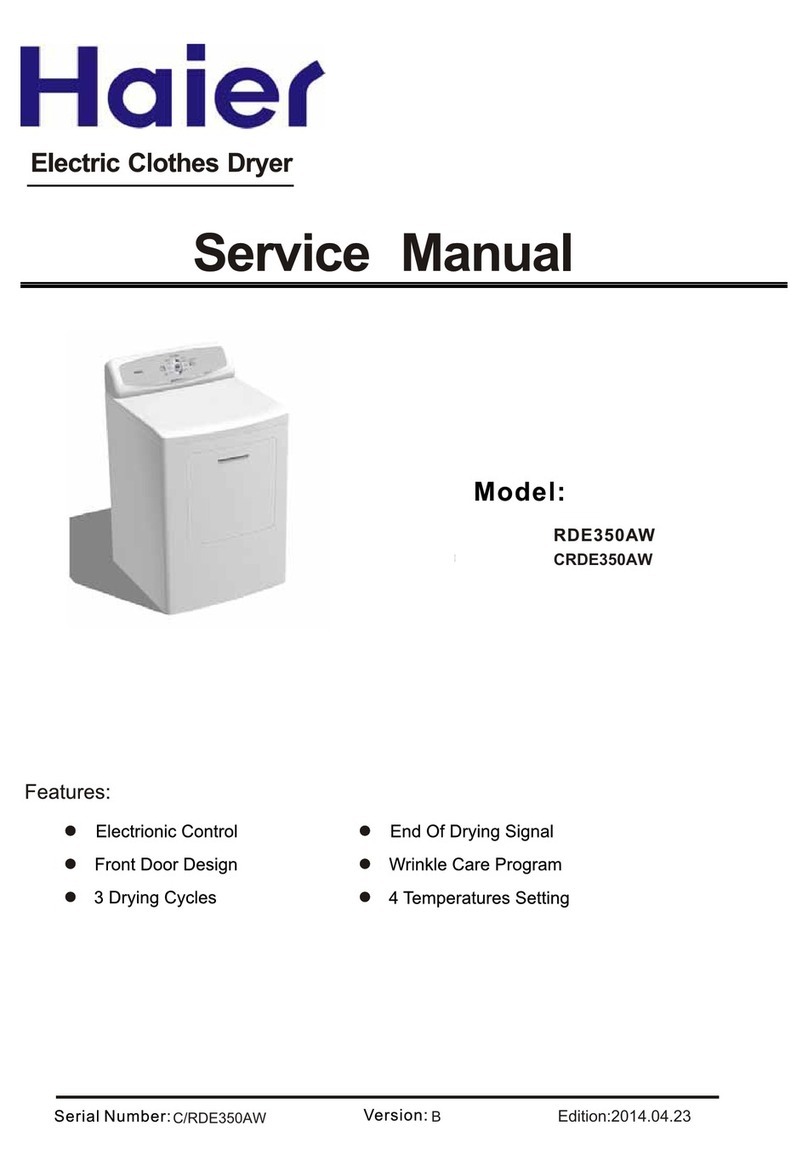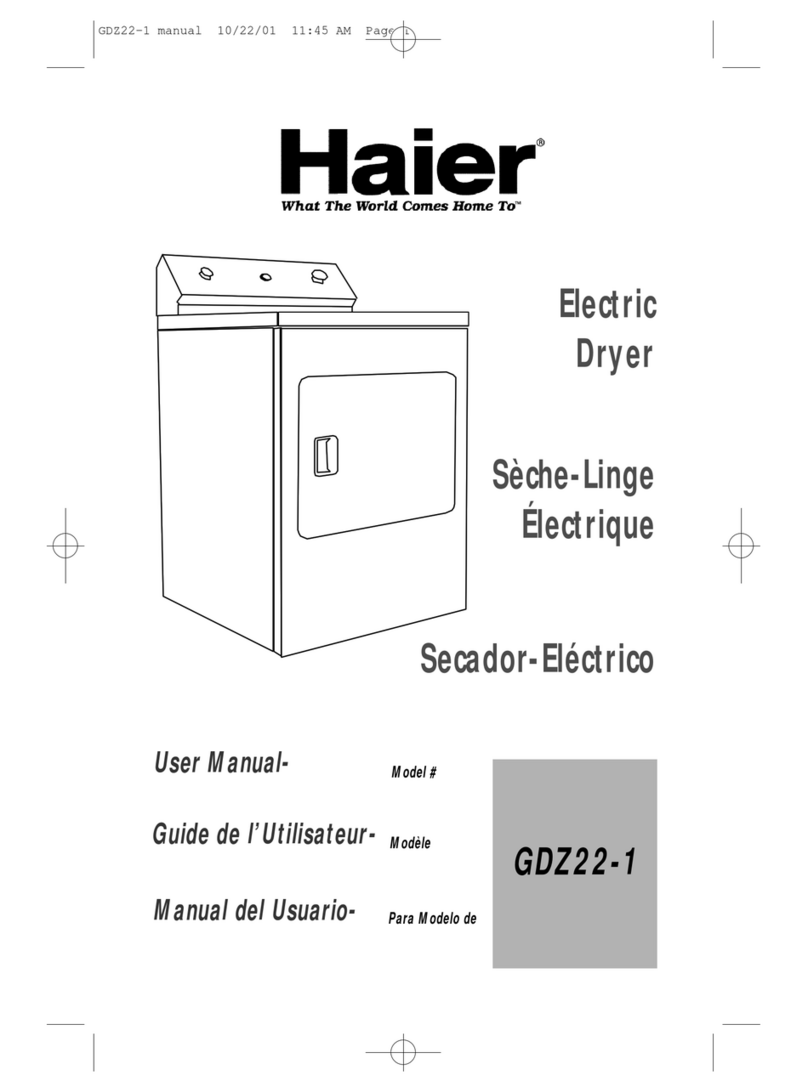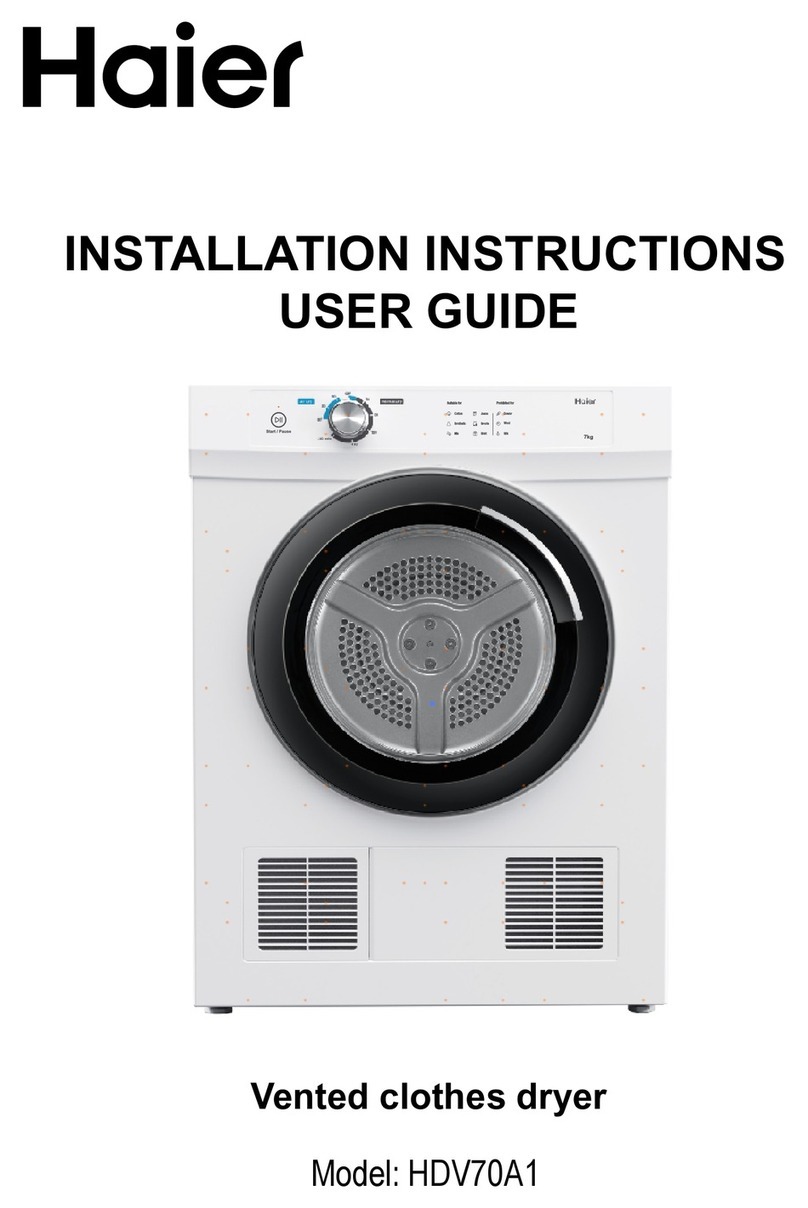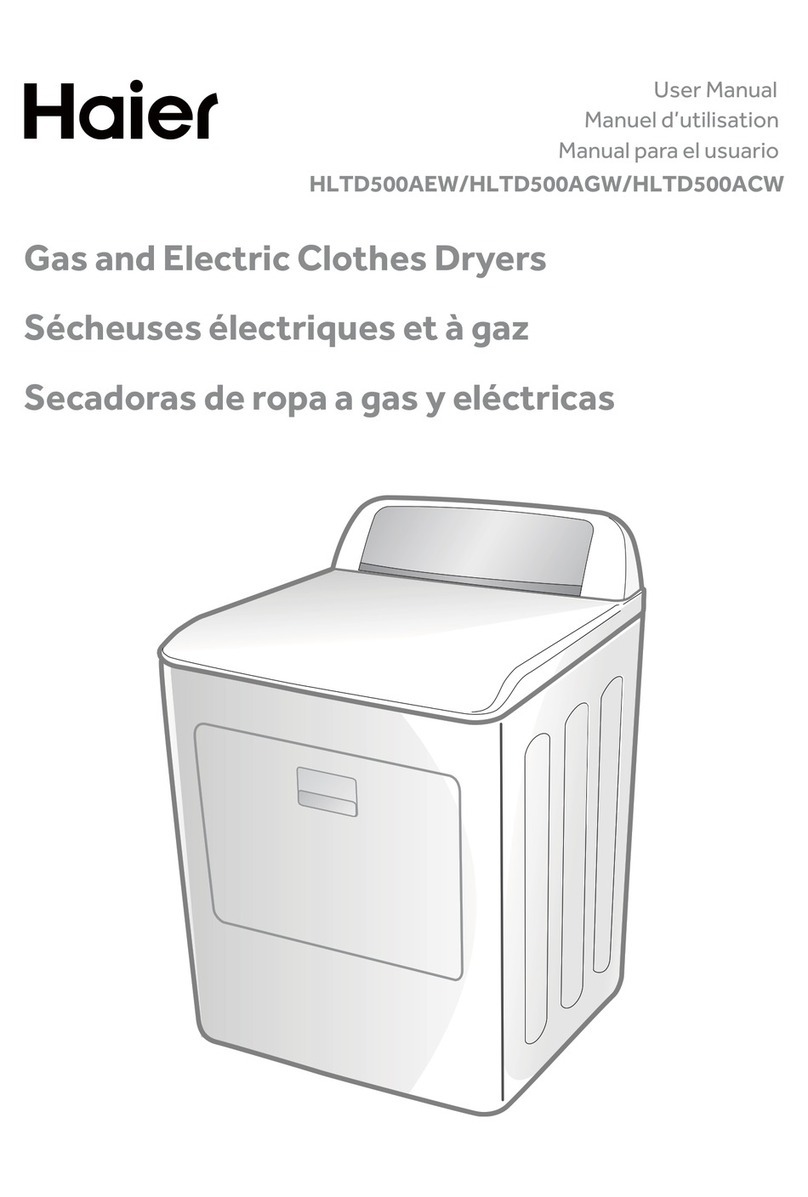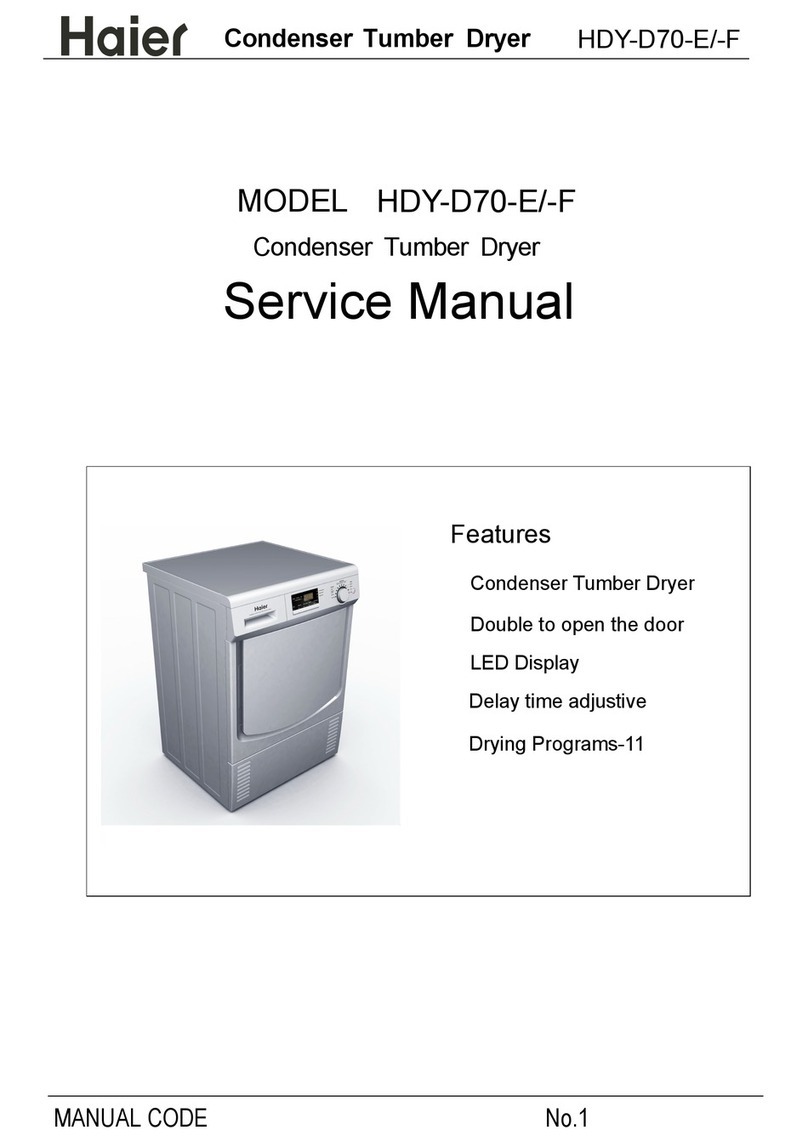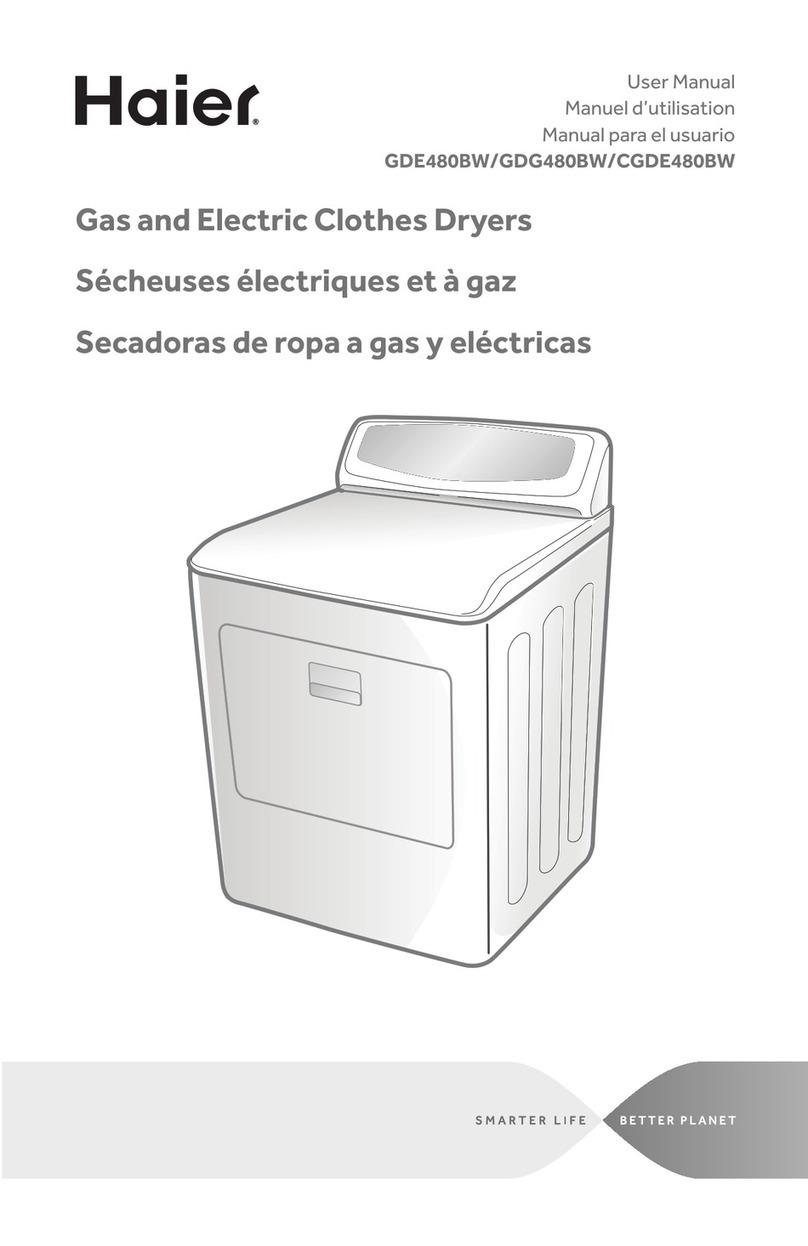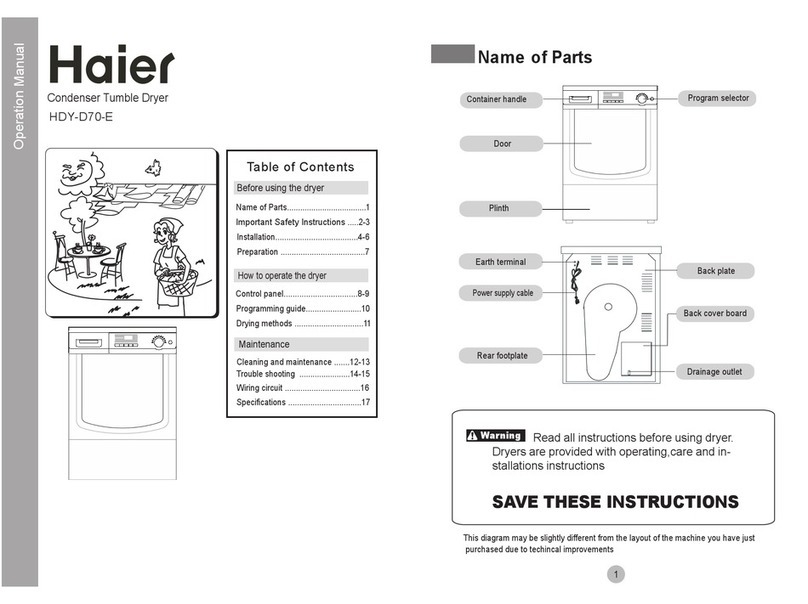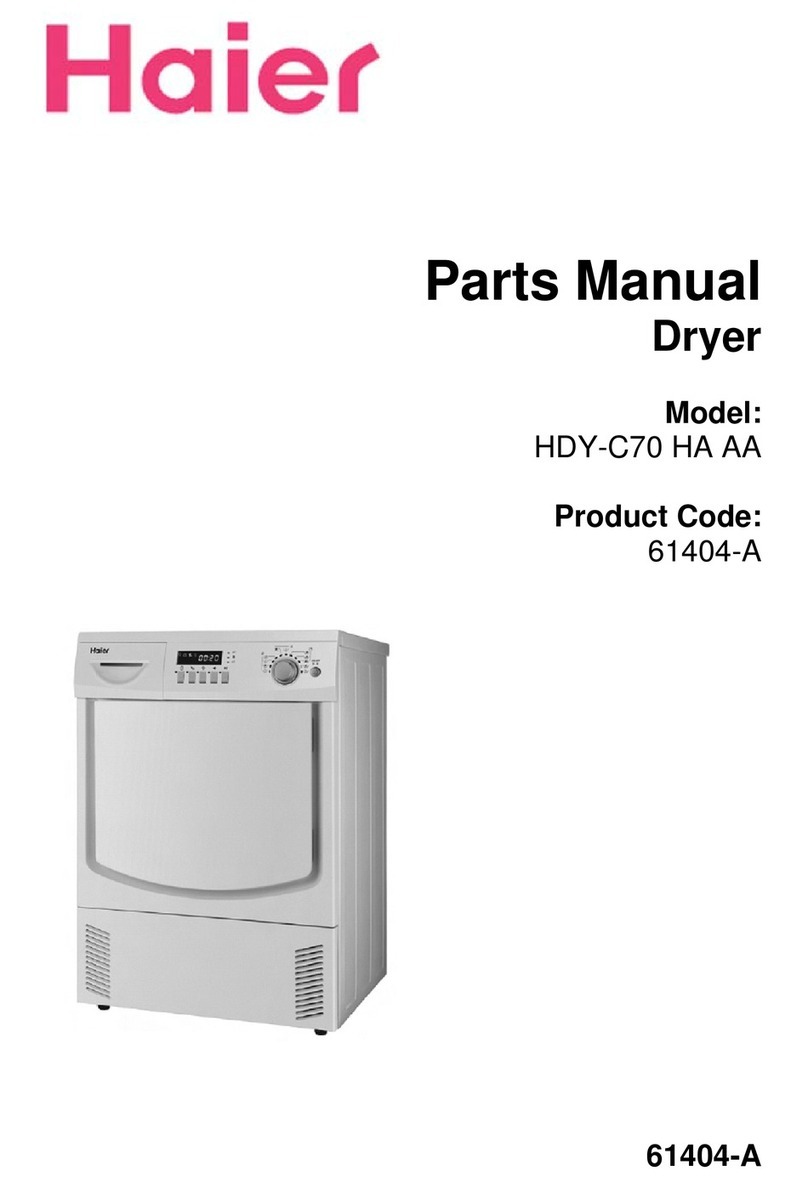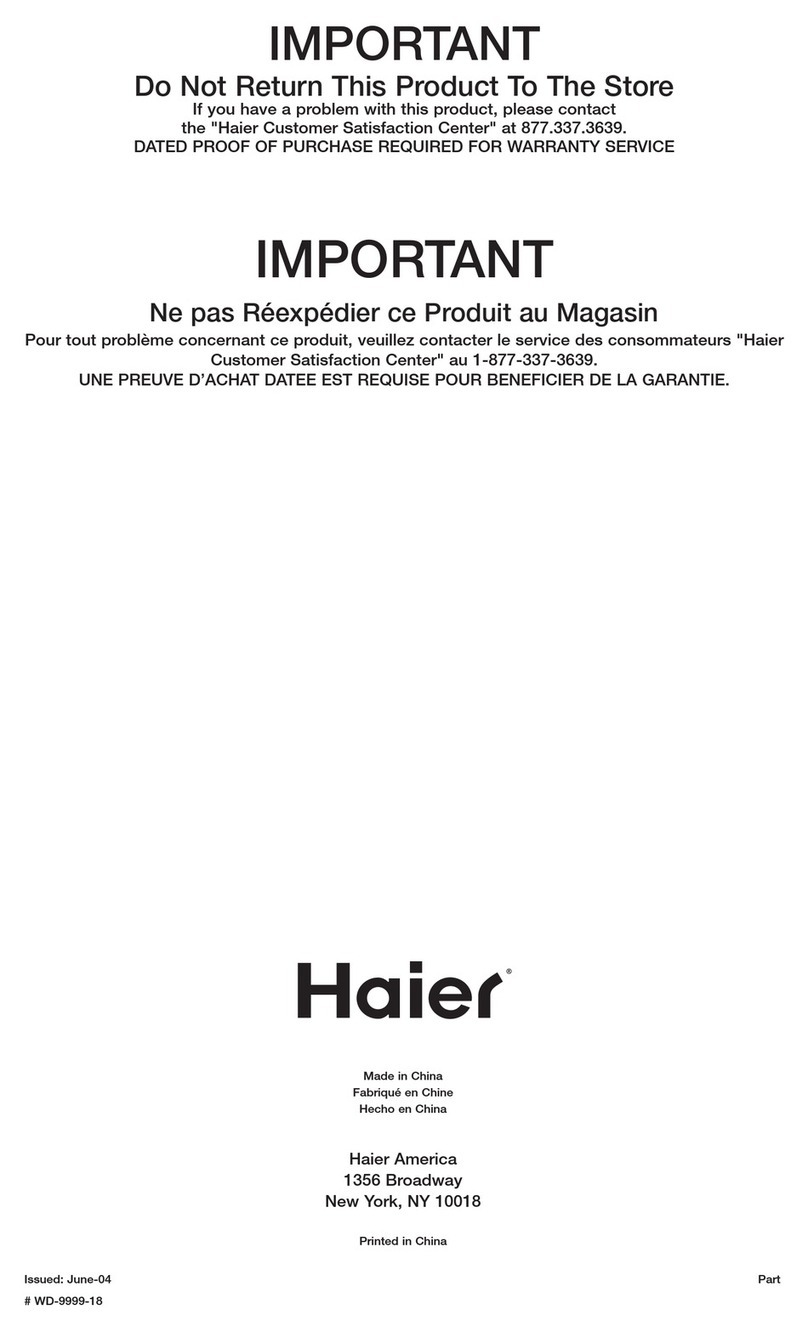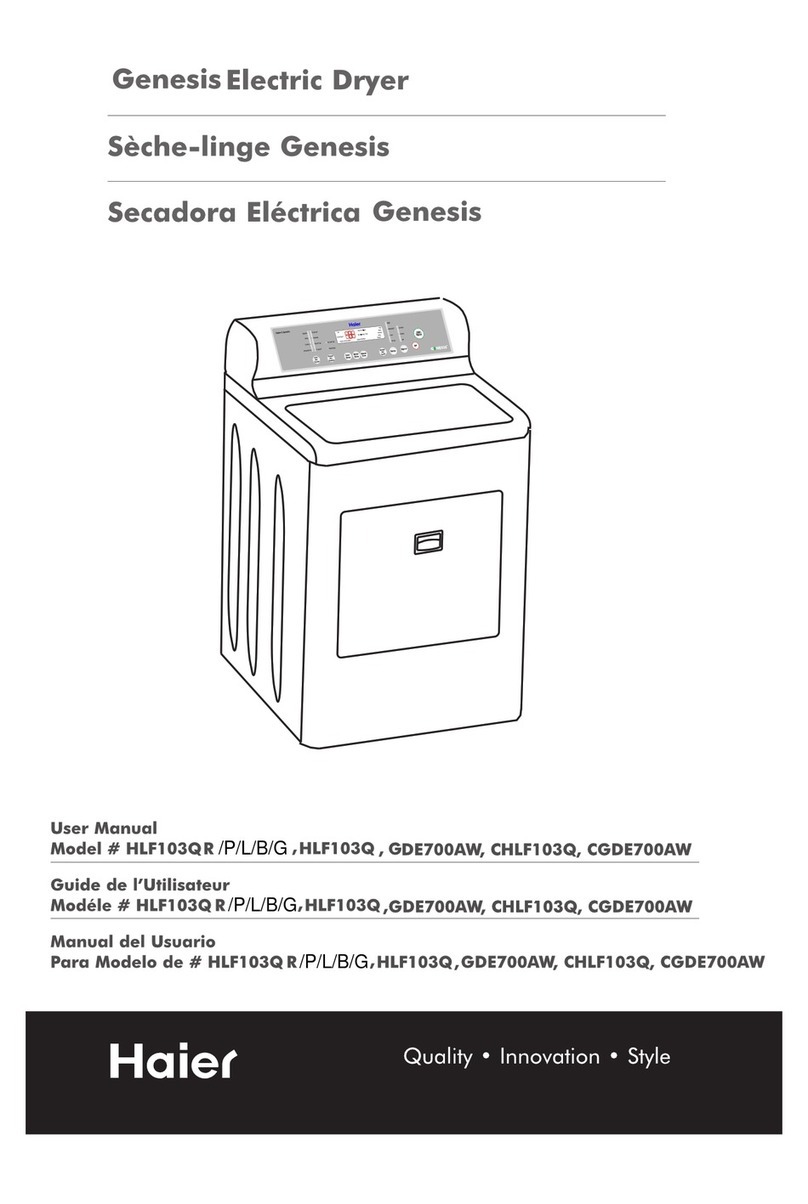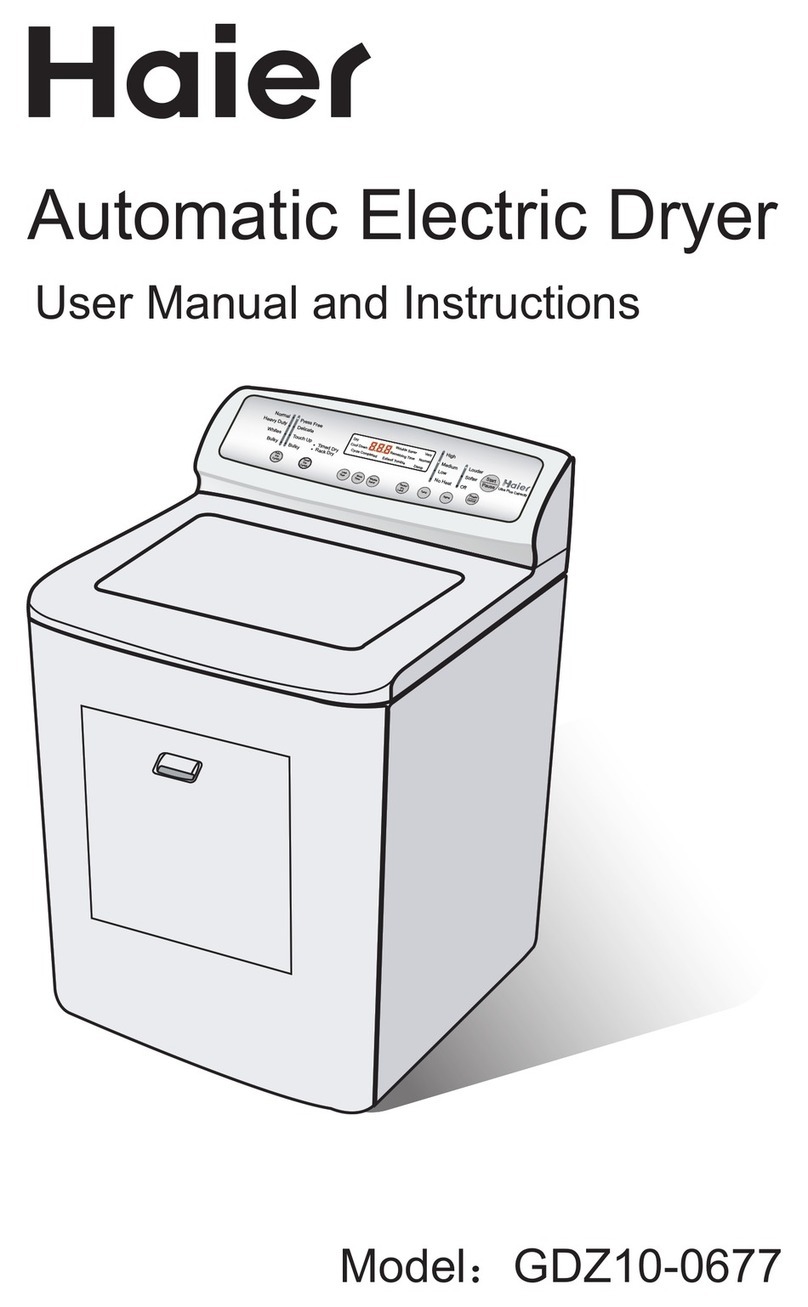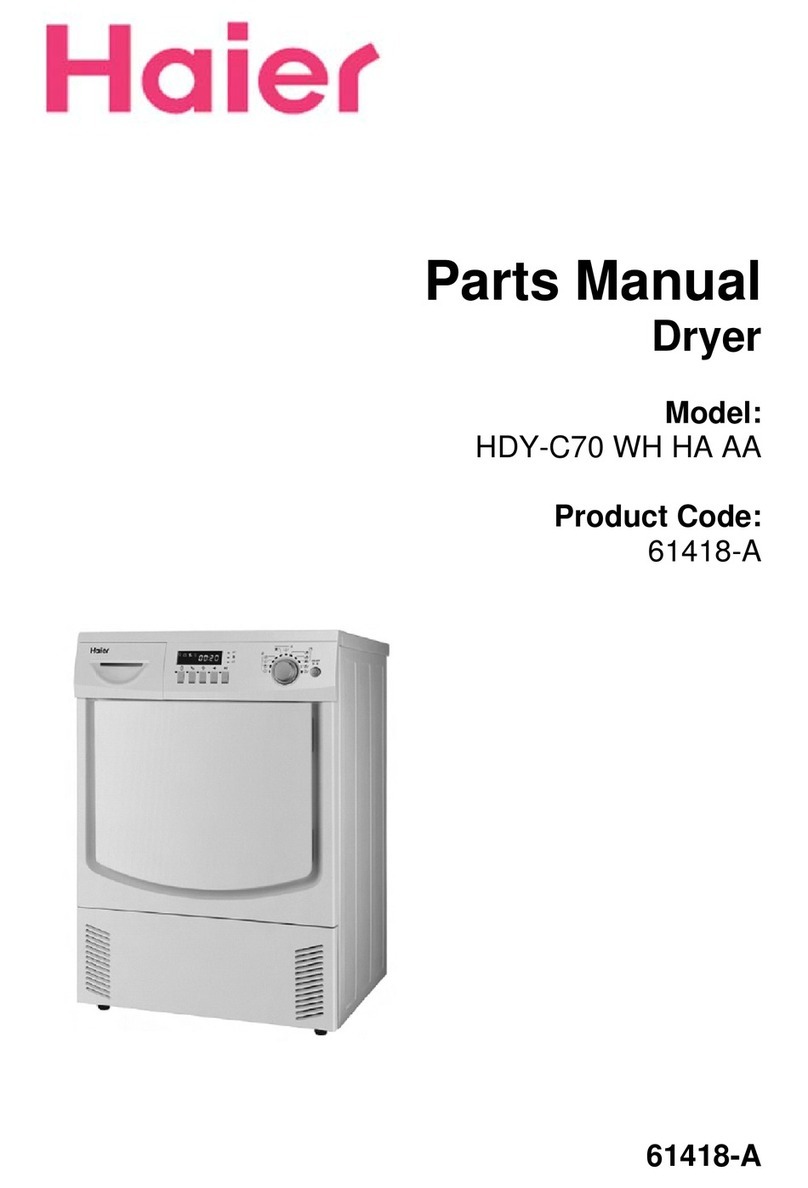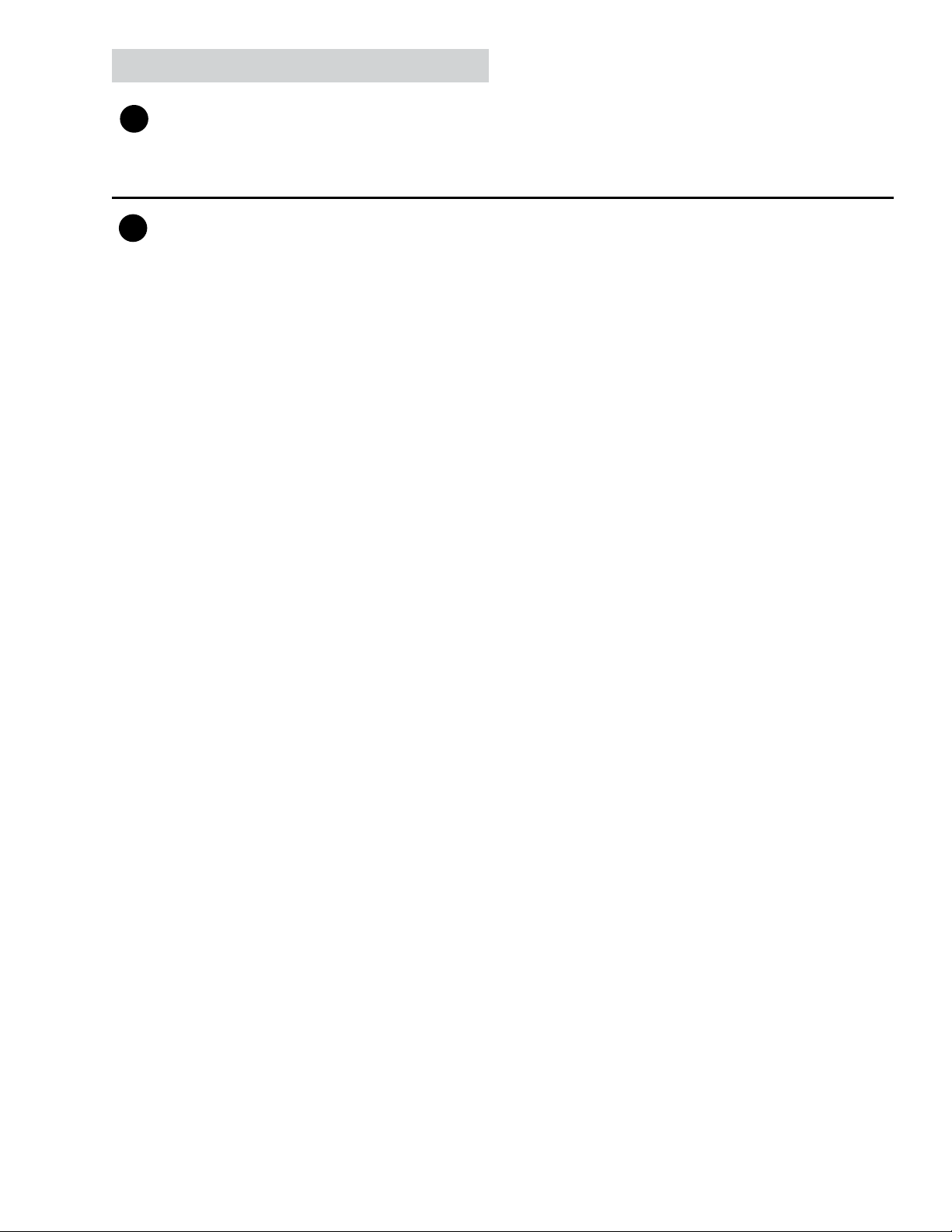– 4 –
Top View ...............................................................................................................................23
Rear View .............................................................................................................................24
Main Board Connections ..............................................................................................................25
User Interface Board Connections ...............................................................................................26
Capacitive Touch Board Connections...........................................................................................27
Dryer Components .......................................................................................................................28
Control Panel and Front RJ45 Access..................................................................................28
Top Cover .............................................................................................................................28
User Interface Board ............................................................................................................29
Front Panel ...........................................................................................................................30
Door Switch ..........................................................................................................................31
Door Latch ............................................................................................................................32
Drum Lamp...........................................................................................................................32
Outlet Thermistor (NTC1) .....................................................................................................33
Sensor Rods.........................................................................................................................34
Heater Access Panel ............................................................................................................35
Heater Assembly ..................................................................................................................36
Inlet Thermistor (NTC2) ........................................................................................................37
Inlet Thermostat....................................................................................................................37
High Limit Thermostat...........................................................................................................37
Rear Power Outlet ................................................................................................................38
Front Drum Support..............................................................................................................39
Drum Belt..............................................................................................................................40
Motor Drive Belt....................................................................................................................41
Drum and Rear Drum Bearing..............................................................................................41
Motor Assembly ....................................................................................................................42
Main Harness .......................................................................................................................43
Diagnostics and Service Information............................................................................................44
Service Mode Test ................................................................................................................45
Fault Codes ..........................................................................................................................46
Wiring Diagram.............................................................................................................................48
Index.............................................................................................................................................49