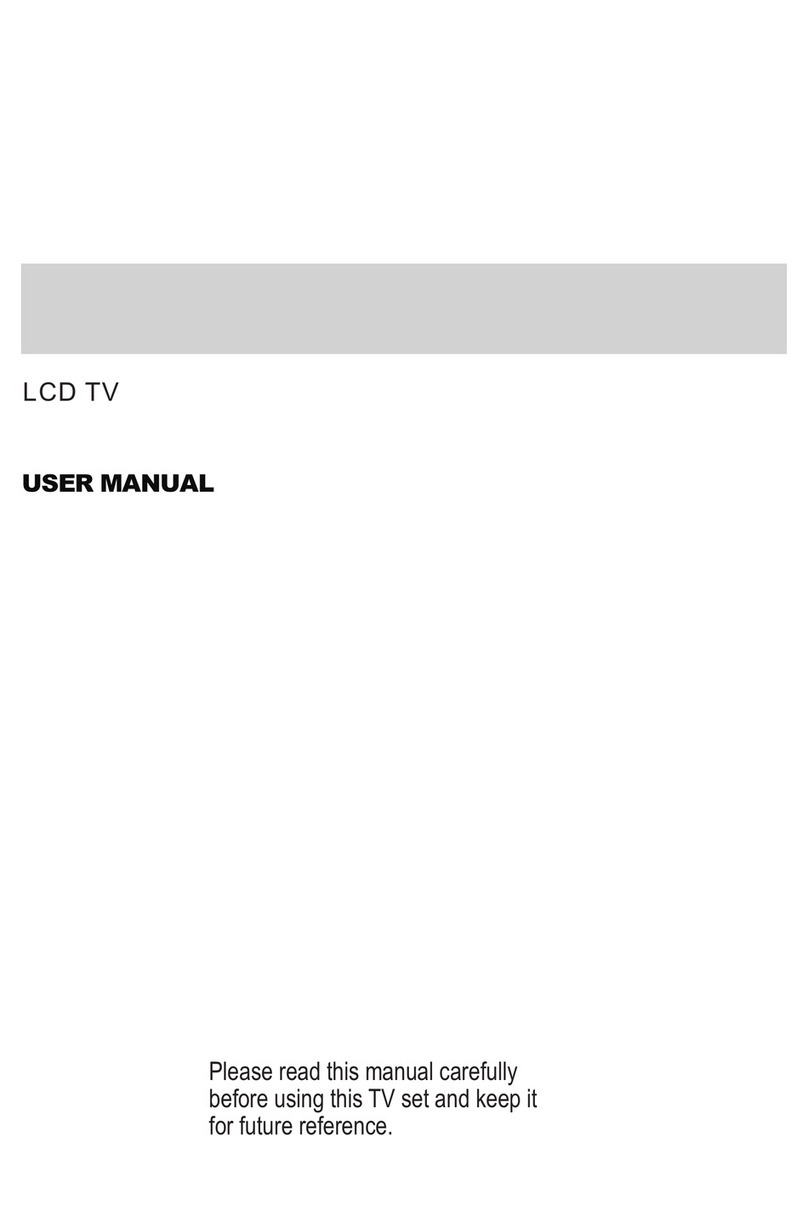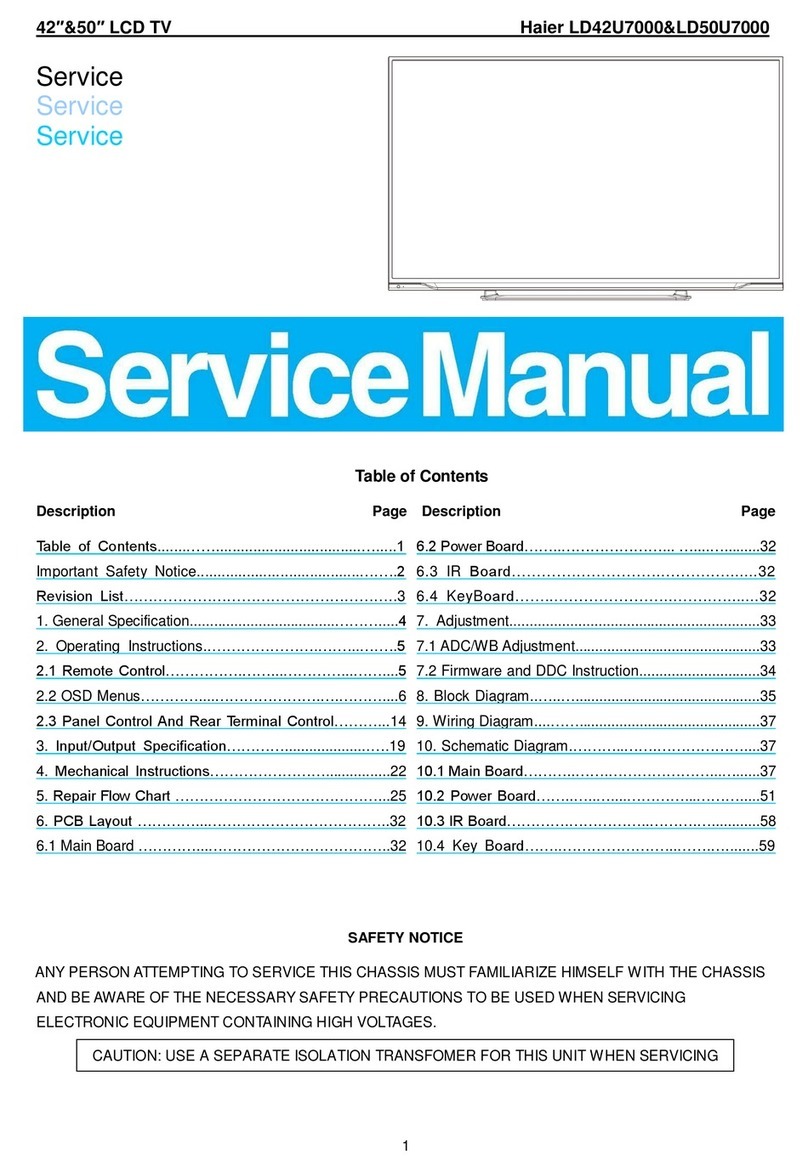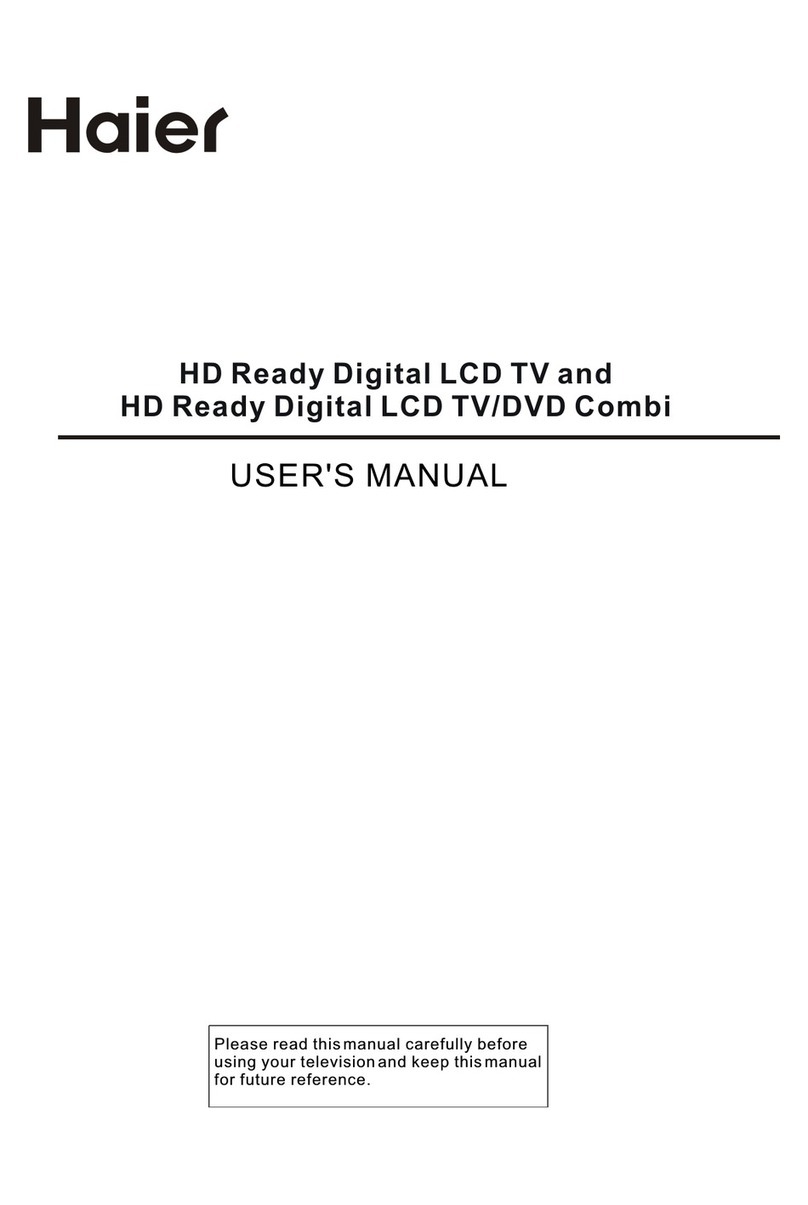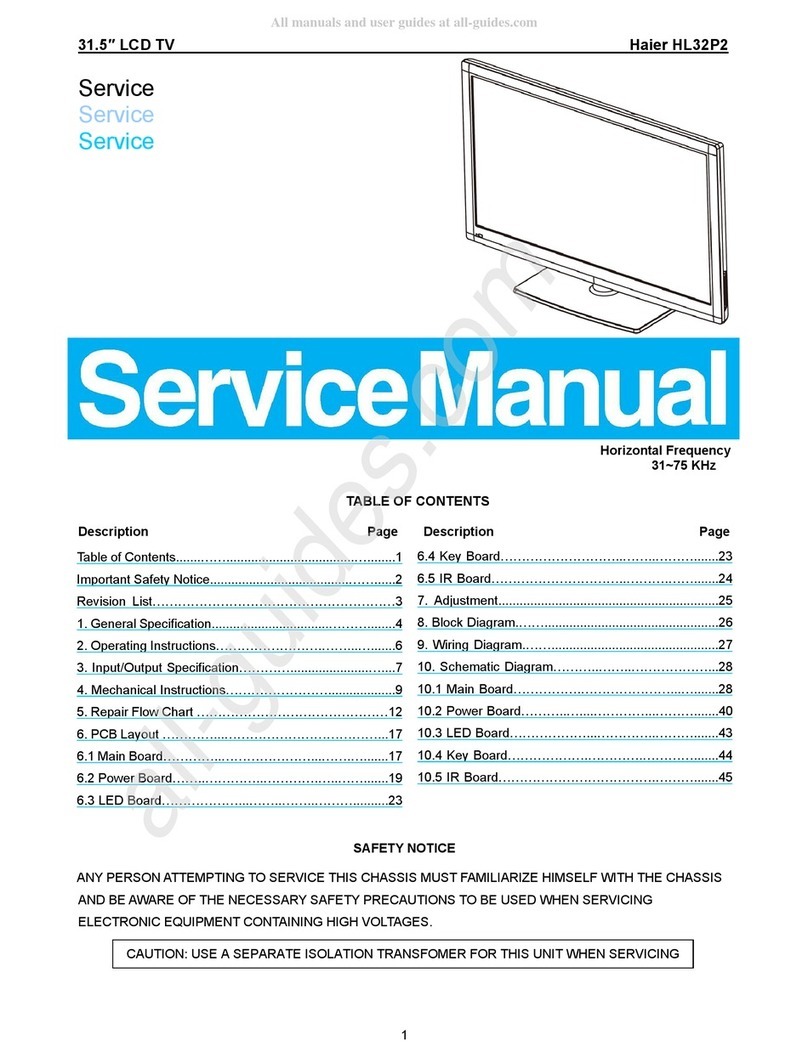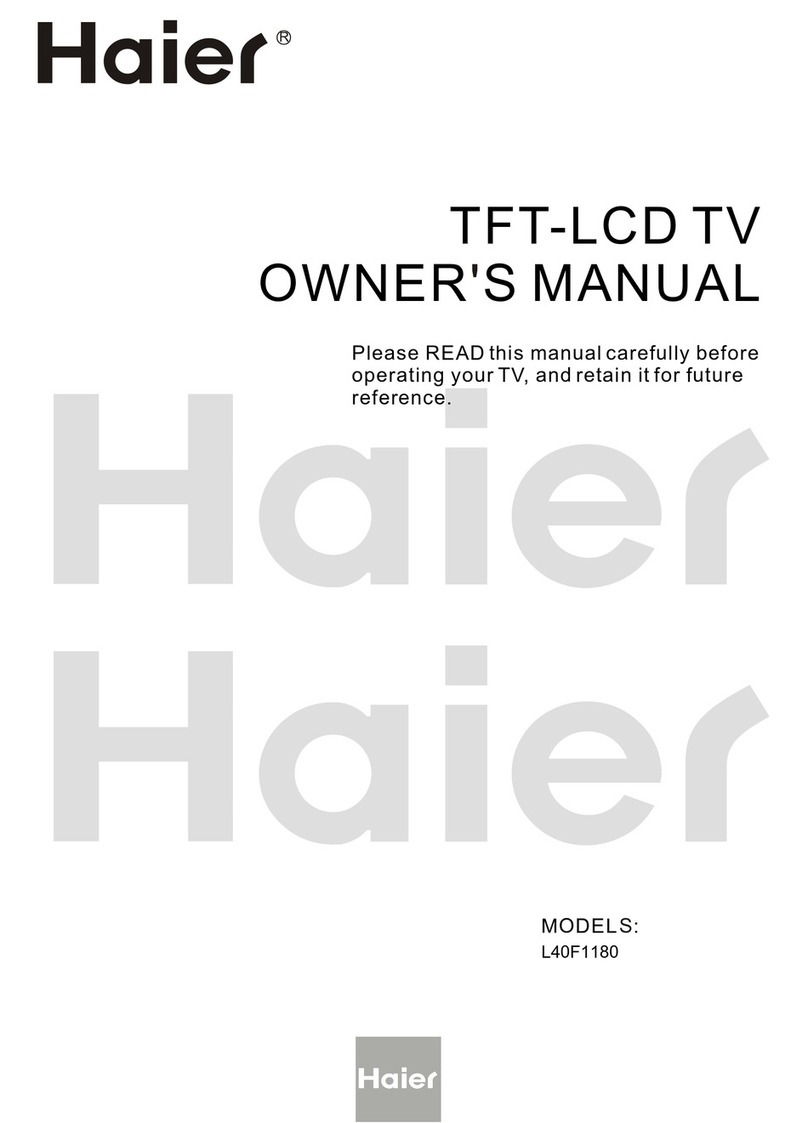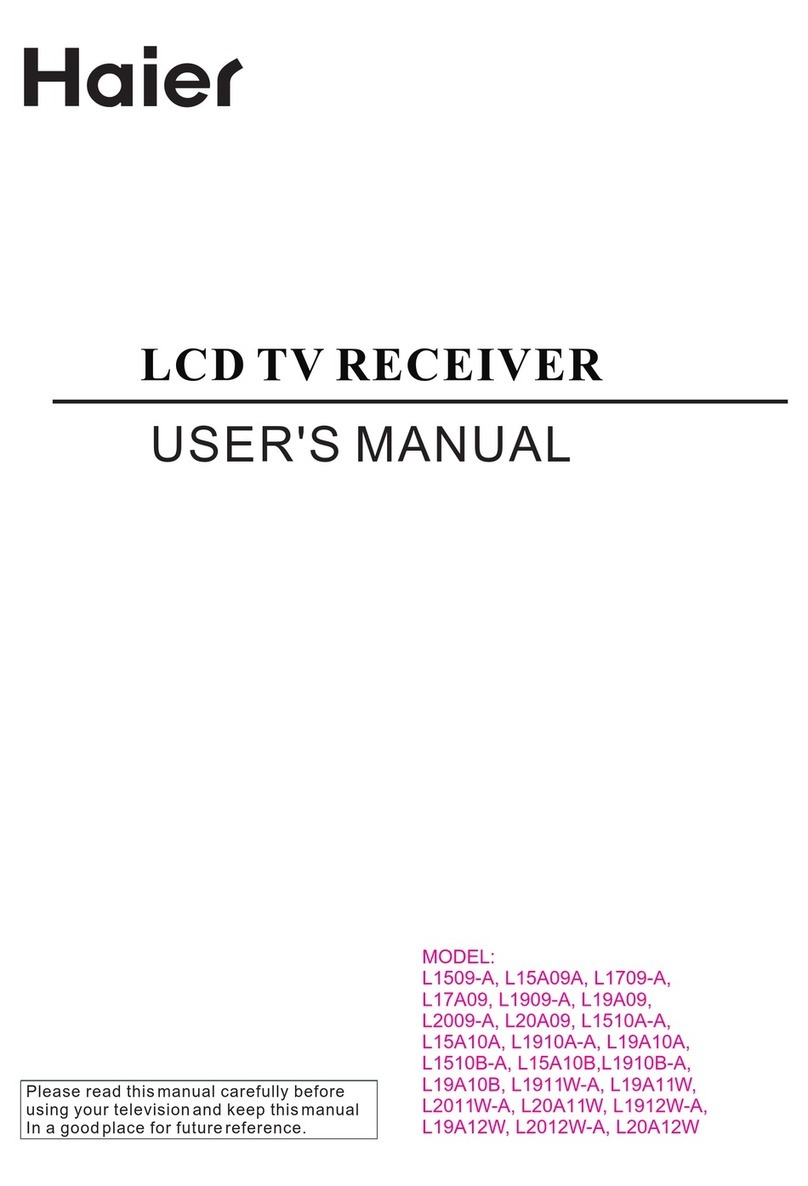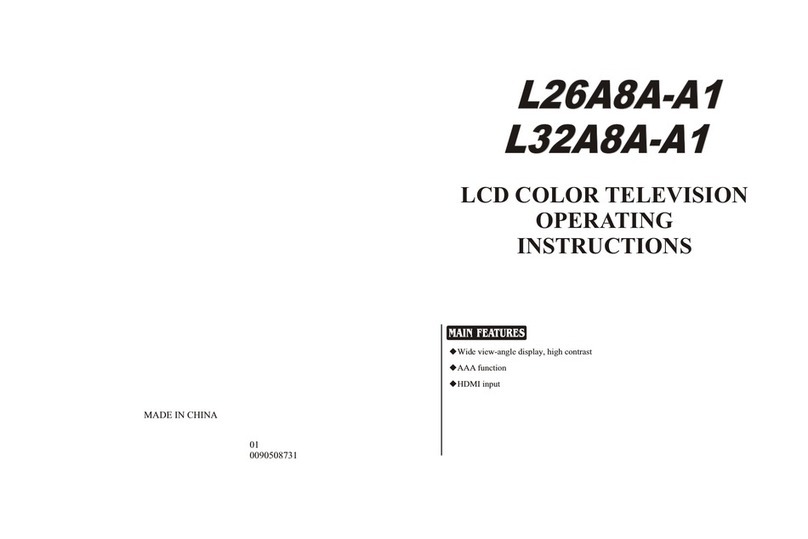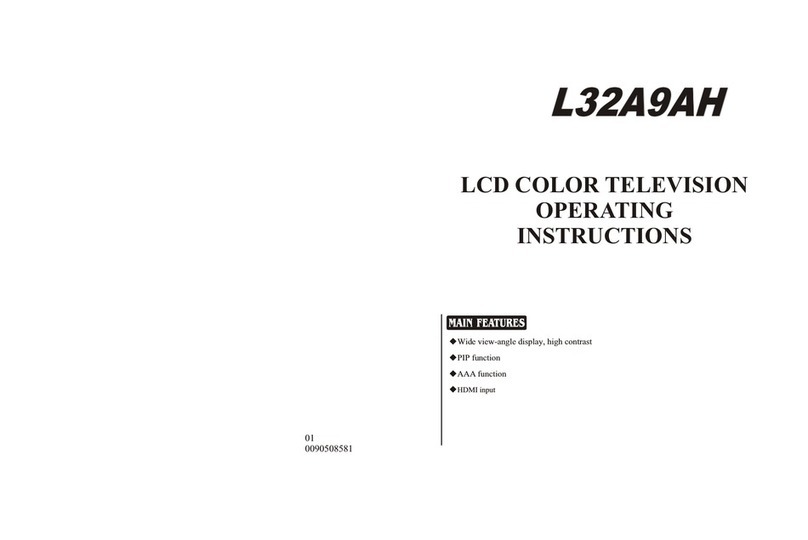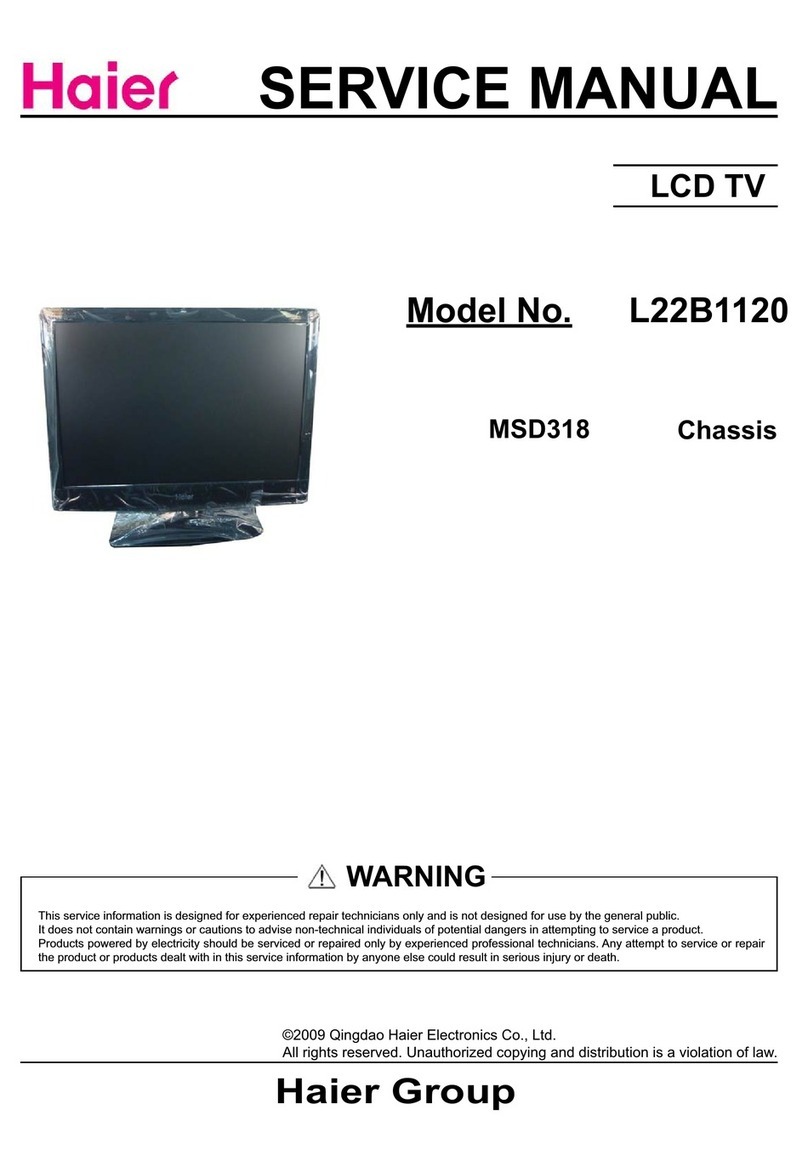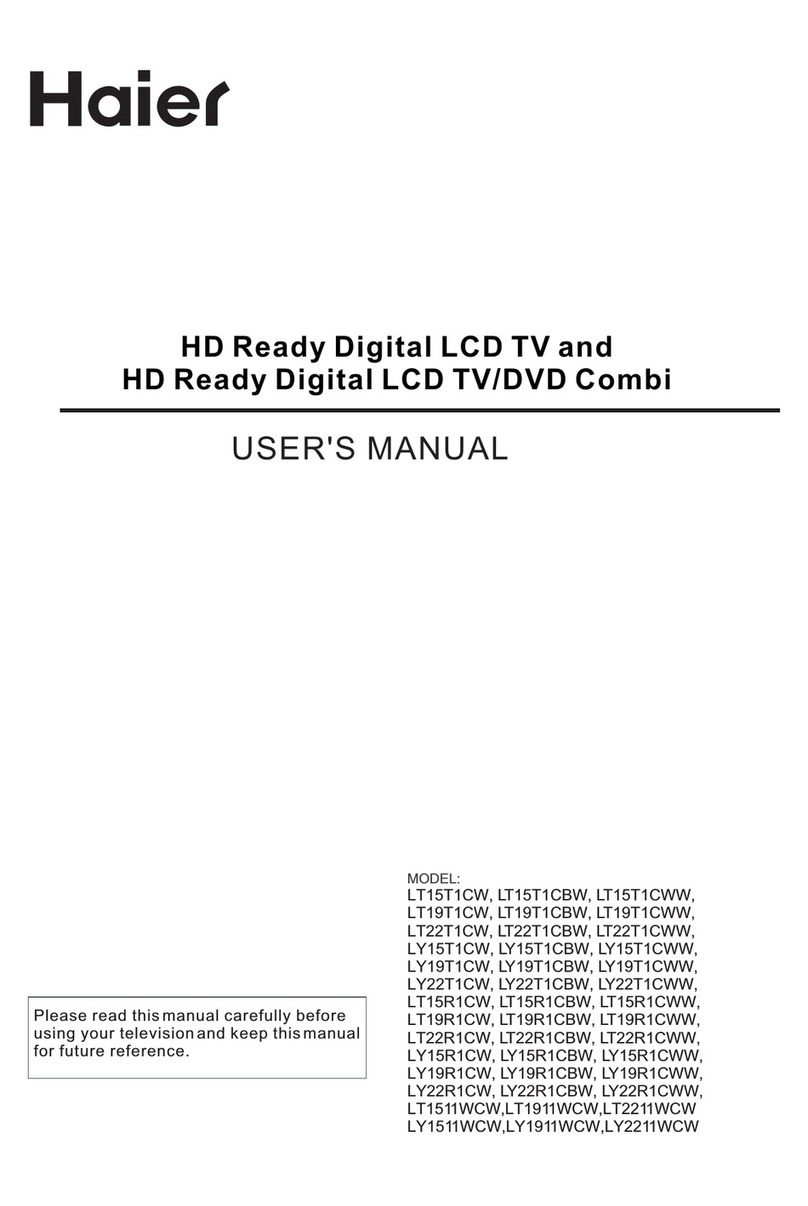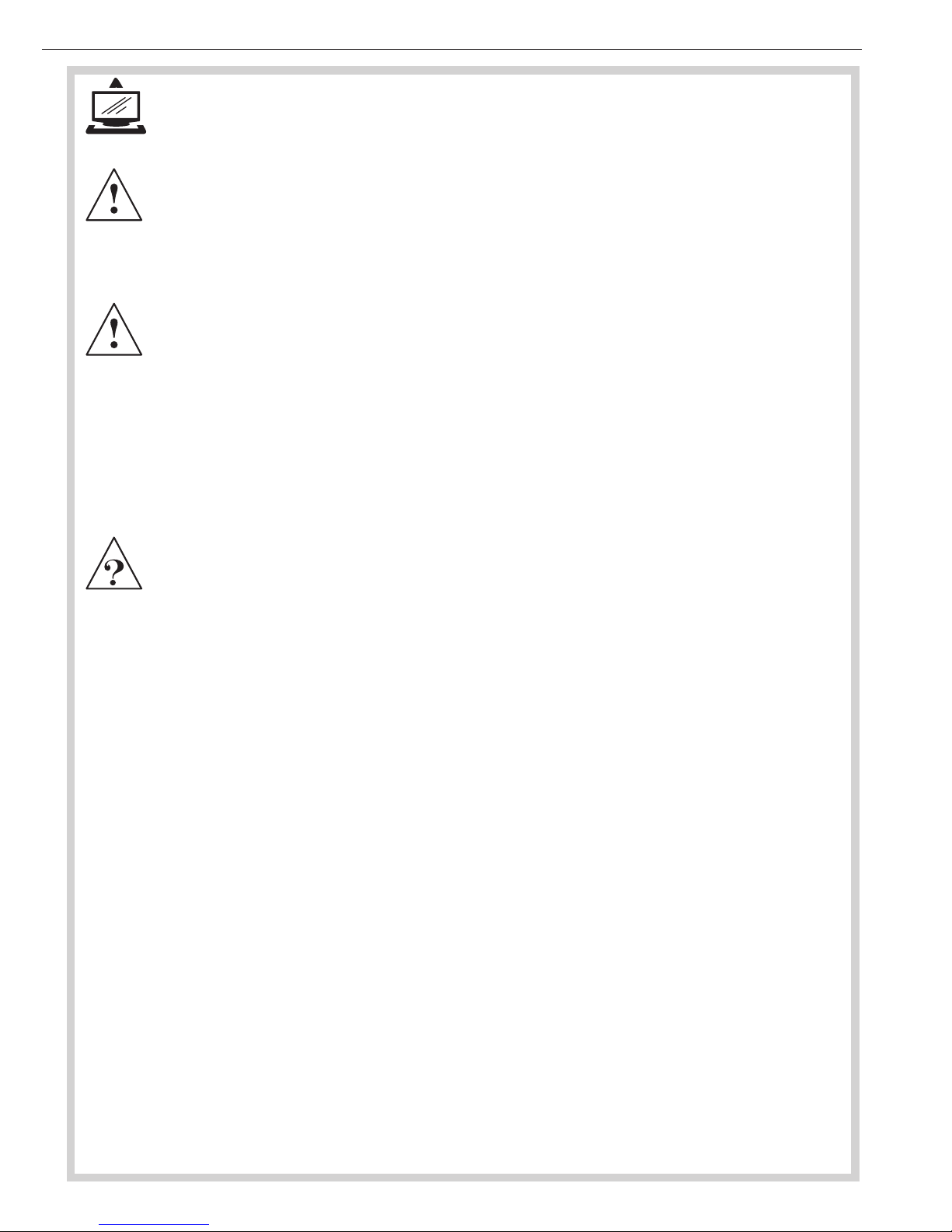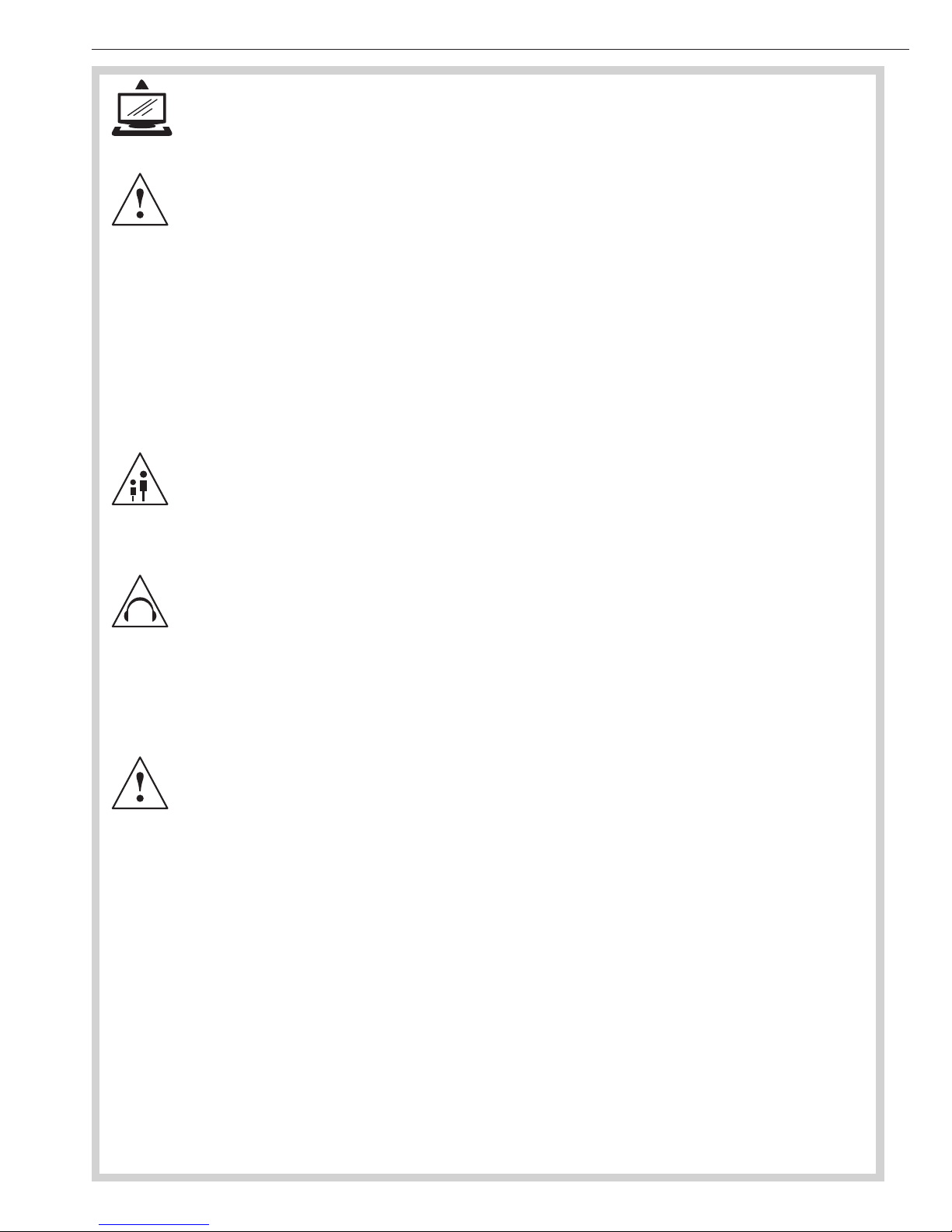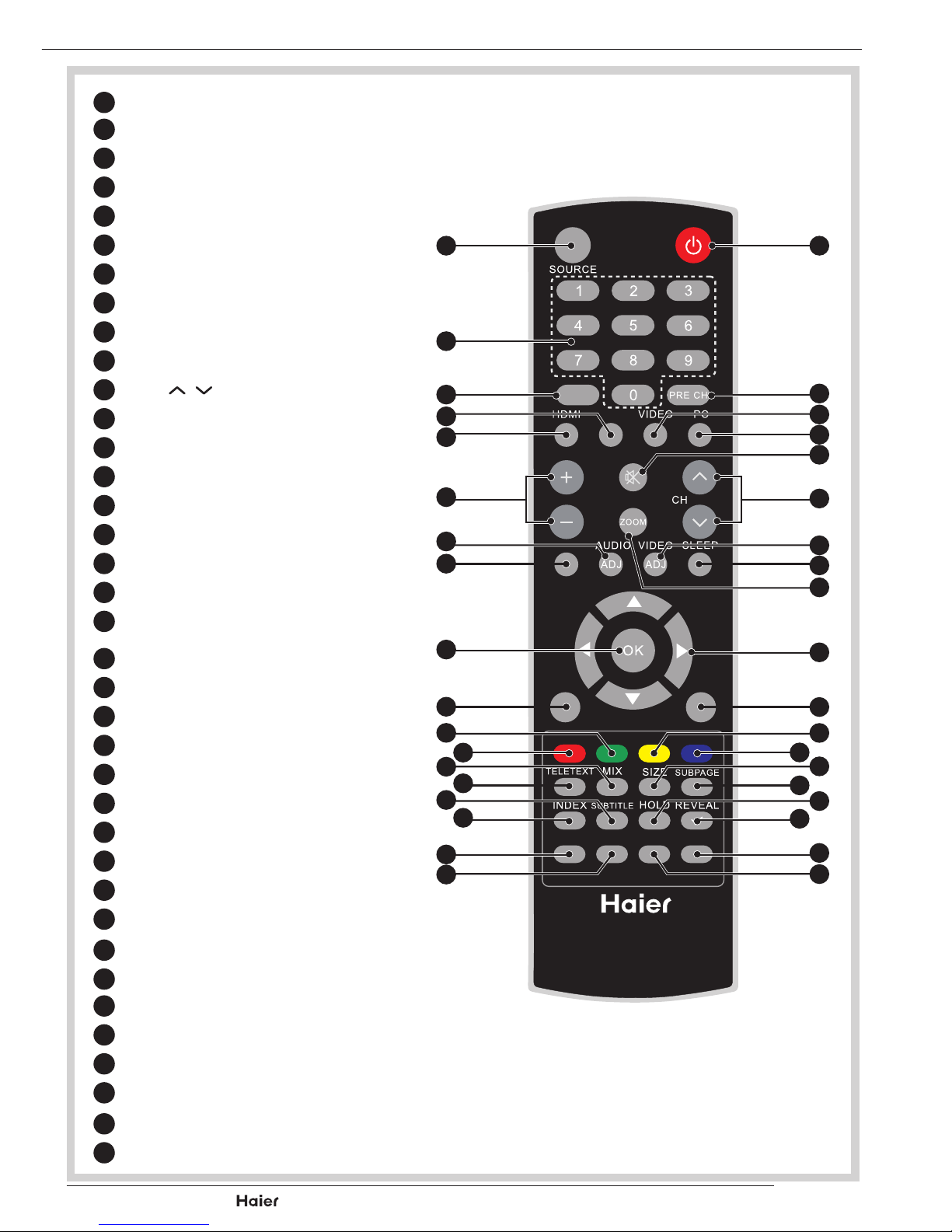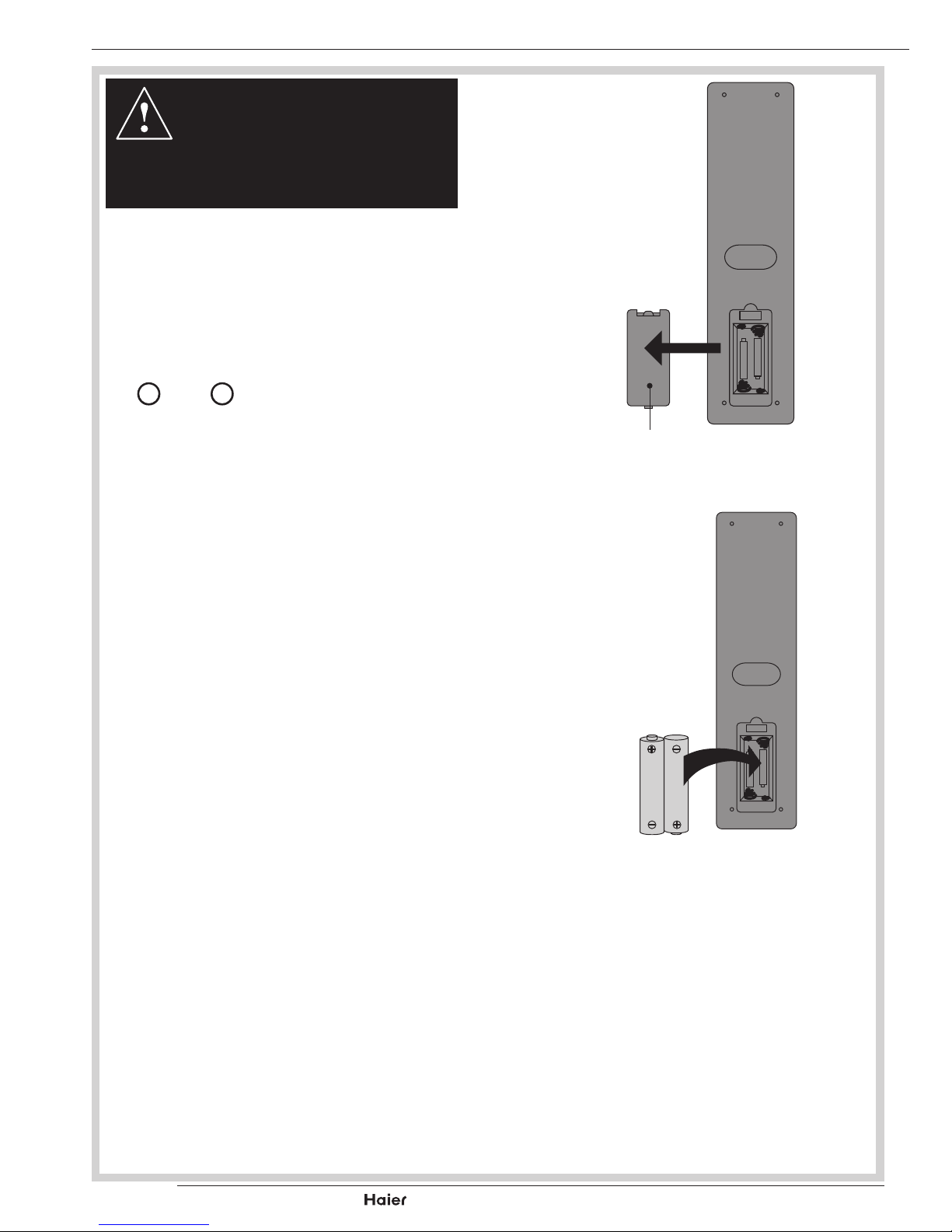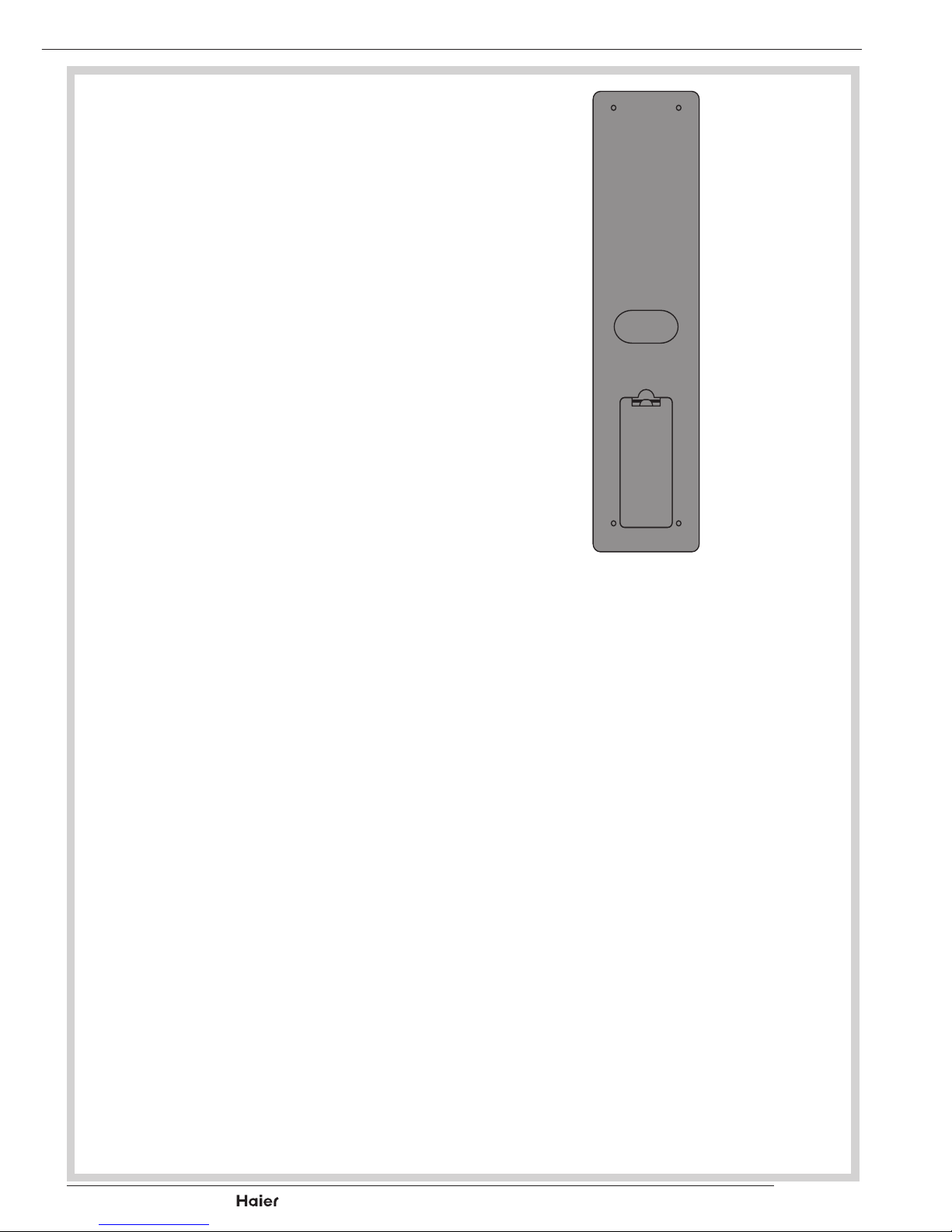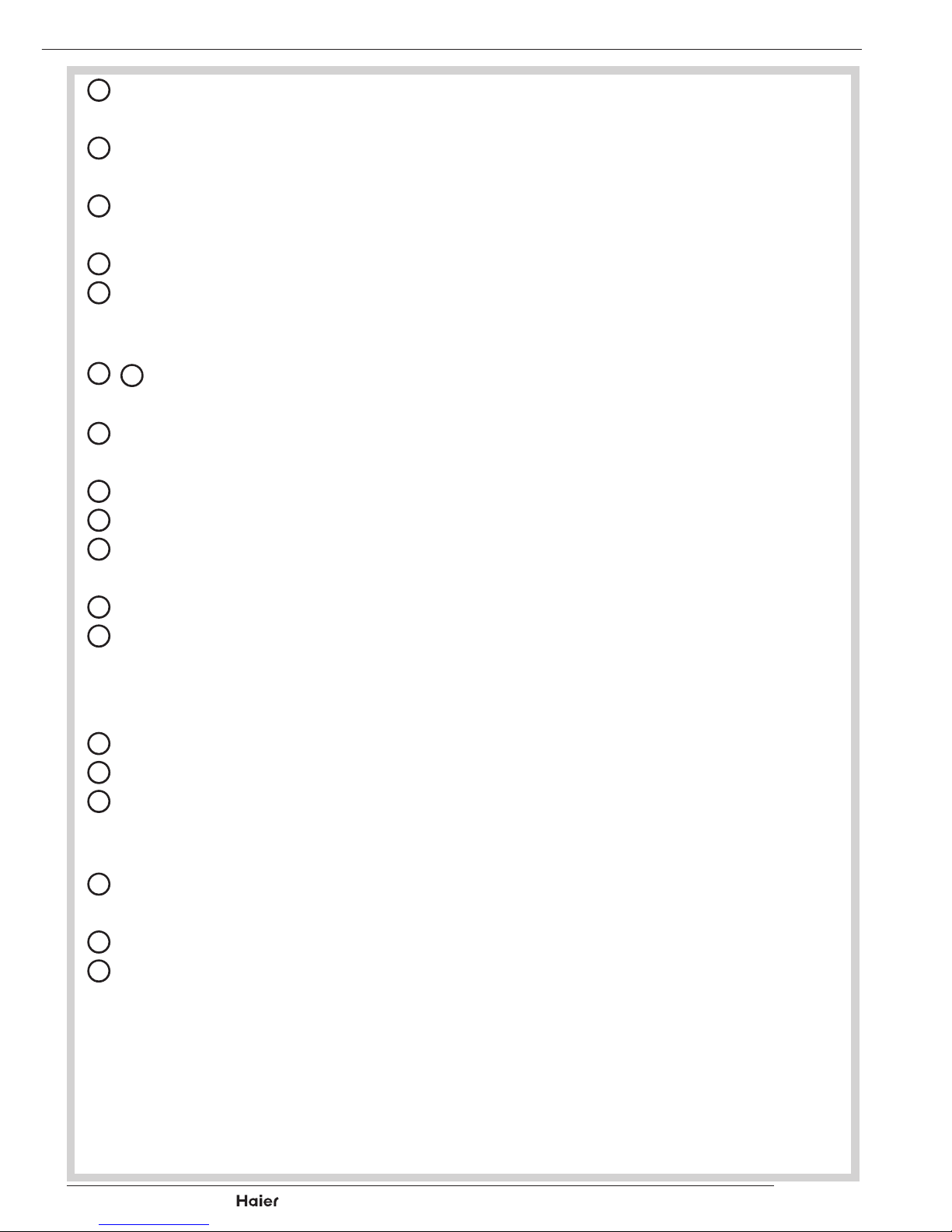p.01
IMPORTANT SAFETY INSTRUCTIONS
Read all instruction before use and keep for future
reference.
WARNING
• Misuseormodicationofthisappliancemayresultinbreakdownorinjury.
• Toreducetheriskofreorelectricshock,donotexposethisappliancetorainormoisture.
IMPORTANT INFORMATION
• The appliance is intended for household use only.
• TheapplianceshouldalwaysbeturnedtoOFFbeforepluggingorunpluggingfromsocket.Never
yank cord to disconnect from socket; instead, grasp plug and pull to disconnect.
• CheckthattheVoltageontheratingplateofyourproductcorrespondswithyourlocalelectricitysup-
plywhichmustbeA.C.(AlternatingCurrent).
• Ifthemainssocketsinyourhomearenotsuitablefortheplugsuppliedwiththisproduct,checkwith
aqualiedelectricianforreplacement.
FOR OPTIMUM PERFORMANCE
• Donotuseinenvironmentswhichareextremelyhot,cold,dustyorhumid.
• Keeptheunitfreefromdustandcleanwithadrycloth.
• Donotuseinareasexposedtodirectsunlightorwhereitcanbecomeextremelyhot.
• Keepawayfromsourcesofstrongmagnetism-suchasspeakers.
• Avoidplacementwherethereisalotofmovement,vibrationoronanunstablesurface.
• Toreducetheriskofreorelectricshock,theequipmentshallnotbeexposedtorainormoistureand
objectslledwithliquids,suchasvases,shallbeplacedontheapparatus.
• Theequipmentshallnotbeexposedtodrippingorsplashing.
• Toavoidre,nonakedamesource,suchaslitcandles,shouldbeplacedonoraroundtheunit.
• For ventilation, leave at least 10 cm free all around the TV. Do not place the TV on a carpet.
• The ventilation holes must be kept clear from obstructions.
• Incaseofsmoke,orunusualnoisesorsmellscomingfromtheunit,switchitoff,unplugitfromthe
wallsocketandcontactyourdealerorservicecenter.
• PlacetheTVinsuchapositionthatthescreenisnotexposedtodirectsunlight.Itisbesttohave
softindirectlightingwhilstwatchingTV.Avoiddarkenvironmentsandscreenreectionasthesemay
cause eye fatigue.
• WhentheTVhasbeenmovedfromacoldplace,itwillneedtimeforthemoisturefrominsideto
evaporate.
• The appliance coupler is used as the disconnect device of this apparatus, the disconnect device shall
remain readily operable.