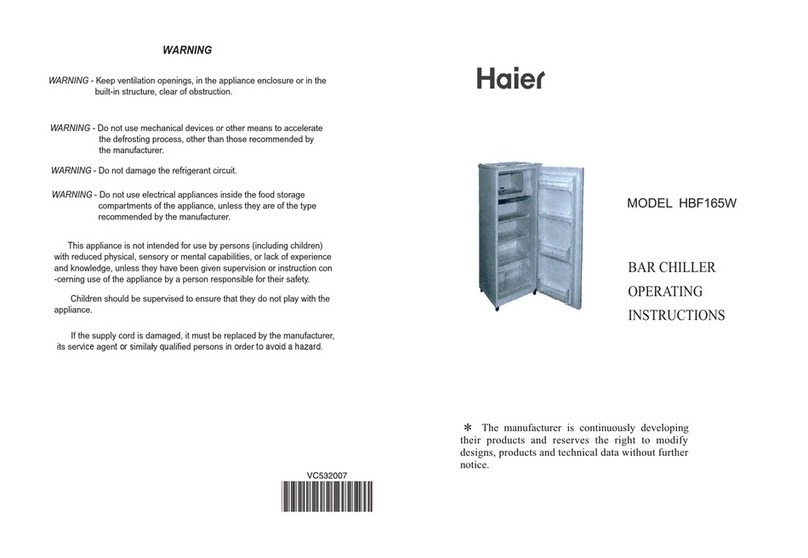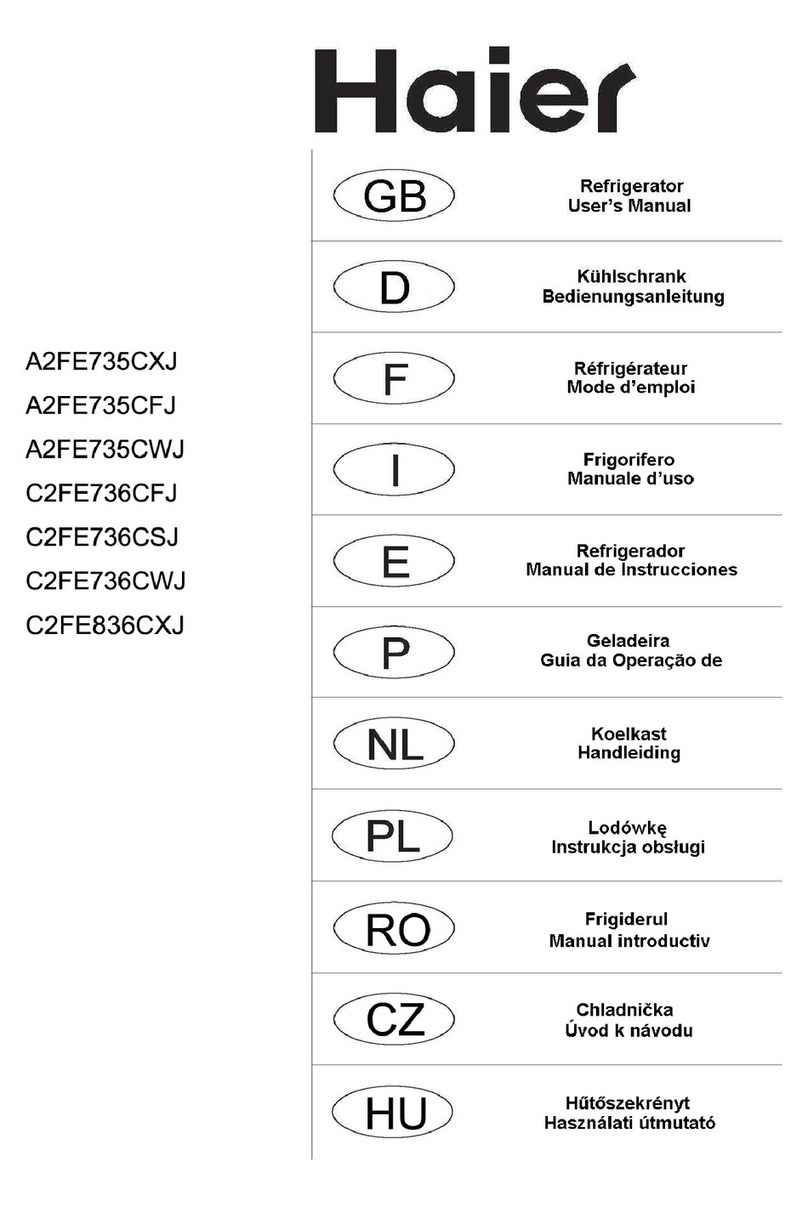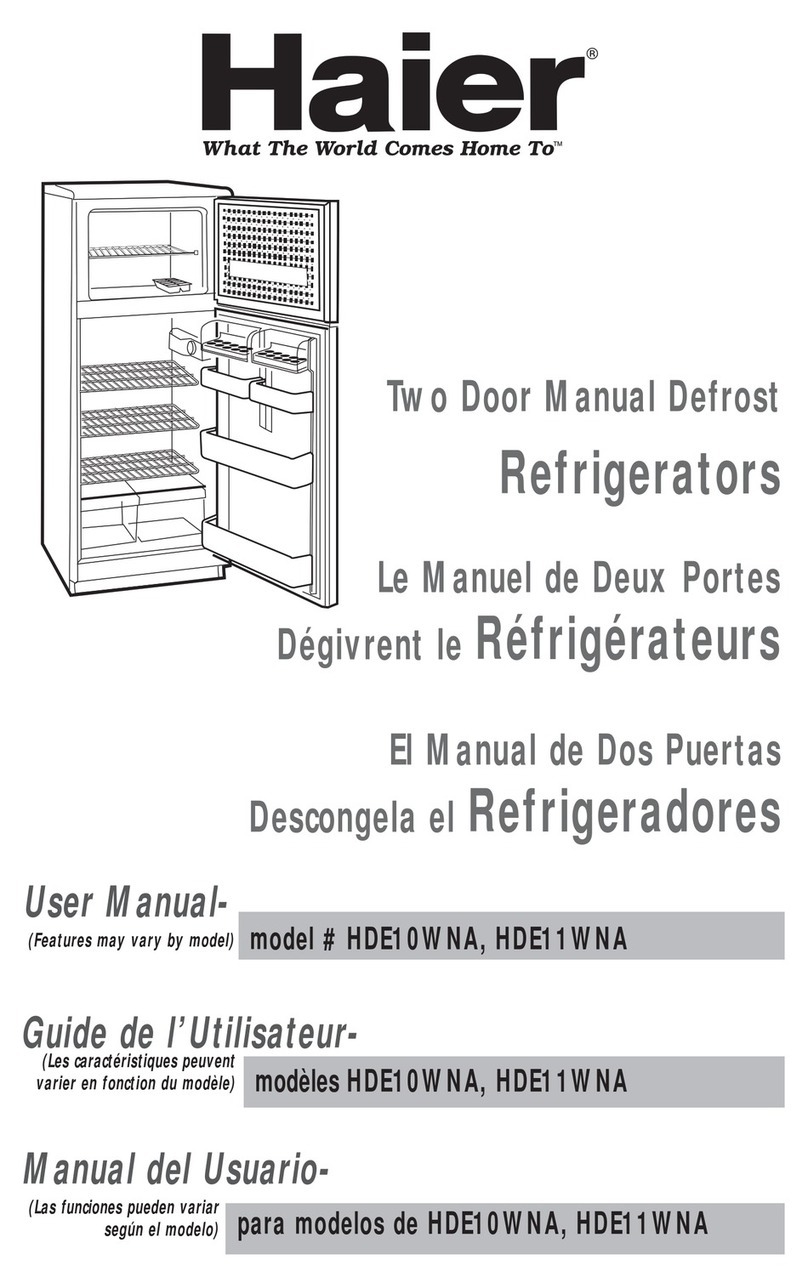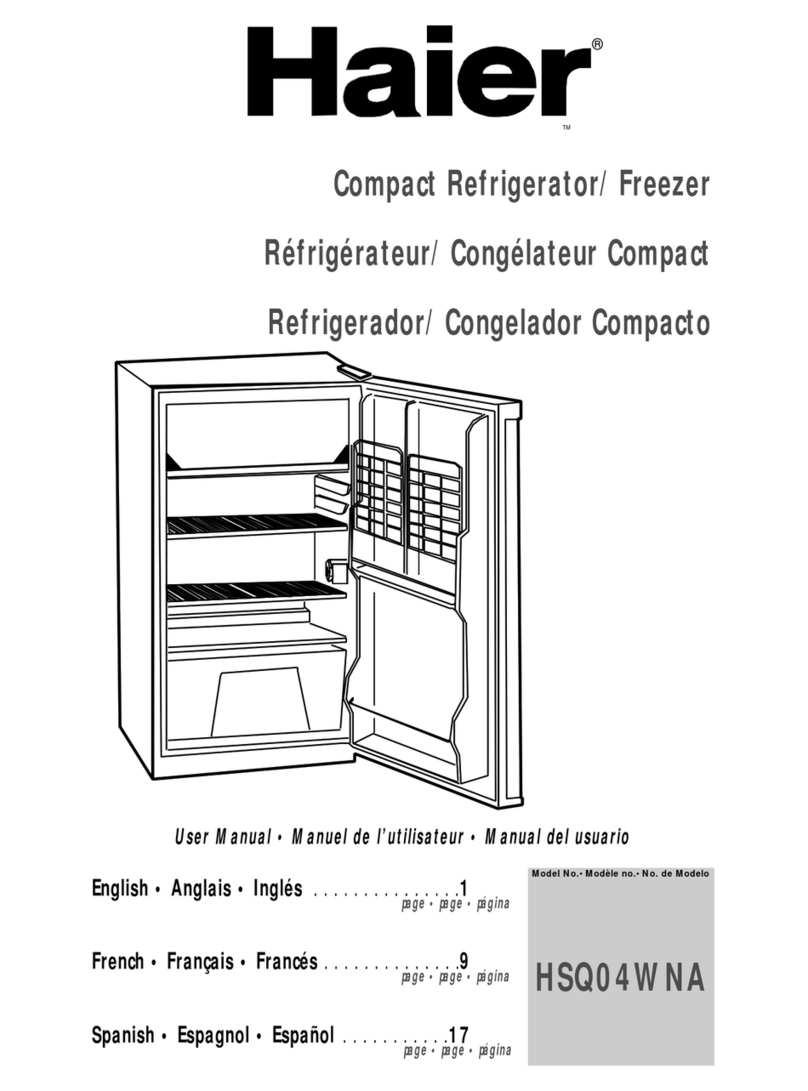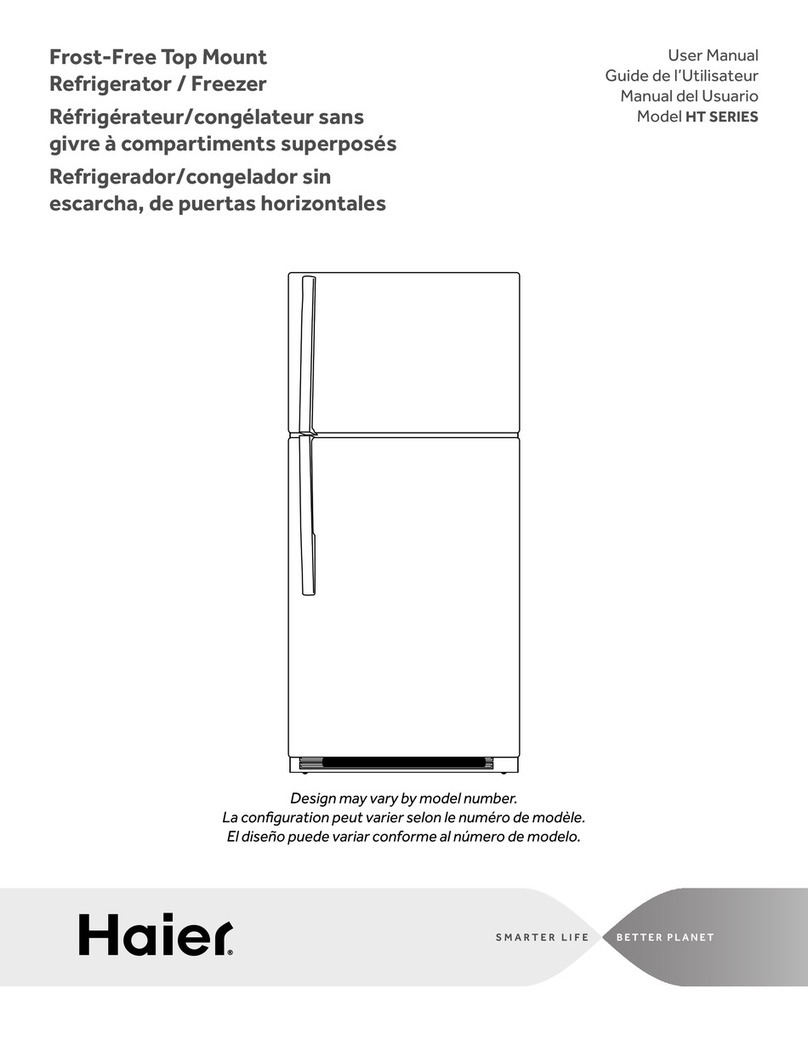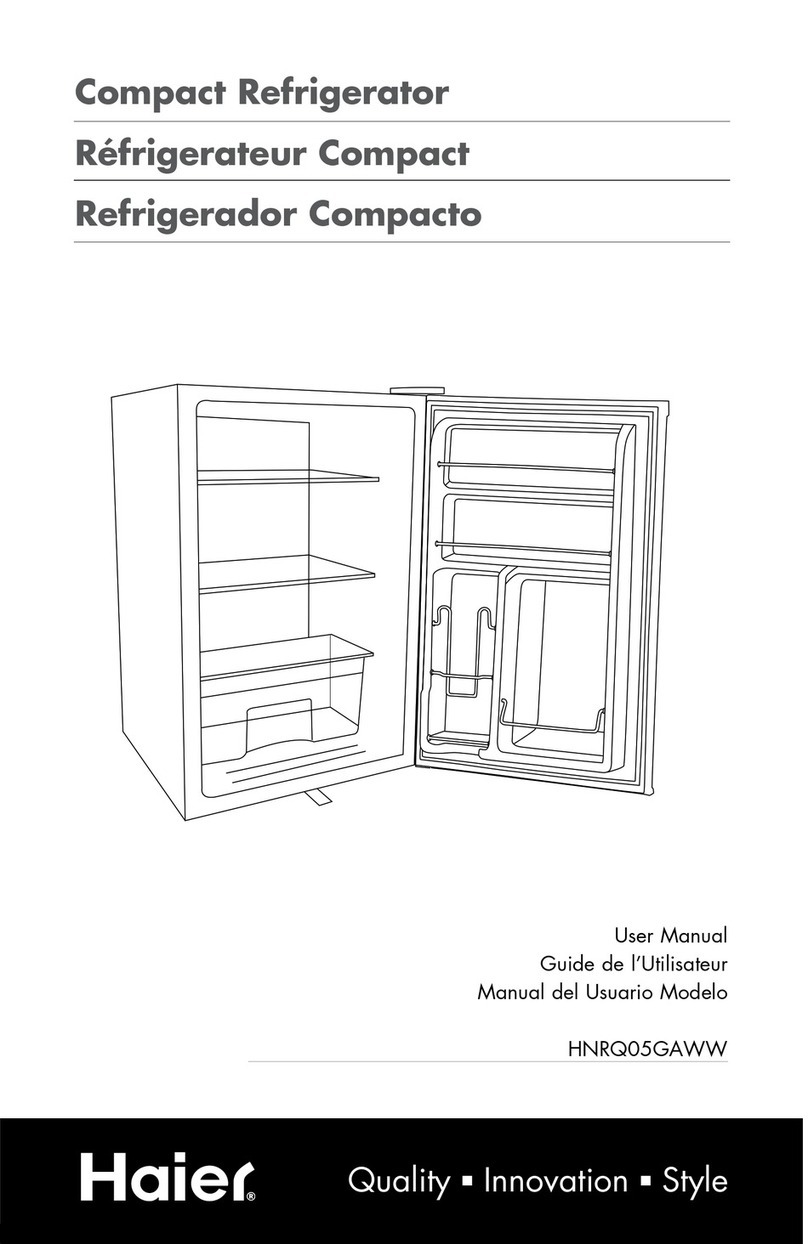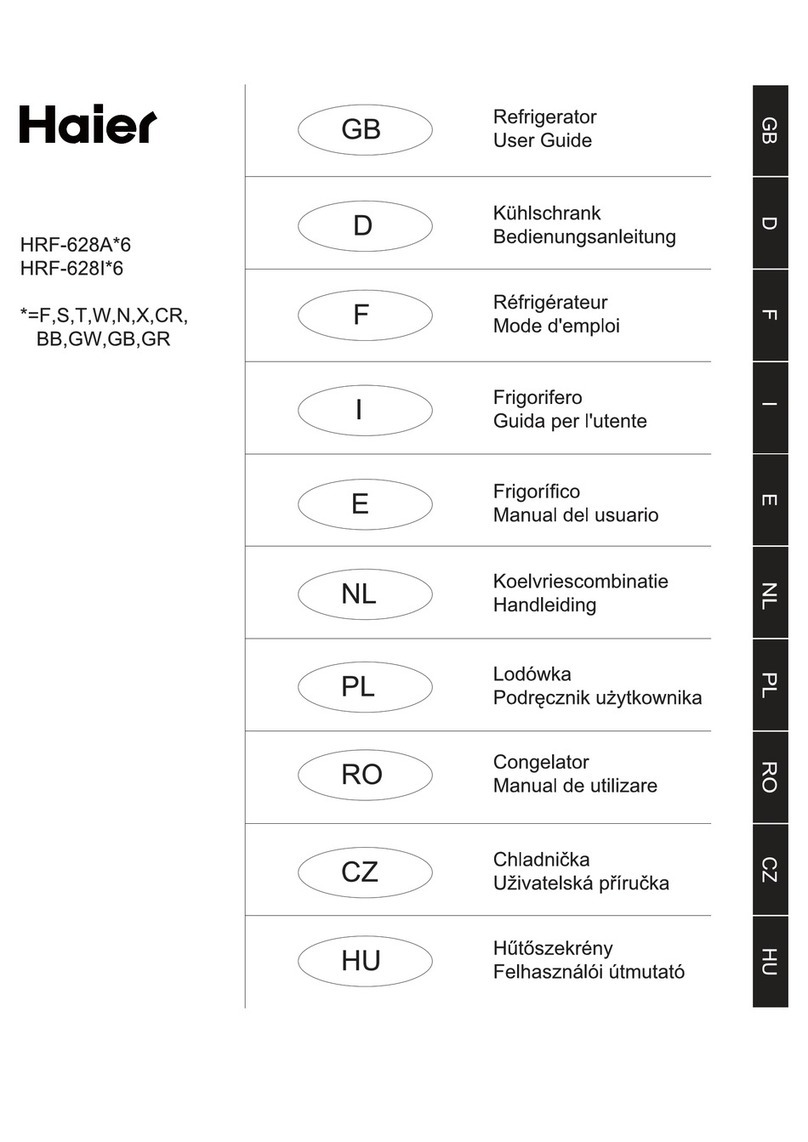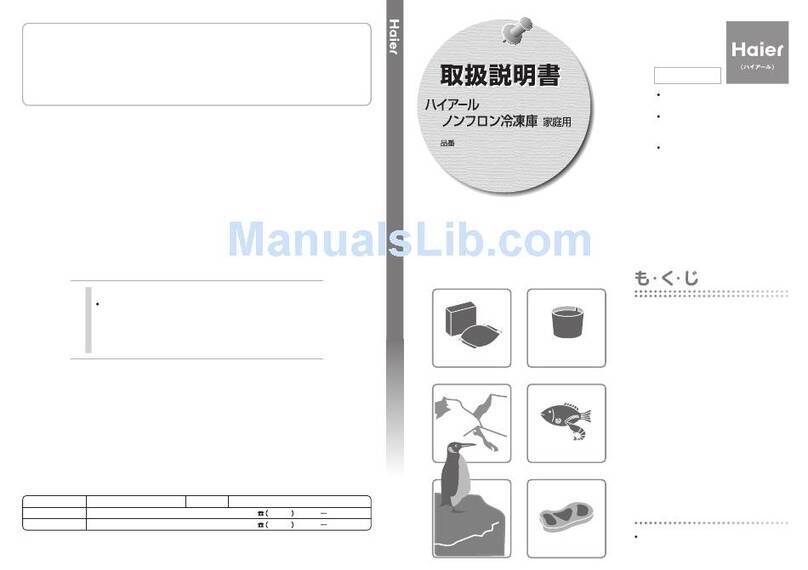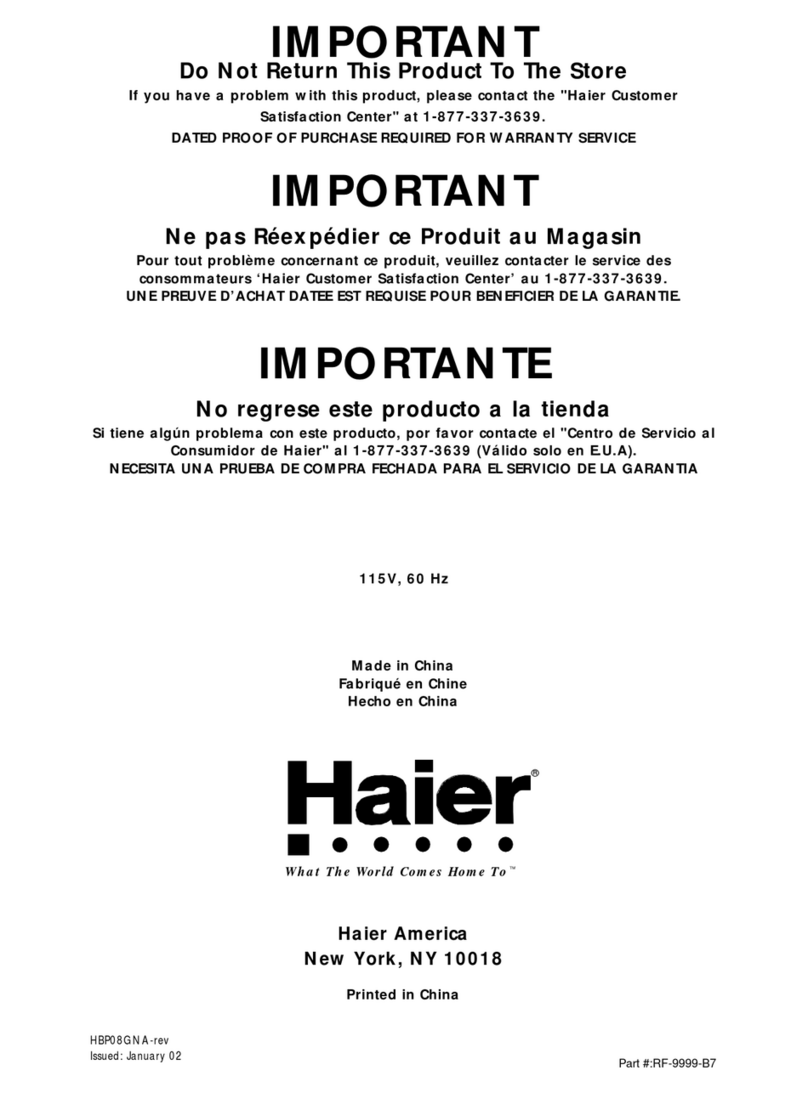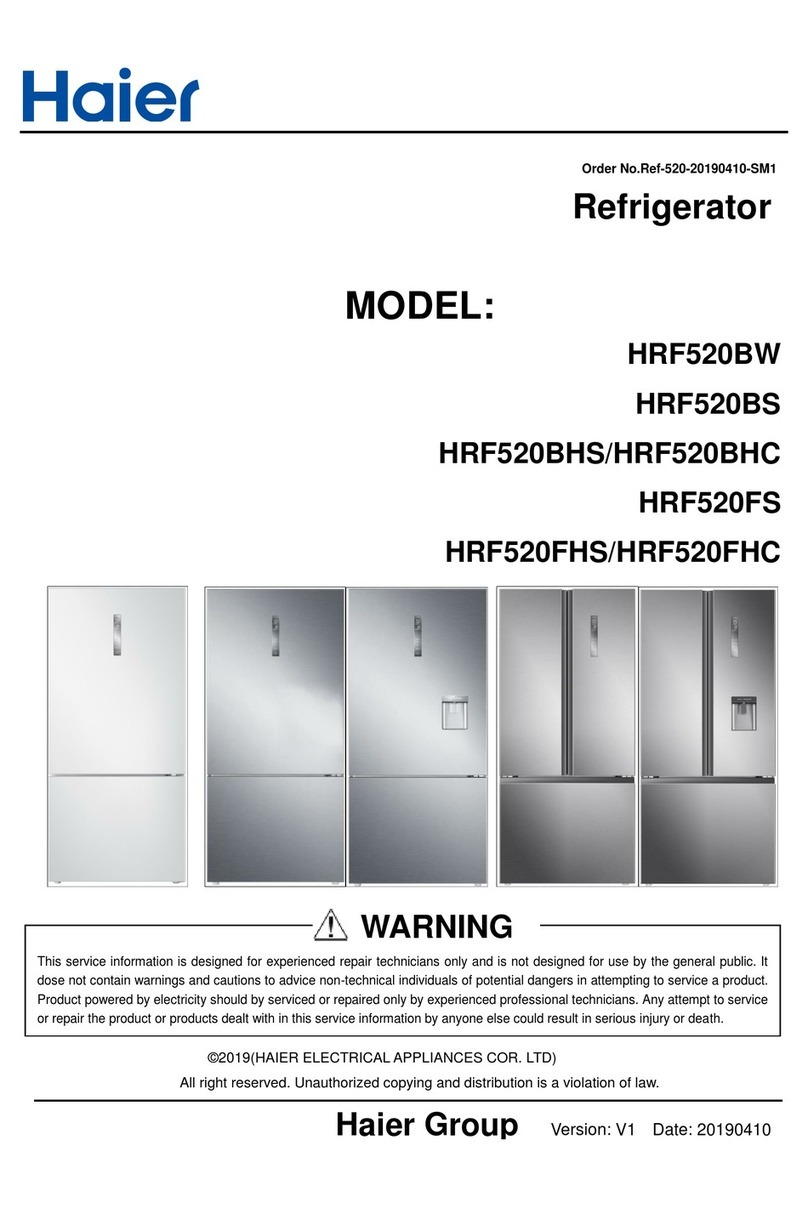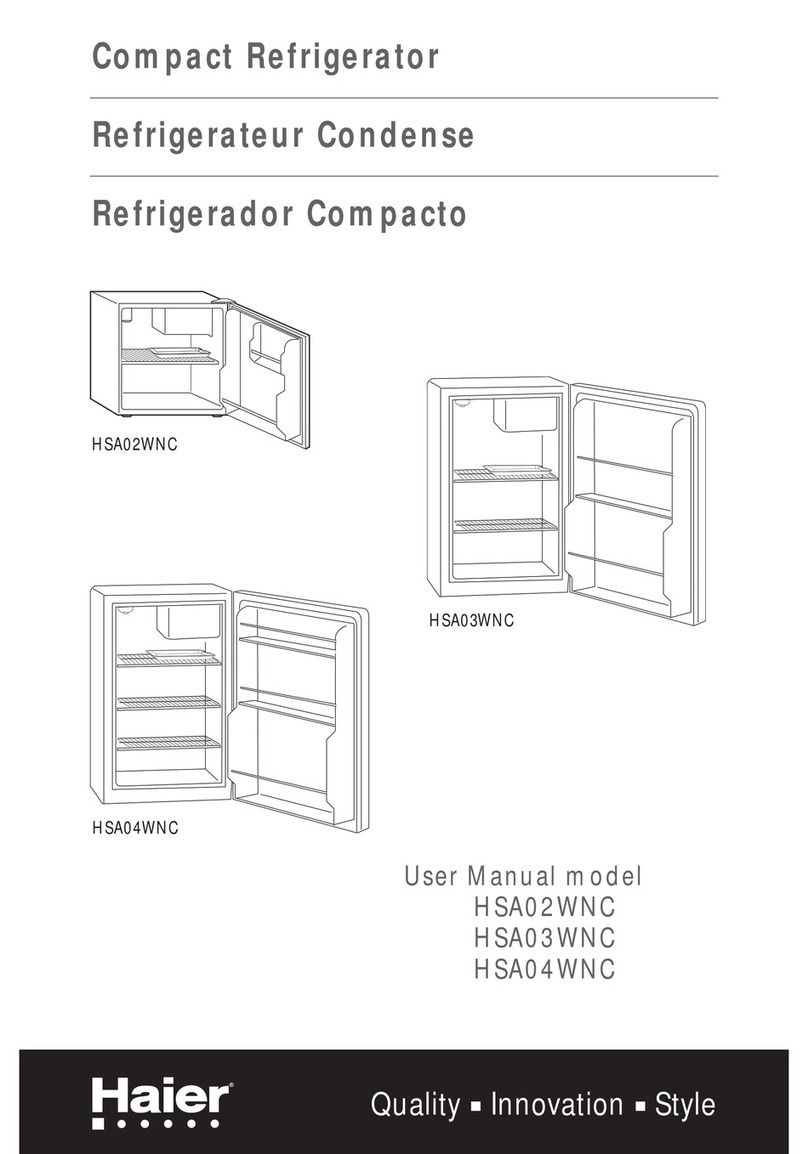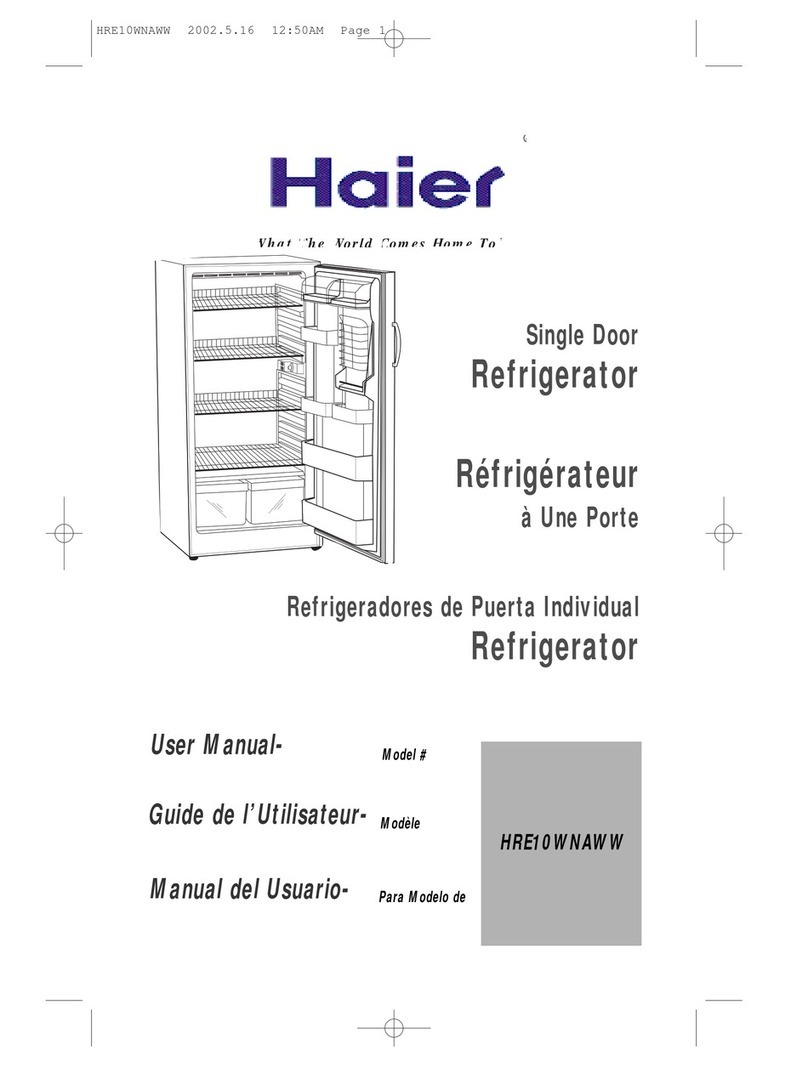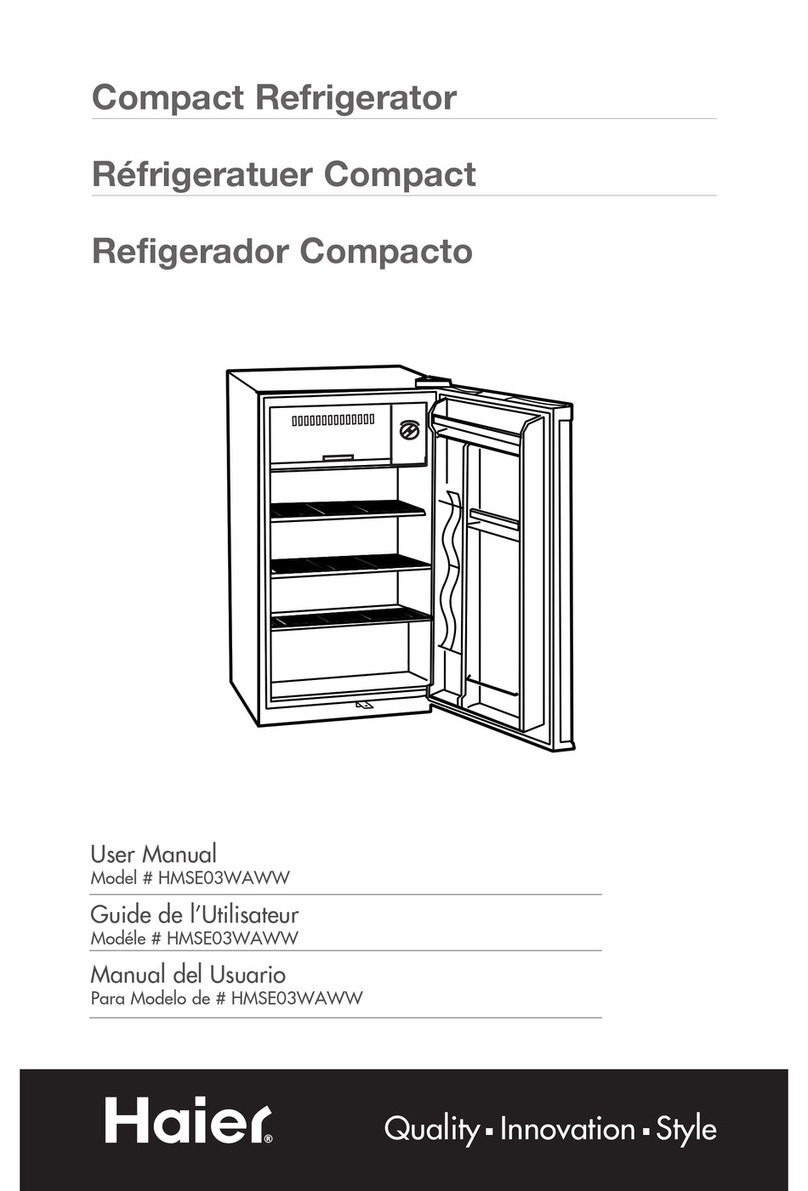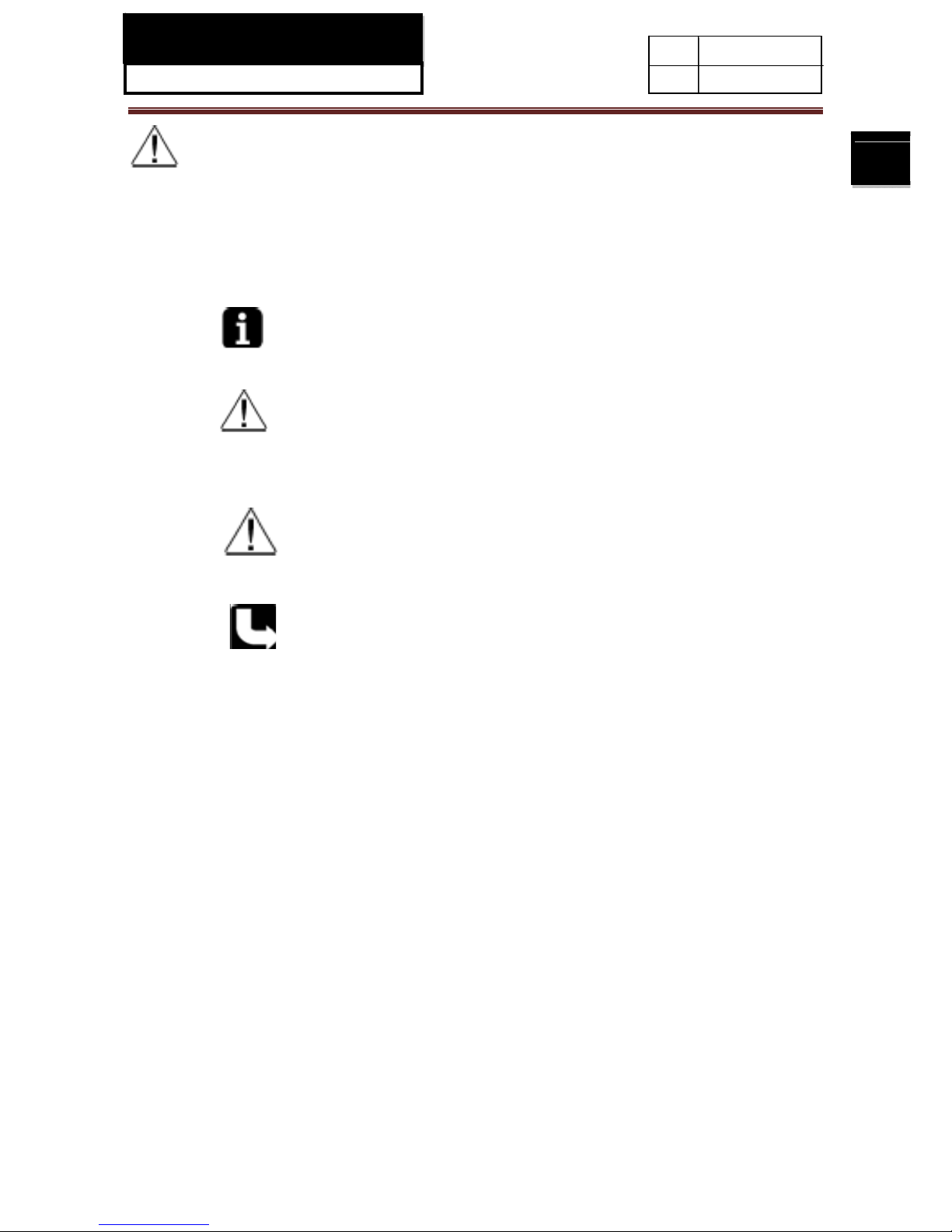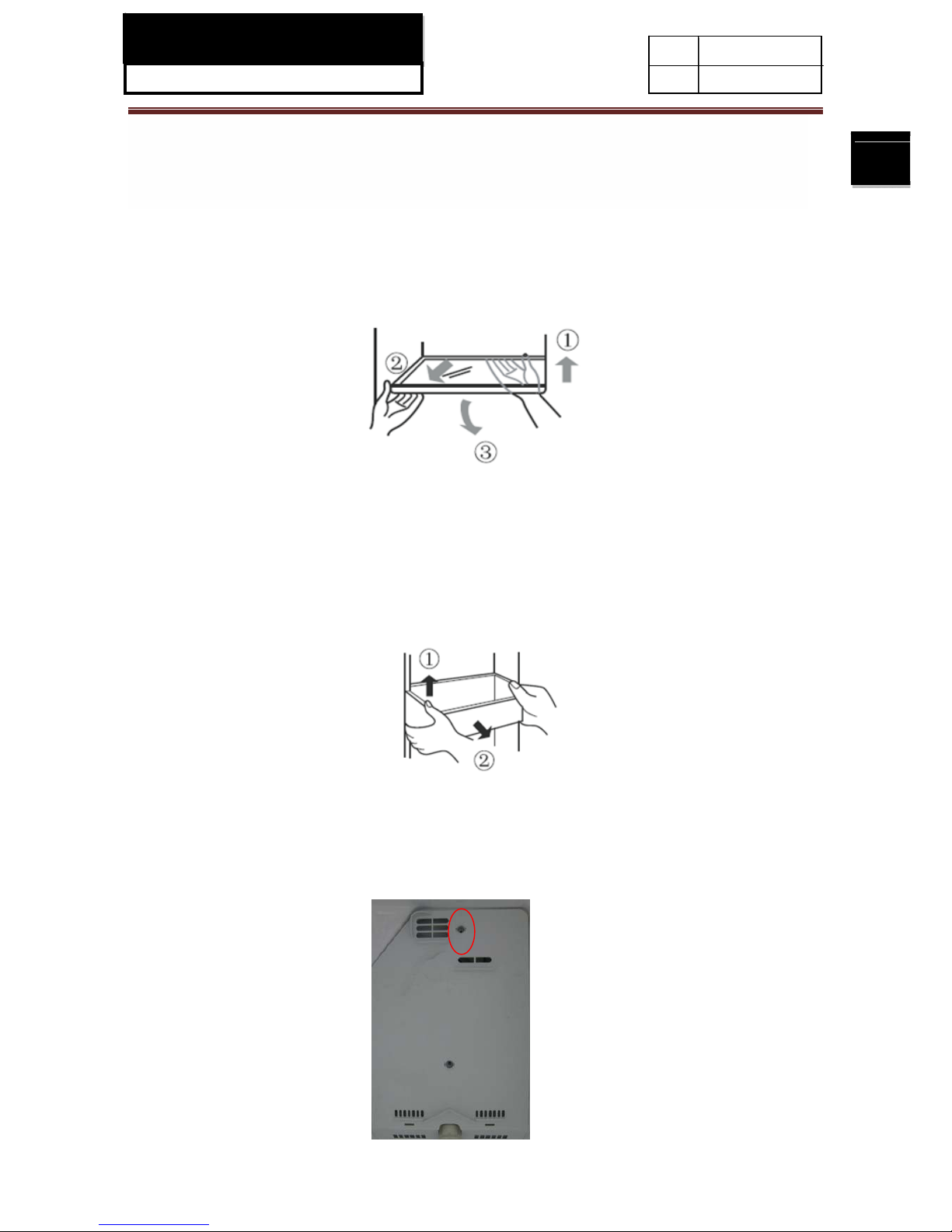SERVICE MANUAL
Model: HRF-521DS6
2
Issue 2016-09-07
REF. Ref 1609S025V0.
Contents
Chapter 1 General Information...............................................................................................................................3
1-1. General Guidelines..........................................................................................................................................3
1-2. Insurance test...................................................................................................................................................3
1-3. How to read this Service Manual ....................................................................................................................4
Chapter 2 Product Feature ......................................................................................................................................5
2-1. Specifications ..................................................................................................................................................5
2-2. Main Functions................................................................................................................................................5
2-3. External views.................................................................................................................................................6
Chapter3 Disassembly and Installation...................................................................................................................7
3-1. Display panel Disassembly..............................................................................................................................7
3-2. Main Control Board and Power Cable Disassembly.......................................................................................7
3-3 .Removing Shelf to Clean.................................................................................................................................8
3-4.Adjust Bottle and clean ....................................................................................................................................8
3-5. Freezer air duct cover assembly and disassembly...........................................................................................8
3-5. Refrigerator air duct cover assembly and disassembly....................................................................................9
Chapter 4 Control and display system..................................................................................................................10
4-1.Control panel..................................................................................................................................................10
4-2.Lock/Unlock setting .......................................................................................................................................10
4-3.Intelligence/Holiday function settings............................................................................................................10
4-4.Quick-cooling function setting.......................................................................................................................11
4-5.Quick-freezing function setting......................................................................................................................11
4-6.Temperature setting and adjustment...............................................................................................................11
4-7.Door alarm......................................................................................................................................................12
4-8.Power-off memory..........................................................................................................................................12
Chapter 5 Control principal and related test functions .........................................................................................13
5-1.Refrigerator`s temperature control introduction.............................................................................................13
5-2. Defrost control...............................................................................................................................................13
5-3. Sensor`s position and control principle .........................................................................................................14
5-4. Operating description of combination key ....................................................................................................15
Chapter 6 System flow principle...........................................................................................................................17
6-1.System flow scenograph.................................................................................................................................17
6-2.System flow chart...........................................................................................................................................17
Chapter 7 Circuit diagram.....................................................................................................................................18
7-1. Main control PCB diagram............................................................................................................................18
7-2. Brief principle diagram..................................................................................................................................19
Chapter 8 Trouble shooting and fault detecting....................................................................................................20
8-1. Frequent problem...........................................................................................................................................20
8-2. Fault diagnosis and display method...............................................................................................................22