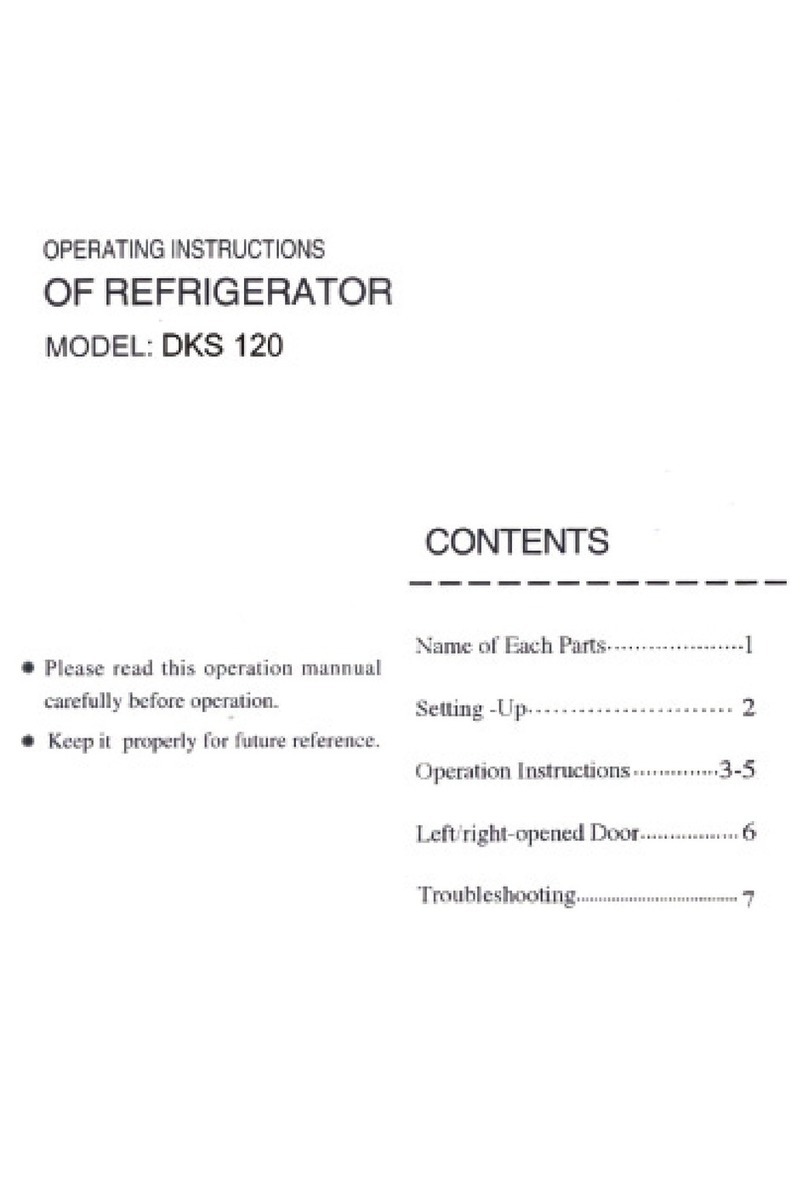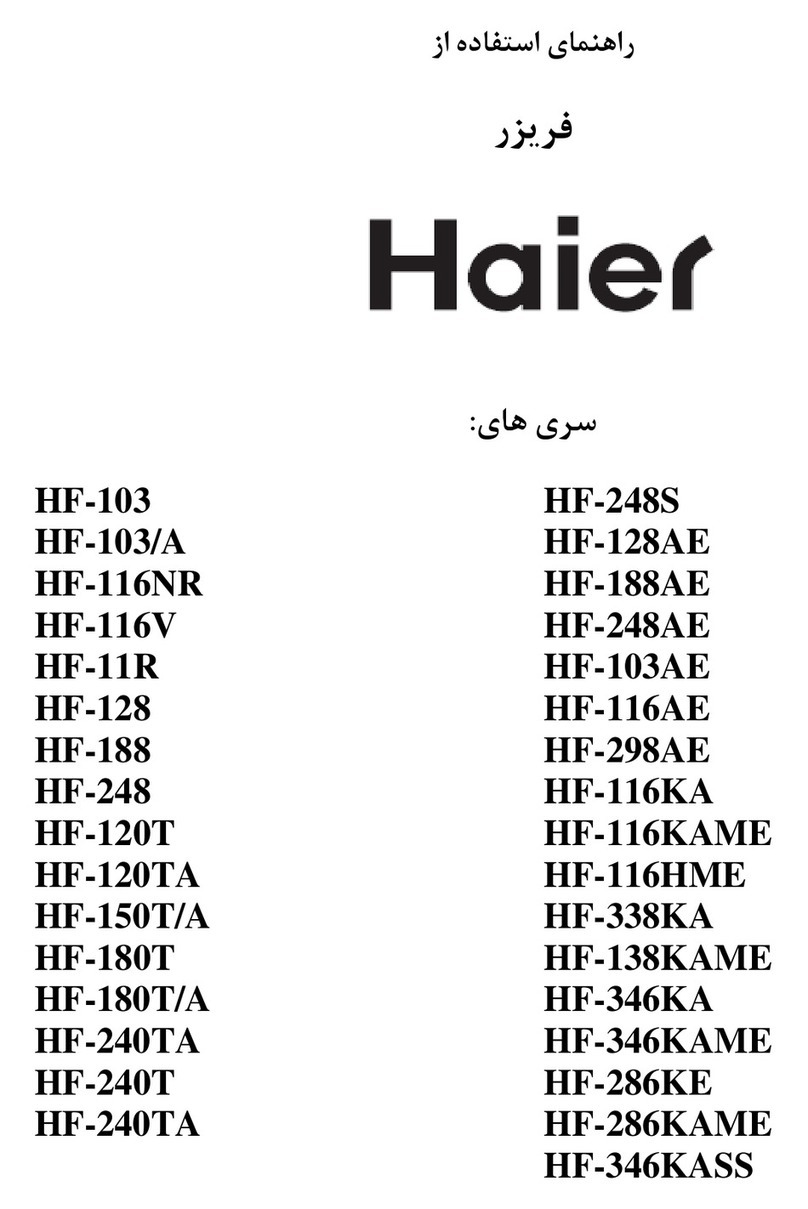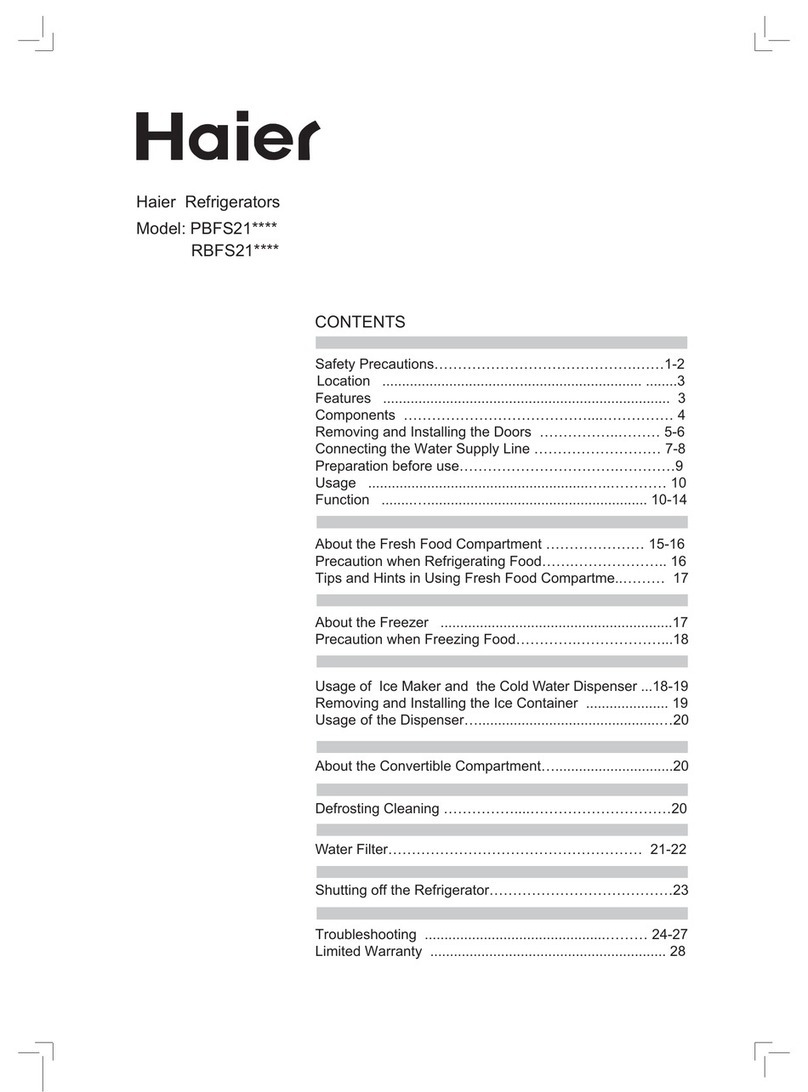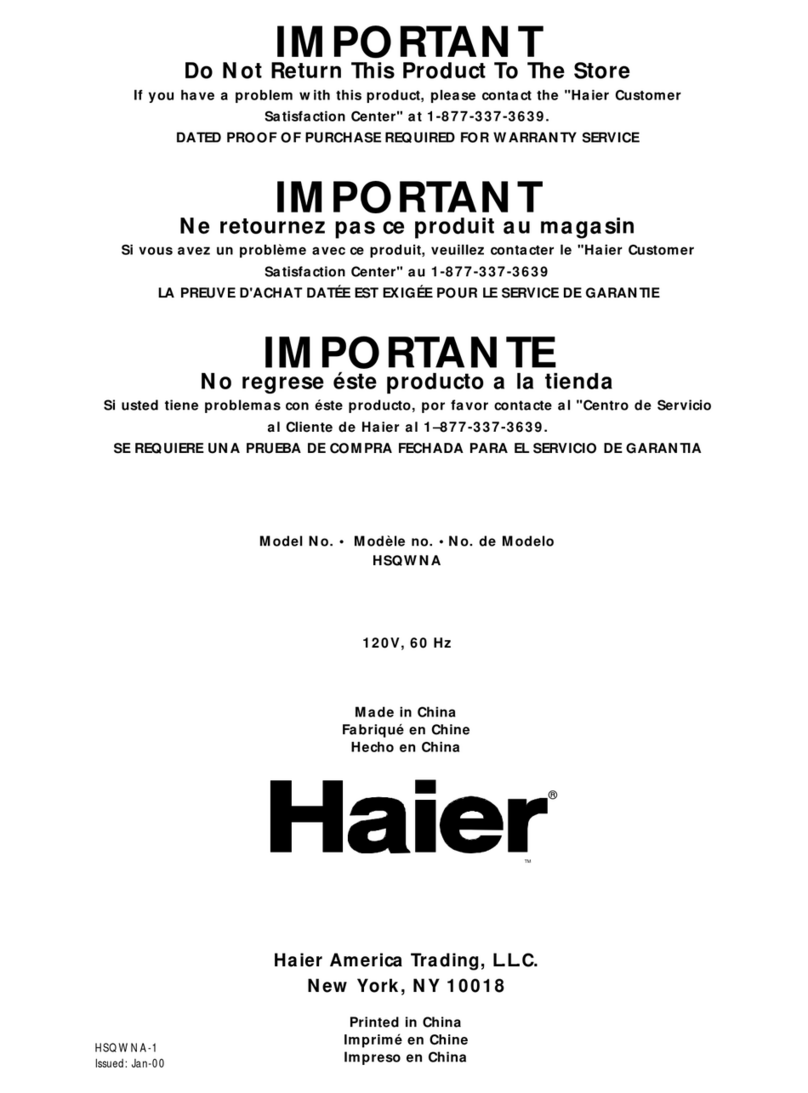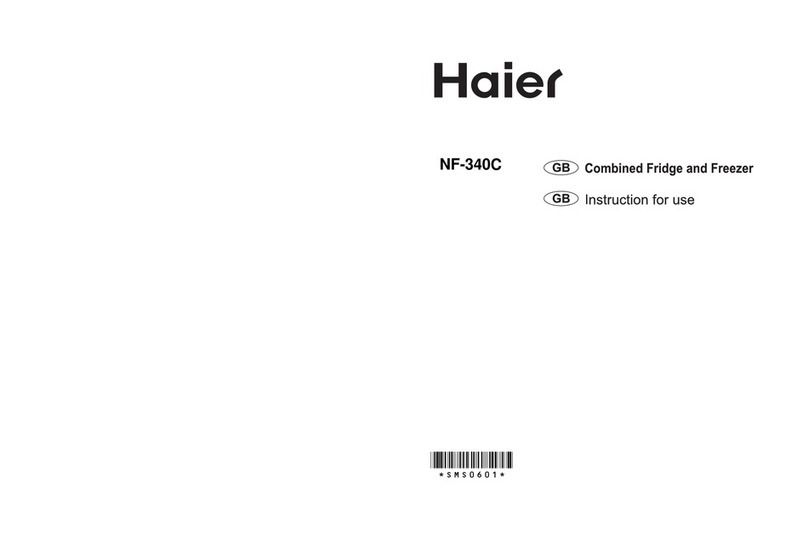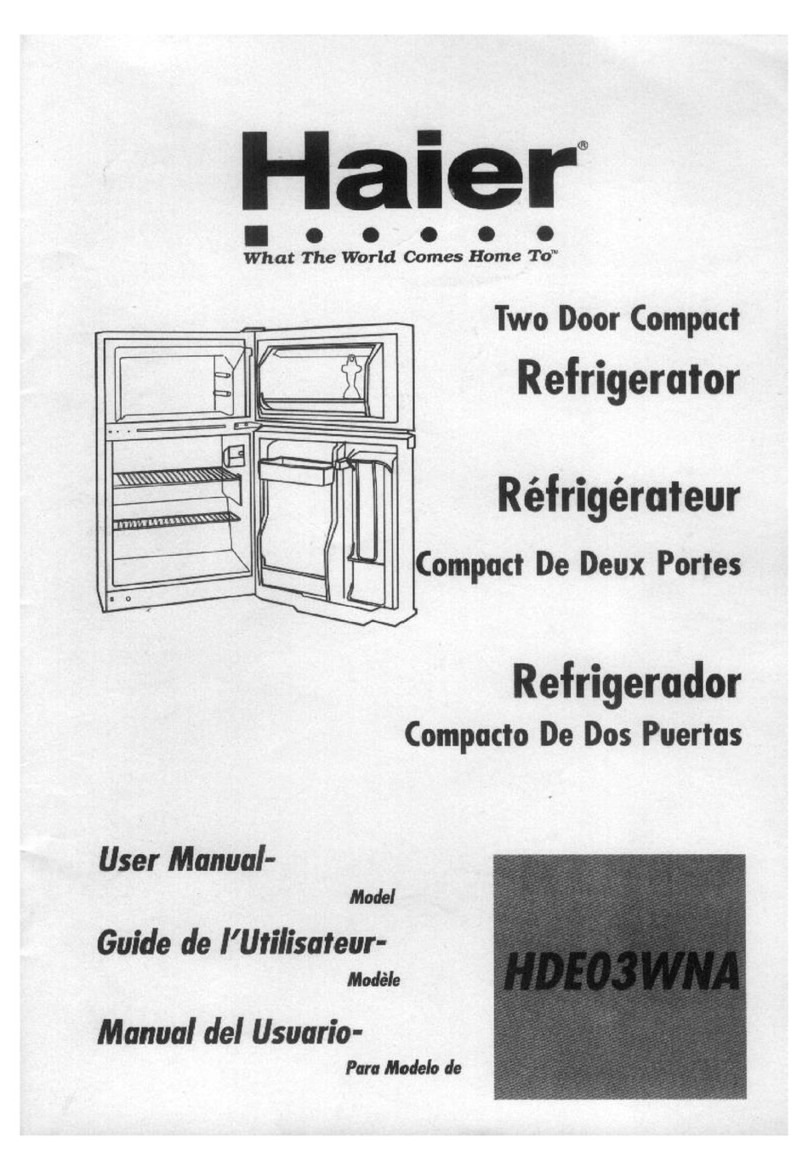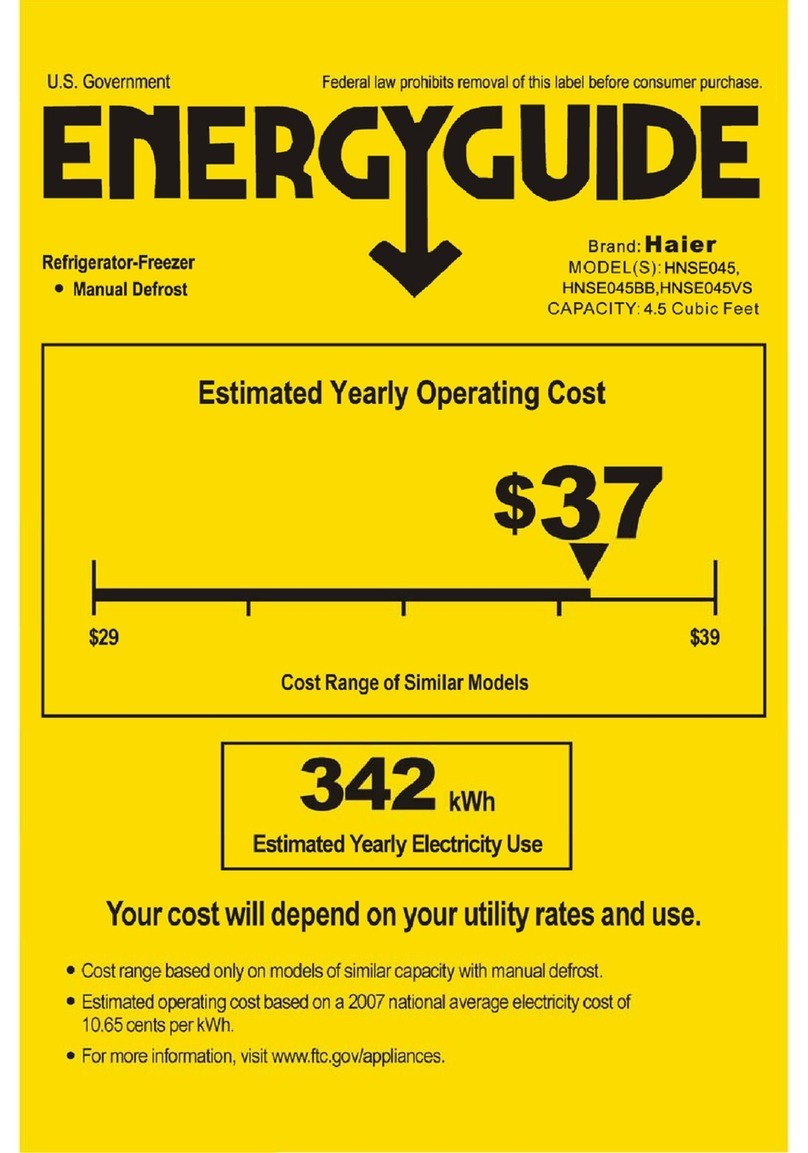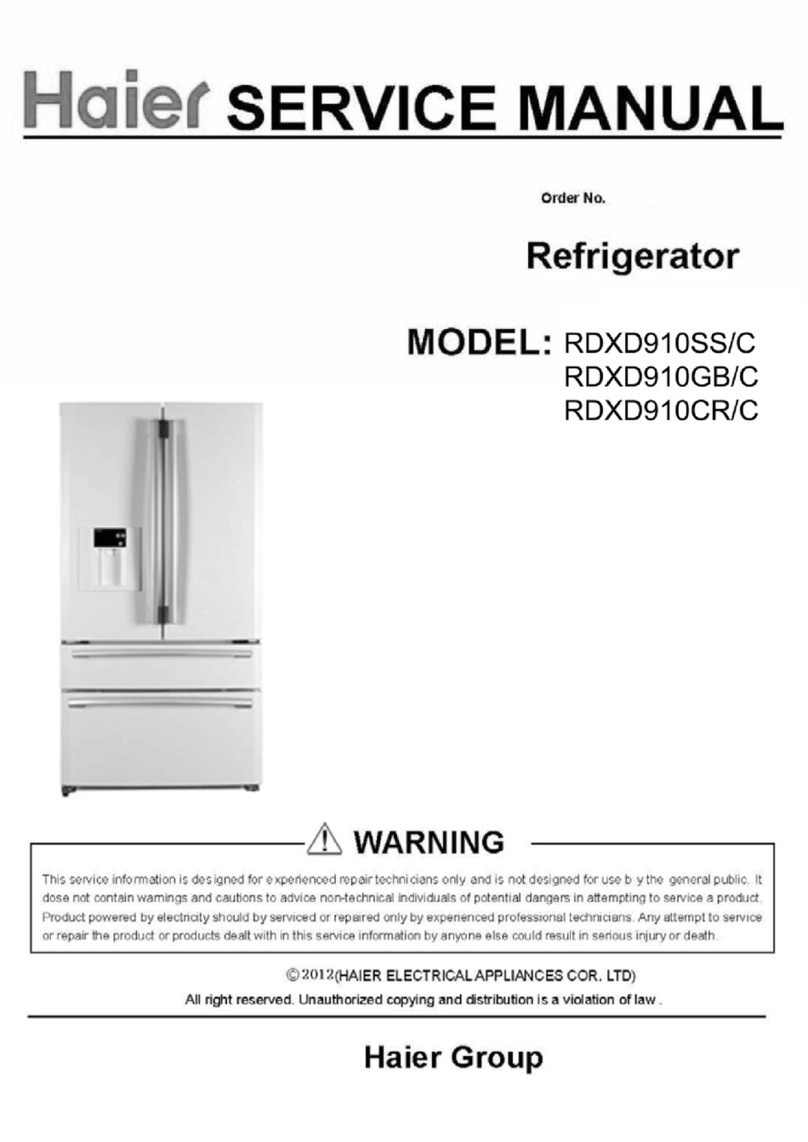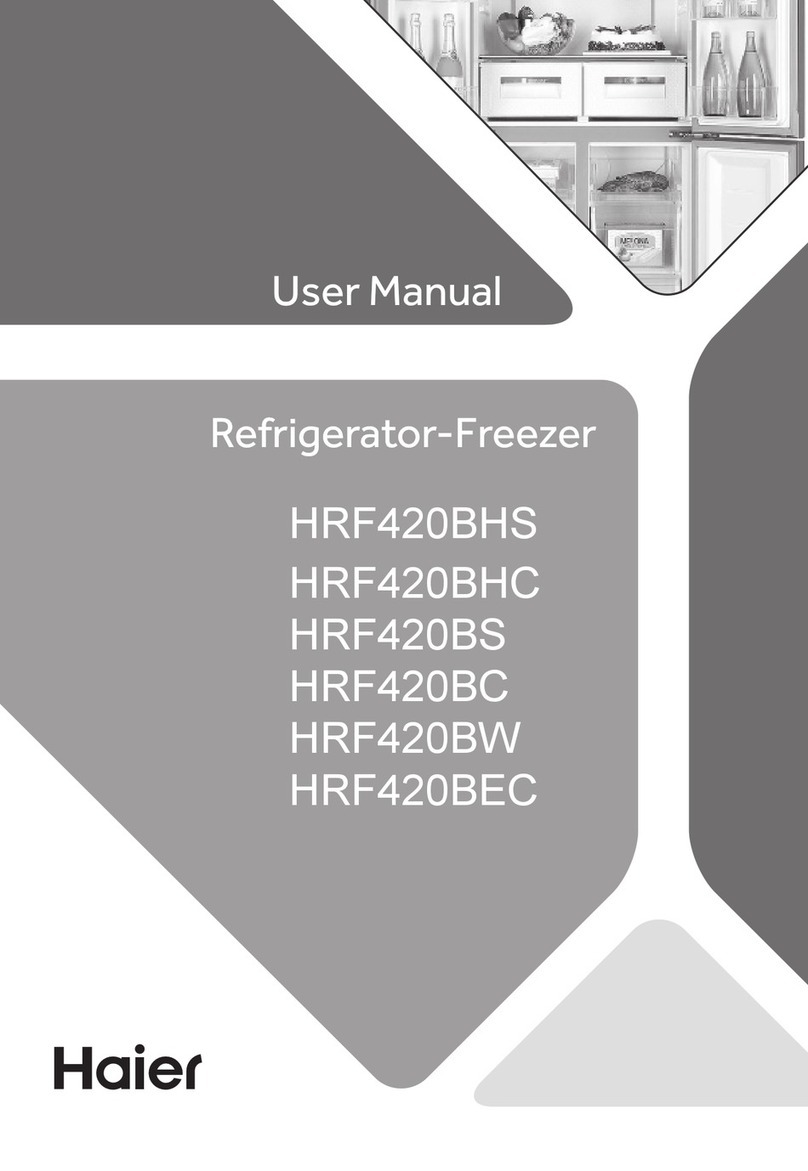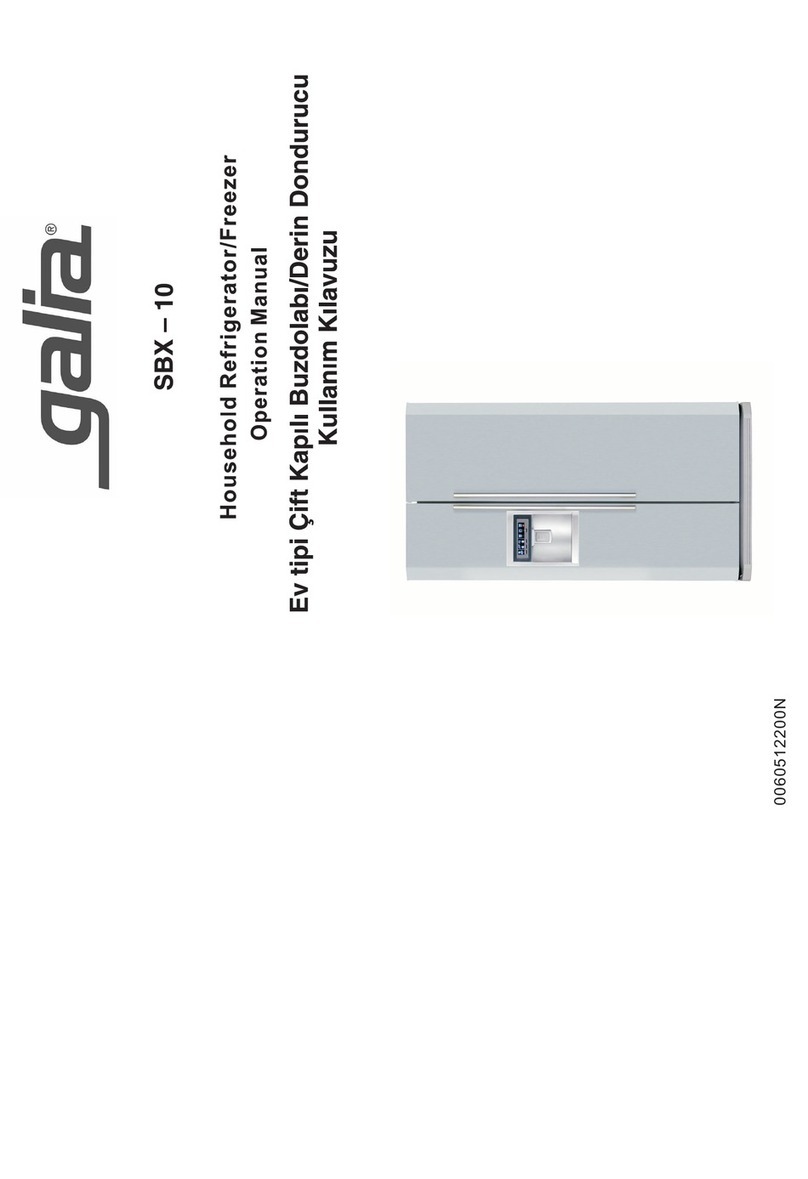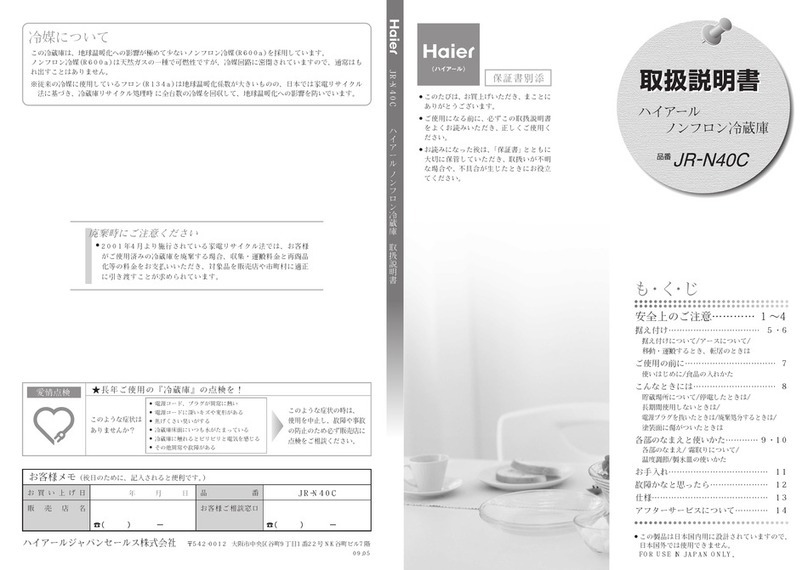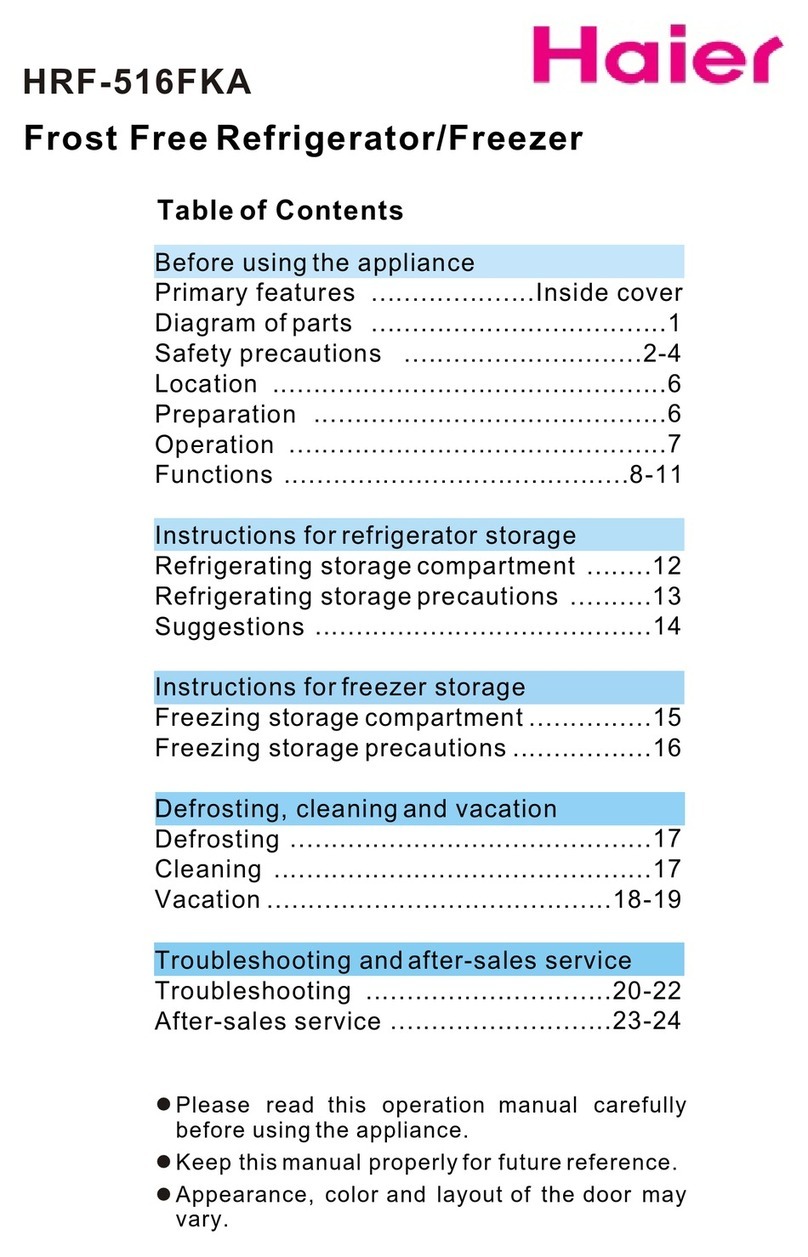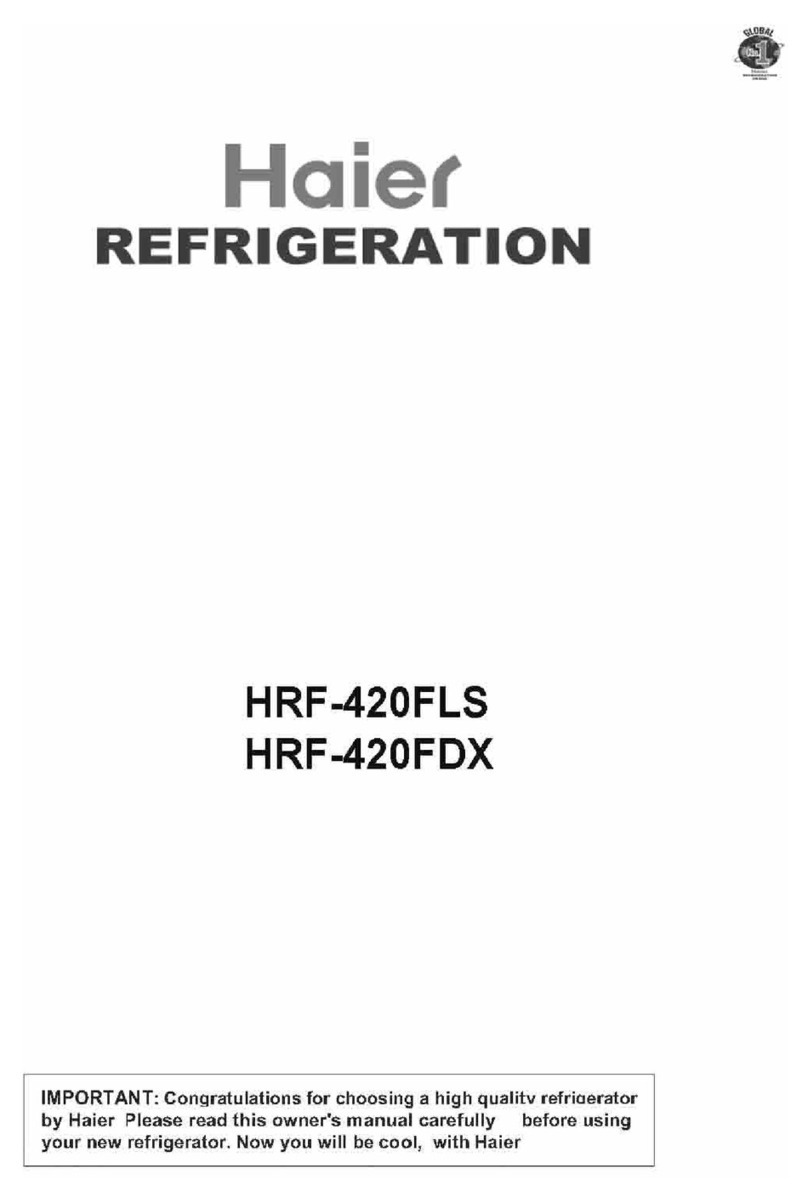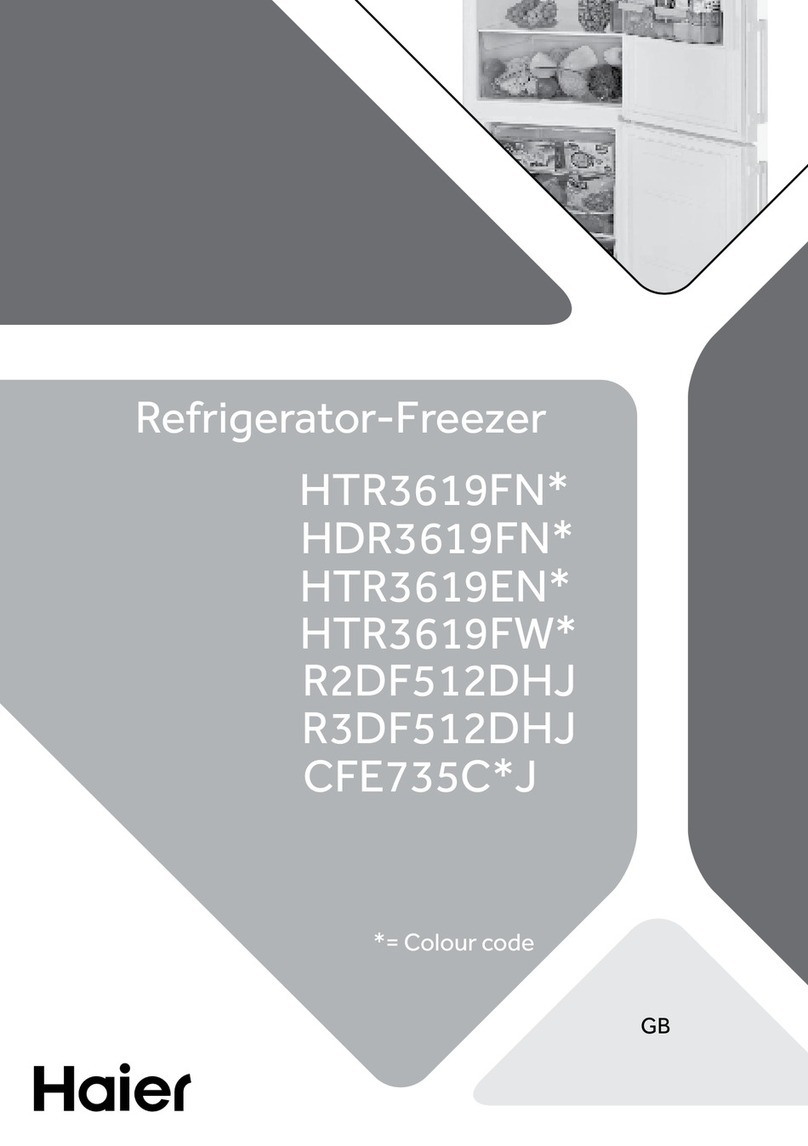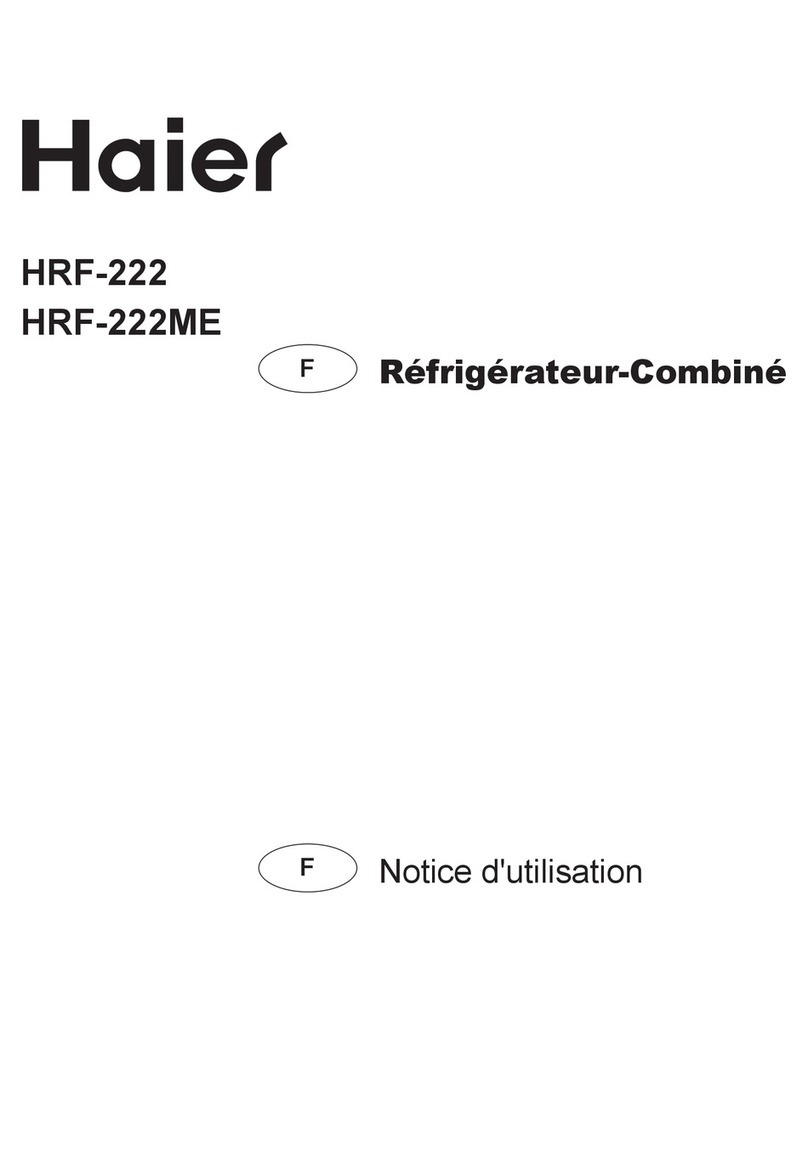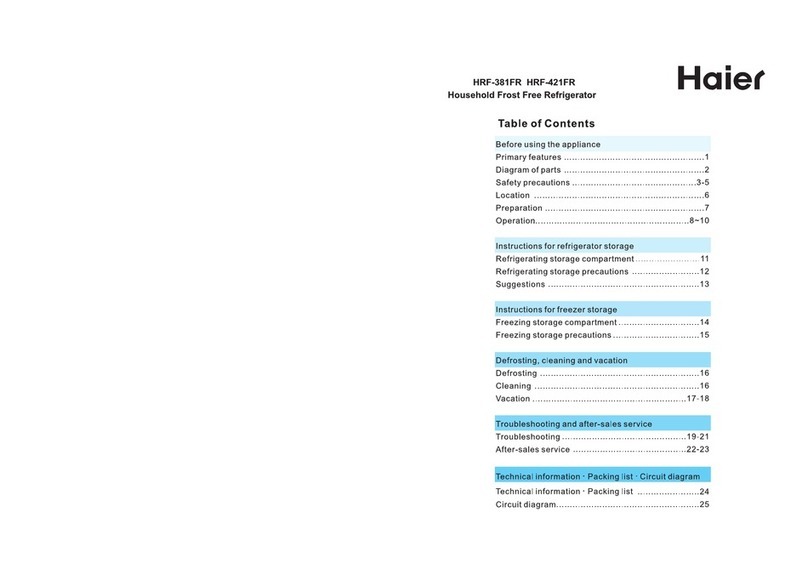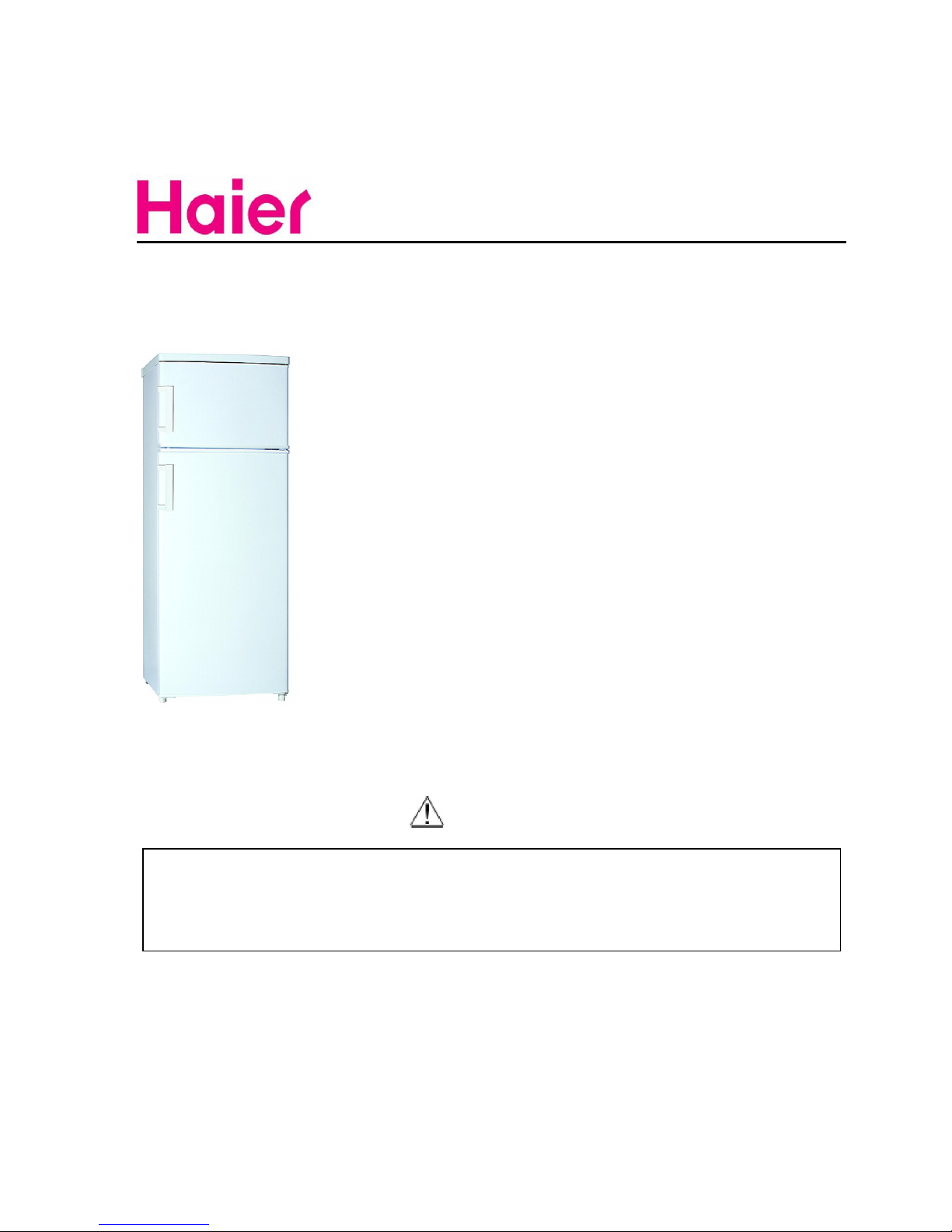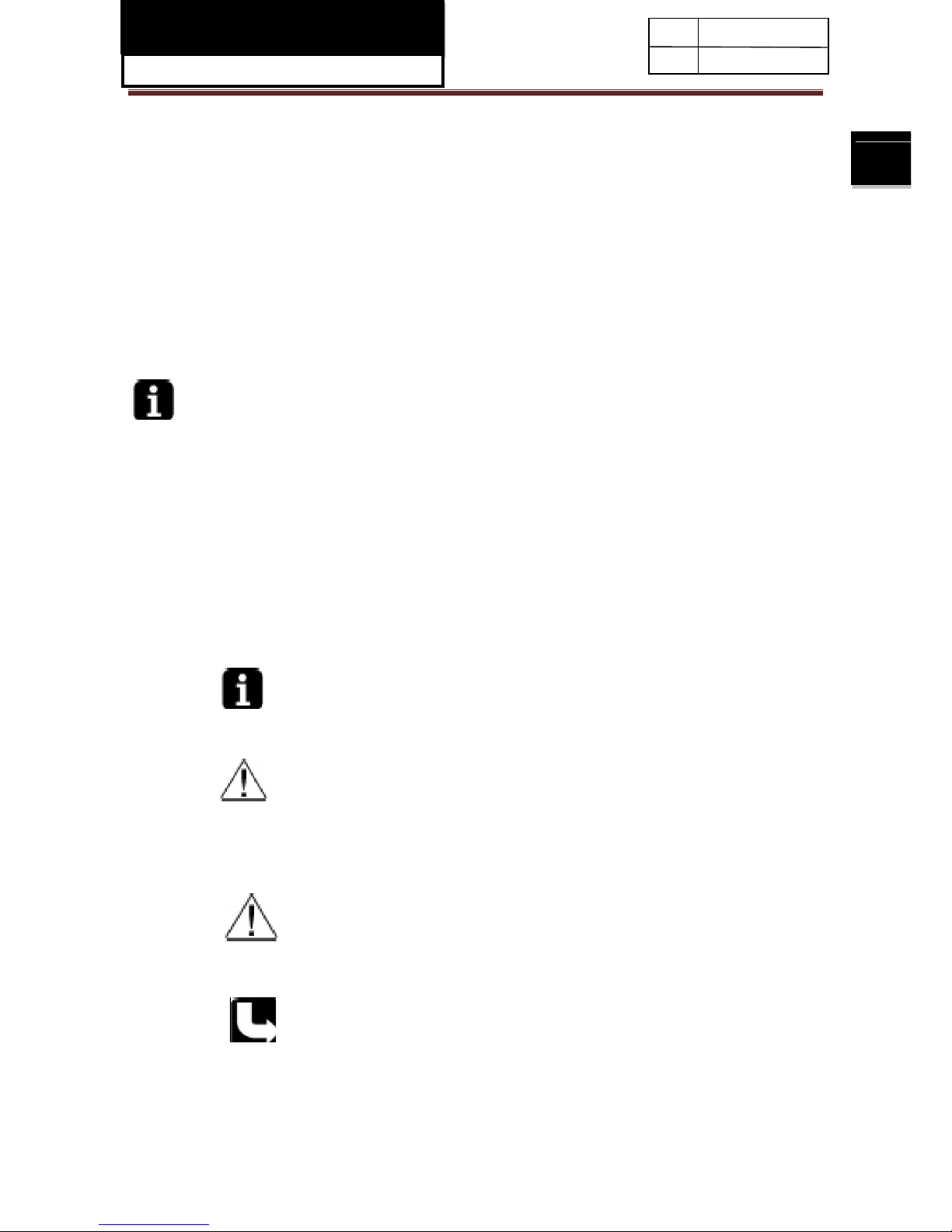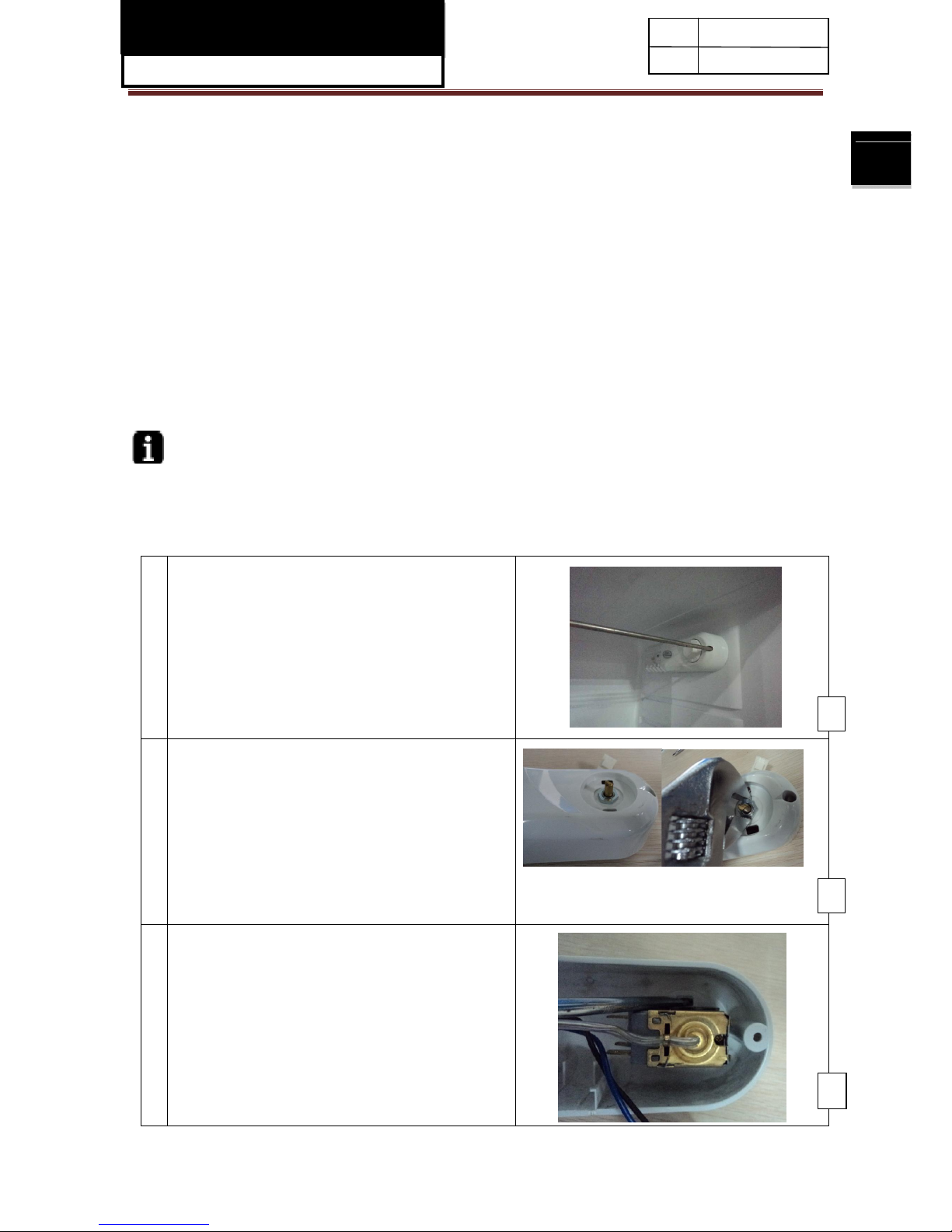Contents
Table of Contents……………………………………………………………………………2
Chapter 1 General Information ...................................................................................... 3
1-1. General Guidelines ............................................................................................. 3
1-2. Insurance Test ..................................................................................................... 3
1-3. How to read this Service Manual ........................................................................ 4
Chapter 2 Product Feature ............................................................................................ 5
2-1. Specifications ...................................................................................................... 5
2-2. External views ..................................................................................................... 6
Chapter 3 Disassembly .................................................................................................. 7
3-1. Thermostat disassembly ..................................................................................... 7
3-2.The door right-left change .................................................................................... 9
Chapter 4 Adjustments and maintenance .................................................................. 10
4-1. Adjust the adjustable feet .................................................................................. 10
4-2.Adjus the thermostat .......................................................................................... 10
4-3. Maintenance ......................................................................................................11
Chapter 5 Flow chart .................................................................................................... 12
5-1. Refrigeration flow chart ..................................................................................... 12
5-2. Refrigeration flow scenography ......................................................................... 13
Chapter 6 Circuit diagram ............................................................................................ 14
6-1. Brief principle diagram ...................................................................................... 14
Chapter 7 Trouble shooting ......................................................................................... 15
7-1. phenomena and solving .................................................................................... 15
7-2.Compressor parameter ...................................................................................... 18
7-3.Termostat parameter .......................................................................................... 18
Chapter 8 Quick check ................................................................................................. 19
8-1.No cooling .......................................................................................................... 19
8-2.Compressor no start........................................................................................... 20
8-3.Poor cooling ....................................................................................................... 22
8-4.Noisy .................................................................................................................. 23