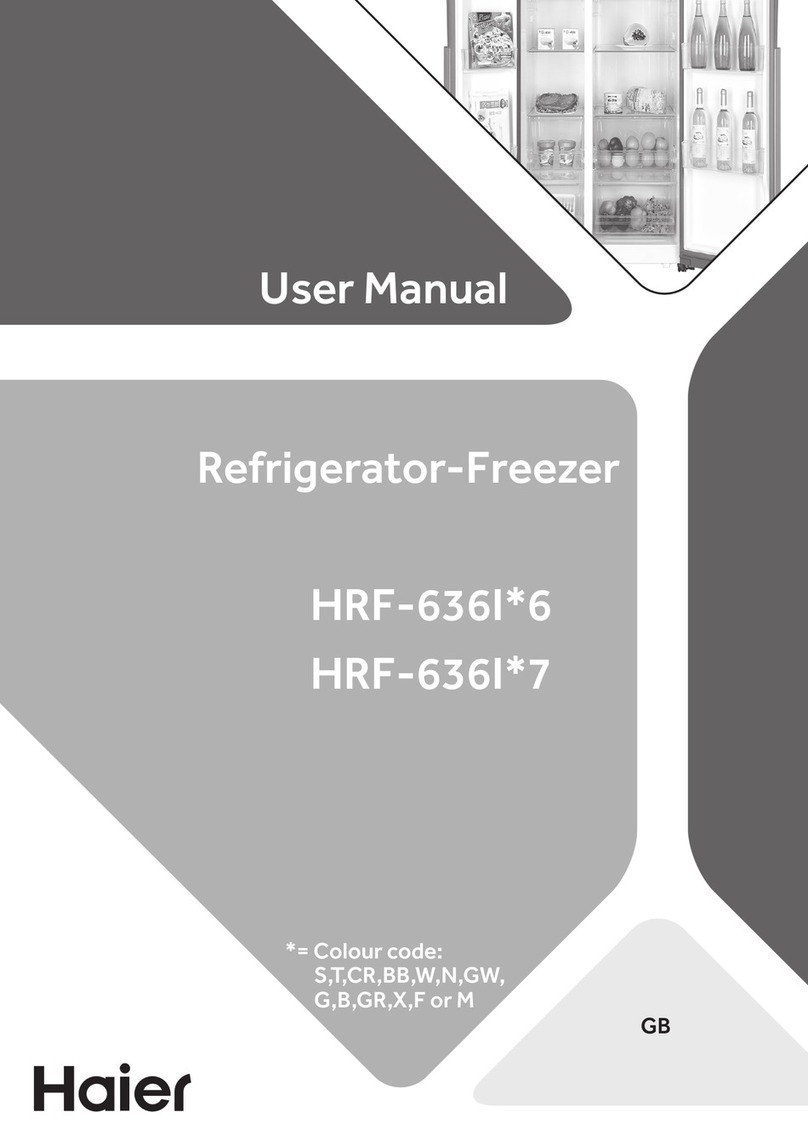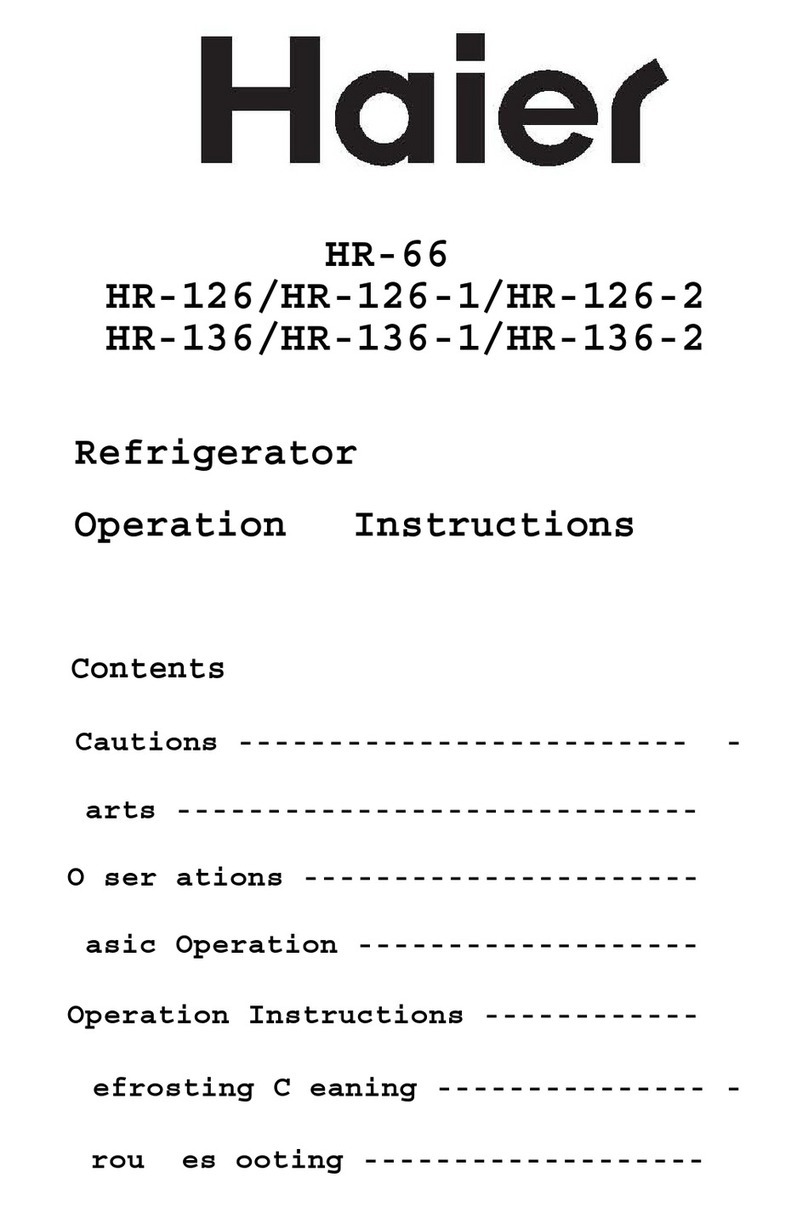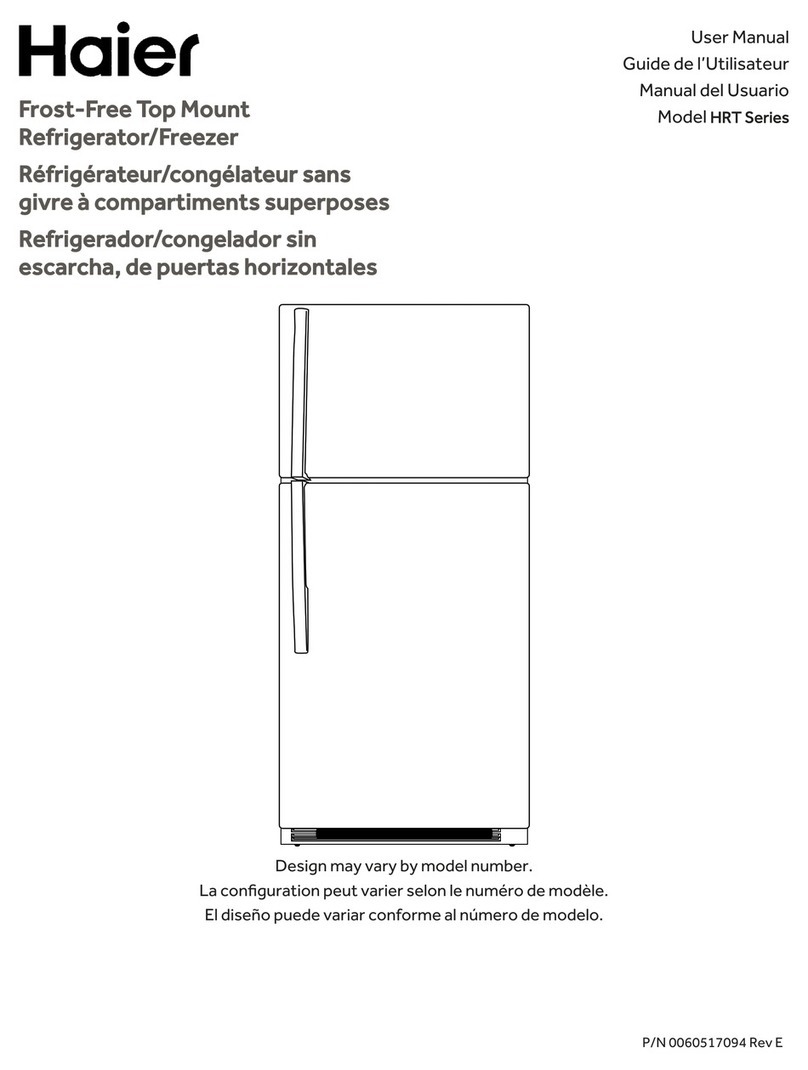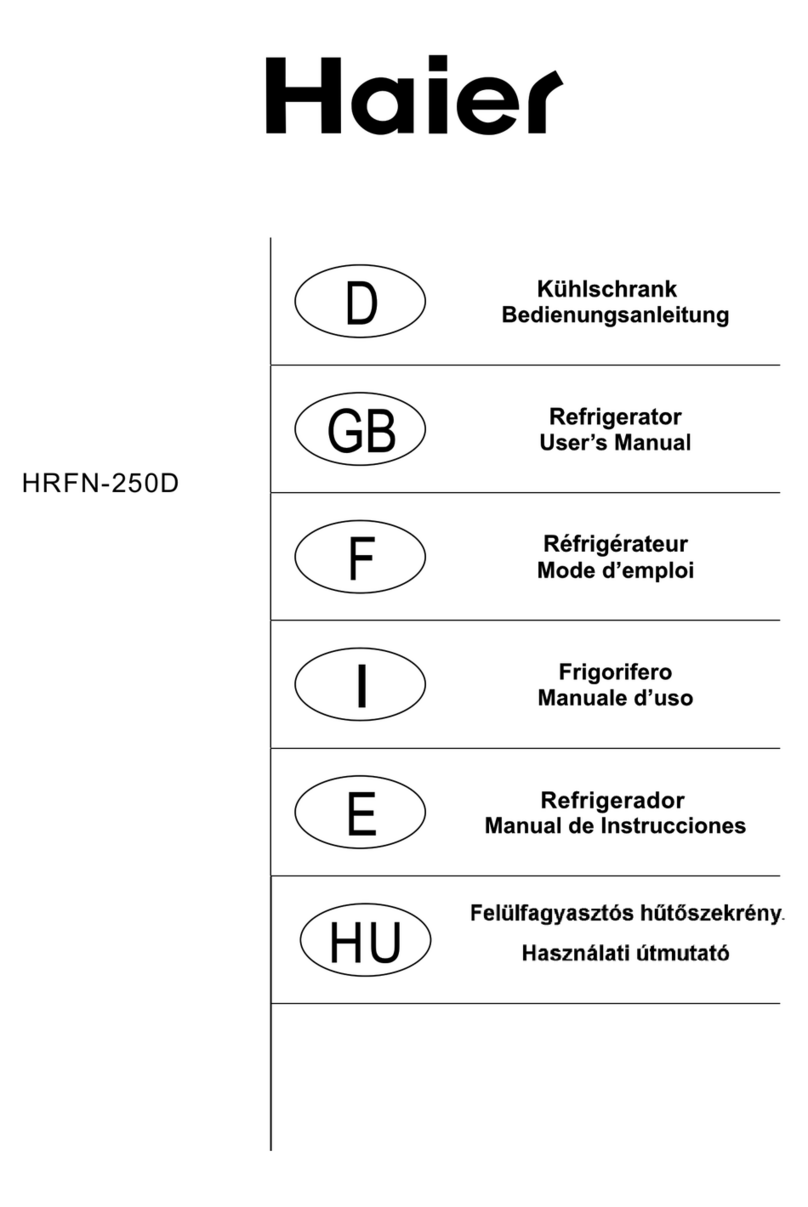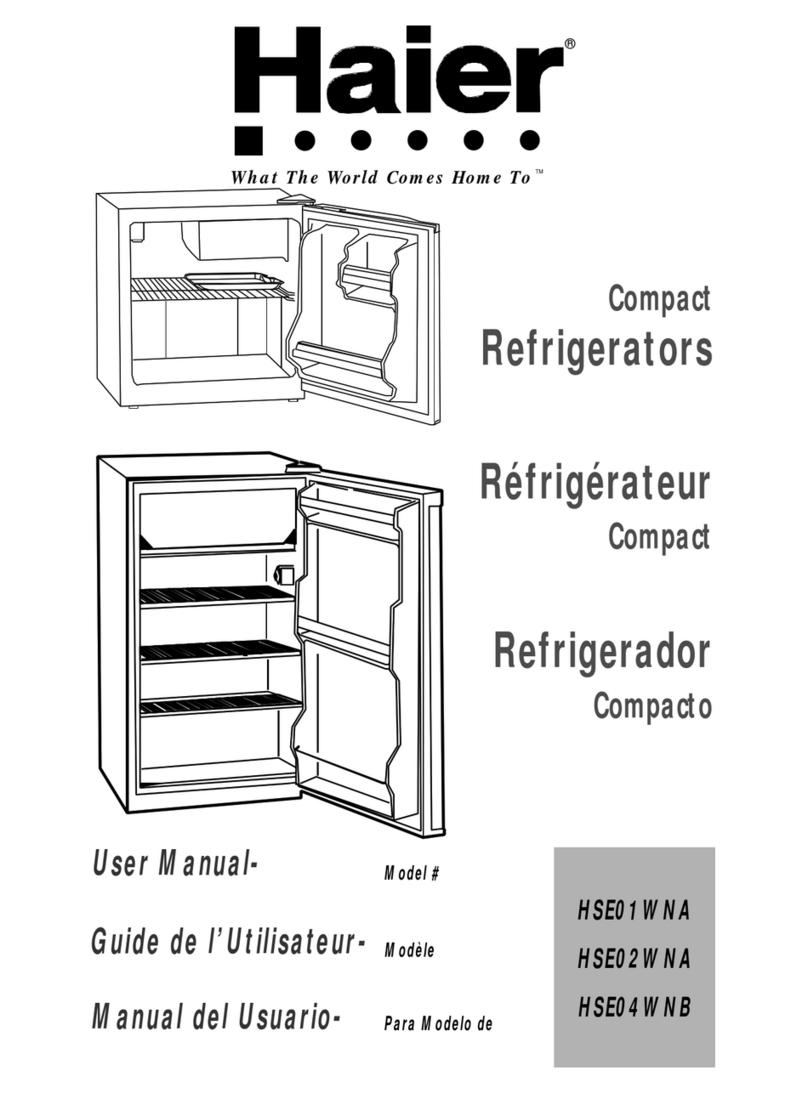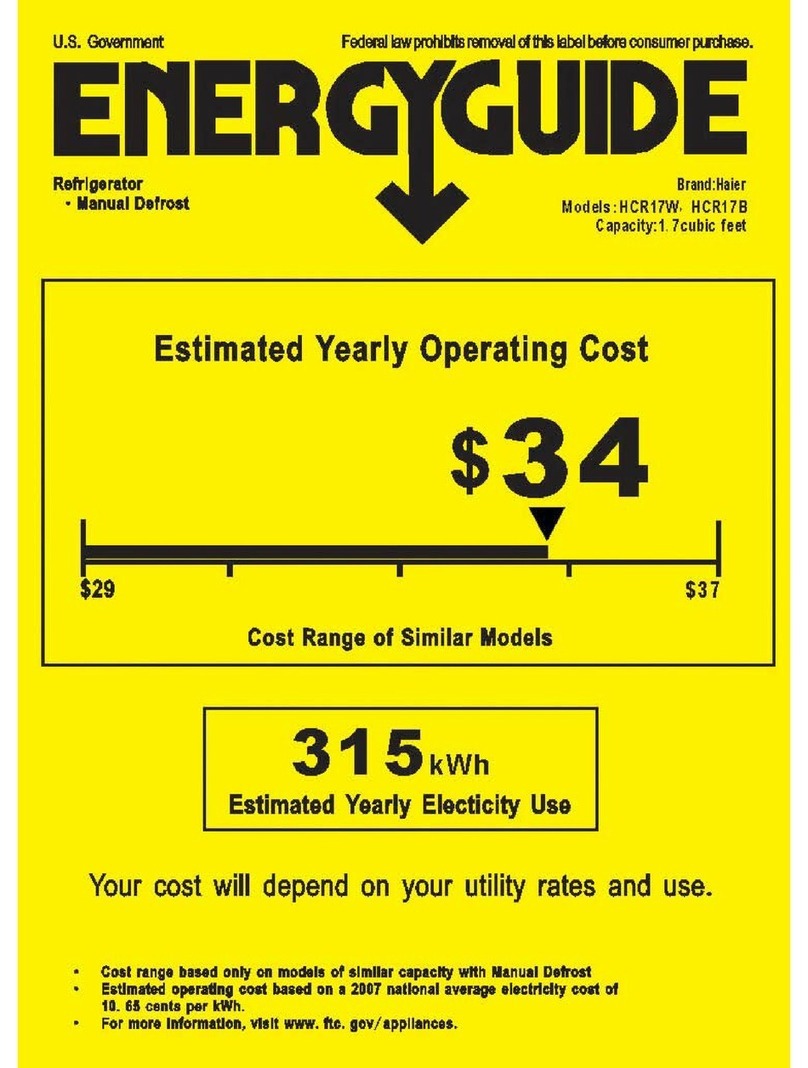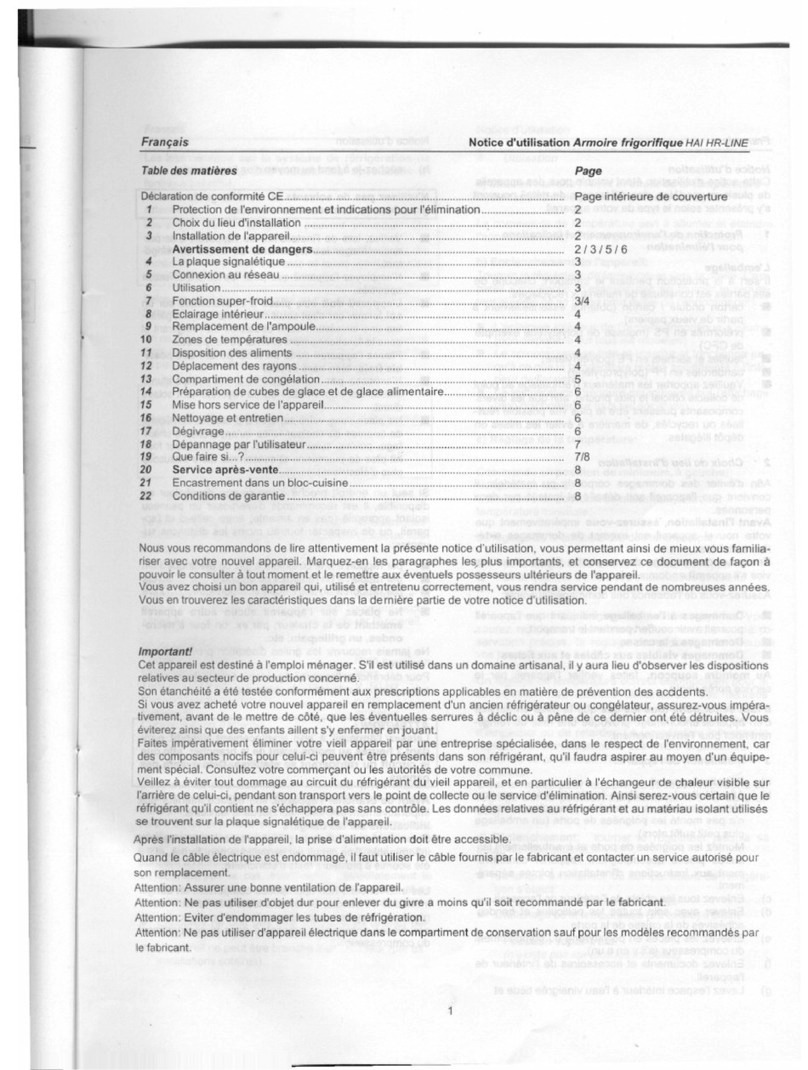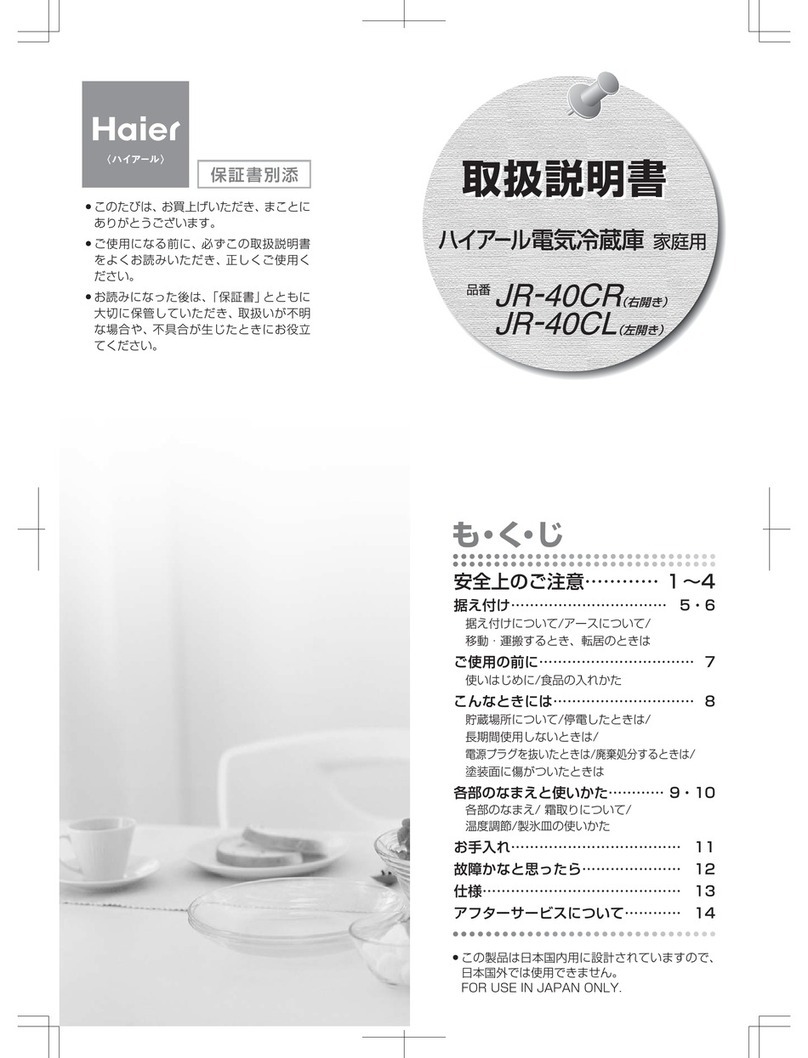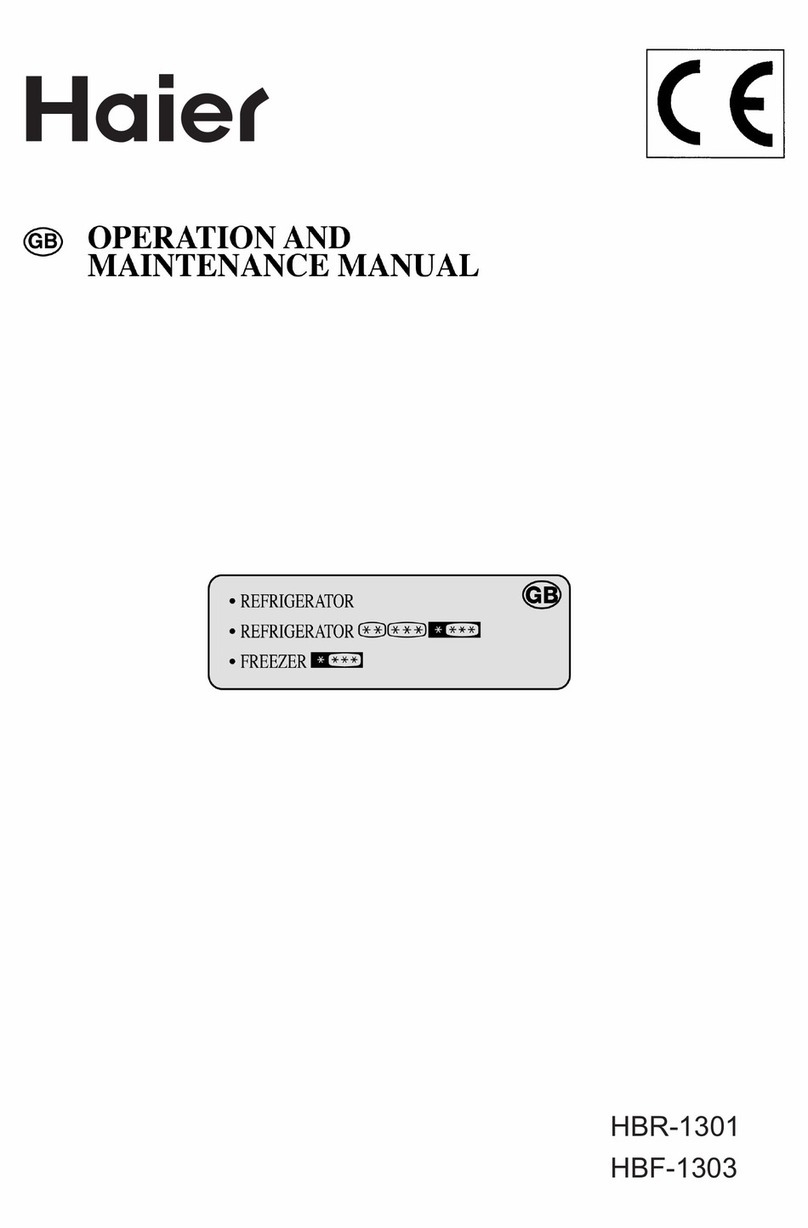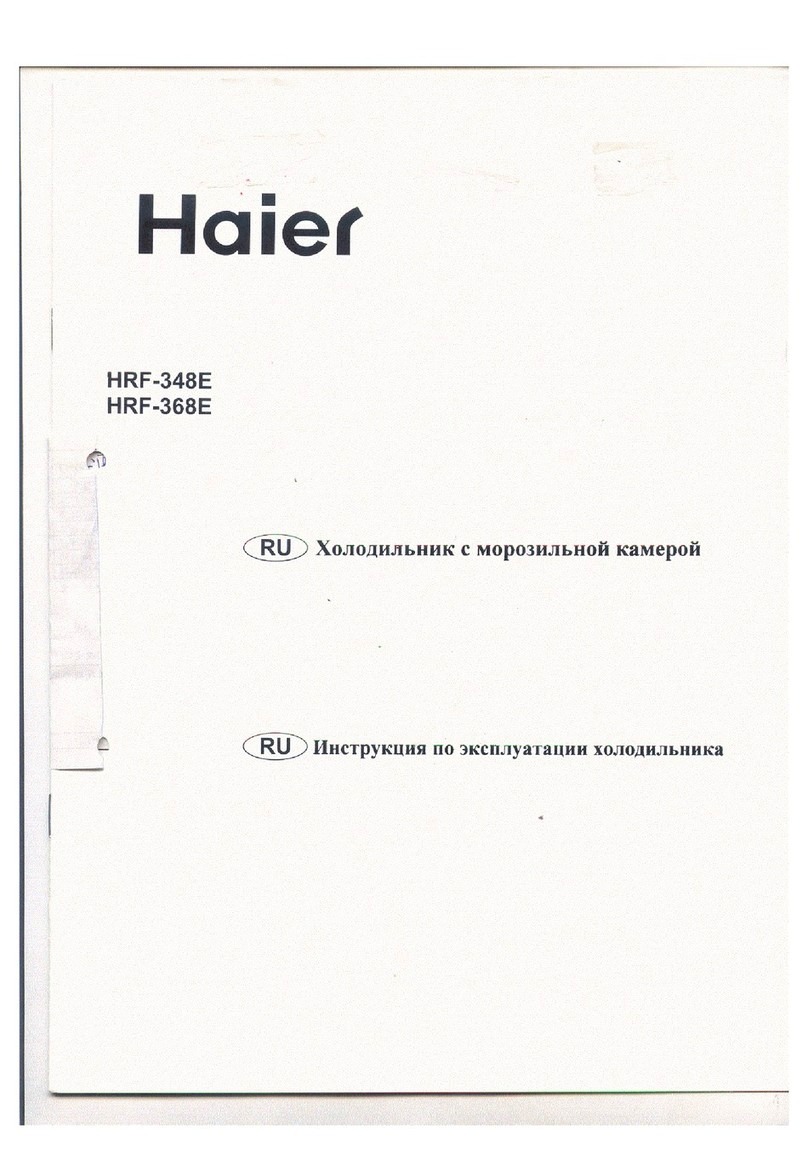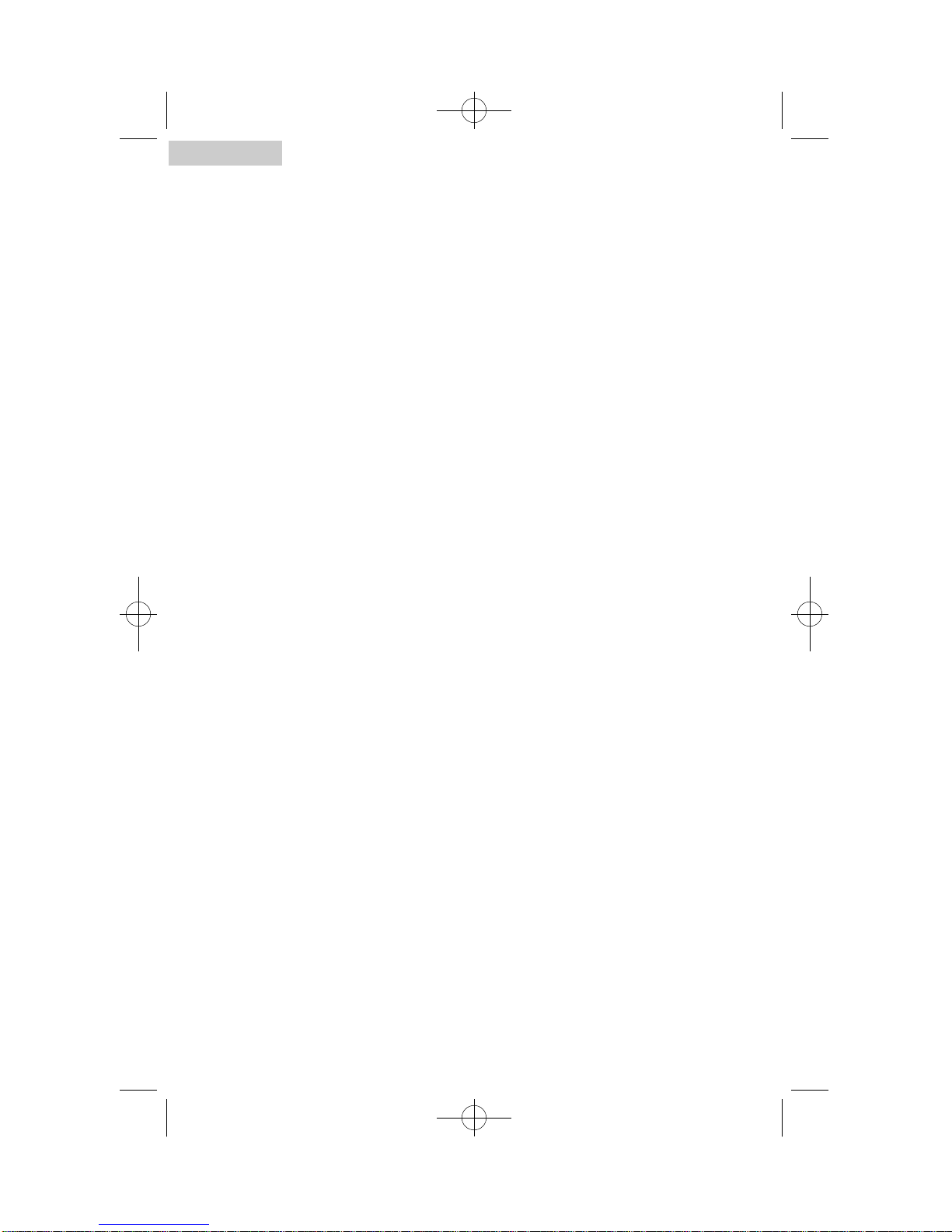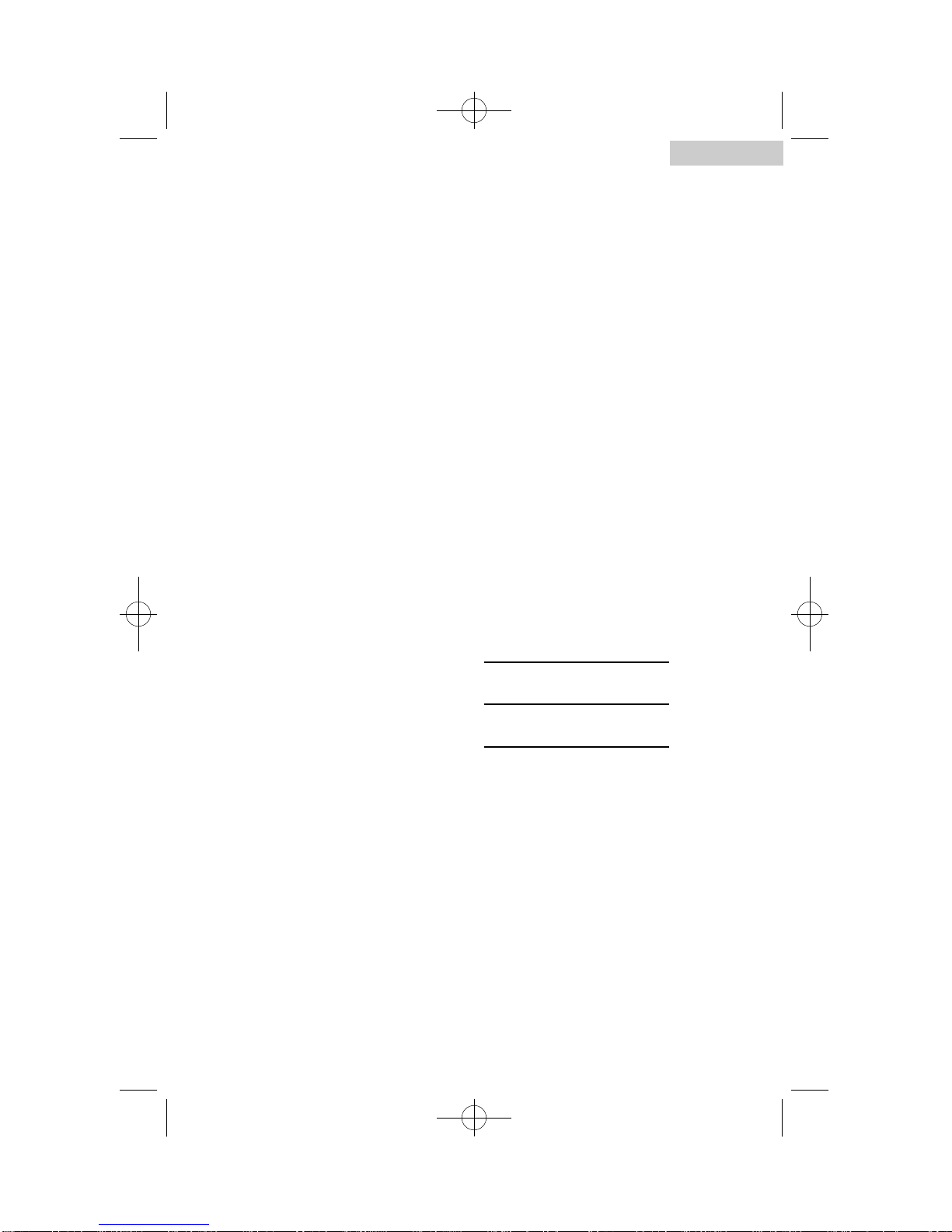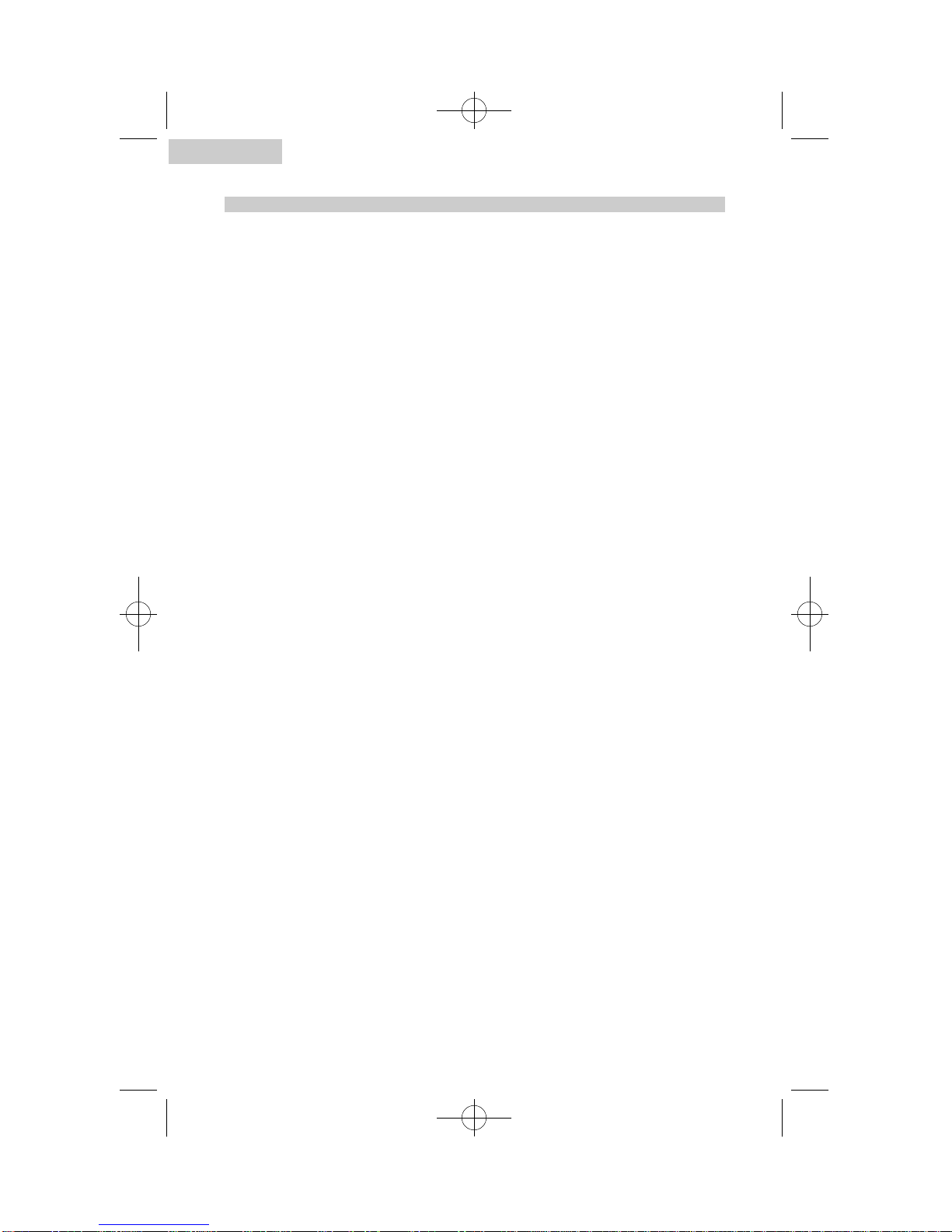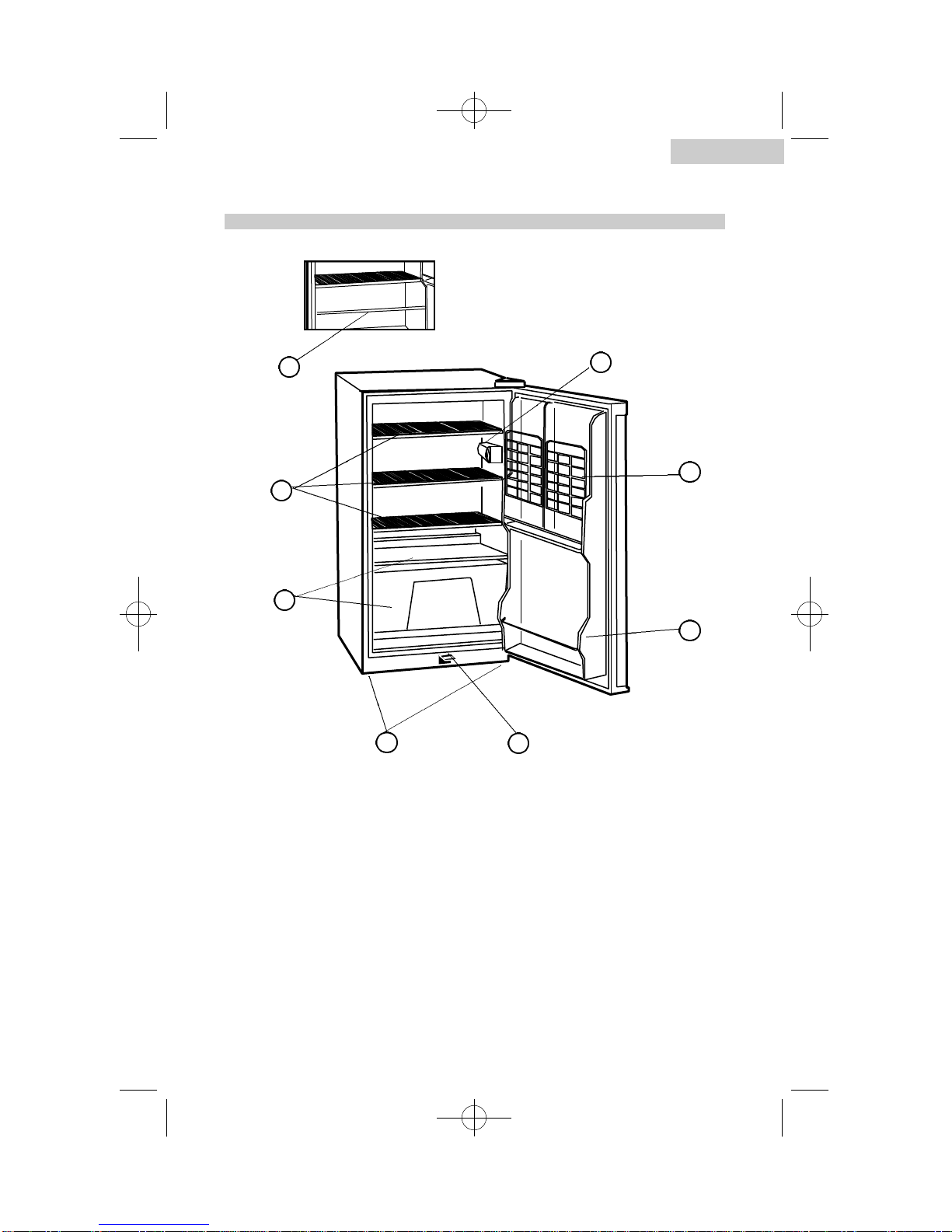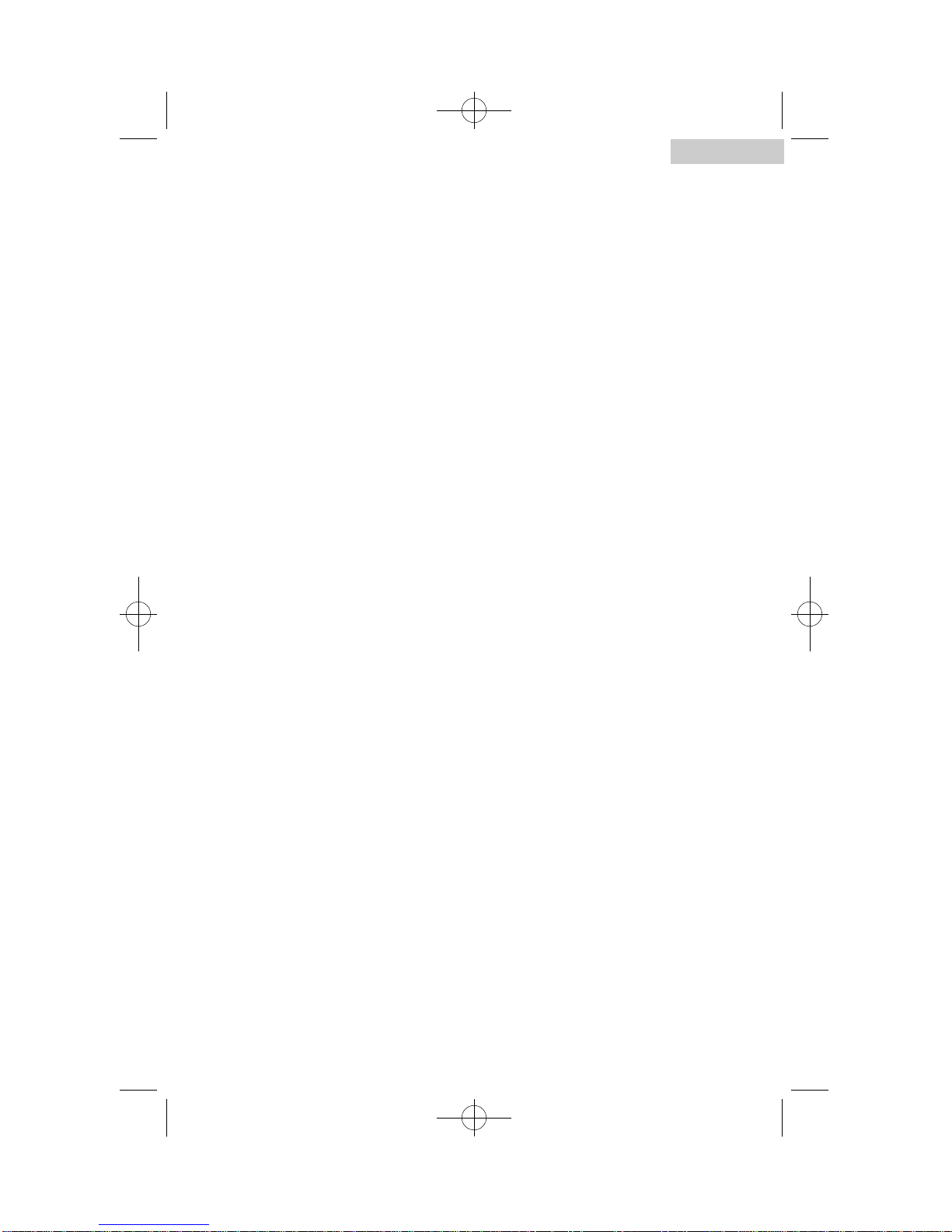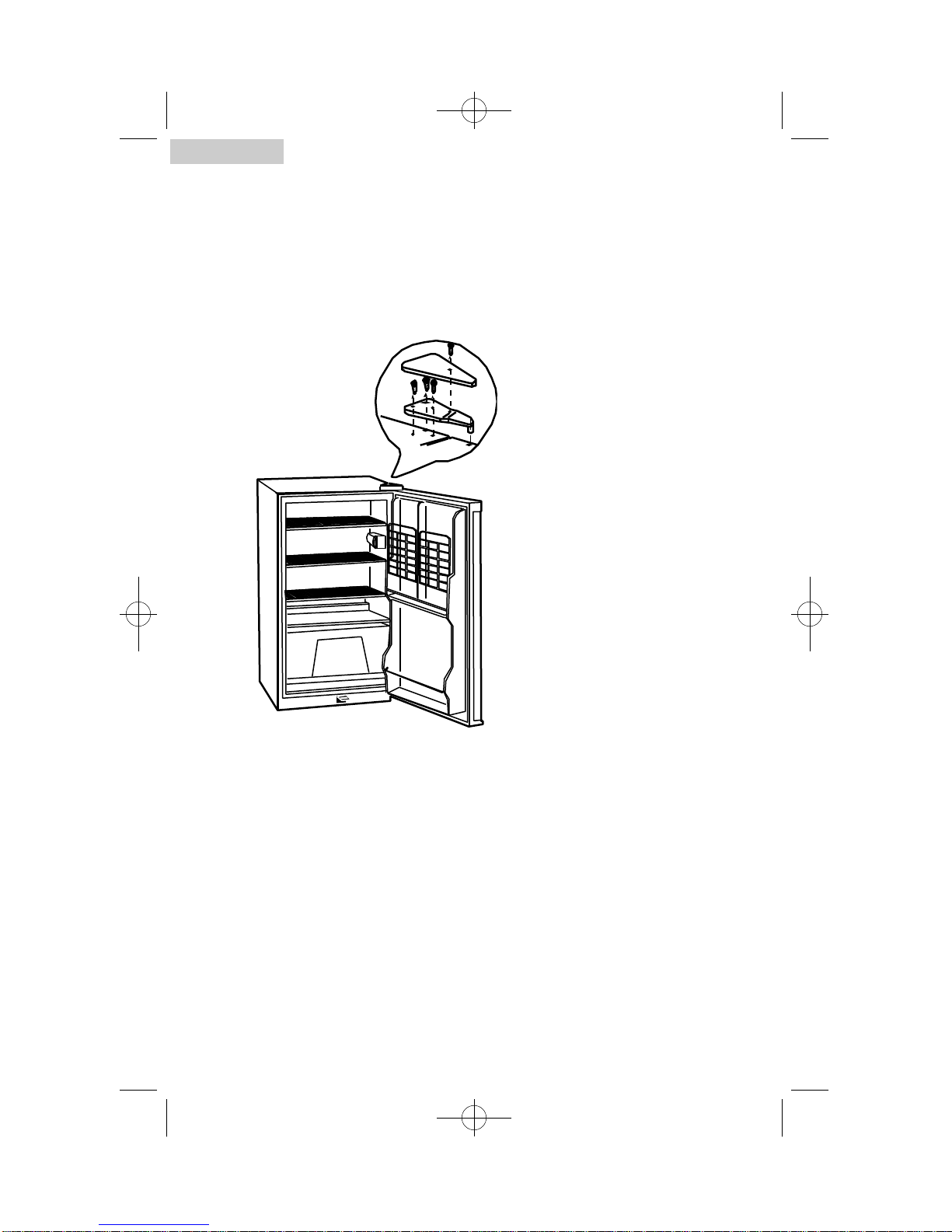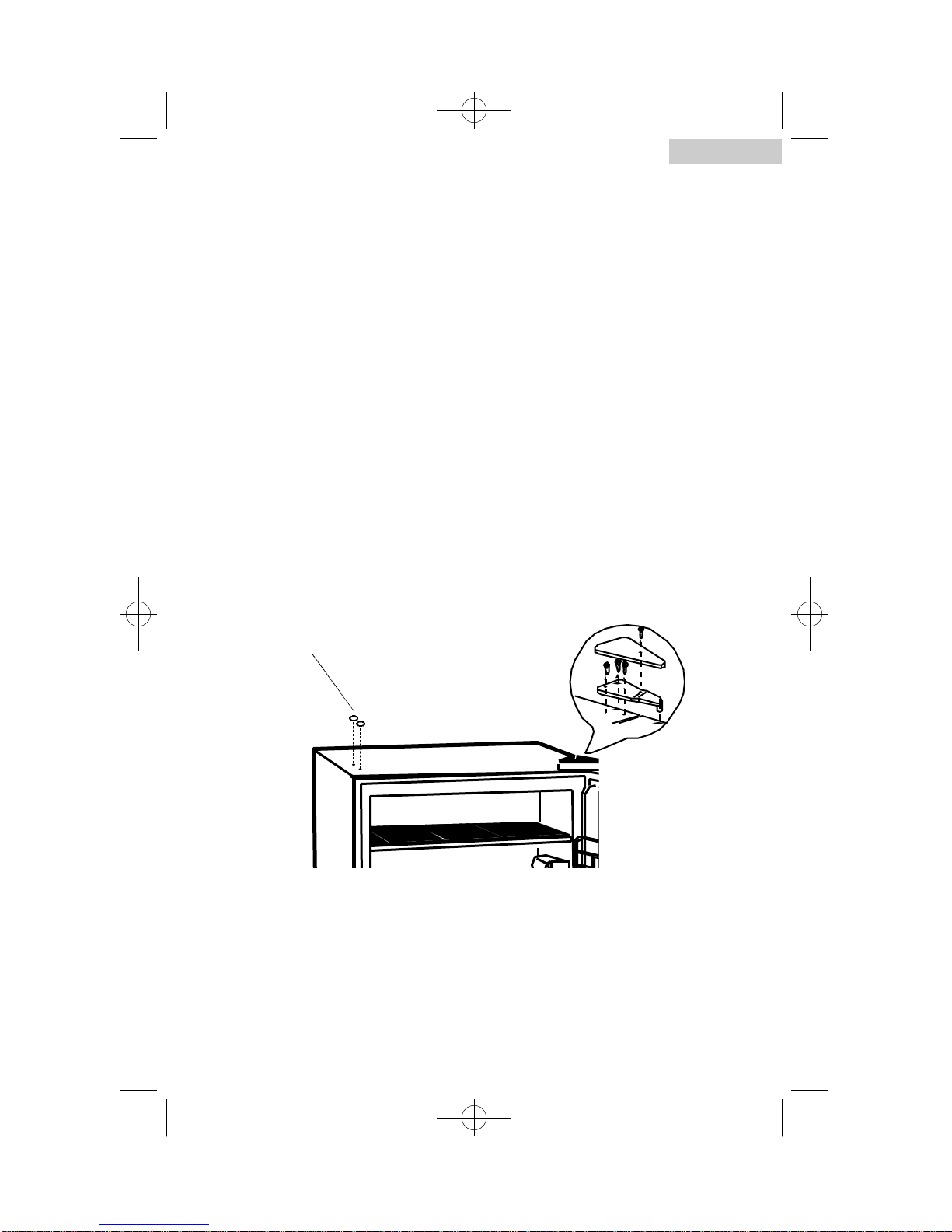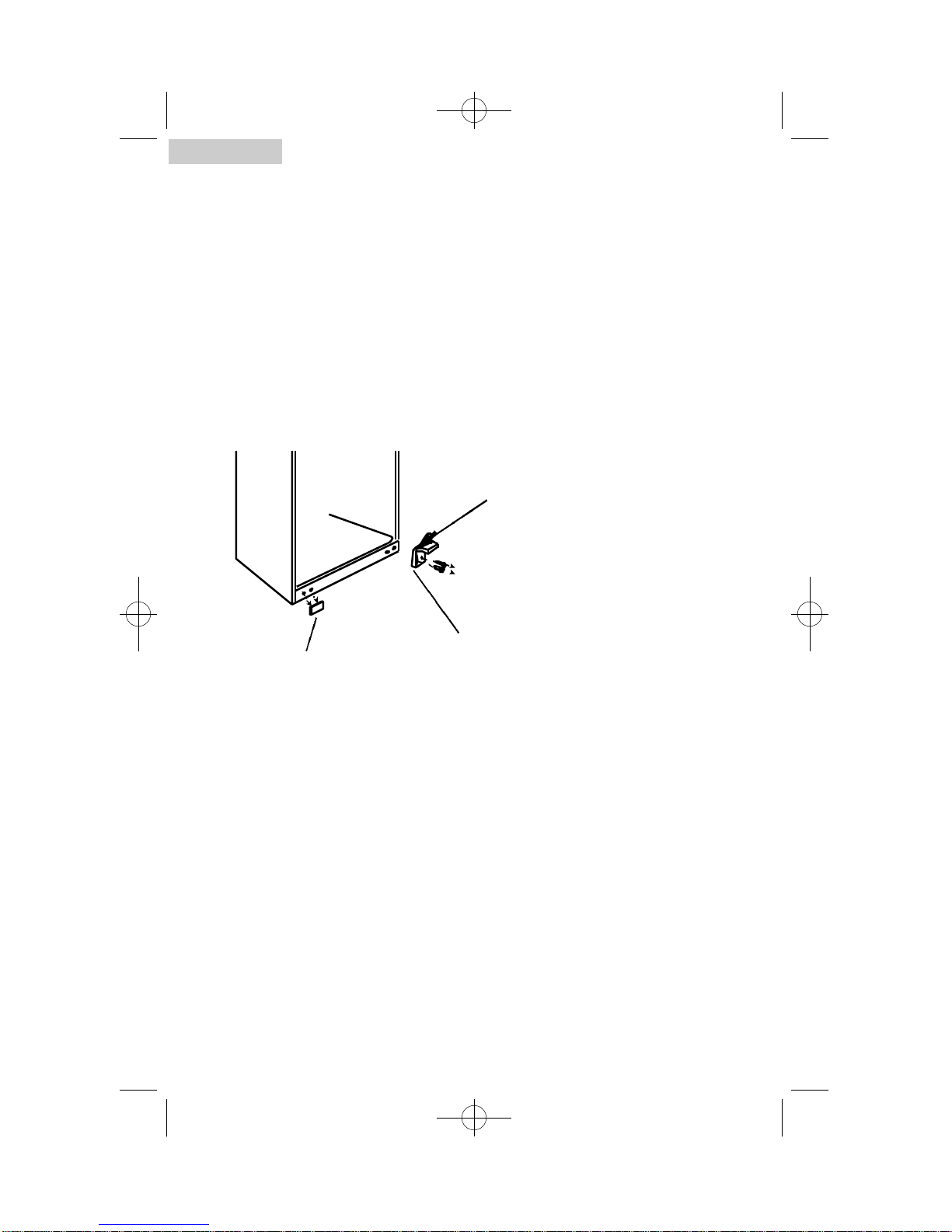Table Of Contents
PAGE
Safety Precautions ..........................................................................1
Parts And Features ..........................................................................4
Installing Your Refrigerator............................................................5
Unpacking Your Refrigerator ..................................................................5
Leveling Your Refrigerator ......................................................................5
Proper Air Circulation ............................................................................5
Electrical Requirements............................................................................6
Door Alignment......................................................................................7
Door Reversal ........................................................................................8
Refrigerator Features And Use..........................................................10
General Features..................................................................................10
Refrigerator Interior Shelves ..................................................................10
Dispense-A-Can™................................................................................11
Light....................................................................................................11
Crisper................................................................................................12
Retainer Bar ........................................................................................12
Lock and Key ......................................................................................12
Food Storage Information ....................................................................13
Normal Operating Sounds....................................................................13
Proper Refrigerator Care and Cleaning ....................................14
Cleaning and Maintenance ..................................................................14
Power Interruptions ..............................................................................15
Vacation and Moving Care ..................................................................15
Troubleshooting..............................................................................16
Warranty Information ..................................................................18
English
3
HRQ04WNA/HRQ04GNB 10/22/01 12:23 PM Page 4