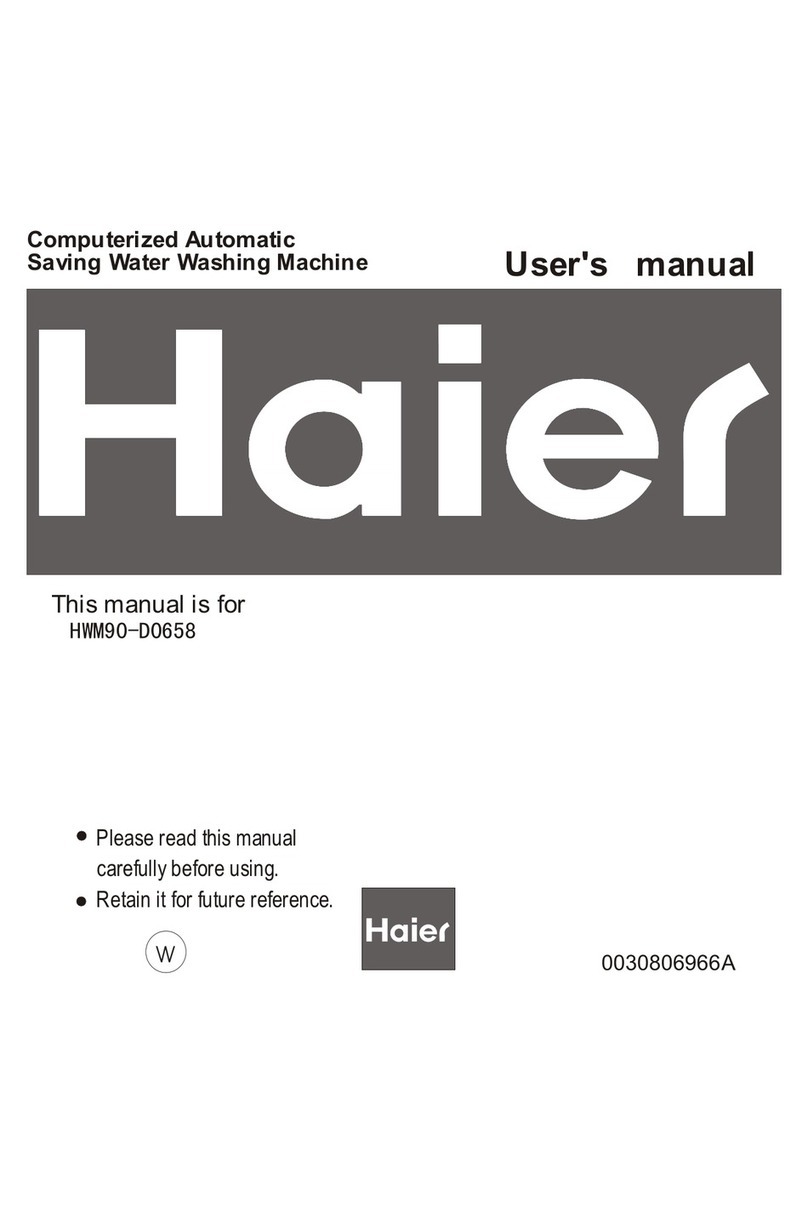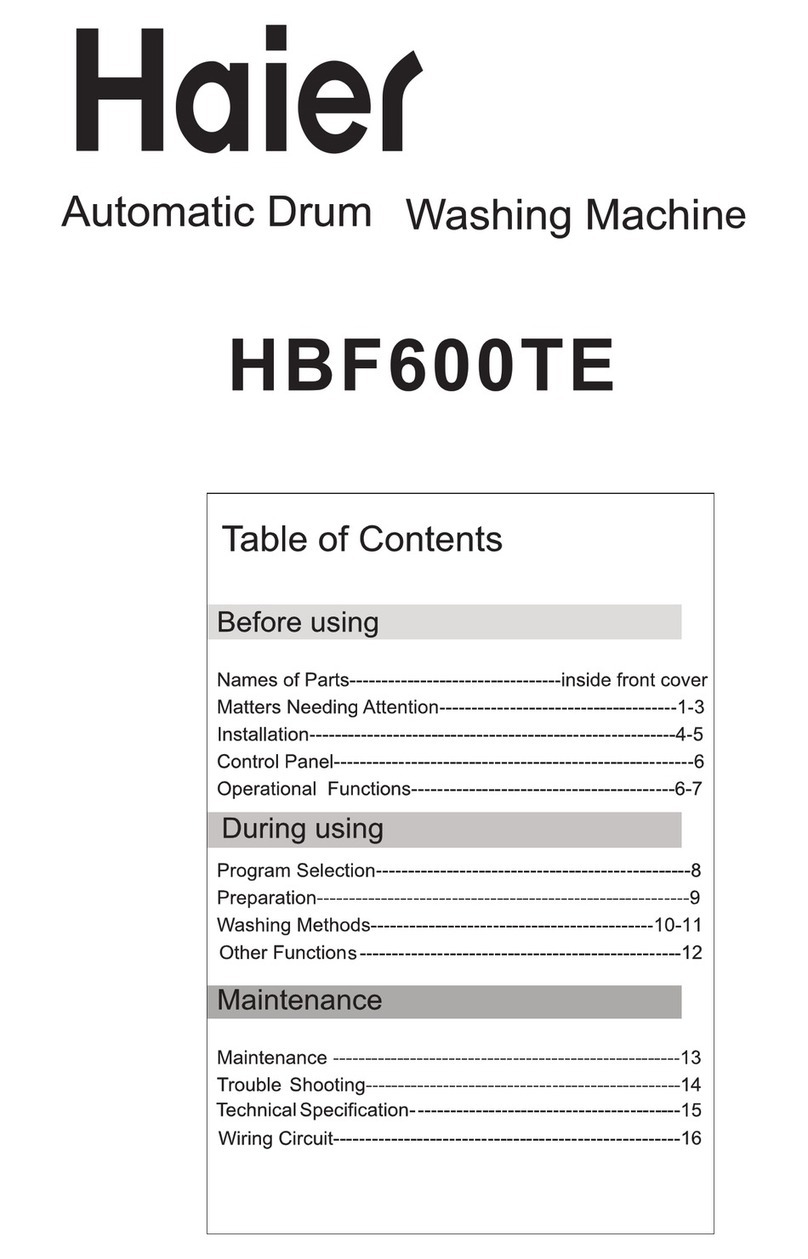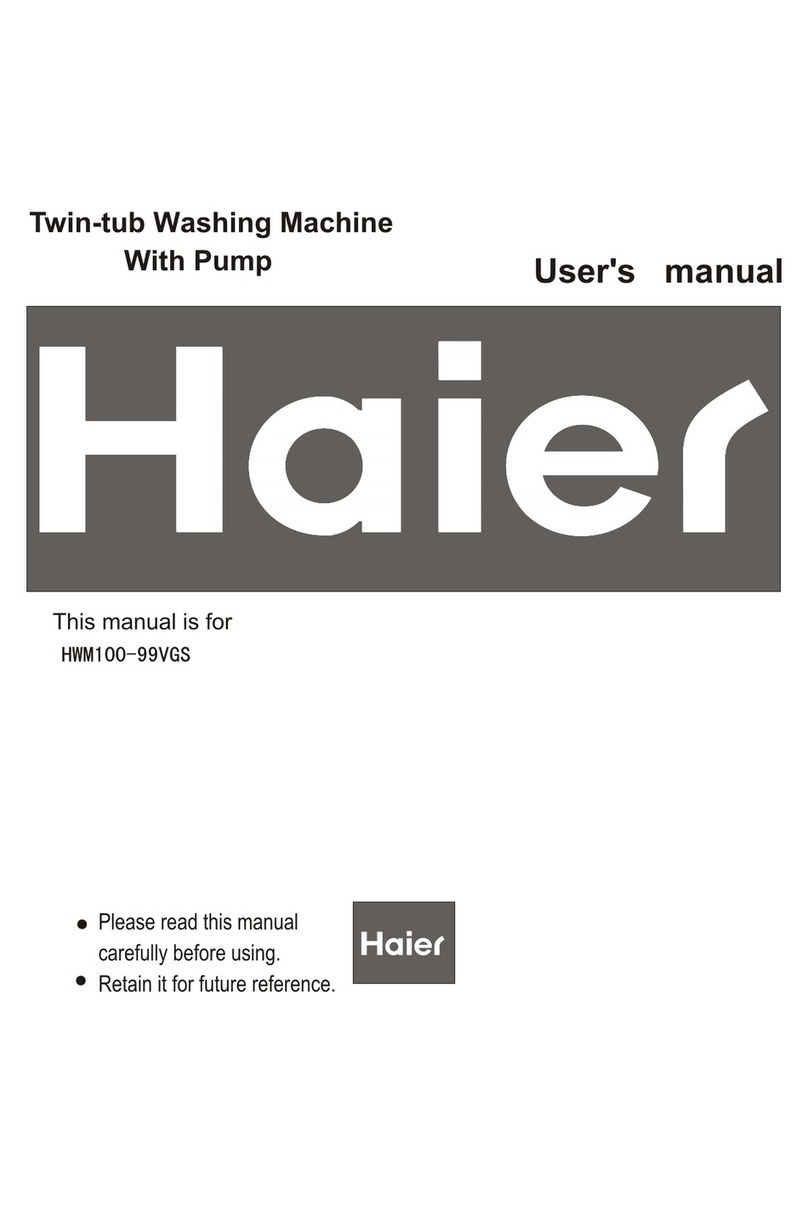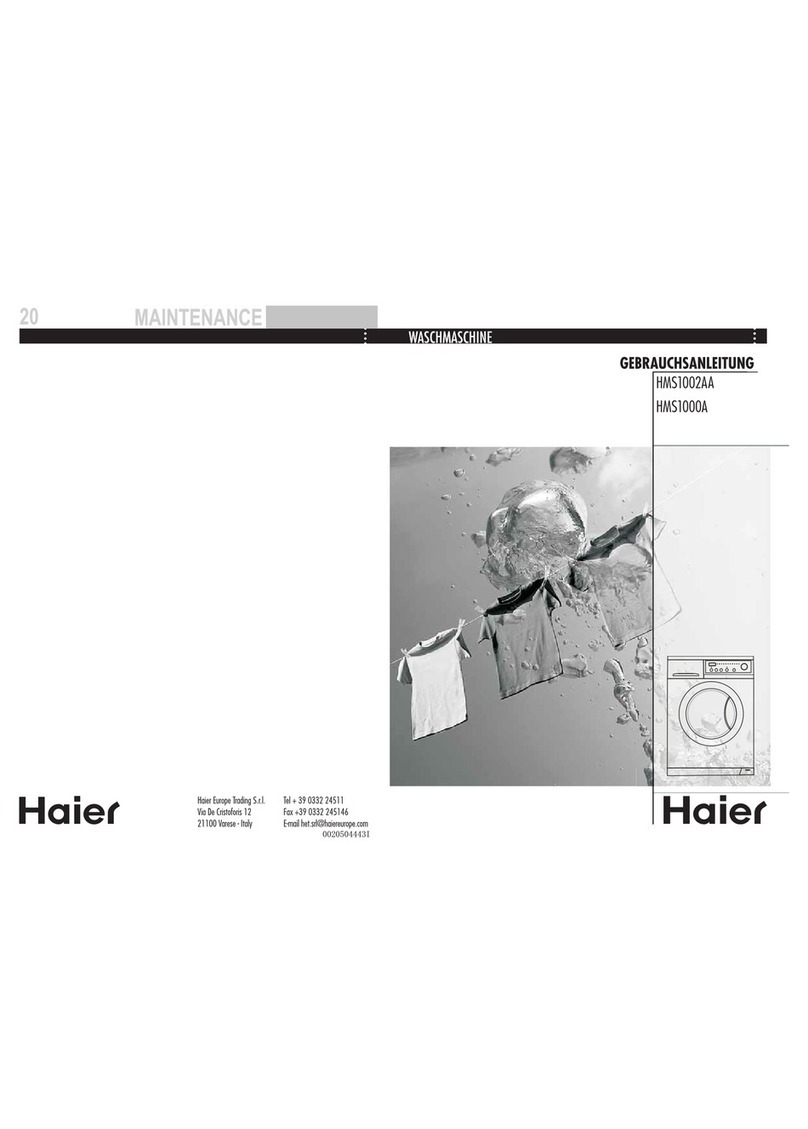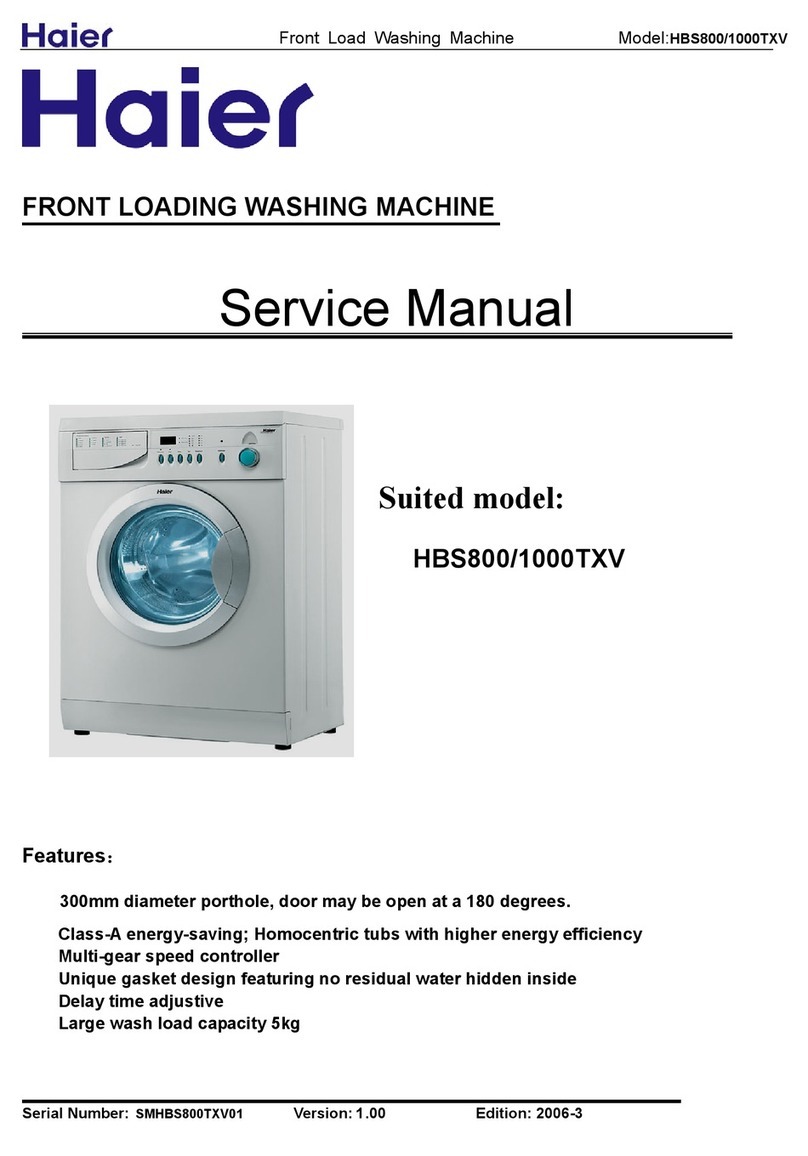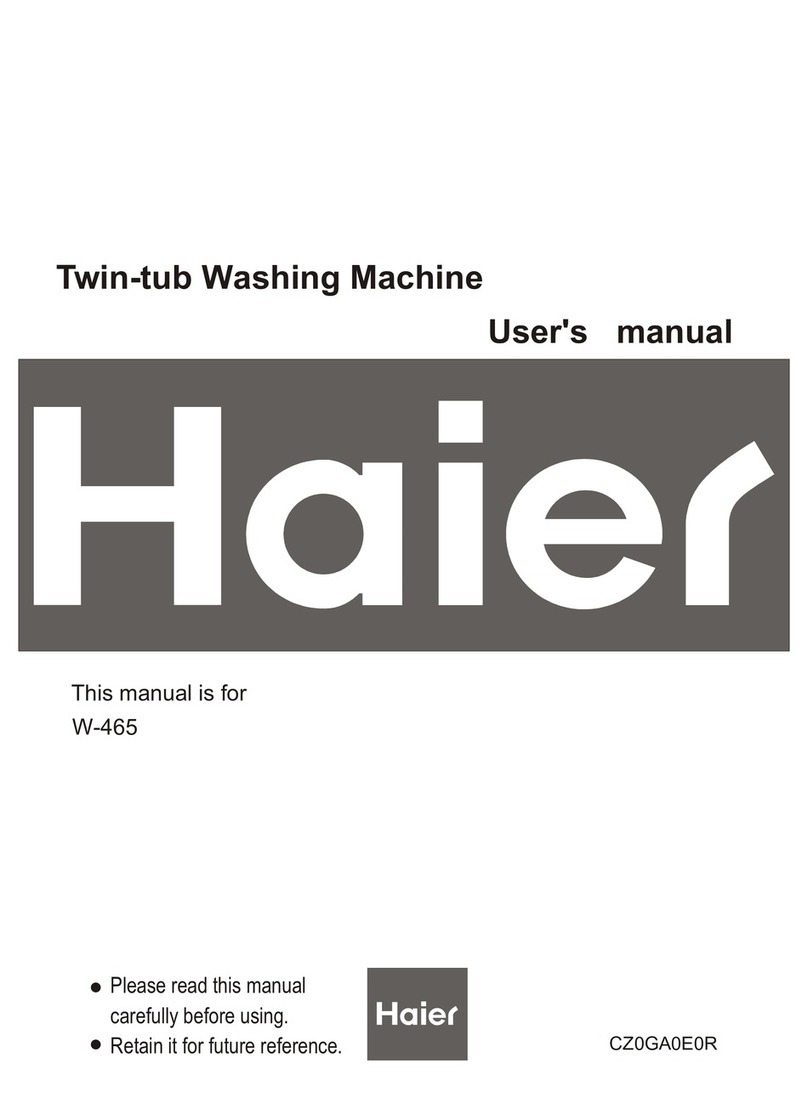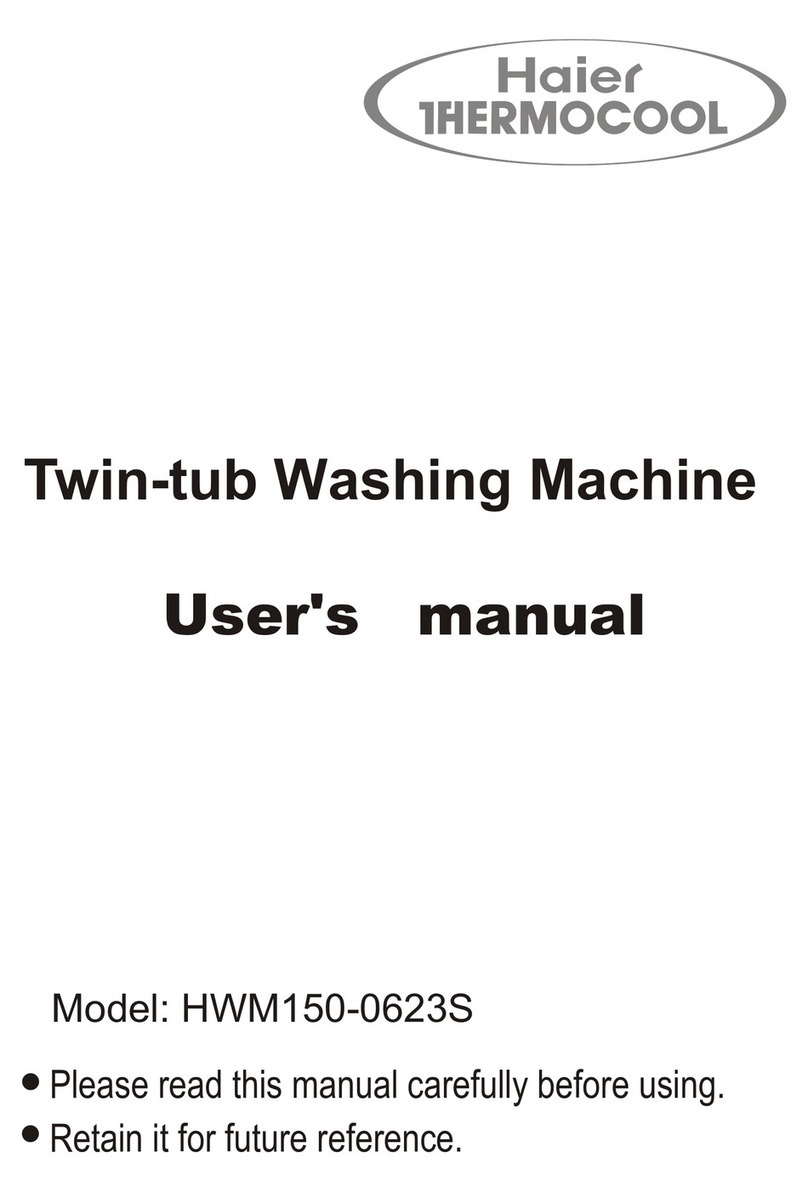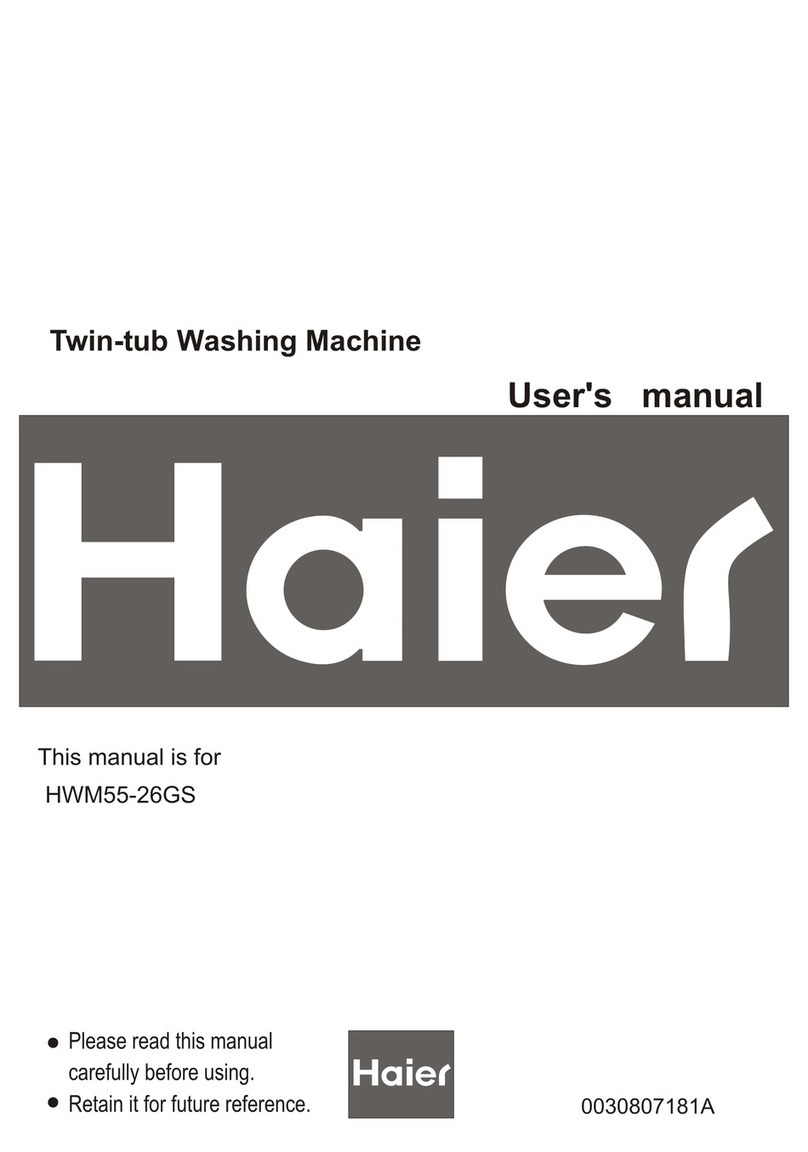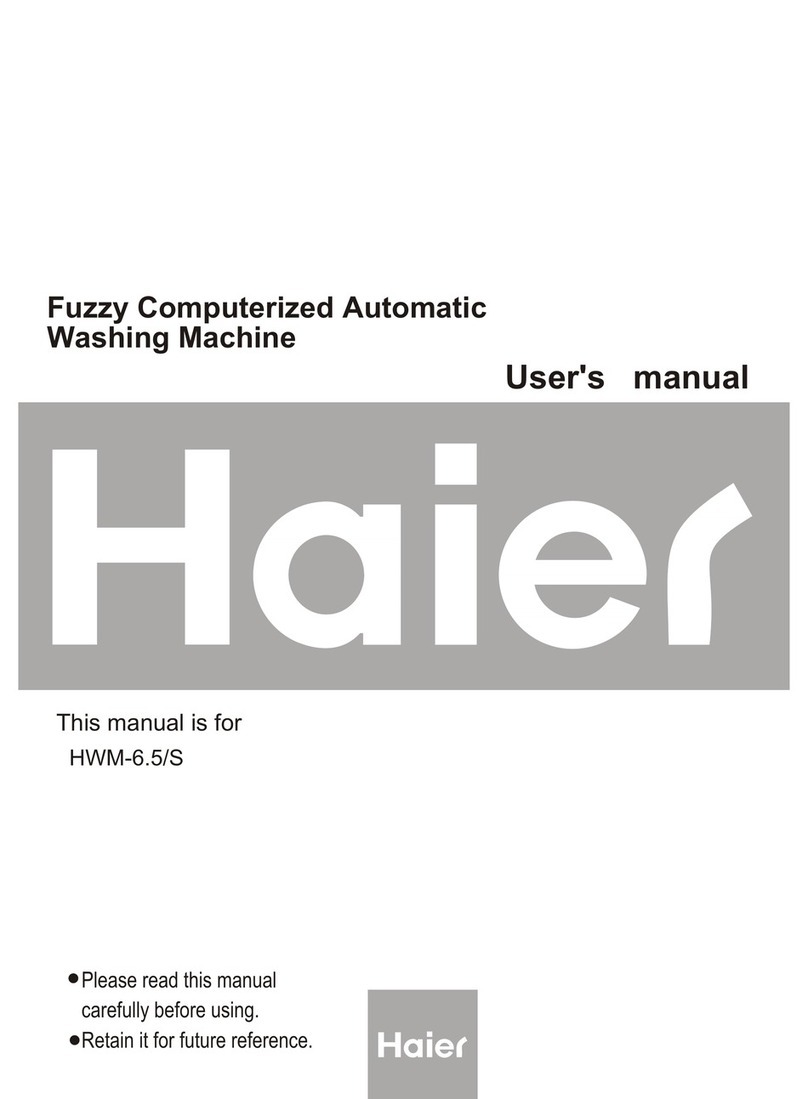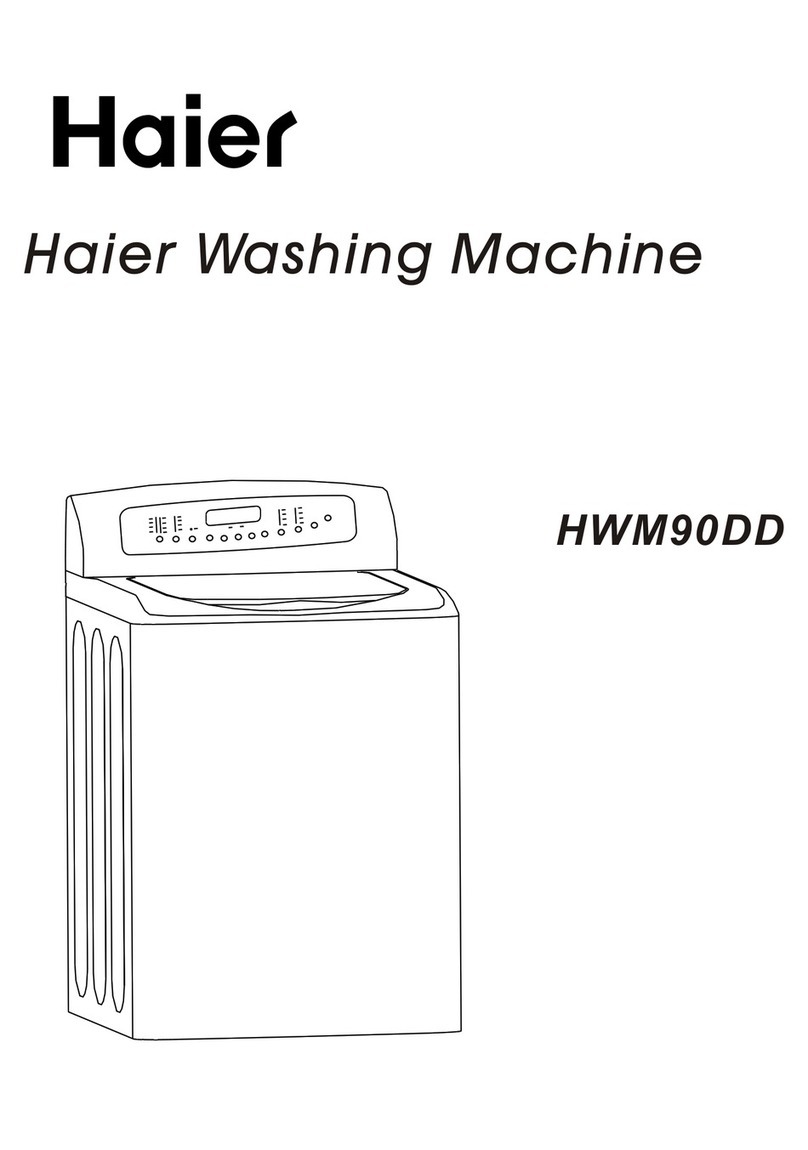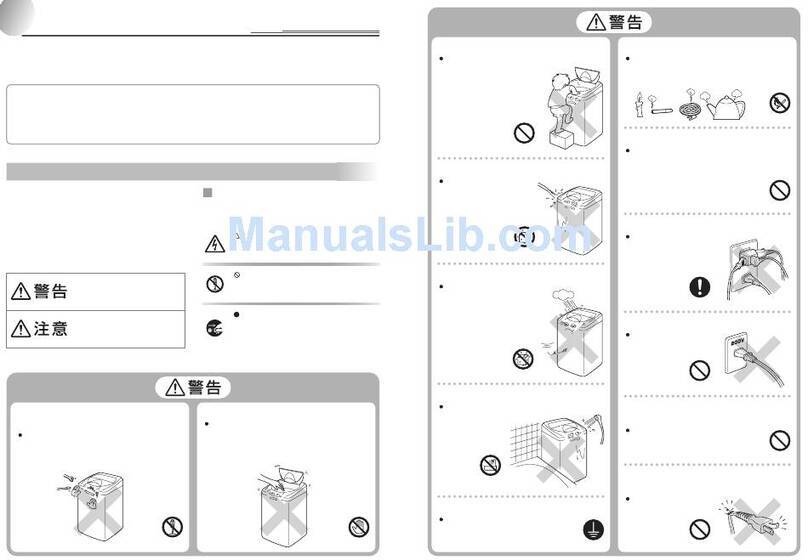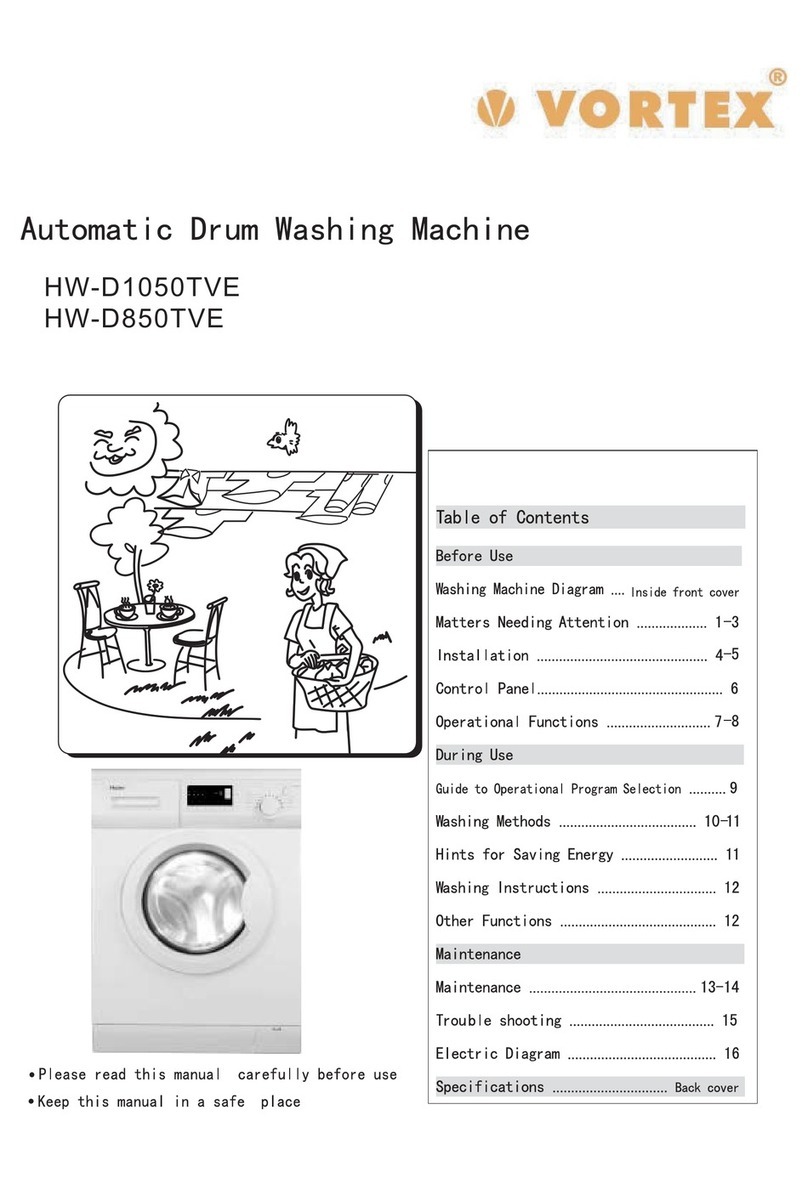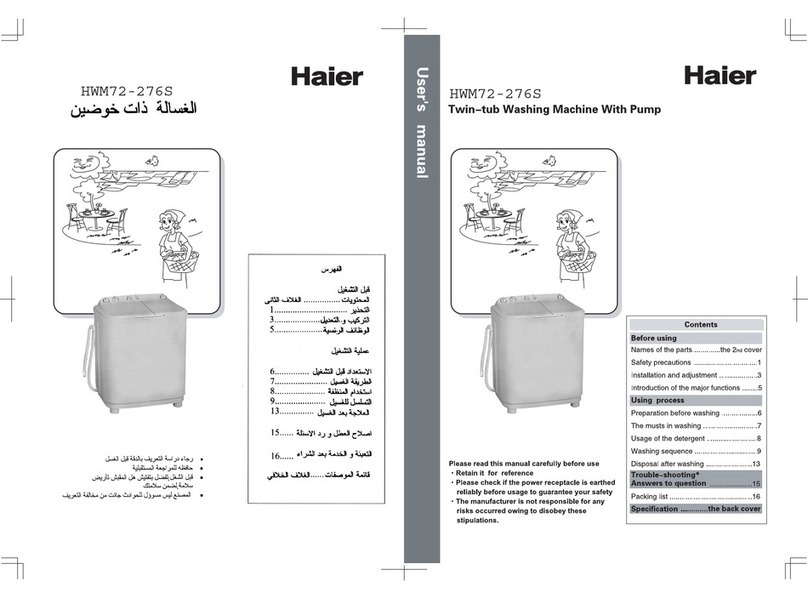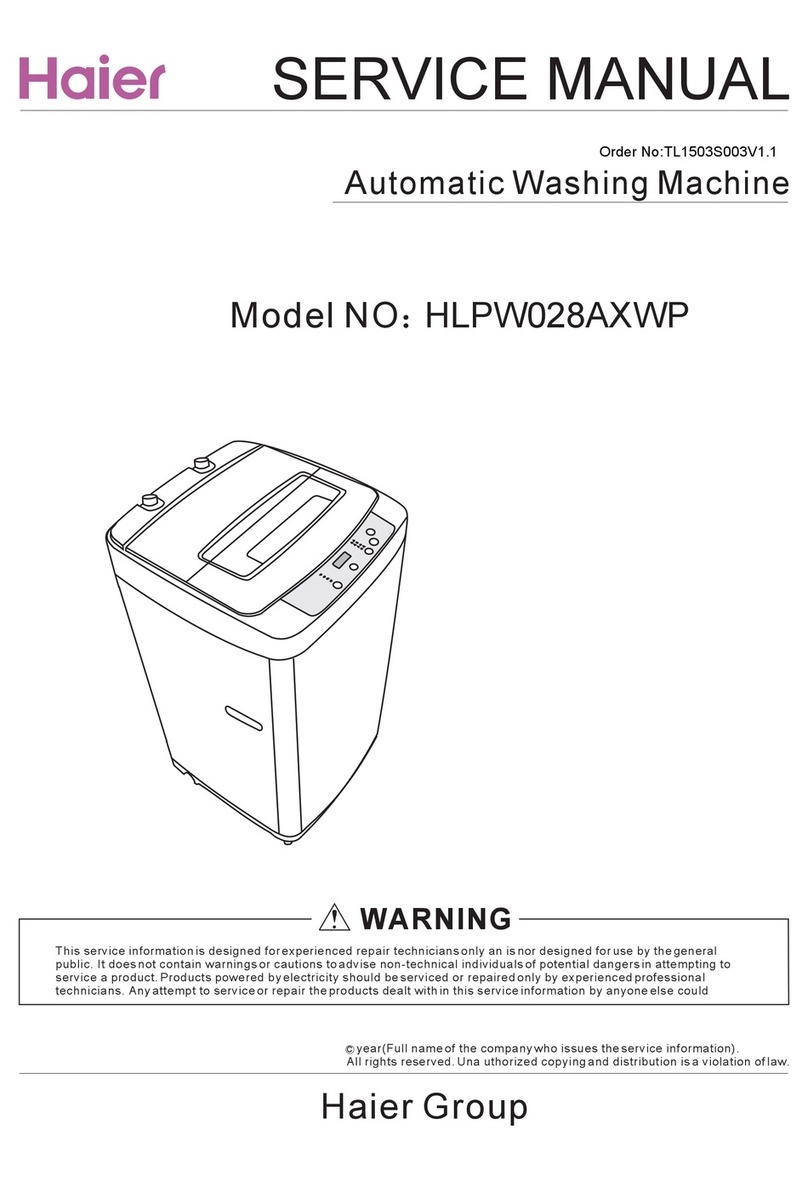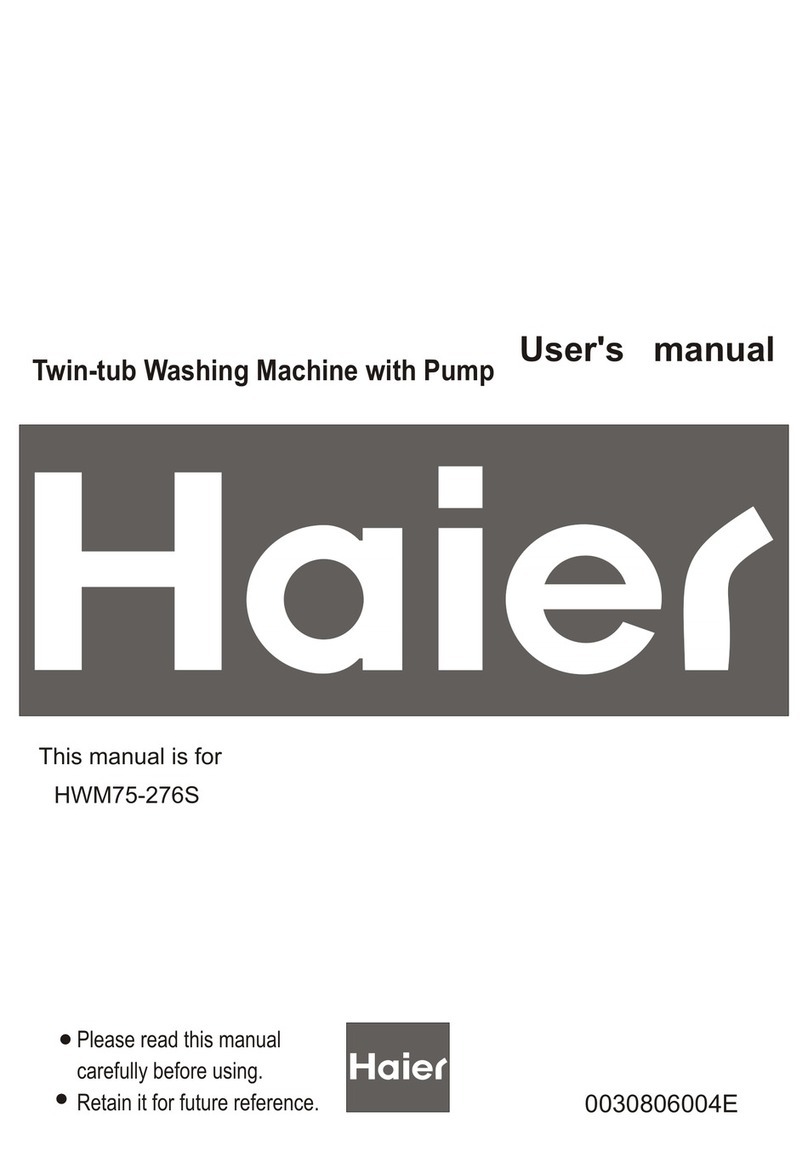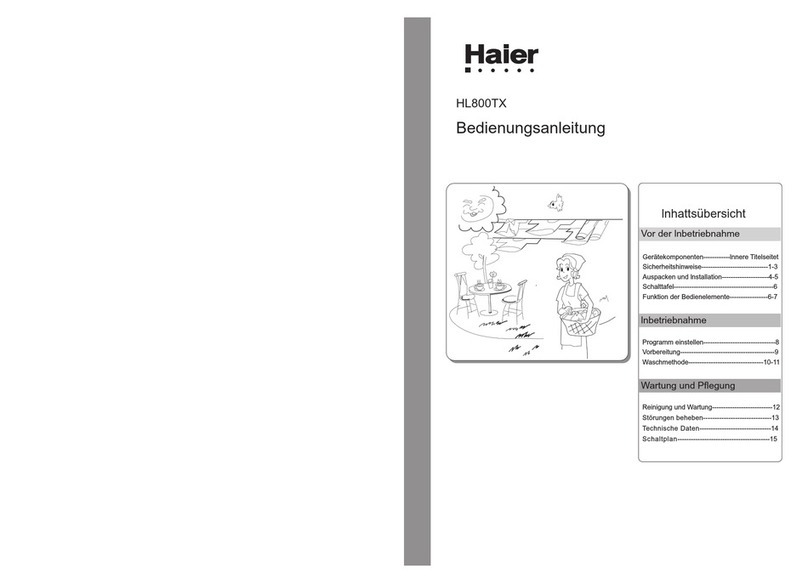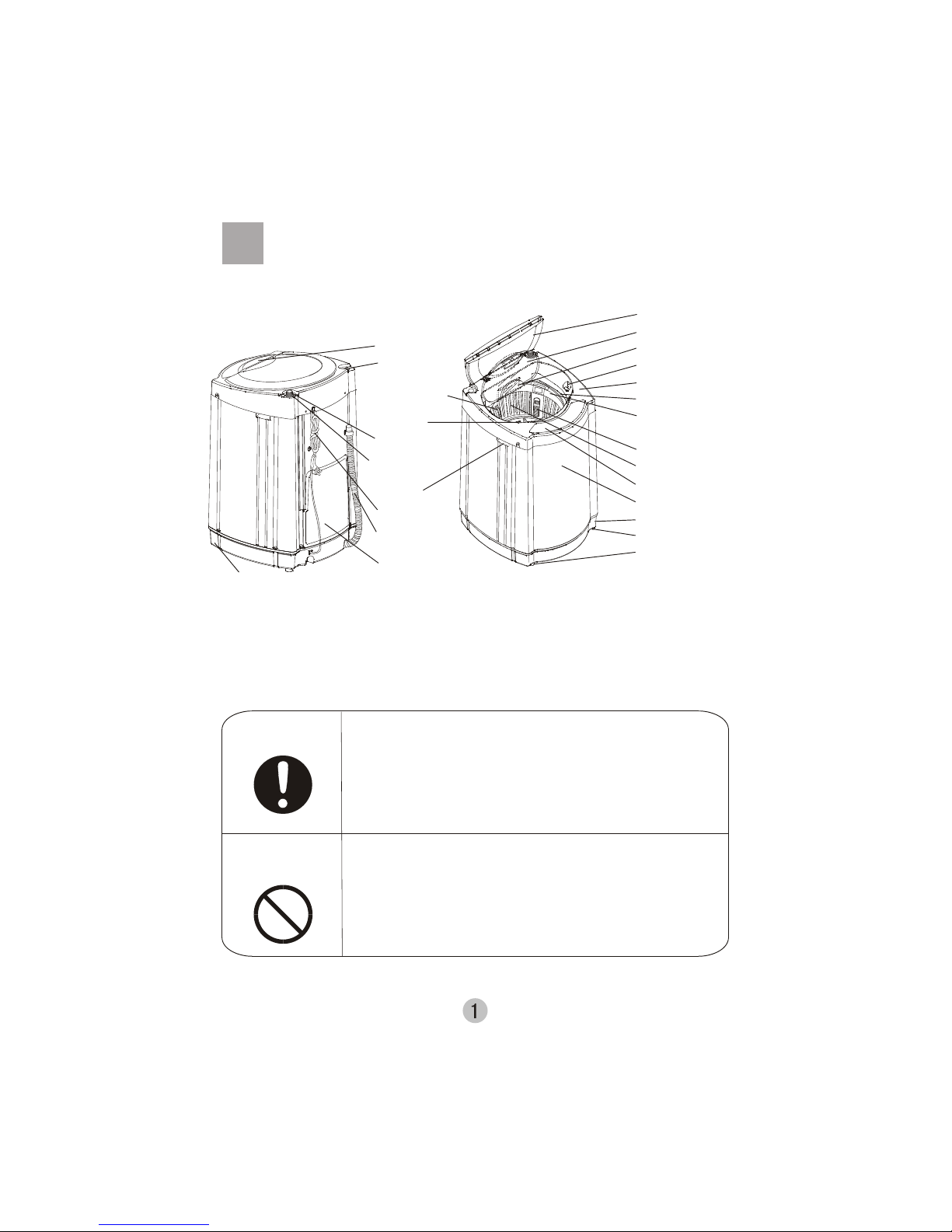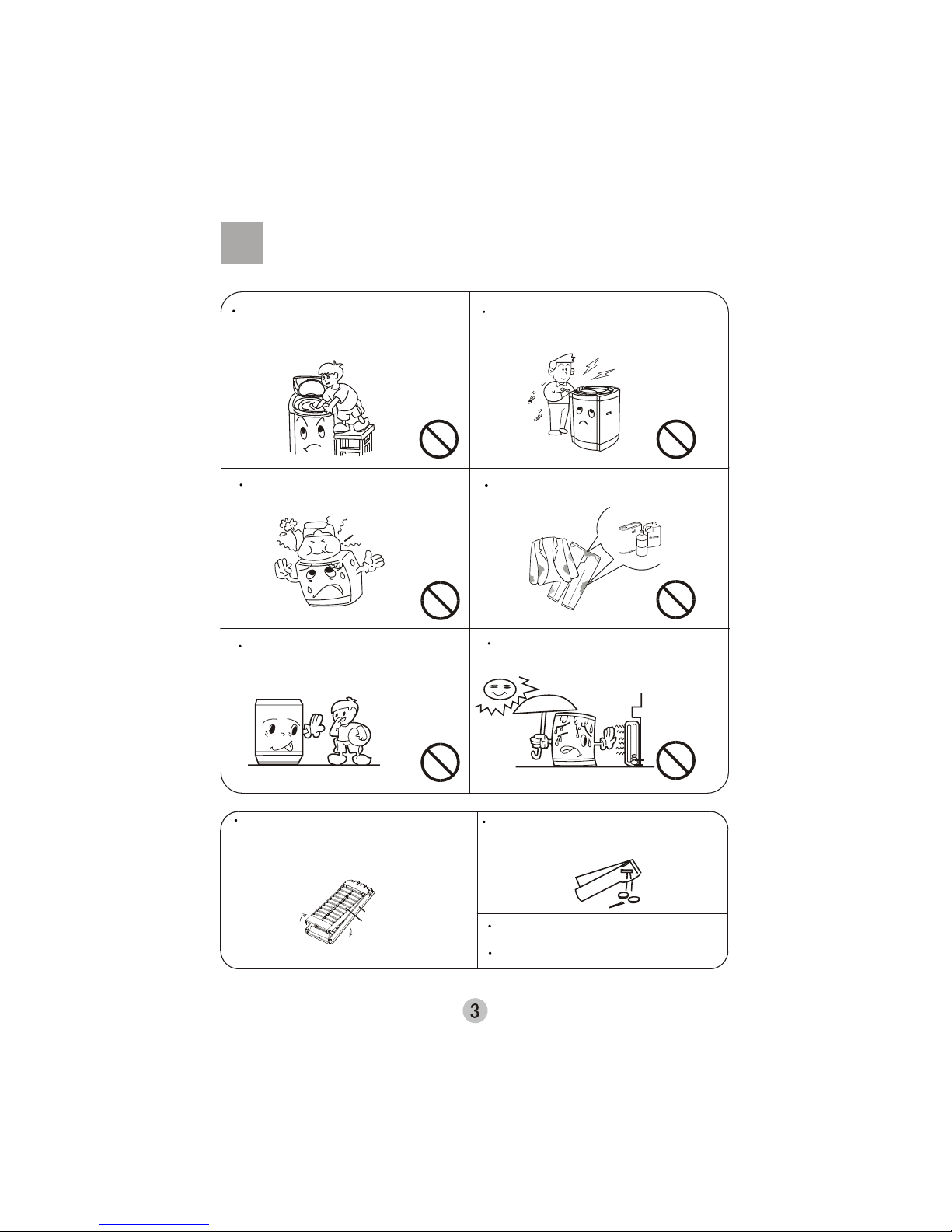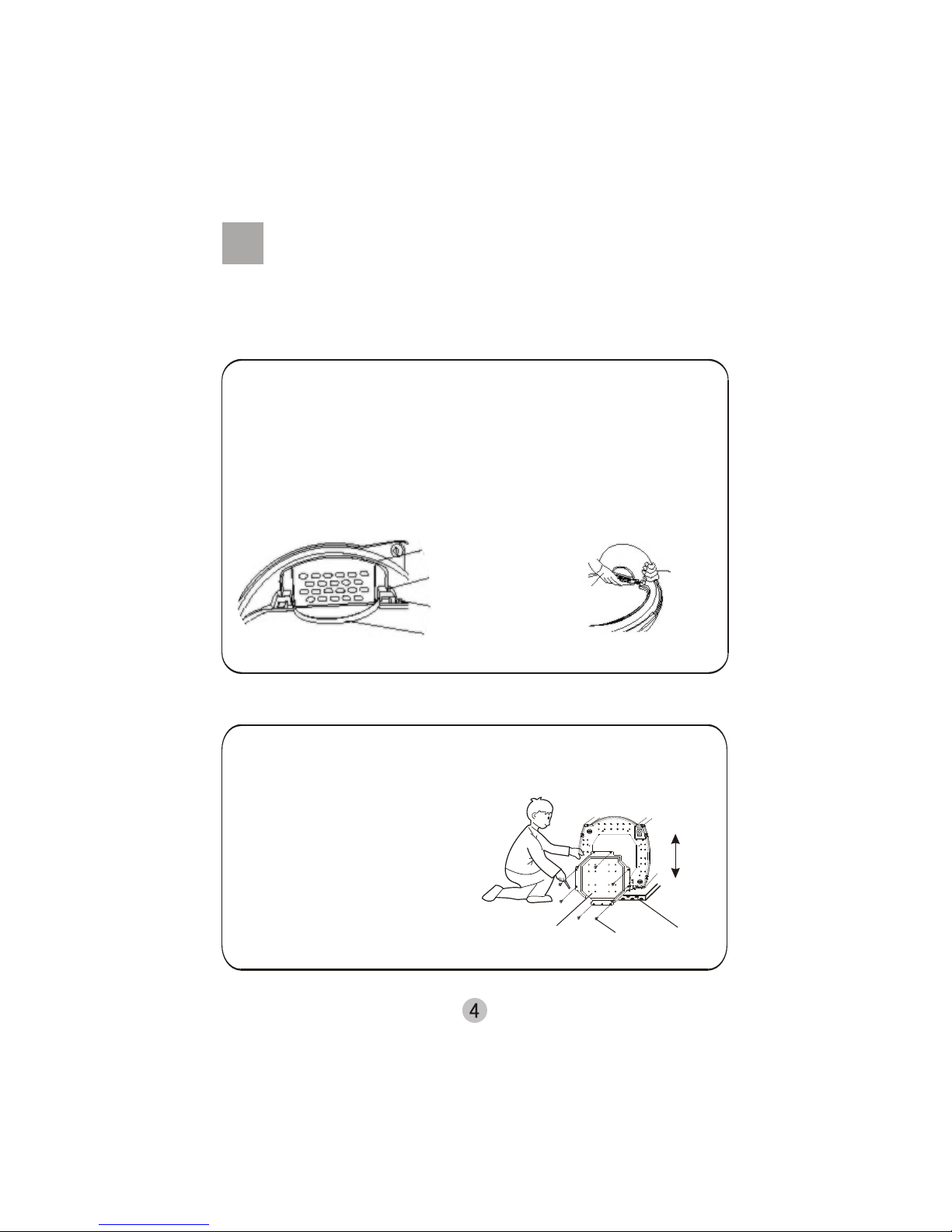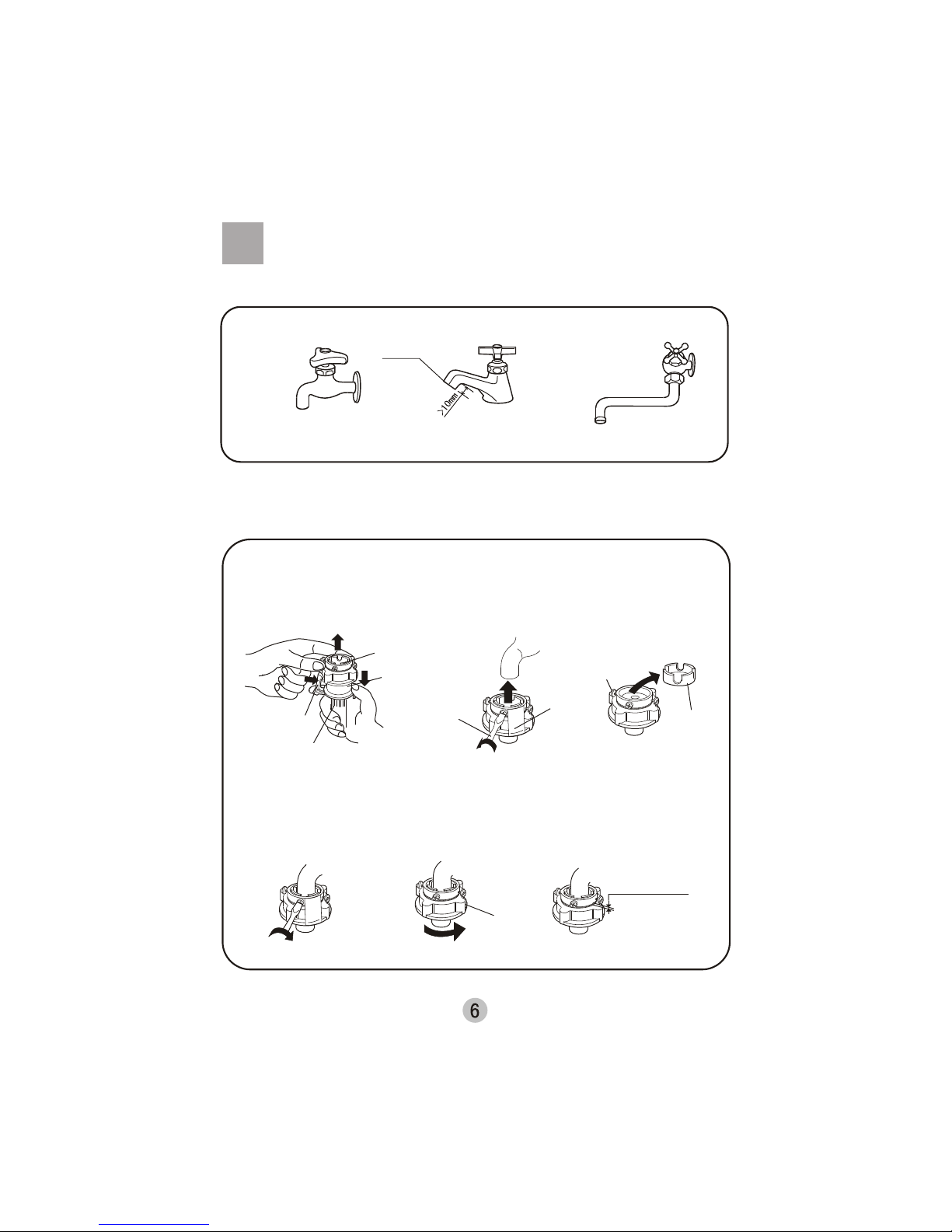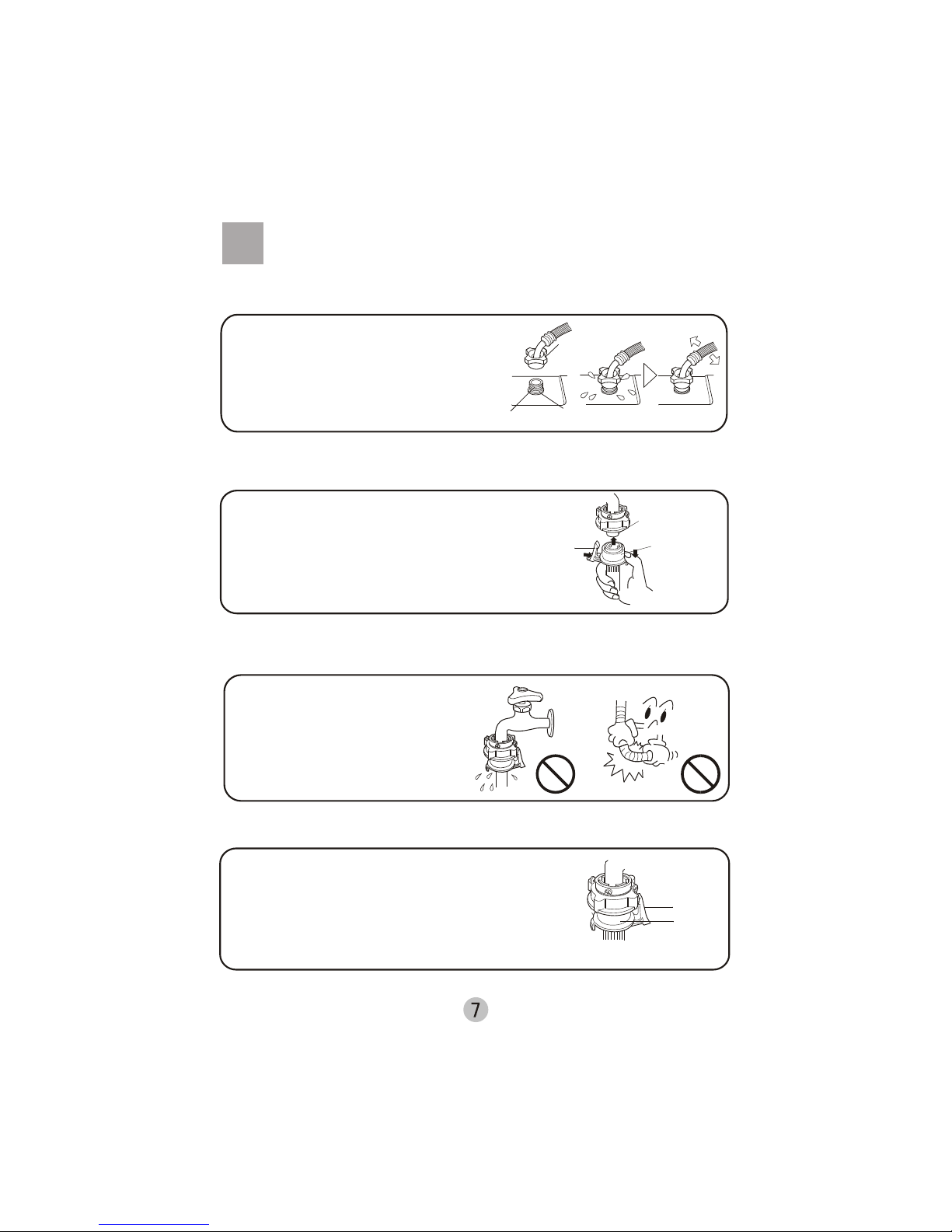1. Heating function can be selected for "STANDARD", "QUICK", "JEAN"
and " POSTHASTE" programs, but it's unavailable for "RINSE "process.
2. If heating function is selected, for water levels "1"or "2", it begins to heat after
water reaches the set level, and begins to wash when the set temperature is
reached; for water levels "3"-"6", it begins to heat upon water reaching level "2", it
continues water supply and gently agitates while heating to the set temperature,
then it begins STANDARD washing; for water levels above "6", the cycle is: after
water reaching level "2", it begins to heat, meanwhile water supply continues
until level "6", water supply stops and it continues heating to the set temperature,
then it begins to wash while water supply is resuming, (the hot water
temperature then is good for detergent active enzyme function and for the
clothes to be in an optimum detergent concentration with a good washing effect.
The subsequent washing while water supply can facilitate dirt flushing and
removing), water supply stops when reaching the set level, then it continues to
wash STANDARDly. For high water levels, only the water amount below level
"6"can be heated to the set temperature, then it washes and supplements water
to the set level
3. This washing machine provides 3 temperature selections of 20 , 30 and
40 .
Description of heating function
CONTENTS
Names of the parts.................................................................1
Safety precautions .................................................................2
Installation and adjustment ....................................................4
Install the water inlet hose.......................................................6
Preparation before washing ...................................................8
Put in the laundries .................................................................9
Put in the detergent ................................................................9
Use the operation buttons .......................................................10
Close the top lid .......................................................................14
Finish washing .........................................................................14
Disposal after washing .............................................................15
Trouble shooting Answer to question......................................16
Packing list Specification........................................................17