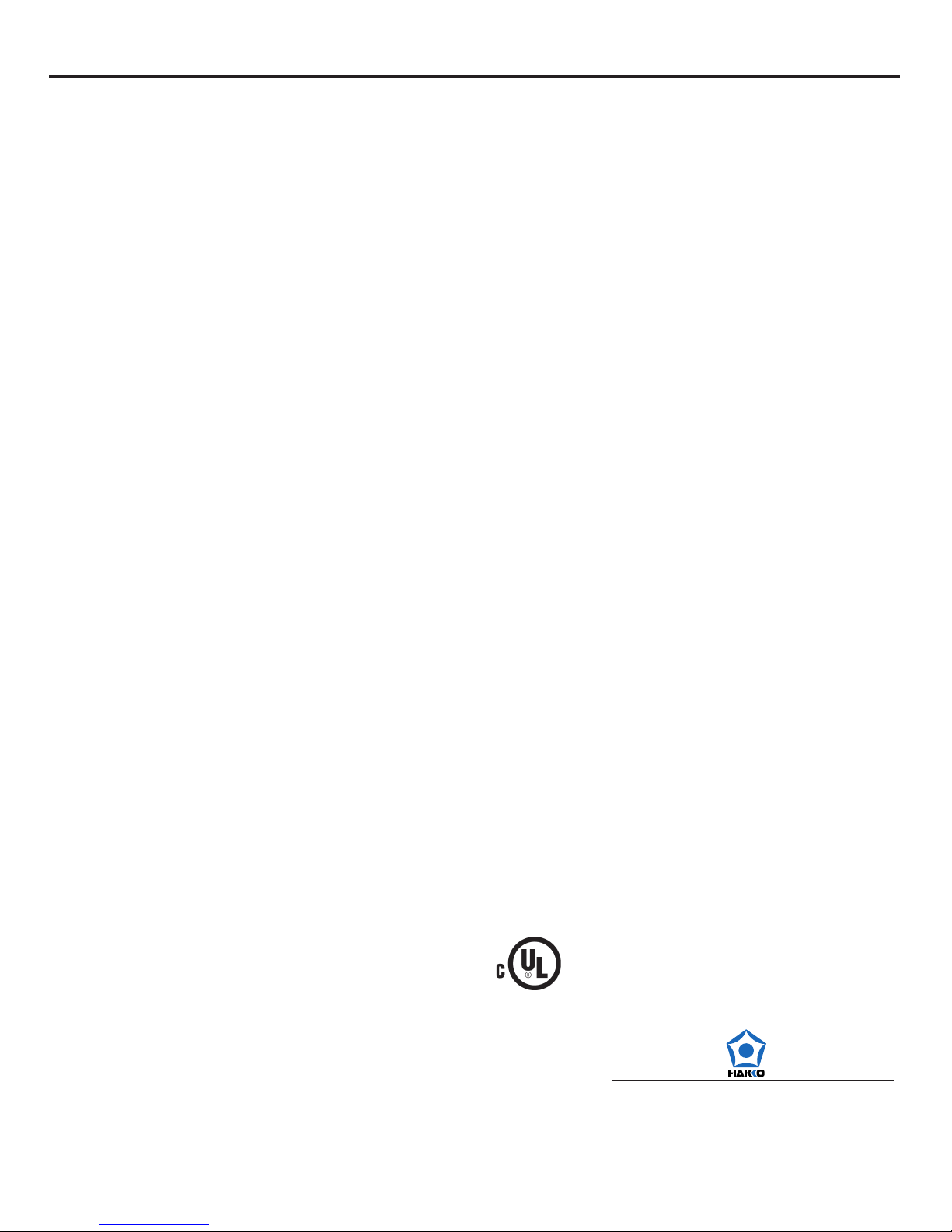
INSTRUCTIONS
Before you begin, remove the contents from all packing materials and layout all the items to ensure the product is
complete prior to use. This product is pre-programmed and ready to use.
1. Plug the receiver into a 120VAC 3-wire power outlet
that has a proper ground.
2. Plug the HAKKO FA-430 Fume Extraction System
into the receiver outlet.
3. Remove the plastic battery tab from the battery com-
partment in the back of the remote control to activate
the 12VDC Type A23 pre-installed battery.
Push the remote controller ON/OFF button to turn the
HAKKO FA-430 Fume Extraction System on or off as
needed.
999252e201307
®
American Hakko Products, Inc.
28920 Avenue Williams
Valencia, CA 91355 USA
1-800-88-HAKKO (42556)
www.HakkoUSA.com
SETUP:
TO USE:
BATTERY HANDLING AND USAGE:
WARNING: Keep batteries away from children and pets.
• Follow the battery manufacturer’s safety and usage
instructions.
• Insert the battery observing the proper polarity (+/-)
as indicated inside the battery compartment.
CAUTION: Failure to properly align the battery polar-
ity can cause personal injury and/or property dam-
age.
• Remove spent or discharged battery from the prod-
uct. Remove the battery when not using the product
for an extended period.
• Never throw batteries into a fire. Do not expose bat-
teries to fire or other heat sources.
• Dispose or recycle spent/discharged batteries in
compliance with all applicable laws. For detailed
information, contact your local solid waste authority.
BATTERY REPLACEMENT
1. Remove the battery compartment cover from the
back of the remote control by sliding the cover in the
direction that the treads curve.
2. Remove the spent battery and place a new 12VDC
Type A23 battery into the battery compartment, cor-
rectly observing the polarity indications (+/-) inside
the battery compartment.
3. Replace the battery compartment cover.
This device complies with Part 15 of the FCC Rules. Op-
eration is subject to the following two conditions: (1) this
device may not cause harmful interference, and (2) this
device must accept any interference received, including
interference that may cause undesired operation.
NOTE:
This equipment has been tested and found to comply
with the limits for a Class B digital service, pursuant to
Part 15 of the FCC Rules. These limits are designed to
provide reasonable protection against harmful interfer-
ence. This equipment generates, uses, and can radiate
radio frequency energy and, if not installed and used in
accordance with these instructions, may cause harmful
interference to radio communications. However, there is
no guarantee that interference will not occur in a par-
ticular installation. If this equipment does cause harmful
interference to radio or television reception, which can be
determined by turning the equipment off and on, the user
is encouraged to try to correct the interference by one or
more of the following measures:
• Reorient or relocate the receiving antenna,
• Increase the separation between the equipment and
receiver,
• Connect the equipment into an outlet on a circuit dif-
ferent from that to which the receiver is connected,
• Consult with an experienced radio/TV technician for
assistance.
CAUTION:
Wattage of controlled devices must NOT exceed the rated
capacity of this product.
SPECIFICATIONS AND RATINGS:
125VAC / 60Hz
13A / 1625W total general purpose or resistive loads
8A / 1000W Tungsten lamp load
12VDC Type 23A Remote Controller Battery
Range: Up to 60 ft.
DO NOT EXCEED RATED CAPACITY
Certified