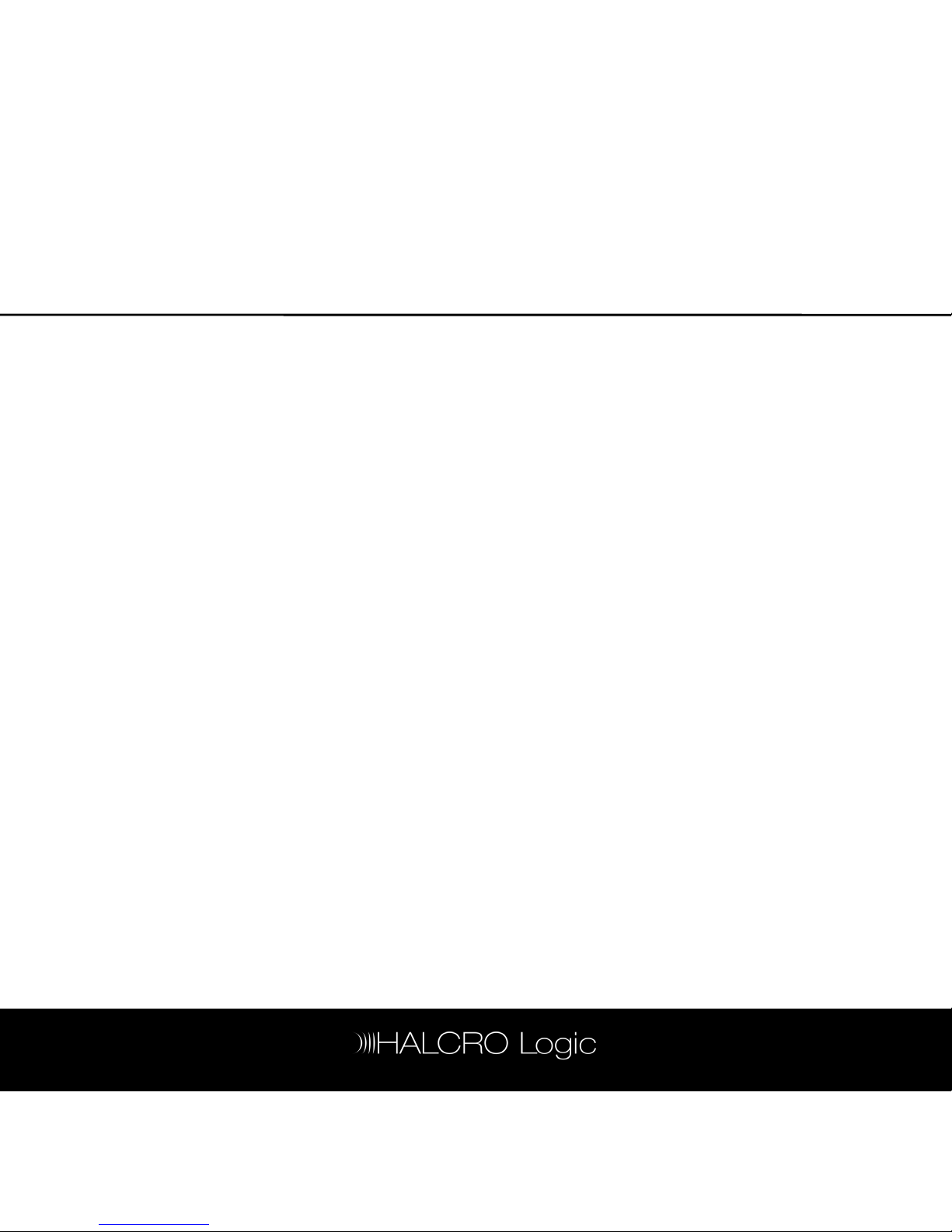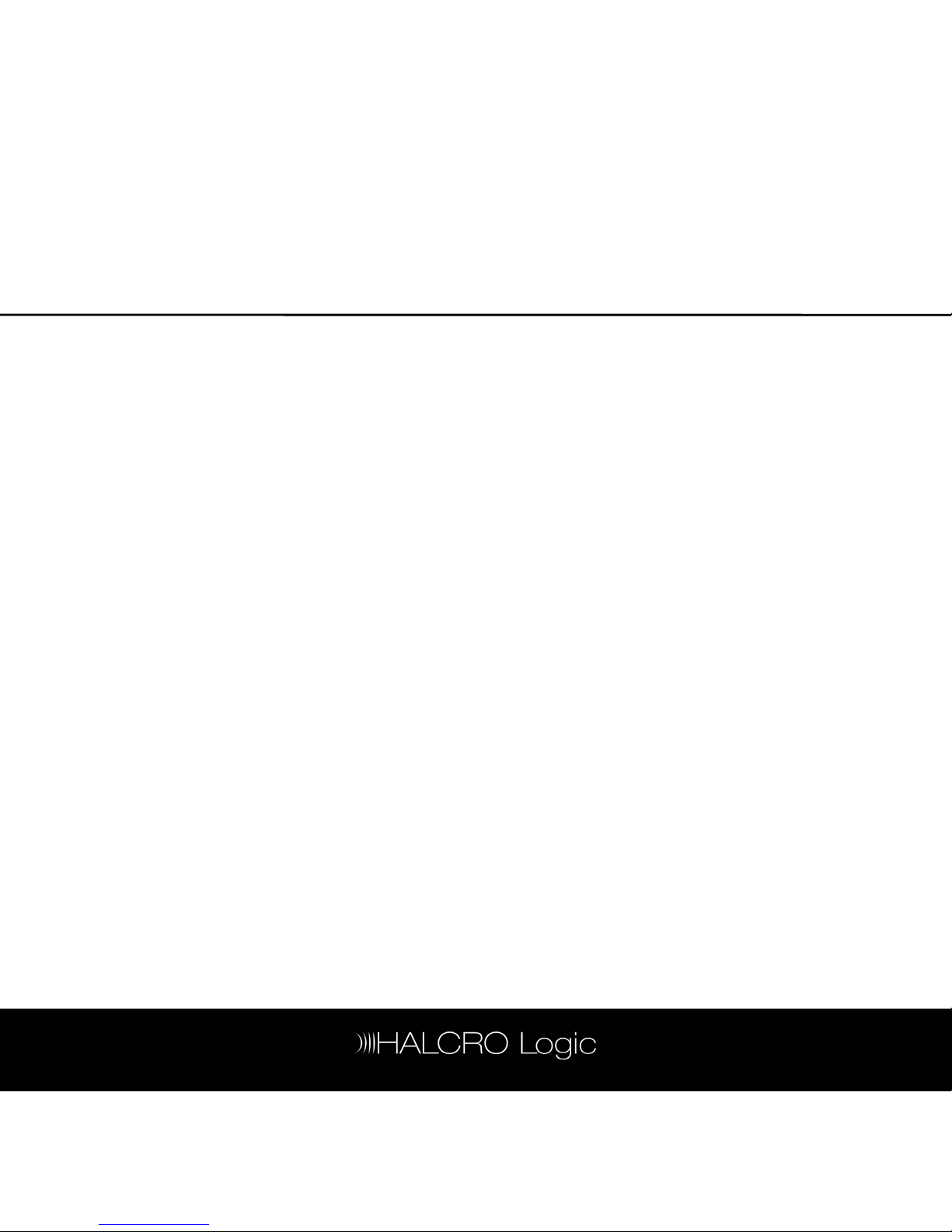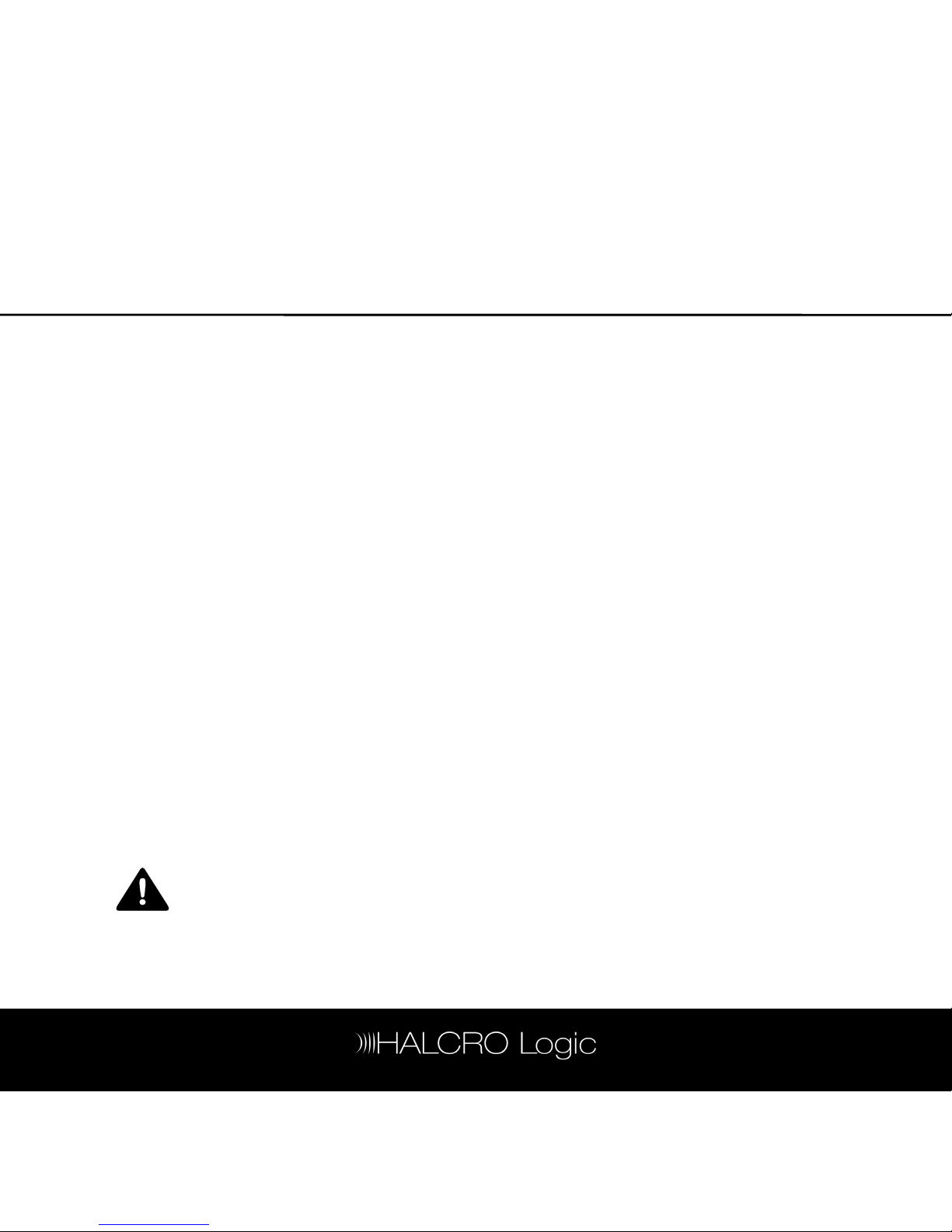1
Contents
ContentsContents
Contents
Introduction
IntroductionIntroduction
Introduction................................
................................................................
...............................................
..............................
............... 3
33
3
Important Safety Information
Important Safety InformationImportant Safety Information
Important Safety Information ..................
....................................
.................. 4
44
4
Symbols ......................................................... 4
Electrical safety............................................. 4
Protection from fluids .................................. 5
Service warnings.......................................... 5
attery disposal............................................ 5
Protection from overheating ...................... 6
Interference warning — US FCC regulations
........................................................................ 6
Additional important safety instructions for
the US ............................................................ 6
SSP180 Features
SSP180 FeaturesSSP180 Features
SSP180 Features................................
................................................................
......................................
............
...... 8
88
8
SSP220 Features
SSP220 FeaturesSSP220 Features
SSP220 Features ................................
................................................................
.....................................
..........
..... 9
99
9
THX Features
THX FeaturesTHX Features
THX Features................................
................................................................
..........................................
....................
.......... 10
1010
10
Re-equalization............................................10
Timbre matching .........................................10
Adaptive decorrelation................................11
THX Ultra2 .....................................................11
THX Surround EX..........................................11
ASA (Advanced Speaker Array)................12
Installation
InstallationInstallation
Installation ................................
................................................................
...............................................
..............................
............... 13
1313
13
Unpacking ....................................................13
Storing packaging .......................................13
Positioning ....................................................13
Controls and Connections
Controls and ConnectionsControls and Connections
Controls and Connections ....................
........................................
.................... 14
1414
14
Front panel ...................................................15
Rear panel ....................................................16
UTSR1 (Remote Control)
UTSR1 (Remote Control)UTSR1 (Remote Control)
UTSR1 (Remote Control).......................
..............................................
.......................20
2020
20
Accessing the SSP180/220 menus .........21
SSP page 1 ..................................................22
SSP Page 2 ................................................. 24
SSP Page 3 ................................................. 24
Quick Start Guide
Quick Start GuideQuick Start Guide
Quick Start Guide ................................
................................................................
...................................
......
...26
2626
26
Set up flow charts ...................................... 27
Factory default settings............................. 29
Factory default settings ............................ 30
Audio / Video options ................................. 31
Connecting an amplifier(s)........................ 32
Connecting a subwoofer.......................... 33
Connecting a TV monitor.......................... 34
Connecting a DVD player ......................... 35
Connecting a CD player............................ 36
Connecting a VCR ..................................... 37
Viewing the Menus on the OSD
Viewing the Menus on the OSDViewing the Menus on the OSD
Viewing the Menus on the OSD ...........
......................
...........38
3838
38
S
SS
SSP Setup and Operation
SP Setup and OperationSP Setup and Operation
SP Setup and Operation .....................
..........................................
.....................39
3939
39
Starting up................................................... 39
On screen display (OSD)........................... 39
Watching a DVD ......................................... 40
Listening to a CD.........................................41
Watching a video ........................................ 41
Menu Structure
Menu StructureMenu Structure
Menu Structure ................................
................................................................
......................................
............
......42
4242
42
Speaker Setup
Speaker SetupSpeaker Setup
Speaker Setup................................
................................................................
........................................
................
........43
4343
43
Level setup.................................................. 44
Distance setup ........................................... 44
Size setup.................................................... 45
Aux channel setup..................................... 46
Autocalibrate — level and distance ......... 49
Audio Setup
Audio SetupAudio Setup
Audio Setup ................................
................................................................
............................................
........................
............ 51
5151
51
Dolby/DTS setup.........................................51
Preset setup ............................................... 52
Tone controls.............................................. 53
Low frequency effects (LFE).................... 53
Reverb ......................................................... 54
alanced source........................................ 54
alanced routing........................................ 55