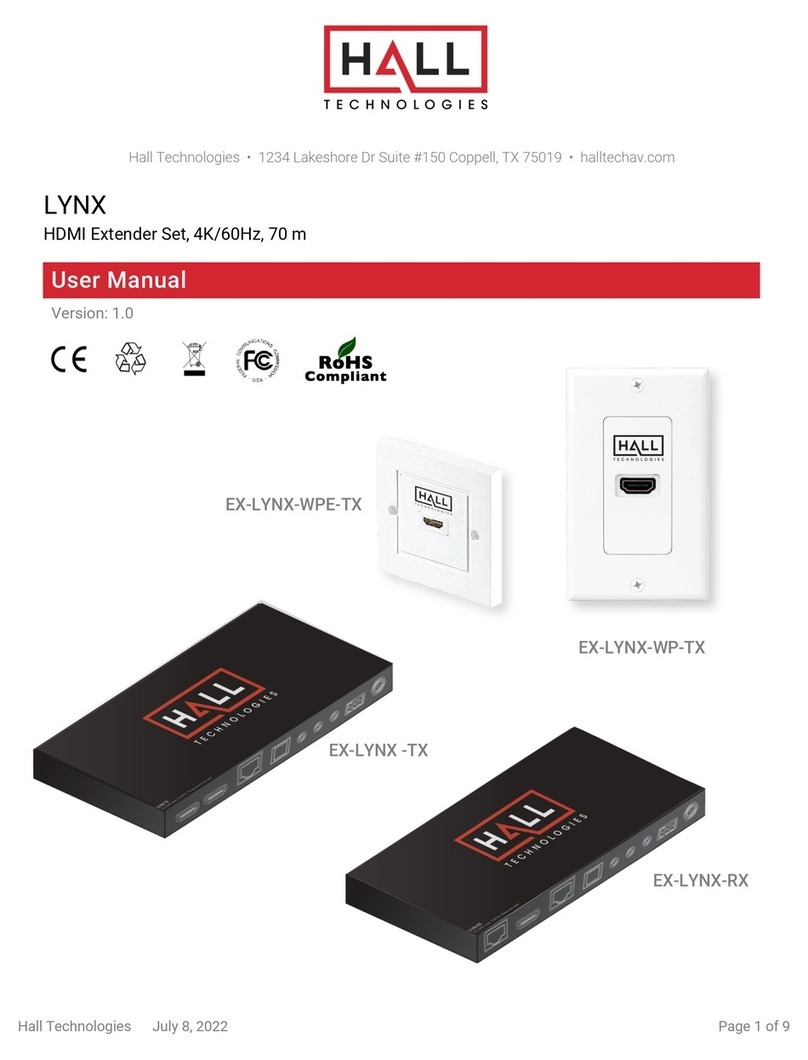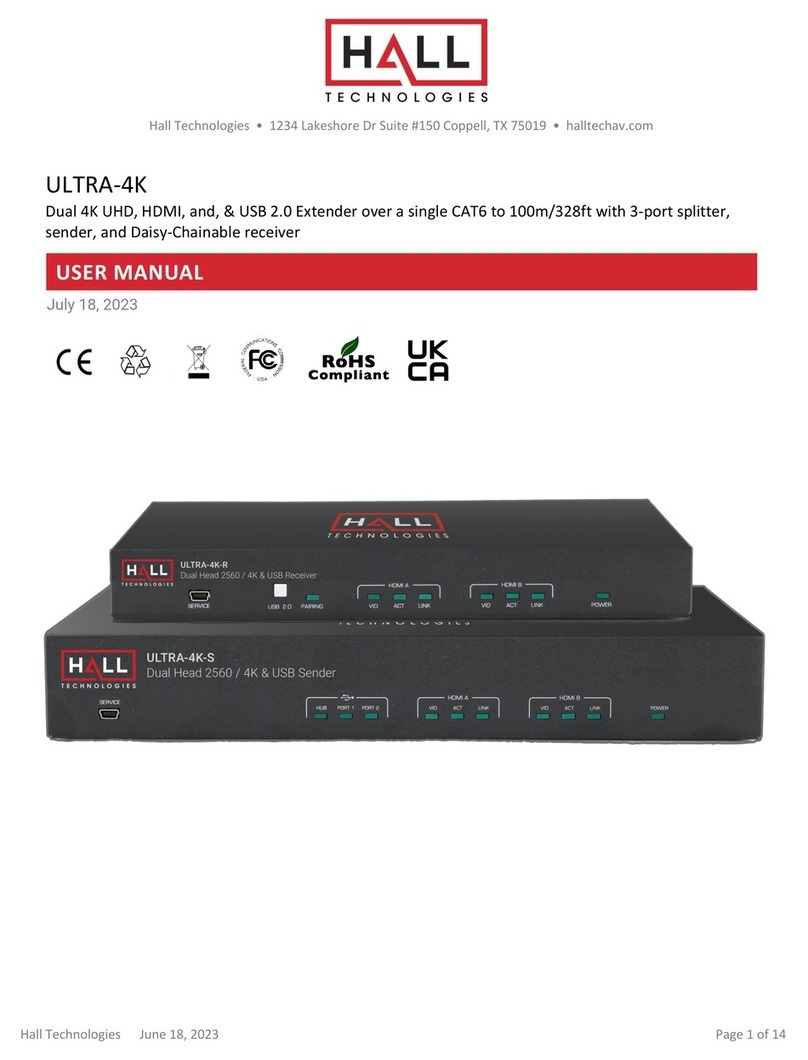Hall Technologies July 18, 2023 Page 4 of 15
Introduction
OVERVIEW
The GEM-EX is comprised of the GEM-EX-S sender and the GEM-EX-R receiver. The system is used to
extend USB 2.0, Audio, dual RS-232, and dual display HDMI video supporting various resolutions
including 1080p @ 60 Hz and 4K UHD @ 30 Hz. These signals are extended to one or more receivers up
to a distance of 100 m (328 ft.) over a single CAT6 cable.
The sender features two HDMI inputs, one USB input, one analog audio input, and a dual-port capable
RS-232 port for connection to a dual-head PC. The audio input is embedded into HDMI A. It provides
two local HDMI outputs (corresponding to the two HDMI inputs) and features an internal USB hub with
two local USB outputs. Additionally, there are two separate RJ45 output ports to extend these signals
to multiple remote locations.
The receiver provides two HDMI outputs, 6 USB ports, an analog audio output, and a dual-port capable
RS-232 port. Two of the USB ports are labeled for use with keyboard and mouse; however, they can
also be connected to other USB devices such as KVM switches or touchscreen displays if desired. The
audio output is de-embedded from HDMI A.
For connection of other USB devices such as printers or scanners, four additional general-purpose USB
2.0 ports are available. For security purposes, USB memory devices are not supported by default. If you
want to enable USB memory support, please contact Hall Technologies.
In a setup with one Sender going to only one Receiver, the USB ports automatically pair with the
Sender. However, when there is more than one GEM- EX Receiver connected to the same Sender, only
one Receiver can be paired at a given time. Pairing is accomplished using a push button on the front
panel of the Receiver. A corresponding LED next to the button indicates USB pairing status with the
Sender.
Each Receiver features an RJ45 “LINK OUT” port that can be daisy-chained to down-stream Receivers.
All signals are re-buffered, so the LINK OUT port can drive cables to 100 meters long.
It is important to note that the RJ45 output ports (on the Sender or the Receiver), can also be
connected to ULTRA-V Receivers. ULTRA-V Receivers provide only one video output and no USB. The
ULTRA-V Receivers show Video A by default; however, they can be configured to display Video B if
desired. Please refer to the ULTRA-V User’s Manual for further details.