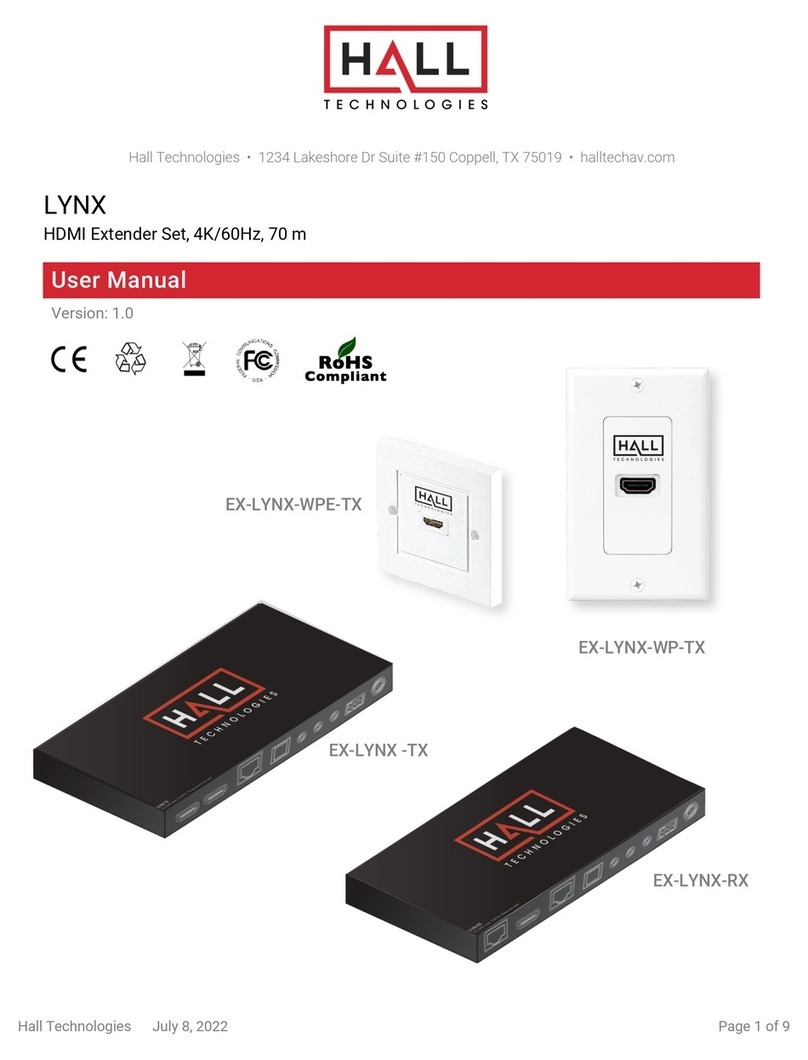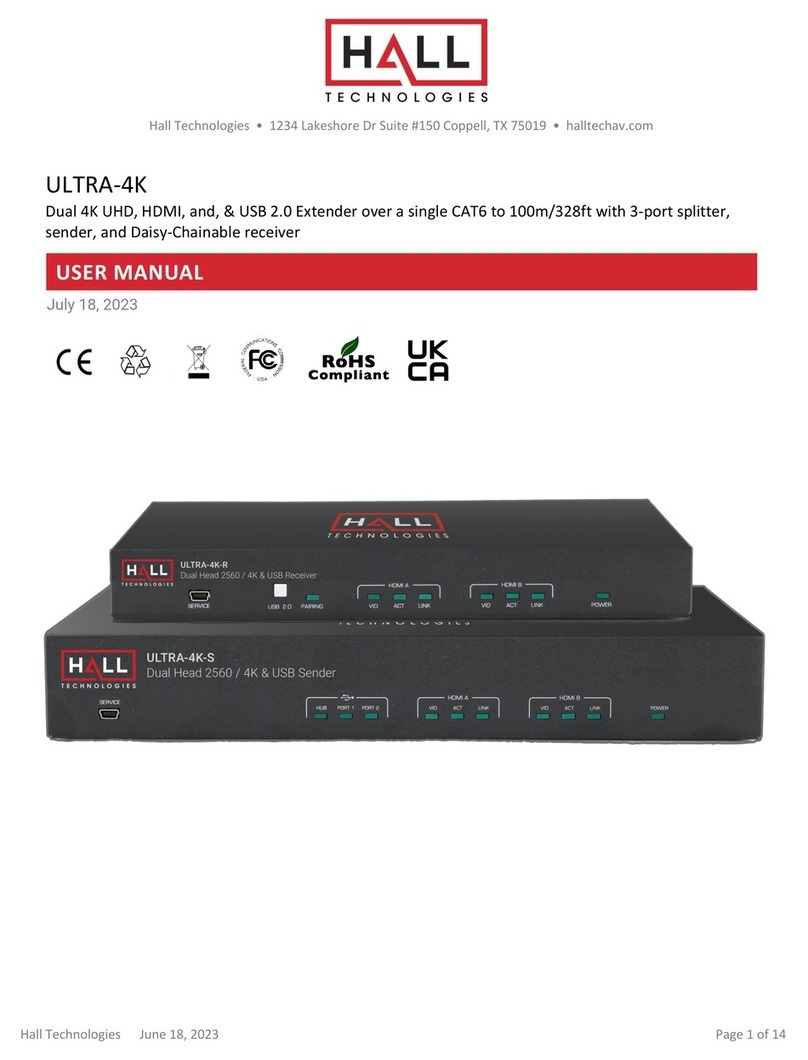Hall Technologies December 8, 2023 Page 7 of 13
Setup
INSTALLATION
• Connect the HDMI Input on the UH18-S (Sender) to your
HDMI Source using a
High quality HDMI cable such as Hall
Technologies CHD-SF* SnugFit™ High Speed Latching HDMI
cable (HDMI cables are not included).
• Use the included USB 2.0 Type A-male to B-male cable or other quality USB cables to
connect the USB 2.0 port on the Sender to your PC or USB Host.
• If you need to connect any local USB devices such as a keyboard, mouse or KVM Switch;
the UH18-S provides two USB ports for this purpose. This is useful particularly if your PC or
laptop has a limited number of USB ports.
• If required, connect the HDMI loop output of the Sender to a Display.
• Do not block the vents on Sender and Receiver and allow enough space around the units
for air circulation to prevent units from overheating.
• Use a single CAT6 UTP or STP cable to connect the HDBaseT output (HDBT OUT) on the
Sender to the HDBaseT input (HDBT IN) on the Receiver.
(Shielded CAT6 cable is recommended for maximum distance or for cases where the CAT6
cable is pulled with other data communication, or electrical cables).
• If you are extending more than 100 meters and your resolution is 1080P maximum, enable
Long Reach Mode on both the Sender and the Receiver using the switch on the front panel.
• Use the supplied 24 VDC Power Supply to power the Extender. Only one power supply
needed and may connect to either the Sender or Receiver depending on your
requirements. By default, the power supply is only included with the Sender (UH18-S).
• Connect USB 2.0 devices that you want to extend to the USB Hub on the Receiver
• The extender set includes only one IR Detector cable, and one IR Emitter cable. It can
extend IR Remote control signals in either direction (from Sender to the Receiver or vice
versa. If you are going to extend IR Remote control signals along with the HDMI video, you
should first decide in which direction you want to send the signal. For example, if there is a
Cable TV box at the Sender that you want to control from the remote end where the TV is
located, then you want to plug the IR Detector cable to the IR IN of the Receiver and the IR
emitter cable to the IR OUT of the Sender. That way you can use the Cable TV Remote from
the remote side to control it.
• Connect any Serial Devices/Controllers to the RS-232 port as required. The RS-232
extension is pass-through and supports all baud rates up to 115 Kbps.