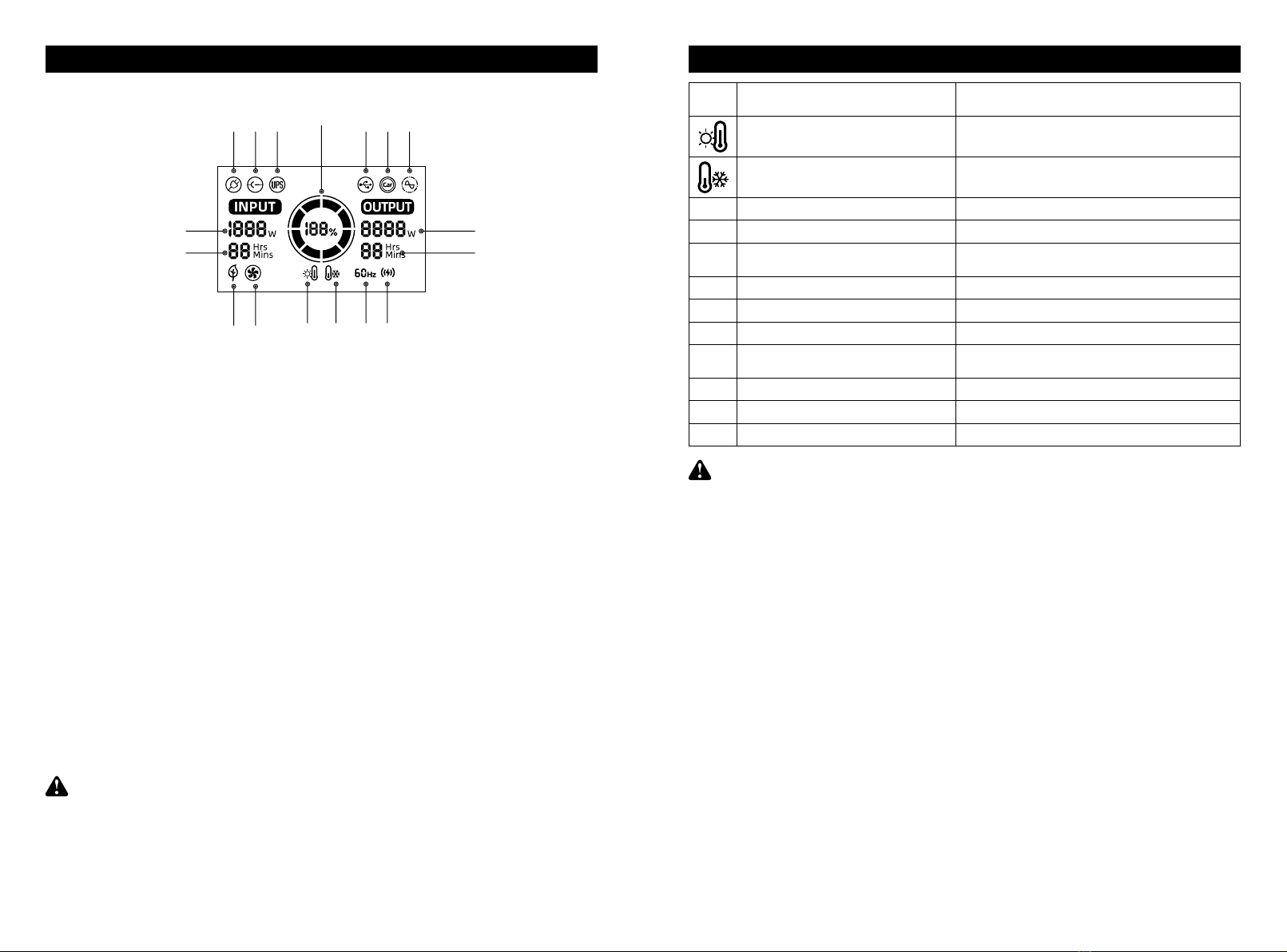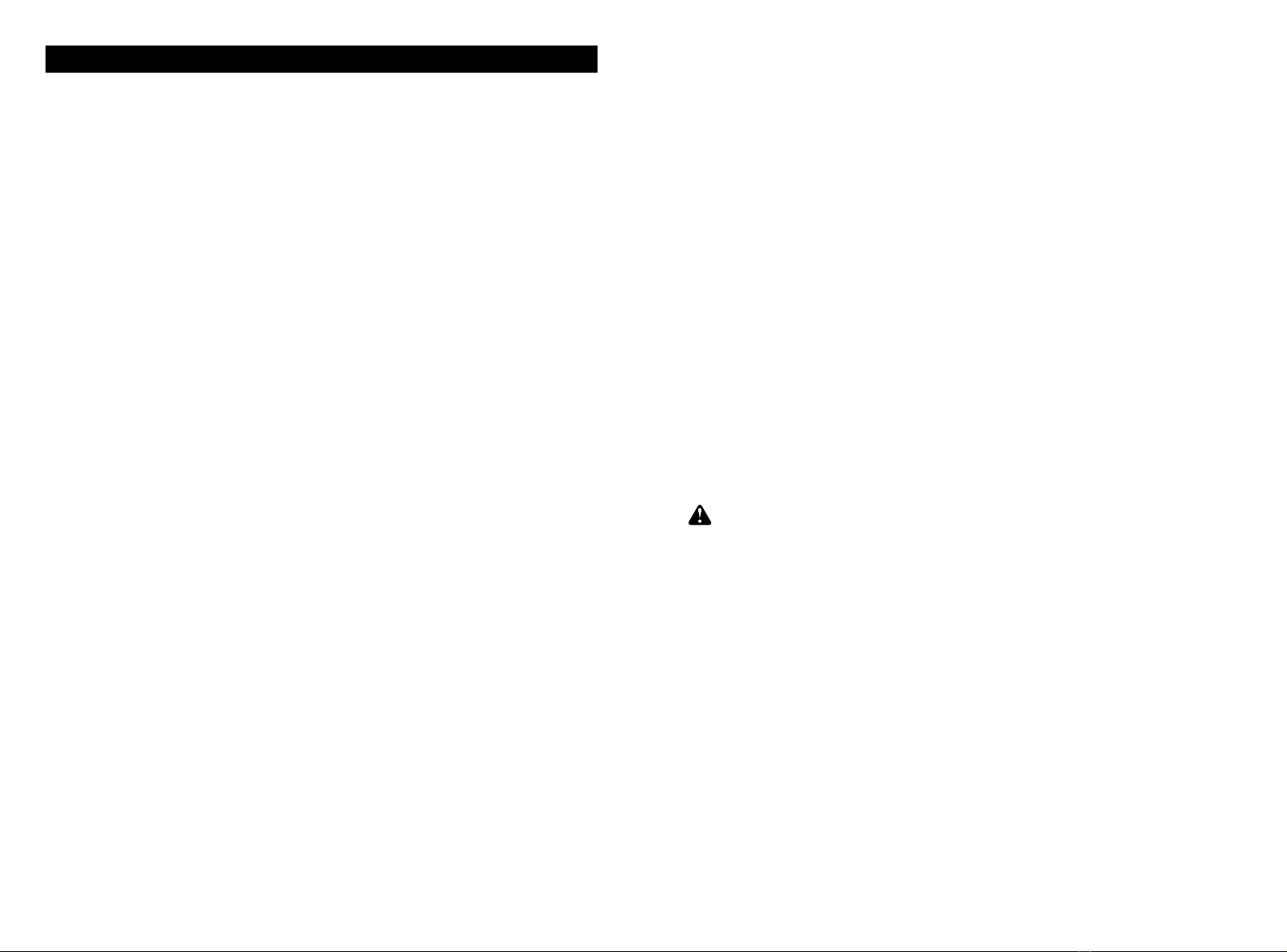— 01 —
WARNING
Please read the following instructions for safety before use. Improper use may result
in re, property damage or personal injury or death. DO NOT use the product with
incompatible components or alter the product in any way.
WARNING WARNING
Improper use may result in re, property
damage, or personal injury. Make sure
to use the product according to the
following safety rules and guidelines.
Do not expose the product to any liquid
or submerge in water. If the battery comes
into contact with water, it may cause
chemical decomposition of the battery.
This may cause the battery to catch re or
explode.
SAFETY INSTRUCTIONS
Read the following instructions to ensure safe usage:
Carefully read the instructions for the electric devices that you intend to connect to your
power.
Battery Maintenance:
When not used, the Halo 1600 power station should be stored in a cool, dry place. However, we
recommend every 3 months to recharge for 2 hours. During this maintenance, the fans may turn on
and the unit may get warm. This behavior is normal. If this occurs, leave the unit plugged in until
fan activity stops. This charge cycle will help prolong battery life and maintain peak performance.
DANGER
Noncompliance may very likely
lead to serious injury*or death.
• DO NOT disassemble, repair or
modify the unit or the battery.
• DO NOT place the unit close to or in
a re or expose it to heat. Keep out
of direct sunlight.
• DO NOT charge, use or store the unit
in a bathroom or in an area exposed
to rain or moisture. Only use the
output socket to power external
devices.
• Never connect the output to mains
power under any circumstances.
• DO NOT touch the unit or the plug in
points if your hands are wet.
• DO NOT connect any metallic objects
to the AC input or output.
• DO NOT rub your eyes if uid from
inside the unit should get in your eyes.
• DO NOT dispose the unit together
with household waste.
• DO NOT use any inappropriate
power cords.
• DO NOT operate the unit above the
specied input voltage.
• DO NOT use the unit if it is not
functioning correct.
• DO NOT move the unit if it is
recharging or in use.
WARNING
Noncompliance may lead to
serious injury** or death.
• Use and store the unit only in a
clean and dry environment. Do
not use and store in dusty and wet
environment.
• Check the unit prior to every use.
Do not use the unit if it is damaged,
broken.
• DO not use the unit if the power cord
is damaged or broken. Keep the unit
away from children.
• DO NOT let children use the power
supply unit. Keep this product away
from pets.
• DO NOT use or store the unit in
an area or environment with high
temperature.
• Should uid from inside of the unit
come in contact with your skin or
clothing, wash the aected areas
with tap water. In a storm, unplug
the power cord from the socket.
• DO NOT charge the device through a
power system other than the rated
voltage.
• DO NOT place the unit on its side or
upside down while in use or storage.
• DO NOT use accessories for other
usage.
CAUTION
Noncompliance may lead
to injuries and/or property
damage**
• If rust peculiar odors. overheating
or other abnormal circumstances
are observed, stop using the unit
immediately and contact the dealer
or our customer service center.
• The unit complies with all legal
requirements for transport of
dangerous goods.
• Make sure that the unit is properly
secured when transporting it in a
motor vehicle.
• Only charge, use and store the unit
within an ambient temperature of 0
to 40℃ (32 ~104 ℉ ).
• Switch the unit o immediately if it
has accidentally fallen, was dropped
or was exposed to vibrations.
• Once the unit is fully charged,
unplug the AC charging cable. We
is not liable for any damage caused
by using dierent brand charging
cables.
• Use of dierent cables will void the
products warranty and may cause
damage or serious bodily injury.
THANK YOU
We appreciate your business and would like to thank you for choosing HALO!
Your safety is important to us.
Please read the instructions carefully and utilize the proper precautions before
operating this equipment.
IMPORTANT
Before using your power station for the rst time, fully charge it to ensure the best performance.