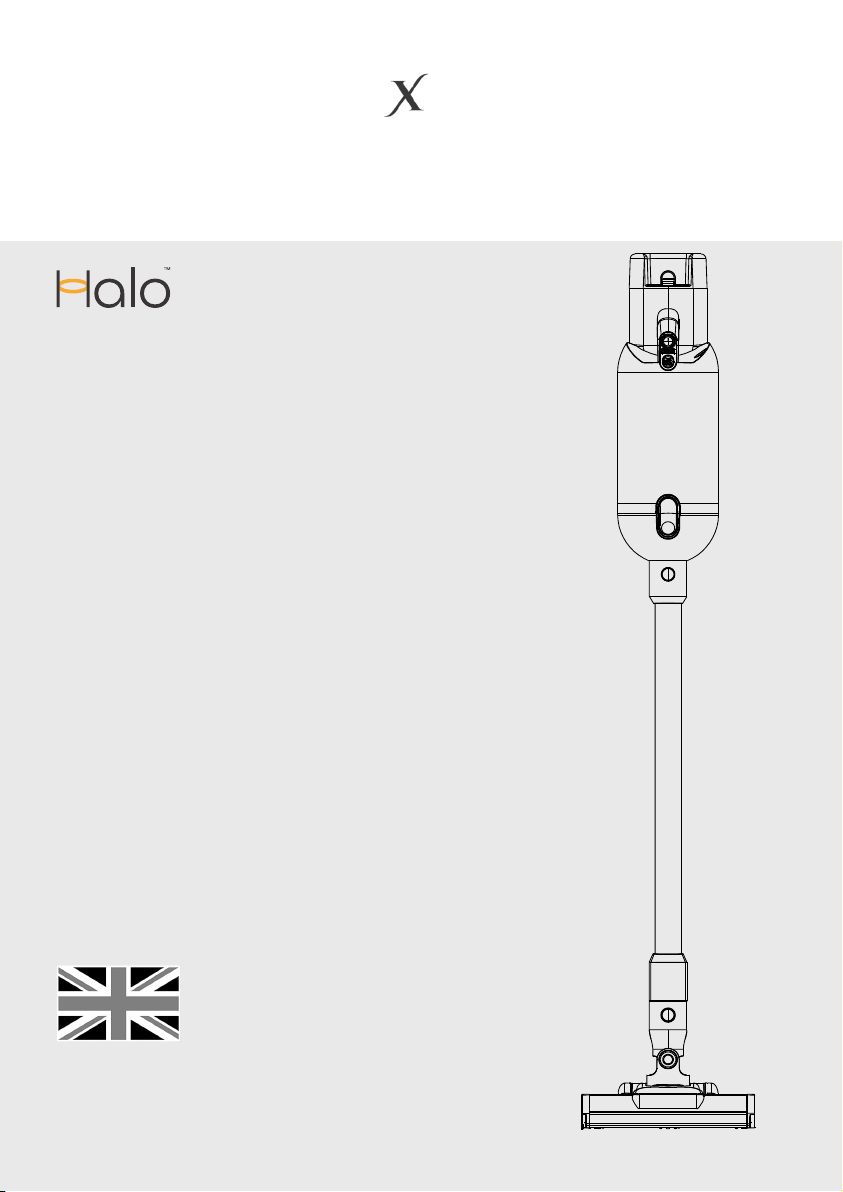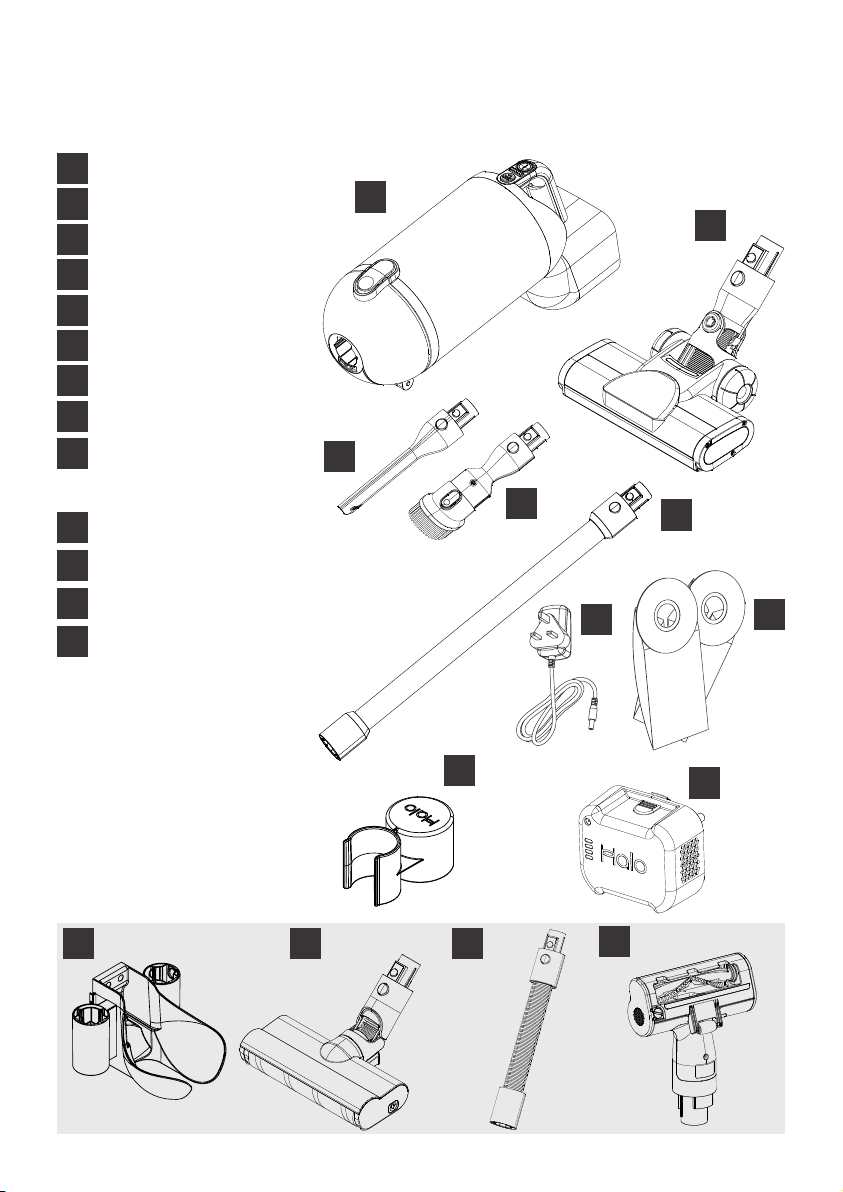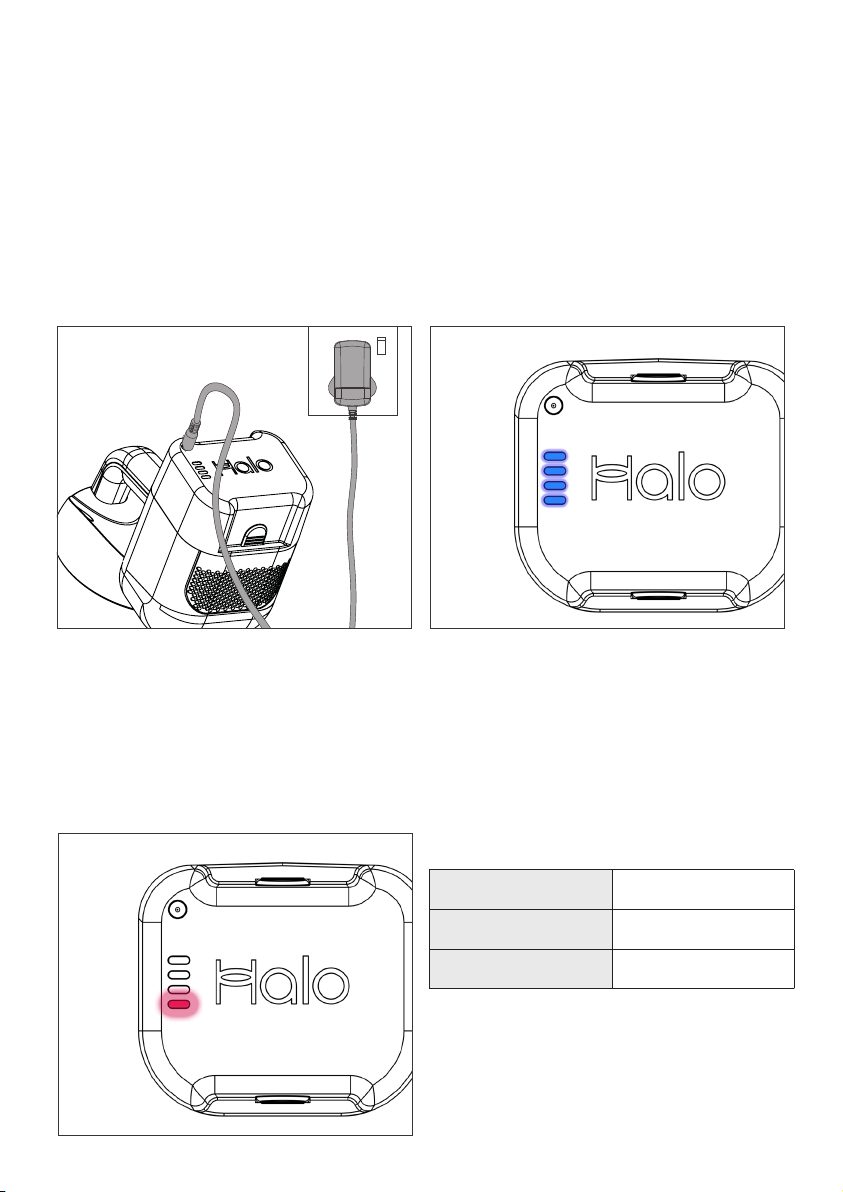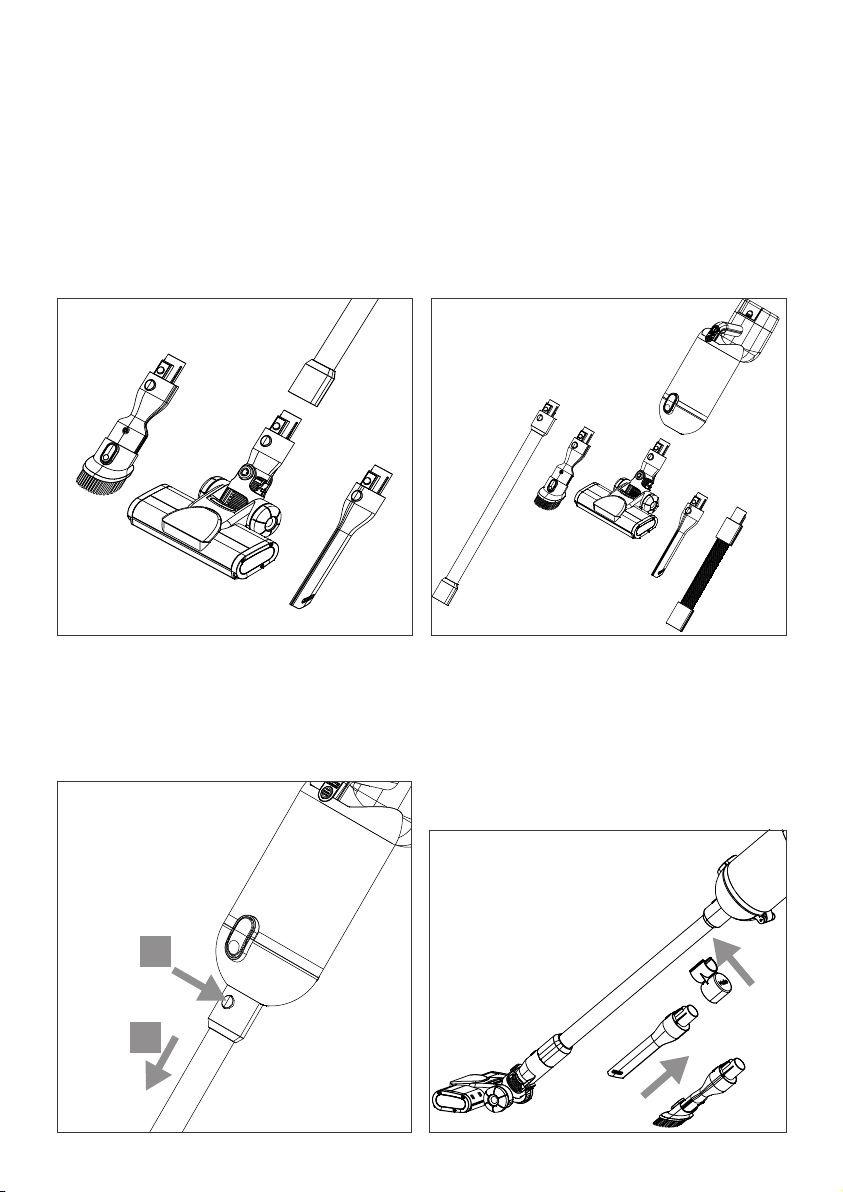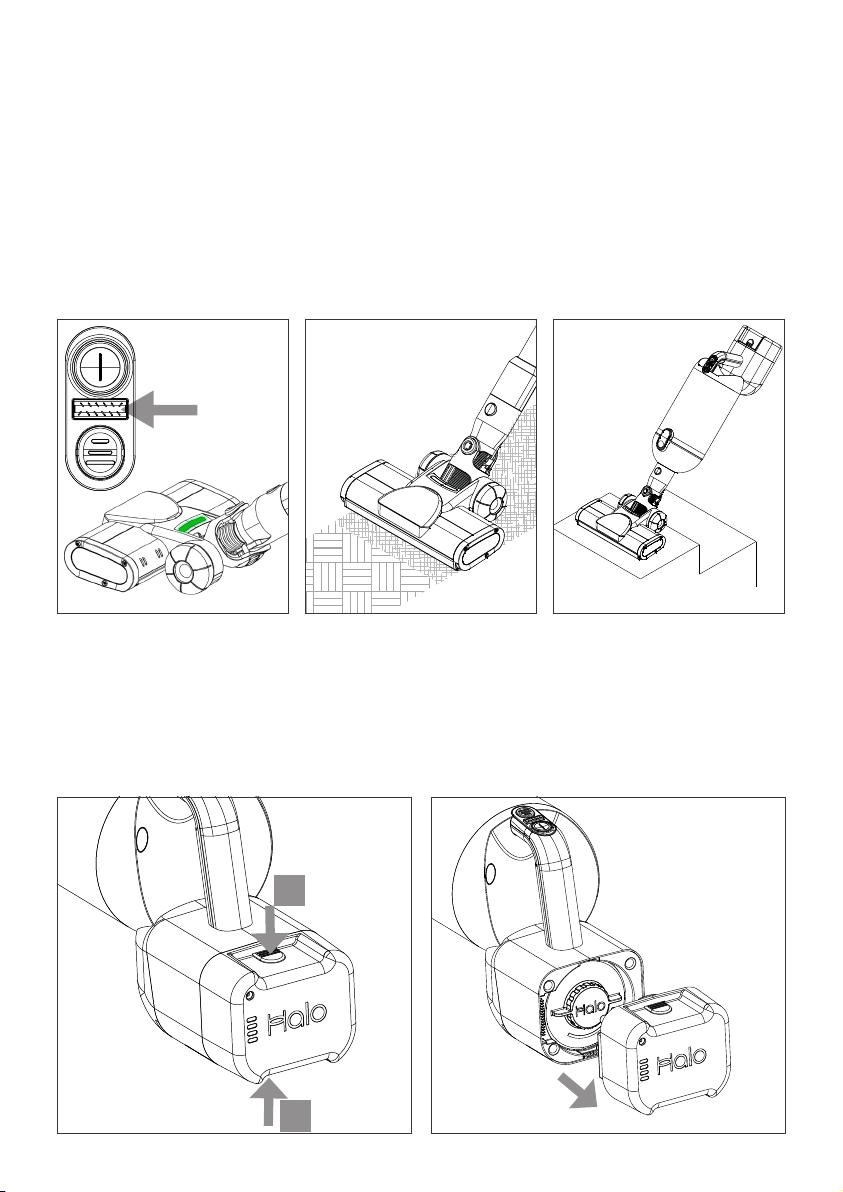2
Safety Information
Please keep this user guide for reference and share it with anyone who uses
your Capsule X. Failure to adhere to this user guide can lead to personal injury or
damage to your Capsule X. Halo accept no liability for damaged caused as a result
of failing to adhere to this user guide.
General intended use
• Capsule X is intended exclusively for
domestic dry vacuuming.
• Store and charge indoors in a dry, cool
place out of reach of children.
• Keep the area you are cleaning well lit.
• Do not vacuum wet surfaces or
attempt to pick up liquids.
• Do not vacuum where there may be
harmful fluids (e.g. chlorine, bleach,
drain cleaner).
• Do not vacuum hot coals, cigarette
butts, matches or any items that are
burning or smoking.
• Do not vacuum hard or sharp objects
such as glass, nails, screws, coins etc.
• Do not use on tarmacadam,
uneven flooring or other rough
surfaces. Uneven stone floors
can damage the Power Brush Head
and result in damaged carpets.
• Do not use the Power Brush Head
if the underside is visibly gouged or
damaged.
• Capsule X has a highly powered brush
head. Never leave the Power Brush
Head in one spot for an extended
period of time as this may damage
the floor surface.
• Switch off the Power Brush Head
on delicate surfaces.
• Capsule’s high performance may
damage delicate surfaces or
upholstery. Test on an inconspicuous
area first in Eco mode with the Power
Brush Head off. Take care on loose-weave
fabrics or where there are loose threads.
Personal safety
• Capsule X can be used by children aged
12 years and above and persons with
reduced physical, sensory or mental
capabilities or lack of experience
and knowledge provided they have
been given supervision or instruction
concerning the use of Capsule X in a
safe way and understand the risks
involved. Children shall not play with
the appliance. Cleaning and user
maintenance shall not be made by
children without supervision.
• Take extra care when using Capsule
X on the stairs. Always clean upwards
from bottom to top.
• Keep Capsule X away from hot
surfaces and elevated ambient
temperatures.
• Keep fingers, hair and loose clothing
away from moving parts and openings
when using Capsule X.
• Do not use Capsule X if there is visible
damage to the appliance or charger,
or if Capsule X or the charger have
been left outdoors or immersed in
water.
• Capsule X does not stay upright.
Between uses, lie flat on the floor
in a suitable location so it cannot
be stepped on or tripped over.
Alternatively Capsule X can be placed
in its Wall Dock.