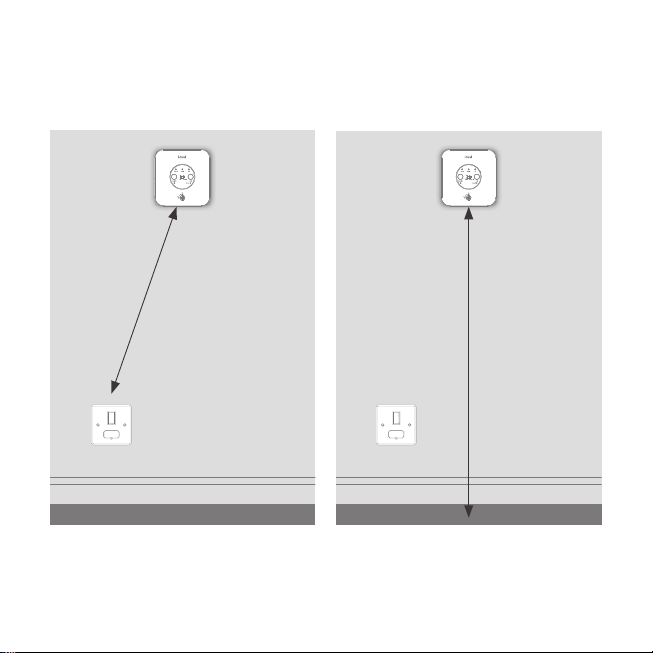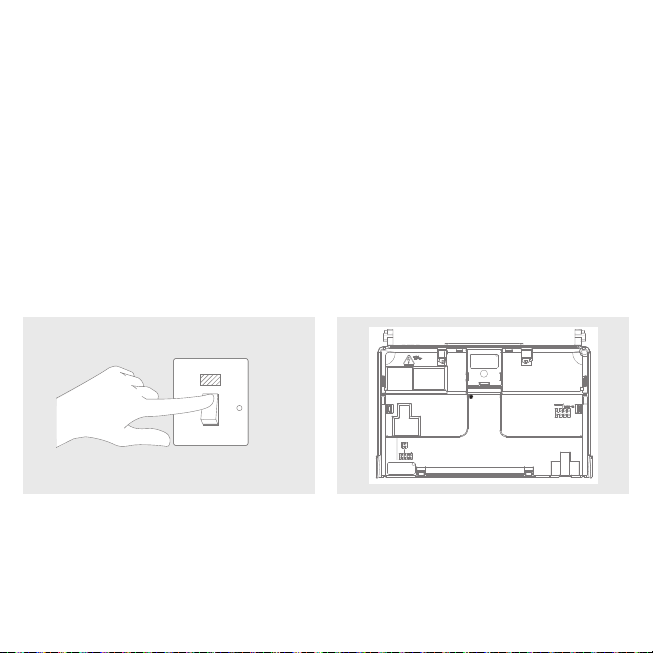5
2. HALO LITE RF
Product Code: 237423
Wireless Programmable Room Thermostat (PRT)
ERP Details:
Halo Lite RF enhanced load compensator with
OpenTherm Ideal boiler (Class V)
Halo Lite RF with OpenTherm Ideal boiler & OS2
weather compensator temperature sensor (Class
VI)
Halo Lite RF & Ideal Heat Pump with weather
compensator (Class VI)
Compatible with the following boilers :
Atlantic Combi, Classic Combi², Esprit Eco Combi²,
Exclusive Combi², Instinct Combi², I-mini Combi²,
Independent Combi², Logic Combi ESP1, Logic
Code Combi ESP1, Logic Combi², Logic Combi²
IE, Logic+ Combi², Logic Max Combi², Logic Max
Combi² IE, Vogue Gen2 Combi, Vogue Max Combi,
Vogue Max Combi IE.
Compatible with the following heat pumps:
Logic Air
For a full list of compatible products, please visit
Idealheating.com
The Ideal Halo Lite RF is a wireless PRT with a wired
receiver to the boiler or heatpump
The Halo unit is powered by 4 AA batteries and
communicates with the Halo Lite Receiver unit on
a 868MHz frequency, a local RF protocol.
3. SAFETY INFORMATION
The Halo Lite RF must be installed by a competent
person with the appropriate safety qualifications.
Please read the instructions carefully. Failure to
follow these instructions can damage the product
or cause a hazardous condition.
These instructions are applicable to the Ideal
Boiler / heat pump models stated and must not
be used with any other make or model of boiler.
This product must be installed to all applicable
standards.
Always isolate the mains supply before installing
or working on any components relating to the
boiler or heat pump electronics.