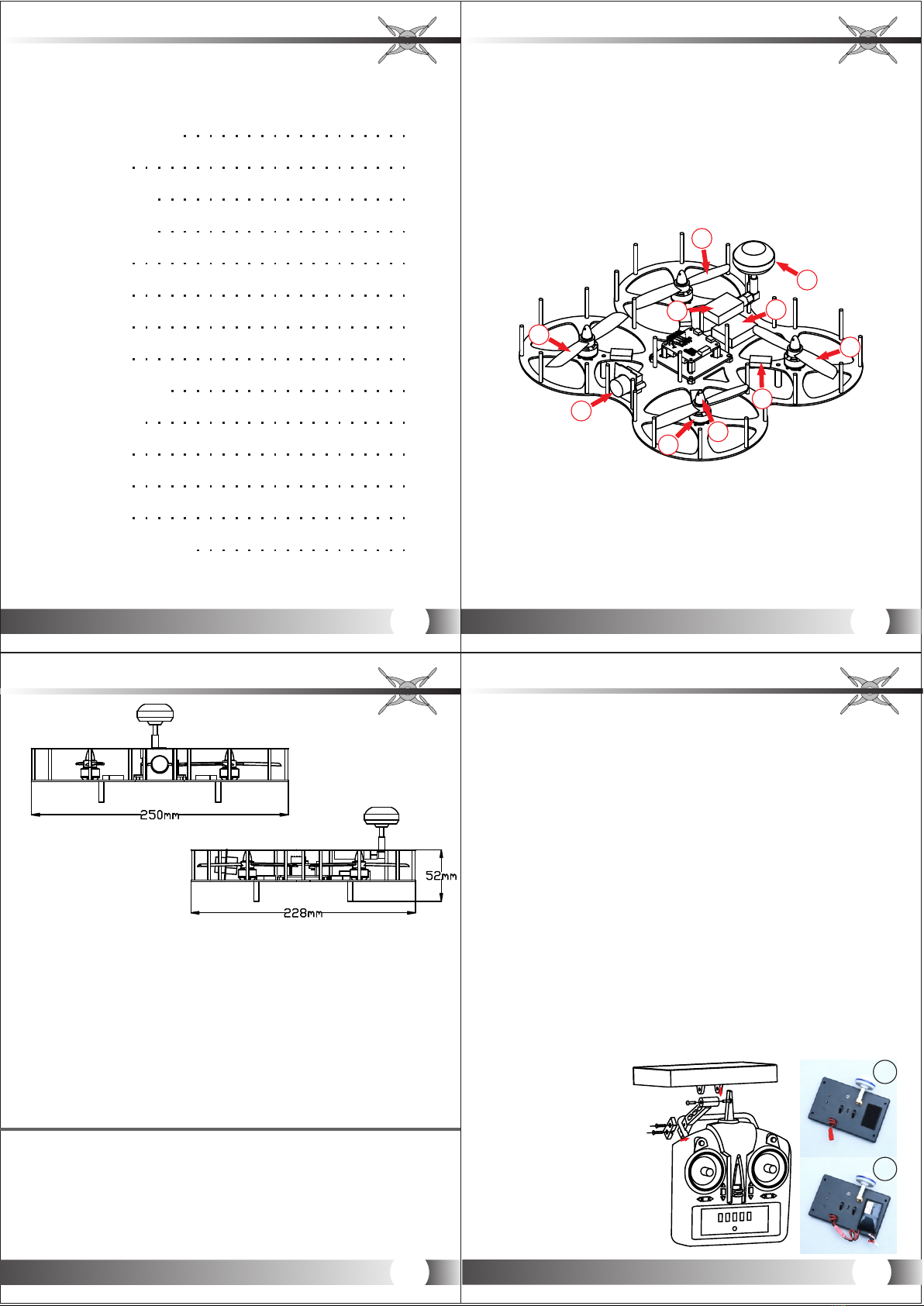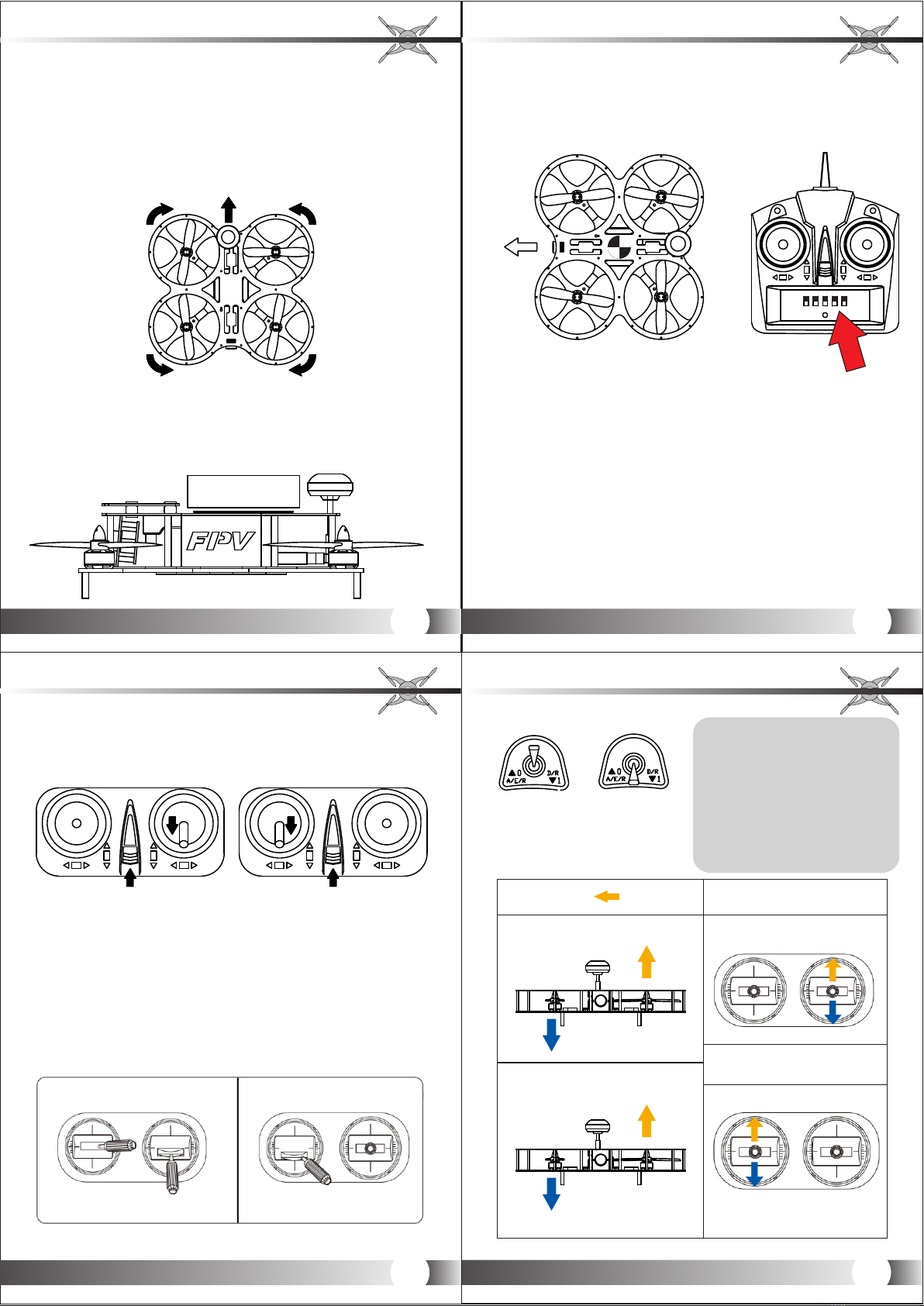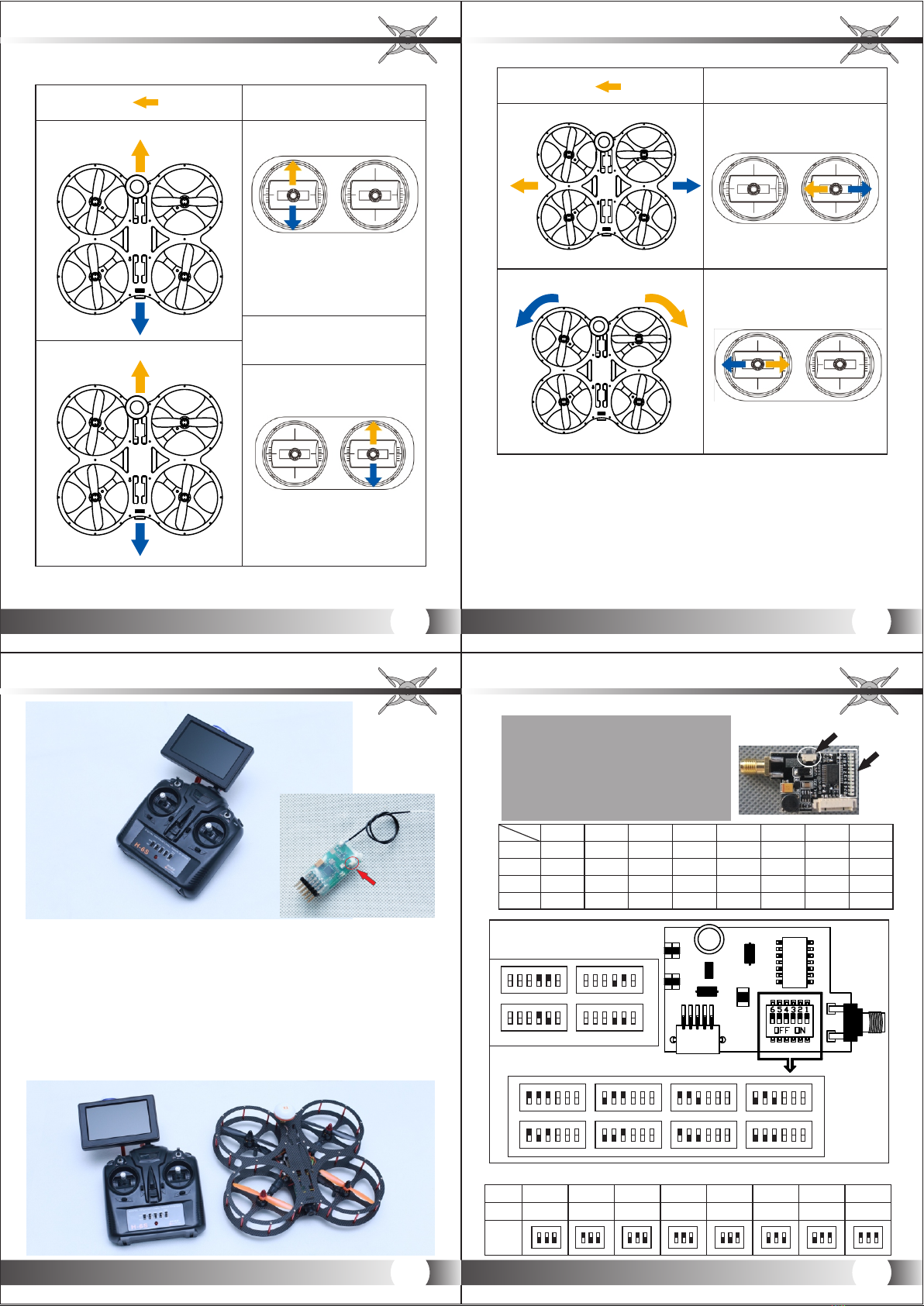7.0 Operating instuctions
Ch5 Novice/self-leveling
mode when switch “0”
CH5 Advanced mode when
switch “1”
Note:
1. Advanced mode requires a broad
ground.
2. Advanced mode is recommended
to experienced pilot
Advanced mode makes
quadcopter fly more bitter, so
please turn throttle upward
appropriately when quadcopter
is low, turn throttle downward
appropriately when quadcopter
is high.
Transmitter(mode 1)
Transmitter(mode 2)
direction control( indicate head)
up/down
up/down
SEXTANT IS
8
Mode 2Mode 1
6.2 Unlock/lock
Unlock:
Turn the throttle stick at the lowest position, turns
direction stick to right and last more than 5 seconds. It will
be unlocked when light turns blue. motors will rotate if you
turn throttle upward.
Mode 1(right throttle) Mode 2(left throttle)
Direction stick
Throttle stick
Throttle direction stick
Rotation stick
SEXTANT IS
7
5.3 Battery
Paste lipo battery (can range from 1000mah to
2200mah, 3S or 4S capable) to the top plate with Velcro,
make the head and rear balanced. Then chain the battery
with strap tightly.
5.2 Propeller
Screw counter clockwise propeller which is printed
6045 to right front of quadcopter and left rear of
quadcopter. similarly screw clockwise propellers which is
printed 6045R to left front of quadcopter and right rear of
quadcopter like the picture shows.please make sure every
propeller is screwed correctly and tightly.
SEXTANT IS
5
4045R
4045R
4045
4045
Head
5.4 How to balance quadcopter ?
Hang quadcopter at the center, if it tilts forward, please
move battery backward then try again. similarly if it tilts
backward, please move battery forward and try .
6.0 Prepare for flight
6.1 Turn transmitter /monitor on
Transmitter
1.Turn all functions switcher upward, turn the throttle
stick lowest. turn transmitter on .mode 1 stands for
right throttle while mode 2 stands for left throttle.
2.Put the quadcopter on the ground horizontally, power
the quadcopter on.
3.If the quadcopter tweet and the receiver turns
constantly green, the transmitter has succeeded to
connect to the quadcopter. It's ready to go. If failed,
please refer transmitter instruction or contact us.
4.Power on monitor.
Head
Center
SEXTANT IS
6