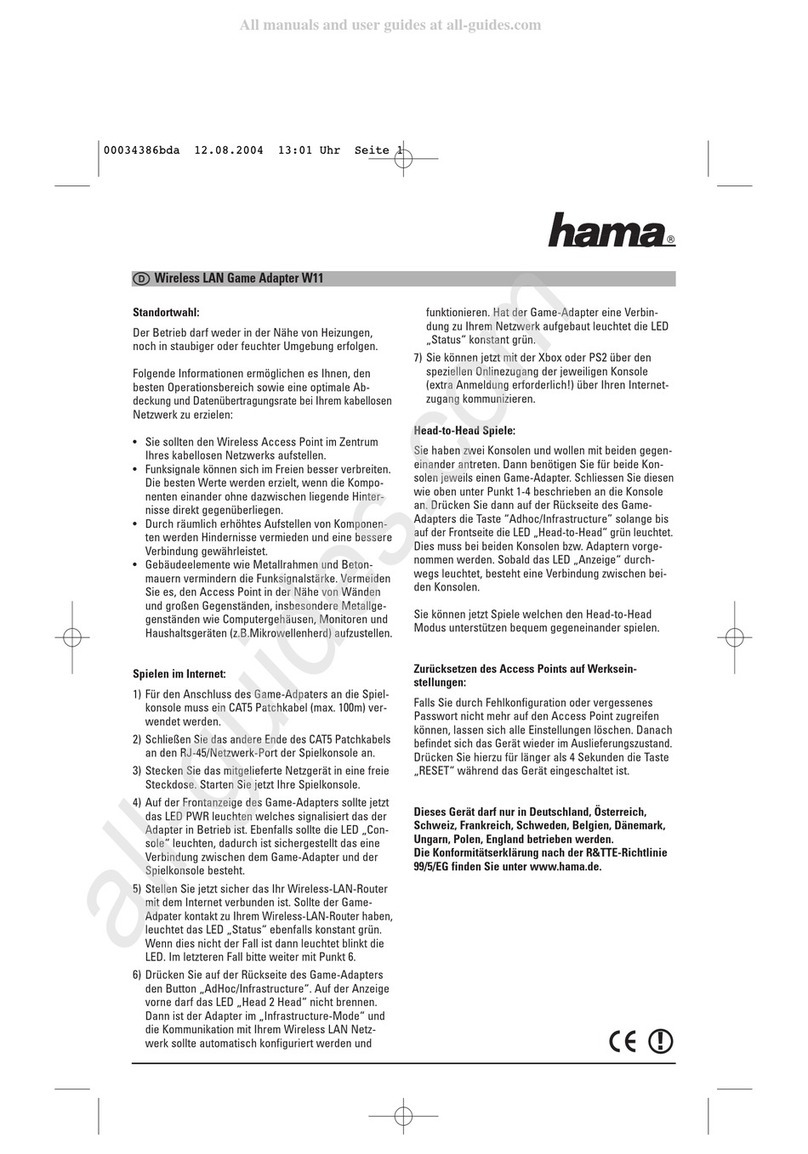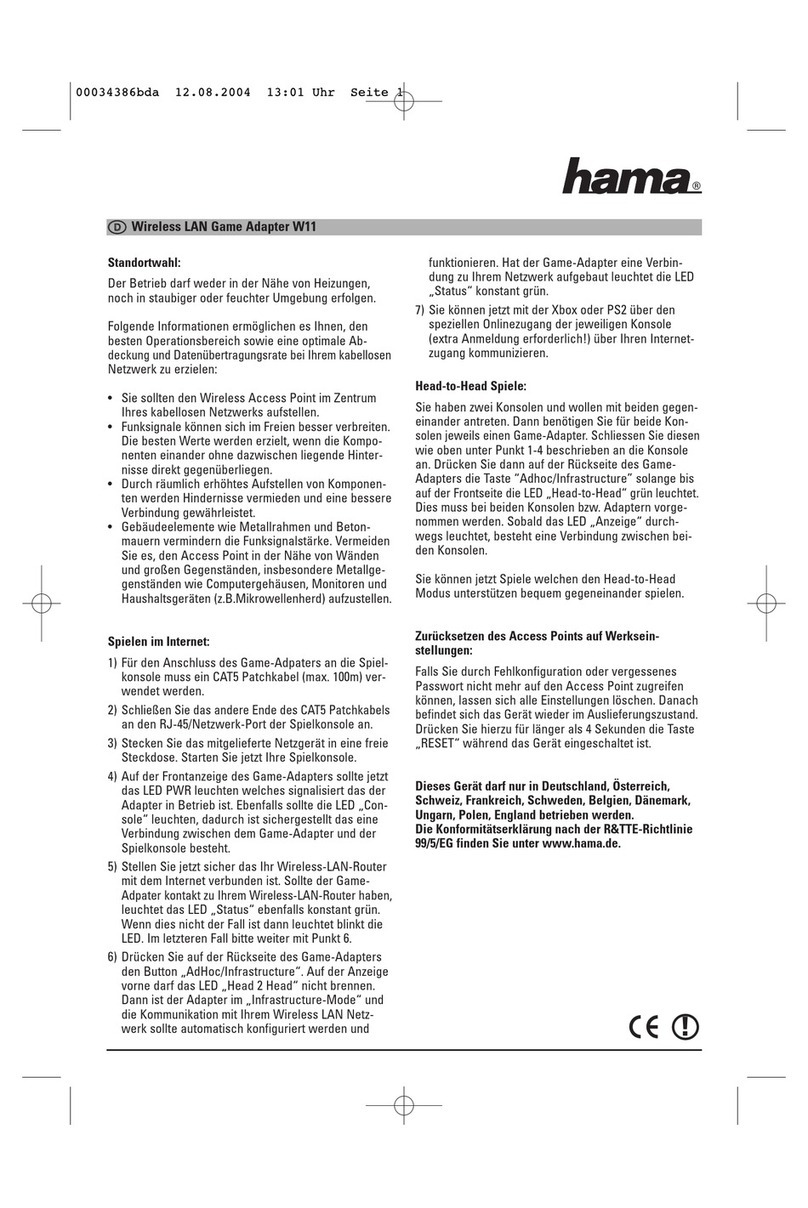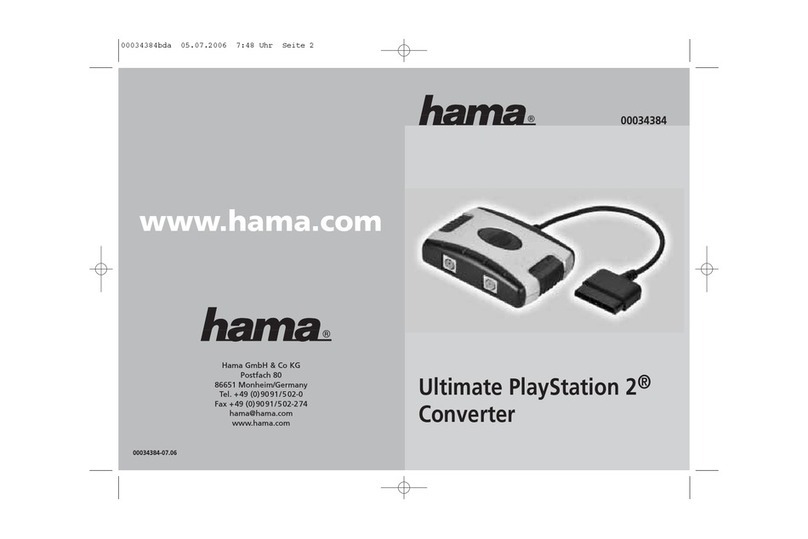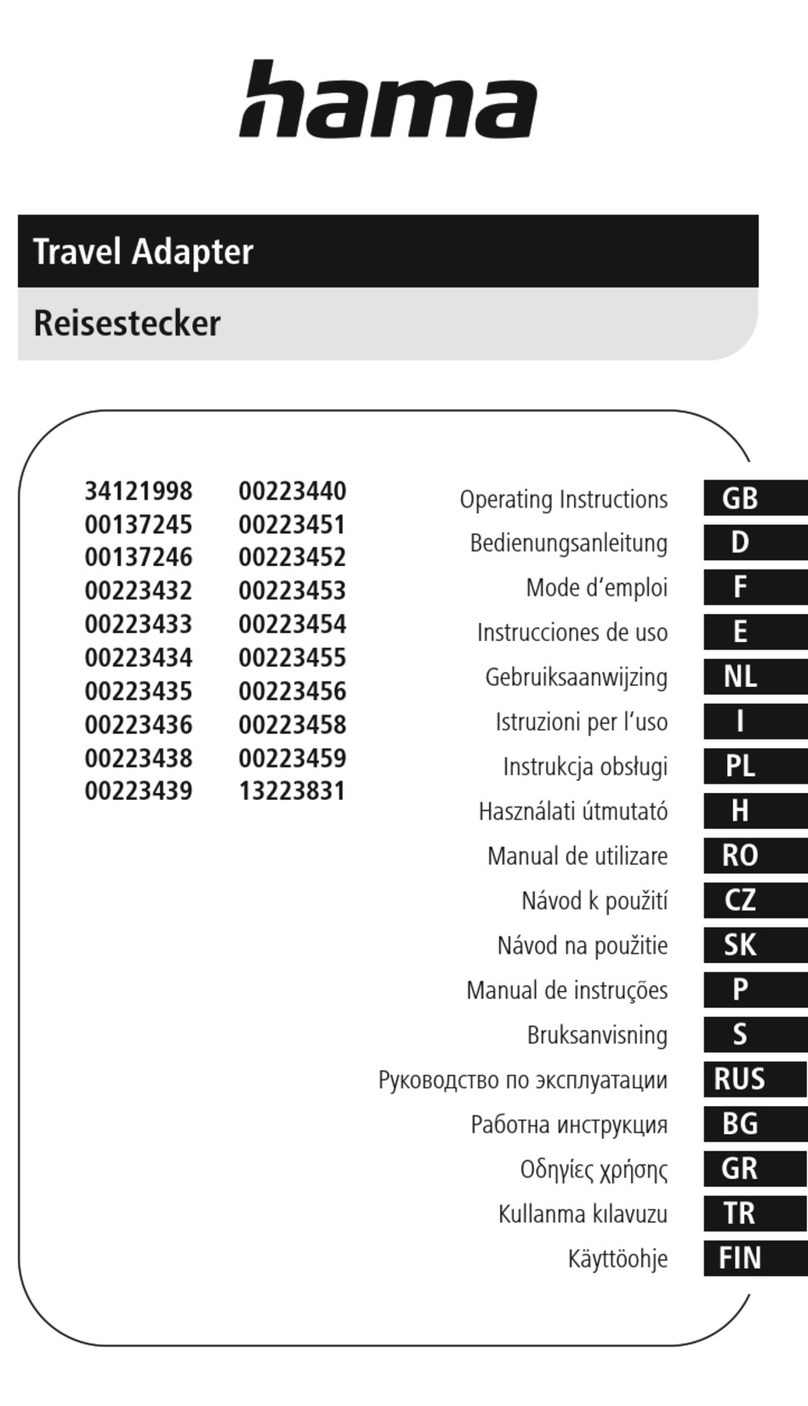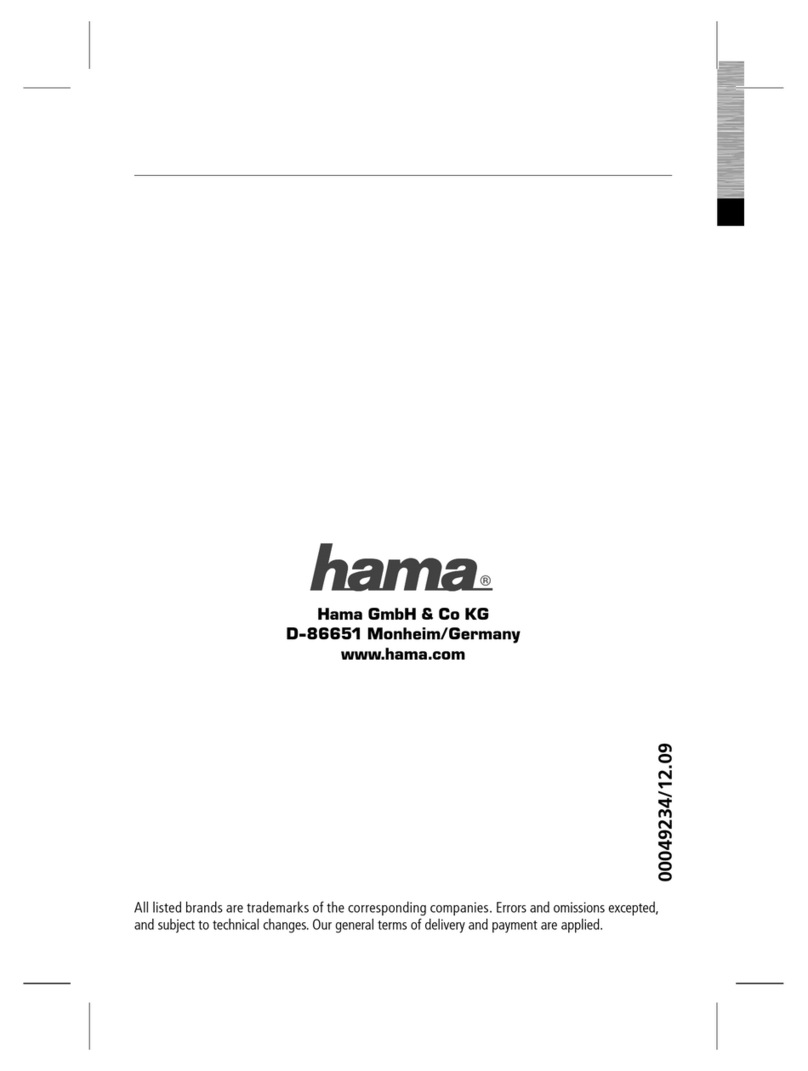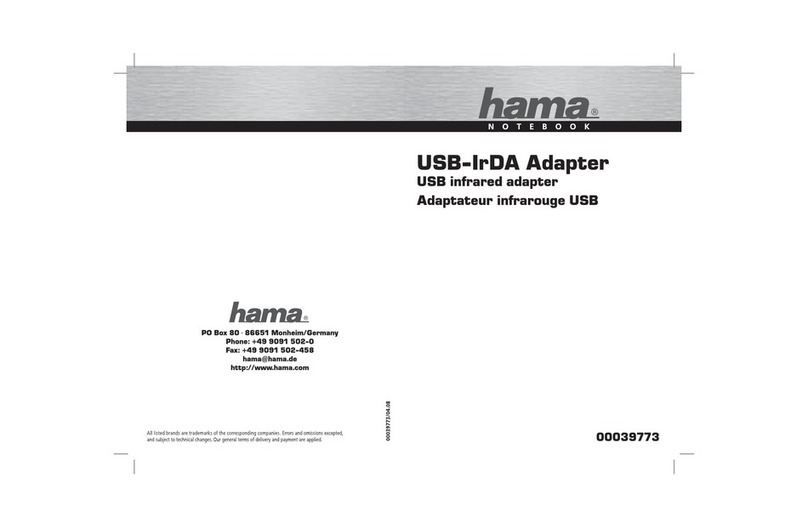Bloc secteur universel ¬
»Electronic 3.6« avec commutation
Caractéristiques du bloc »Electronic 3.6«
•Bloc secteur de table statilisé, particulièrement compact
et léger en technologie ultra-moderne
•Haute performance : 3600 mA max.
•Ce bloc secteur est doté d’un bloc de ommutation qui le
rend plus léger et plus efficace que les blocs secteur
traditionnels. Les tensions réglées y restent stables
même sous charge faible.
•Multiples possibilités d’emploi, idéal pour appareils
numériques, USB-Hub - PDA ...
•Fourni avec 10 fiches : 2 fiches jack 2,5 et 3,5 mm
8 fiches CC : 0,75 x 2,35 /
1,0 x 3,0 / 1,3 x 3,5 / 1,6 x 4,0 /
2,1 x 5,0 / 2,5 x 5,5 mm
•DEL verte servant de témoin de contrôle
•Polarité inversible, homologué CE
Caractéristiques techniques :
- Entrée : 100 - 240 V, 50 Hz/60 Hz, 0,8 A max.
- Courant de sortie : 1000 mA max.
- Haute performance : 3600 mA max.
5,0 V : 3600 mA 9,0 V : 3000 mA
6,0 V : 3400 mA 12,0 V : 2300 mA
7,5 V : 3200 mA 15,0 V : 1900 mA
- Tensions de sortie :
- 5,0 V - 6,0 V - 7,5 V - 9,0 V - 12 V - 15 V
Consignes importantes :
- Veuillez vérifier, avant la mise en service du bloc
d'alimentation, si la tension, la consommation de courant
et la polarité de l'appareil à alimenter correspondent à
celles de l'» Electronic 3.6«. Veuillez retirer lors du
fonctionnement avec ce bloc d'alimentation les piles ou
accumulateurs se trouvant éventuellement dans votre ap
pareil ! Le bloc d'alimentation n'est pas conçu pour
charger des accumulateurs! Utilisez uniquement la prise
CC adaptée à votre appareil! Nous ne pouvons être
tenus responsables des dommages dus au non-respect
de ces consignes! Veuillez également respecter les
consignes du fabricant !
- Réglez tout d'abord la tension et la polarité puis
raccordez l'appareil désiré. Branchez alors à la prise de
courant (100-240V).
- Débranchez l'appareil lorsque vous ne l'utilisez pas.
- Débranchez également l'appareil pour le nettoyer.
Utilisez pour cela uniquement un chiffon doux et sec !
- Ne vous servez plus des blocs d'alimentation défectueux
et ne les ouvrez pas. Faites effectuer les réparations
uniquement par du personnel qualifié et autorisé.
- Uniquement pour une utilisation dans des pièces
fermées et sèches ! Afin que soient exclus tout risque
d'incendie et tout danger d'électrocution, le bloc
d'alimentation doit être protégé de l'humidité.
- Le bloc d'alimentation » Electronic 3.6«, comme tout ap
pareil électrique, ne doit pas se trouver à portée des en
fants !
Polarité
Alimentador universal de fl
tensión variable »Electronic 3.6«
Características del »Electronic 3.6«
•Alimentador universal de sobremesa, stabilizado, extr
compacto y ligero en tecnología ultra-moderna
•Gran potencia: máx. 3600 mA
•Este alimentador está equipado con un conmutador de
red, siendo por ello más ligero y eficiente que los
anteriores alimentadores. Las tensiones elegidas perm-
anecen estables incluso con cargas muy pequeñas.
•Múltiples aplicaciones - ideal para cámaras
digitales, Hubs USB, PDAs, etc.
•Con 10 conectores: 2 clavijas jack de 2,5 y 3,5 mm
8 clavijas de corriente continua:
0,75 x 2,35 / 1,0 x 3,0 / 1,3 x 3,5 /
1,6 x 4,0 / 2,1 x 5,0 / 2,5 x 5,5 mm
•LED verde para la función de control
•Polaridad inversible, homologación CE
Características técnicas:
- Entrada: 100-240 V; 50 Hz/60 Hz: 0,25 A máx
-Potencia: máx. 3600 mA
5,0 V: 3600 mA 9,0 V: 3000 mA
6,0 V: 3400 mA 12,0 V: 2300 mA
7,5 V: 3200 mA 15,0 V: 1900 mA
-Tensiones de salida:
- 5,0 V - 6,0 V - 7,5 V - 9,0 V - 12,0 V - 15,0 V
Notas importantes:
- Antes de poner en funcionamiento la fuente de alimenta-
ción, compruebe que la tensión, el consumo de corriente
y la polaridad del aparato a alimentar coinciden con
los de la » Electronic 3.6«. Durante el servicio con
esta fuente de alimentación, retire las pilas recargables
o las pilas no recargables que pueda haber en su
aparato.
La fuente de alimentación no es adecuada para cargar
pilas recargables.
Utilice sólo el conector DC adecuado para su aparato.
No nos responsabilizamos por los daños ocasionados
por la no observación de estas indicaciones.
Observe también las instrucciones del fabricante del
aparato.
- Ajuste primero la tensión y la polaridad; a continuación,
conecte el aparato deseado. Conéctelo entonces al
enchufe de red (100-240 V).
- Si no va a utilizar el aparato, desenchúfelo de la red.
- Desenchufe también el aparato cuando lo vaya a limpiar
y haga esto último sólo con un paño seco y suave.
- No utilice ni abra fuentes de alimentación defectuosas.
Las reparaciones deben ser realizadas sólo por personal
autorizado.
- Sólo para el uso en recintos cerrados y secos. A fin de
excluir los peligros de incendio y de descarga eléctrica,
la fuente de alimentación debe estar protegida siempre
de cualquier tipo de humedad.
- La fuente de alimentación » Electronic 3.6«, como todos
los aparatos eléctricos, no deben estar en manos de los
niños.
Polaridad
CEN
CEN
+
+
+
CEN
CEN
+
+
+
04.2003/46985