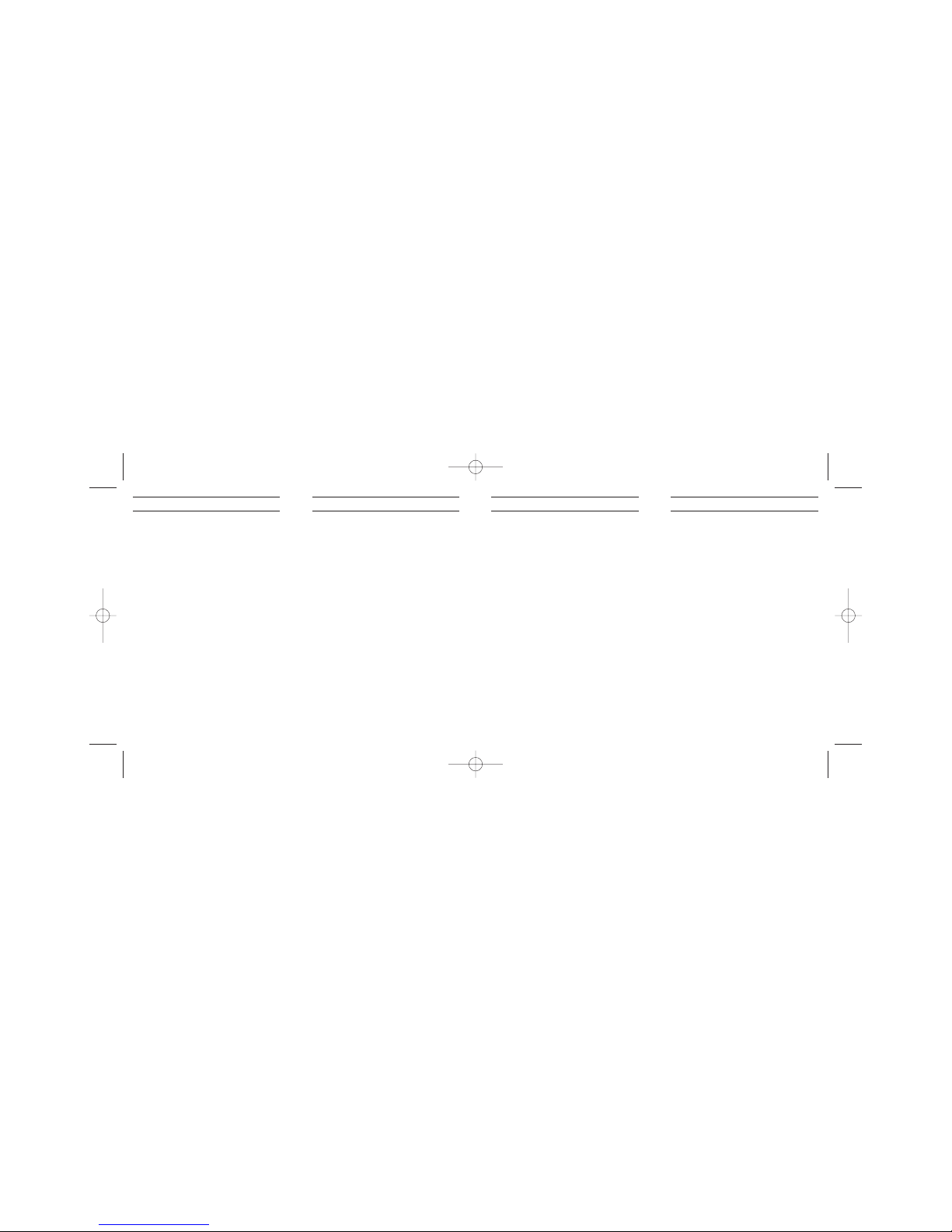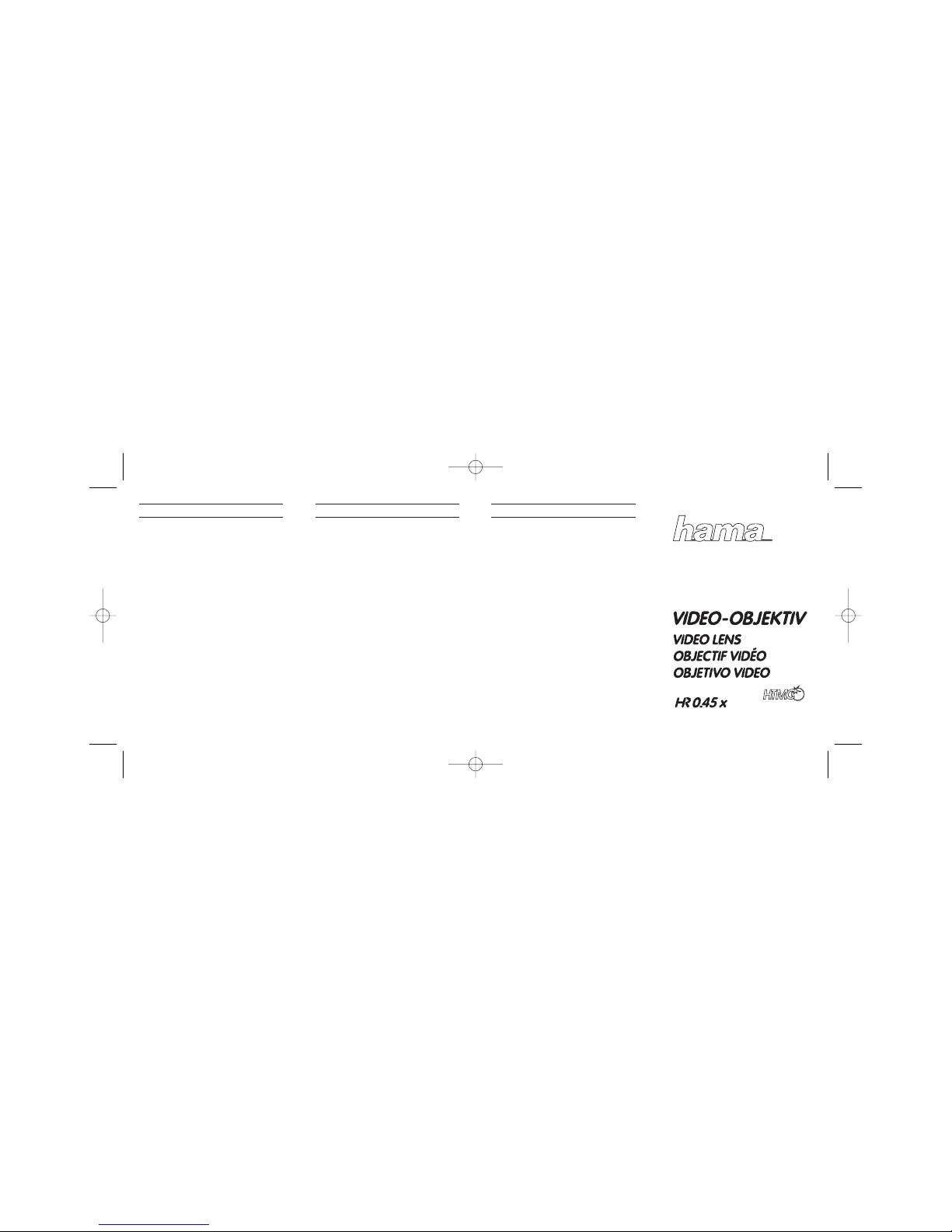Der Weitwinkelvorsatz mit Faktor 0,45 wird auf
das Objektiv der Videocamcorder aufge-
schraubt.
Anbringen des Videoobjektives an den Camcorder
Schutzklappe vom Objektiv des Camcorders
abnehmen. Sollte eine Gegenlichtblende aufge-
schraubt sein, diese entfernen.
Nun den Videovorsatz direkt auf das Objektiv
der Videokamera aufschrauben.
Scharfeinstellung
Die automatische Scharfeinstellung funktioniert
bei Camcordern in Verbindung mit dem Vorsatz-
objektiv HR 0,45 einwandfrei.
Bei Verwendung dieses Vorsatzobjektives mit
hochbrechenden Gläsern und einer optimalen
Schärfeleistung kann in den meisten Fällen eine
Entfernungseinstellung entfallen. Wenn Sie im
Weitwinkelbereich filmen, so werden alle
Gegenstände auch im Nahbereich exakt scharf
abgebildet, auch wenn das Originalobjektiv auf
die Position „unendlich“ eingestellt ist. Im
Regelfall genügt eine ungefähre Entfernungs-
einstellung.
This wide angle lens with a factor of 0,45 can be
attached to the camcorder lens.
Mounting the lens on the camcorder
Remove the lens cap and lens hood, if any, from
the camcorder.
Screw the lens attachment into the filter thread
of the camcorder lens.
Focusing
The Hama lens attachment HR 0,45 does not
affect the automatic focusing system of the
camcorder.
This lens is made of optical glass with a high
refractive index to provide optimum sharpness
so that focusing may be sacrificed in most
cases. When filming in the wide angle range, all
close-up subjects will come out sharp, too,
even if the camcorder lens is set to infinity. As a
rule, an approximate distance setting will do.
Le complément grand-angle à facteur 0,45 x est
vissé sur l`objectif du camescope.
Mise en place de l'objectif vidéo sur le camescope
Retirer le bouchon de l'objectif du camescope.
Si un parasoleil est vissé sur l'objectif, le retirer
aussi. Ensuite visser le complément vidéo direc-
tement sur l'objectif du camescope.
Mise au point
La mise au point automatique des camescopes
utilisés en combinaison avec le complément
optique HR 0,45 de Hama fonctionne sans pro-
blème.
Grâce à ses lentilles à indice de réfraction élevé
et à son pouvoir séparateur optimal, ce complé-
ment grand angle rend la mise au point presque
inutile dans la majorité des cas. En position
grand angle, tous les sujets, même rapprochés,
seront nets, même si l'objectif est mis au point
sur l'infini. En règle générale, une mise au point
approximative sera donc suffisnate.
El objetivo adicional gran angular con factor
0,45 se monta, objetivo de la videocámara.
Montaje del objetivo video a la videocámara
Quitar la tapa protectora del objetivo de la
videocámara. En el caso de que haya un para-
sol montado, quitarlo también.
Entonces enroscar el objetivo complementario
al objetivo de la videocámara.
Ajuste del enfoque
El sistema automático del enfoque de las
videocámaras funciona perfectamente en
combinación con el objetivo complementario
HR 0,45 de Hama.
Cuando se utiliza este objetivo adicional dotado
de lentes de alto índice de refracción y de una
focalización óptima, en la mayoría de los casos
se puede prescindir de un ajuste de enfoque.
Cuando se filma en ámbito gran angular, se
obtienen imágenes exactamente nítidas tam-
bién en primer plano, incluso cuando el objetivo
original se halle en posición «infinito».
Normalmente es suficiente un enfoque aproxi-
mado.
BEDIENUNGSANLEITUNG lINSTRUCTIONS FOR USE LMODE D'EMPLOI ¬INSTRUCCIONES DE USO fl