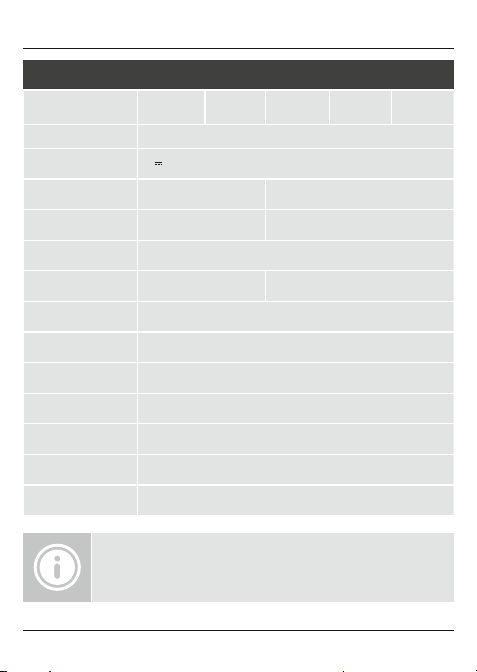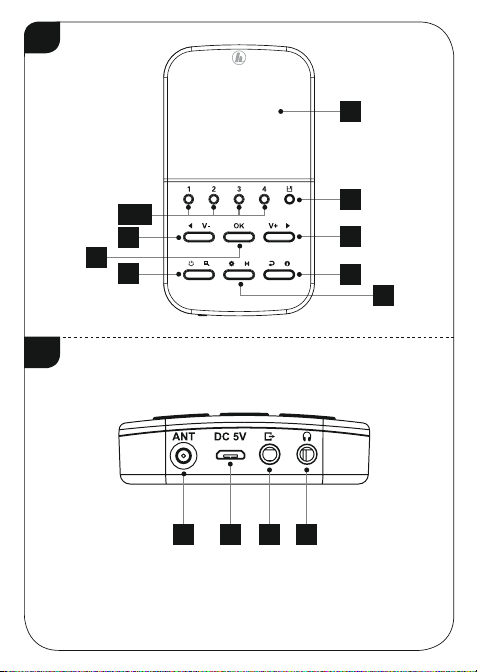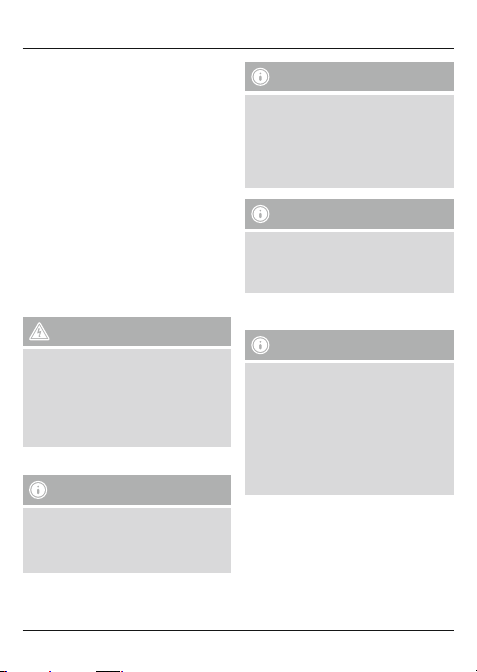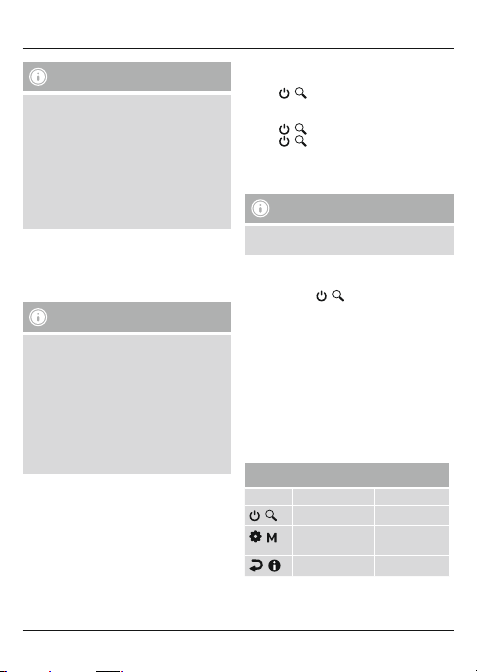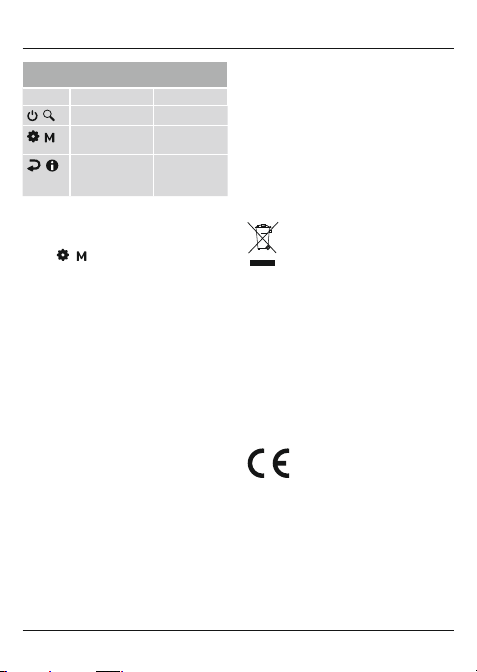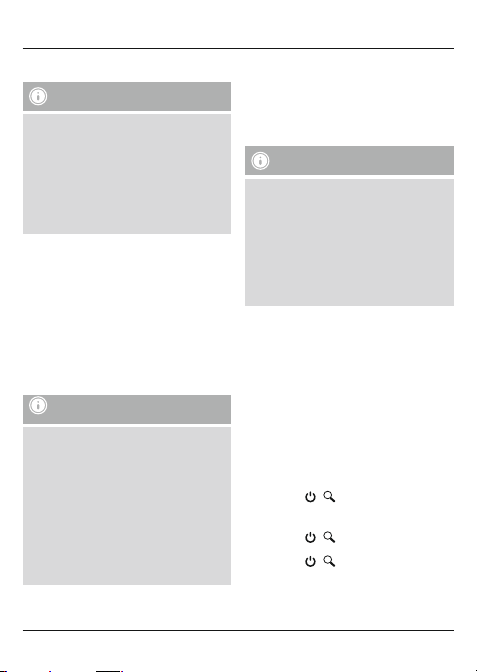7
3. Sicherheitshinweise
•Das Produkt ist für den privaten, nicht-
gewerblichen Haushaltsgebrauch vorgesehen.
•Betreiben Sie das Produkt nicht in unmittelbarer
Nähe der Heizung, anderer Hitzequellen oder in
direkter Sonneneinstrahlung.
•Schützen Sie das Produkt vor Schmutz, Feuchtigkeit
und Überhitzung und verwenden Sie es nur in
trockenen Räumen.
•Dieses Produkt gehört, wie alle elektrischen
Produkte, nicht in Kinderhände!
•Kinder dürfen nicht mit dem Gerät spielen.
Reinigung und Benutzerwartung dürfen nicht
von Kindern ohne Beaufsichtigung durchgeführt
werden.
•Benutzen Sie das Produkt nicht in Bereichen, in
denen elektronische Produkte nicht erlaubt sind.
•Nehmen Sie Rücksicht. Hohe Lautstärken können
IhreUmgebung stören oder beeinträchtigen.
•Der Akku ist fest eingebaut und kann nicht
entfernt werden, entsorgen Sie das Produkt als
Ganzes gemäß den gesetzlichen Bestimmungen.
•Lassen Sie das Produkt nicht fallen und setzen Sie
es keinen heftigen Erschütterungen aus.
•Betreiben Sie das Produkt nicht außerhalb
seiner in den technischen Daten angegebenen
Leistungsgrenzen.
•Halten Sie Kinder unbedingt von dem
Verpackungsmaterial fern, es besteht
Erstickungsgefahr.
•Entsorgen Sie das Verpackungsmaterial
sofort gemäß den örtlich gültigen
Entsorgungsvorschriften.
•Nehmen Sie keine Veränderungen am
Produkt vor.Dadurch verlieren Sie jegliche
Gewährleistungsansprüche.
Gefahr eines elektrischen Schlages
•Öffnen Sie das Produkt nicht und betreiben Sie
es bei Beschädigungen nicht weiter.
•Verwenden Sie das Produkt nicht, wenn der
AC-Adapter,das Adapterkabel oder die
Netzleitung beschädigt sind.
•Versuchen Sie nicht, das Produkt selbst zu
warten oder zu reparieren. Überlassen Sie
jegliche Wartungs-arbeit dem zuständigen
Fachpersonal.
4. Inbetriebnahme und Betrieb
Hinweis
•Sie haben die Möglichkeit, das Produkt im
Netzbetrieb und im Akkubetrieb zu nutzen.
Um das Produkt im Netzbetrieb zu nutzen,
muss dieses lediglich an eine Stromquelle
angeschlossen werden (siehe Kapitel 4.2). Um
das Produkt im Akkubetrieb zu nutzen, muss
dieses vorher vollständig aufgeladen werden
(siehe Kapitel 4.1).
Hinweis
•Verwenden Sie ausschließlich Originalzubehör
(oder: von Hama freigegebenes Zubehör), um
Schäden am Produkt zu vermeiden.
•Betreiben Sie das Produkt nur bei einer
Umgebungstemperatur von -10°C bis 50°C.
•Lagern Sie das Produkt nur bei einer
Umgebungstemperatur von -20 °C bis 60°C.
Bedienungshinweise
•Betreiben Sie das Produkt an einer dafür
zugelassenen Steckdose.
•Trennen Sie das Produkt vom Netz, wenn Sie es
längereZeit nicht benutzen.