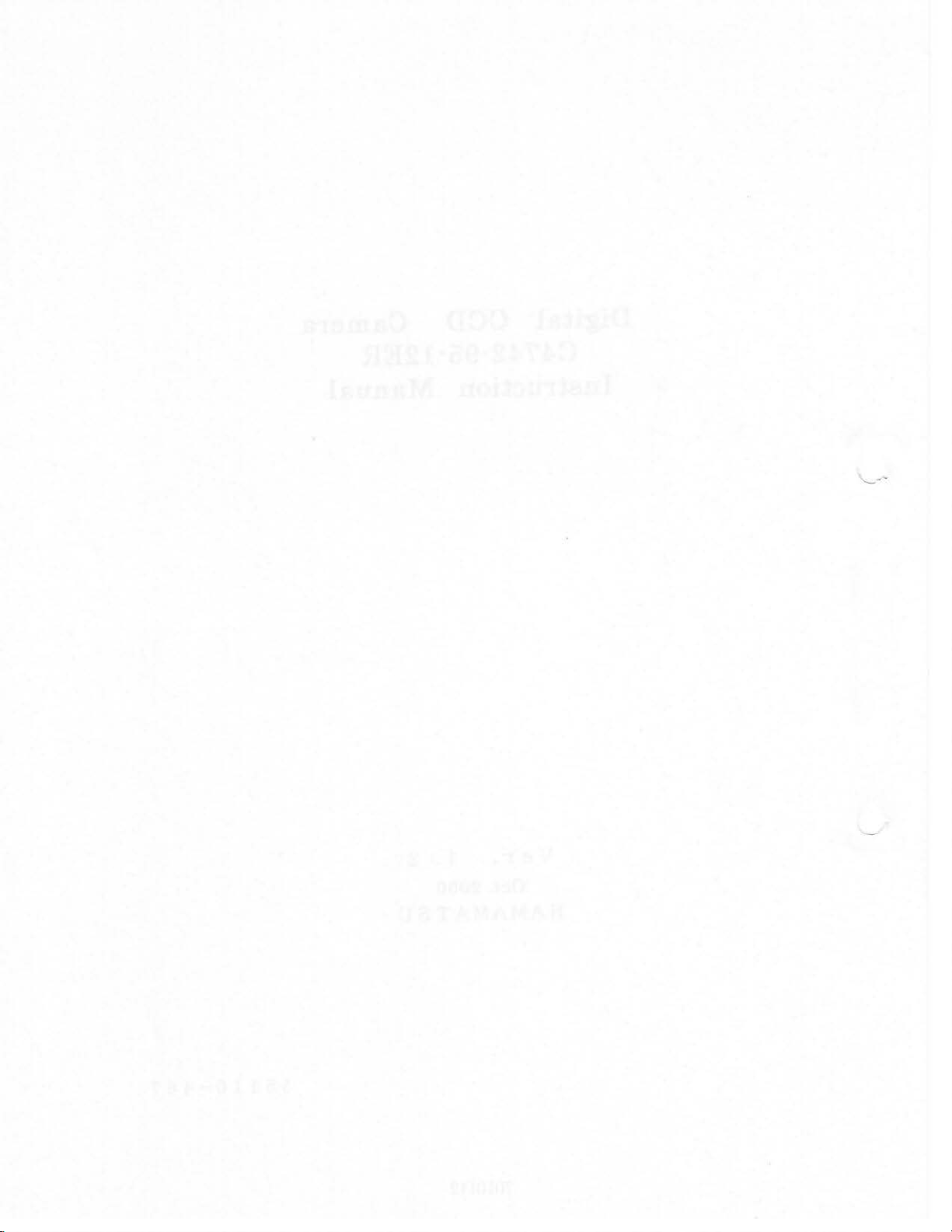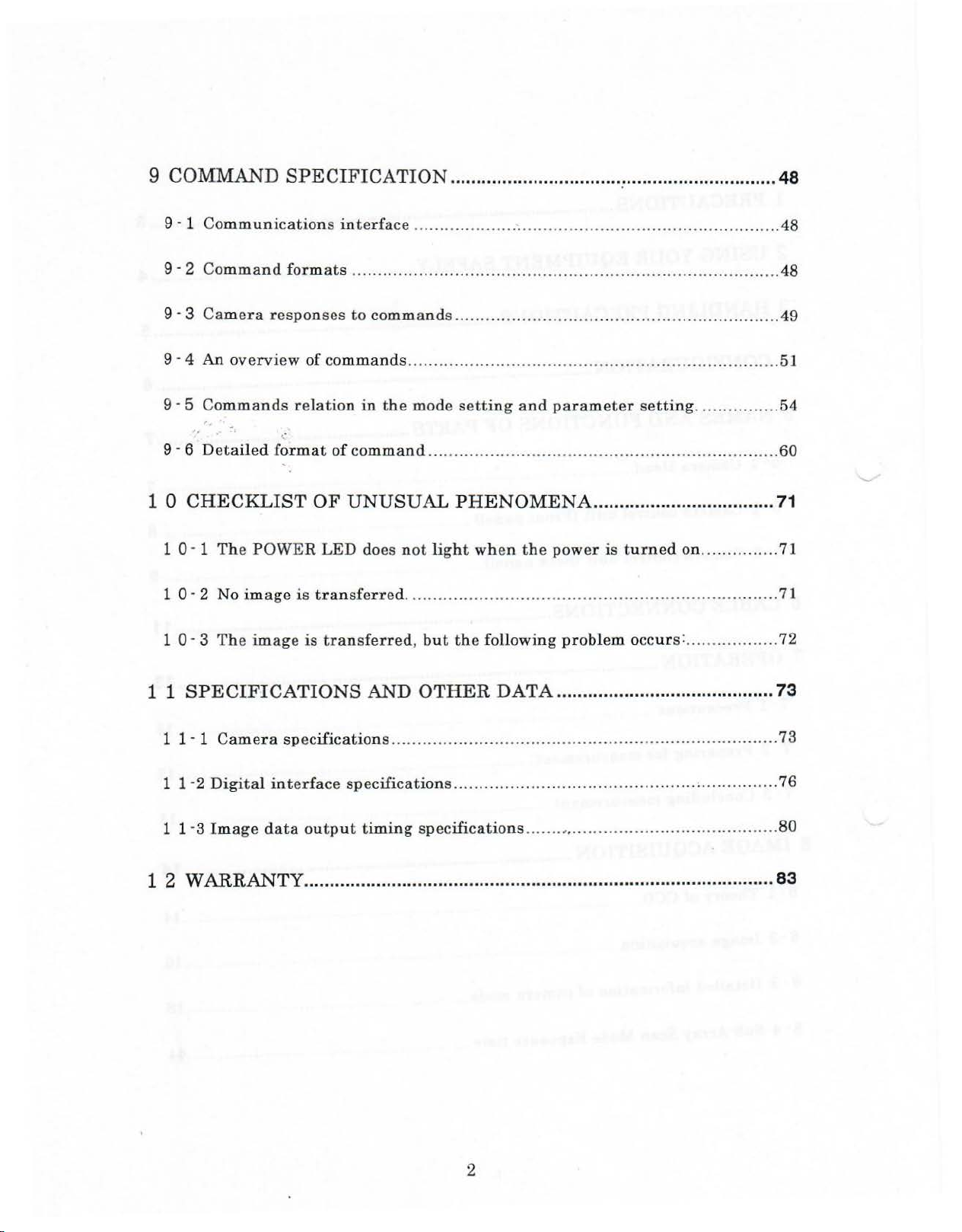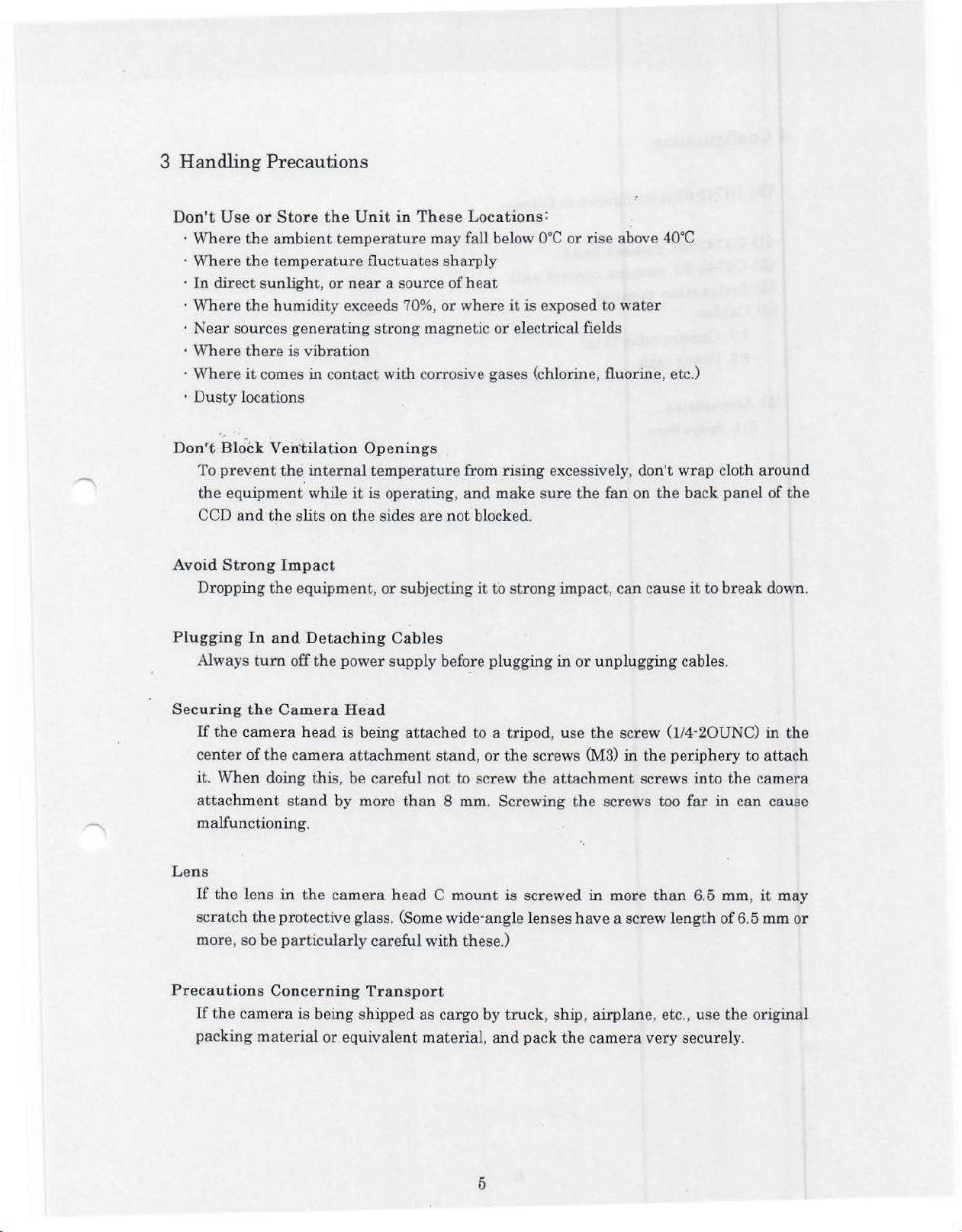1 PR
ECA
U
TIO
NS ............................................................
..
..
..
....................
..
..3
2 USI
NG
YOUR
EQUIPMENT
SAFELY
....
..
.......
..
.....
..
...............
..
.......
....
.4
3
HANDLING
PRE
CAU
TIO
NS...........................
....
...............
..
...................5
4 CON
FIGURATIO
N.......
..
............................................................................ 6
5 NAMES AND
FU
NC
TIONS OF PARTS....
..
................................
..
......... 7
,,
.- ;
.:.
'
5-
1 Ca
mer
a
H
~ a
d
..............
......................................................
........................ 7
5 - 2
Ca
mera
co
nt
r
ol
un
it
(Fron
t
pan
el) ............................................................ 8
5 - 3
Ca
me
ra
co
nt
rol
un
it (
ba
ck
pan
el).............................................................. 9
6 CABLE CON
NECTIO
NS
..
........
......
..................
..
...
....
..............
....
............ 11.
7
OPER
ATION .
..
.....................
..
........
....
.....................
..
..........................
..
....13
7 - 1
Pr
ecautions ................
....................................
.........................................13
7 - 2
Pre
pa
rin
g
for
m
eas
u
rem
e
nt
.....................................................................13
7 - 3 Concl
ud
ing
m
eas
ur
e
men
t .......................................
................
.................13
8 IMAGE
ACQUISITION
...
..
.........
..
........................
..
......
..
.............;
..
.........
14
8 - 1 Th eor
yofCC
D..
....................
..........................
..................
....
...................
14
8 - 2 I
mage
ac
qu
is
ition
....................................................................................16
8-
3
Deta
il
ed
in
fo
rma
tio
n of
came
ra
mode.......................................................18
8-
4 S
ub
-Arr
ay S
can
Mode
Expos
ur
e
time
.............
..................
.........
..............
.44
1
Artisan Technology Group - Quality Instrumentation ... Guaranteed | (888) 88-SOURCE | www.artisantg.com