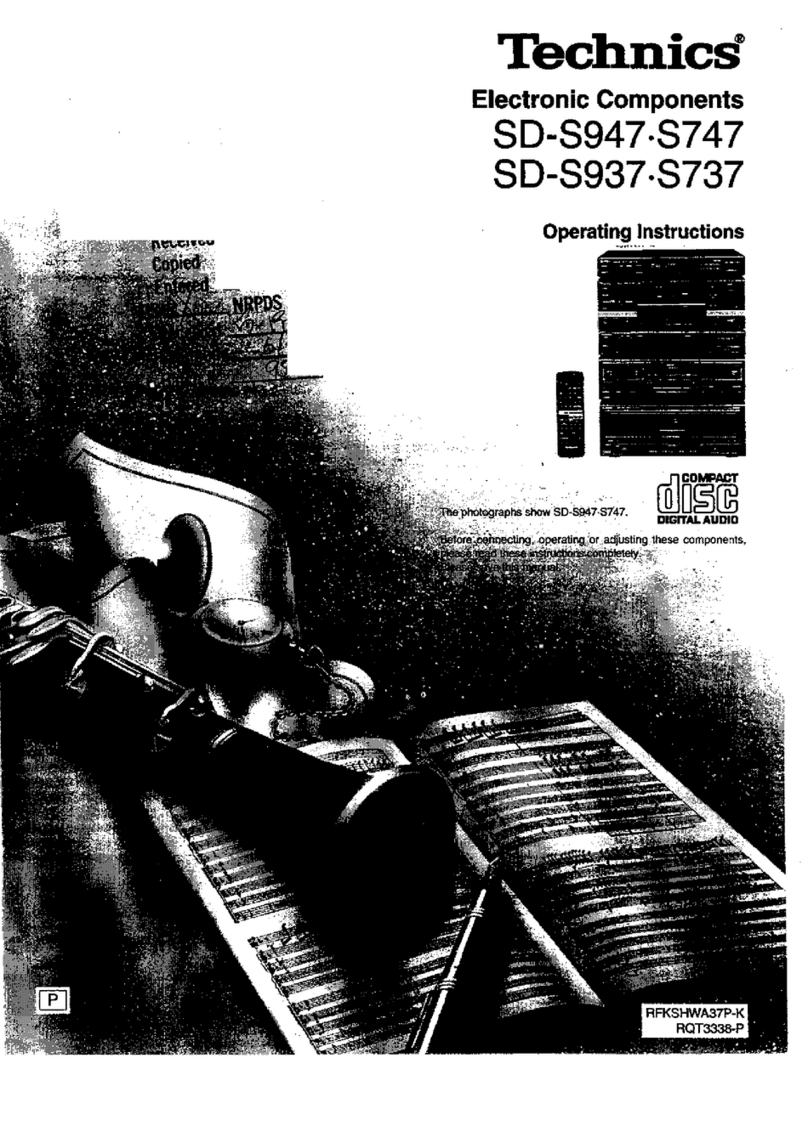Temperature and humidity are two of the most important environmental factors in your
growroom / glasshouse. All plants have an optimum temperature and humidity at which
they will grow at and minimum and maximum levels that they can survive at.
Therefore the environment is very important to the health & growth rate of your plants.
Plants basically uptake water and nutrients via the root system and combine some of
the water with the nutrients and carbon dioxide to form carbohydrates for growth. The
rest of the water is transpired into the surrounding air.
The rate of transpiration increases with temperature and decreases with humidity,
therefore if your growroom is hot your plants will transpire a lot of water and the
humidity in your growroom will rise. This causes your plants to transpire less which in
turn will limit their growth rate and possibly even cause rot or mould problems if left
unchecked.
The Evolution Digital Proportional Control System constantly monitors the
temperature & humidity in the growing area and constantly adjusts extractor fan speed
in order to optimize conditions for plant growth.
Plants grown in optimized environments grow much faster and bigger resulting in
increased yields and decreased crop cycle times.
1
Introduction
Many growers fail to recognize the importance of extractor fans. As a rule of thumb
Grow room / Glass house extractor systems should be able to totally remove the air
from the room in a 5 minute period. The fan will bring fresh CO rich air into the growing
2
area. If an extractor fan with insufficient flow rate is used then it may not be able reduce
the daytime temperature sufficiently and the temperature may exceed acceptable levels
for your crop.
Minimum run speed ensures a constant supply of fresh air while saving energy and
reducing fan noise. Maximum run speed can be set to limit fan noise ie: a 200mm fan
run at half speed will move as much air as a 100mm fan run at full speed but the
200mm fan run at half speed will be much quieter.
Always check the suitability of your fans for phase angle speed control with the
manufacturer.
There are many types of heater which are suitable for use with the Evolution Digital
Controller, generally they fall into two main categories: Electrical and Gas.
Electrical heaters which take a long time to warm up such as oil filled convection
heaters which ideally should be avoided. Fan heaters are probably among the best
electrical heaters for growroom use.
The main advantages of electrical heaters are low initial cost, fast warm up times and
ease of use. The main disadvantage of electrical heating is power consumption which
can be undesirable especially when high powered horticultural lighting is in use.
Gas heaters which are controlled by an electrical solenoid valve are also very good.
There main advantages are very fast warm up time, very low electricity consumption
and large amounts of carbon dioxide generated as a byproduct of combustion. Their
main disadvantages are large amounts of water vapor (humidity) , relatively high initial
cost and large heavy gas cylinders which need refilling on a regular basis.
EXTRACTOR FANS
HEATERS