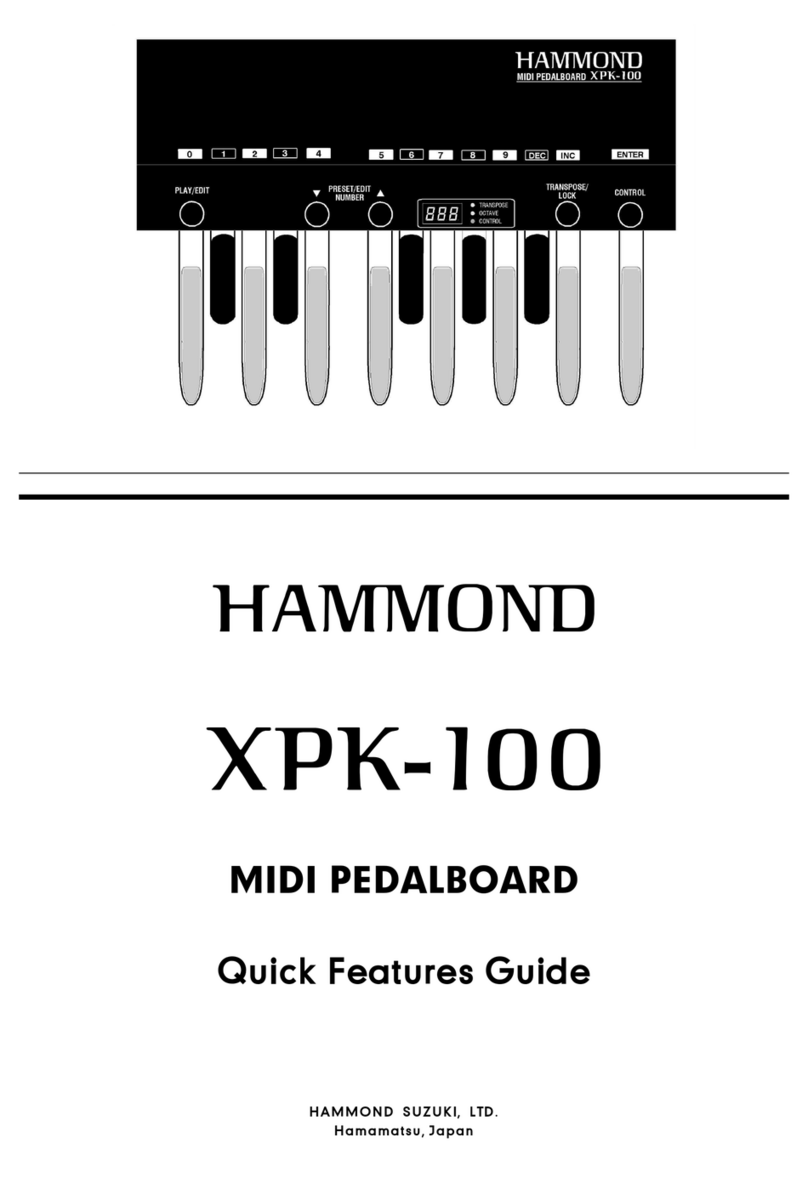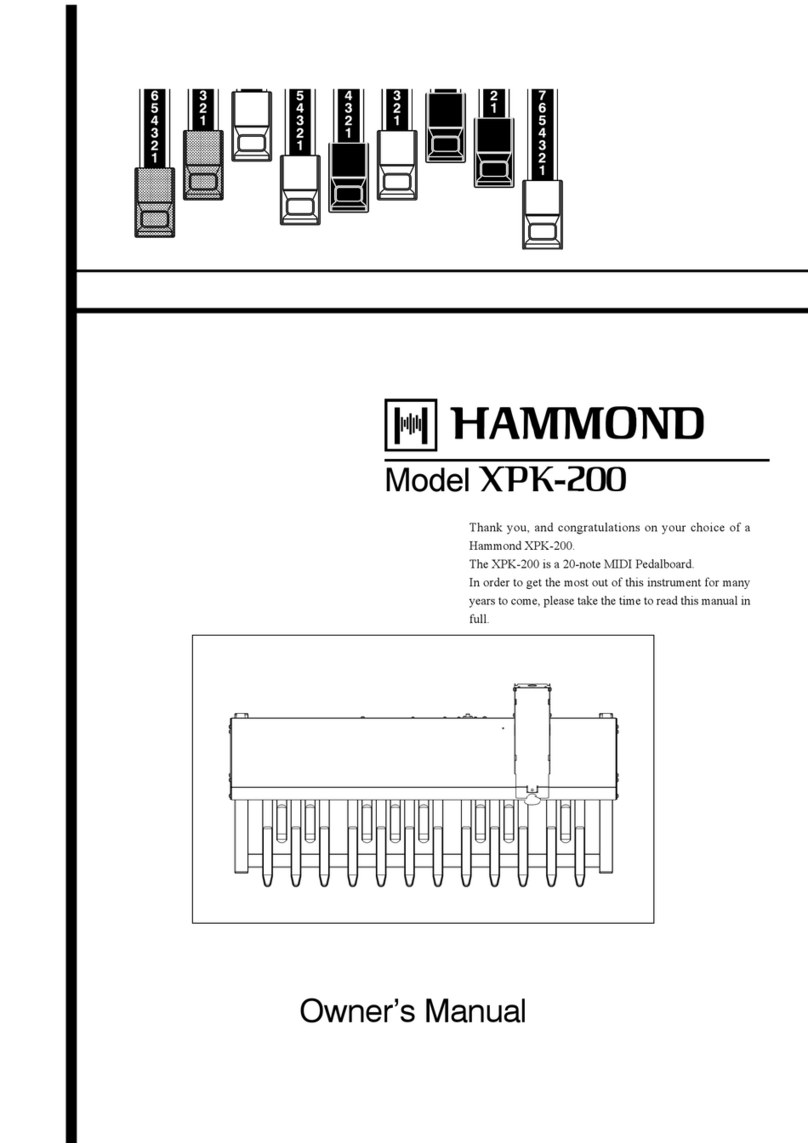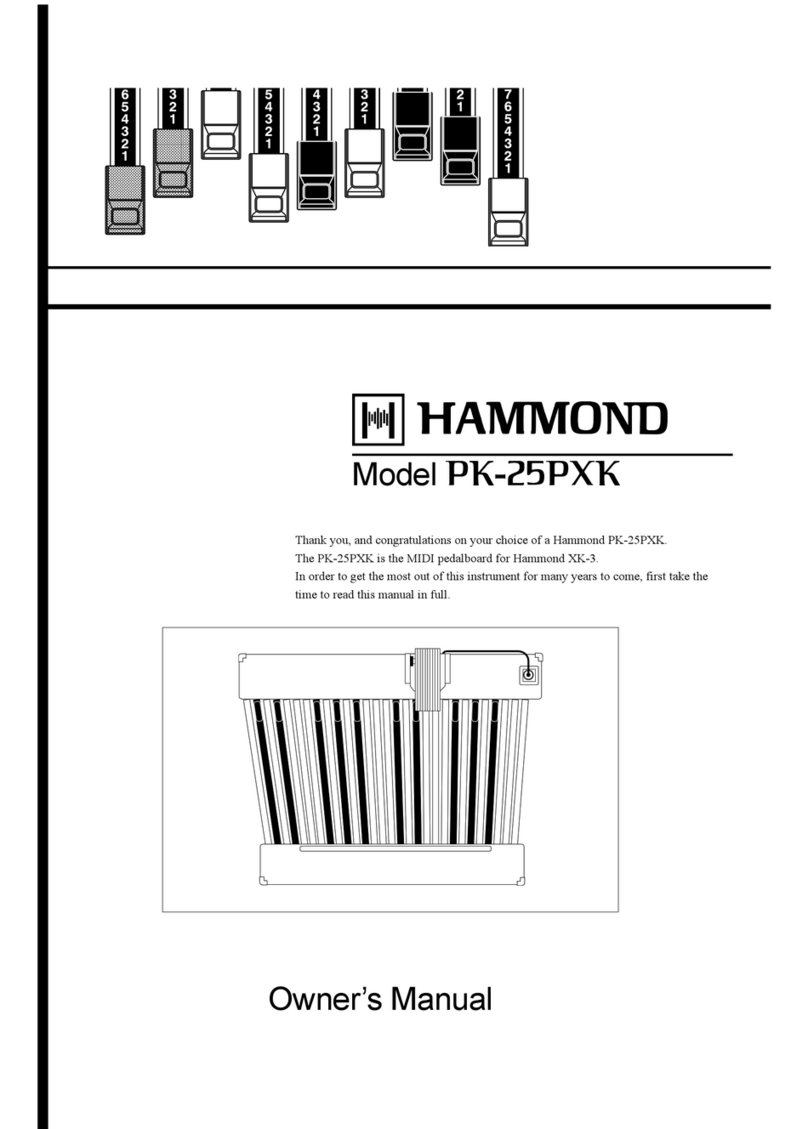Hammond XPK-200 User manual

Model:
Owner’s Manual
Thank you, and congratulations on your choice of a Hammond XPK-200 /
XPK-200L.
e XPK-200 is a 20-note MIDI Pedalboard. XPK-200L is the special version
of XPK-200 which contains wooden and extended natural keys. And it makes
easy “heel and toe” playing style.
In order to get the most out of this instrument for many years to come, please
take the time to read this manual in full.
English
日本語
Open Here
Page 12
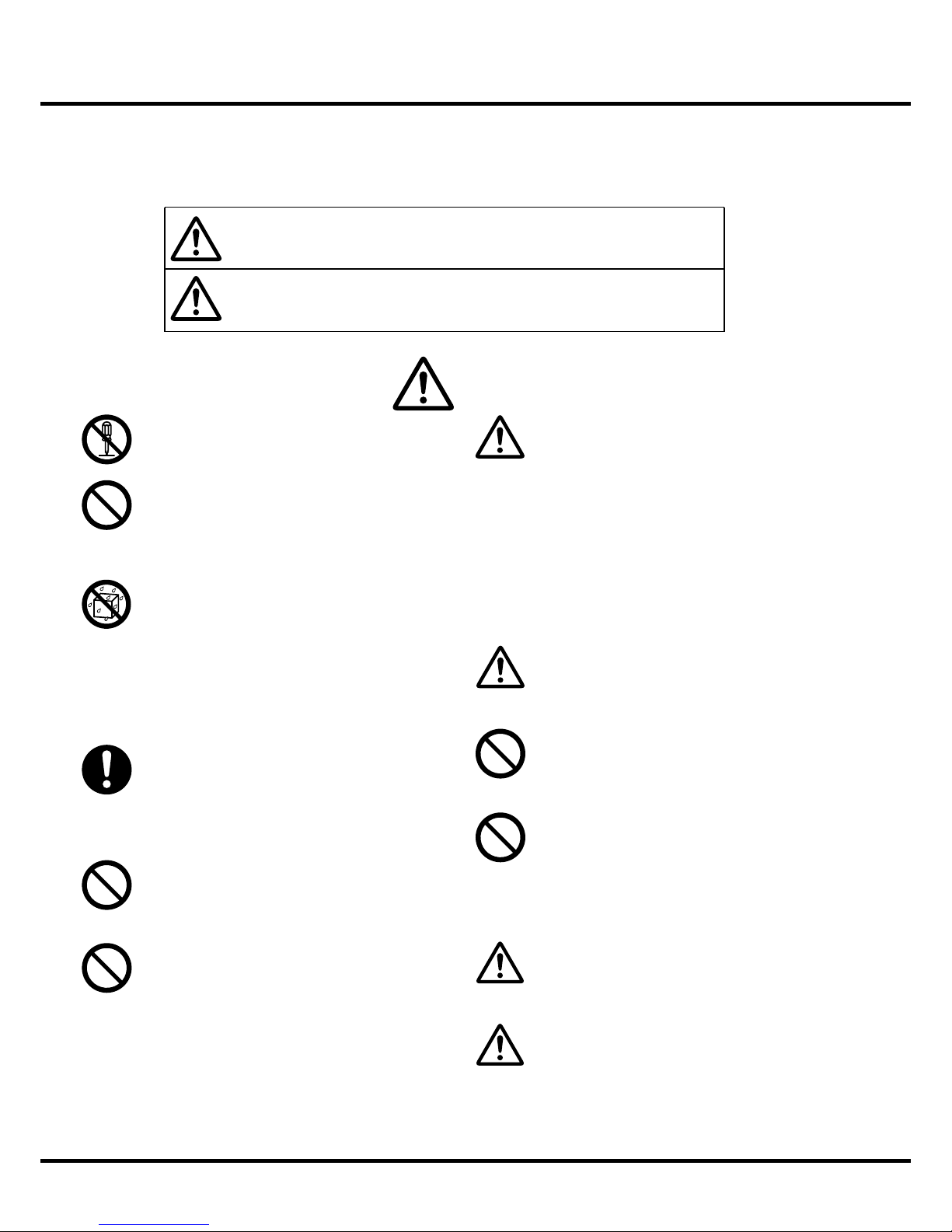
2IMPORTANT SAFETY INSTRUCTIONS
Before using this unit, please carefully read this “Safety Instructions” and use it correctly.
Please be sure to keep this manual at hand even after reading it once.
This “Safety Instructions” section contains very important points for securing your safety. Strictly observe the instructions, please.
In this manual, the degrees of dangers and damages are classied and explained as follows:
WARNING
CAUTION
is sign shows there is a risk of death or severe injury if this unit is not properly
used as instructed.
is sign shows there is a risk of injury or material damage if this unit is not prop-
erly used as instructed.
*Material damage here means a damage to the room, furniture or animals or pets.
WARNING
Do not open (or modify in any way) the unit or its AC adap-
tor.
Do not attempt to repair the unit, or replace parts in it (ex-
pect when this manual provides specic instructions direct-
ing you to do so). Refer all servicing to your retailer, the
nearest Hammond, or authorized Hammond distributor, as
listed on the “Service” page.
Never use or store the unit in places that are:
Subject to temperature extremes (e.g., direct sunlight in
an enclosed vehicle, near a heating duct, on top of heat-
generating equipment)
Damp (e.g., baths, washrooms, on wet oors)
Humid
Exposed to rain
Dusty
Subject to high levels of vibration.
Be sure to use only AC adaptor supplied with the unit. Also,
make sure the line voltage at the installation matches the
input voltage specied on the AC adaptor’s body. Other AC
adaptors may use a dierent polarity, or be designed for a
dierent voltage, so their use could result in damage, mal-
function, or electric shock.
Do not excessively twist or bend the power cord, nor place
heavy objects on it. Doing so can damage the cord, produc-
ing severed elements and short circuits. Damaged cords are
re and shock hazards!
Do not allow any objects (e.g., ammable material, coins,
pins); or liquids of any kind (water, so drinks, etc.) to pen-
etrate the unit.
Immediately turn the power o, remove the AC adaptor
from the outlet, and request servicing by your retailer, the
nearest Hammond, or authorized Hammond distributor, as
listed on the “Service” page when:
e AC adaptor, the power-supply cord, or the plug has
been damaged; or
If smoke or unusual odor occurs
Objects have fallen into, or liquid has been spilled onto
the unit; or
e unit has been exposed to rain (or otherwise has be-
come wet); or
e unit does not appear to operate normally or exhibits
a marked change in performance.
In households with small children, an adult should provide
supervision until the child is capable of following all the
rules essential for the safe operation of the unit.
Protect the unit from strong impact.
(Do not drop it!)
Do not force the unit’s power supply cord to share an outlet
with an unreasonable number of other devices. Be especial-
ly careful when using extension cords - the total power used
by all devices you have connected to the extension cord’s
outlet must never exceed the power rating (watts/amperes)
for the extension cord. Excessive loads can cause the insula-
tion on the cord to heat up and eventually melt through.
Before using the unit in a foreign country, consult with your
retailer, the nearest Hammond, or an authorized Hammond
distributor, as listed on the “Service” page.
Do not put anything that contains water (e.g., ower vases)
on this unit. Also, avoid the use of insecticides, perfumes,
alcohol, nail polish, spray cans, etc., near the unit. Swily
wipe away any liquid that spills on the unit using a dry, so
cloth.

3
Owner’s Manual
In case in the future your instrument gets too old to play/use or
malfunctions beyond repair, please observe the instructions of
this mark, or, if any question, be sure to contact your dealer or
your nearest town or municipal oce for its proper disposal.
CAUTION
e unit and the AC adaptor should be located so their
location or position does not interfere with their proper
ventilation.
Always grasp only the plug on the AC adaptor cord when
plugging into, or unplugging from, an outlet or this unit.
At regular intervals, you should unplug the AC adaptor
and clean it by using a dry cloth to wipe all dust and other
accumulations away from its prongs. Also, disconnect the
power plug from the power outlet whenever the unit is to
remain unused for an extended period of time. Any accu-
mulation of dust between the power plug and the power
outlet can result in poor insulation and lead to re.
Try to prevent cords and cables from becoming entan-
gled. Also, all cords and cables should be placed so they
are out of the reach of children.
Never climb on the top of, nor place heavy objects on the
unit.
Never handle the AC adaptor or its plugs with wet hands
when plugging into, or unplugging from, an outlet of this
unit.
Before moving the unit, disconnect the AC adaptor and
all cords coming from external devices.
Before cleaning the unit, turn o the power and unplug
the AC adaptor from the outlet.
Whenever you suspect possibility of lightning in your
area, disconnect the AC adaptor from the outlet.
When transporting the XPK-200 / XPK-200L, do not li the
unit by the pedals, which may cause damage.
Use the frame to li.

4NAMES AND FUNCTIONS
❶Pedal Keyboard
20-note non-velocity pedal keyboard.
❷Expression Bracket 1
is bracket is a base for mounting the optional Expression
Pedal EXP-100F, EXP-50, EXP-20 or V-20R.
❸LED
is LED dimly lights when the power is ON. It also indicates
the playing status of the pedal keyboard (lights up when be-
ing played) and the MIDI channel.
❹Cord Hook
Hook the AC Adaptor Cord or the DCC-2 Cable on this to
provide a strain relief.
❺DC IN Jack
is jack connects the attached AC Adaptor AD1-1508 (or
AD3-1508) or DCC-2 Cable.
❻MIDI IN 1 Jack
is is a MIDI input Jack. MIDI signals received at this input
will be merged with the playing information of the Pedal-
board and sent out the MIDI OUT jack.
❼MIDI IN 2 Jack
is is also a MIDI input Jack. MIDI signals received at this
input will be merged with the playing information from
MIDI IN 1 and the playing information of the Pedalboard
and sent out the MIDI OUT jack.
❽MIDI OUT Jack
is jack sends out the playing information of the Pedalboard
as well as any merged informaition from MIDI IN 1 or 2.
❾M4 x 5 Screw (2)
Use these screws for attaching the Expression Pedal EXP-
100F or EXP-50 to Expression Bracket 1.
❿ø4 x 8 Screw (2)
Use these screws for attaching the Bracket Spacer.
⓫Bracket Spacer
⓬Expression Bracket 2
ese (⓫and ⓬) are used together with the Expression
Bracket 1 for attaching the Expression Pedal EXP-20 or V-
20R.
❷
❸
❶
❹❺ ❻ ❼ ❽ ❾❿ ⓫ ⓬
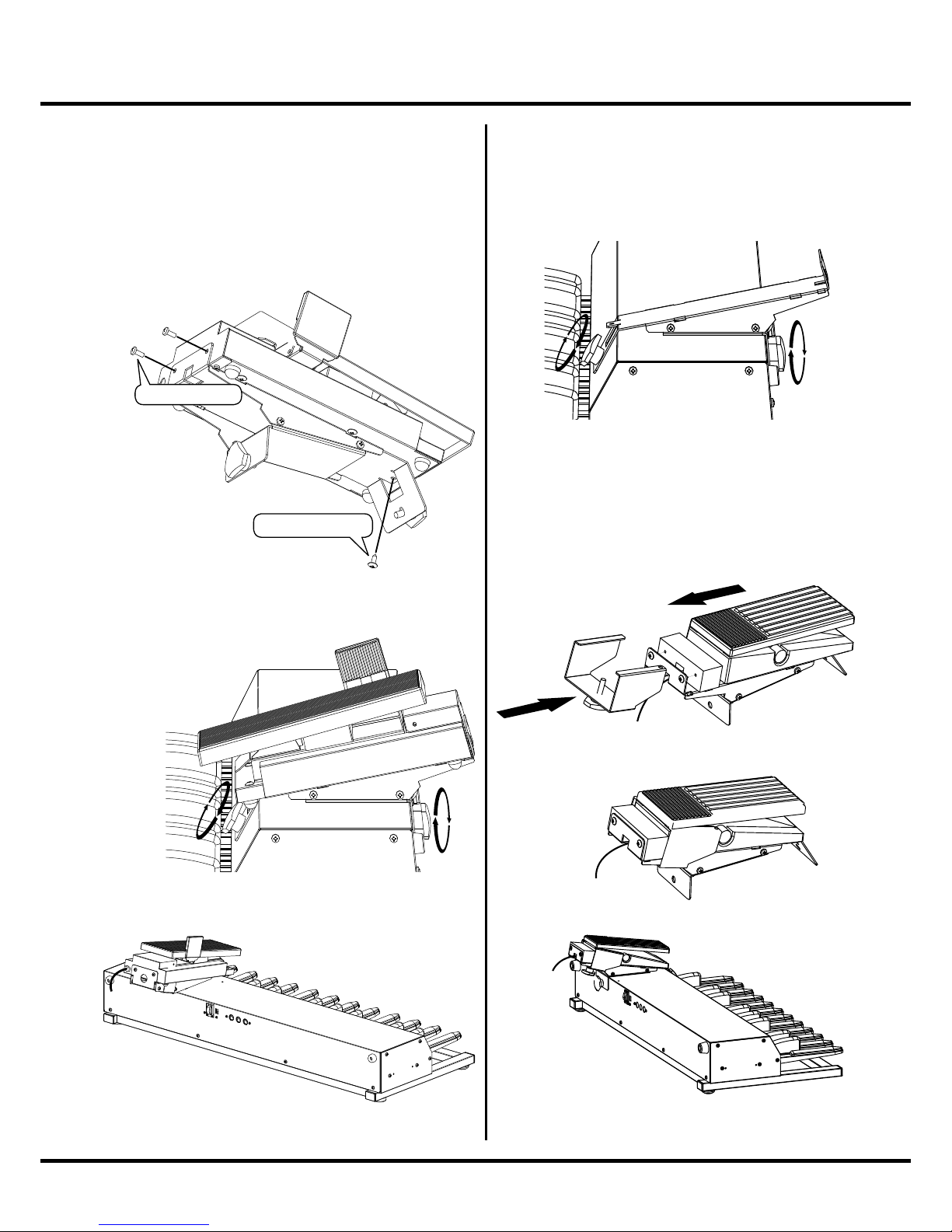
5
Owner’s Manual
MOUNTING THE EXPRESSION PEDAL
Mounting the EXP-100F or
EXP-50
By use of a #2 Phillips screwdriver, temporarily remove the
screw as shown from the bottom of the EXP. Place the EXP
on top of the Expression Bracket 1. Fasten the EXP to the
front of the bracket as shown using the 2 - M4 x 5mm screws
supplied. Using the screw that you previously removed, fas-
ten the EXP to the bottom of the bracket as shown.
Place the Expression Bracket 1 on top of the XPK-200 as
shown. Fasten the Bracket to the XPK-200 by turning the 2
knob bolts supplied clockwise.
Mounting the EXP-20 or V-
20R
Place the Expression Bracket 1 on top of the XPK-200 as
shown. Fasten the Bracket to the XPK-200 by turning clock-
wise the 2 knob bolts supplied.
Place the EXP on top of the Expression Bracket 1 and route
the cord through the read hole in the Bracket as shown. Place
the Bracket Spacer on the Expression Bracket 1 as shown and
fasten the spacer to the bracket with a #2 Phillips screwdriver
and 2 - ø4 x 8mm screws.
Fasten the EXP to the Expression Bracket 1 by sliding the
Expression Bracket 2 onto the Expession Pedal assembly as
shown and turning clockwith the knob bolt supplied.
M4 x 5 screws
attached on EXP
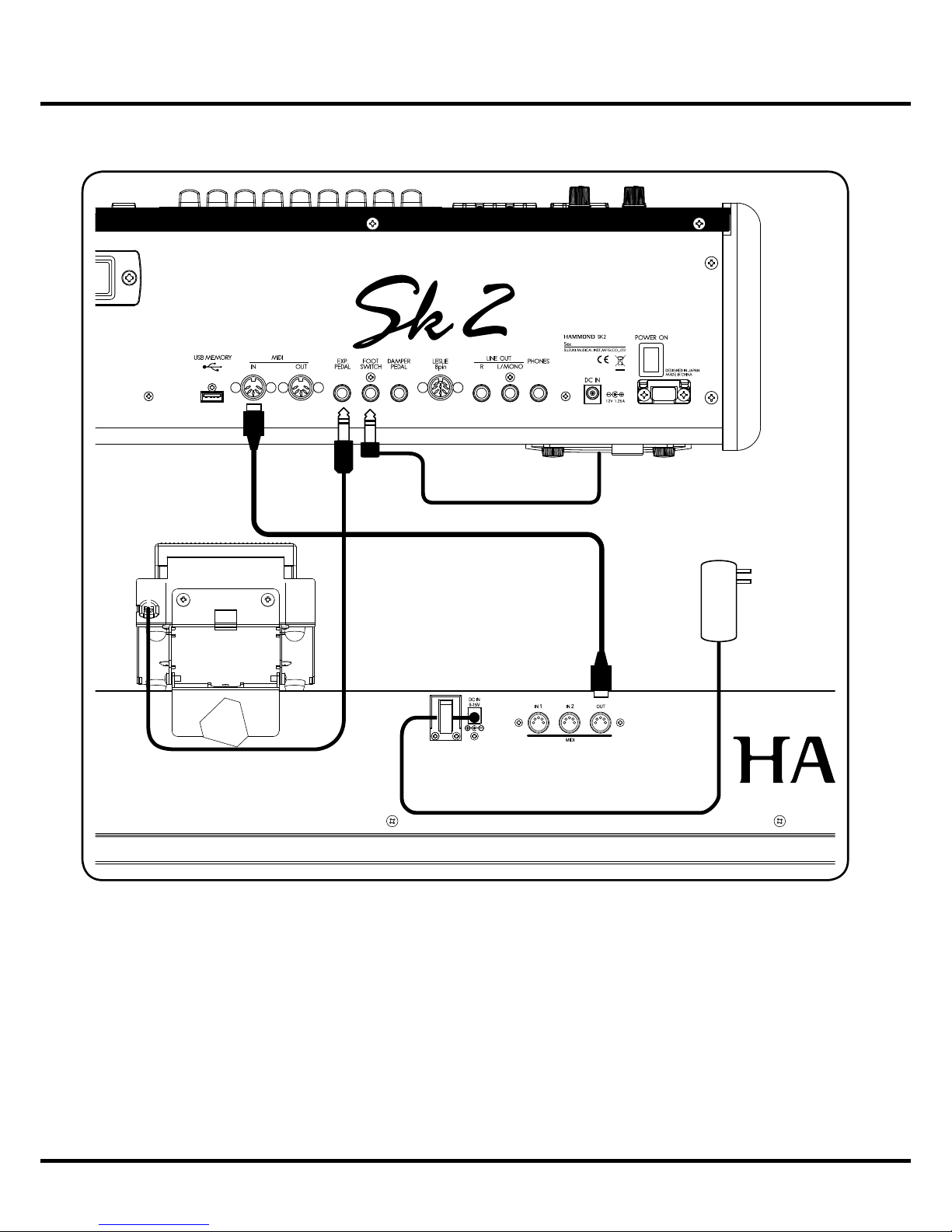
6HOOK-UP
An example of the Hook-up of the SK2
Leslie Mode Switch
CU-1 (optional)
AC Adaptor
MIDIcable
Expression Pedal
EXP-50 (optional)
Connect the MIDI OUT on this unit to the MIDI IN of the SK2 by means of a MIDI cable.
Connect the AC adaptor AD1-1508 / AD3-1508 to the DC IN on this unit.
e power on this unit is not turned “On” or “O ” with the SK2. Pull out the AC adaptor from the AC outlet aer
each use.
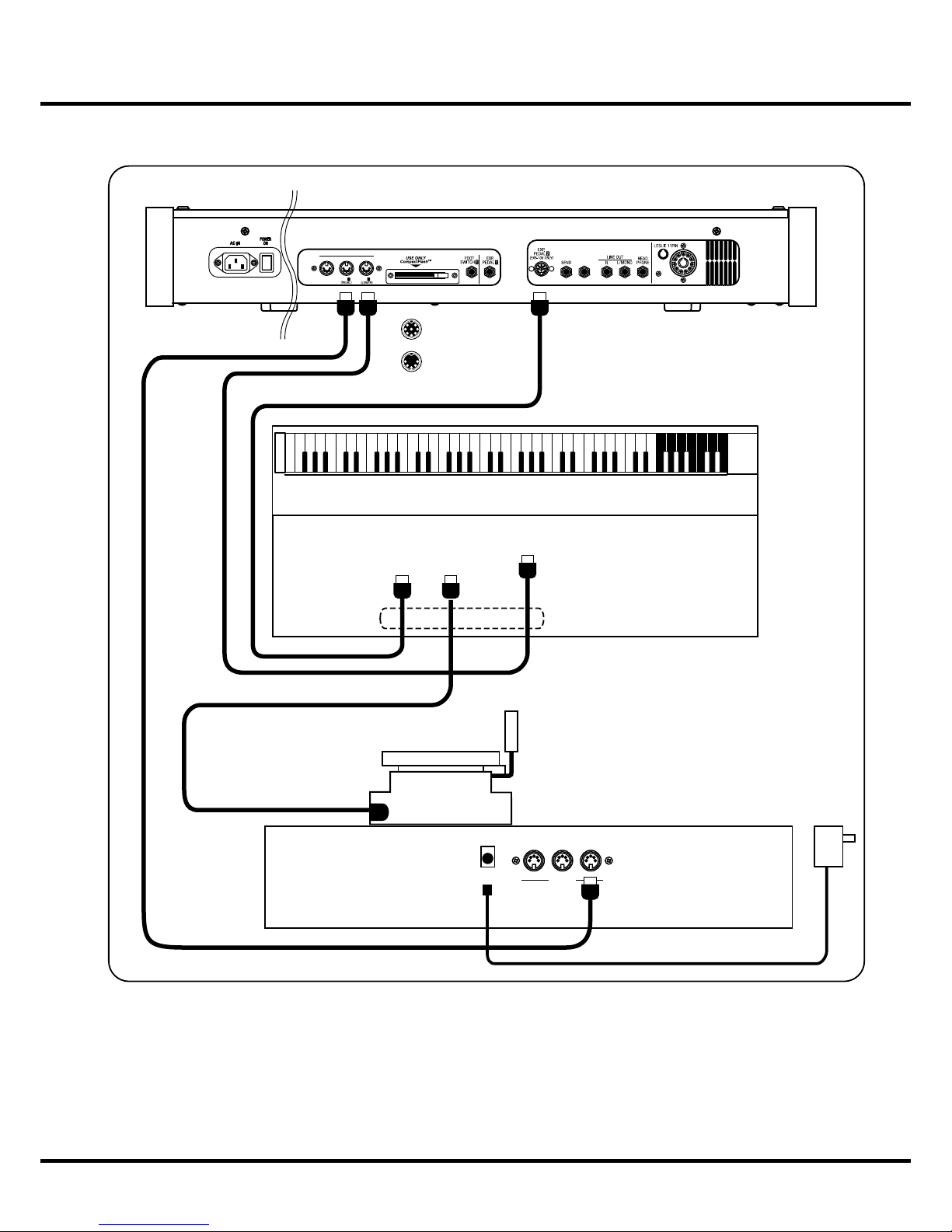
7
Owner’s Manual
A Hook-up example of the XK-3/3C and the XLK-3
IN 1 IN 2 OUT
MIDI
DC IN
OUT IN 1IN 2
MIDI
RETURN/
EXT IN
MIDI PEDALBOARD
FROM
ORGAN
EXP. 2
TO
EXP.
PEDAL
MIDI
OUT
8-Pin Cable
MIDI Cable
MIDI Cable MIDI Cable
8-Pin Cable
LOWER KEYBOARD
Bottom Hole
EXPRESSION PEDAL
(optional)
AC Adaptor
Connect the MIDI OUT on this unit to the MIDI IN (PEDAL) of the XK-3 by means of a MIDI cable.
Connect the AC adaptor AD1-1508 / AD3-1508 to the DC IN on this unit.
e power on this unit is not turned “On” or “O ” with the XK-3. Pull out the AC adaptor from the AC outlet aer
each use.
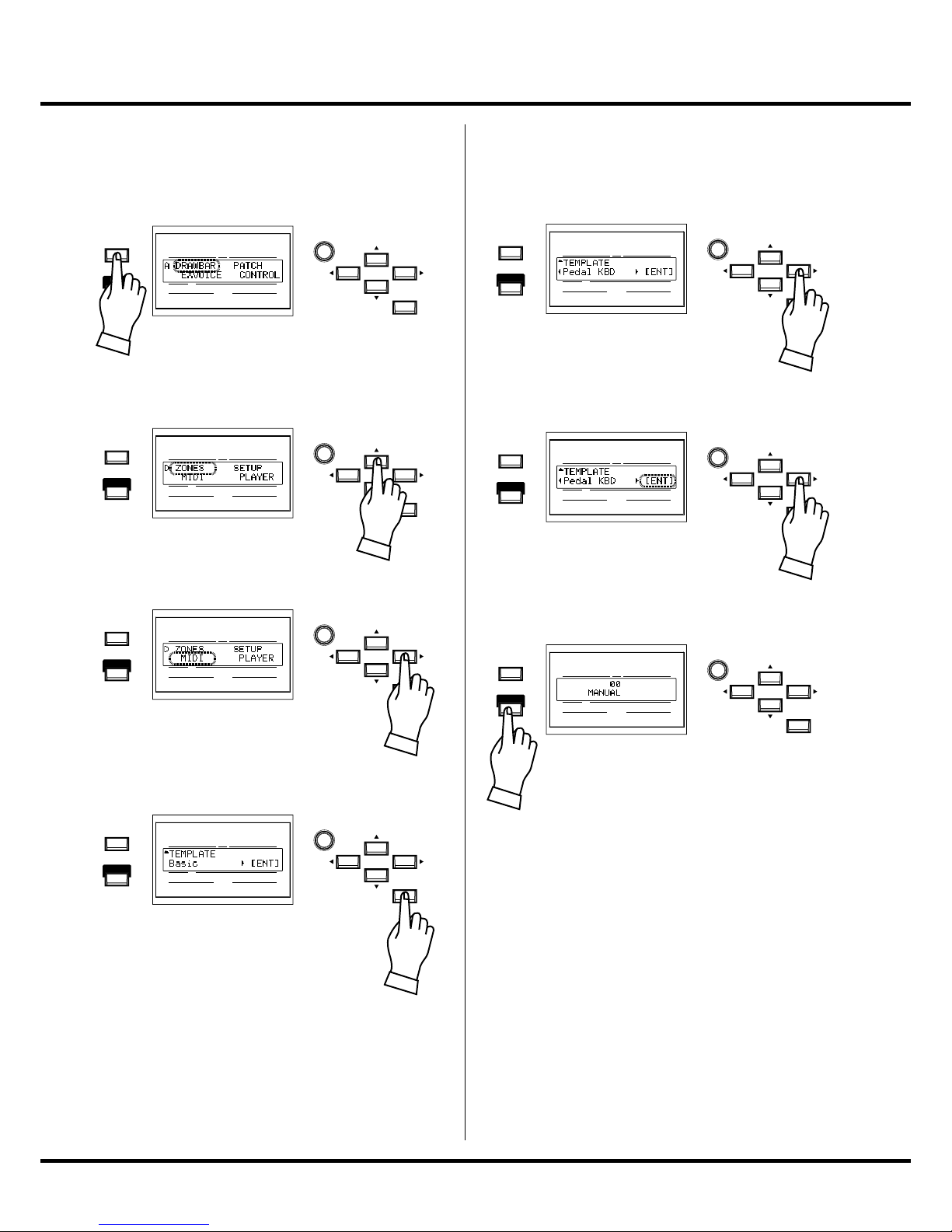
8SETTING
A setting example of the SK2
UPPER PEDAL LOWER
NUMBER NAME
PATC H ENTER
VA L U E
MENU/
EXIT
PLAY
Press the [MENU/EXIT] to display the MENU.
UPPER PEDAL LOWER
NUMBER NAME
PATC H ENTER
VA L U E
MENU/
EXIT
PLAY
Select page D by button [].
UPPER PEDAL LOWER
NUMBER NAME
PATC H ENTER
VA L U E
MENU/
EXIT
PLAY
Move the cursor on “MIDI” by button [].
UPPER PEDAL LOWER
NUMBER NAME
PATC H ENTER
VA L U E
MENU/
EXIT
PLAY
Enter the MIDI function mode by [ENTER].
e MIDI template “Basic” will displayed.
UPPER PEDAL LOWER
NUMBER NAME
PATC H ENTER
VA L U E
MENU/
EXIT
PLAY
Press the button [] to locate the “Pedal KBD”
page.
UPPER PEDAL LOWER
NUMBER NAME
PATC H ENTER
VA L U E
MENU/
EXIT
PLAY
Press the [ENTER] to recall the MIDI template
for using the MIDI pedalboard. e “[ENT]”
will blink while the [ENTER] button is hold.
UPPER PEDAL LOWER
NUMBER NAME
PATC H ENTER
VA L U E
MENU/
EXIT
PLAY
Press the [PLAY] to back to the PLAY mode.
is completes the setting.
is setting is memorized, even
aer the power is switched o.

9
Owner’s Manual
A setting example of the XK-3/3C
14
2
PAGE
MENU/EXIT
ON
:- :.-
POWER
ON
1.
2. 3.
4.
5.
6.
1
2
3
4
56
Switch ON the power of the XK-3.
PLAY mode is displayed on the LCD.
e light on the XLK-3 will also be turned ON when the XLK-3 is connected.
Press the [MENU/EXIT] button to
display the MENU.
Press the [PAGE] button and move to page D.
Press the [2] MIDI button.
Select “Seq. Record”.
Press the [4] RECL button.
Press the [PLAY] button to re-
turn to the PLAY mode.
is completes the setting.
is setting is memorized, even af-
ter the power is switched o.
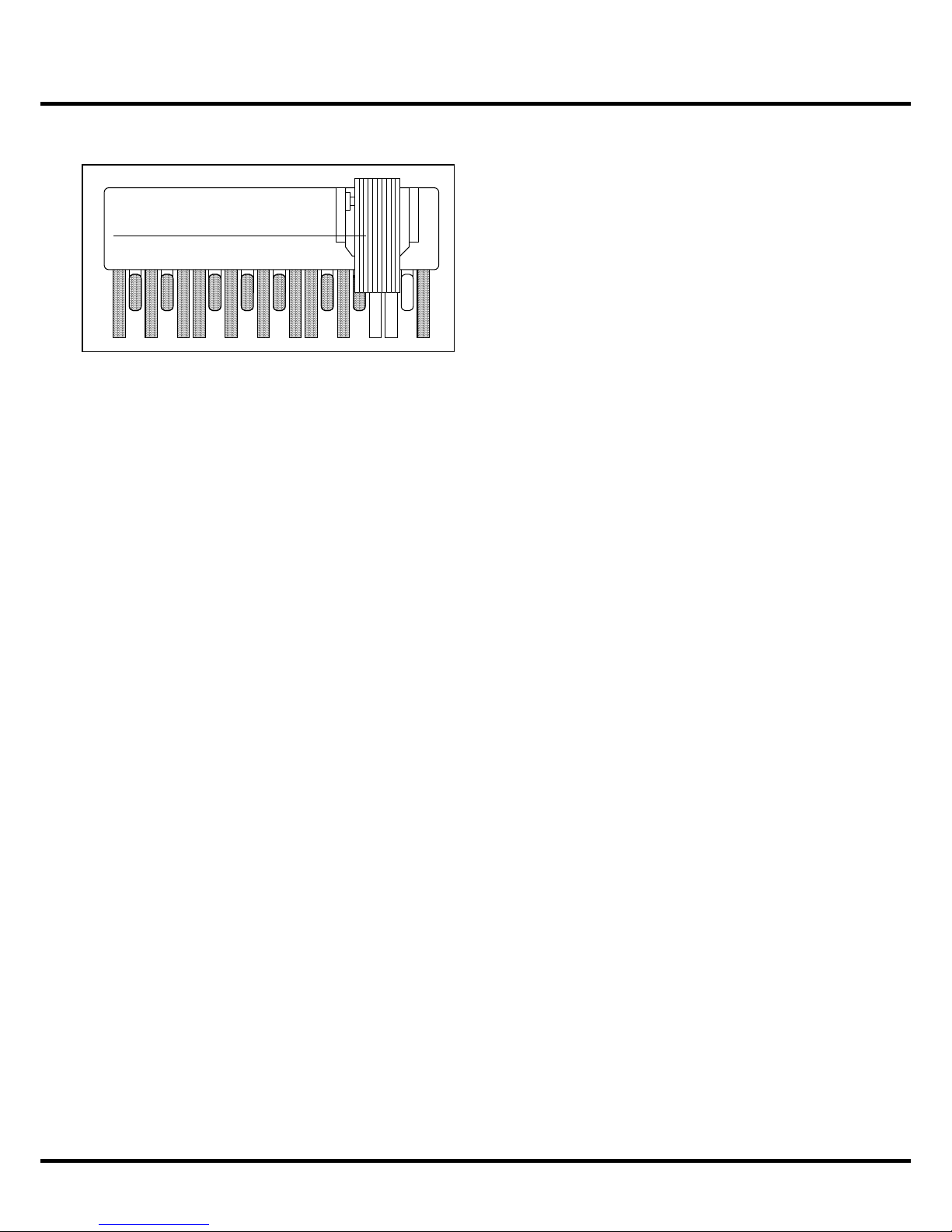
10 MIDI CHANNEL, MERGE
Setting the MIDI channel
1
2
3
4
56
7
8
9
10
11
12 13
14
15
16
MIDI Channel
e factory default setting for the Pedalboard is channel 3.
If you want to change it follow the procedure below;
Start with the power turned o. Turn on the power while
holding down the highest G pedal and the pedal correspond-
ing with the MIDI channel (see the illustration on the le).
e LED light on this unit will blink the same number of
times as the number of the MIDI channel selected. e set-
ting is memorized and will remain in memory even if the
power is turned o.
Important notes on MIDI Merge
is unit is equipped with the MIDI merge function. is feature allows MIDI
playing information received at the MIDI IN jacks to be merged (blended) with
the MIDI information from the Pedalboard and sent out the MIDI out jack.
PLEASE NOTE several points regarding this feature.
The MIDI messages to be merged
e MIDI merge function of this Pedalboard will only merge the channel mes-
sages. It does not merge such system message as system exclusive messages or
MIDI clock.
Duplication of the MIDI channel
e Channels assigned to the MIDI INs must be dierent than the channel of the
Pedalboard in order to provide proper music parts to the host keyboard.
The MIDI loop
If the MIDI information sent out of the MIDI OUT Jack of this Pedalboard re-
turns to the MIDI in jack, a MIDI information loop happens and this causes a
malfunction.
If the MIDI IN/OUT of this unit and those of the external equipment are con-
nected, set the echo-back (MIDI thru) function or the local control function to
correct the problem.

11
Owner’s Manual
SERVICE
Hammond maintains a policy of continuously improving and upgrading its instruments and therefore reserves the
right to change specications without notice. Although every attempt has been made to insure the accuracy of the
descriptive contents of this Manual, total accuracy cannot be guaranteed.
Should the owner require further assistance, inquiries should rst be made to your Authorized Hammond Dealer.
If you still need further assistance, contact Hammond at the following addresses:
Technical materials are available and can be obtained by mailing a request to the appropriate address listed above
marked ATTENTION: SERVICE DEPARTMENT.
Manufacturer:
SUZUKI MUSICAL INSTRUMENT MFG. CO., Ltd.
25-12, Ryoke 2 Chome, Naka-ku,
Hamamatsu 430-0852 (Shizuoka)
JAPAN
SPECIFICATIONS
Keyboard
20 notes non-velocity
Connections
DC IN, MIDI OUT, MIDI IN 1, MIDI IN 2
Dimension
XPK-200
872 (W) x 400 (D) x 133 (H) mm
34.3” (W) x 15.7” (D) x 5.2” (H)
XPK-200L
872 (W) x 560 (D) x 133 (H) mm
34.3” (W) x 22.0” (D) x 5.2” (H)
Weight
XPK-200
13.5kg, 29.8lbs
XPK-200L
16kg, 35lbs
Accessory
AC Adaptor AD1-1508 (100 - 120V), AD3-1508 (220 -240V)
Expression Bracket 1, Expression Bracket 2, Bracket Spacer,
MIDI Cable 2.0m,
Screw M4 x 5mm (2pcs),
Screw Ø4 x 8mm (2pcs)
In the United States Contact:
HAMMONDSUZUKI USA, Inc.
743 Annoreno Dr.
Addison, IL60101
UNITED STATES
In Europe contact:
HAMMONDSUZUKI EUROPEB. V.
IR. D. S. Tuynmanweg 4A
4131 PN Vianen
THENETHERLANDS
All other countries contact:
HAMMONDSUZUKI Ltd.
25-11, Ryoke 2 Chome,
Naka-ku, Hamamatsu
430-0852 (Shizuoka)
JAPAN
E-mail: info@hammondorganco.com
Web site: www.hammondorganco.com
E-mail: [email protected]
Web site: www.hammond.eu
E-mail: suzukicorp@suzuki-music.co.jp
Web site: www.suzuki-music.co.jp
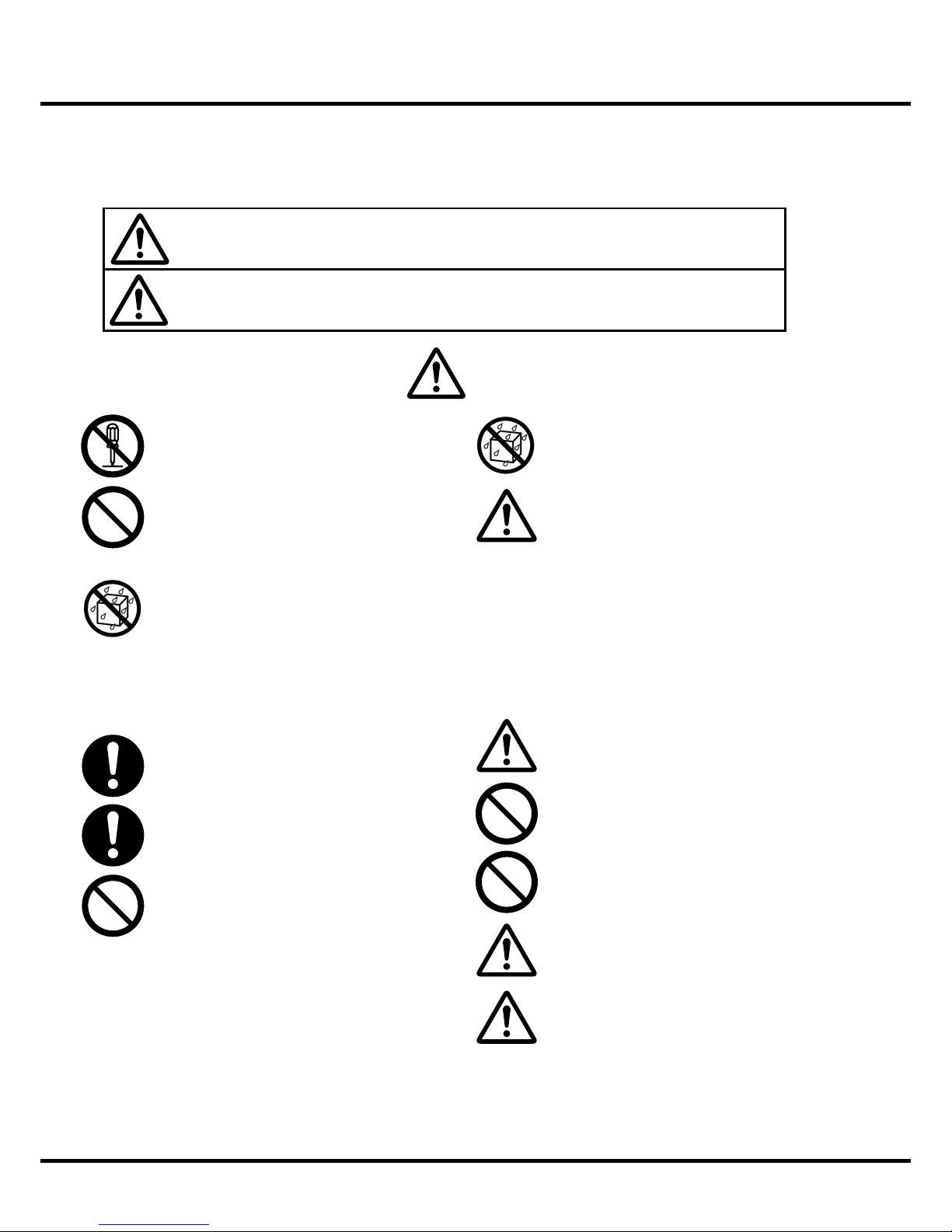
12 安全上のご注意
● ご使用になる前に、この「安全上のご注意」をよくお読みの上、正しくお使い下さい。
● お読みになった後は、必ず保存して下さい。
● ここに示した注意事項は、安全に関する重要な内容を記載していますので、下記の指示を必ず守って下さい。
● 本書では、危険や損害の程度を次の区分で表示し、説明しています。
警告
注意
警告
この表示内容を無視した取り扱いをすると、死亡や重傷を負う可能性が想定さ
れます。
この表示内容を無視した取り扱いをすると、傷害を負う可能性または物的障害
が発生する可能性が想定されます。
●この機器及び AC アダプターを分解したり(取扱
説明書に記載されている指示を除く)、改造した
りしないでください。
●修理/部品の交換などで、取扱説明書に書かれて
いないことは、絶対にしないでください。必ずお
買い上げ店または最寄りの鈴木楽器販売に相談し
てくだ さい 。
●次のような場所での使用や保存はしないでくださ
い。
○ 湿度が極端に高い場所(直射日光の当たる場
所、暖房器具の近く、発熱する機器の上など)
○ 水気の近く(風呂場、洗面台、濡れた床など)
○ 雨に濡れる場所
○ ホコリの多い場所
○ 振動の多い場所
●AC アダプターは、必ず付属の AD1-1503 を、
AC100V の電源で使用してください。
●電源コードは、必ず付属のものを使用してくださ
い。また、付属の電源コードを他の製品に使用し
ないでください。
●電源コードを無理に曲げたり、電源コードの上に
重いものを載せたりしないでください。電源コー
ドに傷がつき、ショートや断線の結果、火災や感
電の恐れがあります。
●この機器に、異物(燃えやすいもの、硬貨、針金
など)や液体(水、ジュースなど)を絶対にいれ
ないでください。
●次のような場合には、直ちに電源を切って AC ア
ダプターをコンセントから外し、お買い上げ店ま
たは最寄りの鈴木楽器販売へ修理を依頼してくだ
さい。
○ AC アダプター本体、電源コード、またはプ
ラグが破損したとき
○ 煙が出たり、異臭がしたとき
○ 異物が内部に入ったり、液体がこぼれたりし
たとき
○ 機器が(雨などで)濡れたとき
○ 機器に異常や故障が生じたとき
●お子様のいるご家庭で使用する場合、お子様の取
り扱いやいたずらに注意してください。必ず大人
の方が、監視/指導してあげてください。
●この機器を落としたり、この機器に強い衝撃を与
えないでください。
●電源は、タコ足配線などの無理な配線をしないで
ください。特に、電源タップを使用している場合、
電源タップの容量(ワット/アンペア)を超える
と発熱し、コードの被覆が溶けることがあります。
●海外で使用する場合は、お買い上げ店または最寄
りの鈴木楽器販売に相談してください。
●本機の上に水の入った容器(花びんなど)、殺虫剤、
香水、アルコール類、マニキュア、スプレー缶な
どを置かないでください。また、表面に付着した
液体は、すみやかに乾いた柔らかい布で拭き取っ
てくだ さい 。
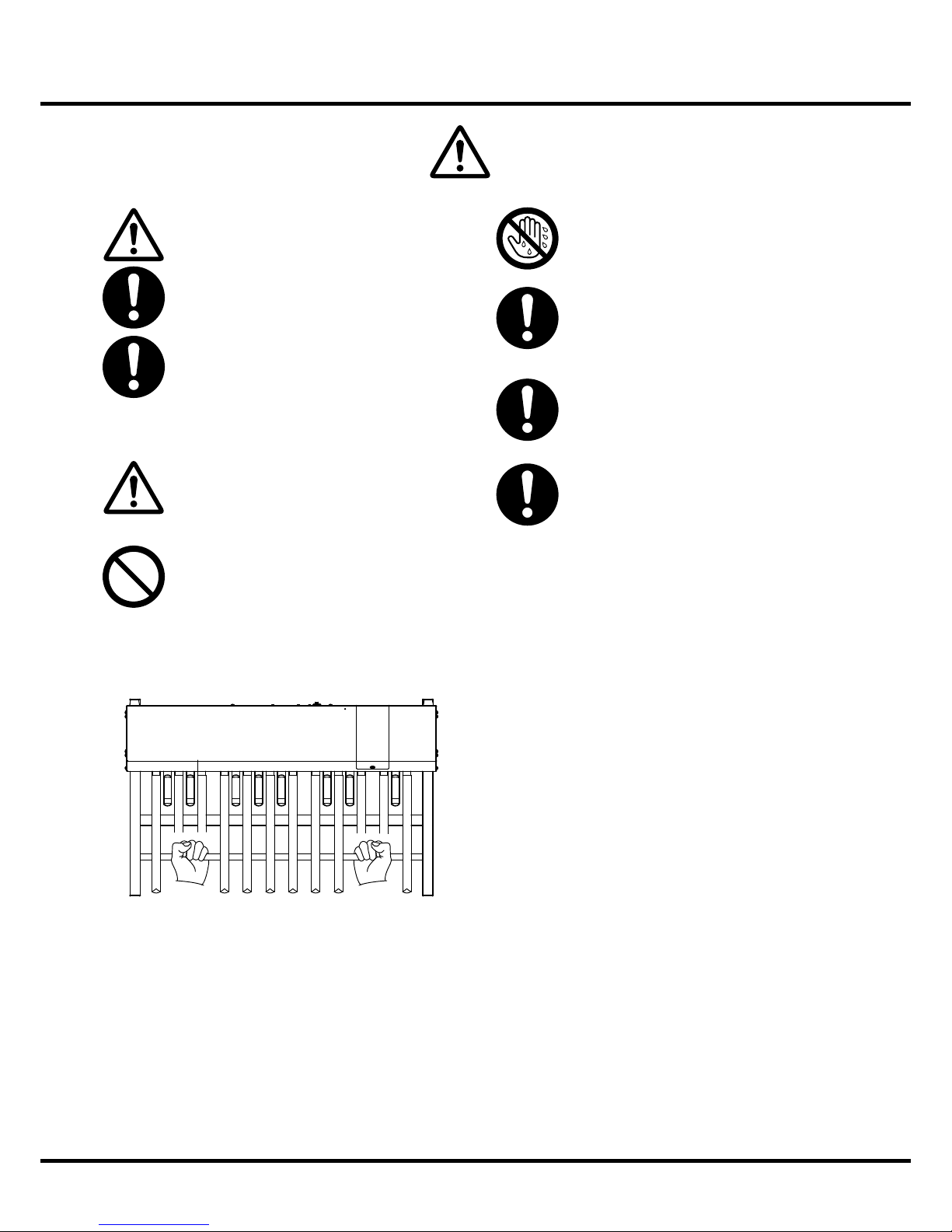
13
取扱説明書
注意
●この機器と AC アダプターは、風通しの良い、正
常な通気が保たれている場所に設置して、使用し
てくだ さい 。
●AC アダプターを機器本体やコンセントに抜き差
しするときは、必ずプラグを持ってください。
●定期的に AC アダプターを拭き、乾いた布でプラ
グ部分のゴミやほこりを拭き取ってください。ま
た、長時間使用しないときは、AC アダプターを
コンセントから外してください。AC アダプターと
コンセントとの間にゴミやほこりがたまると、絶縁
不良を起こして火災の原因になります。
●接続したコードやケーブル類は、煩雑にならない
ように配慮してください。特に、コードやケーブル
類は、お子様の手の届かないように配慮してくだ
さい。
●この機器の上に乗ったり、機器の上に重いものを
置かないでください。
●濡れた手で AC アダプターのプラグを持って、機
器本体やコンセントに抜き差ししないでください。
●この機器を移動するときは、AC アダプターをコ
ンセントから外し、外部機器との接続を外してく
ださい。
●お手入れをするときには、電源を切って AC アダ
プターをコンセントから外してください。
●落雷の恐れがあるときは、早めに AC アダプター
をコンセントから外してください。
●本機を持ち運ぶ際には、伴盤部ではなくフレーム部をお持
ちください。 伴盤部を持ち上げると故障の原因になります。

14 各部の名称と働き
❶ ペダル伴盤
20 伴、ノンベロシティタイプの伴盤です。
❷ エクスプレッションブラケット 1
別売のエクスプレッションペダル EXP-100F,EXP-50,EXP-
20 又は V-20R を載せるための台です。
❸ ランプ
電源が入っている間は暗く点灯します。また、ペダル伴盤の演
奏状態(演奏時に明るく点灯)及び MIDI チャンネルを表示し
ます。
❹ コードフック
ACアダプターのコード、またはDCC-2ケーブルをこれに絡め、
コードの抜けを防止します。
❺ DCI
Nジャック
付属の AC アダプター AD1-1508、又は DCC-2 ケーブルを
接続します。
❻ M
IDII
N1 ジャック
MIDI 入力端子です。この端子に入力された MIDI 信号は、本
機の演奏情報と合わせて MIDIOUT ジャックから出力されま
す。
❼ MIDIIN2 ジャック
MIDI 入力端子です。この端子に入力された MIDI 信号は、本
機の演奏情報と合わせて MIDIOUT ジャックから出力されま
す。
❽ M
IDIO
UT ジャック
本機の演奏情報と MIDIIN ジャックからの演奏情報を出力し
ます。
❾ M45mm ネジ(2 個)
エクスプレッションペダル EXP-100F,EXP-50 の固定に使用
します。
❿ φ
48mm ネジ(2 個)
ブラケットスペーサーの固定に使用します。
⓫ ブラケットスペーサー
⓬ エクスプレッションブラケット 2
❷⓫⓬を使って、エクスプレッションペダル EXP-20,V-20R
を本機に固定します。
❷
❸
❶
❹❺ ❻ ❼ ❽ ❾❿ ⓫ ⓬

15
取扱説明書
エクスプレッションペダルの取り付けかた
EXP-100F,EXP-50 の取り付け
かた
エクスプレッションブラケット 1 に EXP を取り付けます。
#2 プラスドライバーをご用意ください。
背面には本機に付属している M45mm ネジ(先端が尖って
いない)を使用し、底面には EXP に付属しているネジを使用
します。
エクスプレッションブラケット 1 を本体へ置き、2 つのノブボ
ルトを時計方向に回してエクスプレッションペダルを固定しま
す。
EXP-20,V-20R の取り付けか
た
エクスプレッションブラケット 1 を本体へ置き、2つのノブボ
ルトを時計方向に回して固定します。
#2 プラスドライバーをご用意ください。
ブラケットスペーサーを本機に付属しているø48mm ネジ(先
端が尖っている)を使用して、エクスプレッションブラケット 1
に固定します。
エクスプレッションブラケット 1 に EXP を載せ、背面の穴に
コードを通します。
エクスプレッションブラケット 2 を使って EXP をエクスプレッ
ションブラケット 1 に固定します。
M4x5ネジ
EXP 付属ネジ

16 接続のしかた
SK2 との接続例
Leslie Mode Switch
CU-1 (optional)
AC Adaptor
MIDIcable
Expression Pedal
EXP-50 (optional)
本機の MIDIOUT と SK2 の MIDIIN とを MIDI ケーブルで接続します。
本機の DCIN へ AC アダプター AD1-1508 を接続します。
本機の電源は SK2 のオン/オフとは連動しません。ご使用後は AC アダプターをコンセントから外してください。
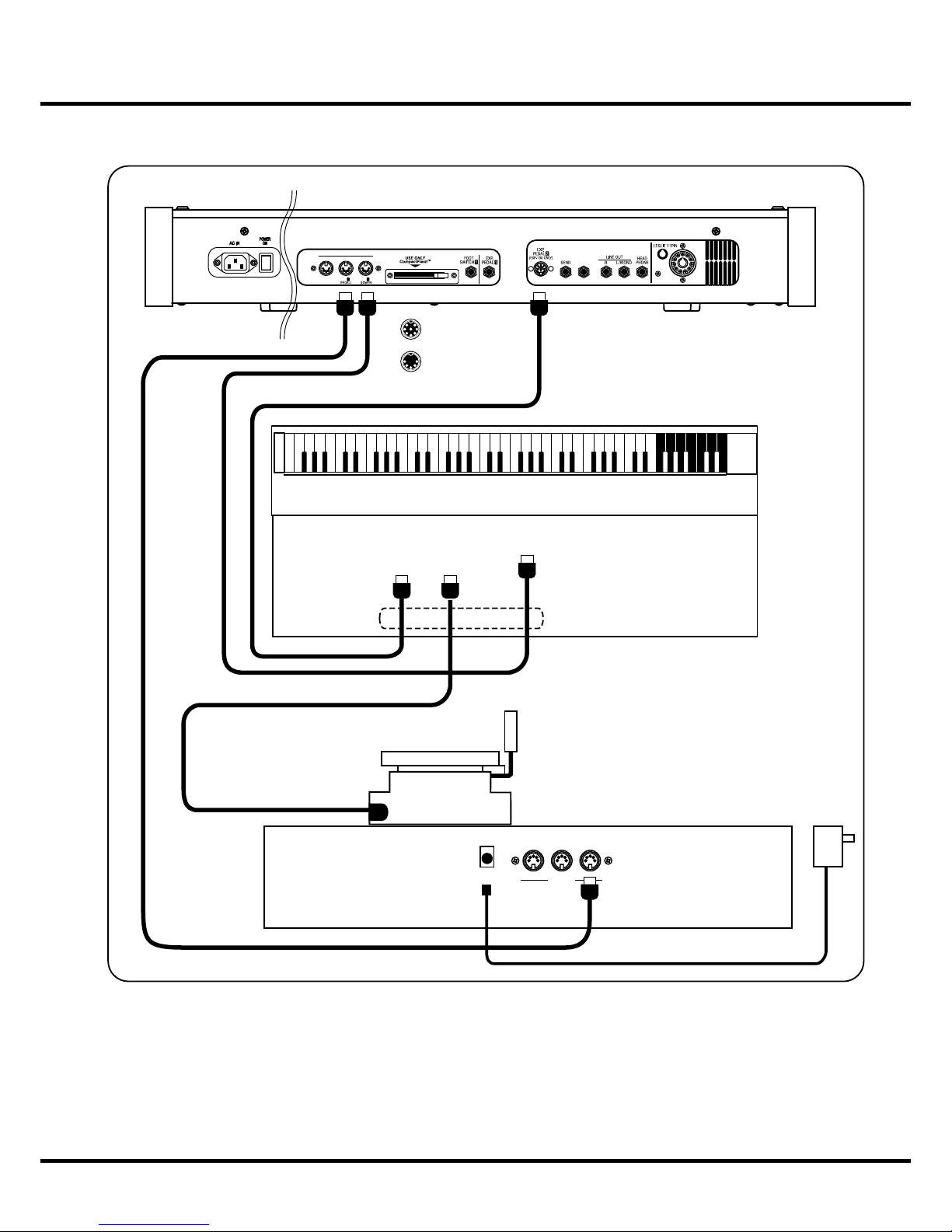
17
取扱説明書
XK-3/3C、XLK-3 との接続例
IN 1 IN 2 OUT
MIDI
DC IN
OUT IN 1IN 2
MIDI
RETURN/
EXT IN
MIDI PEDALBOARD
FROM
ORGAN
EXP. 2
TO
EXP.
PEDAL
MIDI
OUT
8-Pin Cable
MIDI Cable
MIDI Cable MIDI Cable
8-Pin Cable
LOWER KEYBOARD
Bottom Hole
EXPRESSION PEDAL
(optional)
AC Adaptor
本機の MIDIOUT と XK-3 の MIDIIN(PEDAL) とを MIDI ケーブルで接続します。
本機の DCIN へ AC アダプター AD1-1508 を接続します。
本機の電源は XK-3 のオン/オフとは連動しません。ご使用後は AC アダプターをコンセントから外してください。

18 設定のしかた
SK2 の設定例
UPPER PEDAL LOWER
NUMBER NAME
PATC H ENTER
VA L U E
MENU/
EXIT
PLAY
[MENU/EXIT] を押してメニューを表示させます。
UPPER PEDAL LOWER
NUMBER NAME
PATC H ENTER
VA L U E
MENU/
EXIT
PLAY
[]を押して、ページDへ行きます。
UPPER PEDAL LOWER
NUMBER NAME
PATC H ENTER
VA L U E
MENU/
EXIT
PLAY
[] ボタンで MIDI にカーソルを移動します。
UPPER PEDAL LOWER
NUMBER NAME
PATC H ENTER
VA L U E
MENU/
EXIT
PLAY
[ENTER] ボタンを押して、MIDI 機能画面へ入
ります。
MIDIテンプレート “Basic” が表示されます。
UPPER PEDAL LOWER
NUMBER NAME
PATC H ENTER
VA L U E
MENU/
EXIT
PLAY
[]ボタンを押して、“PedalKBD” ページへ移
動します。
UPPER PEDAL LOWER
NUMBER NAME
PATC H ENTER
VA L U E
MENU/
EXIT
PLAY
[ENTER]ボタンを押して、MIDIテンプレート「ペ
ダル伴盤用」を呼び出します。[ENT] 表示は
[ENTER] ボタンを押し続けているあいだ点滅し
ます。
UPPER PEDAL LOWER
NUMBER NAME
PATC H ENTER
VA L U E
MENU/
EXIT
PLAY
[PLAY] ボタンを押してプレイモードに戻ります。
これで設定は終わりです。
電源を切っても、この設定は記憶さ
れています。
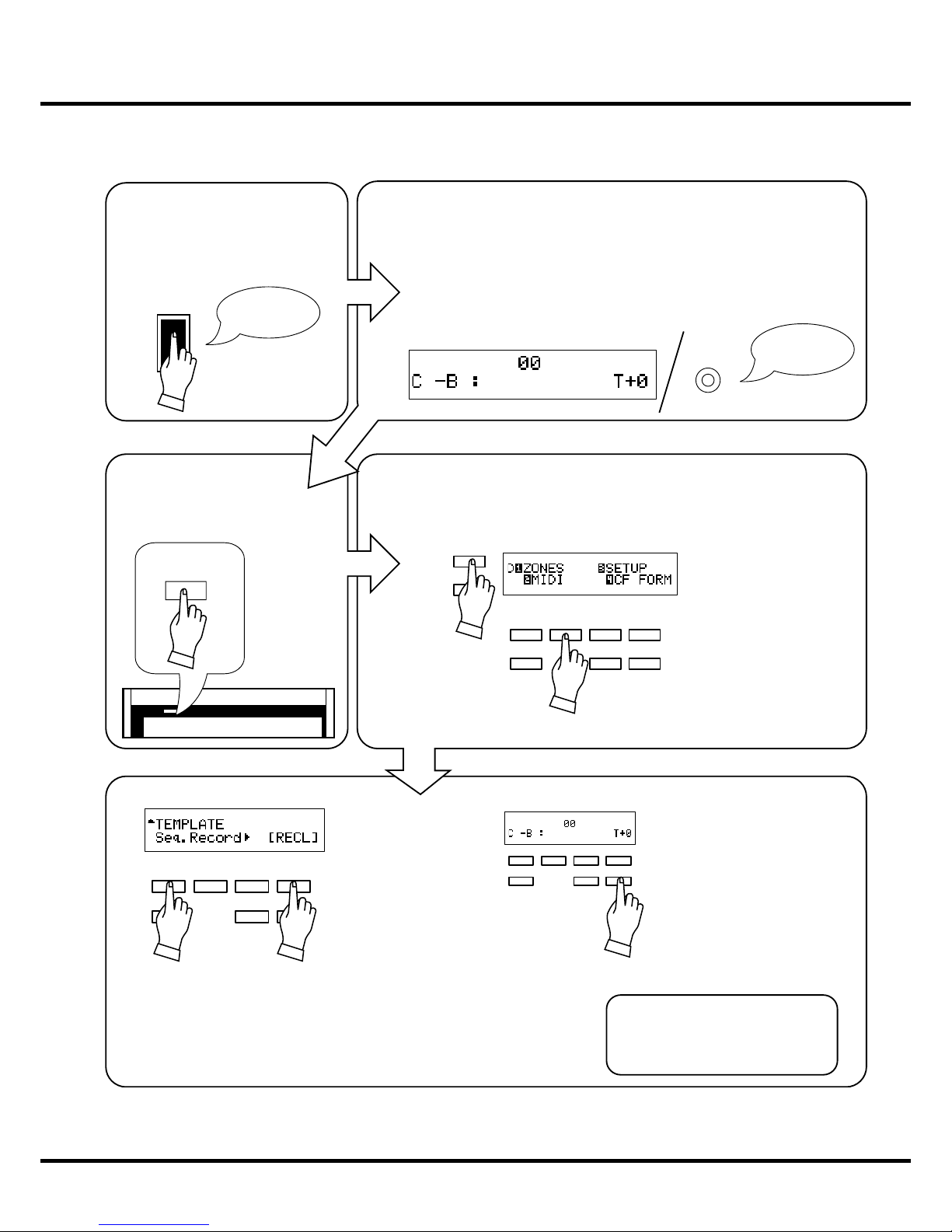
19
取扱説明書
XK-3/3C の設定例
14
2
PAGE
MENU/EXIT
ON
:- :.-
POWER
ON
1.
2. 3.
4.
5.
6.
1
2
3
4
56
XK-3 の電源を入れます。 ディスプレイにプレイモードが表示されます。XLK-3 が接続されている場合は、
そちらの電源ランプも点灯します。
[MENU/EXIT] ボ タ ン を 押 し、
メニューを表示させます。
[PAGE] ボタンでページ D に移動します。
[2]MIDI ボタンを押して、MIDI 機能画面へ入ります。
“Seq.Record” を選択します。
[4]RECL ボタンを押します。
[PLAY] ボタンを押して、プレイ
モードに戻ります。
これで設定は終わりです。
電源を切っても、この設定は記憶さ
れています。

20 MIDIチャンネル、マージ
MIDIチャンネルの設定
1
2
3
4
56
7
8
9
10
11
12 13
14
15
16
MIDI Channel
本機の MIDI チャンネルは工場出荷時「3」に設定されていま
す。これを変更するには以下の操作を行ってください。
MIDI チャンネルを変更するには、最高音の G と MIDI チャン
ネルに相当するキーを押しながら電源を入れます(左図参照)。
本機のランプが MIDI チャンネルの回数ぶん点滅し、設定は完
了します。設定した MIDI チャンネルは電源を切っても記憶さ
れています。
MIDI マージの注意点
本機は MIDI マージ機能を装備しています。これは本機が受信した演奏情報と本機
内部の演奏情報を足して送信する機能ですが、いくつかの注意点があります。
マージが行われる MIDI メッセージ
本機の MIDI マージ機能はチャンネルメッセージに対してのみ働きます。システムエ
クスクルーシブメッセージやクロックといったシステムメッセージはマージされませ
ん。
MIDI チャンネルの重複
本機の MIDI チャンネルと各 MIDIIN ジャックに接続した MIDI キーボード等の
MIDI チャンネルが同一の値に設定された場合、正常に演奏を行うことはできませ
ん。各 MIDIIN ジャックに接続する MIDI キーボード等の MIDI チャンネルは、本
機の MIDI チャンネルとは違う MIDI チャンネルをご使用ください。
MIDI のループ
本機の MIDIOUT ジャックから送信された MIDI 情報が再び本機の MIDIIN ジャッ
クへ入ると、MIDI 情報のループが発生し、誤動作が起こります。
本機と外部機器との MIDIIN/OUT を相互に接続した場合は、それらの機器のエ
コーバック(MIDI スルー)機能やローカルコントロール機能を適切に設定してくだ
さい。
Other manuals for XPK-200
1
This manual suits for next models
1
Table of contents
Other Hammond Music Pedal manuals