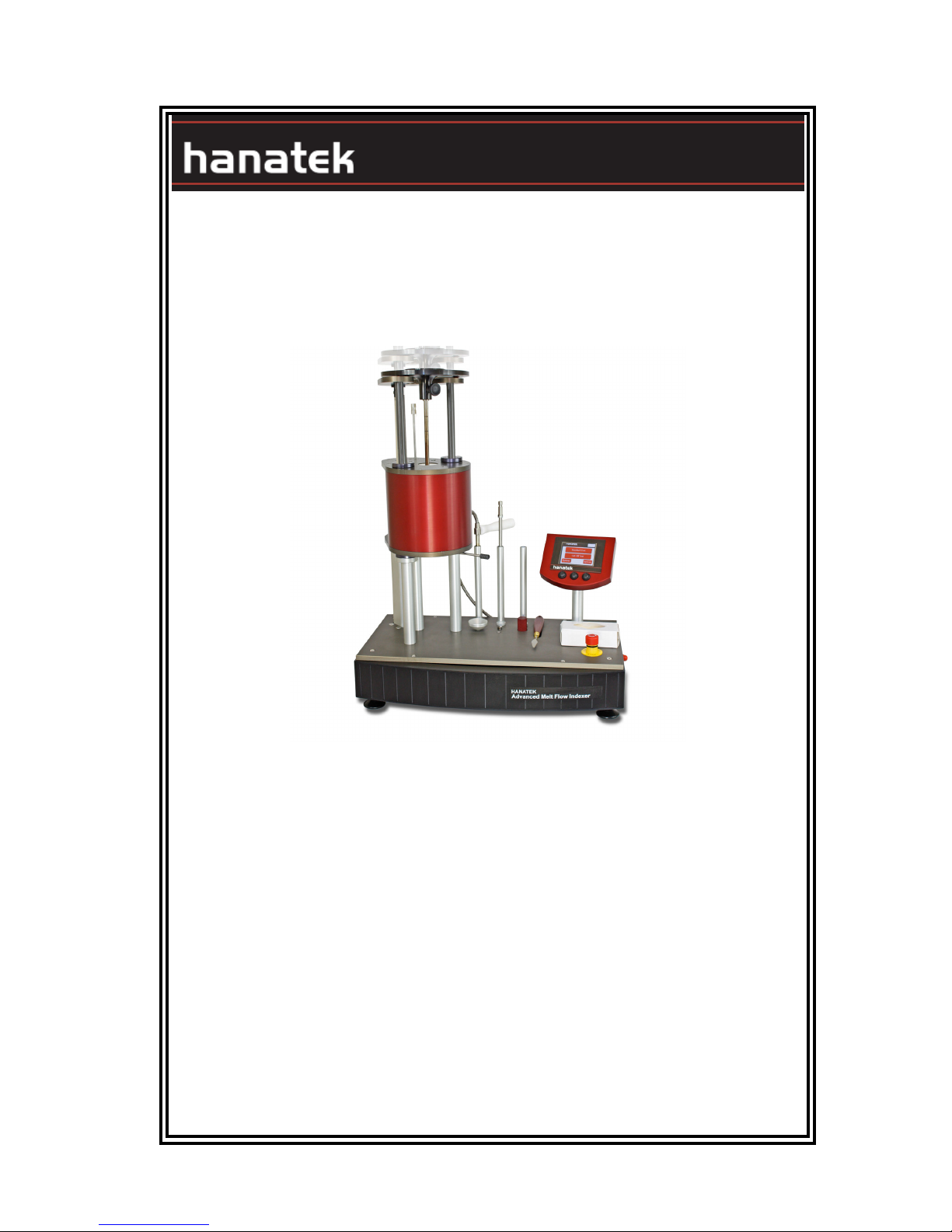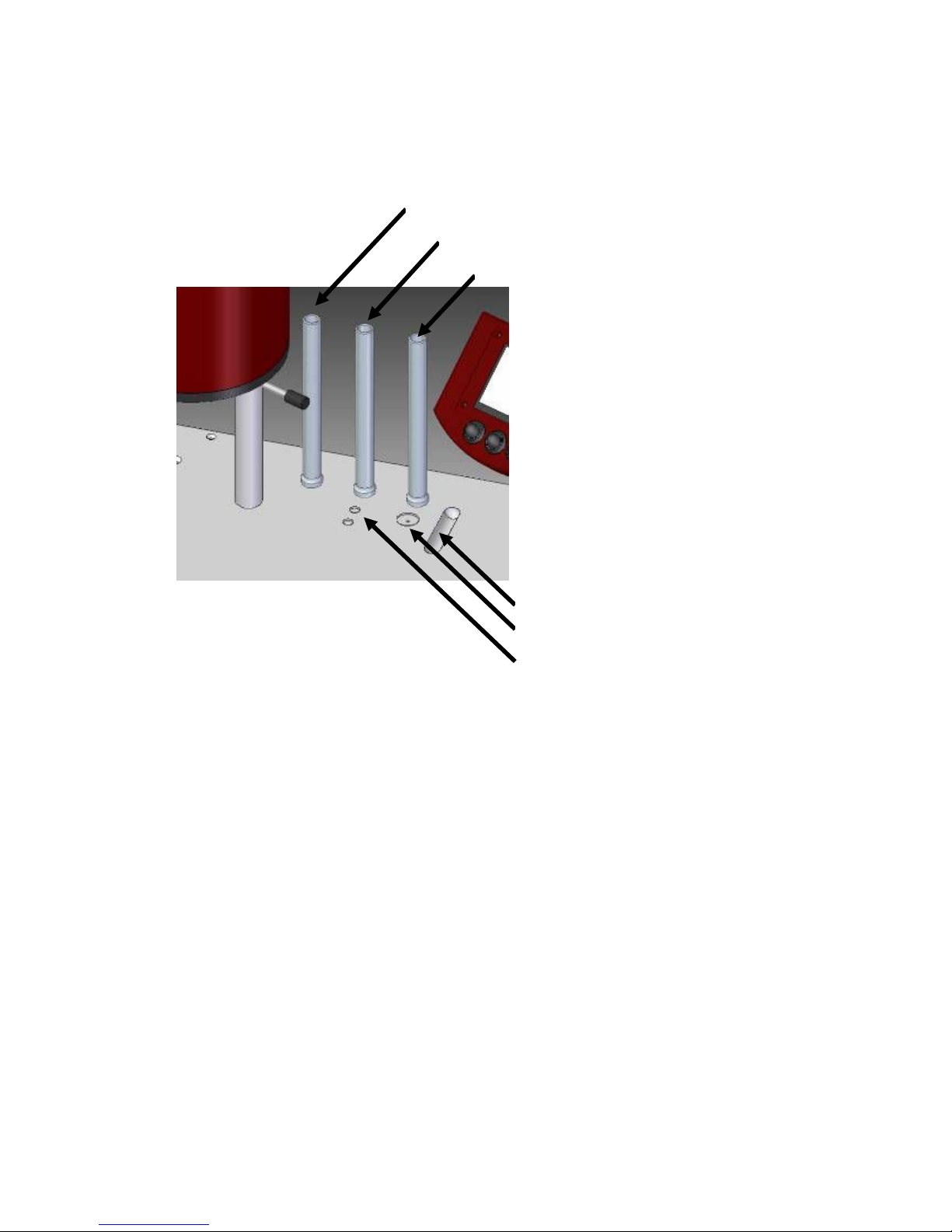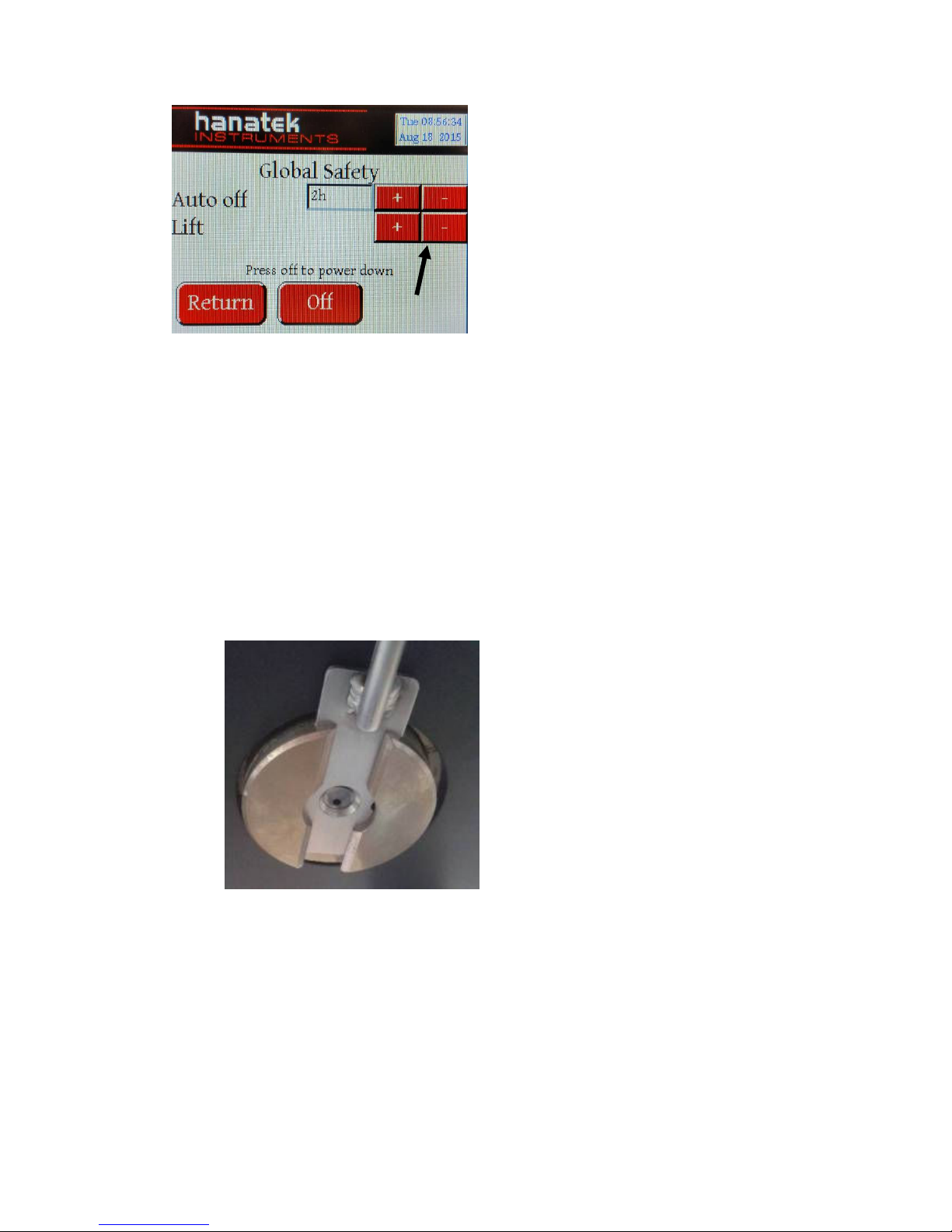MFI 4050 V1.3
2
INTRODUCTION TO MELT FLOW MEASUREMENT
MELT MASS-FLOW RATE AND MELT VOLUME-FLOW RATE
The measured flow of a thermoplastic material through a die following specified
conditions of length, diameter, temperature and pressure is known as either its
Melt Mass-Flow Rate (MFR) or Melt Volume-Flow Rate (MVR).
Differing standard conditions of extrusion temperatures and pressures are used
for the varying polymer types, however, for comparison purposes different
samples of the same polymer should be tested under identical conditions.
The MFR/MVR apparatus should be regarded as a simple rheometer operating
at conditions of low shear. Although the applied shear stresses and the resultant
shear rates are very much lower than those utilised in most processes, the
results obtained do provide useful data and an indication as to the relative ease
with which the materials will flow when processed.
Should a process require a relatively high rate of shear, (typically injection
moulding) then a polymer of high MFR/MVR is generally selected as this is an
indication of easier flow than one of low MFR/MVR.
The MFR/MVR is also a measure of the molecular weight of a sample and is,
therefore, indicative of the mechanical strength of the material. Average
molecular weight and MFR/MVR are indirectly proportional, so that although a
sample will process more readily, its strength and resistance to stress is likely to
be poor.
The Melt Flow Indexer has other test uses i.e. by performing the MFR/MVR test
under two or more differing loads, the useful data on the rheological properties of
the material can be determined.
A useful measure of the shear stress/shear rate relationship can be made by
measuring the samples MFR/MVR at the standard and at the higher load.
Increasing the test load (for polythene’s) from the standard 2.16 kgs to 21.6 kgs
increases the level of shear rate by a factor between 50 and 100:1, depending on
the MWD of the sample and the arithmetic ratio: MFR 21.6 kgs/MFR 2.16 kgs
gives a measure of flow parameters.
Depending on the MFR at 2.16kg load, the value at 21.6kg load can be
equivalent to the shear rates of more than 100 secs-1 coming possibly into the
range of extrusion processes. The facility also exists to measure flow
parameters at different temperatures, giving an insight as to the temperature
sensitivity of the sample.