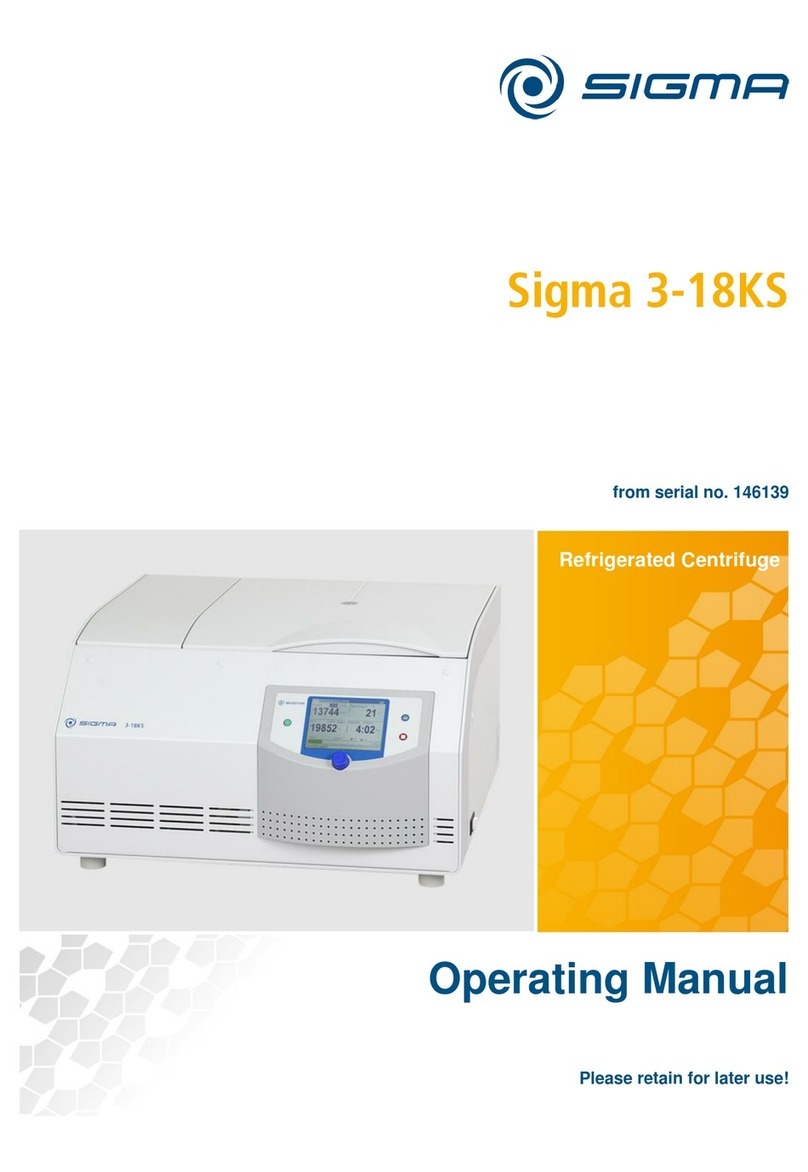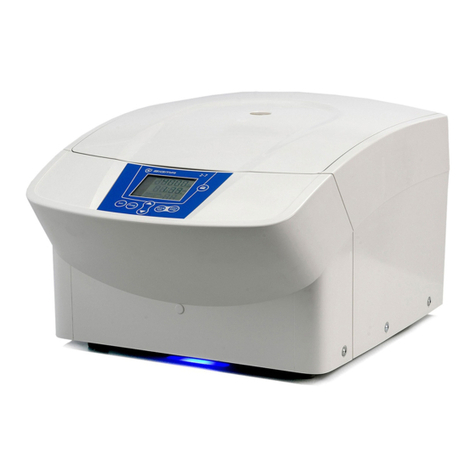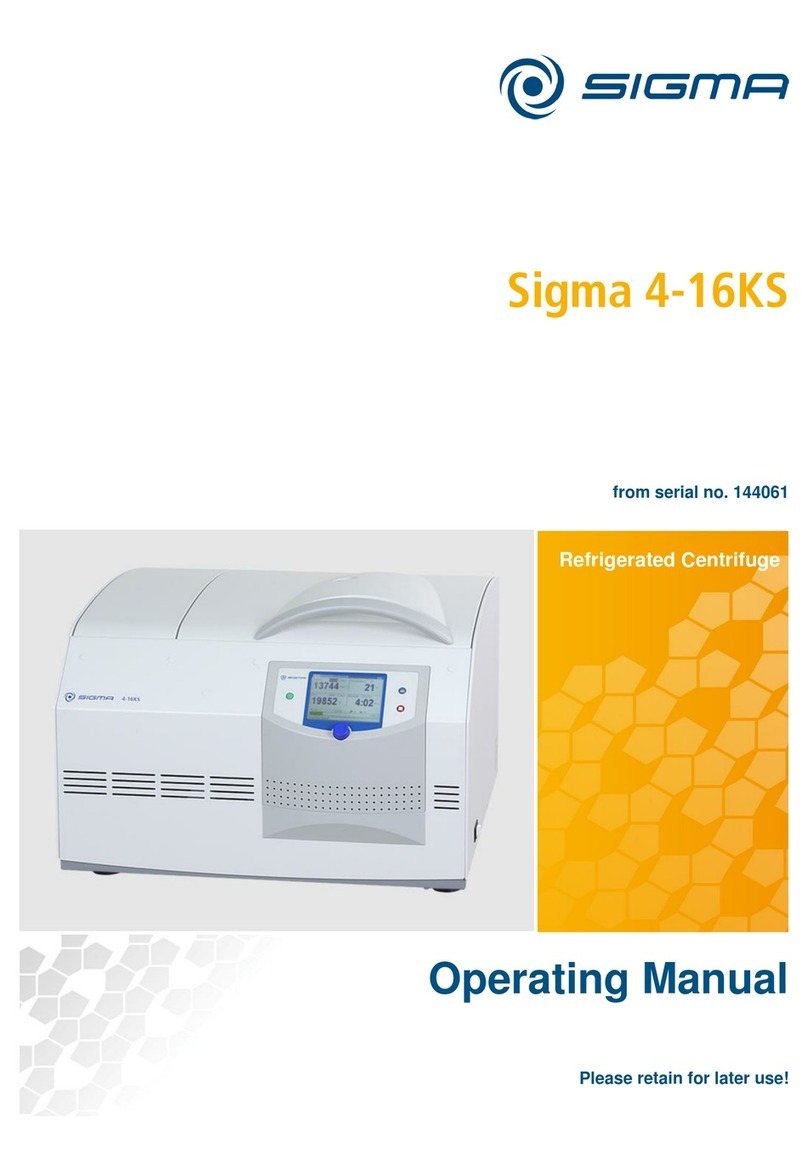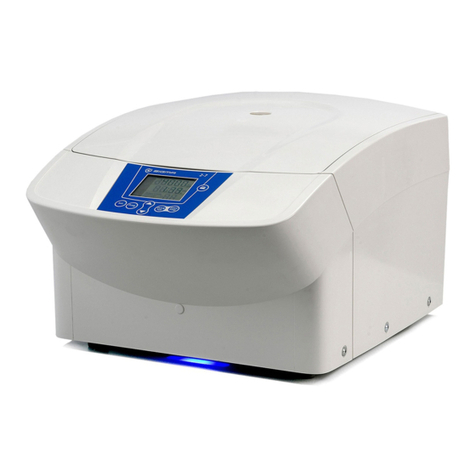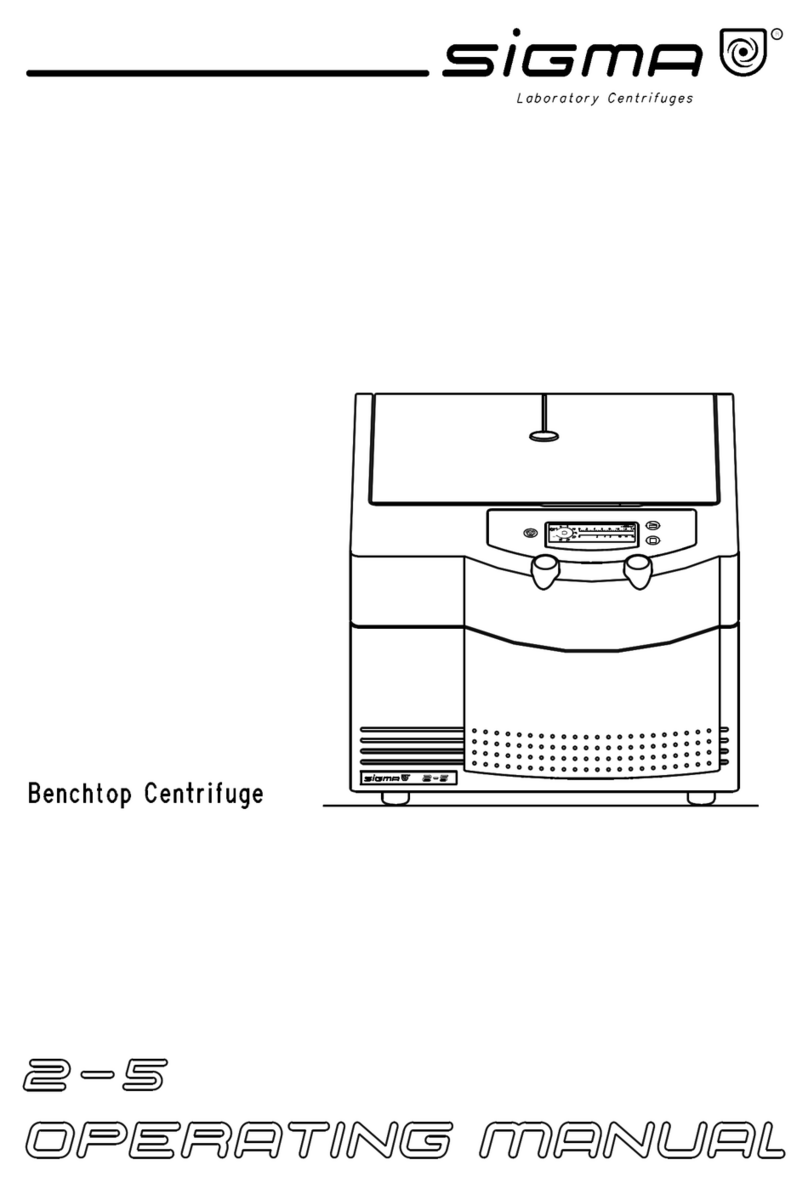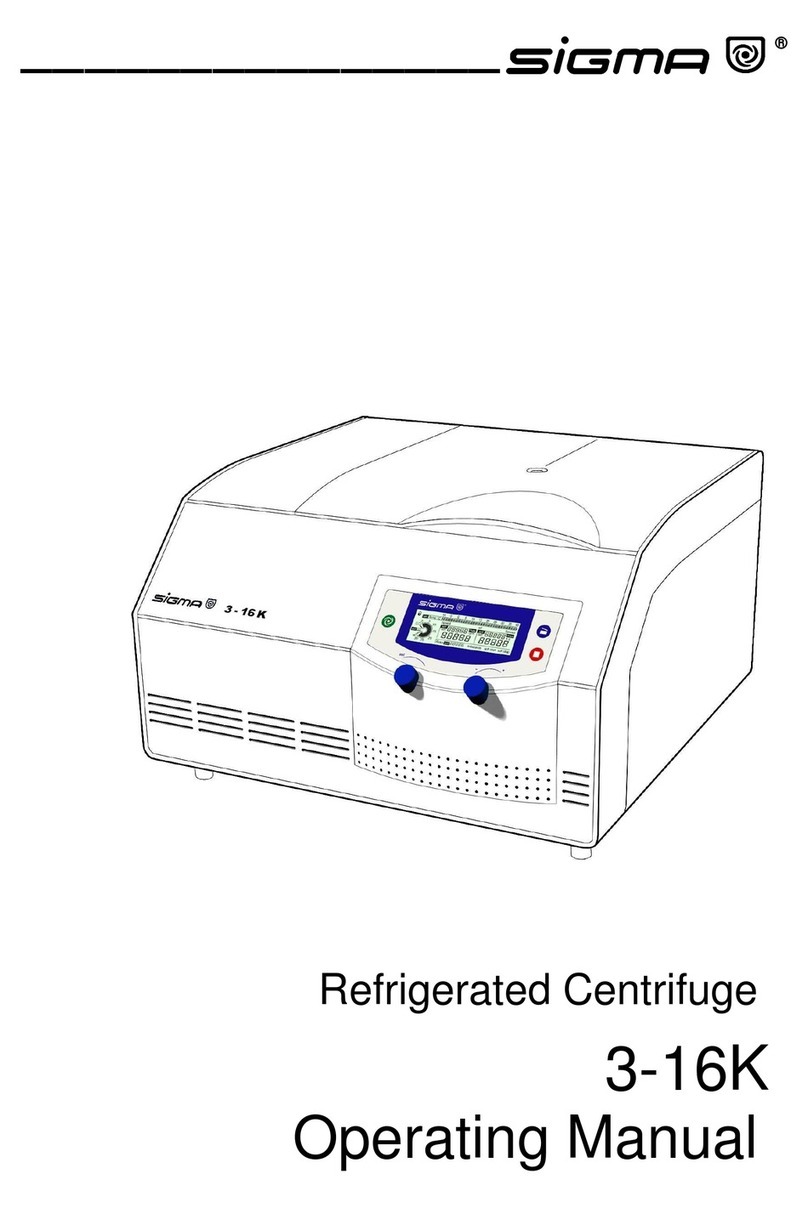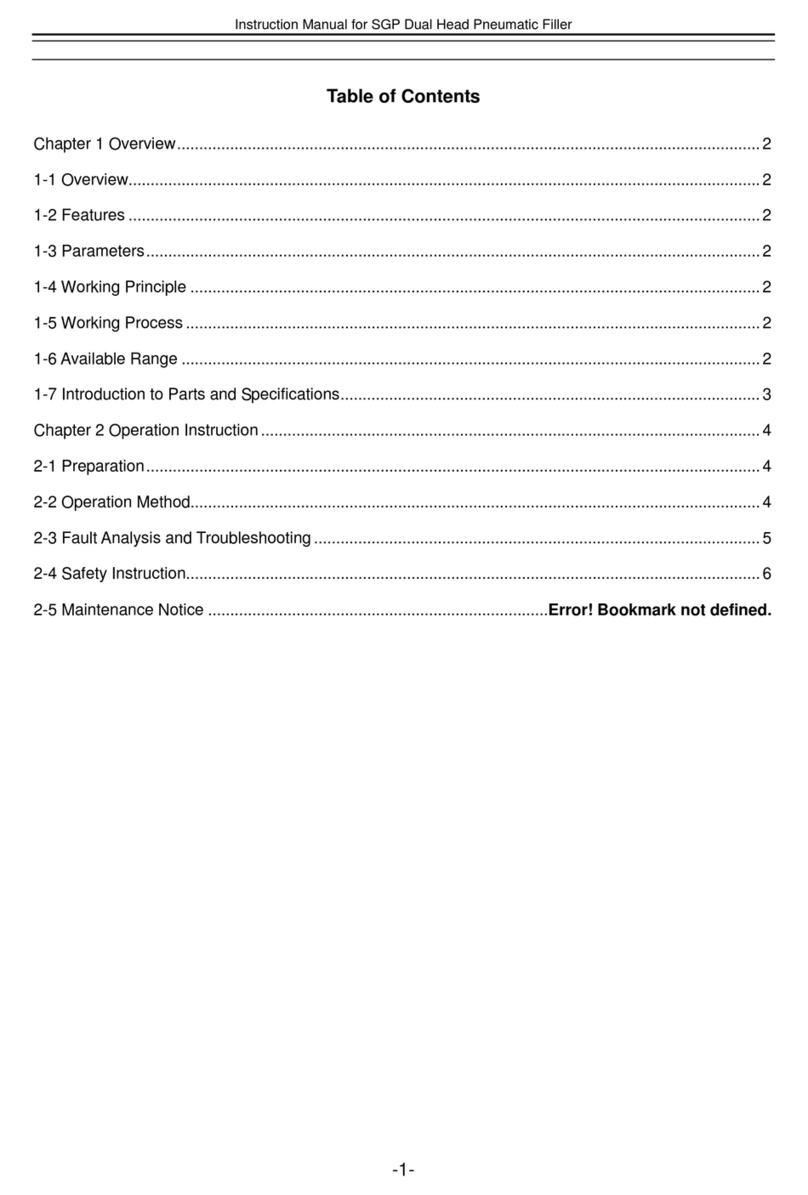7.To open the slide clamp, hold the tubing
down at the keyhole while pulling the slide
clamp up and out as in Fig. 2. Open the
roller clamp and confirm no flow.
When the pump is turned on and programmed
infusion data exists in memory, a screen
displays asking the operator if the intended
use for the pump is for a New Patient.
ŸAnswering YES to this prompt clears the
existing infusion data.
ŸAnswering NO retains the data and allows
the operator to resume the infusion.
Using the soft arrow keys, scroll to the desired
care area and press OK.
1.Type the drug’s first two letters (similar to
phone texting). A list of all matching drugs
will automatically be shown.
2.Using the soft arrow keys, scroll to the
desired drug and press OK.
IMPORTANT: If a drug is not available in the
Master Drug Library, follow your facility’s
procedure to request a drug library update.
New Patient Prompt
Select Your Care Area
Select a Drug
For drugs NOT in drug library
Basic Infusions
32
(Set Loading Continued) (Basic Infusion Continued)
1.Select the Care Area.
2.Enter “B” “A” and scroll to the BASIC selection.
3.Using the soft arrow keys select Primary or Secondary Bag and
press OK.
4.Select a dose mode and press OK (default is mL/hr).
5.Type in the required values, press OK after each entry.
6.Press RUN/STOP to start the infusion.
7. Check flow to confirm clamps are open, no tubing kinks and drops
are falling.
1.Program a Primary Infusion.
2.Lower the Primary Bag at least 20” below the Secondary Bag.
3.Stop the pump if running, press REVIEW/PROGRAM soft key.
4.Press PROGRAM SECONDARY soft key.
5.Type the drug’s first two letters.
6.Press OK to select/confirm secondary bag.
7.Follow all setup steps.
8.Press RUN/STOP to begin Secondary infusion.
9.Check flow for drops falling in the secondary not the primary drip
chamber and press YES/NO soft key to confirm.
1.Close the roller clamp on the set below the pump
2.To unload set, insert the slide clamp in keyhole at to open the
door and clamp the tubing.
3.Remove the tubing by pulling out from the bottom towards the top.
Secondary Infusions
Set Unloading
1
2
3
LOAD SET
4
Figure 1
Figure 2