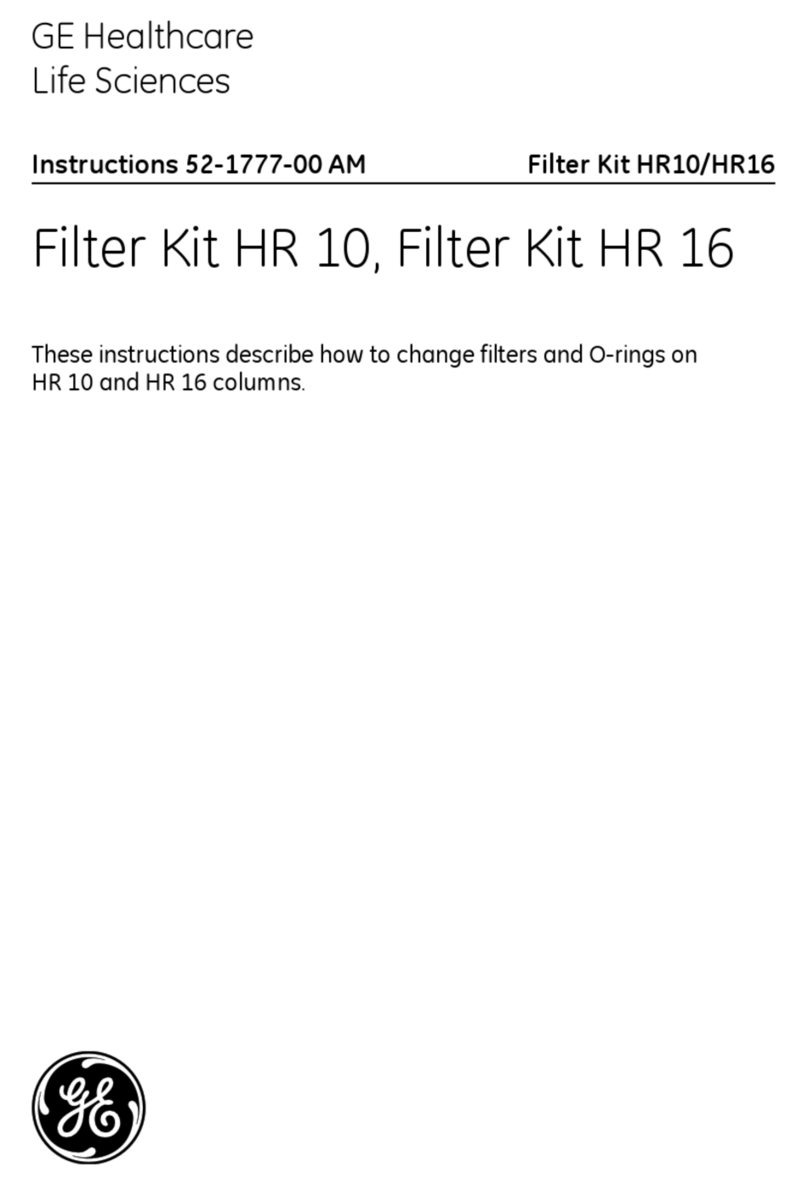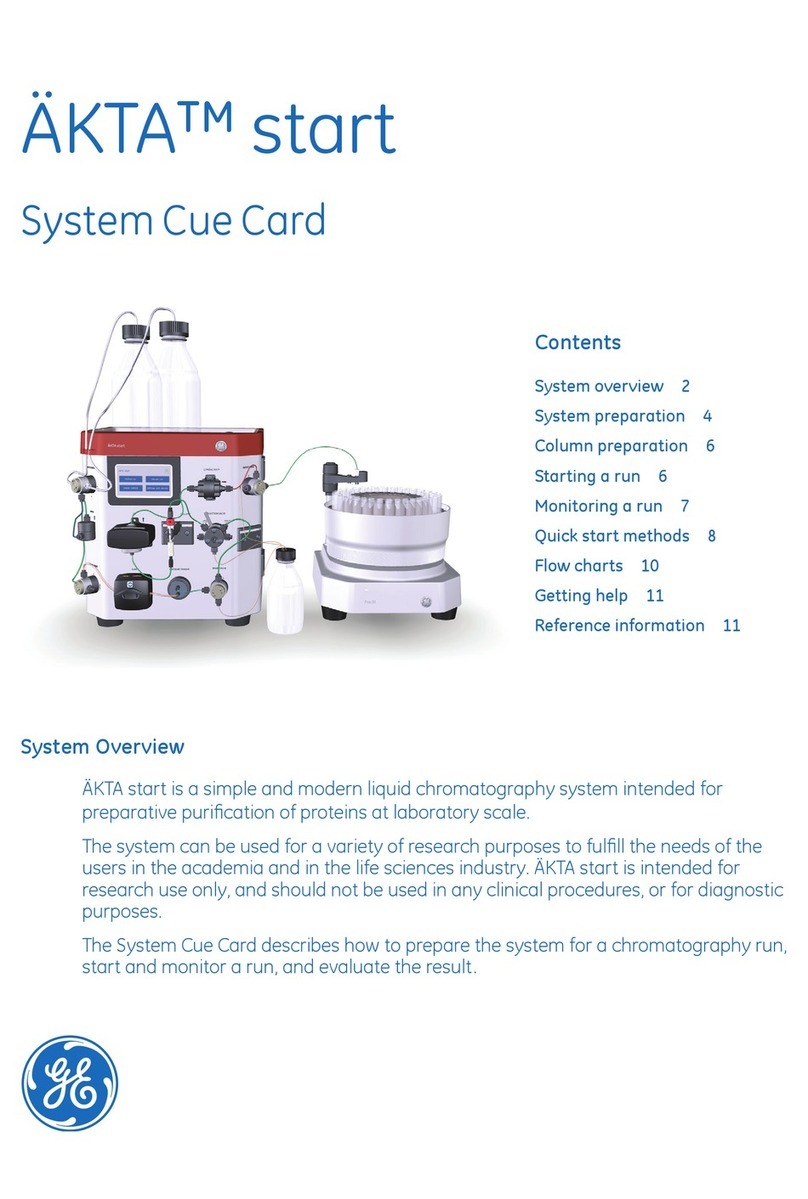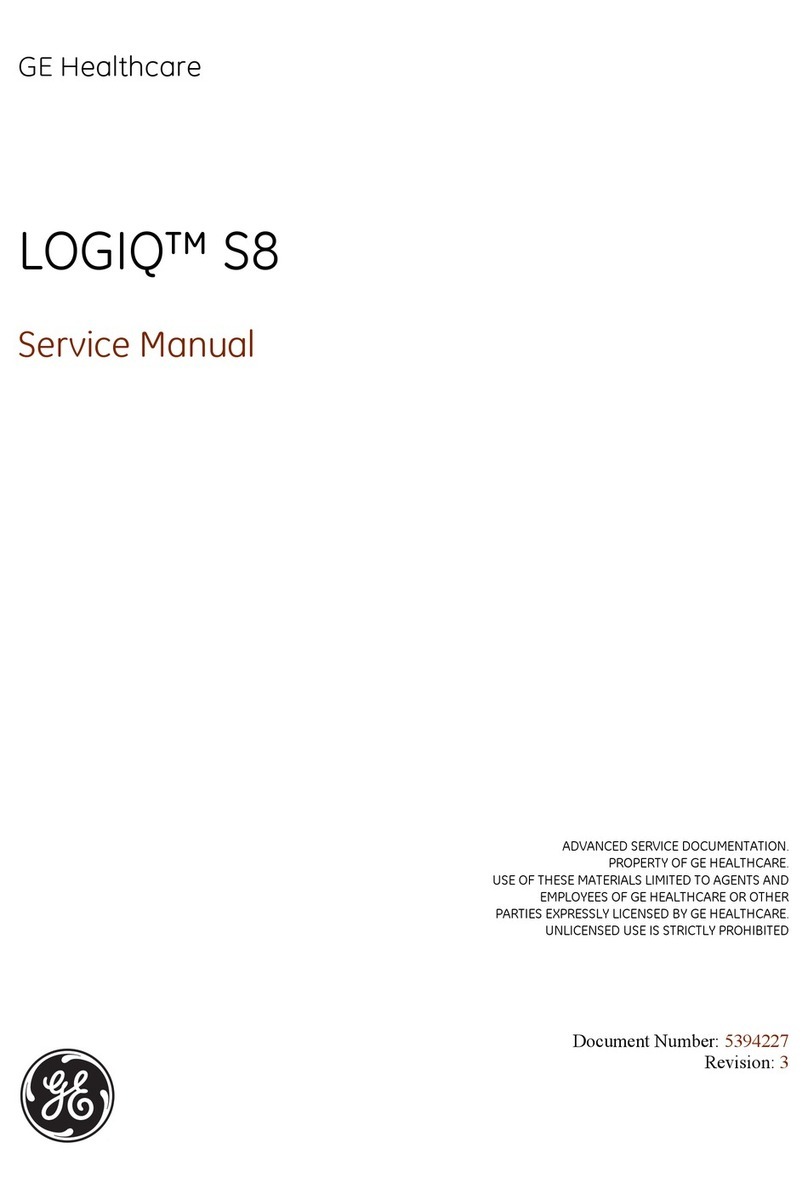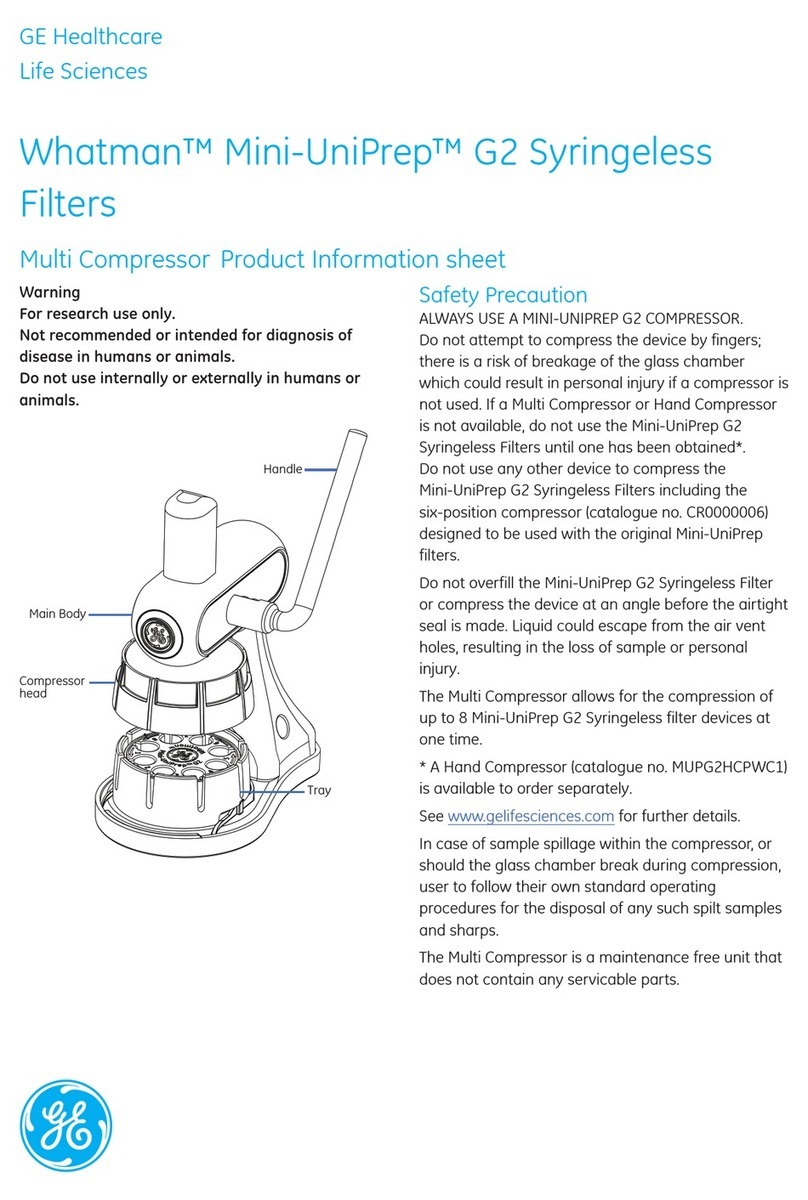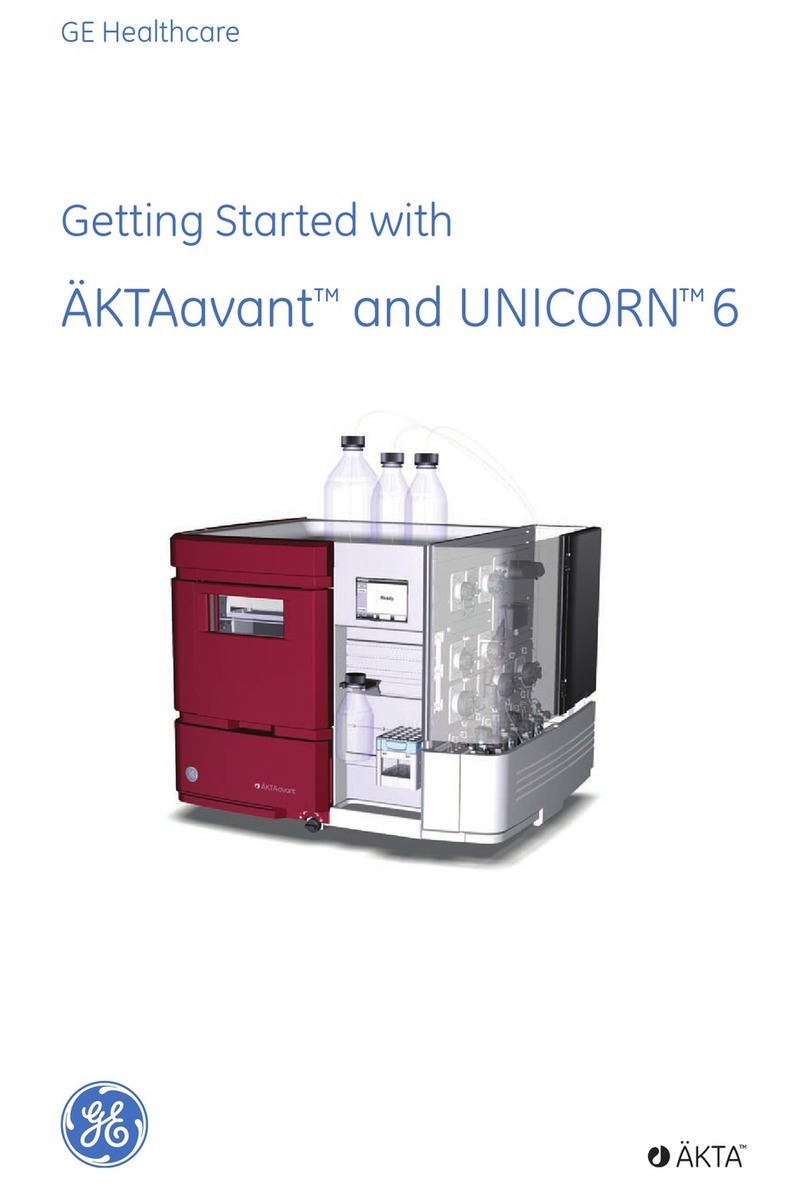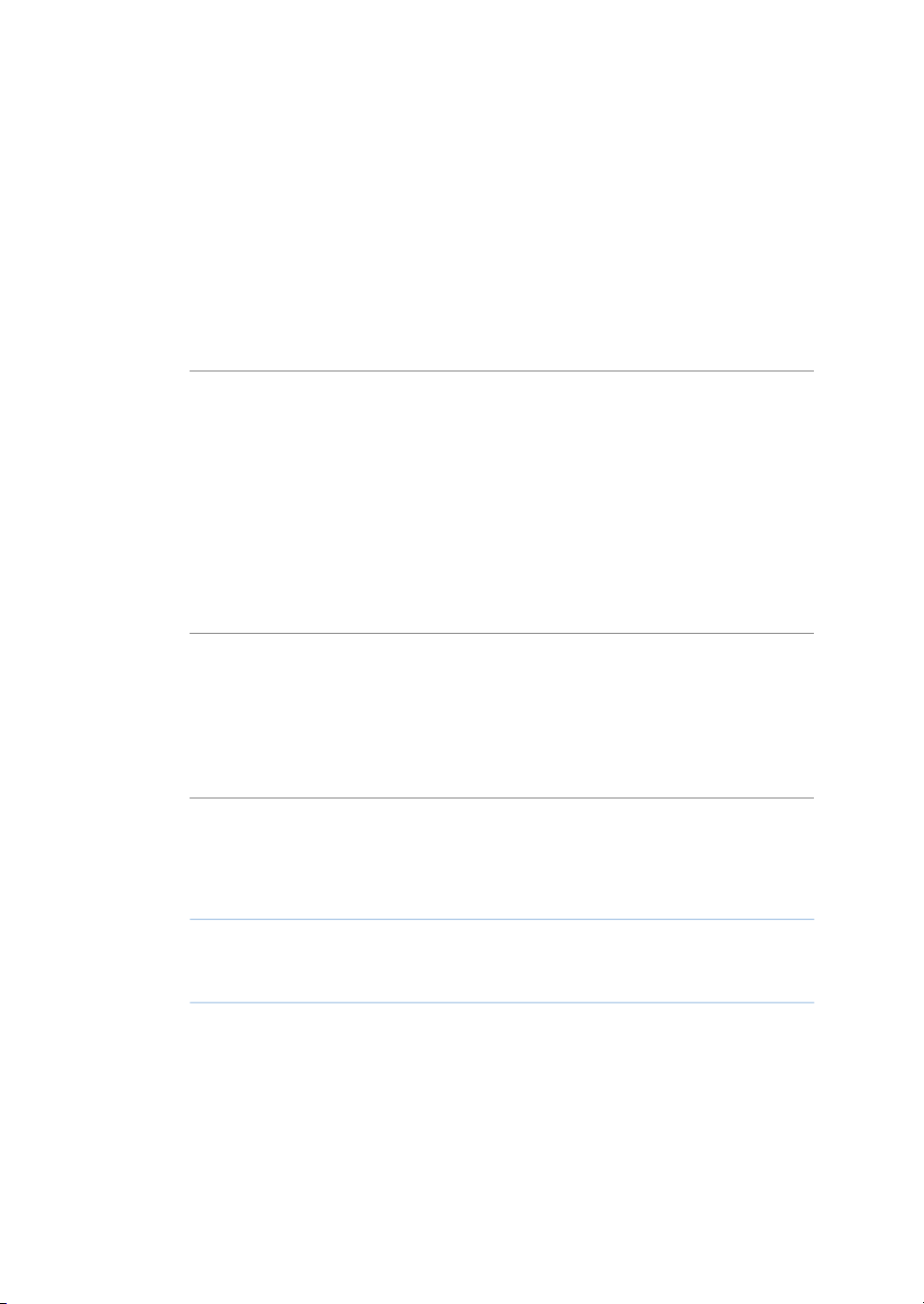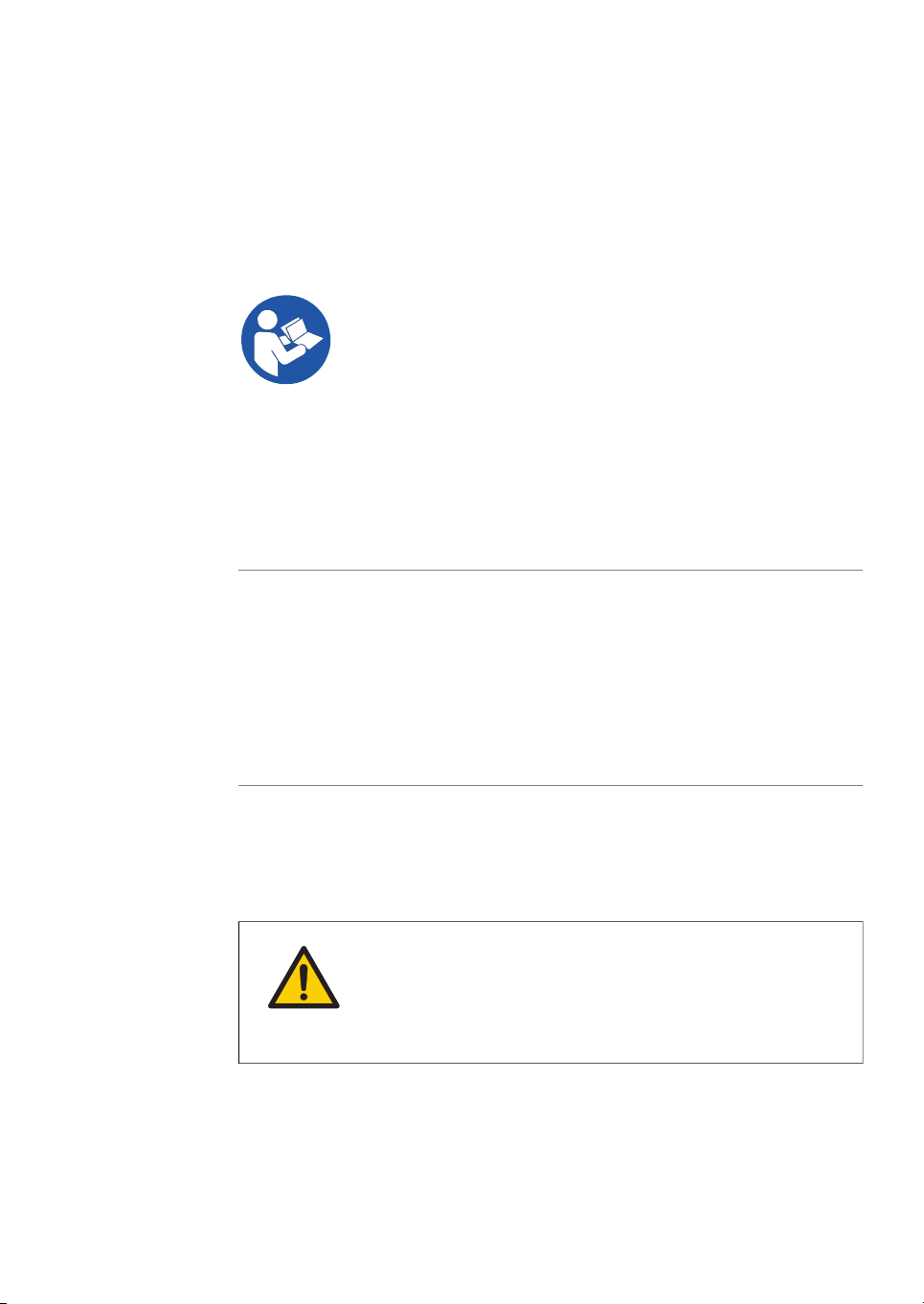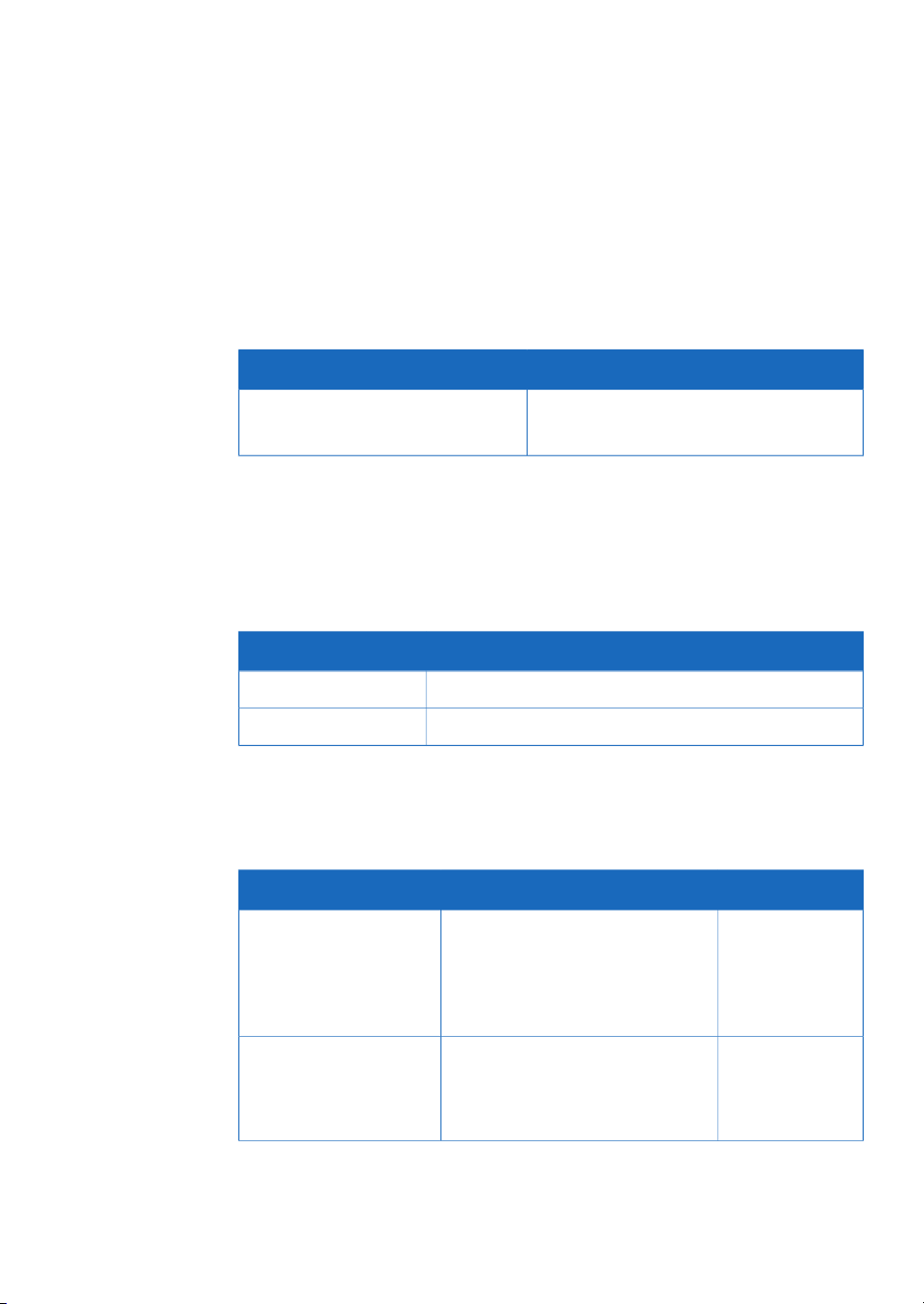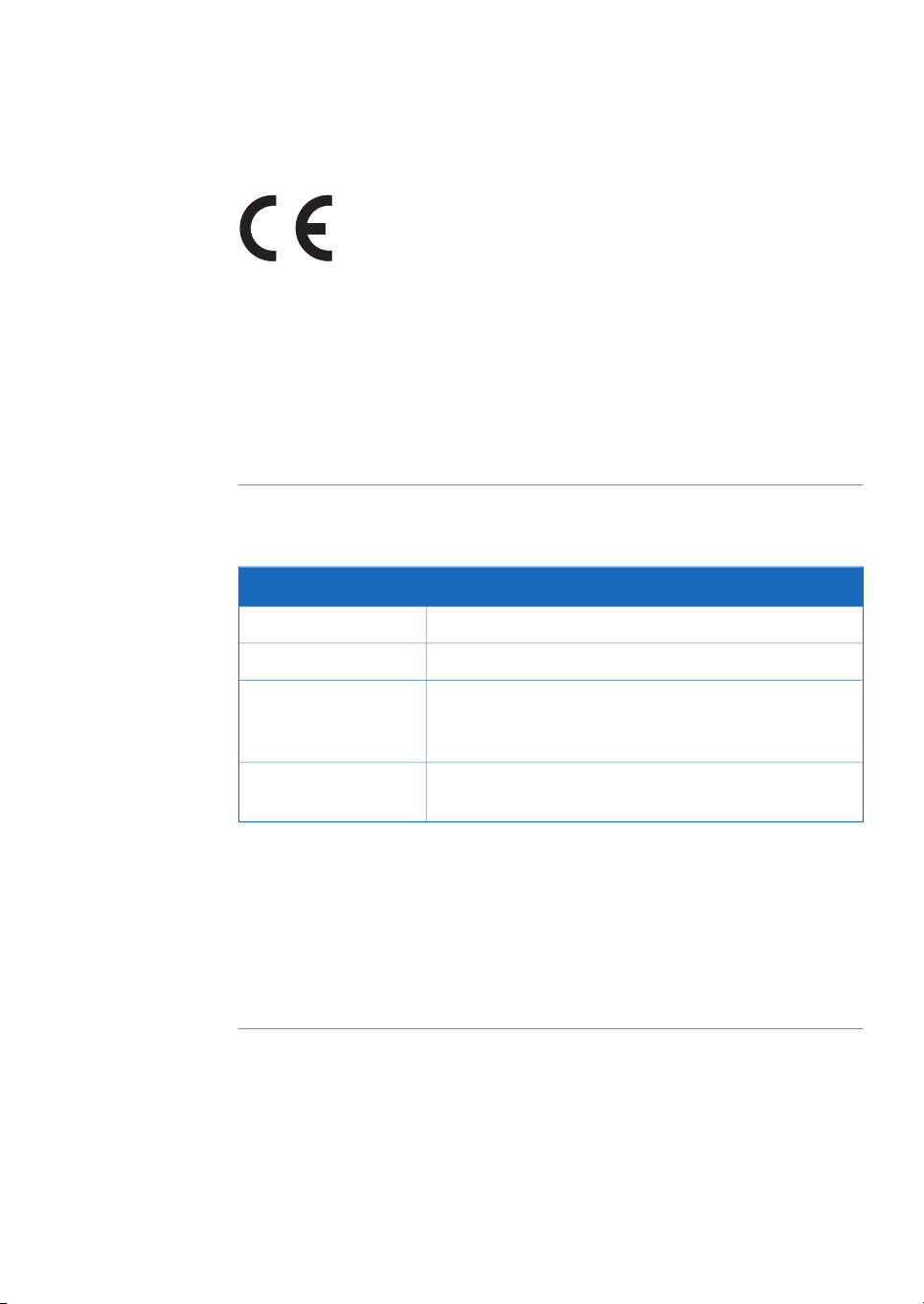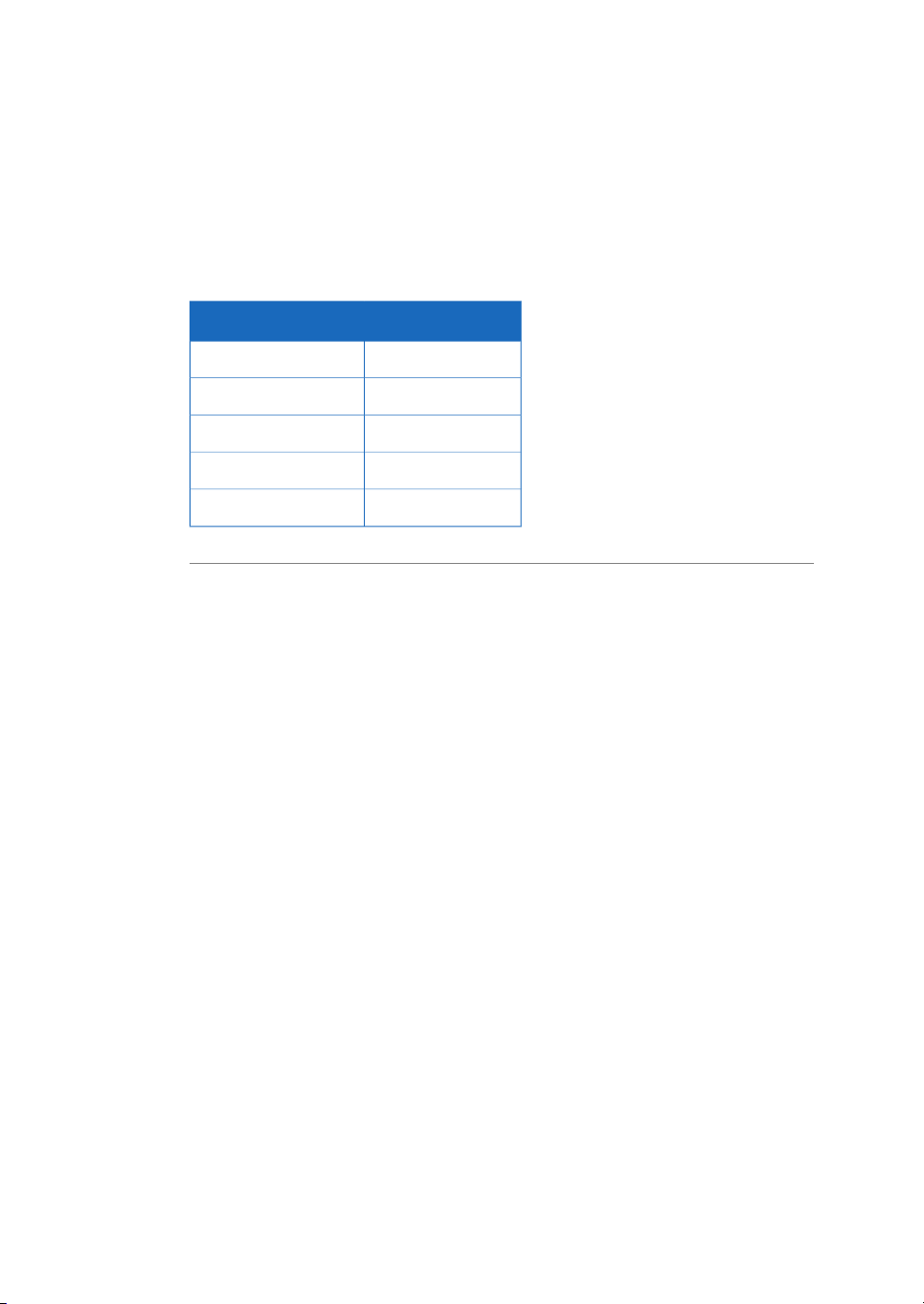Table of Contents
41 Introduction ..........................................................................................................
51.1 Important user information .............................................................................................................
71.2 Regulatory information ......................................................................................................................
112 Safety instructions ...............................................................................................
122.1 Safety precautions ...............................................................................................................................
222.2 Labels .........................................................................................................................................................
252.3 Emergency procedure ........................................................................................................................
262.4 Recycling information .........................................................................................................................
272.5 Declaration of Hazardous Substances (DoHS) ........................................................................
293 Instrument description .......................................................................................
303.1 Introduction .............................................................................................................................................
313.2 Feature overview ..................................................................................................................................
323.3 Illustration of the instrument ...........................................................................................................
333.4 Instrument hardware description .................................................................................................
403.5 Instrument software description ...................................................................................................
413.5.1 Description of the Capture tab .................................................................................................
463.5.2 Description of the Library tab ...................................................................................................
483.5.3 Description of the image view ..................................................................................................
523.5.4 Description of the analysis workflow ....................................................................................
553.5.5 Description of settings views ....................................................................................................
593.6 Accessories ..............................................................................................................................................
624 Installation ............................................................................................................
634.1 Site requirements ..................................................................................................................................
654.2 Instrument setup ..................................................................................................................................
664.3 System settings .....................................................................................................................................
674.3.1 Date and time ..................................................................................................................................
694.3.2 Focus ...................................................................................................................................................
714.3.3 Instrument indicator .....................................................................................................................
724.3.4 Service ................................................................................................................................................
744.4 Network .....................................................................................................................................................
754.4.1 Network setup .................................................................................................................................
794.4.2 Network access from instrument ............................................................................................
814.4.3 Instrument access from network ............................................................................................
845 Operation ..............................................................................................................
855.1 Operation flow chart ...........................................................................................................................
865.2 Turn on the instrument ......................................................................................................................
895.3 Select tray ................................................................................................................................................
905.4 Place the tray in the instrument ....................................................................................................
935.5 Capture an image .................................................................................................................................
945.5.1 Available methods .........................................................................................................................
955.5.2 Chemiluminescence capture .....................................................................................................
2 Amersham Imager 600 Operating Instructions 29-0645-17 AD
Table of Contents