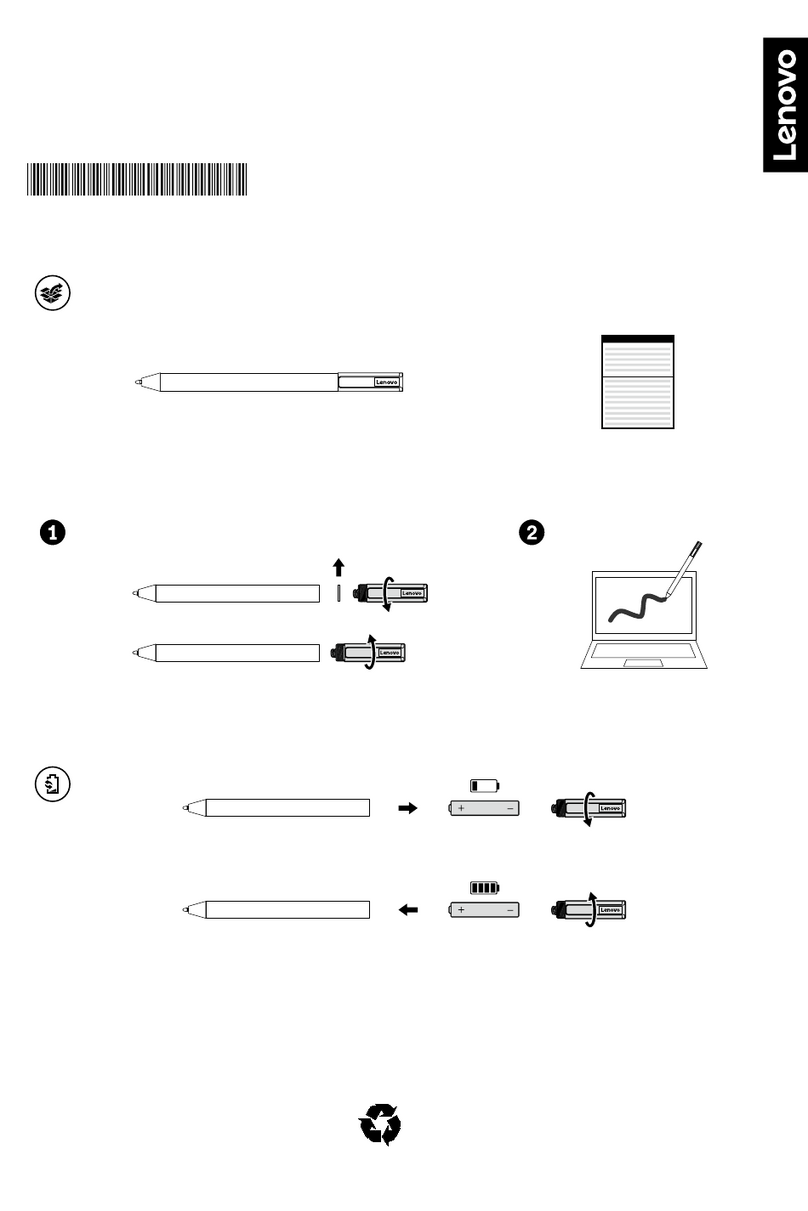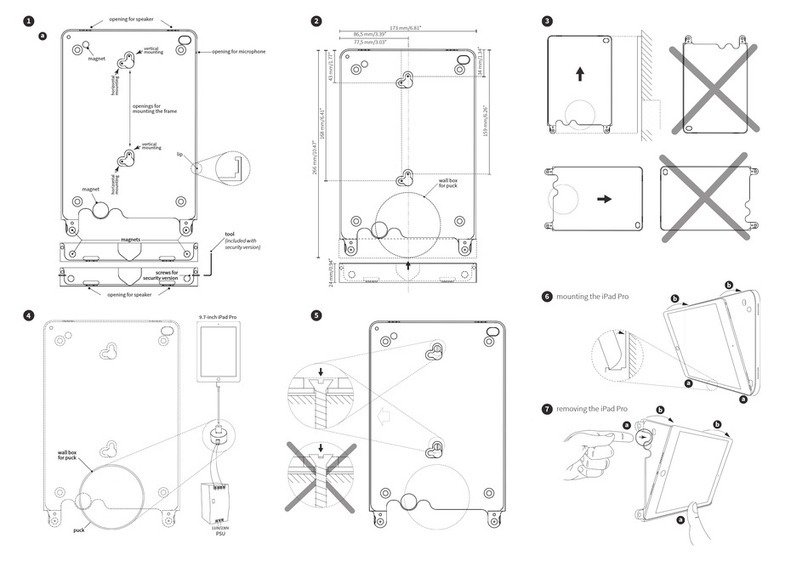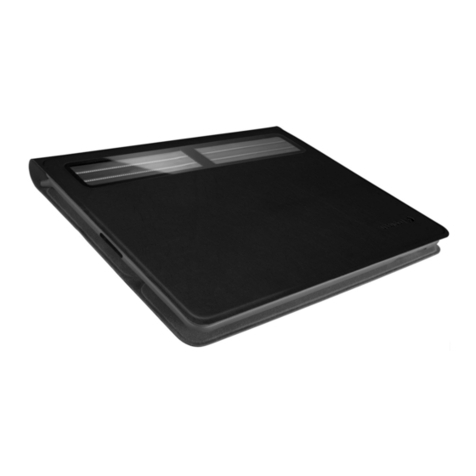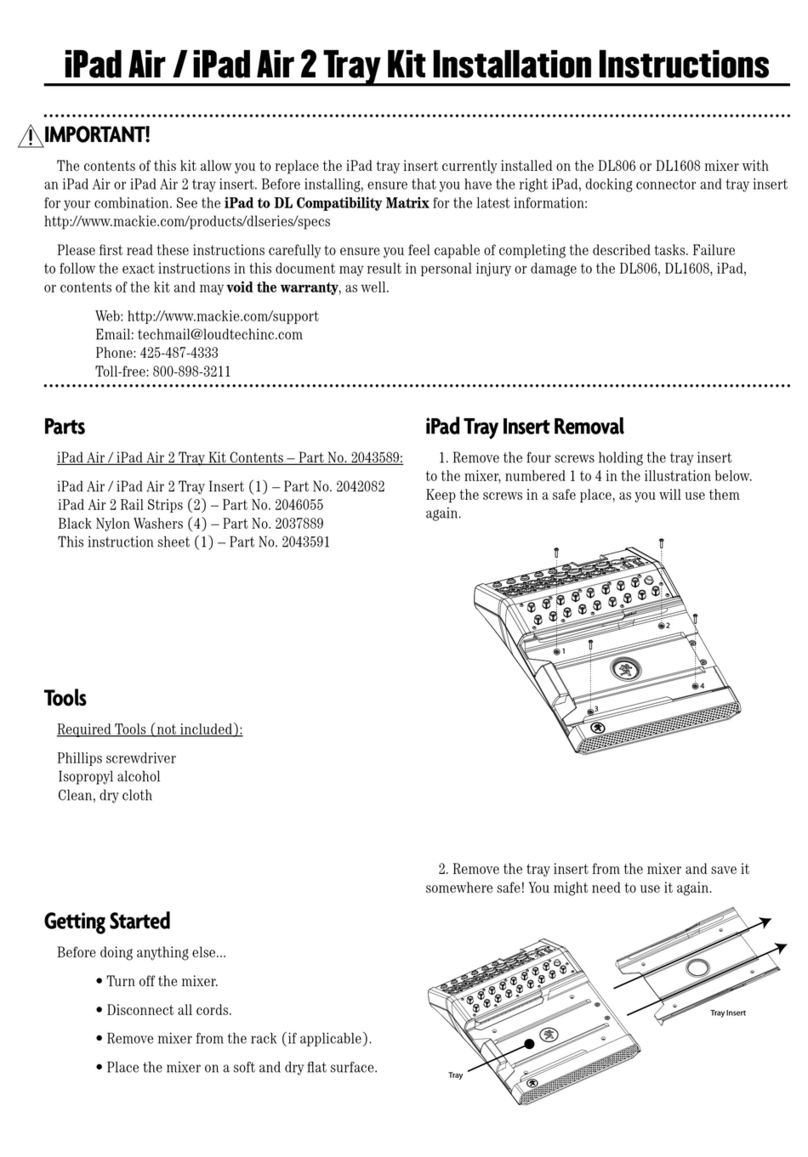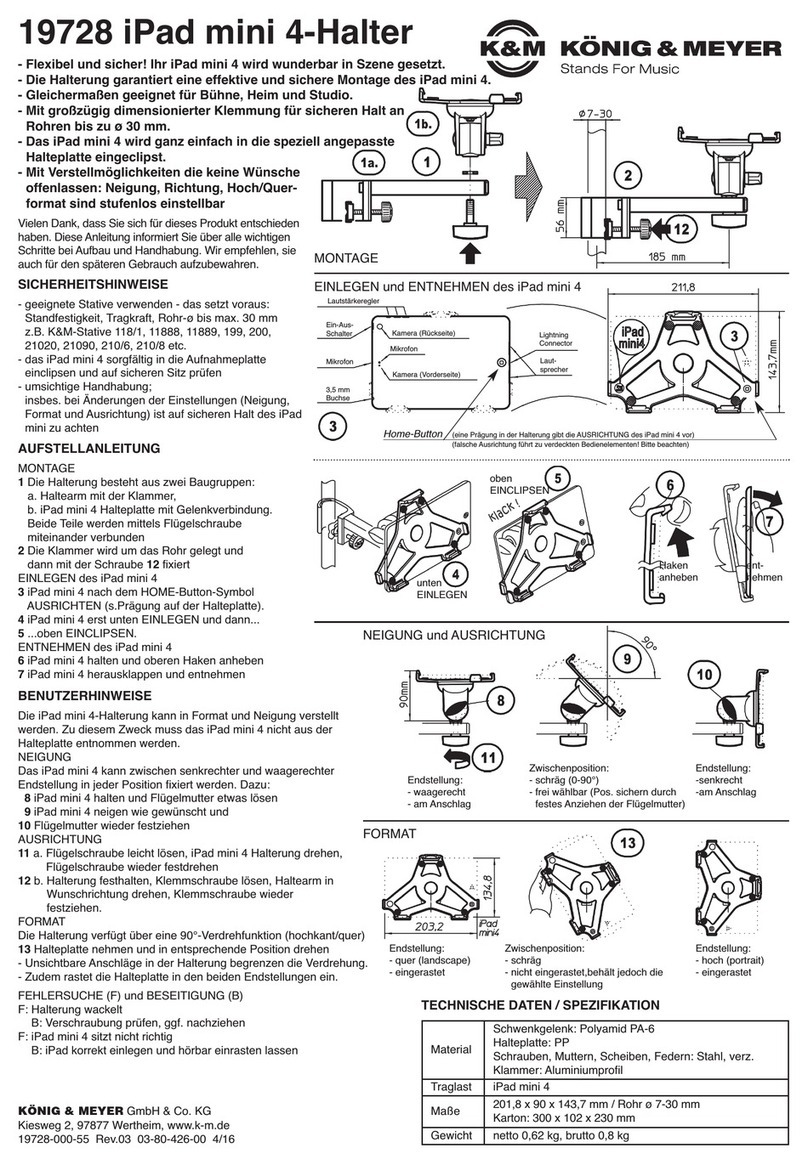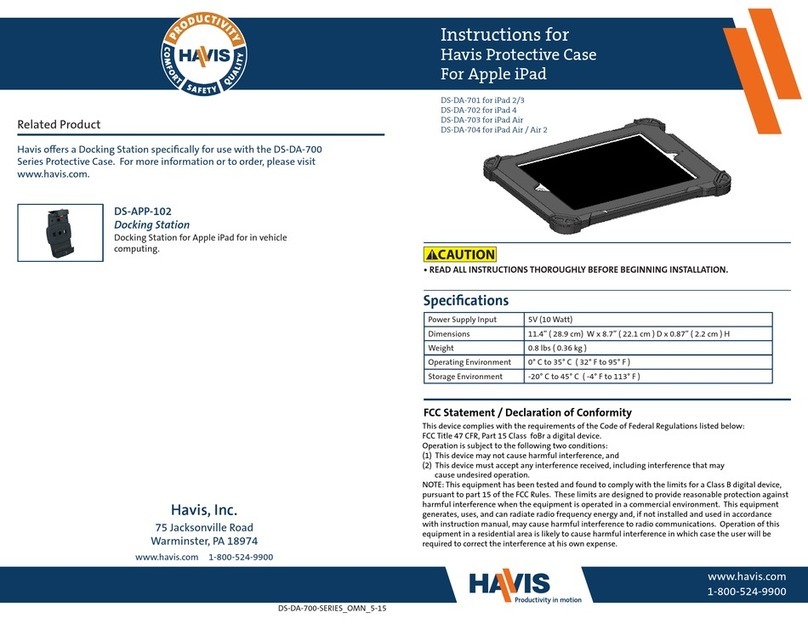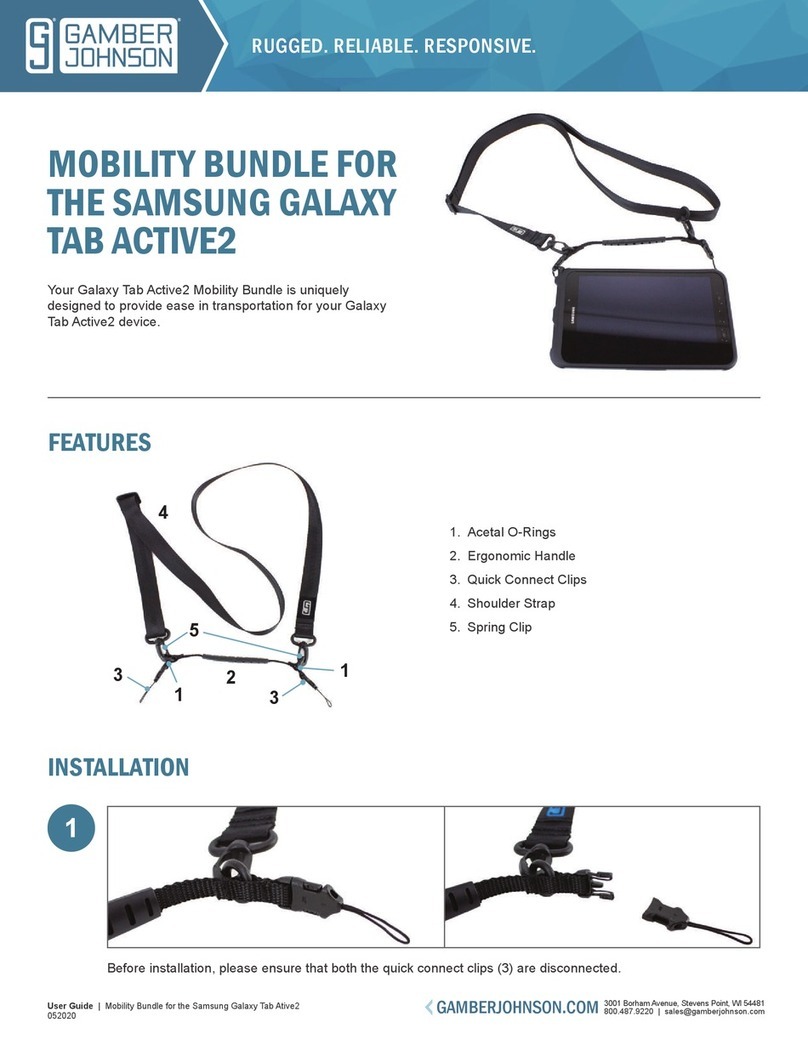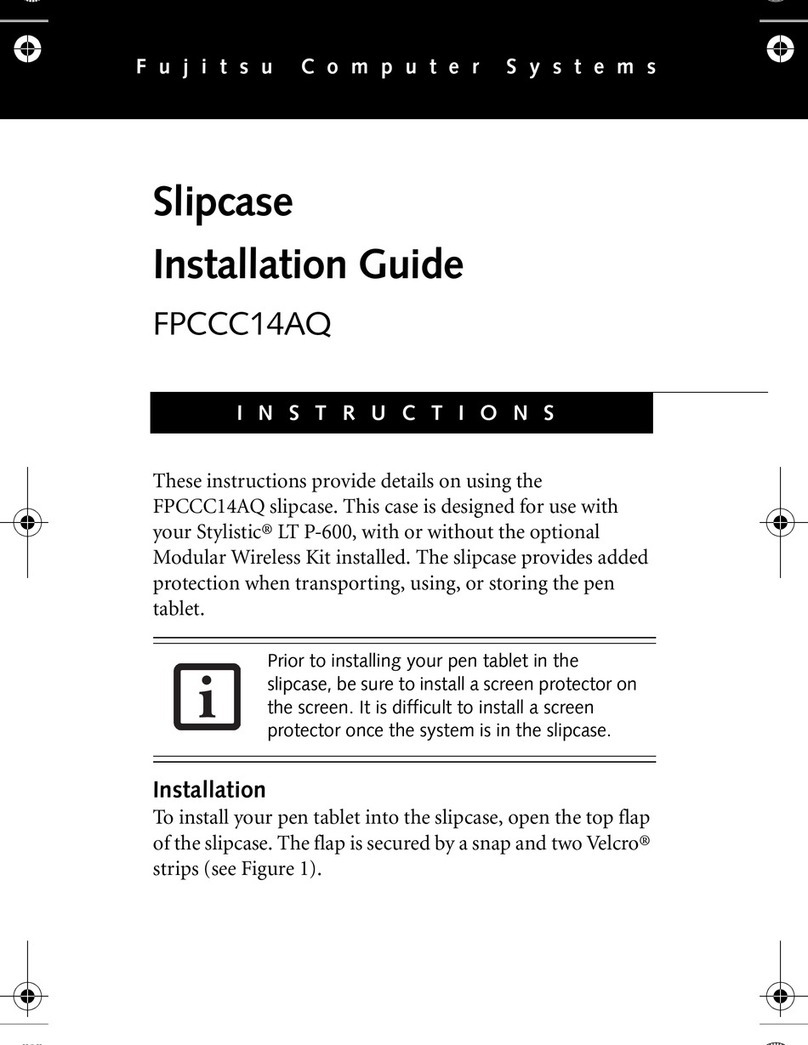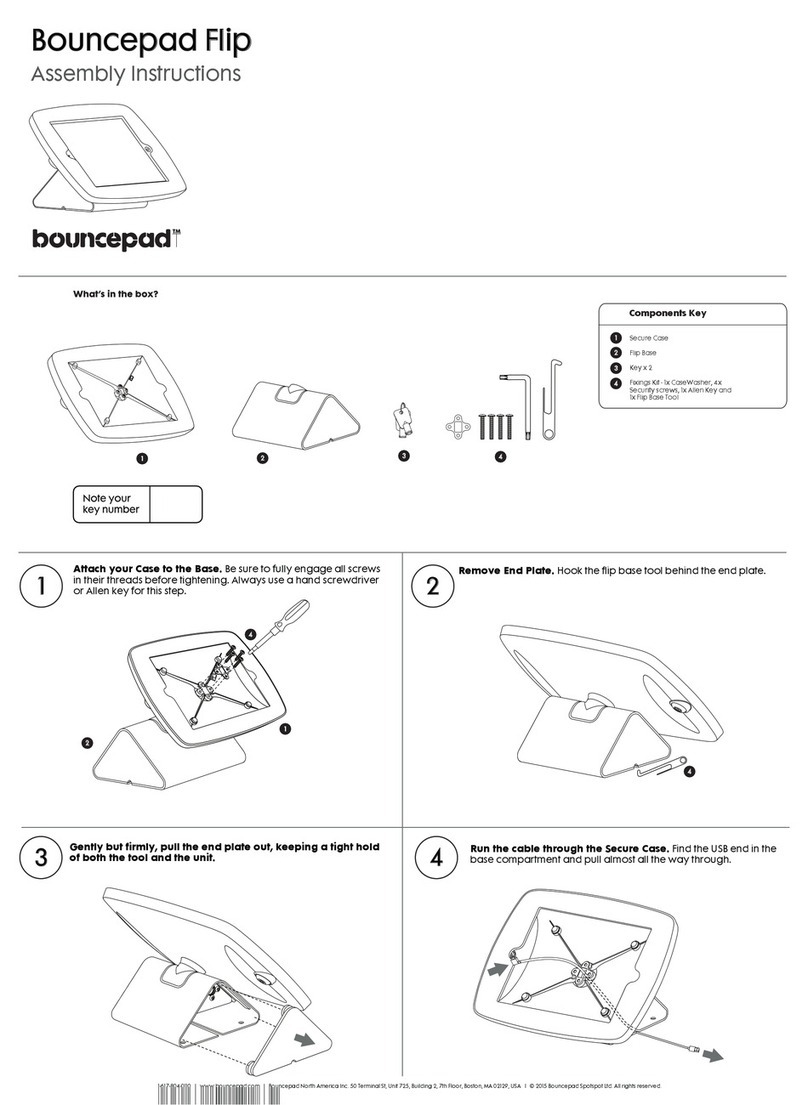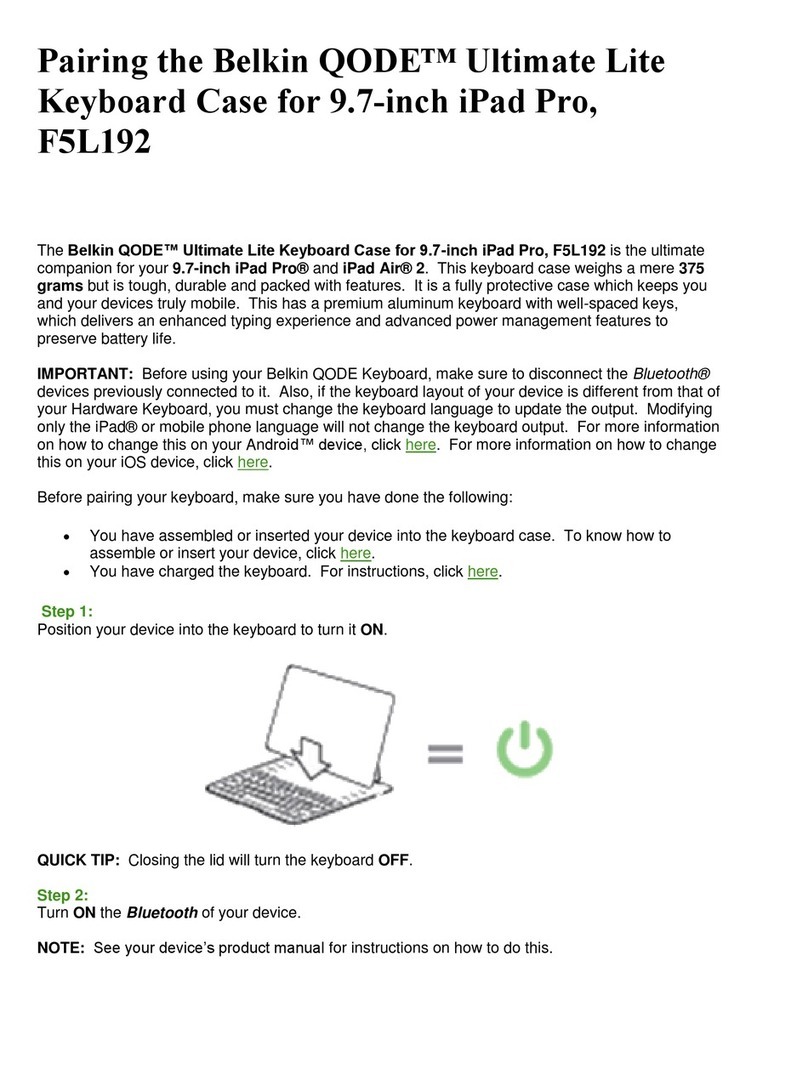HandHeld ALGIZ 10XB User manual

ALGIZ10XB
Manual

Algiz10XBManual
SafetyPrecautions
Warning
Alwayscompletelydisconnectthepowercordfromthedevicebeforeyou
uncoverthedeviceandworkonthehardware.Donotconnectthe
electronicdevicewithapowersocketwhilethepowerison.Sensitive
electroniccomponentscanbedamagedbysuddenpowersurges.Only
experiencedelectronicspersonnelshouldopenmechanicalhousing.
Caution
Alwaysgroundyourselftoremoveanystaticchargebeforetouchingthe
printedcircuitboard.Theelectronicdevicesareverysensitivetostatic
electricity.Forsafetypurposes,pleaseuseagroundingwriststrapatall
times.Placeallelectroniccomponentsinastatic‐dissipativesurfaceor
static‐shieldedbagwhentheyareoutsideofthechassis.
Temperature
TherecommendedtemperaturerangeforALGIZ10XBinadaptormodeis
‐10~40℃,batterymodeis‐10~50℃,chargemodeis‐5~35℃

Algiz10XBManual
Index
Part 1:..............................................................................................................5
Identifying ALGIZ 10XB...................................................................................5
Getting Started................................................................................................5
What’s in the Box................................................................................................................ 6
Specification....................................................................................................................... 7
COM Port Assignment........................................................................................................ 8
COM Port Assignment........................................................................................................ 8
Boot Options....................................................................................................................... 8
Factory Reset..................................................................................................................... 8
Front Side........................................................................................................................... 9
Left and Right Side........................................................................................................... 10
Rear Side.......................................................................................................................... 11
Function Keys................................................................................................................... 12
LED Indicators.................................................................................................................. 12
Part 2:............................................................................................................13
Using ALGIZ 10XB.........................................................................................13
AC Power ......................................................................................................................... 14
Battery Power................................................................................................................... 14
Insertion of the Battery Pack ............................................................................................ 15
Removal of the Battery Pack............................................................................................ 15
Charging the Battery ........................................................................................................ 16
Battery Care ..................................................................................................................... 16
Battery Power System...................................................................................................... 16
Charging the Battery ........................................................................................................ 16
Power Supply ................................................................................................................... 16
Starting ALGIZ 10XB........................................................................................................ 18
Screen Calibration............................................................................................................ 18
Installing SD Card............................................................................................................. 19
Part 3:............................................................................................................20
Software........................................................................................................20
Hot-Tab............................................................................................................................. 21
Adjusting the LCD Brightness .......................................................................................... 21
Adjusting the Speaker Volume......................................................................................... 23
Battery Status................................................................................................................... 25
WLAN............................................................................................................................... 26

Algiz10XBManual
Bluetooth .......................................................................................................................... 27
GPS 28
Camera............................................................................................................................. 29
External GPS Antenna..................................................................................................... 33
Part: 4............................................................................................................35
ALGIZ 10XB Care ..........................................................................................35
Battery Protection Tips..................................................................................................... 36
Touch Screen Protection Tips.......................................................................................... 37
ALGIZ 10XB Care............................................................................................................. 37
Cleaning the Exterior........................................................................................................ 37
Connectors....................................................................................................................... 38
Copyright Notice............................................................................................................... 38
Trademark Acknowledgement.......................................................................................... 38
Disclaimer......................................................................................................................... 38
Customer Service............................................................................................................. 38

Algiz10XBManual
5handheld
Part1:
IdentifyingALGIZ10XB
GettingStarted

Algiz10XBManual
6handheld
What’sintheBox
Item Description
One 2 Cell Li-Ion Battery Pack
19V Adapter w/ standard power cord.
Standard type, 1.8M
Screen protector film
ALGIZ 10XB Quick start guide

Algiz10XBManual
7handheld
Specification
ALGIZ10XBisaruggedtabletPCdesignedforuseinvariouschallengingenvironments,e.g.field
work,outdooractivitiesandconstructionsites.Withitsruggeddesign,ALGIZ10XBisableto
withstandshocks,vibrations,highhumidityaswellashigh/lowtemperatures.
System
ProcessorIntel®Celeron®N2930QuadCore1.83GHzProcessor
BIOSAMISystemBIOS
ChipsetIntelATOMSocIntegrated
MemorySODIMM,DDR3L16004GB
LANControllerIntel®EthernetControllerI211‐AT
StorageSATAinterfacesupportMini‐PCIeinterfaceSSD128GB
AudioAudio‐out/Audio‐in/Microphone‐in.InternalSpeaker
DisplaySpecification
Size 10.1”(16:9)
Resolution1366x768
Brightness600cd/m2(typ.)
Touc h4WResistiveTouch
I/OConnectors
LeftSide 1xDCPowerJack,1xVGA,1Xusb2.0,1xRS232
RightSide1xLAN,1xUSB3.0,1xMic/AudioJack,
1xSIMCardSlot,1xMicroSDCardSlot
BottomSidePogo‐pinfordocking
RearSideServiceWindow
ButtonsandIndicators
ControlButtonPowerOn/Off,Menu,Up,Down,Left,Right,Enter,
3ProgrammableHotkeys
LEDIndicatorsPowerStatus,SSDStatus,RFDeviceStatus,BatteryStatus,GPSStatus
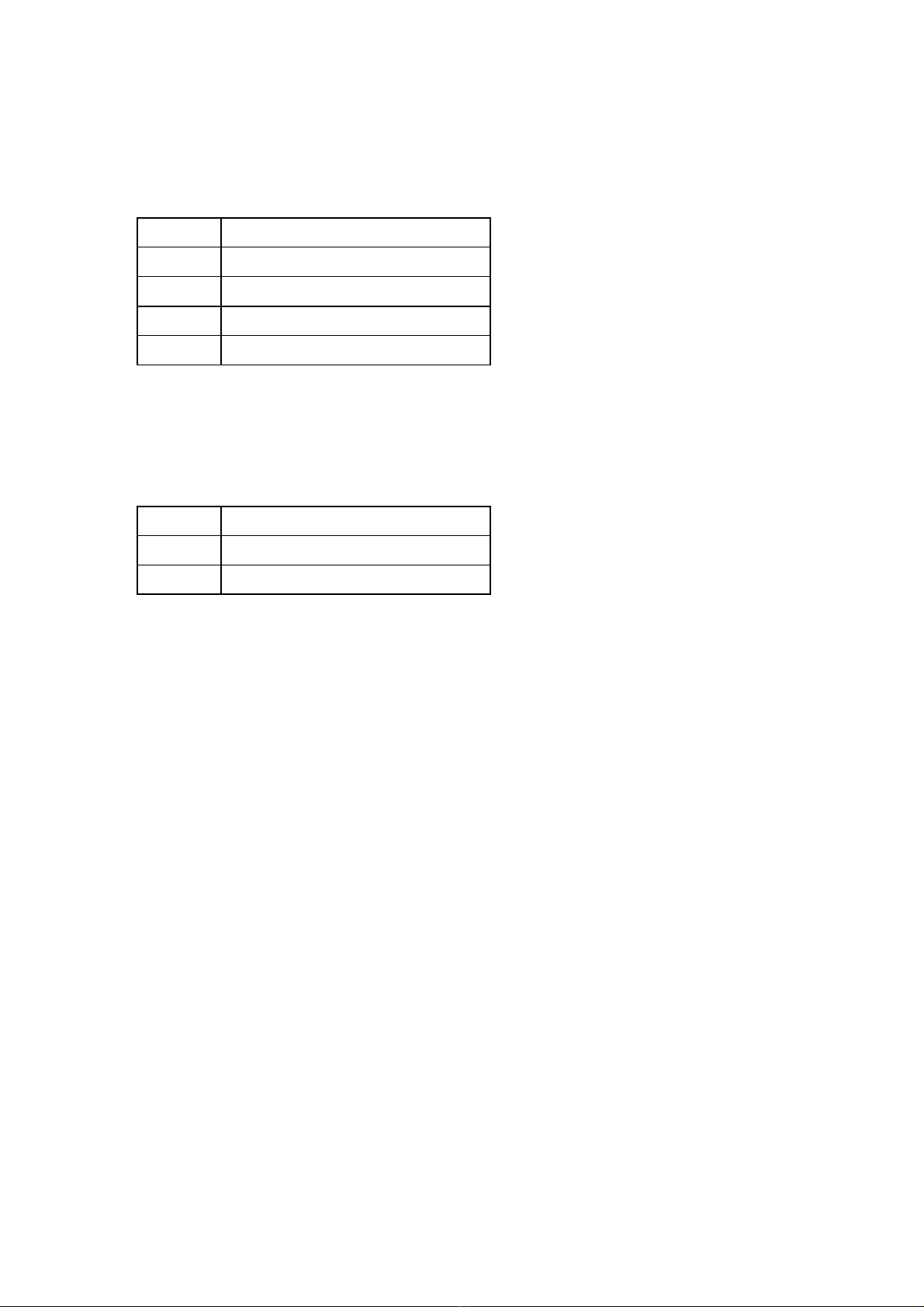
Algiz10XBManual
8handheld
COMPortAssignment
COM1RS232
COM2B+Power&UARTWafer
COM3GPS
COM11DockingStation
COM12DockingStation
BootOptions
F1Initiatefactoryreset
F2EnterBIOS
F3‐
FactoryReset
TheALGIZ10XBhasabuilt‐inrecoveryutilitythatcanbeusedtoresetyourcomputer’sSSDdiskto
itsfactorystate.PressF1duringbootingwhentheHandheldlogoscreenappears.Followthe
instructionsonthescreentocontinuewiththefactoryreset.
Caution:Thisprocedurewillerasealldataonyourdisk.

Algiz10XBManual
9handheld
FrontSide
Ref.ItemDescription
1FrontMicrophone Receivessoundtomakevoicerecordings.
2LightSensorSensestheambientlightforautomatic
adjustmentofthedisplaybacklight.The
featurescanbeenabledthroughtheOSD
ControlKeypad.
3
OSDControlKeypadTheOSDControlKeypadprovideshotkeys
withallfunctionsincluding
PowerOn/Off,Menu,Up,Down,Left,Right,
Enterandprogrammablehotkey,Windows
chromemenukeyandWindowsHomekey..
4SpeakerFrontSpeaker

Algiz10XBManual
10 handheld
LeftandRightSide
Ref.ItemDescription
1DCPowerJackDCplugforsupplyingpowertothedevice
2VGAForconnectiontoexternaldisplaydevicessuchas
monitorsandprojectors
3USB2.0PortCanbeconnectedtoUSB‐interfaceperipherals
4RS232Acceptsexternalconnectionsusingtheinterfaceof
RS232(D‐sub9pins)
5Ethernet(RJ45)Port ForconnectiontoanEthernet10/100/1000‐based
network
6USB3.0PortCanbeconnectedtoanyUSB‐interfaceperipherals
7ComboAudioJackForconnectiontoasetofheadphonesorexternal
speakers.
9MicroSDCardSlotAcceptsaMicroSDCardforadditionalfeatures.

Algiz10XBManual
11 handheld
RearSide
Ref.ItemDescription
1StylusPen
2ServiceWindowUser‐accessiblecompartment.

Algiz10XBManual
12 handheld
FunctionKeys
ComponentsDescription
PowerButton*Holddownfor4secondstoturnthe
computeron.
MenuMenubuttontocontrol:brightness,
volume,battery,powertomodules,
andsysteminformation.
Up/Down/Left/
Right/OKButton
Controlofup,down,left,rightand
Enterfunctions.
F1 Programmablebutton.PressF1to
configure.
F2Windows8Chromemenuanditalso
canprogrammable.
Windows8Home
Key
ItsfunctionisliketheWindowsKey
onthekeyboardofLaptopanditalso
canprogrammable.
*IfcomputerdoesnotrespondyoucanpoweritoffbyholdingdownthePowerButtonuntilthe
LEDsareswitchedoff.Holddownforabout10seconds.
LEDIndicators
LEDTermSymbolIndicatorStatusDescription
Powermode
Green:Systemison
Nolight:SystemisofforLEDindicatorsareoffinHot‐tab.
StorageStatusFlashinggreenlight:SSDisreading/writingdata
RadioStatus
Green:Indicatesthatanytransmittingradioisturnedon.
(WiFi,BT)
BatteryStatus
Green:Fullbattery
Red:Lowbattery
Orange:Charging
Flashingred:RunningonHot‐swapbattery
GPSStatus
Green:GPSison.

Algiz10XBManual
13 handheld
Part2:
UsingALGIZ10XB
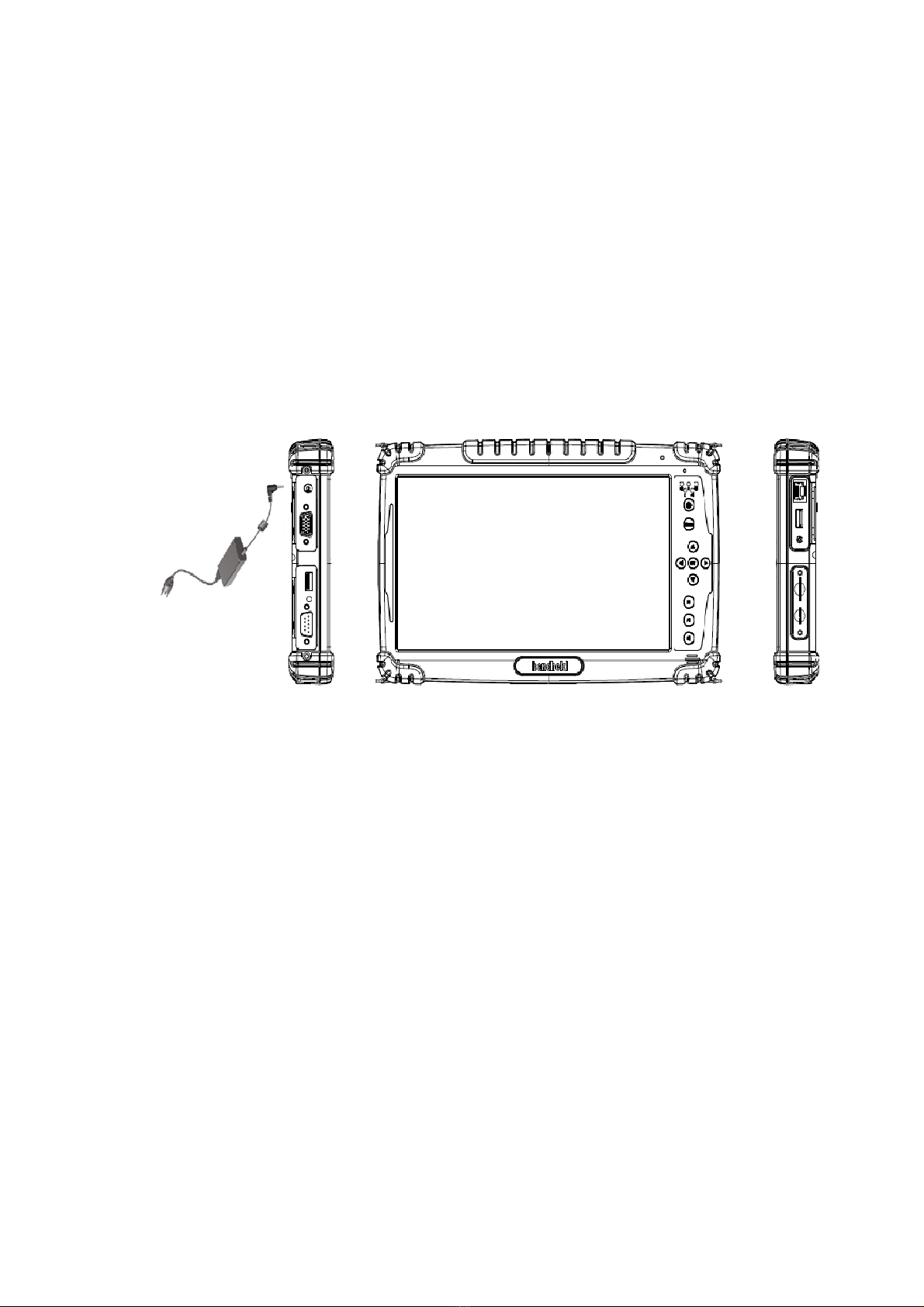
Algiz10XBManual
14 handheld
Beforeturningtheuniton,makesurethatthetabletiseitherconnectedtoACpowerorthebattery.
ACPower
TheALGIZ10XBpowersupplyiscomprisedoftwoparts,thepoweradapterandthebattery.The
poweradapterconvertsACpowerfromawalloutlettotheDCpowerrequiredbytheALGIZ10XB.
YourALGIZ10XBcomeswithauniversalAC‐DCadapter.Thatmeansthatyoumayconnectthepower
cordtoany100V‐120Vaswellas220V‐240Voutletswithoutusingpowerconverters.Different
countriesmayrequireanadaptertobeusedtoconnectthesuppliedstandardACpowercordtoa
differentstandard.
BatteryPower
TheALGIZ10XBisdesignedtoworkwithtwotypesofbattery.Astandardbattery
with5300mAhandanextendedbatterywithdoublethecapacity.Afullycharged
batterypackwillprovideseveralhoursofbatterylife.Amongotherfactors,the
batterylifeisespeciallydependentonthebattery’scondition,tabletusage,aswellas
thetemperature.

Algiz10XBManual
15 handheld
Caution
PleasefullychargethebatteryinadvanceofoperatingALGIZ10XBforthefirsttime.New
batterypacksmustbe100%chargedbeforeALGIZ10XBisdisconnectedfromtheexternal
powersource.IttakesafewhourstofullychargethebatterywhenALGIZ10XBisturnedoff.
InsertionoftheBatteryPack
RemovaloftheBatteryPack

Algiz10XBManual
16 handheld
ChargingtheBattery
BeforeyouuseyourHandheldtabletPC,youneedtochargethebattery.Thebatterybeginsto
chargeassoonastheHandheldtabletPCisconnectedtotheexternalpowersource.Pleasefully
chargethebatteriesbeforeusingthemforthefirsttime.Thenewbatteryshouldbefullycharged
beforethetabletPCisdisconnectedfromtheexternalpowersource.Thebatterypackisfully
chargedwhenthebatteryLEDindicatorturnsOFF.Ittakesaboutacoupleofhourstofullychargethe
batterywhentheHandheldtabletPCisturnedOFF.
BatteryCare
TheHandheldtabletbatterypack,likeallrechargeablebatteries,hasalimitonthenumberoftimes
itcanbefullyrecharged.Fullydrainingandchargingthebatteryonceadaywillallowthebatteriesto
lastforoverayear,butrechargeabletimelimitsarebasedontheambienttemperature,humidity
andhowyourtabletPCisused.Theidealambienttemperaturerangeisbetween10°Cand29°C
(50°Fand85°F).
BatteryPowerSystem
ThistabletPCisdesignedtoworkwithoneremovablebatterypackplacedinsidethebatterypack
compartment.Afullychargedbatterypackwillprovideseveralhoursofbatterylife,whichcanbe
extendedfurtherbyconfiguringpowermanagementinWindows.
ChargingtheBattery
Whenthepoweradapterispluggedin,thebatteryautomaticallyrechargesregardlessofwhether
yourtabletPCisintheONorOFFmode.Ittakesacoupleofhoursforthebatterytobefullycharged
whenthepowerisOFFandtwiceaslongwhenthetabletPCisinuse.WhenthechargerLED
indicatorlightsuporange,chargingisrequired.ThebatteryischargingwhentheredLEDis
permanentlyon.WhentheLEDturnsOFF,thebatterypackisfullycharged.
PowerSupply
ThepowerfortheHandheldruggedtabletPCissuppliedbythepoweradapterandbatterypack,the
powerratingandmanufacturerinformationarelistedasbelow.Forsafetyreasons,theadaptermust
beconnectedtoground(earth).

Algiz10XBManual
17 handheld
PowerAdapterManufacturer:EDACPowerElectronicsCoLtd
Model:EA10633B
InputRated:100‐240Vac,1.8A,50‐60Hz.
OutputRated:DC19V,3.42A.
BatteryPackManufacturer:T‐GeeElectronicCo.,Ltd
Model:ALG10X‐08A
Rated:5300mAhDC7.4V
Caution!
Donotattempttofixorreplacethebattery,asthismaycausean
explosion!Onlyusethespecifiedbatteryandfollowtheinstructionsin
themanufacturer'susermanual.

Algiz10XBManual
18 handheld
StartingALGIZ10XB
Note:youwillbeaskedtoentertheMicrosoftWindowslicensenumberwhichcanbefoundunder
themainbattery.
Pressthepowerbuttonfor2secondstopowerontheALGIZ10XB.FollowtheMicrosoftWindows
on‐screeninstructionstogetstartedwithWindows.Thescreencalibrationmaynotbeaccuratethe
firsttimeyoustartthecomputer.Followthisproceduretocalibratethetouchscreen:
ScreenCalibration
OpenControlPanel>HardwareandSound>TabletPCSettings
ClickCalibrateandfollowinstructions
Repeatstep1and2untilyouaresatisfiedwiththecalibration

Algiz10XBManual
19 handheld
InstallingSDCard
RemovetheSDcardcoverontherightside.Thiscoverissecuredwithtwoscrews.

Algiz10XBManual
20 handheld
Part3:
Software
Table of contents