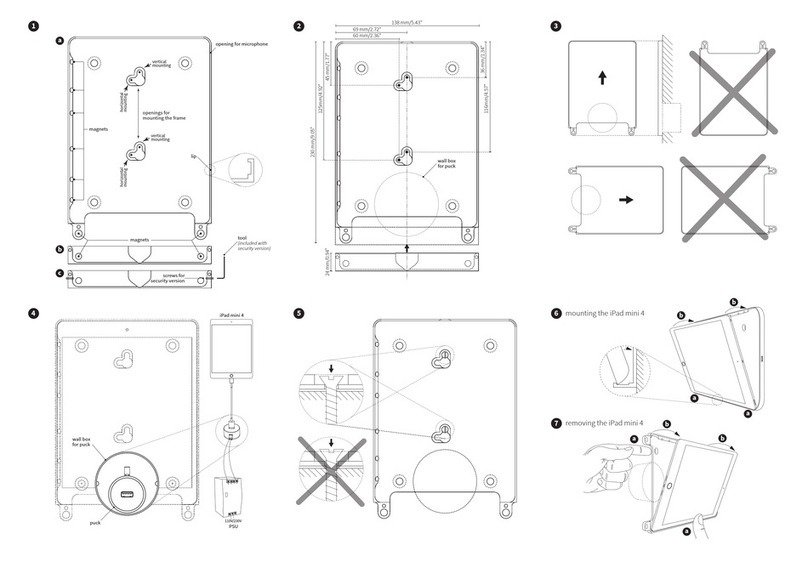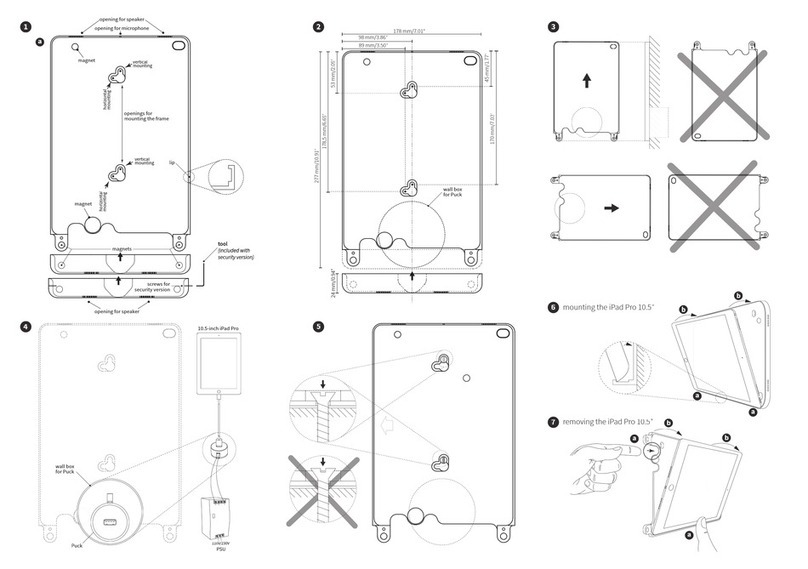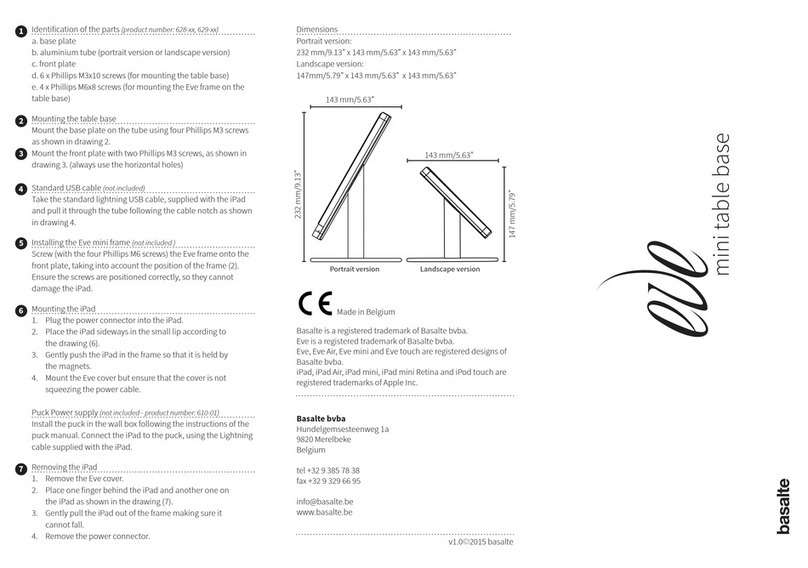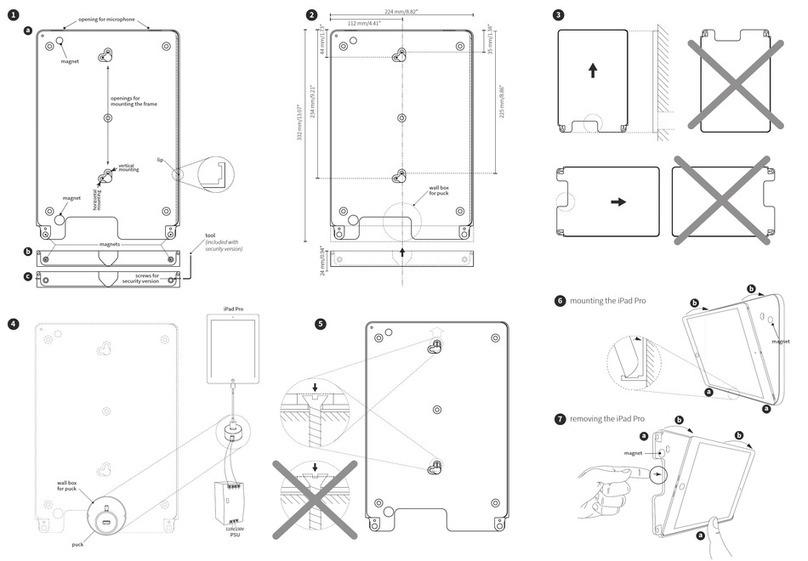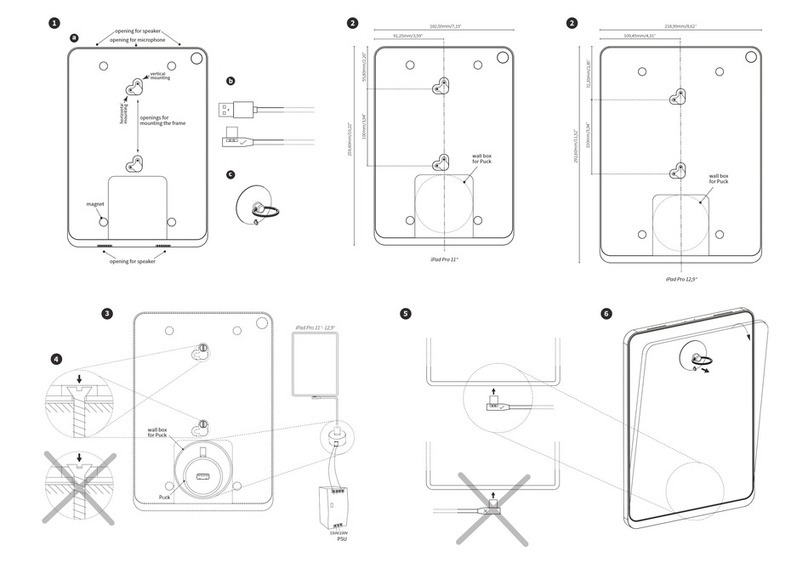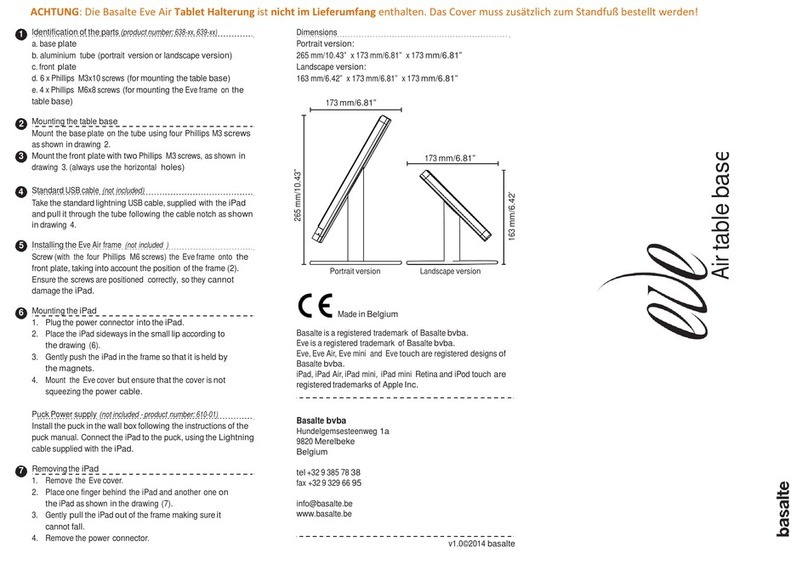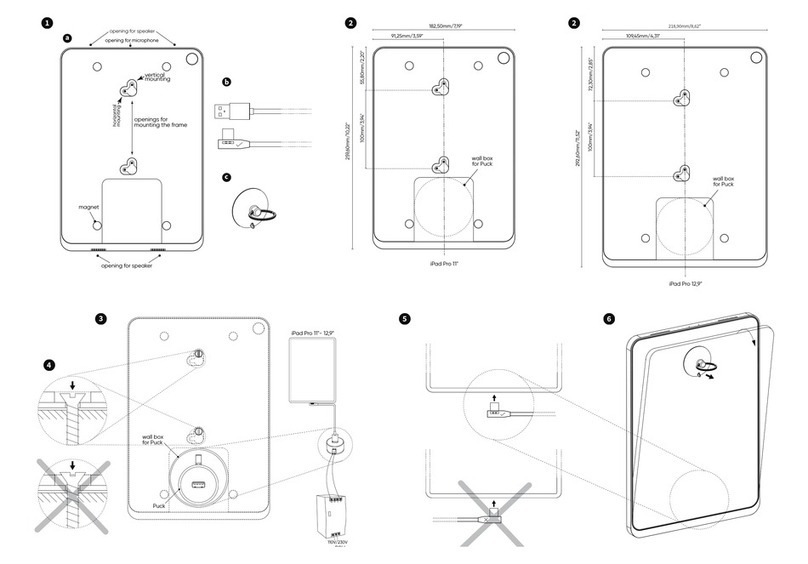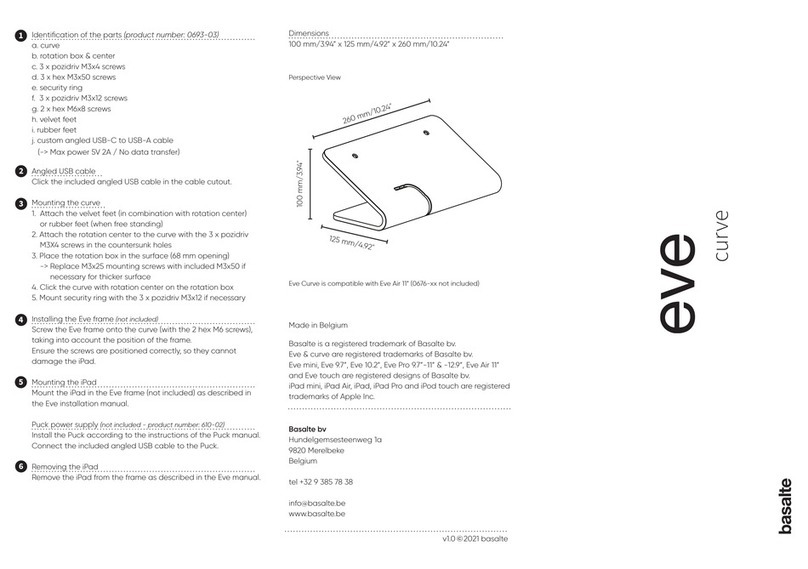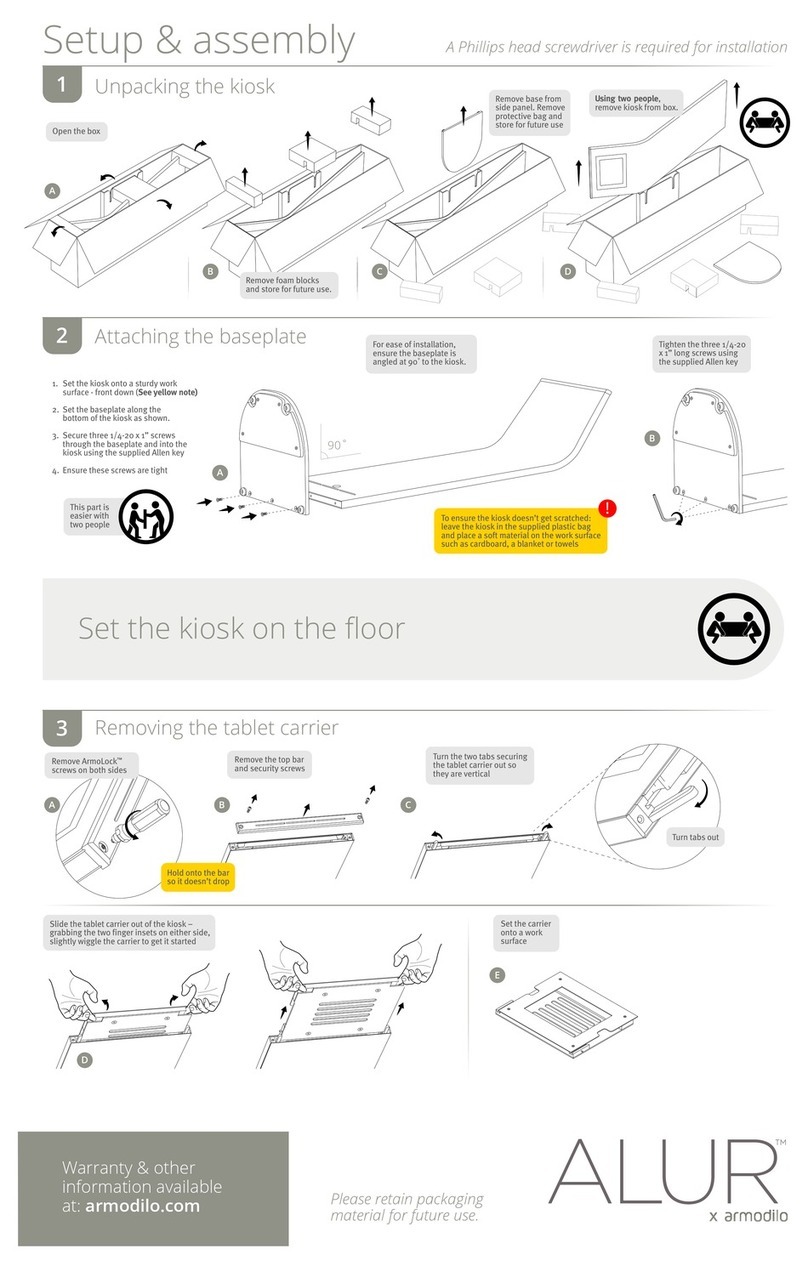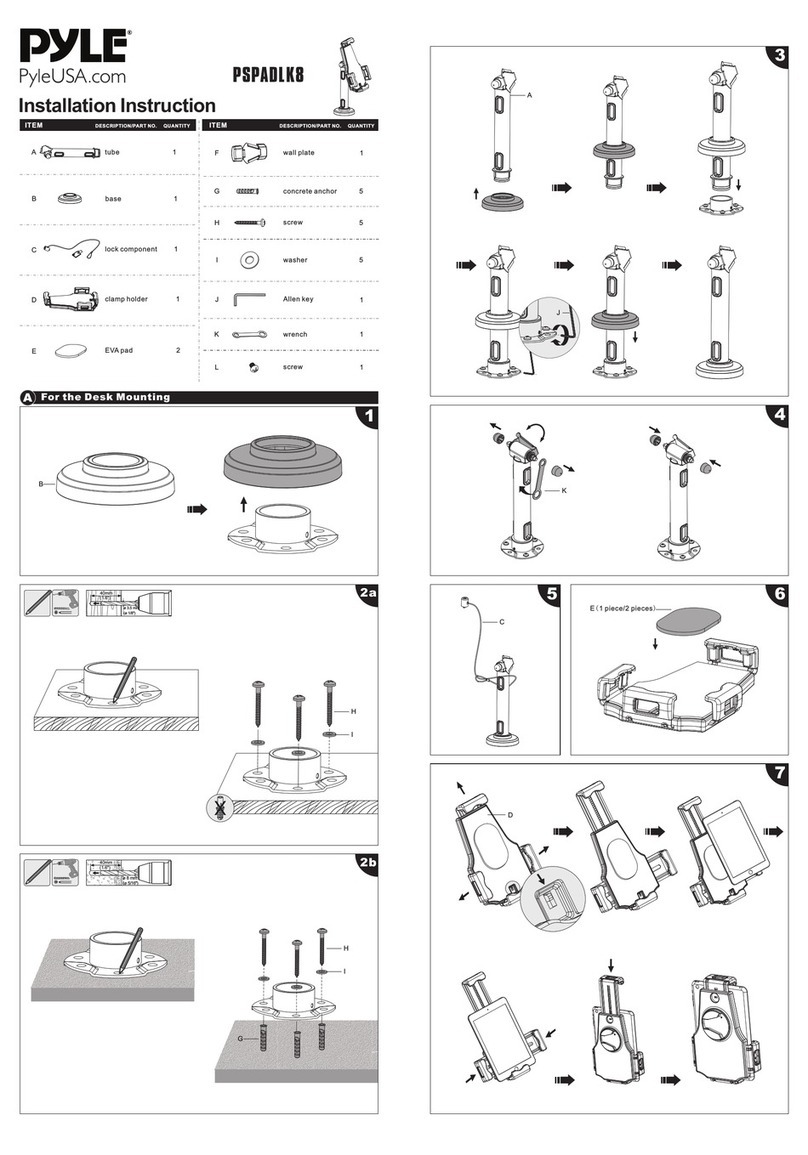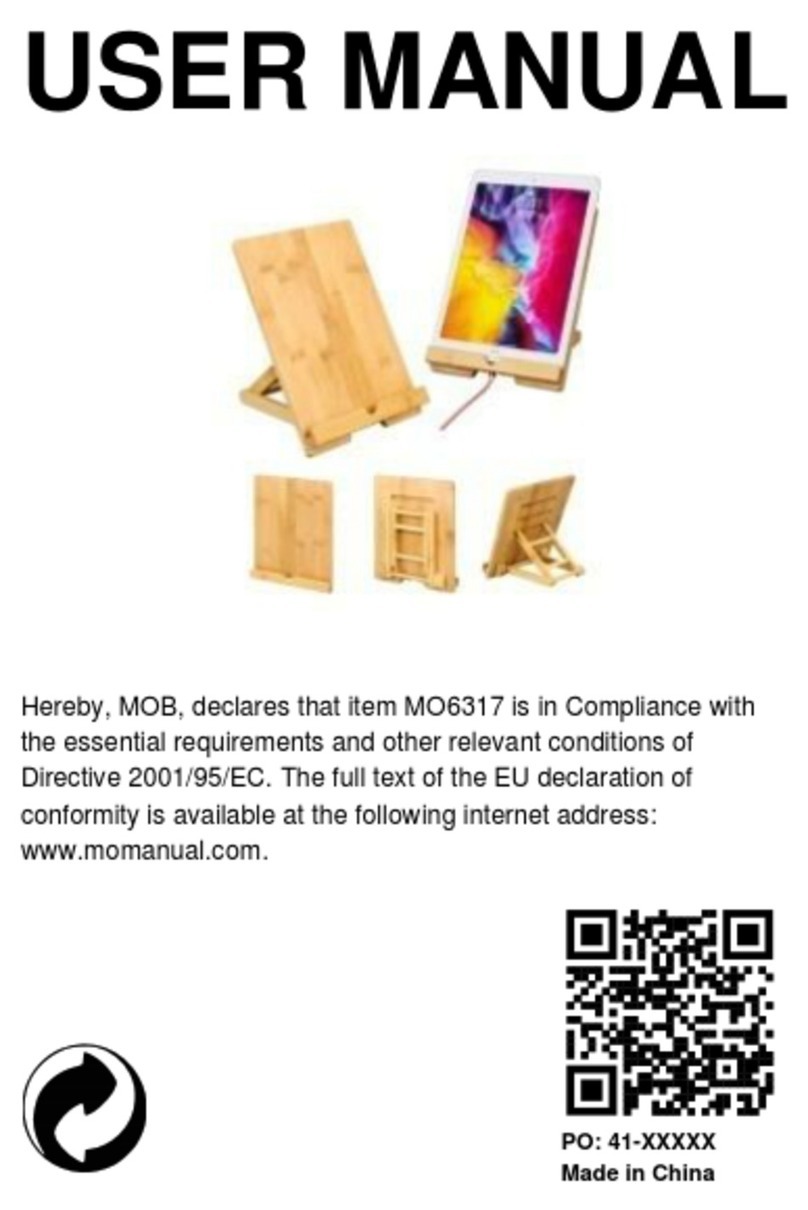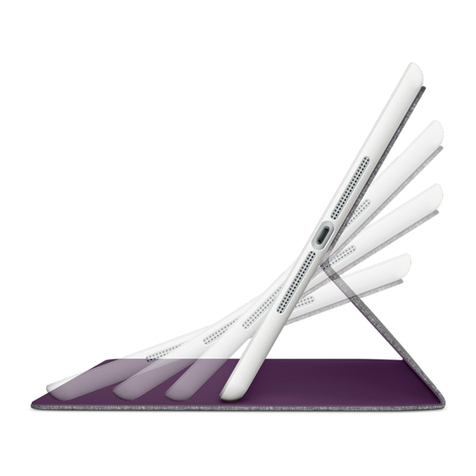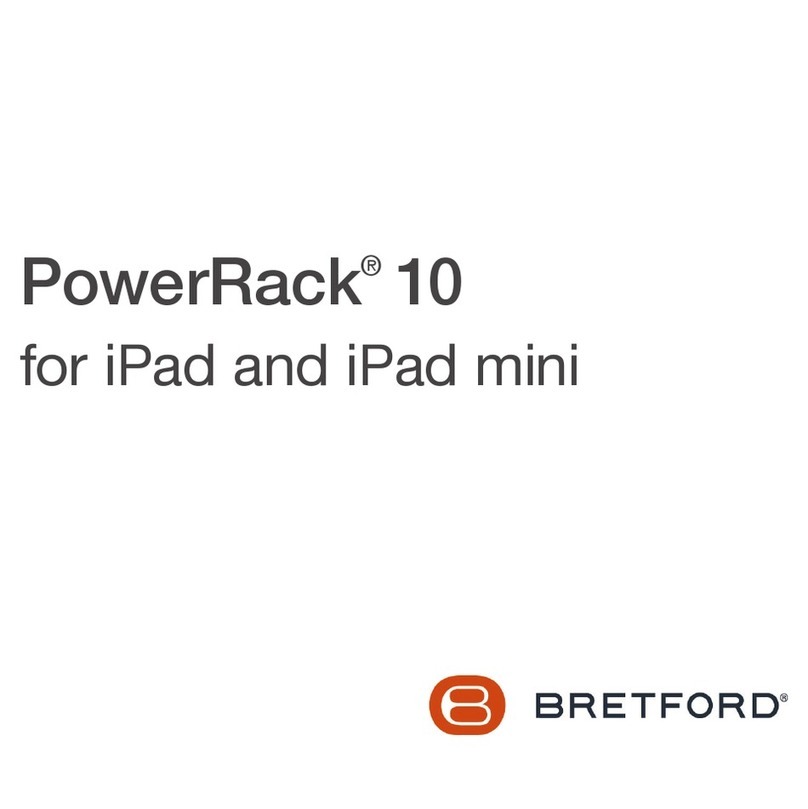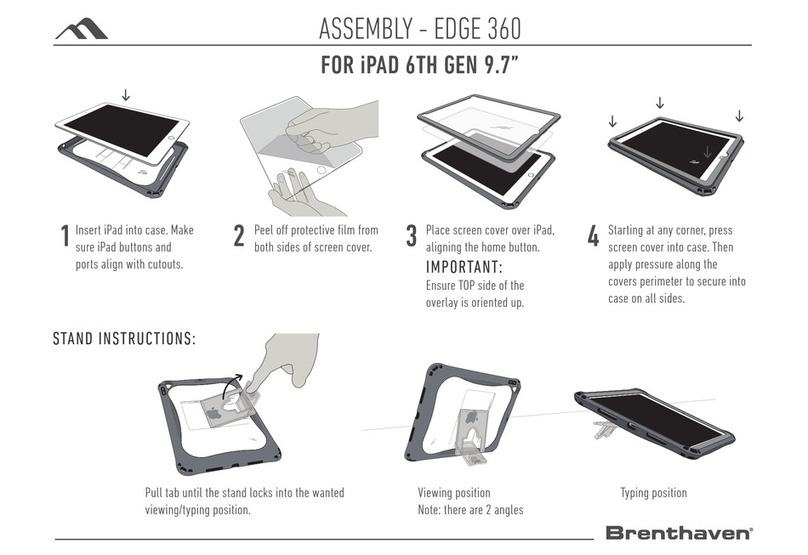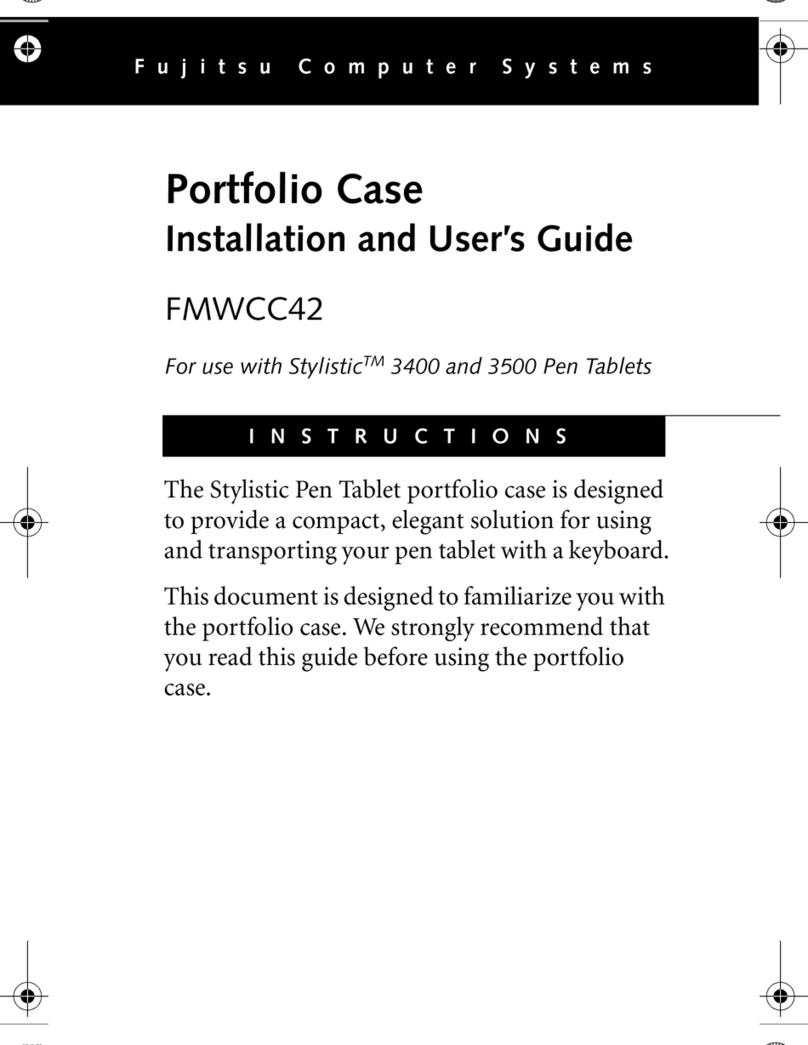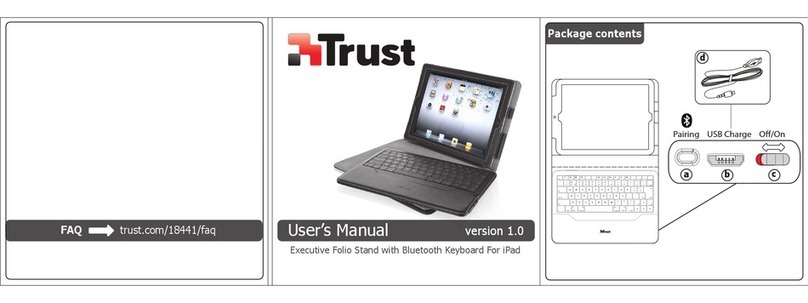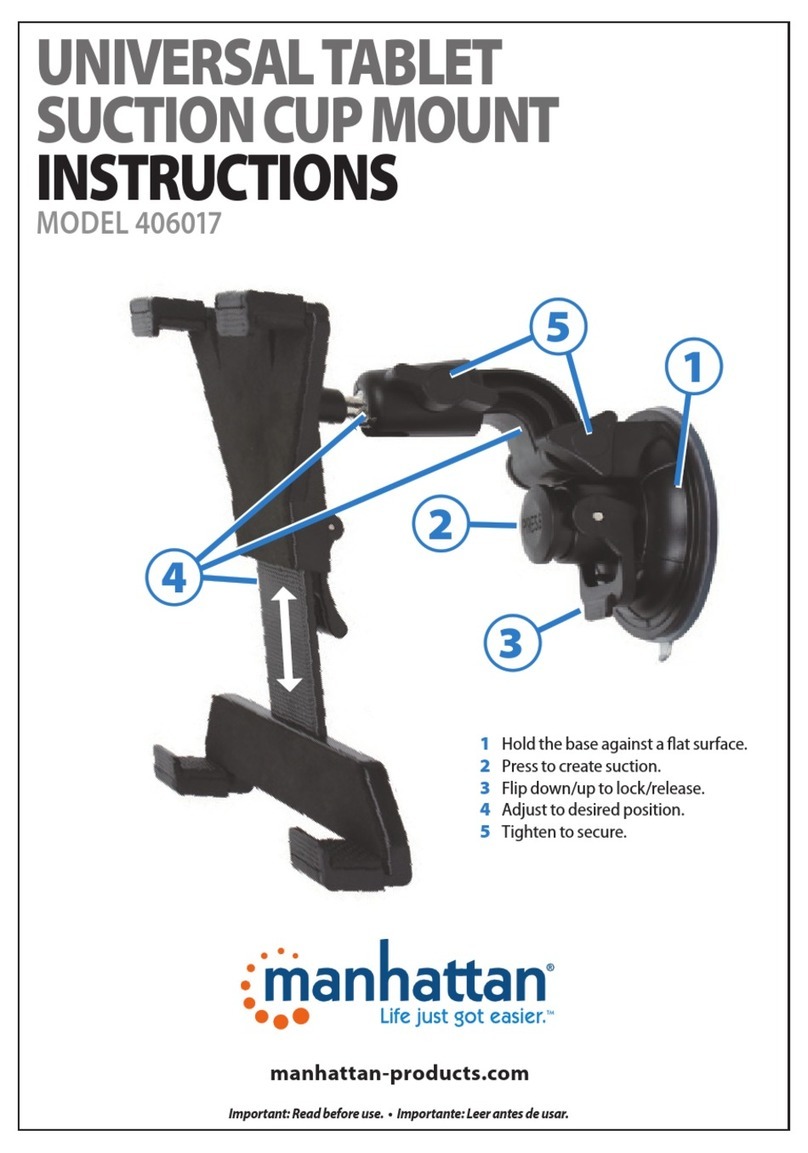Removing the iPad 9.7"
1. Remove the Eve cover.
2. Place one finger behind the iPad and another one on
the iPad as shown on the drawing 7 (a).
3. Gently pull the iPad out of the frame making sure it
cannot fall (b).
4. Remove the power connector.
Dimensions Eve Pro 9.7"
Set: 266mm/10.47" x 173mm/6.81" x 9,6mm/0.38"
_
Frame: 263mm/10.35"x 173mm/6.81"x 9,6mm/0.38"
Cover: 24mm/0.94"x 173mm/6.81"x 9,6mm/0.38"
Basalte bvba
Hundelgemsesteenweg 1a
9820 Merelbeke
Belgium
tel +32 9 385 78 38
info@basalte.be
www.basalte.be
Basalte is a registered trademark of Basalte bvba.
Eve is a registered trademark of Basalte bvba.
Eve mini 1, 2 & 3, Eve mini 4, Eve Air, Eve Pro and Eve touch are
registered designs of Basalte bvba.
iPad mini, iPad Air, iPad Pro and iPod touch are registered
trademarks of Apple Inc.
Made in Belgium
v1.0 2016 basalte©
Identification of the parts
a Eve Pro 9.7"frame for iPad Pro 9.7"(product number: 660-xx)
b Eve Pro 9.7"cover (product number: 661-xx, 662-xx - not included)
c Eve Pro 9.7"cover security version (product number: 663-xx, 664-xx
- not included)
Positioning of the wall box (not included)
A wall box should be foreseen to install the iPad power supply.
The puck (not included) is a USB power supply which fits into a
1-gang wall box and uses the standard lightning to USB Cable,
supplied with the iPad.
The wall box should be installed according to the dimensions on
the drawing (2).
Direction of the frame
The Eve frame can be mounted horizontally or vertically.
Make sure to mount the iPad in the correct direction according
to the drawing. (3). Installing the frame in the wrong direction
can damage the iPad.
Puck Power supply (not included - product number: 610-02)
Install the puck in the wall box following the instructions of the
puck manual. Connect the standard iPad to USB Cable, supplied
with the iPad, to the puck. Always use the 2A puck (610-02) in
combination with iPad Pro 9.7"
Installing the frame
Please use the correct openings of the Eve frame and ensure the
screws are positioned so that they cannot damage the iPad.
Mounting the iPad Pro 9.7"
1. Plug the power connector into the iPad.
2. Portrait mounting: Place the right side of the iPad in the right
side of the frame as shown on drawing 6 (a) . Then gently push
the iPad in the frame so that it is being held by the magnets (b).
Landscape mounting: Place the right side of the iPad in
the lower side of the frame as shown on drawing 6 (a). Then
gently push the iPad in the frame so that it is being held by the
magnets (b).
3. Place the Eve cover making sure that the cover is not squeezing
the power cable.
Make sure to follow the steps above in the right order as a
wrong installation can damage the frame.
1
2
3
4
5
6
7
Pro 9.7"