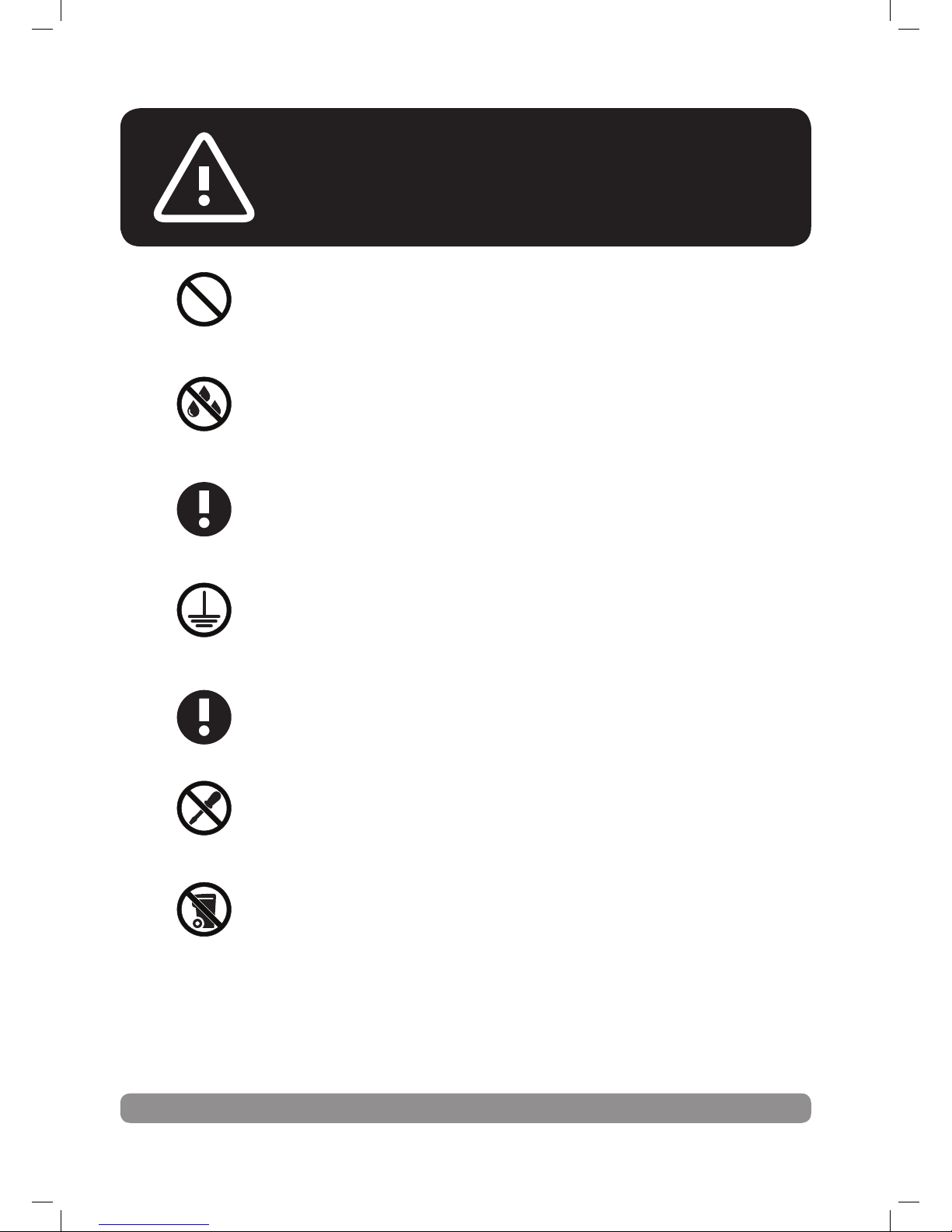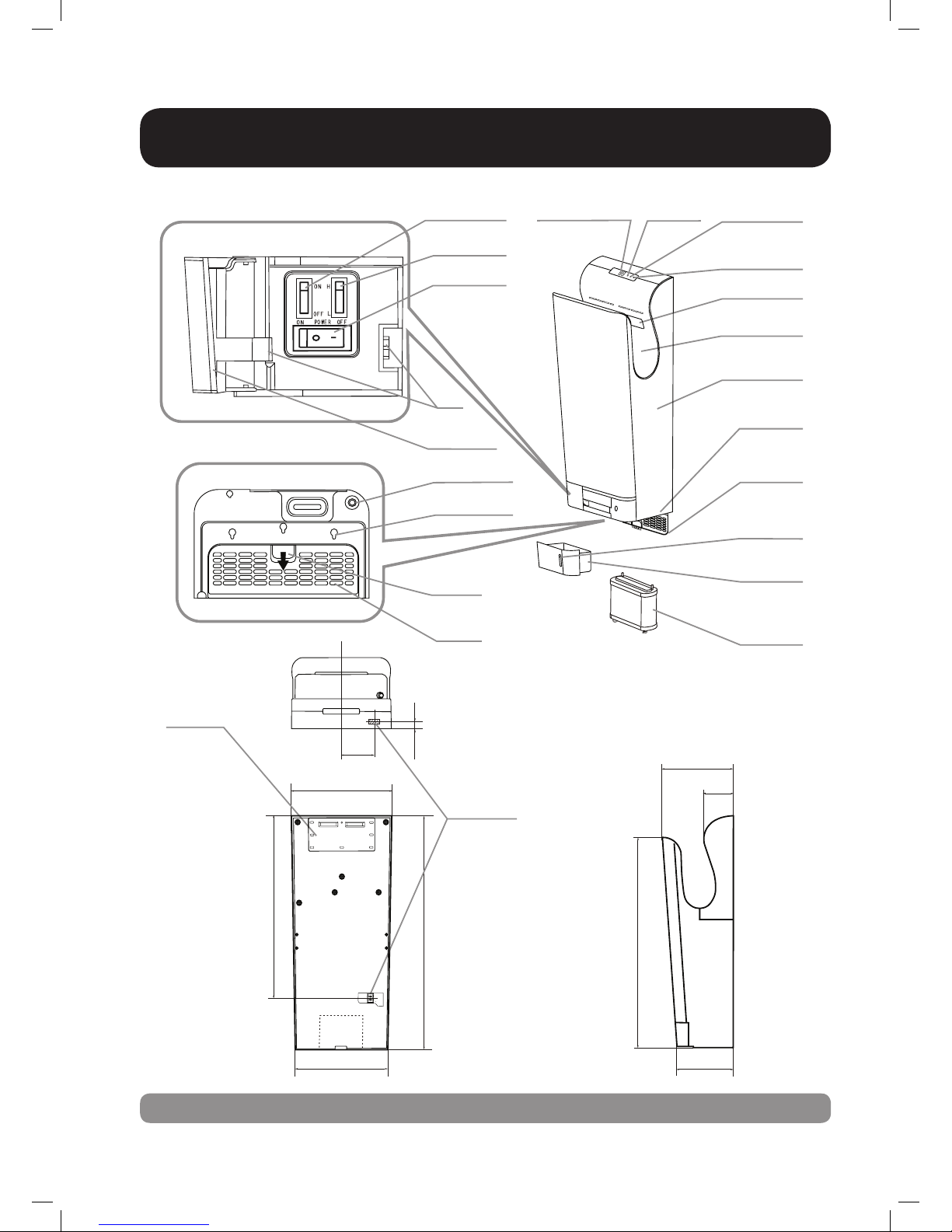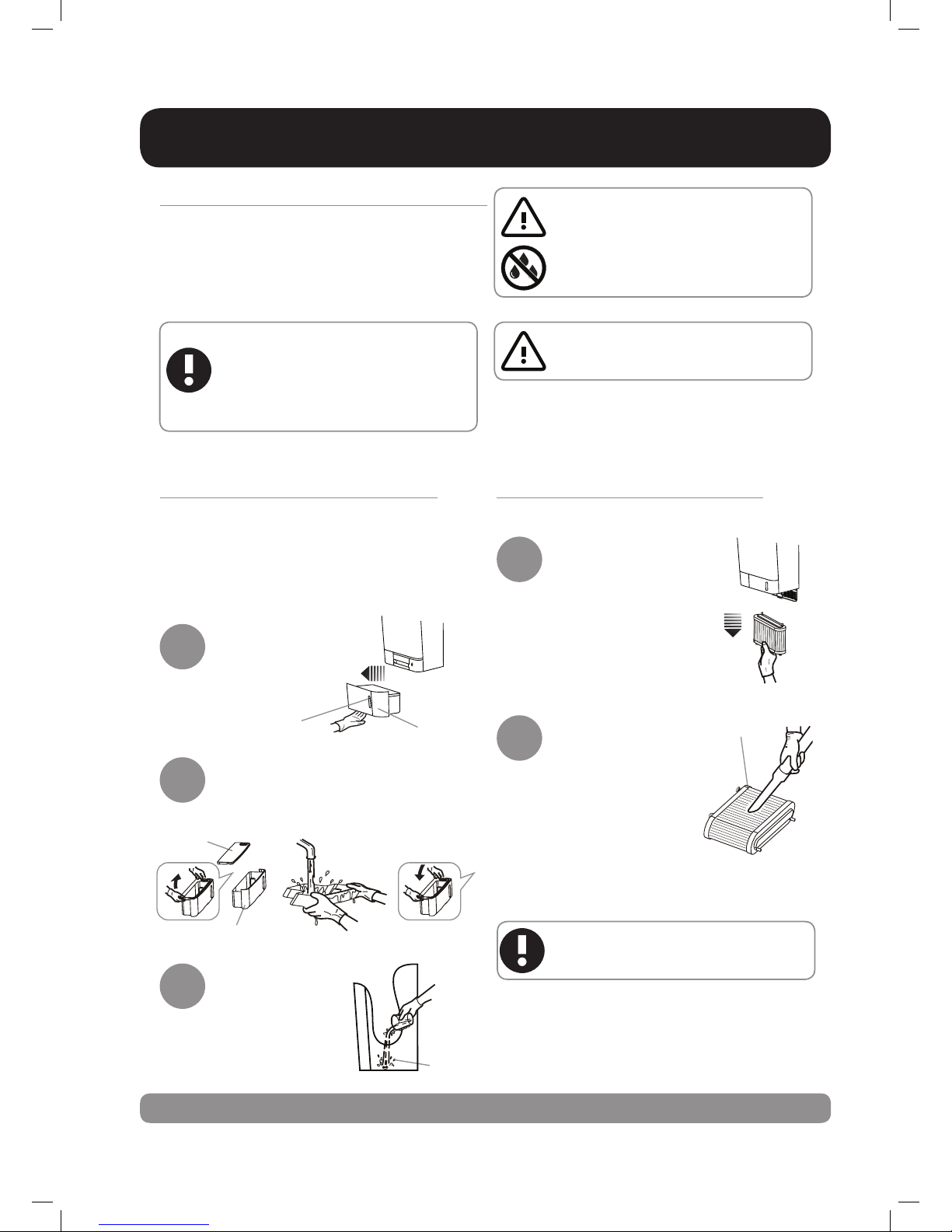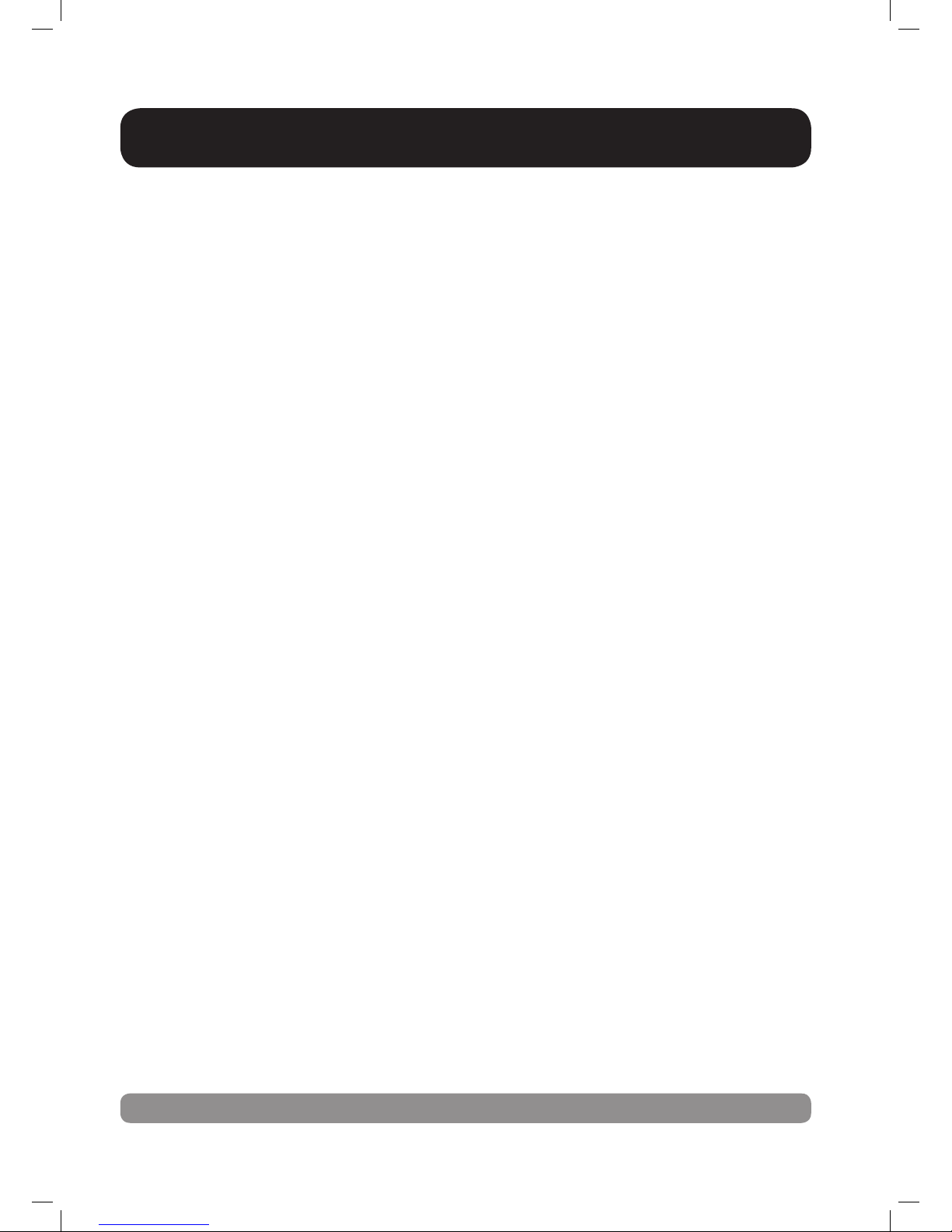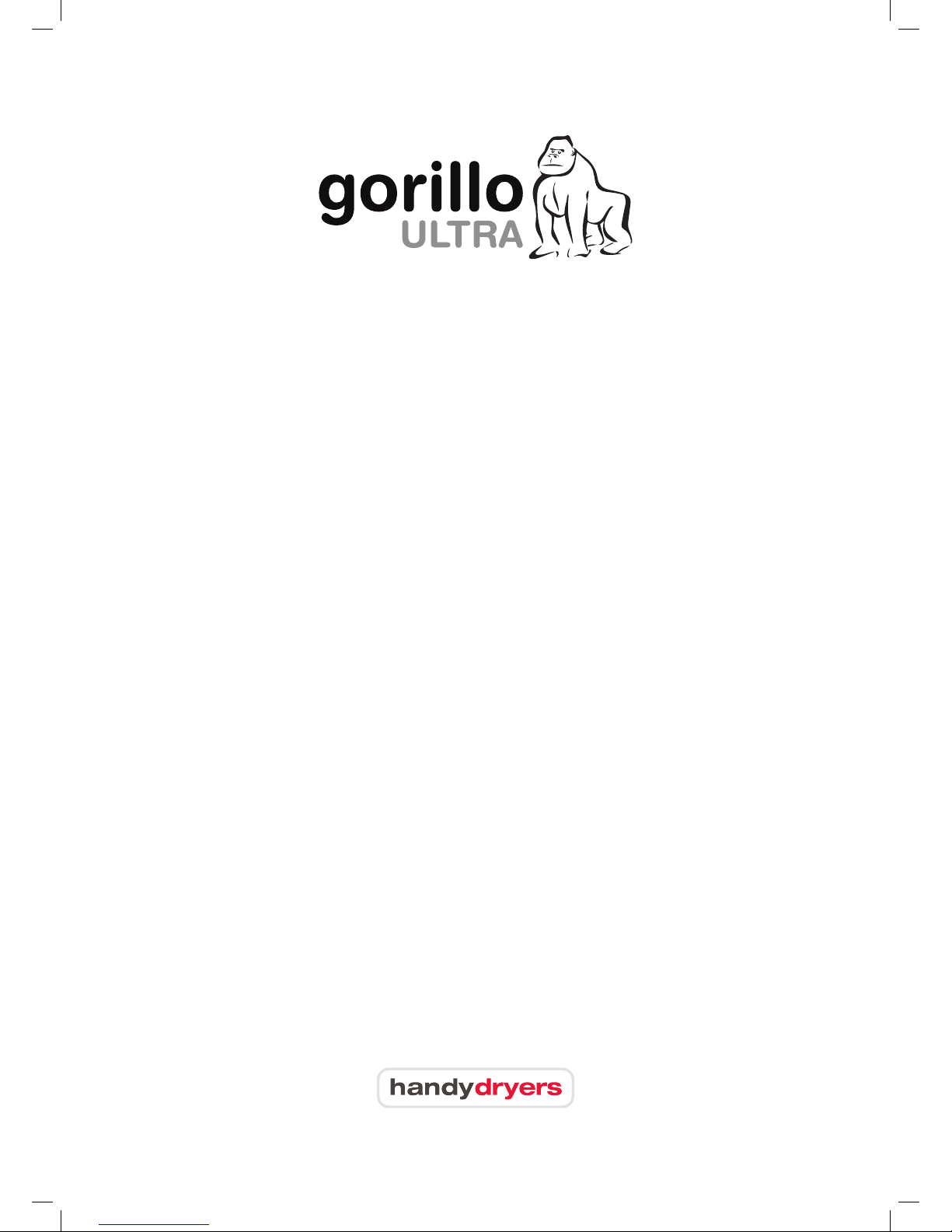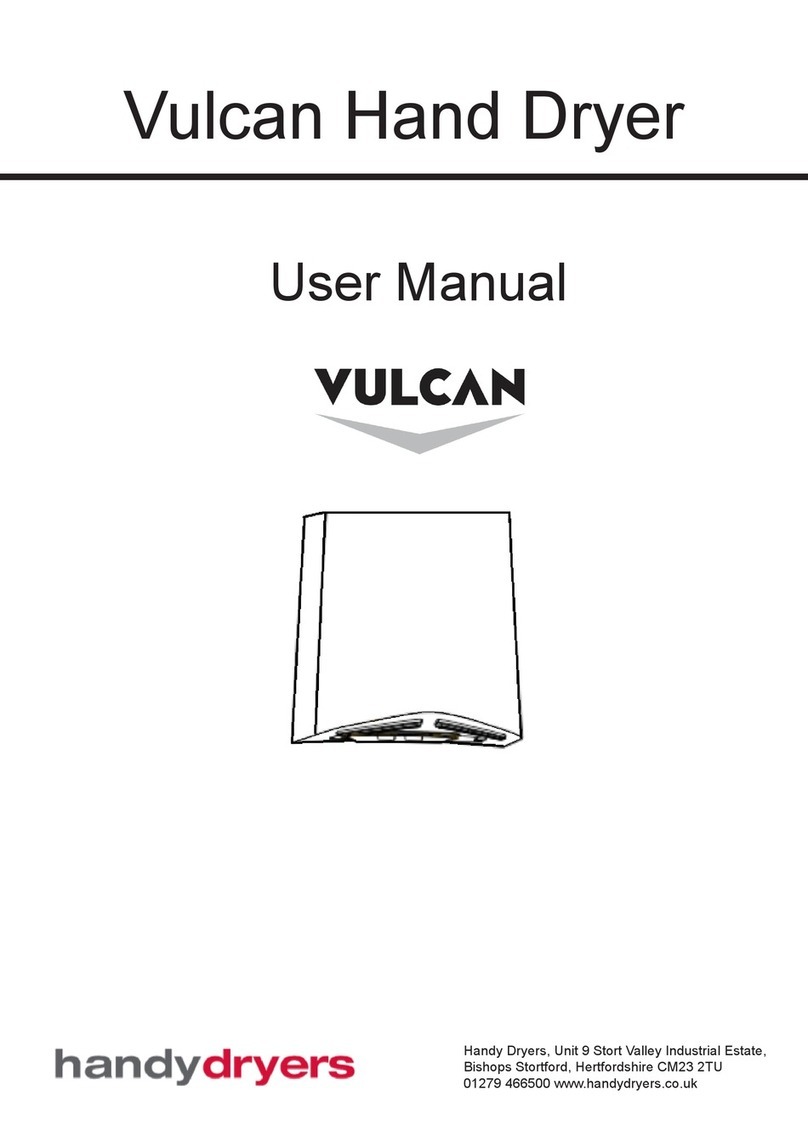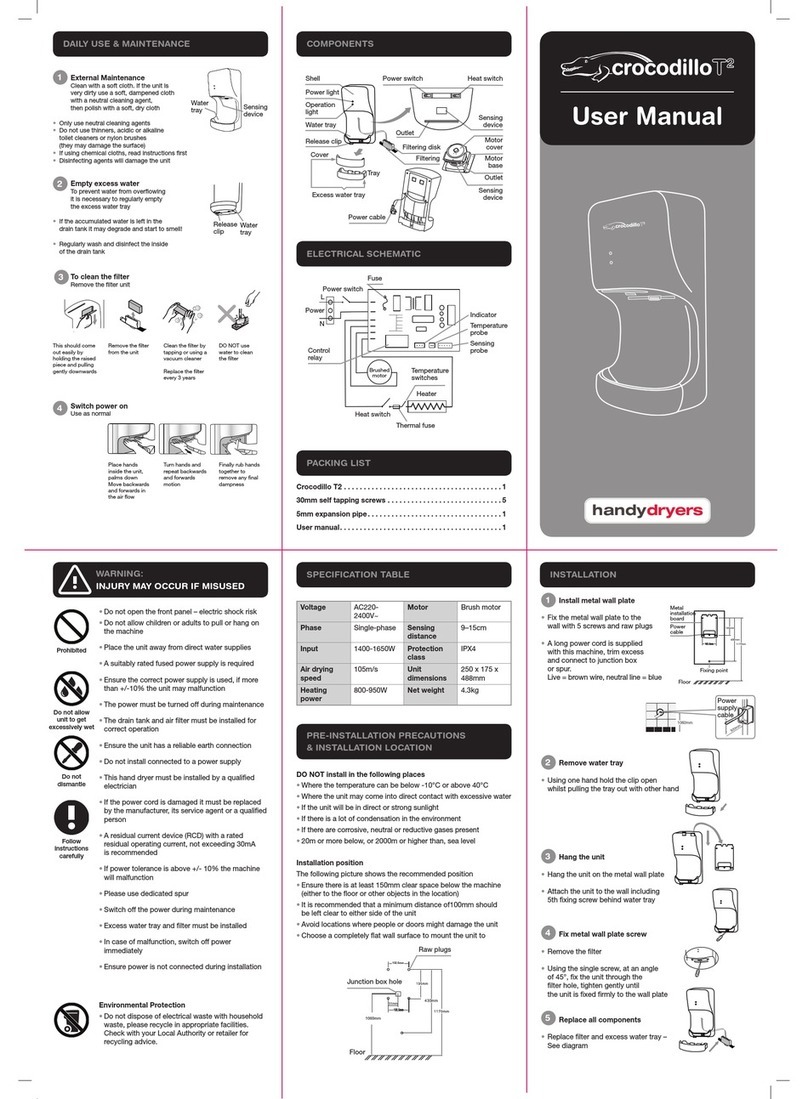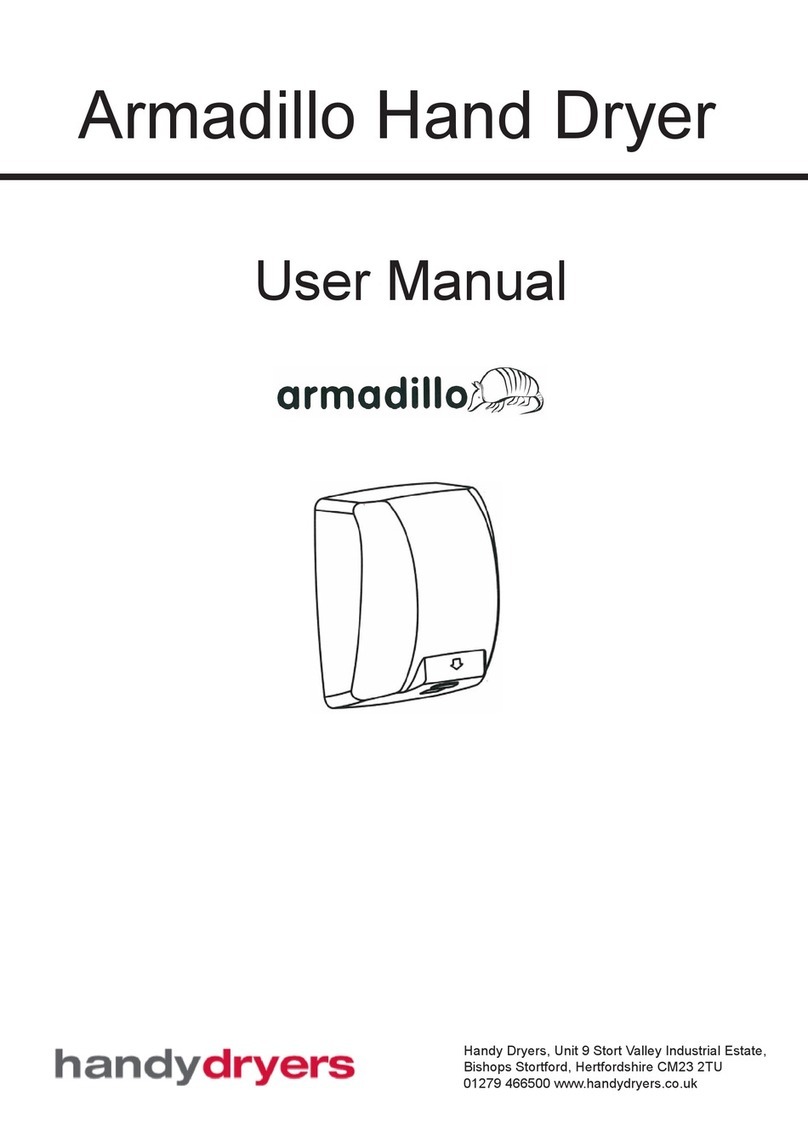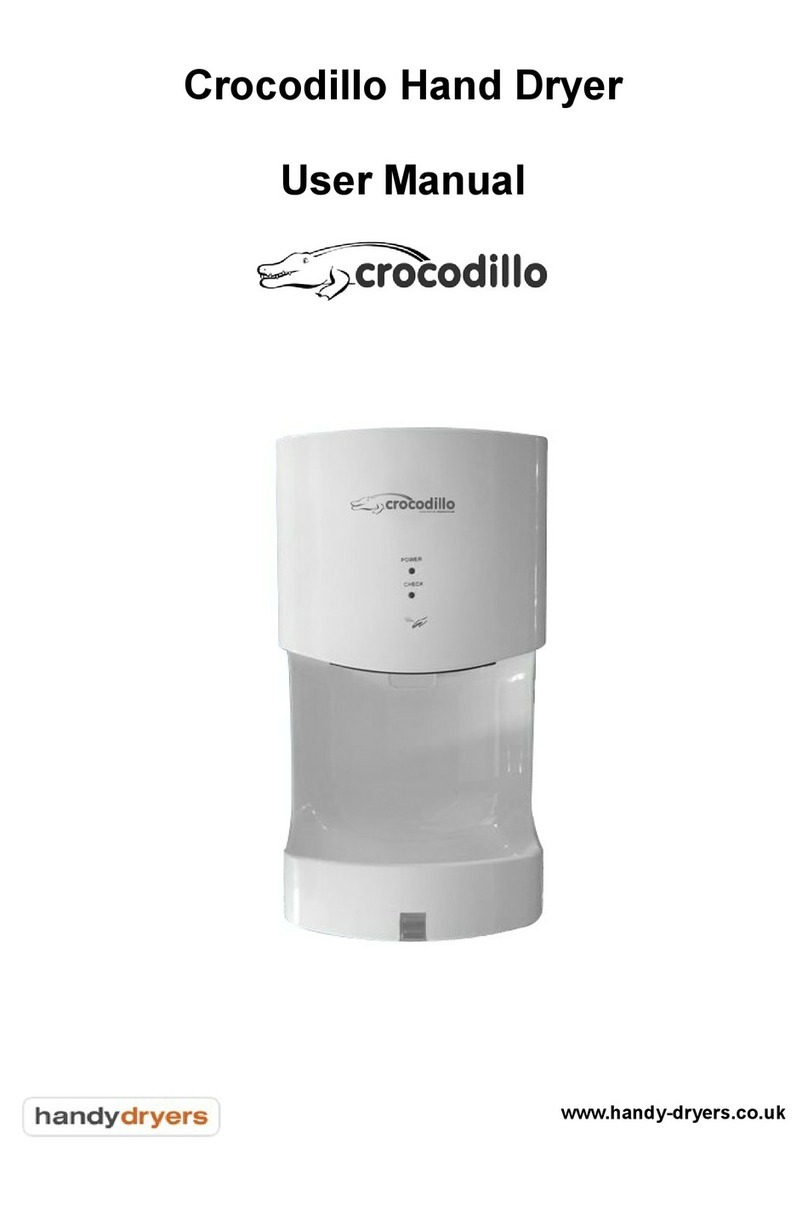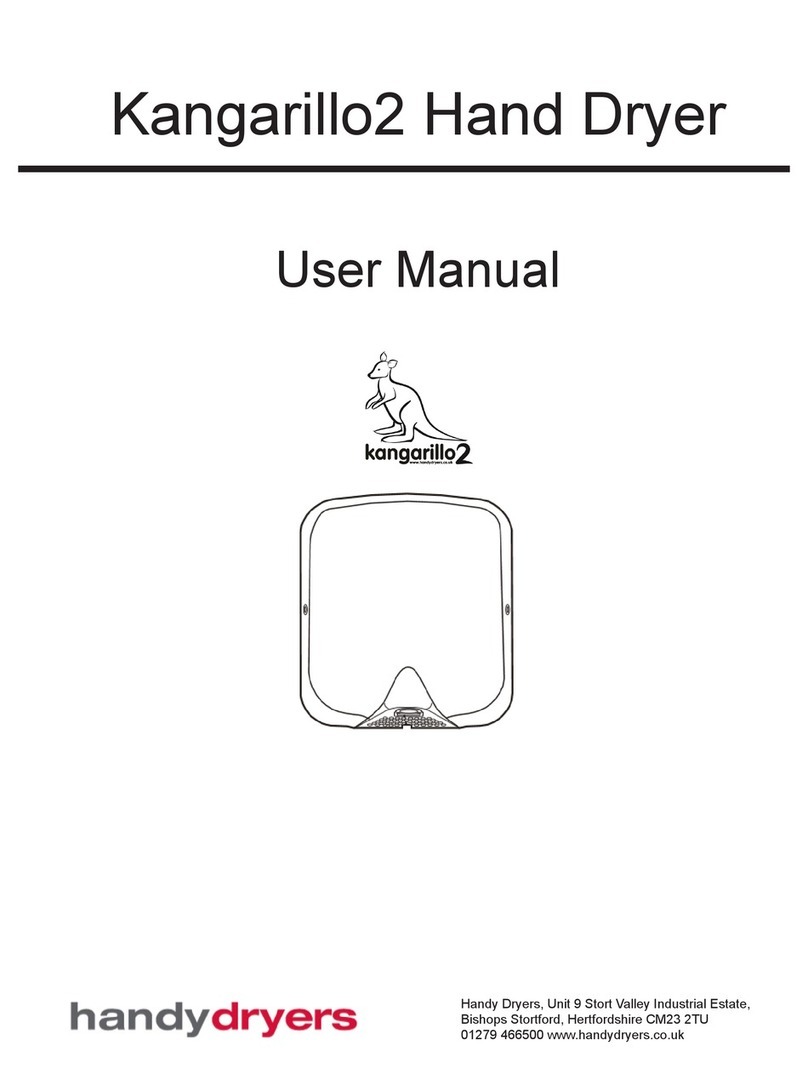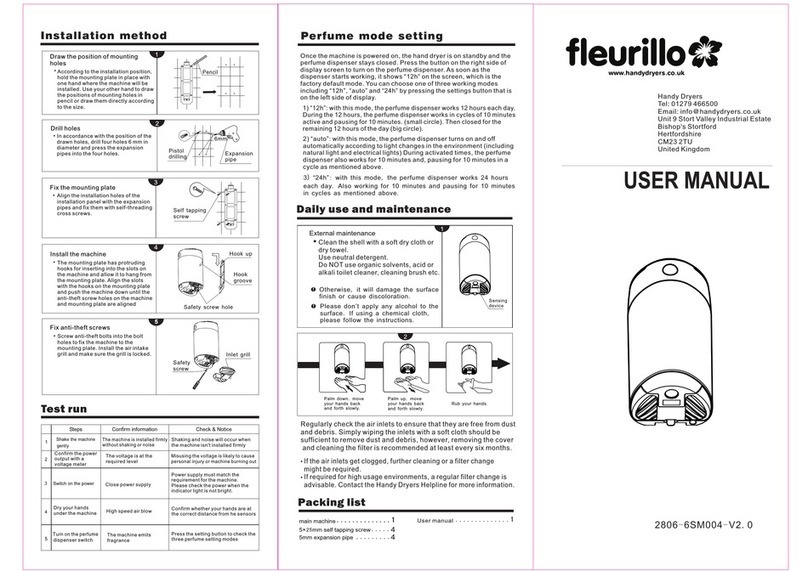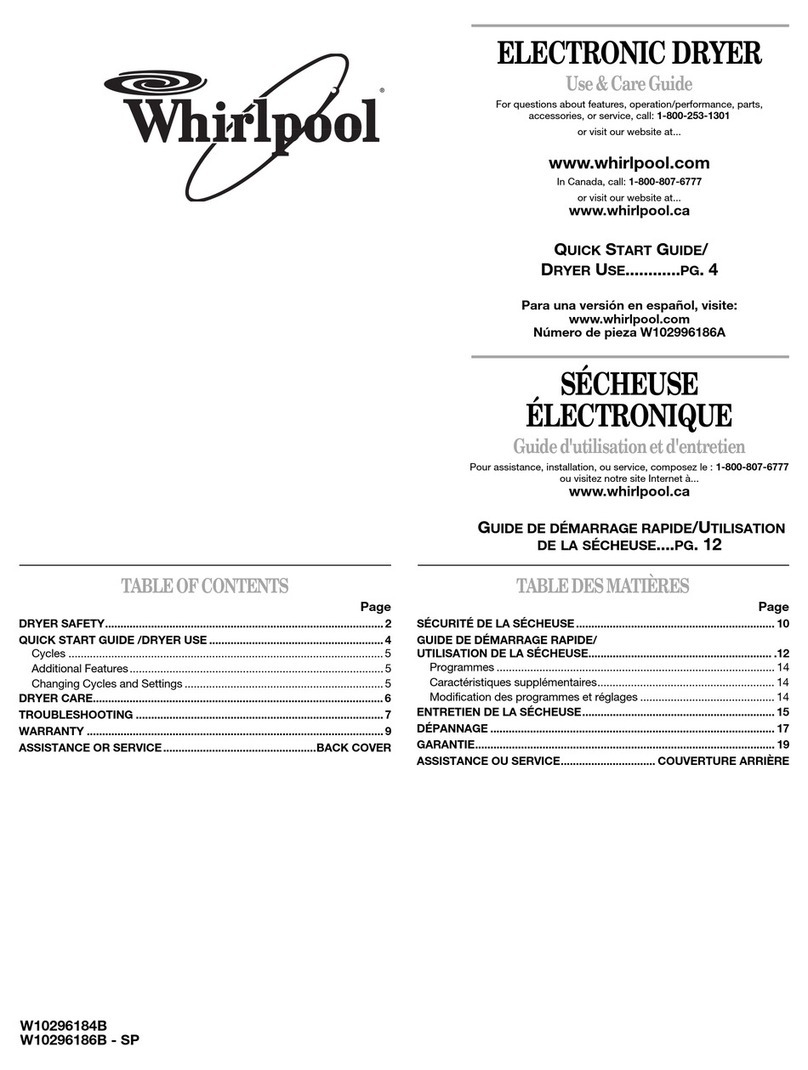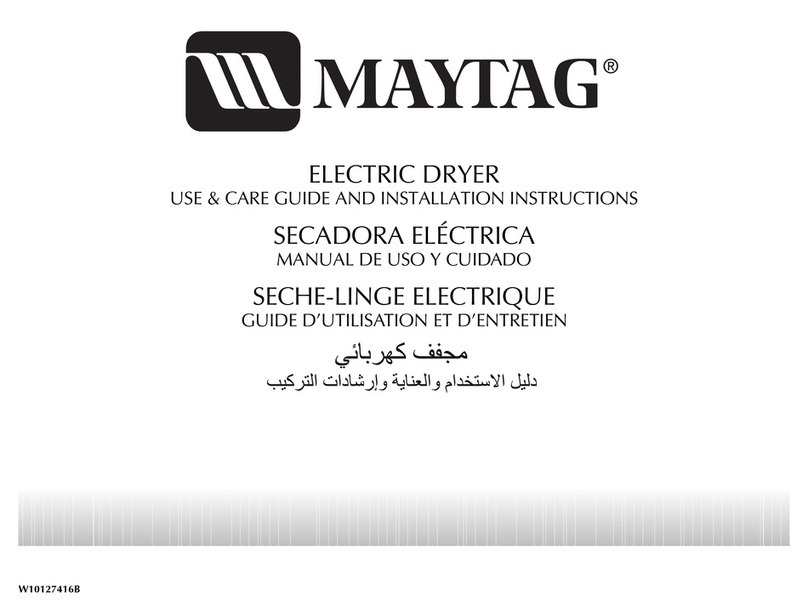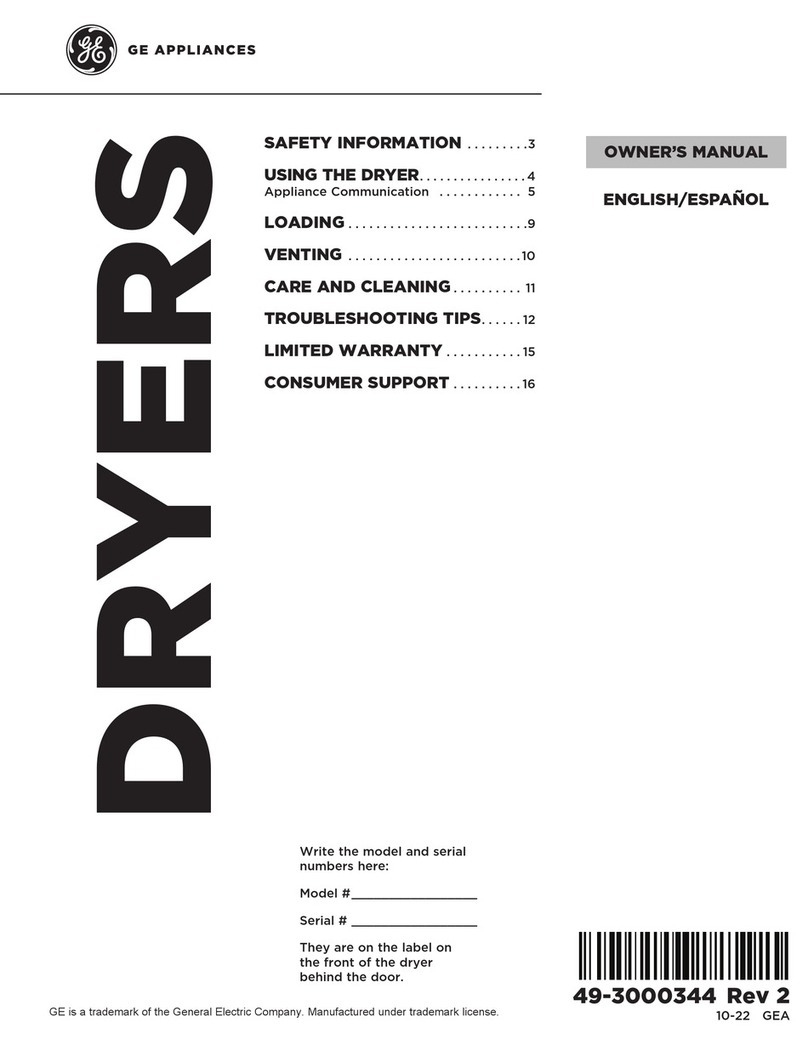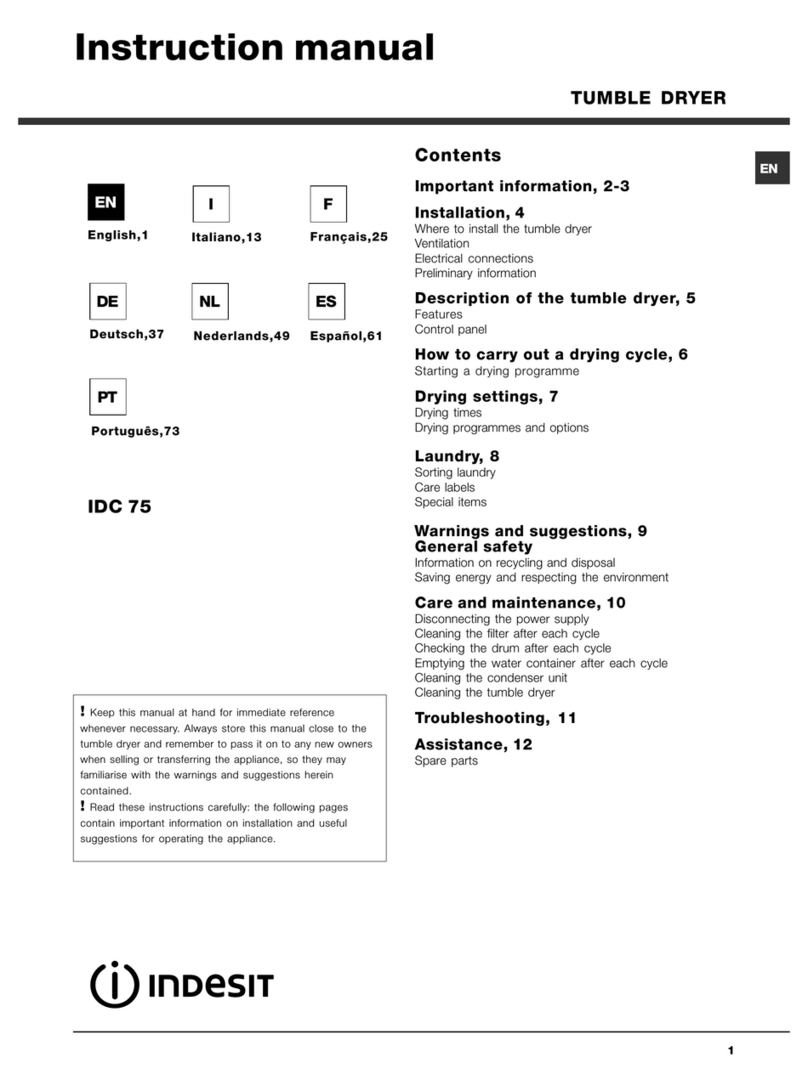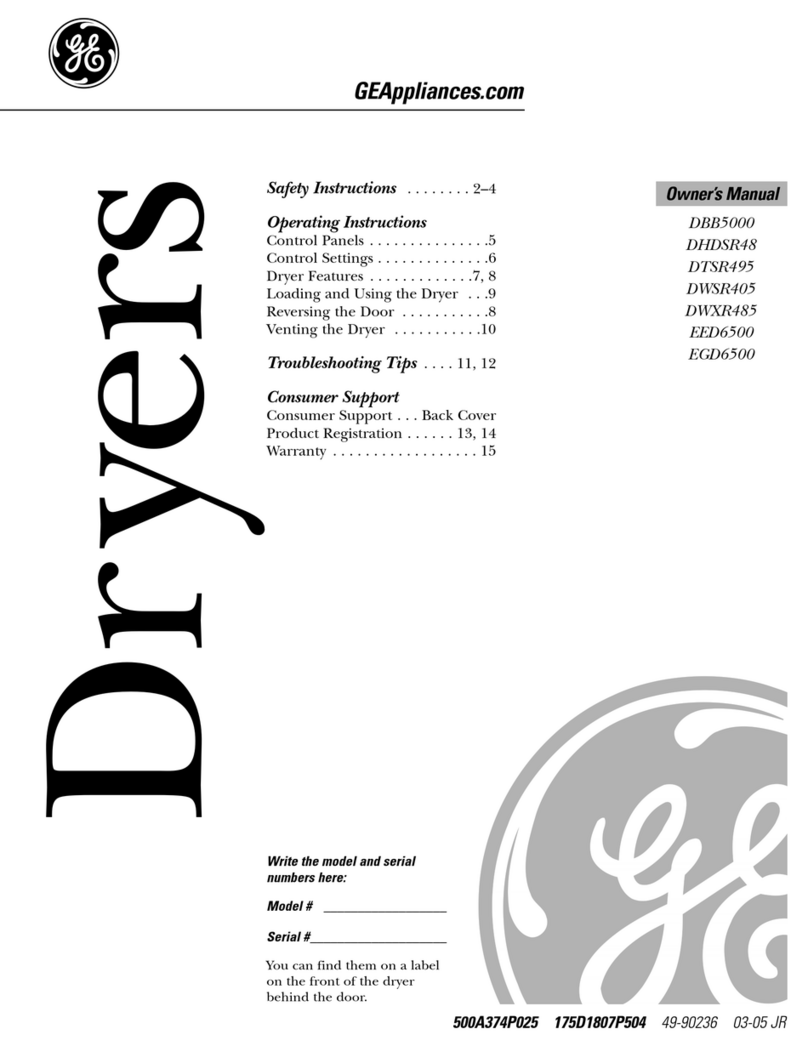CLEANING YOUR GORILLO ULTRA
Before it gets obviously dirty
• Clean with a soft cloth.If the unit is very dirty use
a soft, dampened cloth with neutral cleaning agent,
then polish with a soft, dry cloth
• Remove dirt from the sensor (to prevent malfunction)
DRAIN TANK MAINTENANCE
Before it fills up (at least once a week)
• To prevent water from overowing it is
necessary to regularly empty the drain tank
• If the accumulated water is left in the drain tank
it may degrade and start to smell!
Gently pull the drain tank out
in a horizontal direction
1 Open the cover and empty
2 Wash and disinfect the inside of the drain tank
3 Replace the cover and return to the unit
Add 200cc (about 1 cup)
of clean water through
the drain hole and clean
with supplied brush
(to prevent clogging
with debris)
CLEANING THE AIR FILTER
About once a week
Remove the air lter
• Open the air inlet panel
Pull the air lter out by
the handle
1 Cleaning the air lter
• Beat it lightly by hand
or use a vacuum cleaner
• You can also use a soft
brush to brush off the dust
2 Re-attach insert the
correct way around into
the unit and secure the
door shut and lock
ROUTINE CLEANING
6
WARNING
• Before cleaning the unit ensure power is
switched off
• DO NOT splash excessive water into the unit
CAUTION
• Wear gloves when cleaning
• The antibacterial coating is effective when bacteria is exposed
to the surface
• The antibacterial coating will become ineffective if the surface
is very dirty
Air lter
1
2
*Disinfectant alcohol below 83% concentration
• Only use neutral cleaning agents
• Do not use thinners, acidic or alkaline toilet cleaners
or nylon brushes (they may damage the surface)
Use *alcohol to clean the hand-drying area,
but DO NOT use alcohol anywhere else on the unit
• If using chemical cloths please read instructions rst
• Disinfecting agents will damage the unit
NOTE
NOTE
DO NOT use water to clean the air lter