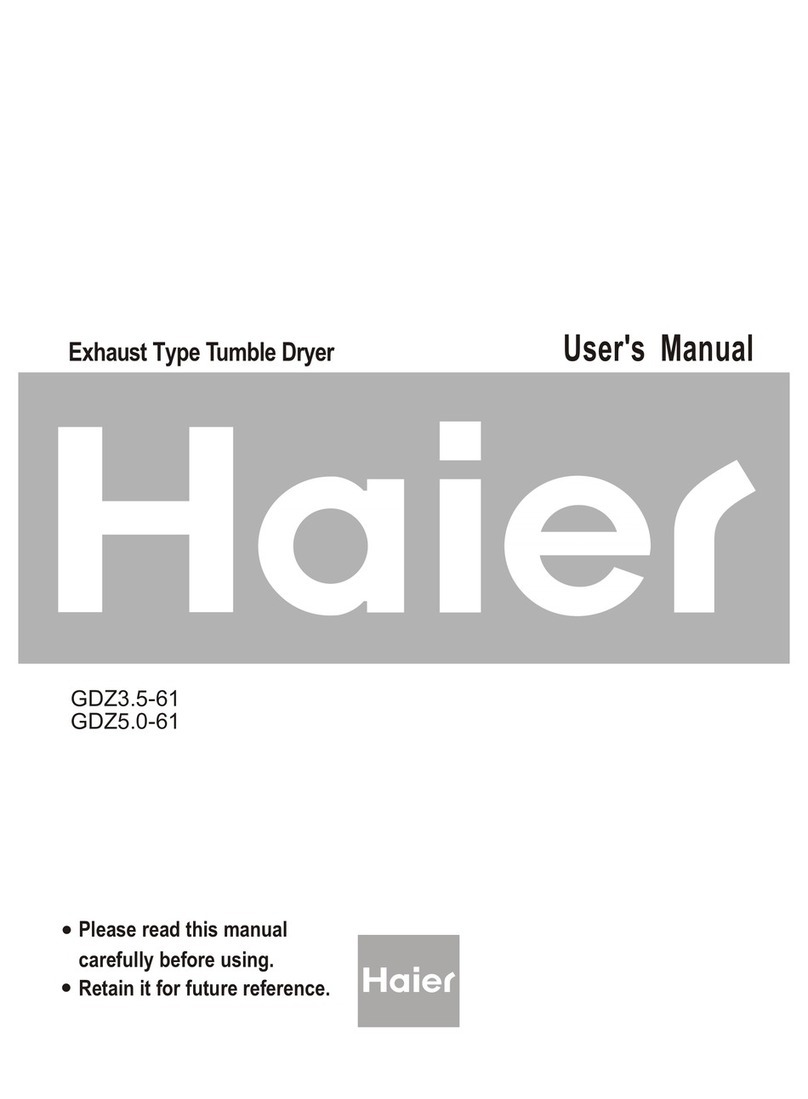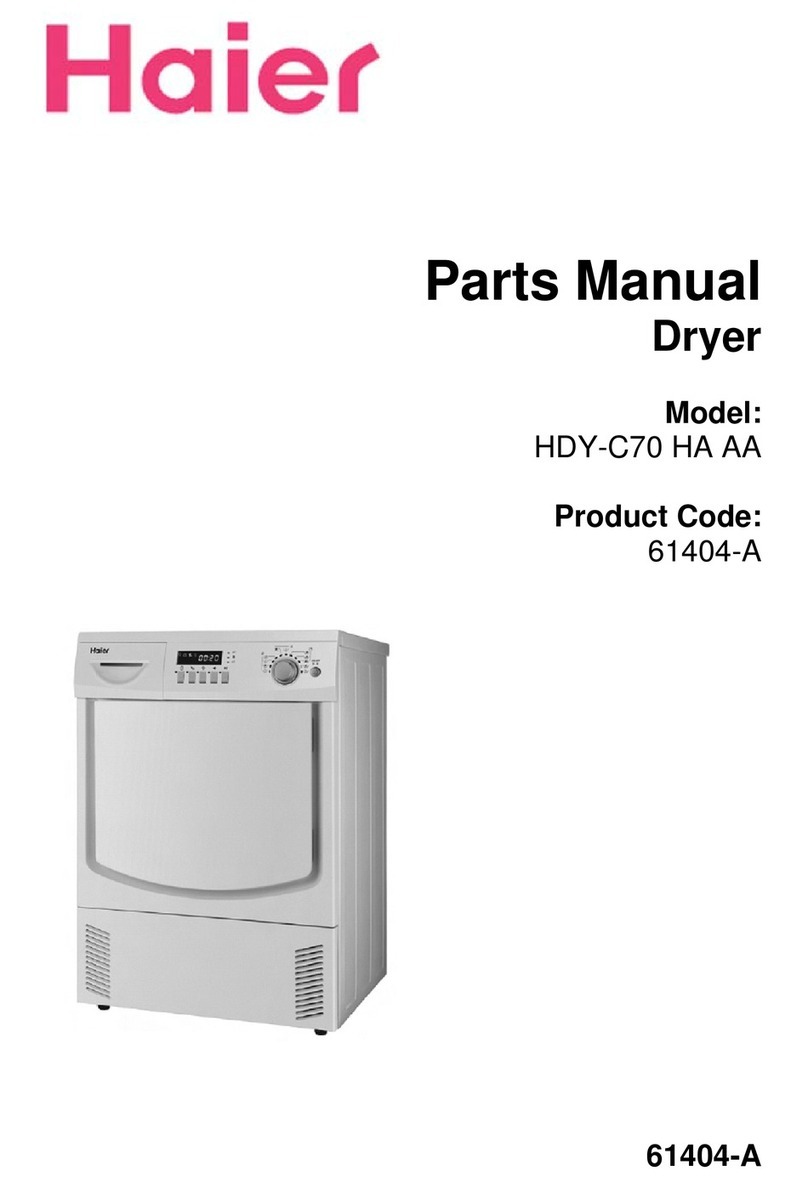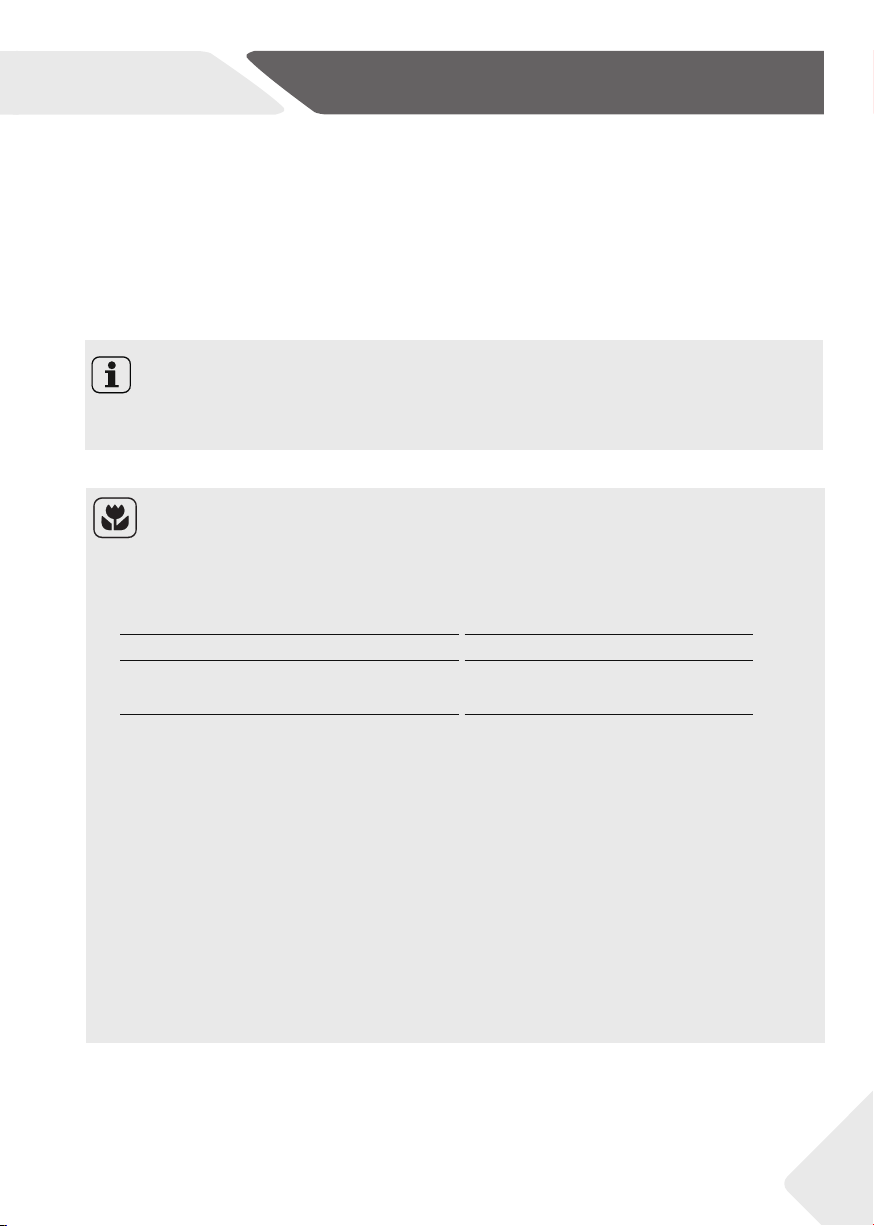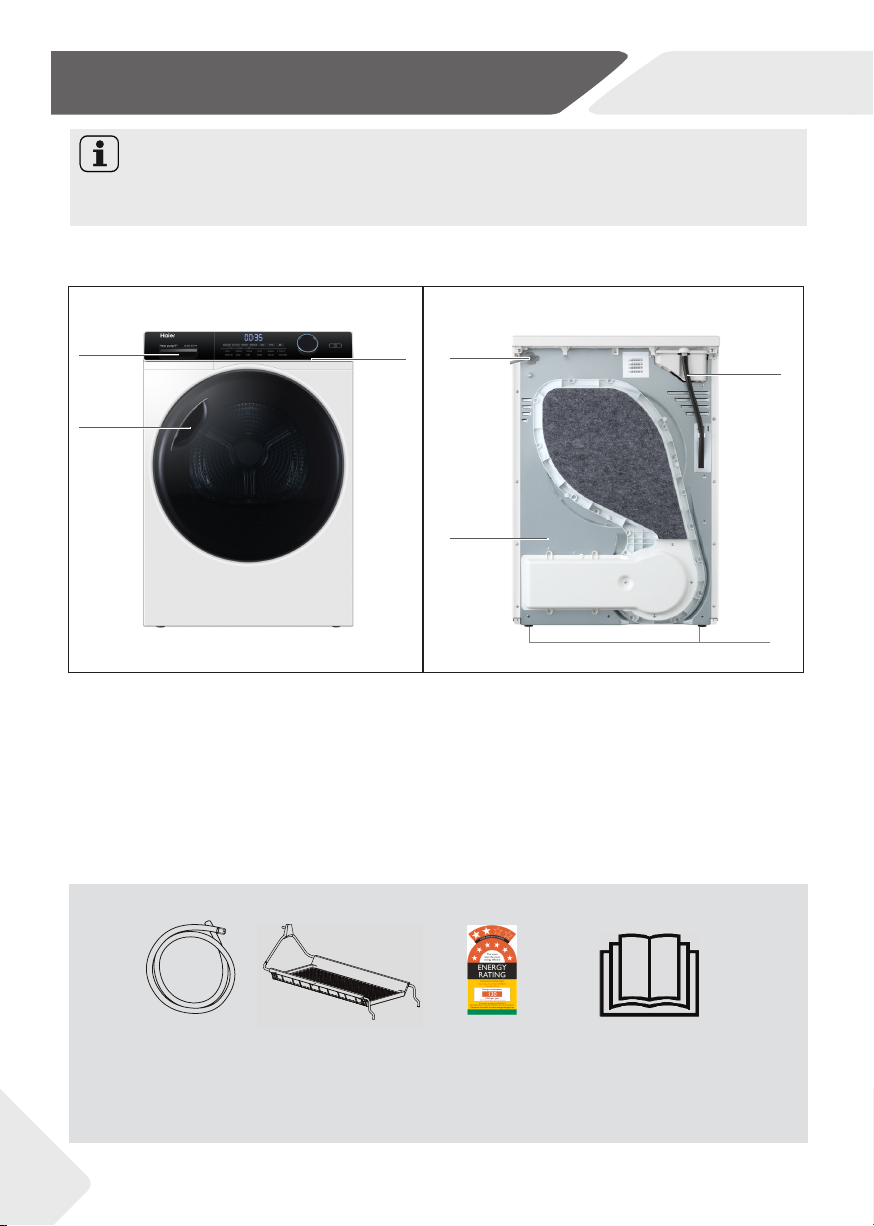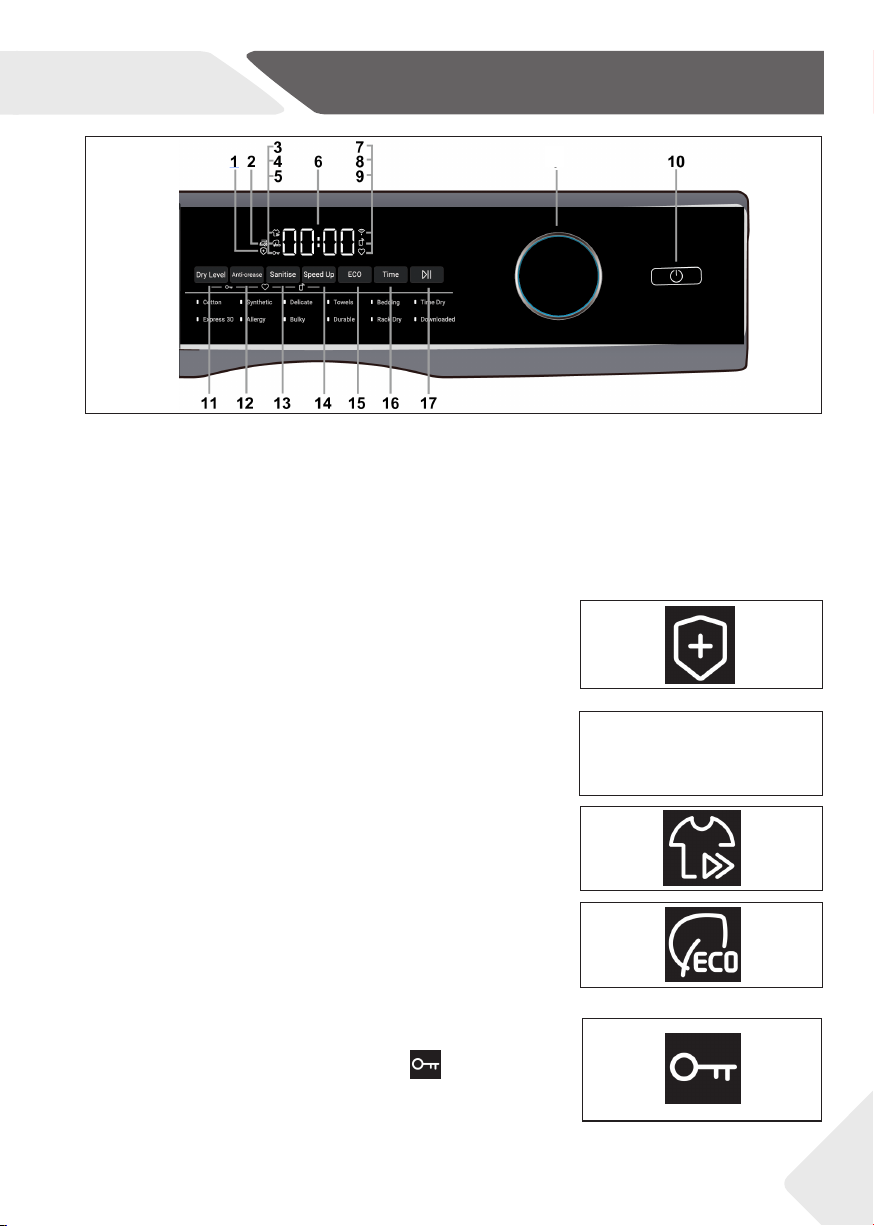Haier HDHP80AN1 User manual
Other Haier Dryer manuals

Haier
Haier HDV70E1 Wiring diagram
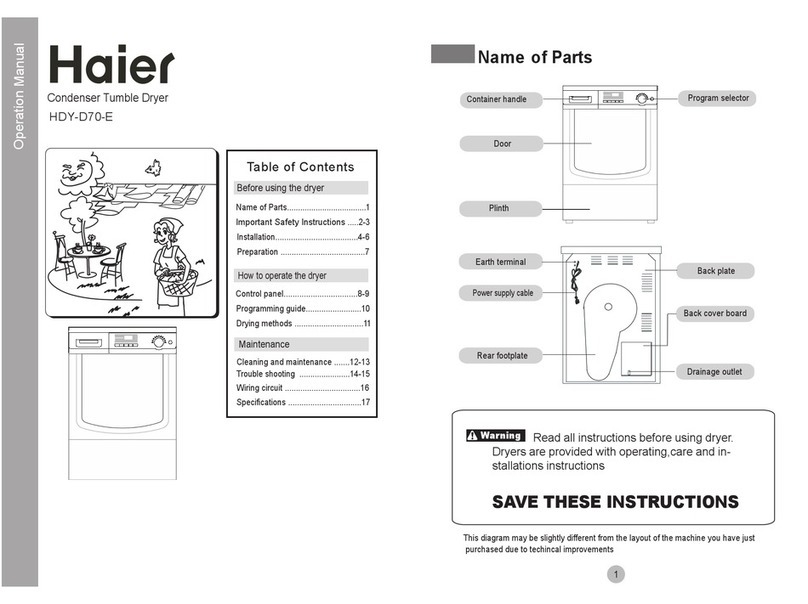
Haier
Haier HDY-D70-E User manual

Haier
Haier GE CleanSpeak WE04X20528 Configuration guide

Haier
Haier HD90-A636 User manual

Haier
Haier HD80-A2939 User manual

Haier
Haier HD90-A2979 User manual
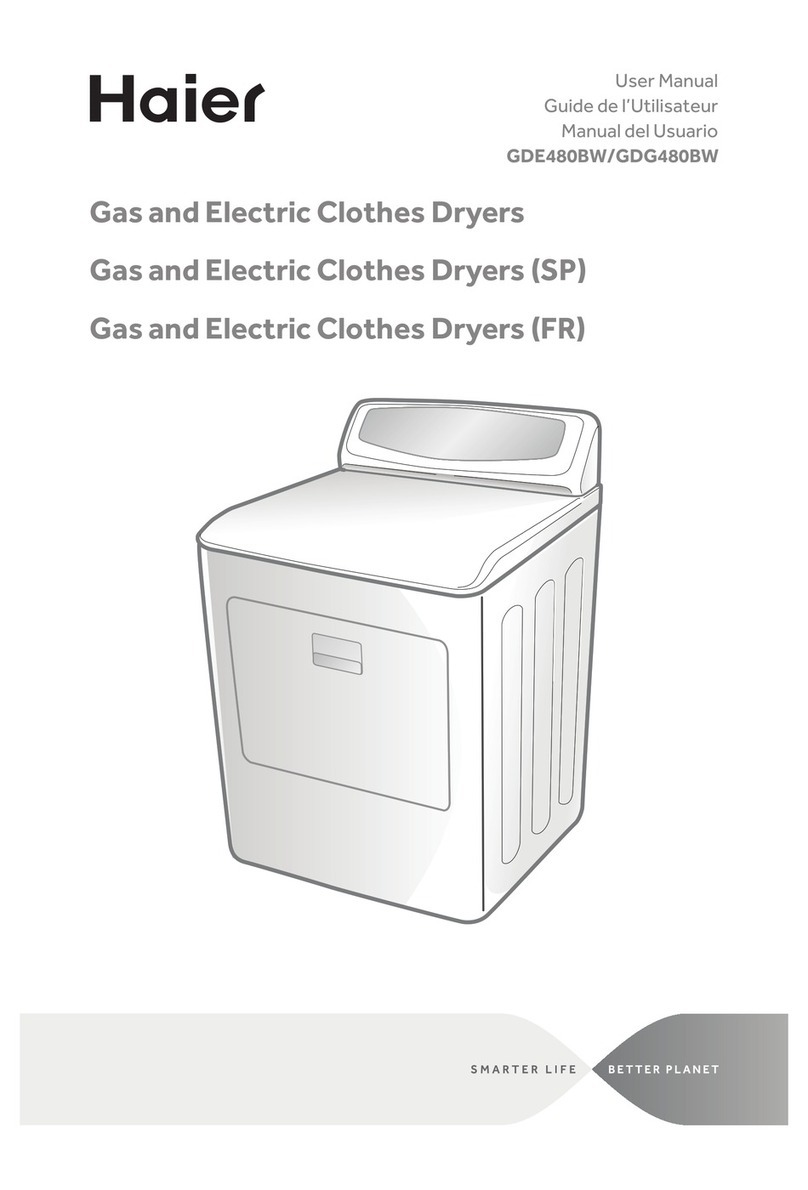
Haier
Haier GDE480BW User manual

Haier
Haier HDY60M User manual

Haier
Haier HD90-A2979 User manual

Haier
Haier HD100-A2979 User manual

Haier
Haier HDY-E60 User manual

Haier
Haier HDY60M User manual
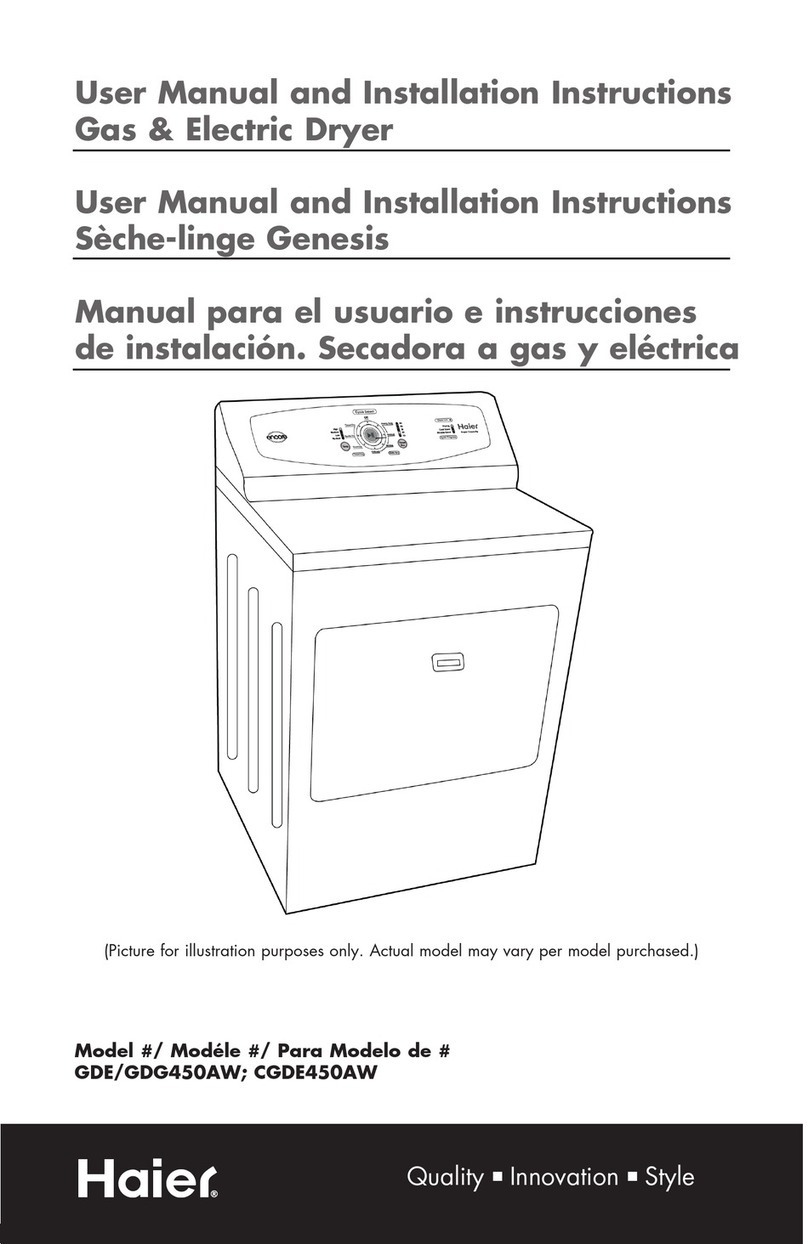
Haier
Haier CGDE450AW User manual

Haier
Haier HDHP80AW1 User manual

Haier
Haier HDHP80E1 User manual
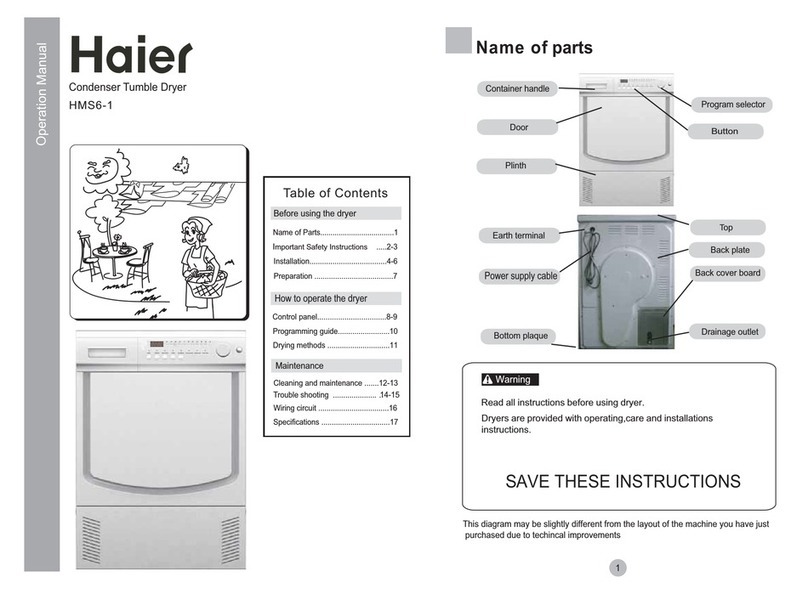
Haier
Haier HMS6-1 User manual
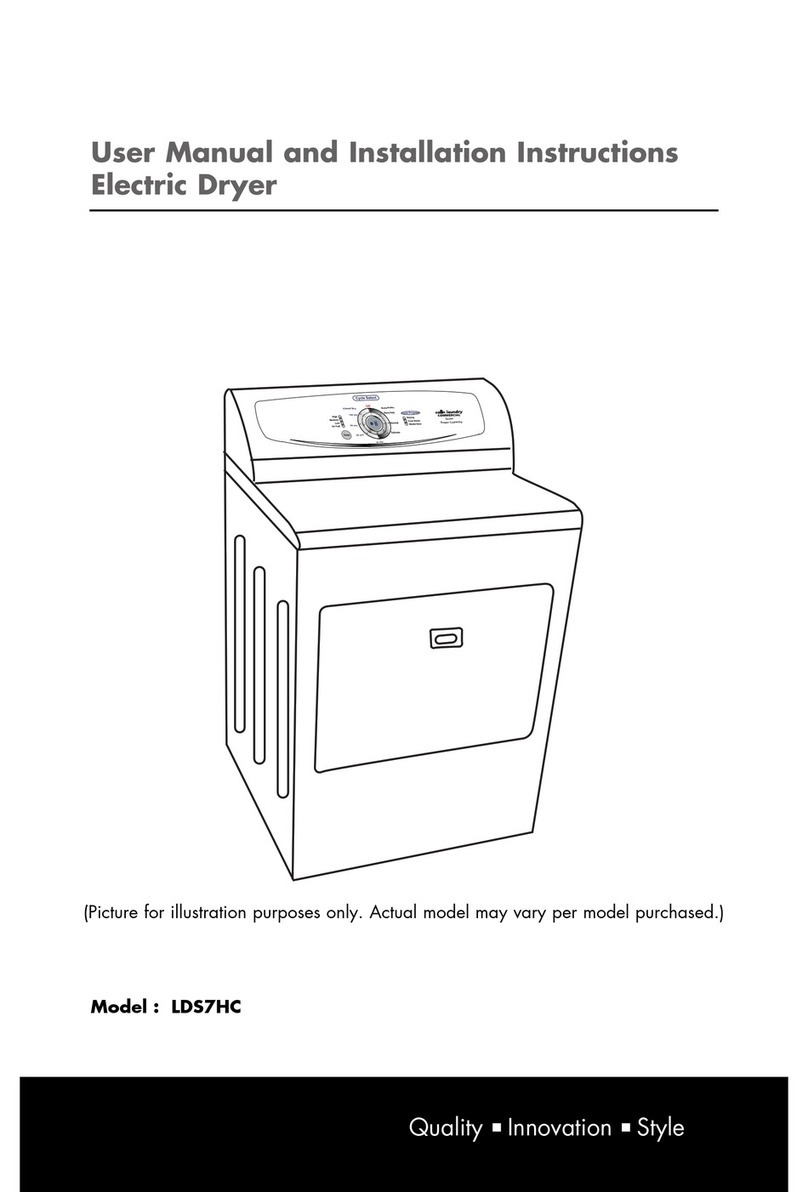
Haier
Haier LDS7HC User manual

Haier
Haier HLF11E User manual
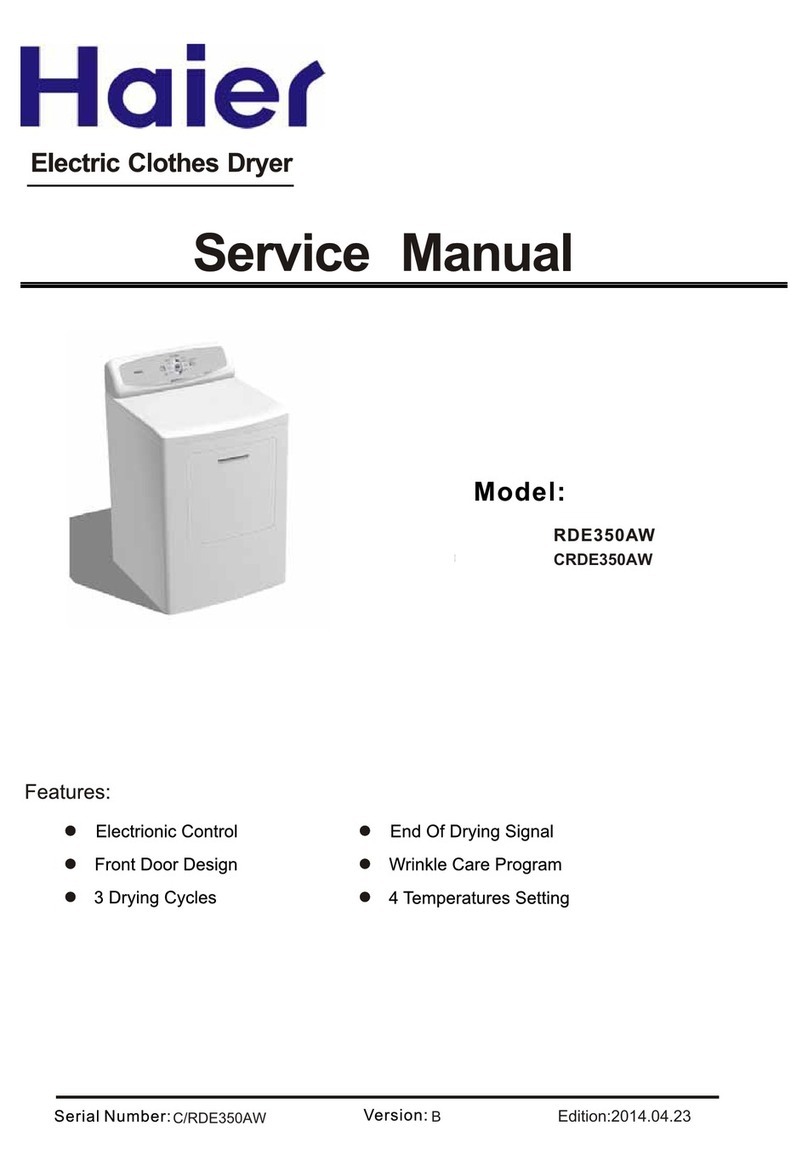
Haier
Haier CRDE350AW User manual

Haier
Haier GDE750AW User manual
Popular Dryer manuals by other brands

Alliance Laundry Systems
Alliance Laundry Systems TMB795C Installation

Asko
Asko T793C operating instructions

Kenmore
Kenmore 8041 - 5.8 cu. Ft. Capacity Electric Dryer installation instructions

Frigidaire
Frigidaire CAQE7077KW0 use & care

Bosch
Bosch WTX8HKM9SN User manual and installation instructions

Sharp
Sharp KD-NHH9S7GW2-PL user manual