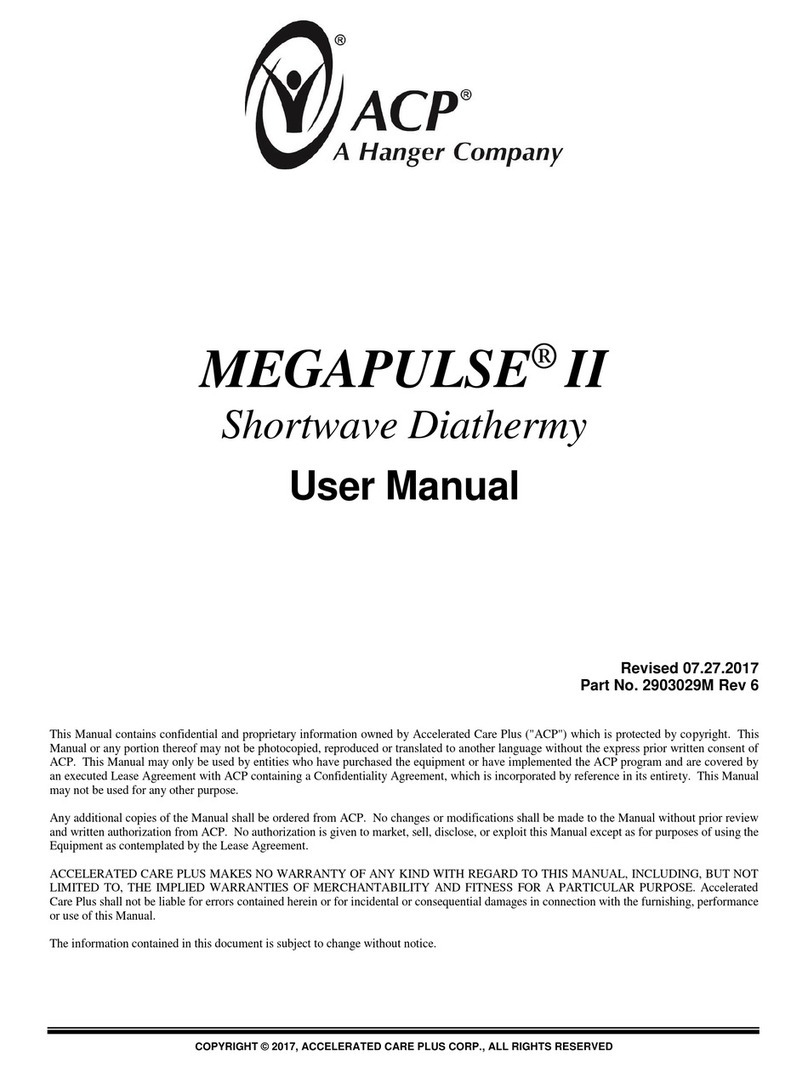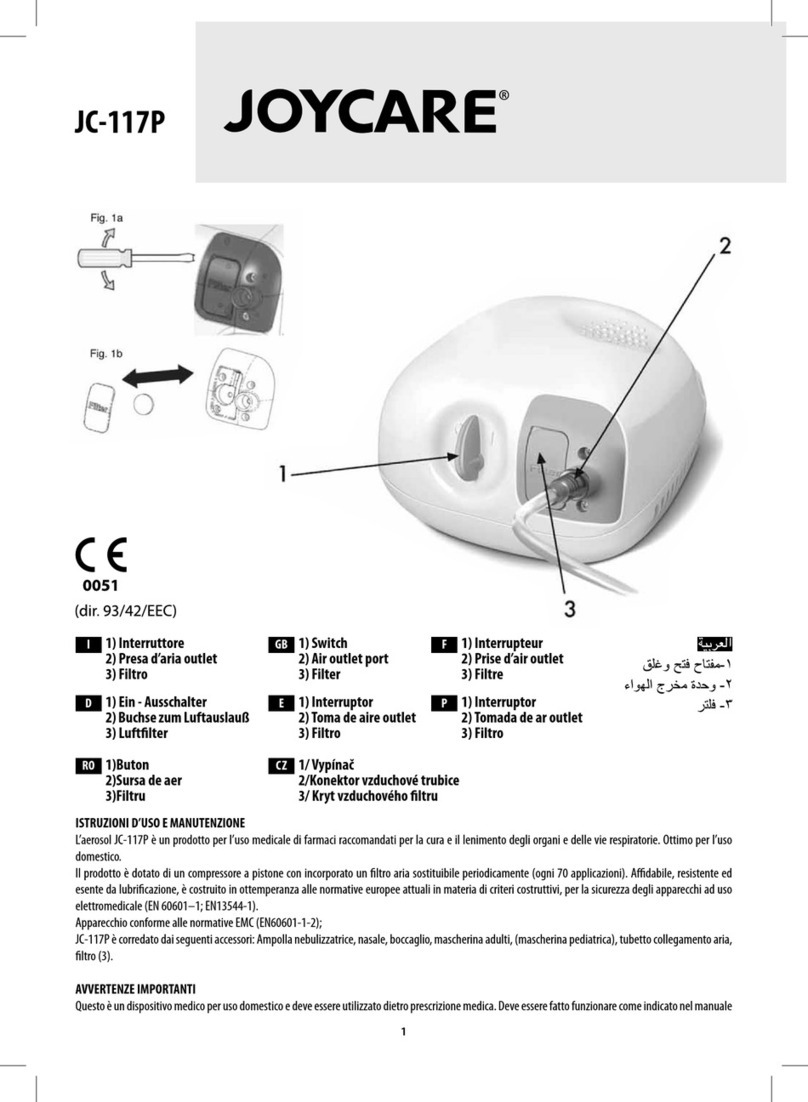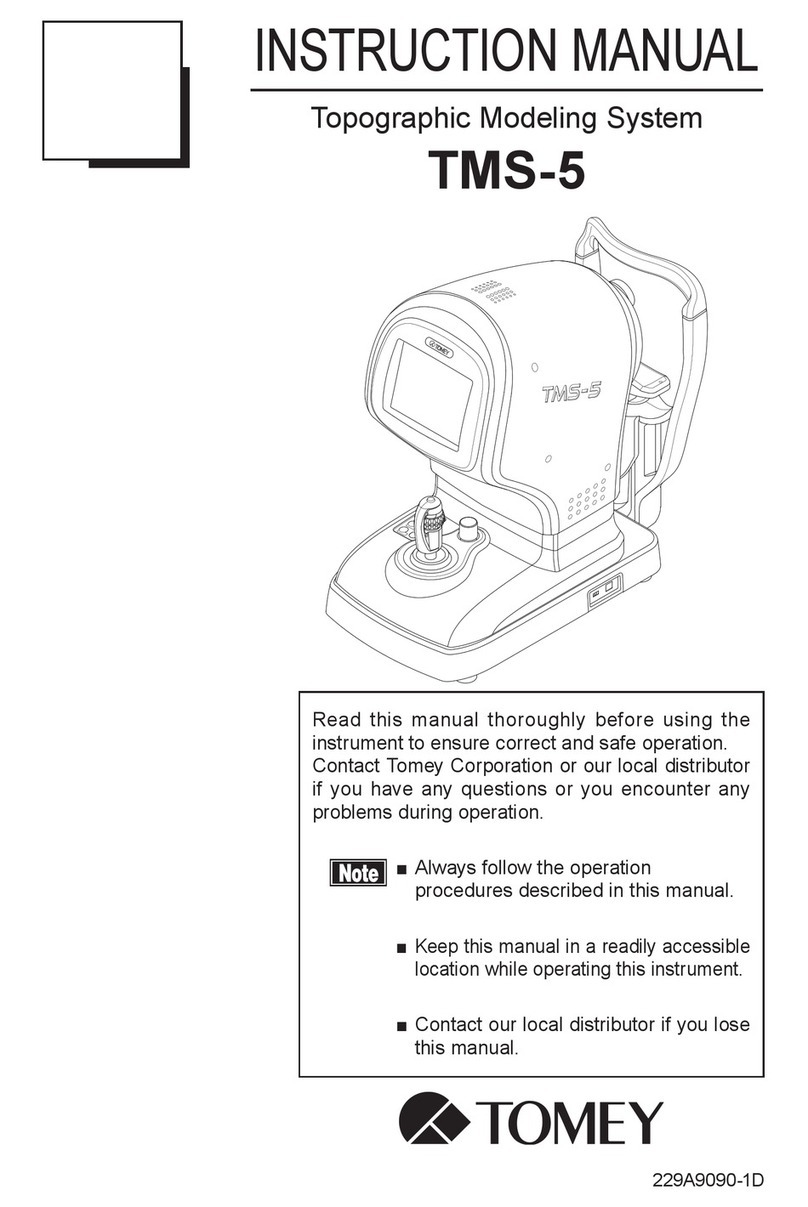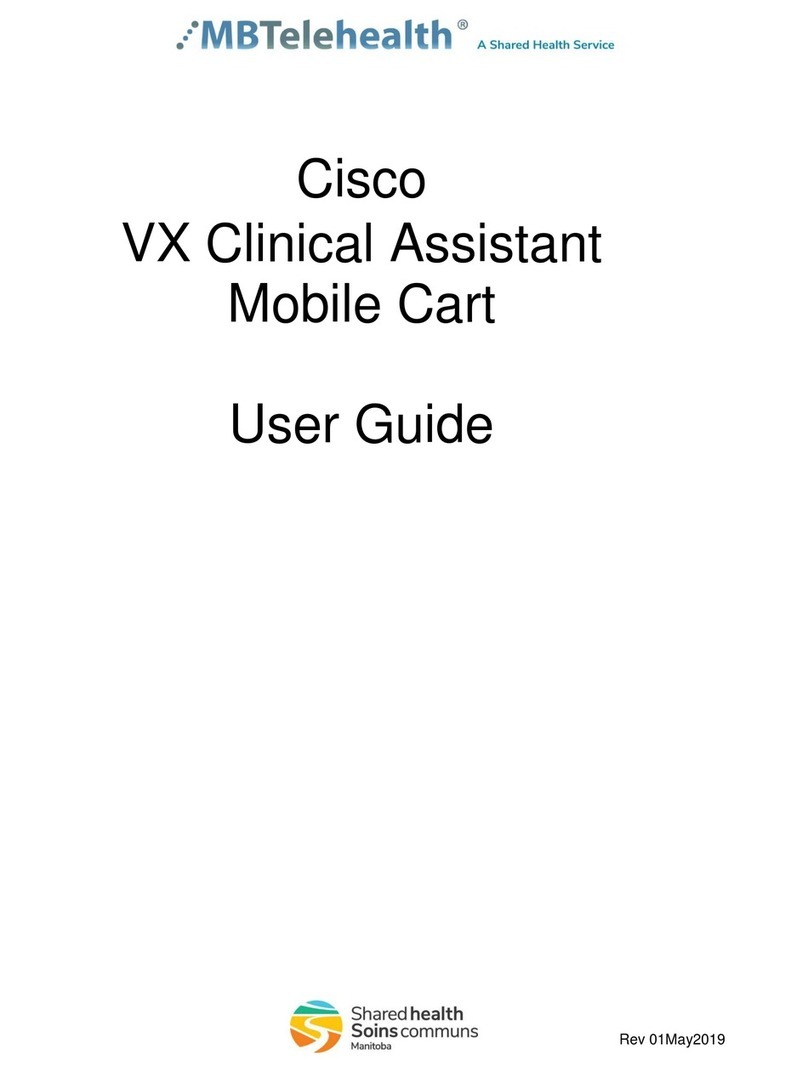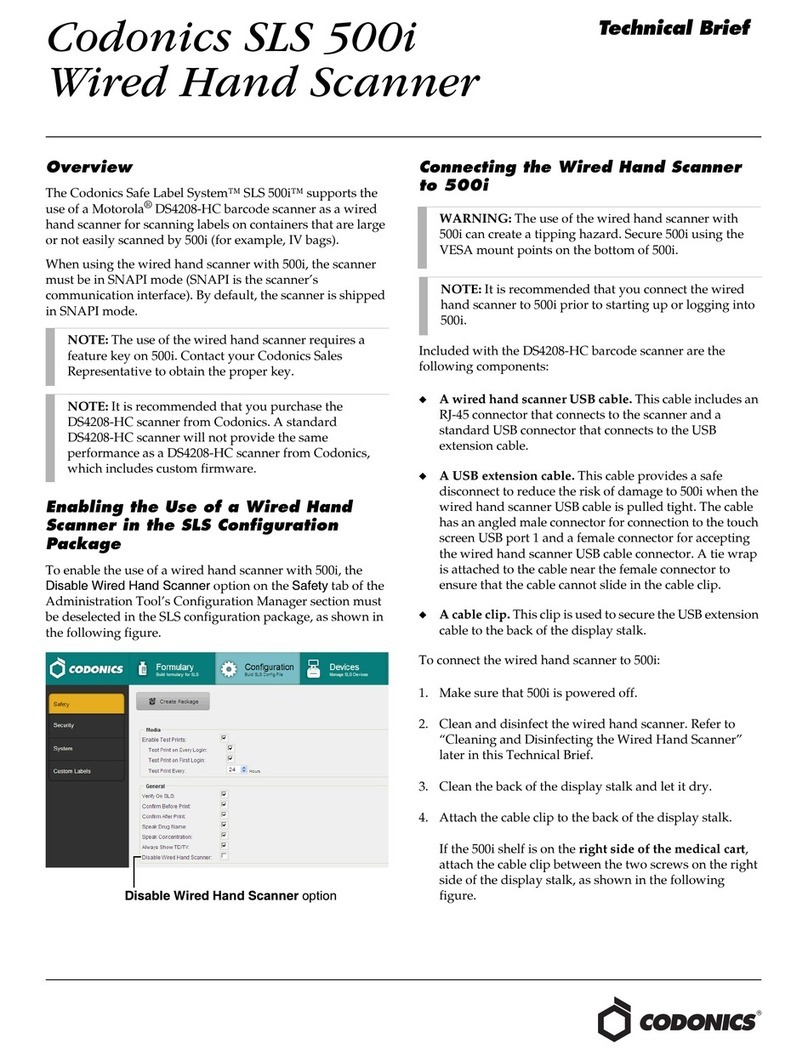Hanger ACP Synchrony User manual

© COPYRIGHT 2015, ACCELERATED CARE PLUS CORP., ALL RIGHTS RESERVED
CONFIDENTIAL AND PROPRIETARY
Synchrony™
Equipment User Manual
Revised 10.01.2015
Part No. 290SYN Rev 1
This manual contains confidential and proprietary information owned by Accelerated Care Plus (“ACP”), division of Hanger Inc. which is
protected by copyright. This manual or any portion thereof may not be photocopied, reproduced or translated to another language without the
express prior written consent of ACP. This manual may only be used by entities who purchased the equipment or have implemented the ACP
program and are covered by an executed Lease Agreement with ACPL containing a Confidentiality Agreement, which is incorporated by
reference in its entirety. This manual may not be used for any other purpose.
Any additional copies of the manual shall be ordered from ACP. No changes or modifications shall be made to the manual without prior review
and written authorization from ACP. No authorization is given to market, sell, disclose, or exploit this manual except as for purposes of using the
equipment as contemplated by the Lease Agreement.
ACCELERATED CARE PLUS MAKES NO WARRANTY OF ANY KIND WITH REGARD TO THIS MANUAL, INCLUDING, BUT NOT
LIMITED TO, THE IMPLIED WARRANTIES OF MERCHANTABILITY AND FITNESS FOR A PARTICULAR PURPOSE.
Accelerated Care Plus and Hanger Inc., shall not be liable for errors contained herein or for incidental or consequential damages in connection
with the furnishing, performance or use of this manual. The information contained in this document is subject to change without notice.

© COPYRIGHT 2015, ACCELERATED CARE PLUS CORP., ALL RIGHTS RESERVED
CONFIDENTIAL AND PROPRIETARY
Synchrony™
ACP manufactures a premier line of rehabilitation technologies to assist health care professionals with improved
outcomes and quality-of-life for patients. The ACP product line includes Pain Control Systems, Muscle Stimulators,
Interferential Therapy, Therapeutic Ultrasound, Pulsed Shortwave Diathermy devices, and advanced Therapeutic
Exercise Systems. Our MEGAPULSE®, NEUROPROBE®, OMNISTIM®, OMNISOUND®, OMNIBAND®,
OMNITEST®, OMNICYCLE®,OMNIVR®, SYNCHRONY™and OMNIsEMG™products represent the most
recent worldwide advances available for therapeutic application of electro medical devices and other rehabilitation
technology.
ACP is internationally recognized for its contribution to research in the development of medical applications for
therapeutic rehabilitation. The company sponsors and conducts research at leading health care institutions and major
universities throughout the world. This new medical frontier holds great promise and opportunity, which will result
in substantial advancements in the health care industry and for ACP.

SYNCHRONY™ PROGRAM EQUIPMENT USER MANUAL
© COPYRIGHT 2015, ACCELERATED CARE PLUS CORP., ALL RIGHTS RESERVED
CONFIDENTIAL AND PROPRIETARY
TABLE OF CONTENTS
INDICATIONS & CONTRAINDICATIONS...............................................................................................- 1 -
Indications for Use ...................................................................................................................................- 1 -
Contraindications.....................................................................................................................................- 1 -
WARNINGS & PRECAUTIONS...........................................................................................................- 2 -
Warnings...................................................................................................................................................- 2 -
Precautions................................................................................................................................................- 2 -
SYNCHRONY™ AND OMNISEMG™ INTRODUCTION .........................................................................- 3 -
OPERATION OF SYNCHRONY™...........................................................................................................- 4 -
Main Menu................................................................................................................................................- 4 -
Adding a New Patient...............................................................................................................................- 5 -
Patient Swallowing Information .............................................................................................................- 6 -
Adding and Managing a Clinician Account...........................................................................................- 6 -
Managing existing Patient Accounts.......................................................................................................- 7 -
Deleting a patient from the database......................................................................................................- 8 -
Choose trial type.......................................................................................................................................- 8 -
Performing an Assessment ......................................................................................................................- 8 -
Performing an Exercise..........................................................................................................................- 11 -
Printing and Reports..............................................................................................................................- 16 -
Patient Dashboard..................................................................................................................................- 16 -
Electrode Setup – Connecting the sEMG Sensors...............................................................................- 18 -
INFECTION CONTROL EQUIPMENT AND PRINCIPLES OF USE .....................................................- 19 -
TECHNICAL SPECIFICATIONS............................................................................................................- 21 -
TROUBLESHOOTING............................................................................................................................- 22 -
STANDARD LIMITED PRODUCT WARRANTY....................................................................................- 23 -
SYNCHRONY™ AND OMNISEMG™ ACCESSORIES.........................................................................- 25 -

© COPYRIGHT 2015, ACCELERATED CARE PLUS CORP., ALL RIGHTS RESERVED
CONFIDENTIAL AND PROPRIETARY

SYNCHRONY™ PROGRAM EQUIPMENT USER MANUAL - 1 -
© COPYRIGHT 2015, ACCELERATED CARE PLUS CORP., ALL RIGHTS RESERVED
CONFIDENTIAL AND PROPRIETARY
INDICATIONS & CONTRAINDICATIONS
Indications for Use
Synchrony™ consists of a Dysphagia Cart, Omnistim®FX2Portable, and an OMNIsEMG™ surface
electromyography (sEMG) biofeedback system. These devices are used in adjunct to oral motor and swallowing
exercise and treatment. sEMG biofeedback has been found to assist clinicians and patients with the following:
Tense or contracted muscles
Discriminate among different types of muscle activity
Differentiate effects of posture or other variables on muscle activity
Learn new behaviors
Learn unfamiliar behaviors
Learn behaviors that are difficult to conceptualize or identify under normal circumstances
Contraindications
Treatment should be paused or terminated should the clinician observe any of the following patient behaviors:
Chest pain
Severe shortness of breath
Significant blood pressure changes
BP > 200/110
Lightheadedness; BP drops > 20mmHg
Oxygen saturation < 90%
Severe headache
Sudden onset of numbness or weakness
Onset of confusion
Ataxia
Pallor
Cyanosis
Cold and clammy skin
Noticeable changes in heart rhythm
Patient requests that the exercise/activity be stopped

- 2 - SYNCHRONY™ PROGRAM EQUIPMENT USER MANUAL
© COPYRIGHT 2015, ACCELERATED CARE PLUS CORP., ALL RIGHTS RESERVED
CONFIDENTIAL AND PROPRIETARY
WARNINGS & PRECAUTIONS
Warnings
Use the product according to its indications.
Avoid connecting the sensors to the charger with inverted polarity, this may damage the sensors. The
correct polarity is shown on the charger station.
Do not immerse components in water.
Only apply the electrodes on undamaged skin according to electrode labeling.
Use appropriate hypoallergenic double-sided tape, compatible with the usage on undamaged skin for brief
periods of time to hold wires or skin jowling in place during treatment.
Periodically test the integrity of the device and of its components.
Should elements of the device, such as the transducers be dropped, or appear to be damaged in any way,
retest them immediately for proper function. If they are non-functioning, do not attempt any kind of
internal maintenance of the device. Always seek authorized technical support.
In addition to the users’ instructions, the prescriptions regarding accident prevention and technical
regulations regarding occupational safety must also be complied with. The appertaining national
regulations and standards of the country of use, with regards to prevention of accidents and environment,
are an extension of the users’ instructions.
The device uses a lithium ion battery. Battery replacement and disposal should only be performed by the
ACP Service Center or an authorized repair facility.
Precautions
Synchrony™ is a professional rehabilitation tool intended for patients of all ages who have been diagnosed with
dysphagia or are experiencing difficulty in the oral or pharyngeal phase of swallowing. Synchrony™ requires the
skills, knowledge and judgment of a qualified practitioner licensed in the state of practice, such as a Speech and
Language Pathologist. Their guidance and supervision is required for the safe and efficacious use of Synchrony™
with patients.
Synchrony™ cannot monitor nor guarantee patient safety. The practitioner should judge whether a particular
individual is able to perform a specific exercise or activity, and monitor the patent's performance and safety
throughout the treatment session.
Additional specific “Precautions” are noted below:
Do not apply any electrode gel or equivalent directly on the sensor snap terminals.
Always use ACP electrodes as a medium between the sensor and the skin surface.
Make sure to remove electrodes from sensor lead wires immediately after use.
Do not connect third party sensors directly into instrument inputs.
Use only ACP sensors, cables and electrodes.
Use appropriate infection control and cleaning.

SYNCHRONY™ PROGRAM EQUIPMENT USER MANUAL - 3 -
© COPYRIGHT 2015, ACCELERATED CARE PLUS CORP., ALL RIGHTS RESERVED
CONFIDENTIAL AND PROPRIETARY
SYNCHRONY™ and OMNIsEMG™ Introduction
Synchrony™ incorporates a virtual reality augmented biofeedback rehabilitation unit called the OMNIsEMG™
(sEMG) which has been specifically designed to accommodate patients with difficulty swallowing as a result of oral
or pharyngeal muscle dysfunction. Synchrony™ provides real time swallowing data and interactive exercise
activities that are displayed on a color monitor using specialized computer software. Research supports the use of
virtual reality augmented sEMG biofeedback in conjunction with traditional Speech and Language Pathologist
(SLP) therapy techniques. Specifically, patients appear to benefit from what is referred to as the “virtuous cycle”,
where patients perform more exercise repetitions when they are motivated by the positive feedback provided in an
interactive “virtual reality” based environment.
Delivery of Synchrony™ and OMNIsEMG™
Upon receipt of Synchrony™, inspect the shipping container and contents for any obvious or concealed damage. All
ACP products are packaged carefully for rapid, safe delivery. We guarantee delivery in perfect condition to the
postal or delivery services. However, any damage or loss incurred during transportation or delivery is the postal or
Delivery Company’s responsibility. If damage or loss to the product and/or container is obvious or suspected,
appropriate notation must be made on the signed freight bill at the time of delivery. All damage claims should be
promptly filed with the delivering carrier and must be initiated by the addressee where the package was to be
delivered. Retain the original shipping container and inserts for validation of damage claim or use at a later date.
Please contact your ACP Clinical Program Consultant or call ACP Customer Service at 800-350-1100 to report any
damage.
As part of the installation process, an ACP Clinical Program Consultant or other ACP Representative will be onsite
to unpack and install your new Synchrony™. They will verify that all equipment and accessories are present and
working properly. A list of enclosed accessories is provided with each unit to assist you in identification of the type
and number of accessories provided.
NOTE: The purpose of this manual is to acquaint medical and therapy professionals with Synchrony™.
Please read the manual carefully before attempting to operate Synchrony™. If questions remain
unanswered, contact your ACP Clinical Program Consultant or call ACP Customer Service at
800-350-1100. Outside the USA, call 1-775-685-4000.

- 4 - SYNCHRONY™ PROGRAM EQUIPMENT USER MANUAL
© COPYRIGHT 2015, ACCELERATED CARE PLUS CORP., ALL RIGHTS RESERVED
CONFIDENTIAL AND PROPRIETARY
OPERATION OF SYNCHRONY™
To Turn ON Synchrony™
1. The Synchrony™ cart should be plugged in when not in use so that the OMNIsEMG™ sensors remain
charged. Ensure that the charging station is turned on and the sensors are plugged in properly and charging.
Fully charged sensors should be available at the start of the day. Replace the sensors on the charger cradle
after each use so that they remain fully charged.
2. Turn on the computer by pressing the green (GO) button on the front of the computer module located in the top
tray storage compartment.
3. Turn on the monitor and printer (as needed).
4. Enter password.
5. The Main Menu screen will appear automatically after a series of start-up screens load.
To Turn OFF Synchrony™
1. Left click the Shutdown button located in the lower right corner of the Main Menu screen.
2. A message appears asking for confirmation. Left click the mouse button again to confirm exiting the
program and turning off the computer.
3. Remove the power strip plug from the wall outlet if the cart is being transported. Otherwise, leave the cart
plugged in, to charge the OMNIsEMG™ sensors.
NOTE: Do not remove power cord from the wall outlet before Synchrony™ is powered “OFF” using the
procedure above. Synchrony™ may remain "on" for extended periods, including overnight, without harming it
or reducing the unit's longevity.
Main Menu
From the Synchrony™ Main Menu, the following areas are available:
Clinician log in - Clinicians who
have been granted access by the
designated System Administrator
can have access, manage patients,
and initiate treatment sessions
System admin log in - allows the
System Administrator to add and
manage clinician accounts
Operate without log in - allows
the user to treat a patient without
saving treatment data for that
patient
Help information - informational
items pertaining to the function of
S
y
nchron
y

SYNCHRONY™ PROGRAM EQUIPMENT USER MANUAL - 5 -
© COPYRIGHT 2015, ACCELERATED CARE PLUS CORP., ALL RIGHTS RESERVED
CONFIDENTIAL AND PROPRIETARY
Adding a New Patient
Upon completing the new patient information, left click the ‘Add patient’ button or simply start new session in order
to save the patient data.
Left click the Add new patient on
the Select patient category screen
Left click the Clinician log in on the
main menu
Enter your Clinician ID and
Password
Patient ID/medical record# (required field)
Indicate patient Gender (required field)
Year of birth (required field)
Primary diagnosis (recommended)
Cognitive score (optional)
Using PENS – Y/N (recommended)
Non-oral feeding – Y/N (recommended)
Diet level (recommended)
NOMS (1 recommended)
MASA (1 recommended)
FOIS (1 recommended)
Notes (recommended)

- 6 - SYNCHRONY™ PROGRAM EQUIPMENT USER MANUAL
© COPYRIGHT 2015, ACCELERATED CARE PLUS CORP., ALL RIGHTS RESERVED
CONFIDENTIAL AND PROPRIETARY
Patient Swallowing Information
Entering specific outcome oriented measures, including if the patient is non-oral feeding, swallow sores (NOMS,
FOIS or MASA) and Diet levels, allowing tracking of functional outcome measurers in the patient data base.
Adding and Managing a Clinician Account
Only the System Administrator may create and manage user accounts (clinicians).
From the Main menu, select the System
admin log in option
Enter the Admin ID and Password. The
user ID and password must contain at least
4 characters
Select the Manage clinician’s option
Using PENS – Yes or no response
Non-oral feeding – Yes or no response
Diet level – allows tracking of diet level
progression in the patient dashboard if a
diet level is entered and managed
Swallow score – NOMS, FOIS, MASA
entering and managing the patients
swallow score during therapy allows
tracking progress in the patient dashboard.

SYNCHRONY™ PROGRAM EQUIPMENT USER MANUAL - 7 -
© COPYRIGHT 2015, ACCELERATED CARE PLUS CORP., ALL RIGHTS RESERVED
CONFIDENTIAL AND PROPRIETARY
In addition to adding a new clincian, the System Administrator may also change passwords and archive old clincian
accounts using this area of the software.
Managing existing Patient Accounts
Only the System Administrator may change certain patient attributes. These changes include changing the Patient
ID, Gender and Year of Birth.
Enter a Clinician ID (username) for the
clinician. This will be used by the clinician
to log in. The Clinician ID and password
must contain at least 4 characters.
Enter a Clinician password for the clinician
Enter the password again to confirm.
From the System admin start screen, select
the Manage patient’s option
Left click the patient account to be edited
and then left click the Manage patient’s
button
Left click the Add clinician button
From the Manage patient screen, the
Patient ID, Gender, and Year of birth
may be edited

- 8 - SYNCHRONY™ PROGRAM EQUIPMENT USER MANUAL
© COPYRIGHT 2015, ACCELERATED CARE PLUS CORP., ALL RIGHTS RESERVED
CONFIDENTIAL AND PROPRIETARY
Deleting a patient from the database
A patient may be deleted from the database at any time. This process deletes all of the patient’s records. A warning
message will appear confirming the requested deletion.
Choose trial type
The type of trial to be performed is selected from this menu.
Performing an Assessment
A patient assessment is typically performed in order to validate sensor performance and the patient’s abilities. It is
used to measure and quantify specific swallow activity (e.g. typical swallow, swallow duration, effortful swallow,
pre-motor time, etc.) or oral motor activity.
NOTE: Any button with a L, M, or R in a box format indicates that the foot switch can be used in place of the
mouse by simply tapping the left, right, or middle pedals.
Left foot pedal
Middle foot pedal
Right foot pedal
Select the trial type from the
Pharyngeal or Oral selections that
will be the focus of the session

SYNCHRONY™ PROGRAM EQUIPMENT USER MANUAL - 9 -
© COPYRIGHT 2015, ACCELERATED CARE PLUS CORP., ALL RIGHTS RESERVED
CONFIDENTIAL AND PROPRIETARY
Electrode placement, bolus type and
bolus volume used in the
assessment can be added using the
drop down boxes at the top of the
screen.
Verify the signal capture by
confirming the sensor indicator
light is green and that there is an
active trace visible on the screen
To start recoding the Assessment
session either left click ‘Start
recording’ or depress the M (middle
foot pedal)
Dro
p
down boxes and comment box
After selecting Pharyngeal
assessment, be prepared to enter the
electrode placement, bolus type and
volume from the drop down boxes at
the top of the screen.
A comment box is also available to
enter comments or notes as needed
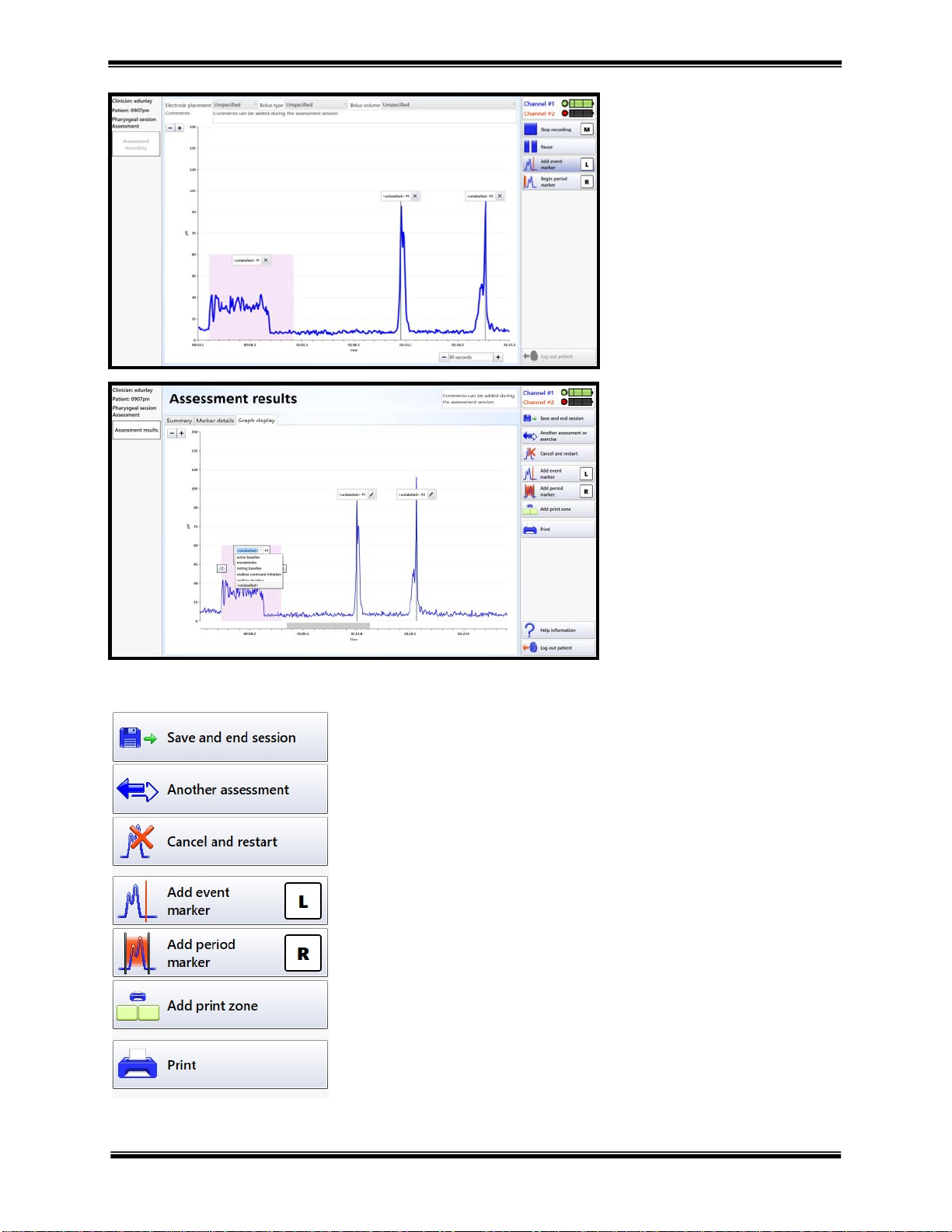
- 10 - SYNCHRONY™ PROGRAM EQUIPMENT USER MANUAL
© COPYRIGHT 2015, ACCELERATED CARE PLUS CORP., ALL RIGHTS RESERVED
CONFIDENTIAL AND PROPRIETARY
Event markers and Period markers
can be added by left clicking on the
associated icon or using the foot
pedals (L, R, M)
At the conclusion of the
assessment, left click the mouse
over the Stop recording button or
depress the M (middle foot pedal)
The following functions are provided after the assessment has been
captured:
Save and end session – Saves all the session data to the patient dashboard
Another assessment – Advances to ‘Choose trial’ type menu where
another Assessment of Exercise application can be performed
Cancel and record new – delete the current assessment and record a new
one
Add event marker – provides the ability to identify an event on the
OMNIsEMG™ trace activity (e.g. typical swallow)
Add period marker – provides the ability to identify a segment of time
on the OMNIsEMG™ trace activity (e.g. resting baseline)
Add print zone – define a specific segment on the OMNIsEMG™ trace
activity to be printed
Print – print the entire assessment (summary and detailed trace). In
addition to printing, the summary report can be saved to a USB flash
drive. This could be attached to a patient medical record
After recording has stopped, the
Event or Period markers can be
renamed or add additional Event or
Period markers using the tools
located in the upper right of the
screen

SYNCHRONY™ PROGRAM EQUIPMENT USER MANUAL - 11 -
© COPYRIGHT 2015, ACCELERATED CARE PLUS CORP., ALL RIGHTS RESERVED
CONFIDENTIAL AND PROPRIETARY
Performing an Exercise
In addition to the patient assessment, Synchrony™ also provides the ability to perform OMNIsEMG™ guided
exercises through a series of biofeedback based visualizations. Each exercise can be tailored to the needs of the
patient through the use of exercise parameters.
The first step in conducting the
exercise is to select the exercise type to
be administered
Double slick on the exercise to be
administered
The third step is to capture the resting
baseline and peak values used to
determine threshold targets for the
patient during the exercise
To add a “Resting baseline”
Click the Resting baseline box or
depress the R (right foot pedal)
once to start the resting baseline
capture
Click the Resting baseline box or
depress the R (right foot pedal) to
stop capturing the resting baseline
To capture a “Peak”
Click the Add peak marker box or
depress the L (left foot pedal) and a
blue shadowed peak marker will
appear around the captured peak
The second step in the process is to
enter the electrode placement, bolus
type and volume used with the exercise,
from the provided drop down boxes on
the top of the screen. Entering this
information will be part of the patient
dashboard details and help account for
consistent follow up
In the Pre-exercise screen, verify the
signal capture by confirming the sensor
indicator light is green and that there is
an active trace visible on the screen
Left click the Start recording button or
de
p
ress the M
(
middle foot
p
edal
)

- 12 - SYNCHRONY™ PROGRAM EQUIPMENT USER MANUAL
© COPYRIGHT 2015, ACCELERATED CARE PLUS CORP., ALL RIGHTS RESERVED
CONFIDENTIAL AND PROPRIETARY
Pre-exercise results
After the resting baseline and three (3) exercise peaks have been captured, recording can be “Stopped”. This
advances to the selected exercises pre-exercise results dashboard where results can be reviewed and or edited prior
to launching the exercise session.
This dashboard has 3 tabs; Repetition display, Graph display and Marker details.
Repetition display: Provides an overview of each of the items marked in the pre-exercise routine, Resting baseline
and the Peak events. Each item can be edited or deleted using the tools adjacent to each captured item.
Graph display: Provides a view of the OMNIsEMG™ trace display of the captured items that can be edited or
deleted as needed.
Tool options include:
Continue to exercise: advances to
the exercise visualization options
screen
New exercise type: returns to the
Trial type screen
Cancel and restart: Deletes the
current pre-exercise results and
allows restart of the process
Tool options include:
Continue to exercise: Advances to
the exercise visualization options
screen
New exercise type: Returns to the
Trial type screen
Cancel and restart: Deletes the
current pre-exercise results and
allows restart of the process
Add peak marker: Peak markers
can be added
Add baseline: Baselines can be
added

SYNCHRONY™ PROGRAM EQUIPMENT USER MANUAL - 13 -
© COPYRIGHT 2015, ACCELERATED CARE PLUS CORP., ALL RIGHTS RESERVED
CONFIDENTIAL AND PROPRIETARY
Selecting an exercise visualization
Exercise visualizations are the virtual background the patient will see when performing the exercise. Select the
visualization appropriate for the patient and double click on the selection to advance.
Target high – swallow amplitude goal (high end) using the peak voltage from the pre-exercise trial. The default is
80% of the average of the peak voltages measured in the pre-exercise assessment, but can be adjusted using the +
and –sign buttons. The target will be displayed on the visualization as a default. This can be turned off by left-
clicking the button to the left of the minus sign.
Target low – swallow amplitude goal (low end) using the averages of the peak voltage measured during the pre-
exercise assessment. The default is 40% but can be adjusted using the +and –sign buttons. The target will be
displayed on the visualization as a default. This can be turned off by left clicking the button to the left of the minus
sign.
Each exercise visualization has a
series of parameters that can be
adjusted to suit the needs of the
patient and specific treatment goals
The following parameters are the
same for each visualization
regardless of whether the
Pharyngeal or Oral mode is selected
(with the exception of the Kangaroo
visualization):

- 14 - SYNCHRONY™ PROGRAM EQUIPMENT USER MANUAL
© COPYRIGHT 2015, ACCELERATED CARE PLUS CORP., ALL RIGHTS RESERVED
CONFIDENTIAL AND PROPRIETARY
Manual timing – this setting requires the user to manually stop and end the exercise.
Treatment time – this setting allows the exercise to be setup to end after a pre-set amount of time. The treatment
time can be from 30 seconds to 10 minutes.
Repetition-based – this setting allows the exercise to be setup to end after a pre-determined number of repetitions.
The repetitions can be as few as 1 and as many as 30.
Repetition counter – this setting identifies how the repetitions should be counted. Manual repetition counting
(requiring physical click upon each swallow), automatic (when OMNIsEMG™ activity crosses the low target).
Additional Exercise Parameters (Trace)
Additional Exercise Parameters (Bar graph)
Additional Exercise Parameters (Work Rest Cycle)
Show last peak – this setting provides the
user with a visual indicator of the maximum
amplitude on the previous repetition
Rest duration – a user defined time for the
patient to rest during an exercise. The time
can be from 1 - 30 sec
Work duration - a user defined time for the
patient to perform a contraction during an
exercise. The time can be from 1 - 30 sec.
Sound – this setting provides the user with a
sound when the high target is achieved. Left
click the bell icon to turn on/off

SYNCHRONY™ PROGRAM EQUIPMENT USER MANUAL - 15 -
© COPYRIGHT 2015, ACCELERATED CARE PLUS CORP., ALL RIGHTS RESERVED
CONFIDENTIAL AND PROPRIETARY
Additional Exercise Parameters (Kangaroo Pharyngeal)
Mendelsohn maneuver - this setting presents the intensity targets (coins) at a level consistent with the pre-exercise
high target. In addition, there are multiple coins to encourage a hold of the contraction.
Kangaroo – this setting determines if the kangaroo will stop at the coins or continually hop. When set to stop, the
patient has time to prepare before contracting. When set to not stop, it requires greater timing and coordination by
the patient.
Additional Exercise Parameters (Kangaroo Oral)
Lip press – this setting presents the intensity targets (coins) at a level consistent with the pre-exercise high target.
In addition, there are multiple coins to encourage patients to hold the contraction longer.
Kangaroo – this setting determines if the kangaroo will stop at the coins or continually hop. When set to “Stop,”
the patient has time to prepare before contracting. When set to not “Stop,” it requires greater timing and
coordination by the patient.
Exercise summary reports
At the completion of an exercise the exercise summary dashboard is displayed providing multiple views of the
completed exercise in a tabbed format. The default display is the Summary report providing an at-a-glance view of
each repetition.
Typical swallow – this setting presents the
intensity target (coin) at a level consistent
with the pre-exercise high target
Effortful swallow – this setting presents the
intensity targets (coins) at a level consistent
with the pre-exercise low and high target
Repeat exercise – repeat the
selected exercise with the same of
different visualization
Save and end session – save the
session data and return to the
patient dashboard
New exercise type – select a new
exercise type
Cancel and restart – disregard
(delete) current exercise and
restart
Protrusion/Retraction - this setting
presents the intensity targets (coins) at a
level consistent with the pre-exercise high
target. In addition, there are multiple coins
to encourage patients to hold the contraction
longer

- 16 - SYNCHRONY™ PROGRAM EQUIPMENT USER MANUAL
© COPYRIGHT 2015, ACCELERATED CARE PLUS CORP., ALL RIGHTS RESERVED
CONFIDENTIAL AND PROPRIETARY
Printing and Reports
Patient assessment and exercise data can be printed to the screen, then to paper and/or saved to an external USB
flash drive. In addition, any session data that is saved to a patient account can be printed at any time until that
patient account is archived after discharge.
Patient Dashboard
The patient dashboard provides multiple views of a patient’s treatment history. There are 5-tabs providing various
views of the patents progression.
The following functions are available for
all assessment and exercise reports:
Print – provides a hard copy printed
version of the report. This report is
printed via the included printer
Save – this feature allows a copy of the
report to be saved electronically to a USB
flash drive.
Save and start session – changes made to a patient’s information can be made and
saved prior to starting a new session
Save and close – changes made to a patients information can be made and the patients
dashboard is closed
Discharge patient – patients record can be discharged from active caseload
Cancel changes - inputted changes to the patient’s record can be undone
Print – print preview of the selected patient dashboard item is presented
Patient information is continuation
of the patient’s initial information
allowing document changes in
status of multiple outcome items
Table of contents
Other Hanger Medical Equipment manuals