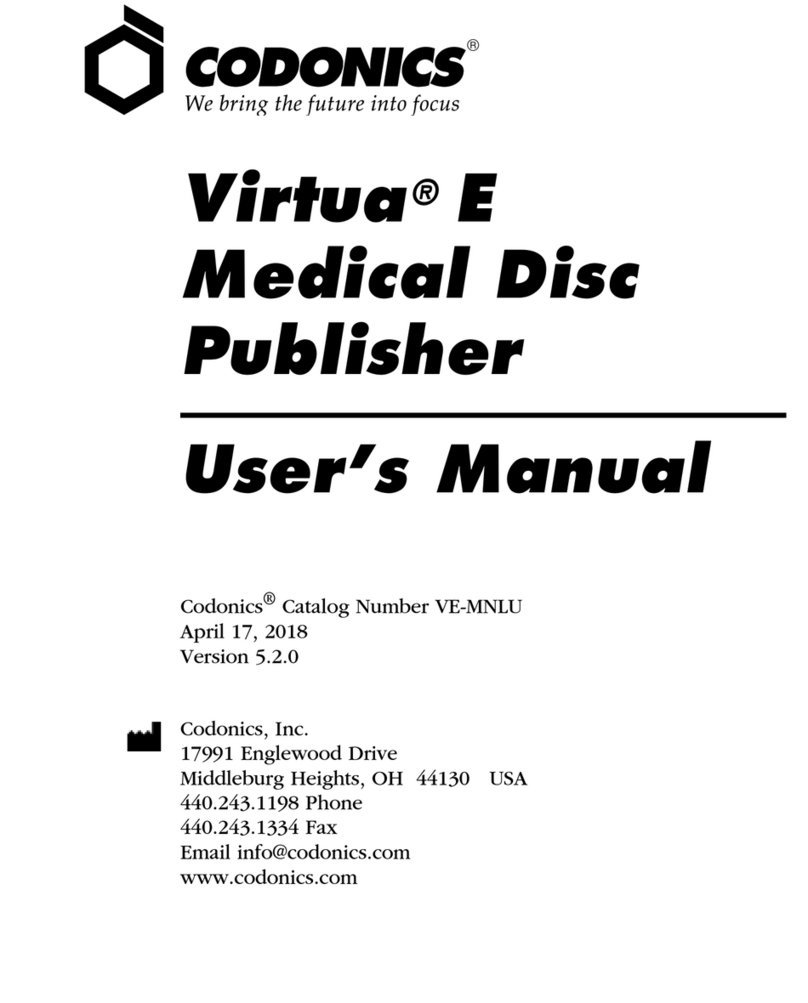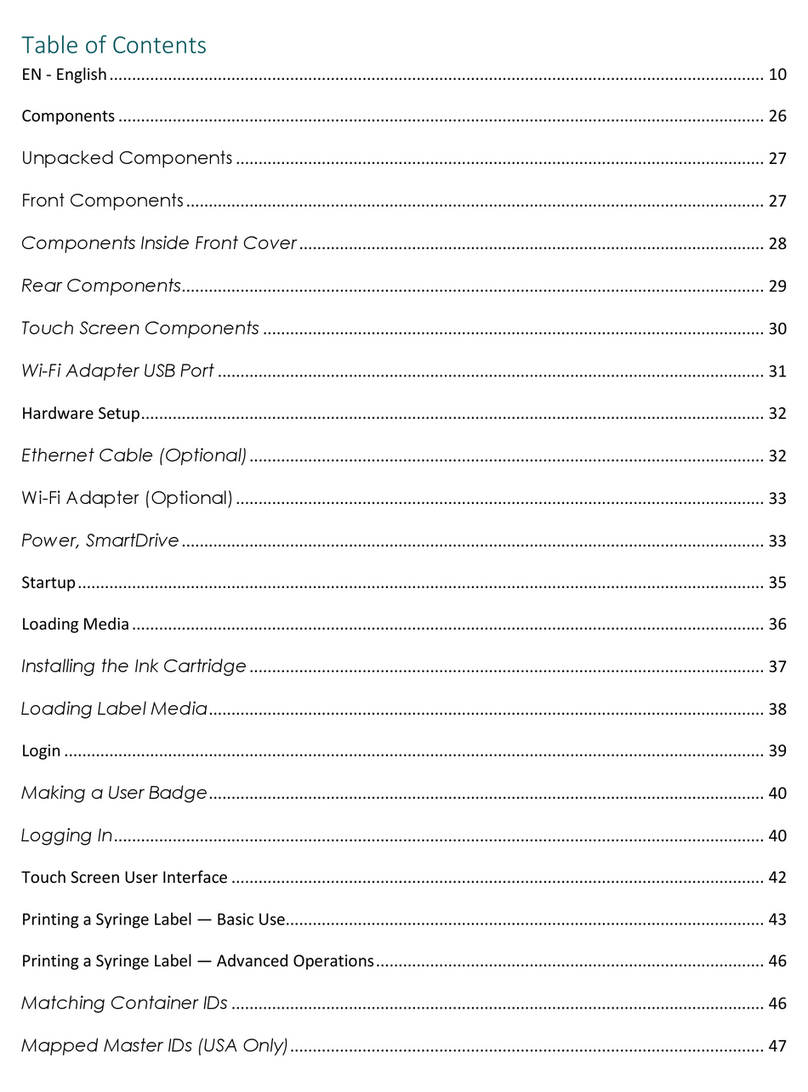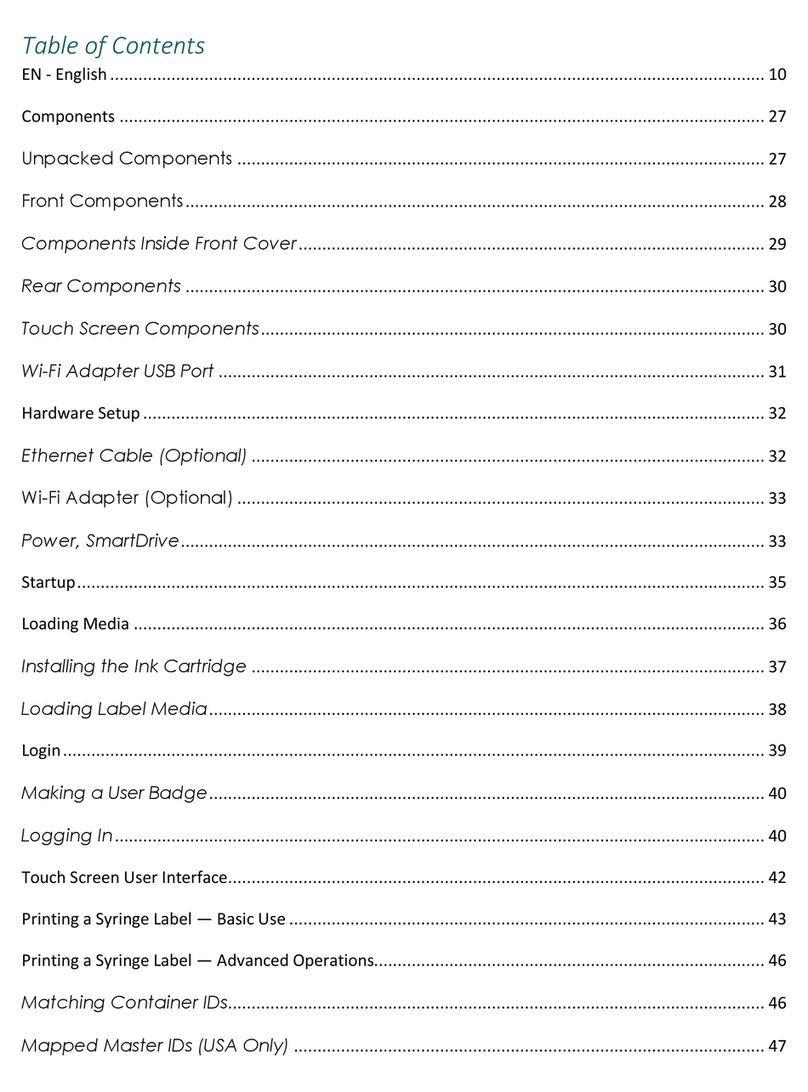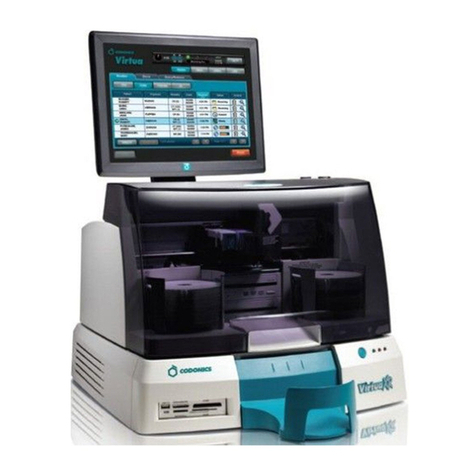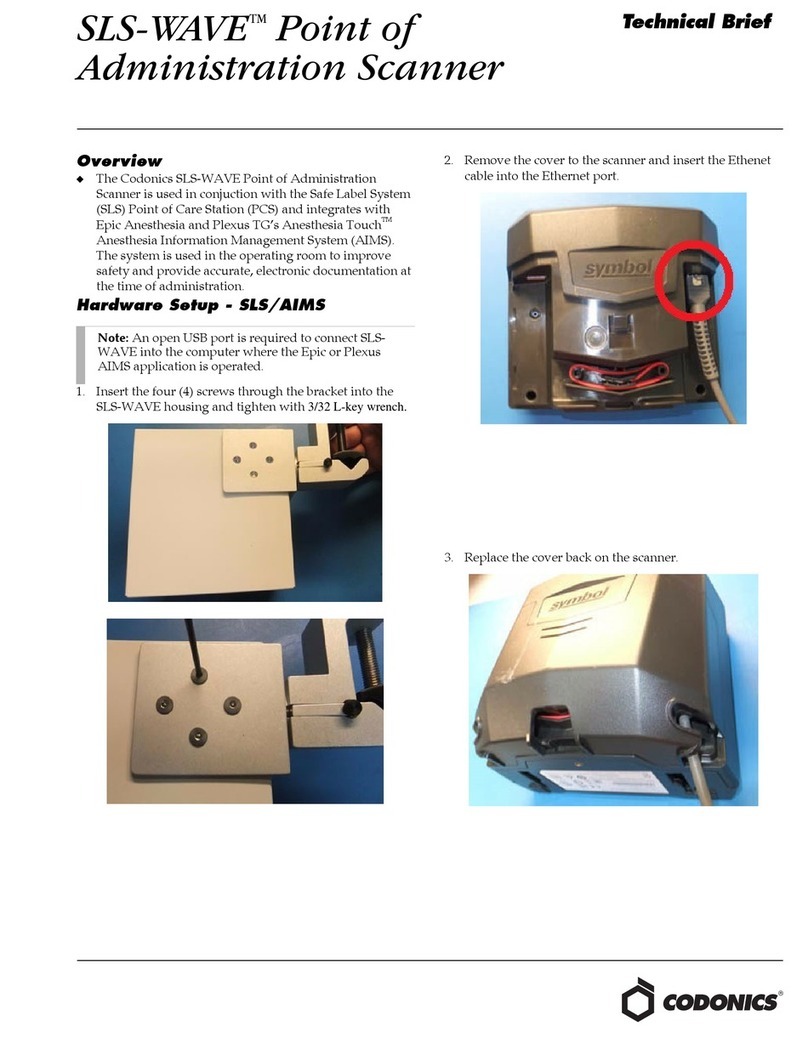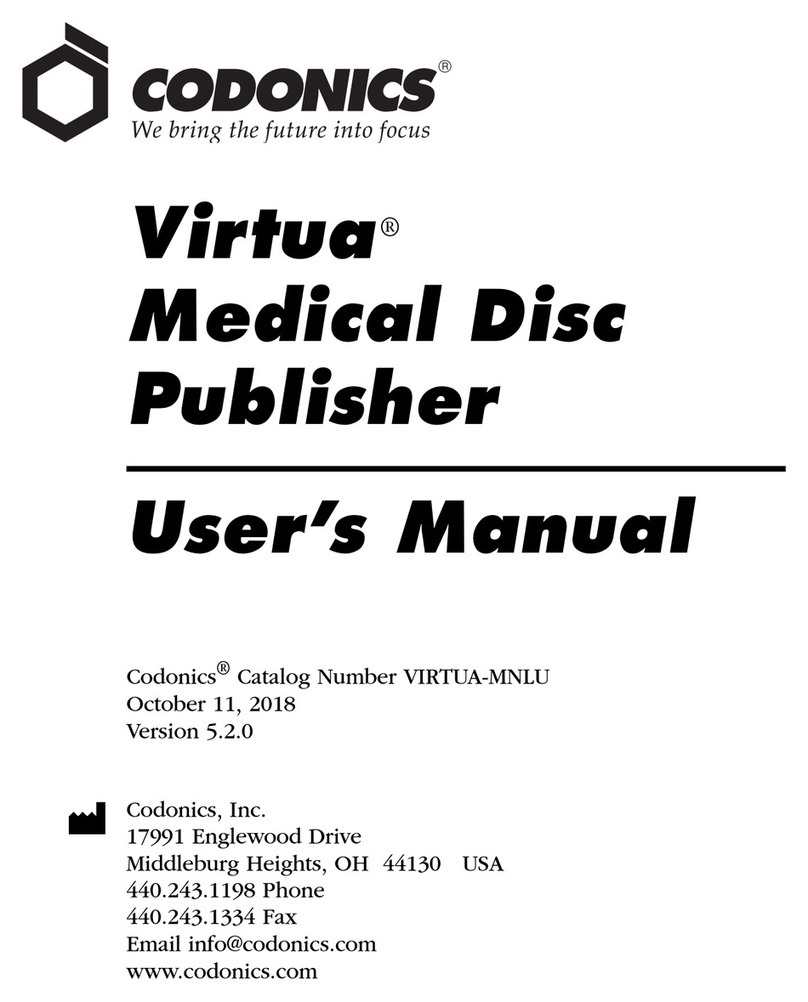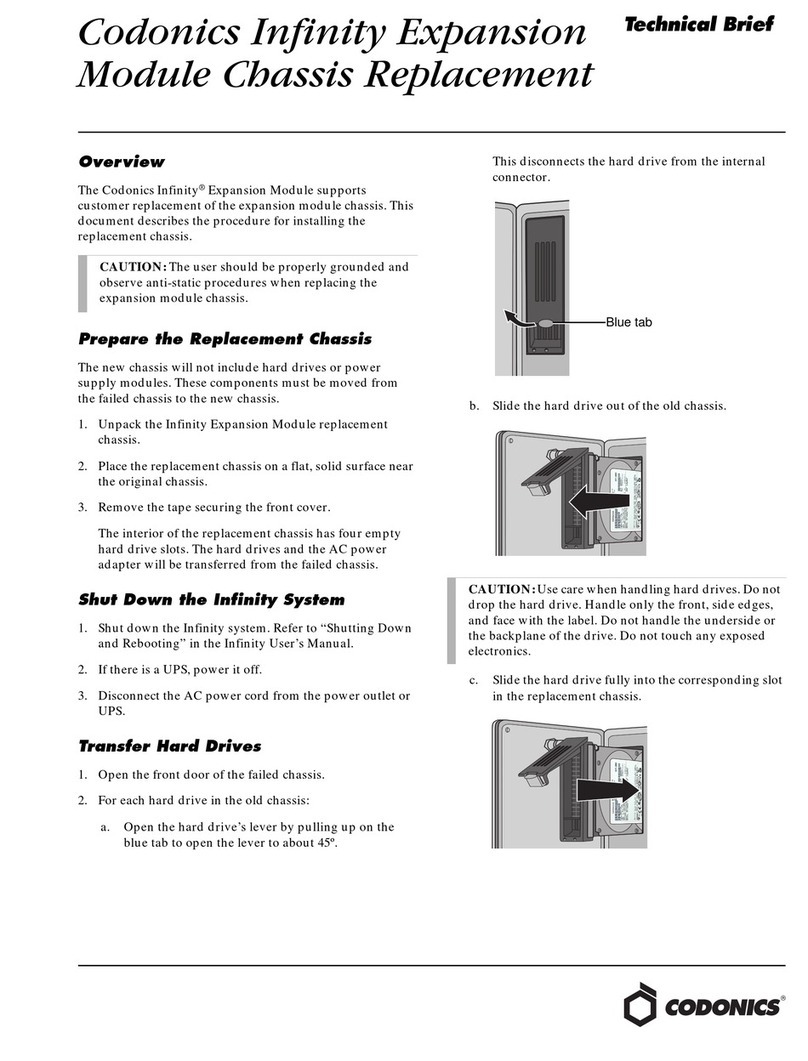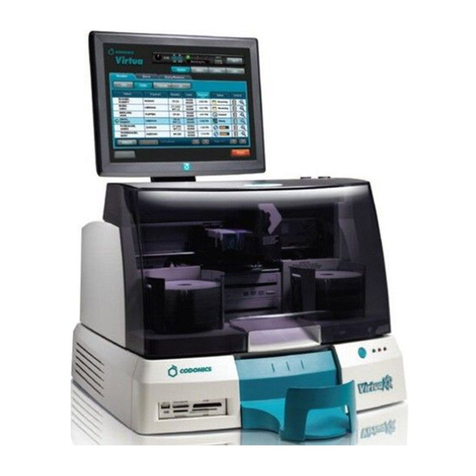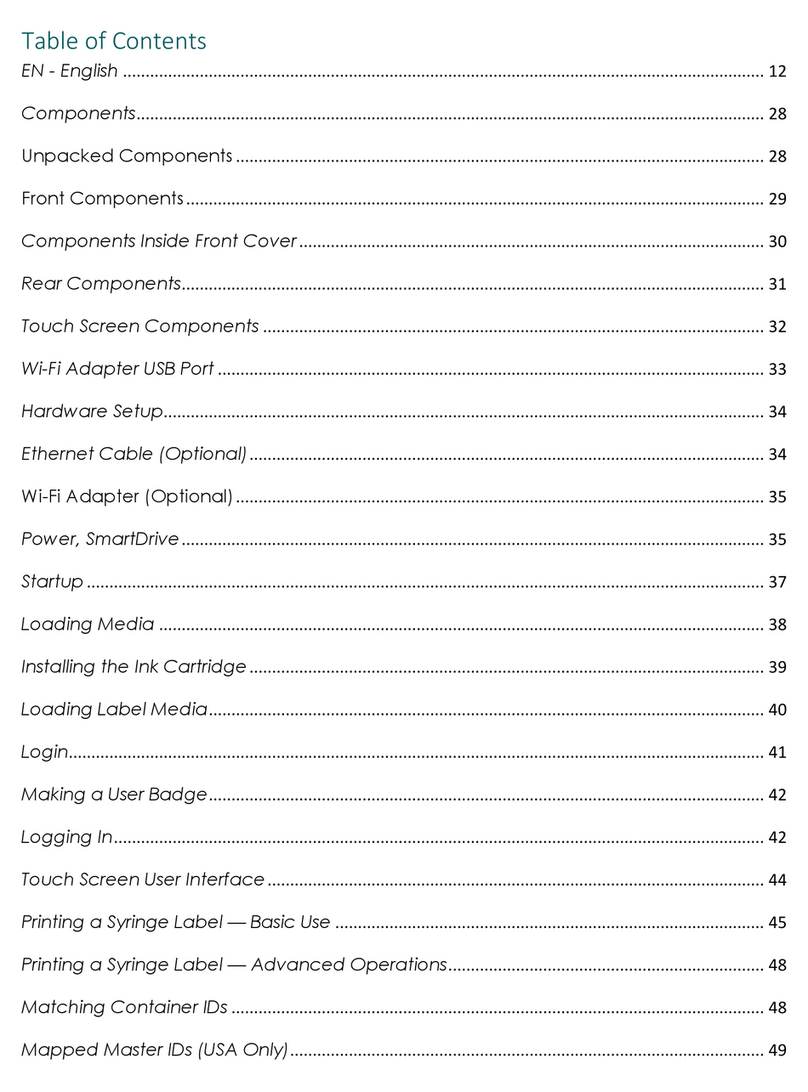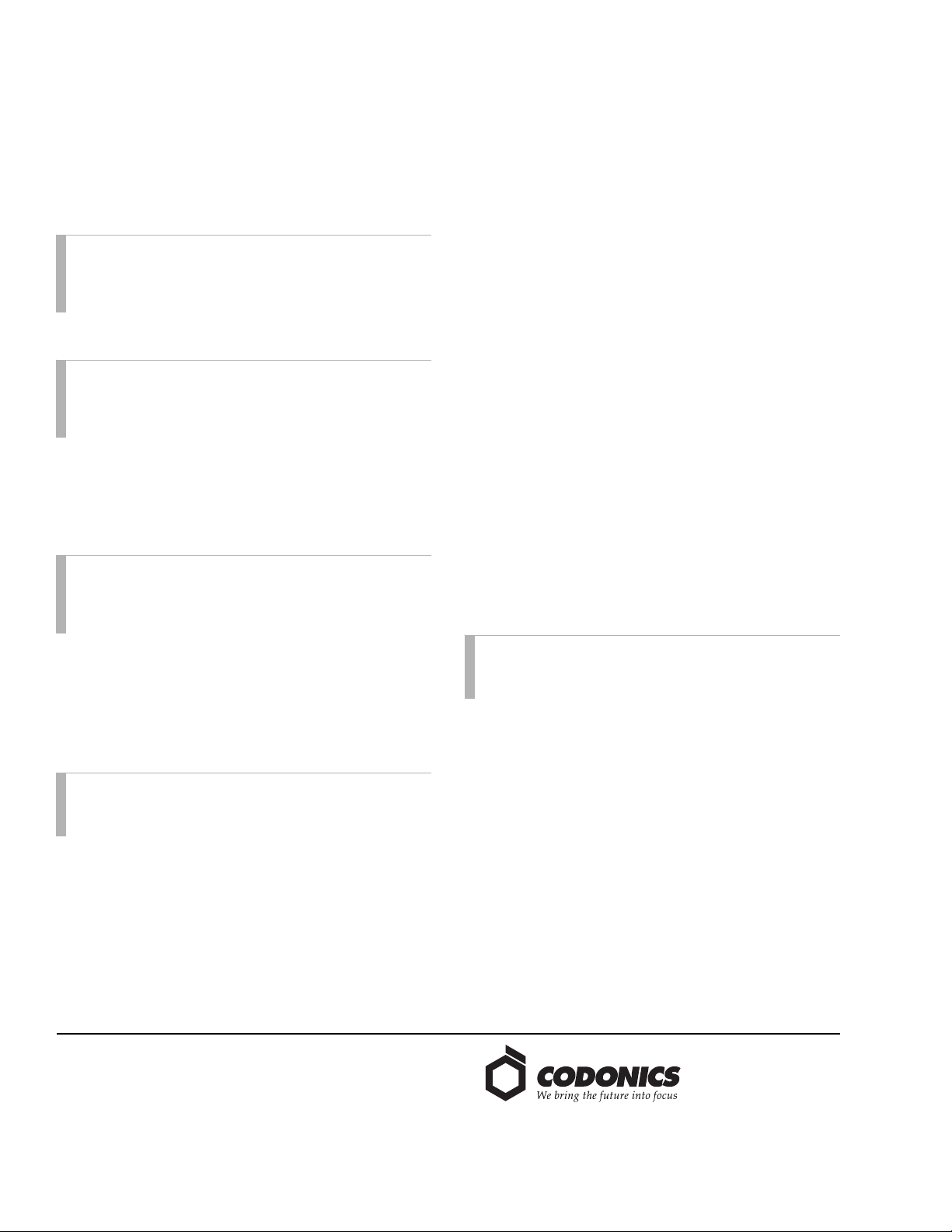®
17991 Englewood Drive
Middleburg Heights, OH 44130
USA
+1.440.243.1198
+1.440.243.1334 Fax
Email info@codonics.com
www.codonics.com
Get it all with just one call
800.444.1198
All registered and unregistered trademarks are the property of their respective
owners. Specifications subject to change without notice.
Copyright © 2012-2013 Codonics, Inc. Printed in the U.S.A. Part No. 901-260-002.02.
Codonics Limited KK
New Shibaura Bldg. F1
1-3-11, Shibaura
Minato-ku, Tokyo, 105-0023
JAPAN
Phone: 81-3-5730-2297
Fax: 81-3-5730-2295
Cleaning and Disinfecting the Wired
Hand Scanner
Following are the cleaning and disinfecting instructions for
the wired hand scanner in environments that require daily or
more frequent cleaning to prevent the spread of germs.
To avoid long-term damage to the wired hand scanner, it is
recommended that you disinfect it only when necessary as
determined by your hospital's policy.
Daily Cleaning and Disinfecting Instructions
1. Dampen a soft cloth with one of the approved cleaning
or disinfecting agents listed in the SLS User’s Manual or
use pre-moistened wipes.
2. Gently wipe all surfaces, including the front, back, sides,
top, and bottom of the wired hand scanner.
3. Clean the trigger and in between the trigger and the
housing. Use a cotton-tipped applicator to reach tight or
inaccessible areas.
4. Immediately dry the scanner window after cleaning it
with a soft non-abrasive cloth to prevent streaking.
5. Allow the wired hand scanner to air dry before using it.
Monthly Deep Cleaning and Disinfecting
Instructions
Maintain the wired hand scanner in good working order
with a regular comprehensive cleaning routine to remove
the natural build-up of dirt that occurs with everyday use on
connectors, scanner window, and housing surfaces.
◆
Housing surfaces: Follow the instructions in “Daily
Cleaning and Disinfecting Instructions” in the previous
column to perform a general cleaning of the housing
surfaces.
◆
Scanner window: Wipe the scanner window with a lens
tissue or other material suitable for cleaning optical
material such as eyeglasses.
◆
RJ-45 port:
a. Dip the cotton portion of a cotton-tipped applicator
in isopropyl alcohol.
b. Rub the cotton portion of the cotton-tipped
applicator back-and-forth across the RJ-45 port. Do
not leave any cotton residue on the port.
c. Repeat steps a and b at least three times.
d. Use the cotton-tipped applicator dipped in
isopropyl alcohol to remove any grease and dirt
near the connector area.
e. Use a dry cotton-tipped applicator (that is, with no
isopropyl alcohol applied) to dry the RJ-45 port and
the connector area.
Allow the wired hand scanner to air dry before using it.
Technical Support
If problems occur when using the scanner with 500i, contact
Codonics Technical Support.
Phone: +1.440.243.119
Website: www.codonics.com
ARNING: Codonics makes no claims regarding the
efficacy of the listed chemicals or methods as a means of
controlling infection. Consult your hospital’s infection
control officer or epidemiologist.
ARNING: Always disconnect the wired hand scanner
or power off 500i before cleaning it. An electrical shock
could occur if 500i is powered on and liquid is spilled
into the wired hand scanner or 500i.
CAUTION: Never apply liquid directly to the wired
hand scanner. Be careful not to let liquid pool around
the scanner window, trigger, cable connector, or any
other area on the wired hand scanner.
NOTE: If the temperature is low and the humidity is
high, longer drying time is required. Warm
temperatures and low humidity require less drying
NOTE: If the temperature is low and the humidity is
high, longer drying time is required. Warm
temperatures and low humidity require less drying