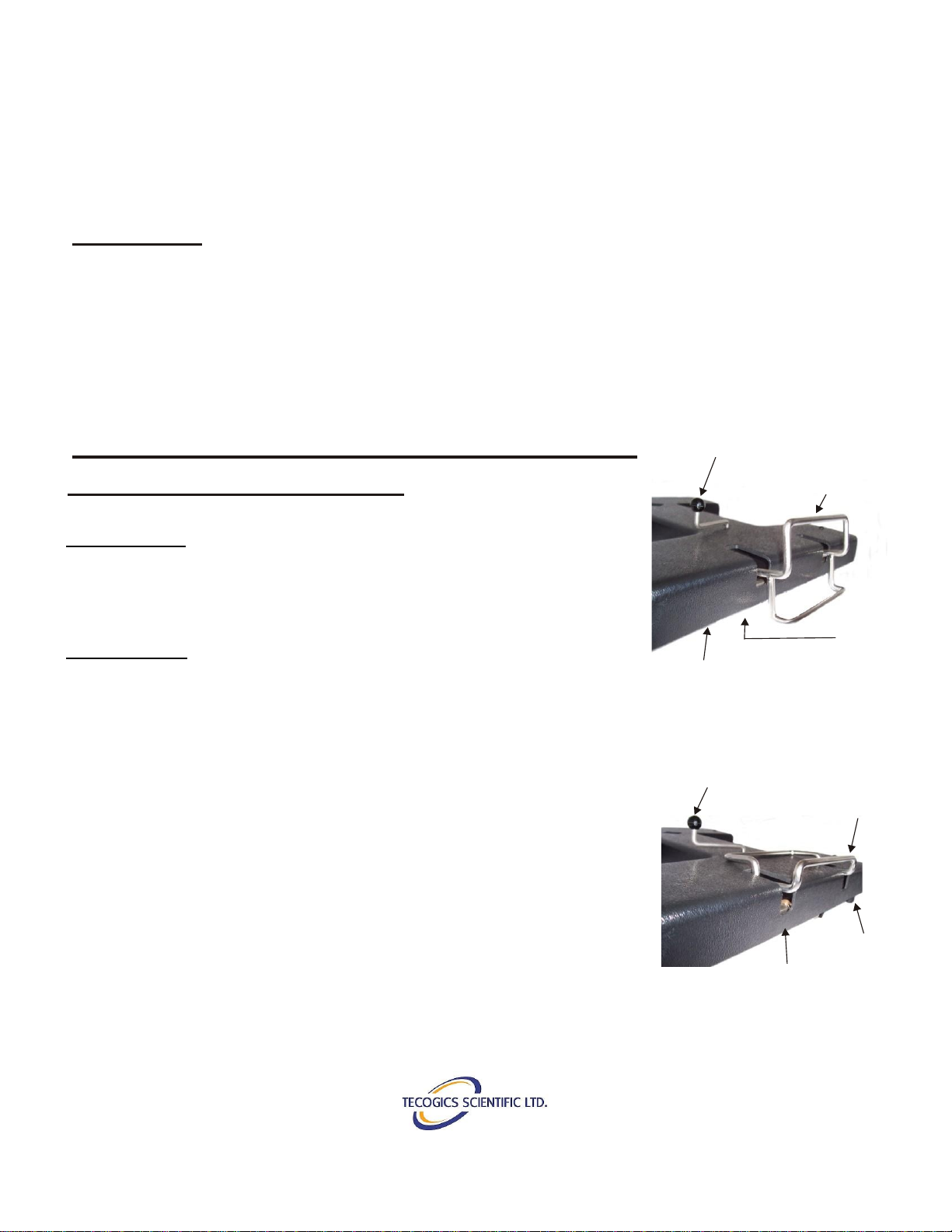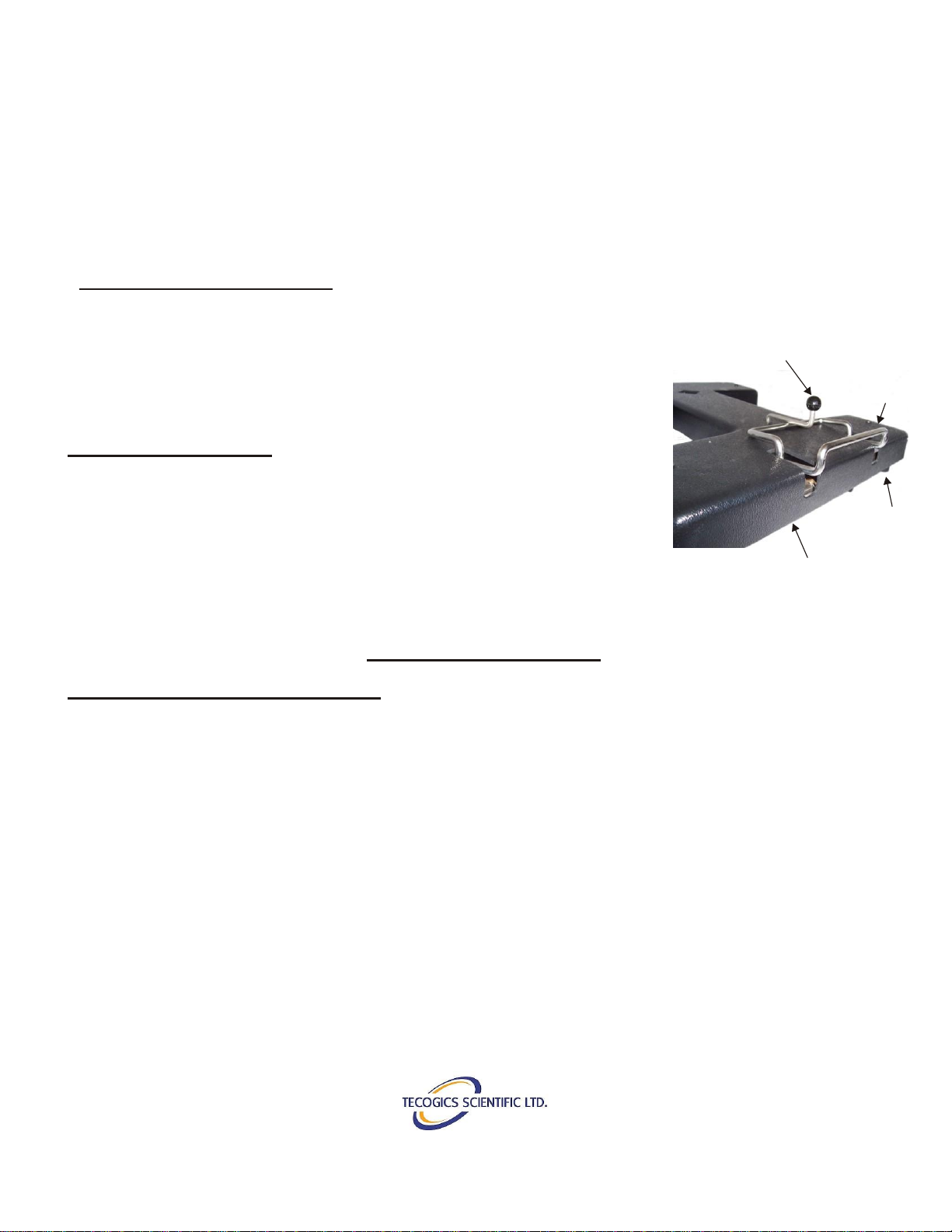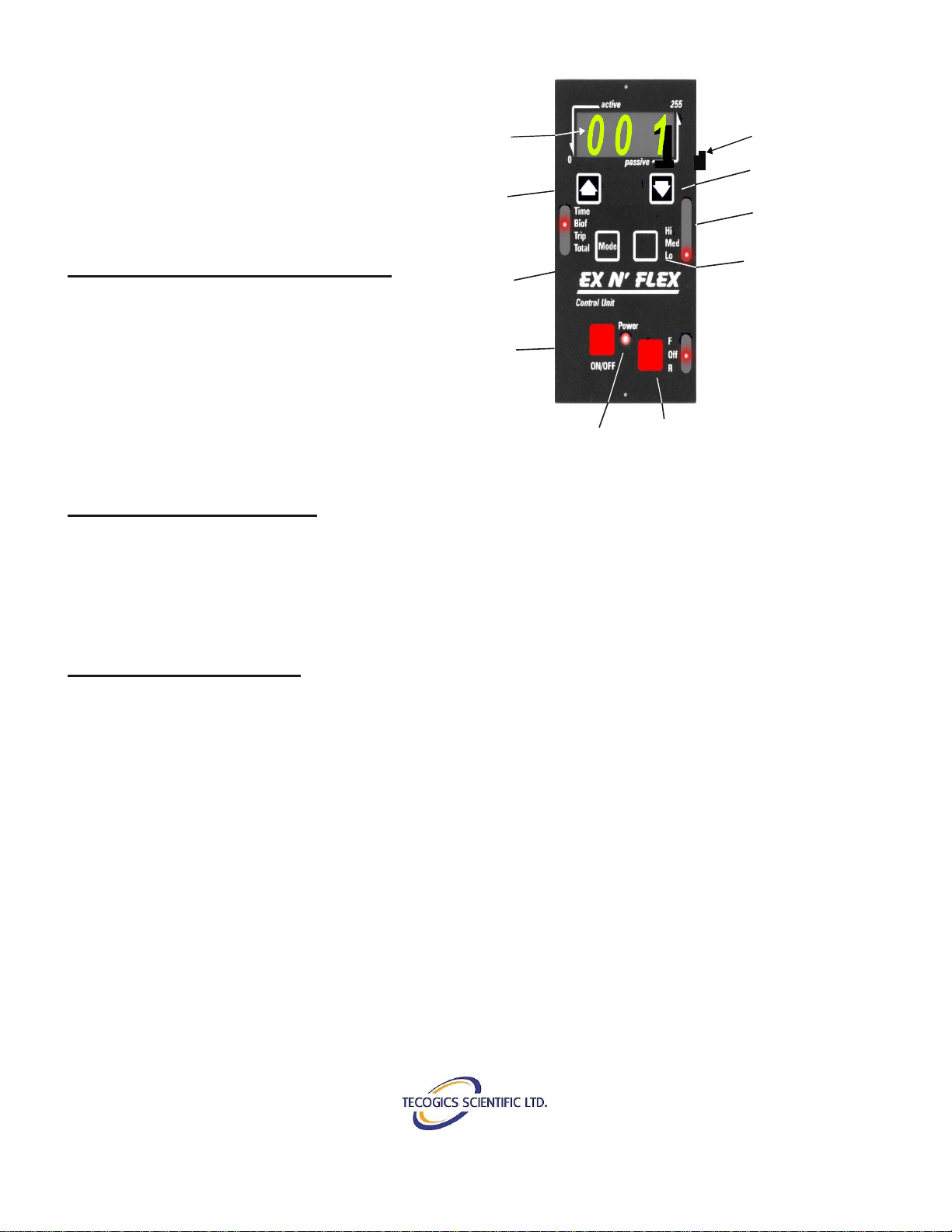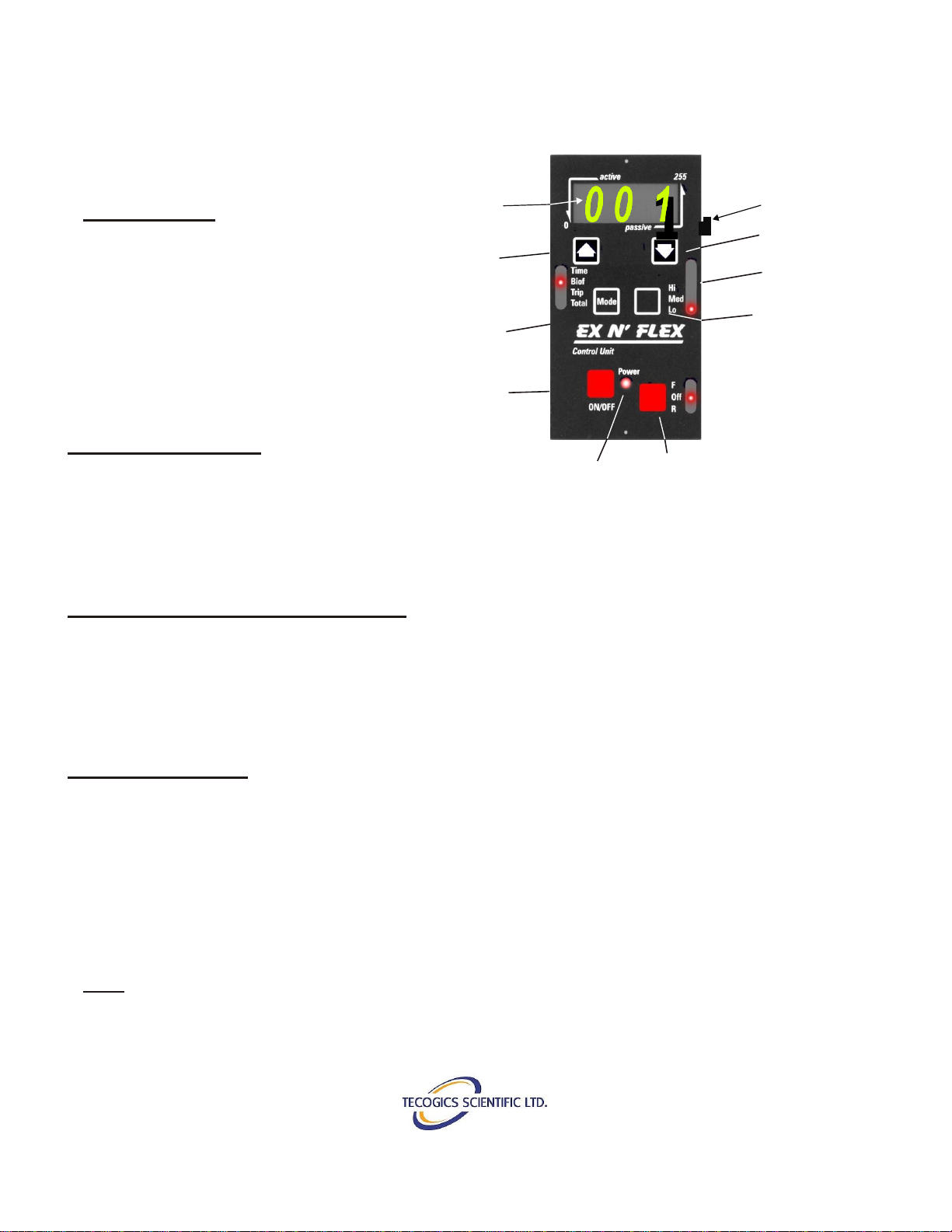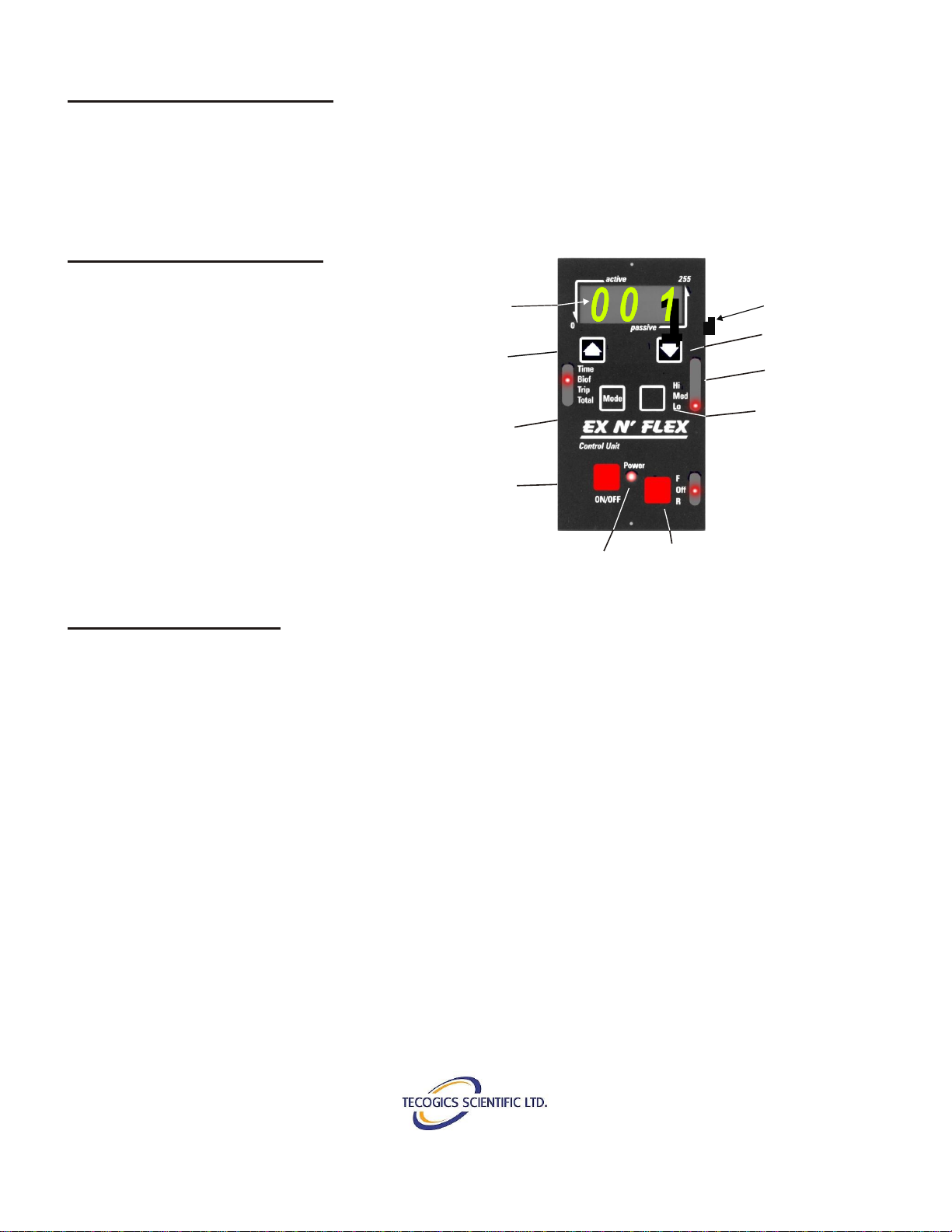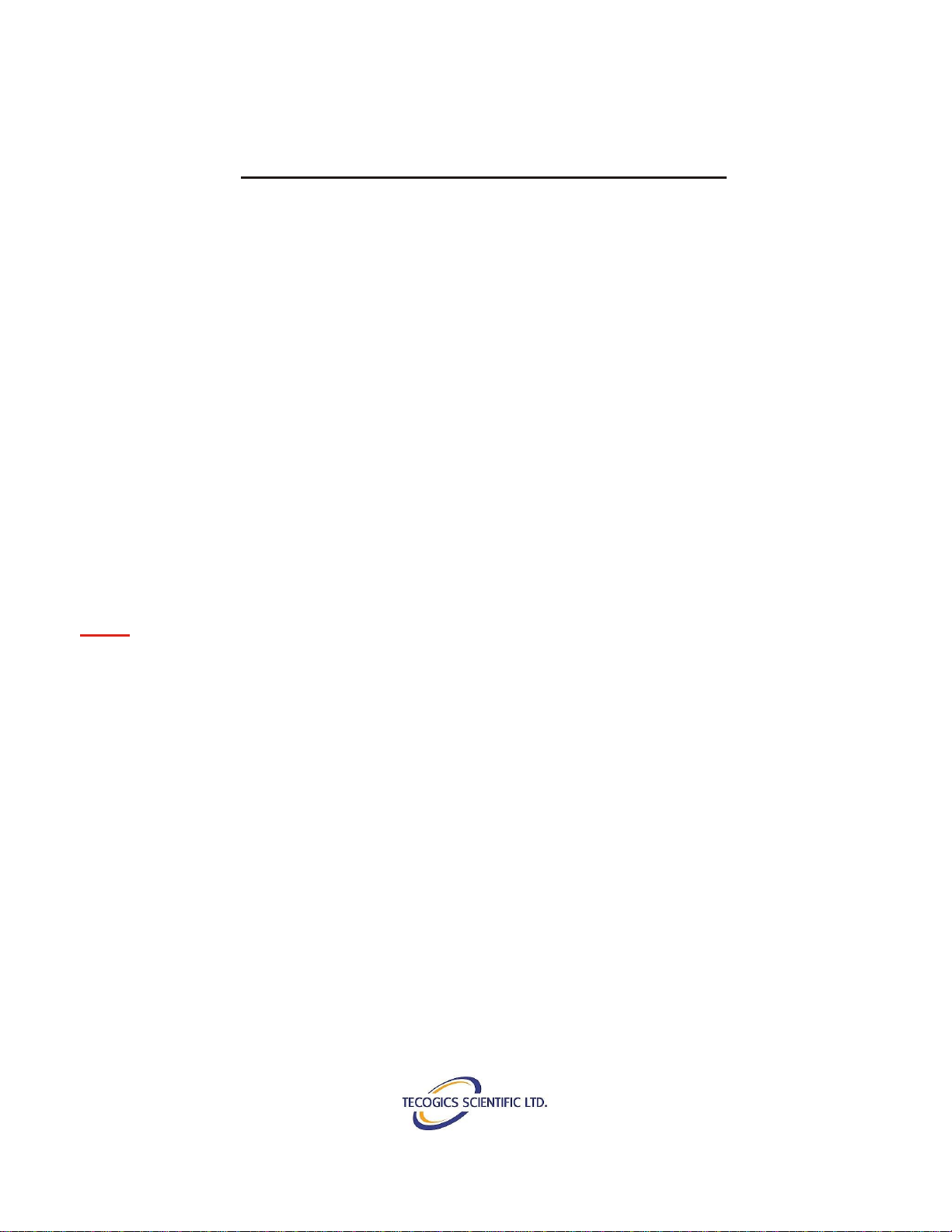7. Set the Mode button to Biof, press the
F/Off/R button (lower right hand corner of the
Controller) to start the Unit. The Foot Rests will
start to rotate and numbers will appear on the
Large Display. Refer to P.6 , the section on
Biofeedback for information on the meaning of
the numbers. Pages 4-6 contain all the
information regarding the various switches on the
controller. Read these pages thoroughly before
starting your machine.
8. The odometer is running continuously
when the machine is turned on and is registering
the distance travelled. If you wish to have a Trip
reading at anytime during your exercise period,
Select the Trip Display. Set Timer if desired, see
P.5.
10.Press F/Off/R switch to commence your
exercise program.
11.Relax, sit back, and let the machine do the
work. If higher speed is required, press mode
switch. If some active exercise is desired
refer to the section on Biofeedback display,
Page 6.
12.For best results, time should be equally
divided between Forward and Reversemotion.
Reverse motion is achieved by use of the F/Off/R button.
13.To Turn Off, button to Off on the F/Off/R button then Red On/Off button. This will turn off all
displays and store the data from Trip to Total on the touch pad. It is necessary to turn off
power button before turning off the Side Mounted switch or the Trip Data from the current
session will not be stored.
14.Remove Foot Straps, swing Locking Lever free of Locking Mechanism and push machine away.
If you wish to leave the machine in position for easy access from your wheelchair, unlock the
wheelchair and push away from the machine.
NB. The Crank Arm is provided with an Inner Hole to allow for a reduced amplitude.
This is useful for people with short legs or extreme tone/spasms. This permits a
smaller range of monition (ROM) before working up to full amplitude/range of motion.