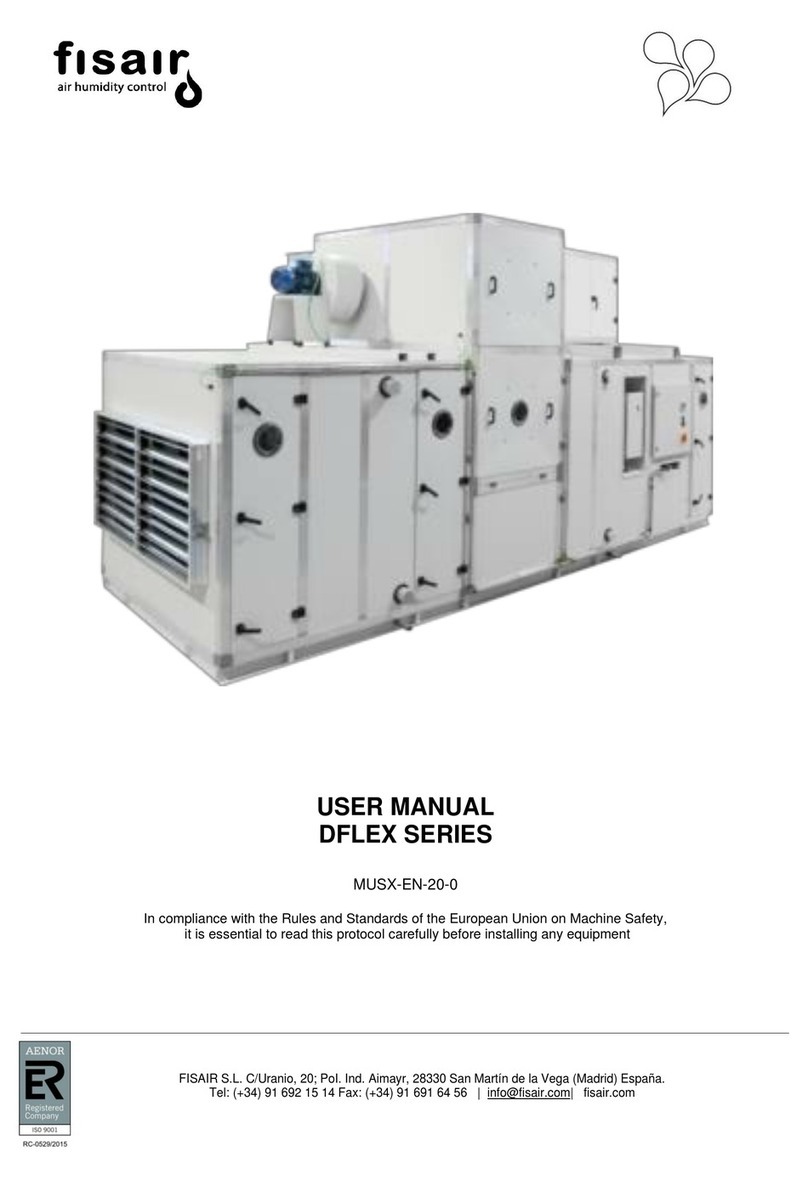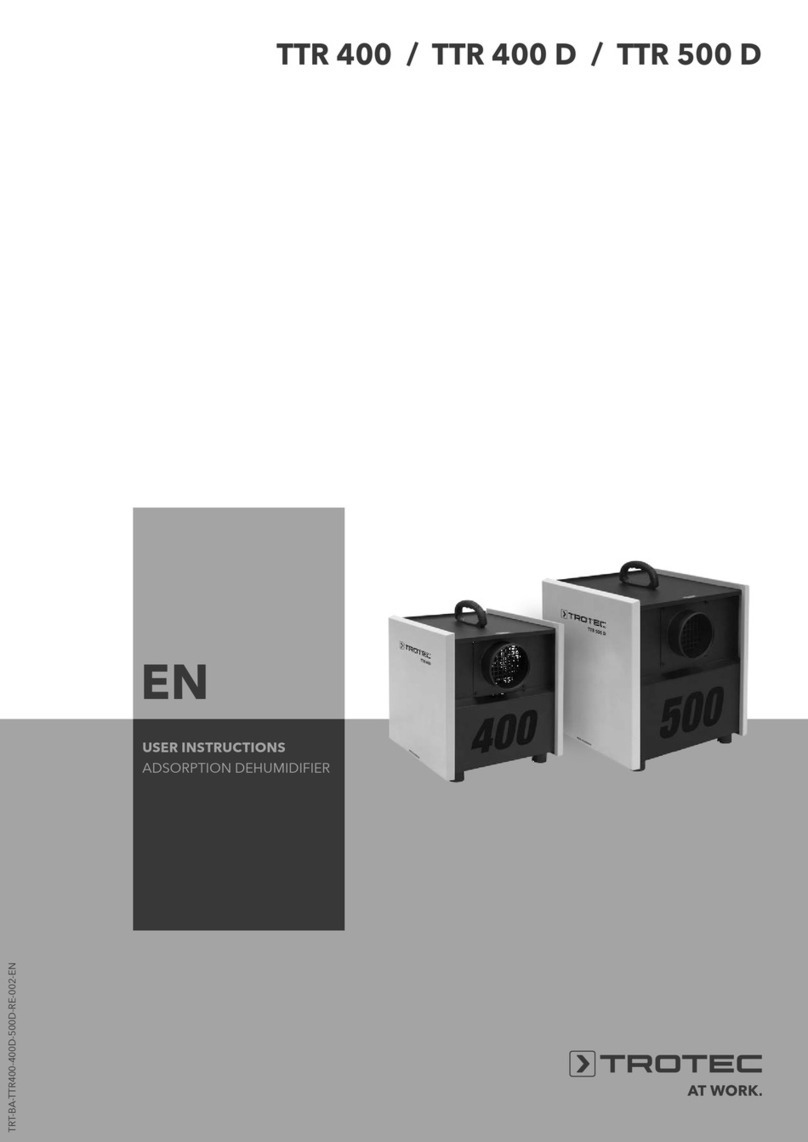Hangzhou Conloon Electric CLDH-60 User manual

1
Hangzhou Conloon Electric Co.,Ltd
Contact:May Huang | Tel: +86-571-81600072 | MB:+86-15257589302
DEHUMIDIFIER USER MANUAL
CLDH-60
Please keep this manual for further reference
Dear customers:
Thank you for selecting this dehumidifier for your home and your family
companion. This manual will show you the proper use and maintenance
of this dehumidifier. Please take a few minutes to read this manual to
become familiar with the entire performance.
The dehumidifier will remove excess moisture from the air, creating a
comfortable environment for your home and office. Its compact design
allows you to easily move it to every room.

2
Hangzhou Conloon Electric Co.,Ltd
Contact:May Huang | Tel: +86-571-81600072 | MB:+86-15257589302
1. Carefully read the instruction manual and pay attention to the following safety
instructions.
2. Keep the construction manual for future reference.
3. Check whether the mains voltage matches the one on the label of the device.
4. Do not pull the mains plug in order to unplug the device from the socket.
5. The socket has to be earthed and appropriately secured.
6. The building dryer must not be covered when used. Do not put clothes or other
object on it . Only use the dryer on sturdy and even ground.
7. Repairs must be carried out by qualified experts with appropriate knowledge
about the product.
8. Do not use adapter, additional connections or connecting plugs to connect the
device with an electricity supply.
9. Do not put the device close to sources of heat,like radiators,radiant heaters etc.
10. Don't expose the product to direct sunlight or bad weather,like wind,storm& rain.
11. Do not use the products close to chemicals and acids. Those might damage the
collection container or even the whole device.
12. Unplug the device if it is not used for a longer period or you want to clean it.
13. If you want to use the permanent drainage, make sure that the hose is not
bended and the water can flow through unhindered. Do not use permanent
drainage when temperature are very low and the water could freeze.
14. Make sure not to damage or run over cables when moving the device.
15. Protect the device from splashing water.
16. Unplug the device if problems like smell of burning occur while using it.
17. Only use an earthed standard socket with a 220-240V AC connection.
18. Make sure that neither dryer, nor mains plus,nor socket is dusty.

3
Hangzhou Conloon Electric Co.,Ltd
Contact:May Huang | Tel: +86-571-81600072 | MB:+86-15257589302
19. This appliance is intended to be used by expert or trained users in shops, in light
industry and on farms,or for commercial use by lay persons.
20. The A-weighted emission sound pressure level at workstations does not exceed
70dB,the peak C-weighted instantaneous sound pressure value at workstations
does not exceed 63Pa.
21. The product should be used on the back from the wall a distance of at least
30cm,the side away from the wall at least 50 cm.
22. This appliance is not intended for use by persons (including children) with
reduced physical,sensory or mental capabilities, or lack of experience and
knowledge,unless they have been given supervision or instruction concerning use
the appliance by a person responsible for their safety.
23. Children should be supervised to ensure that they do not play with the appliance.
24. If the supply cord is damaged,it must be replaced by the manufacturer, its service
agent or similarly qualified persons in order to avoid a hazard.
25. If the humidity of the working environment is less than 30%, the use of the
dehumidifier is not recommended.

4
Display instruction:
1. Dehumidify mode--light means working,flashing means compressor
works delay
2. Water tank full-- water tank is full, and the machine stops working.
3. Fan-the work status of fan.
4. Defrosting-- The machine is defrosting.
5. Temperature-- display the temperature in the room.
6. Humidity-- It displays the present humidity , flash means the setting
humidity.
7. Timer-- Displays the time value of ON/OFF.

5
Function of keys:
1) ON/OFF :
To connect with the power, press this button once, the machine starts to
work. Press it again, the machine will stop working.
2) “SET”,”INCREASE”, “DECREASE”
a.
To press ON/OFF 1st time, the machine start to work, press SET once,
humidity setting value flash, then press INCREASE or DECREASE to set the
humidity value we need.
b.
To press SET 2nd time, TIMER value will flash, to press INCREASE or
DECREASE to set the time for power off the machine.( If you need to set
the time for auto power on the machine, please do it under the ON status.
If you set both auto OFF and auto ON, the dehumidifier will be ON and
OFF in return.)
c.
To press SET 3rd time, FAN will flash, to press “INCREASE” and “DEREASE”
to adjust the speed of the fan. ( 2 grid means high speed fan, 1 grid means
low speed fan )
d.
To press SET 4th time, LCD display turns back to the ON status as the
beginning.
Table of contents