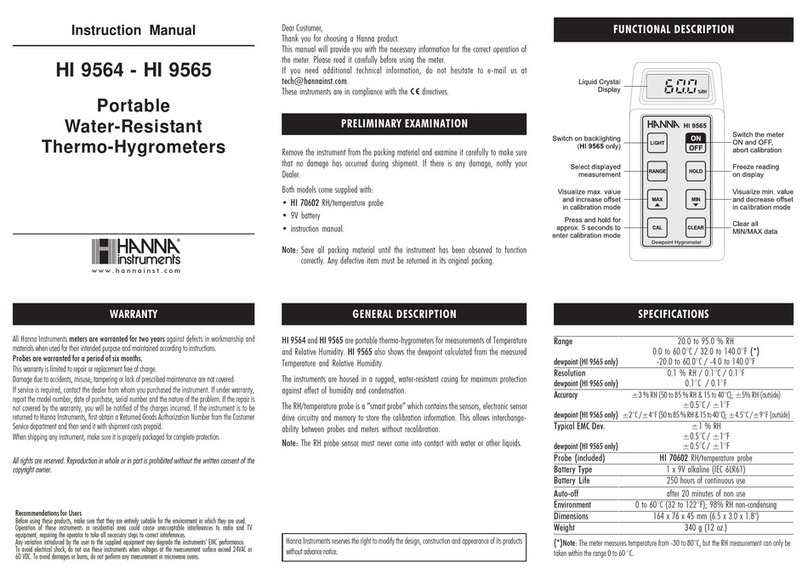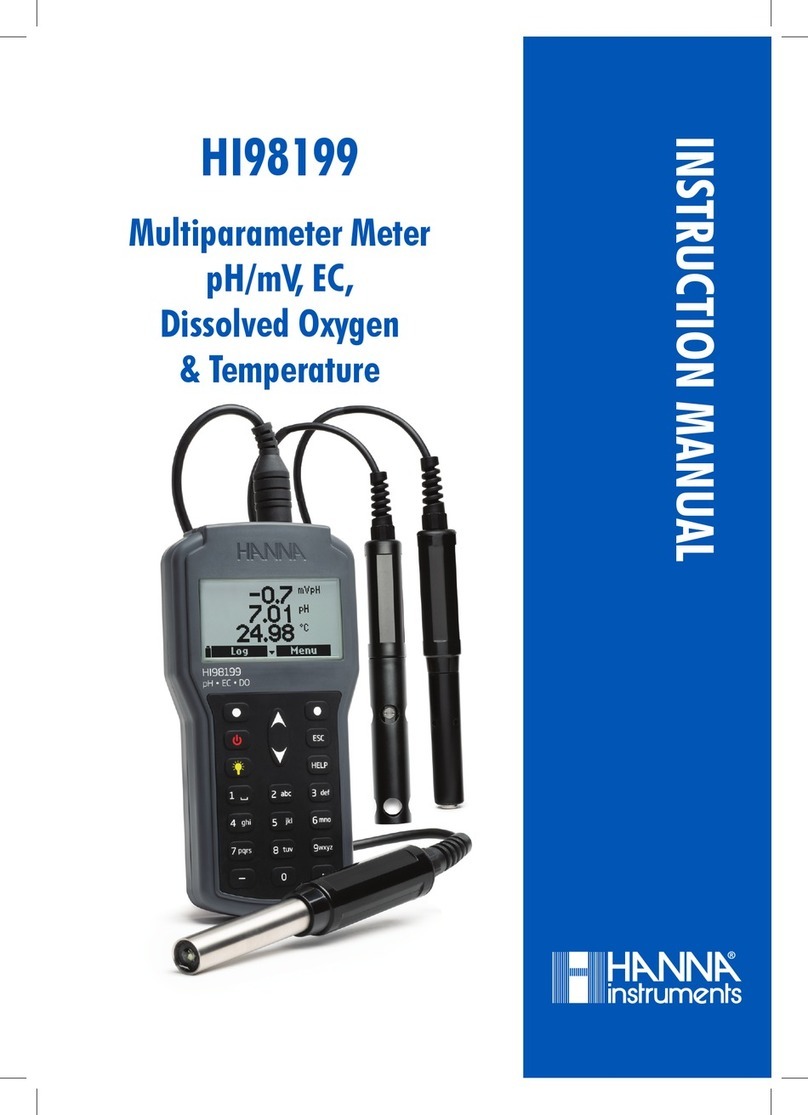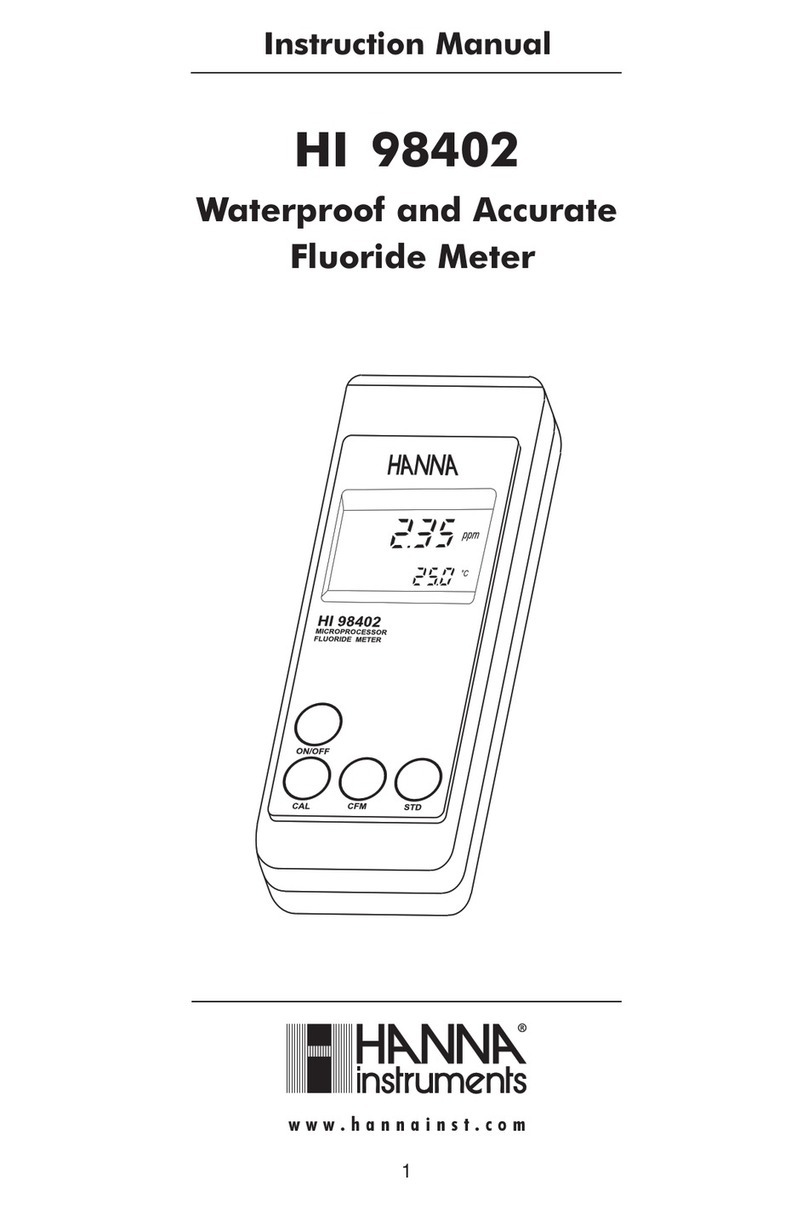3
Table of
Contents
Included....................................................................................................................... 4
Safety Measures .........................................................................................................5
Description.................................................................................................................. 6
Diagram ..................................................................................................................7-11
Product Diagram................................................................................................................................................................. 7-8
Probe Diagram..........................................................................................................................................................................9
Keypad Function....................................................................................................................................................................10
Guide to Indicators................................................................................................................................................................ 11
Setup/ Installation.............................................................................................12-26
Setting Up edge™..........................................................................................................................................................12-14
Electrode & Probe Connections ......................................................................................................................................14
General Setup..................................................................................................................................................................15-17
Basic Mode...............................................................................................................................................................................17
Logging Function ...........................................................................................................................................................18-21
Viewing Logged Data.................................................................................................................................................. 21-24
PC & Storage Interface................................................................................................................................................25-26
Operational Guide .............................................................................................. 27-75
Basic vs Standard pH Mode.......................................................................................................................................27-28
pH Meter Congurations................................................................................................................................................... 29
pH Calibration .................................................................................................................................................................30-38
Calibration Messages...................................................................................................................................................39-41
pH GLP Information......................................................................................................................................................41-43
pH Measurement..........................................................................................................................................................43-45
Basic vs Standard EC Mode ..................................................................................................................................... 46-47
EC Meter Conguration...............................................................................................................................................47-50
EC/TDS Calibration........................................................................................................................................................50-53
% NaCl Calibration .......................................................................................................................................................54-55
EC/TDS GLP Information ............................................................................................................................................55-59
EC/TDS Measurements...............................................................................................................................................60-61
Salinity Measurements.............................................................................................................................................. 62-64
Dissolved Oxygen Setup ........................................................................................................................................... 65-66
DO Probe Diagram................................................................................................................................................................ 67
DO Meter Conguration............................................................................................................................................. 68-70
DO Calibration................................................................................................................................................................. 70-71
DO Calibration Messages ...................................................................................................................................................72
DO GLP Information...................................................................................................................................................... 72-74
DO Measurements........................................................................................................................................................ 74-75
Maintenance.......................................................................................................76-83
pH Probe Maintenance ...............................................................................................................................................76-79
EC Probe Maintenance....................................................................................................................................................... 79
DO Probe Maintenance...............................................................................................................................................80-81
Troubleshooting Guide ...............................................................................................................................................82-83
Specications ........................................................................................................................84-87
Accessories.............................................................................................................................88-90
Warranty ..........................................................................................................................................91