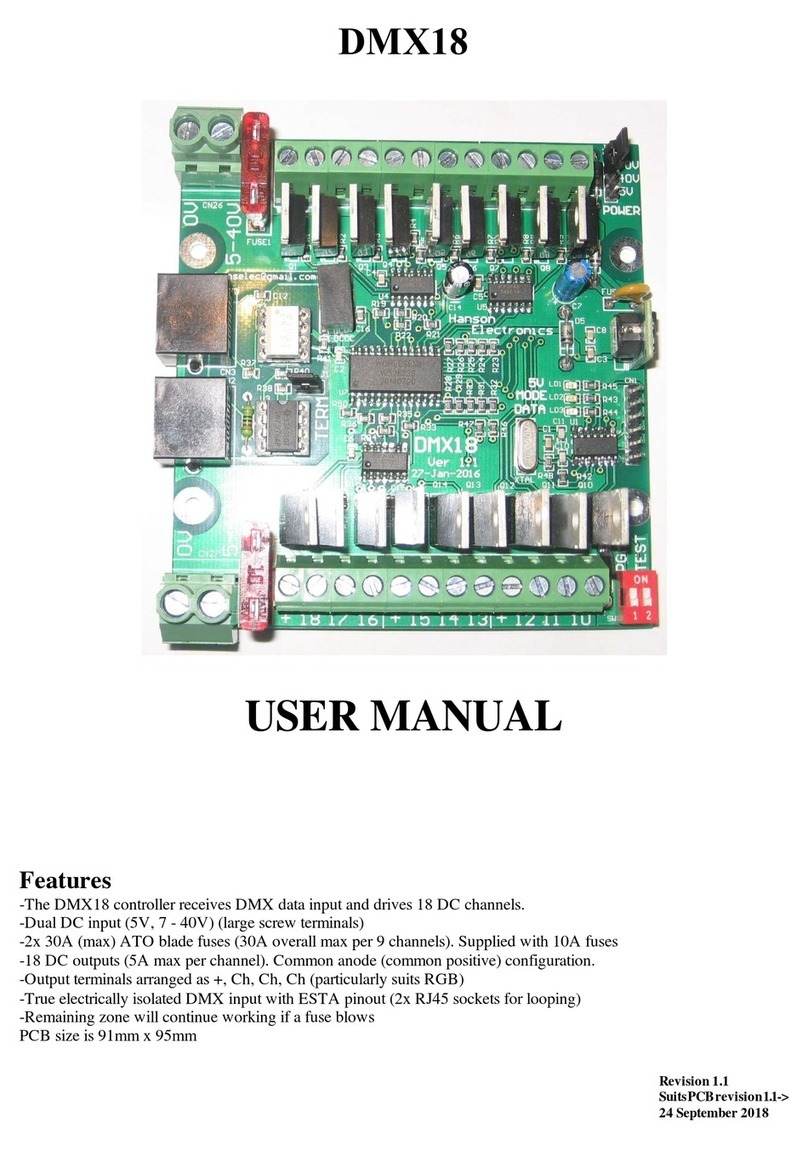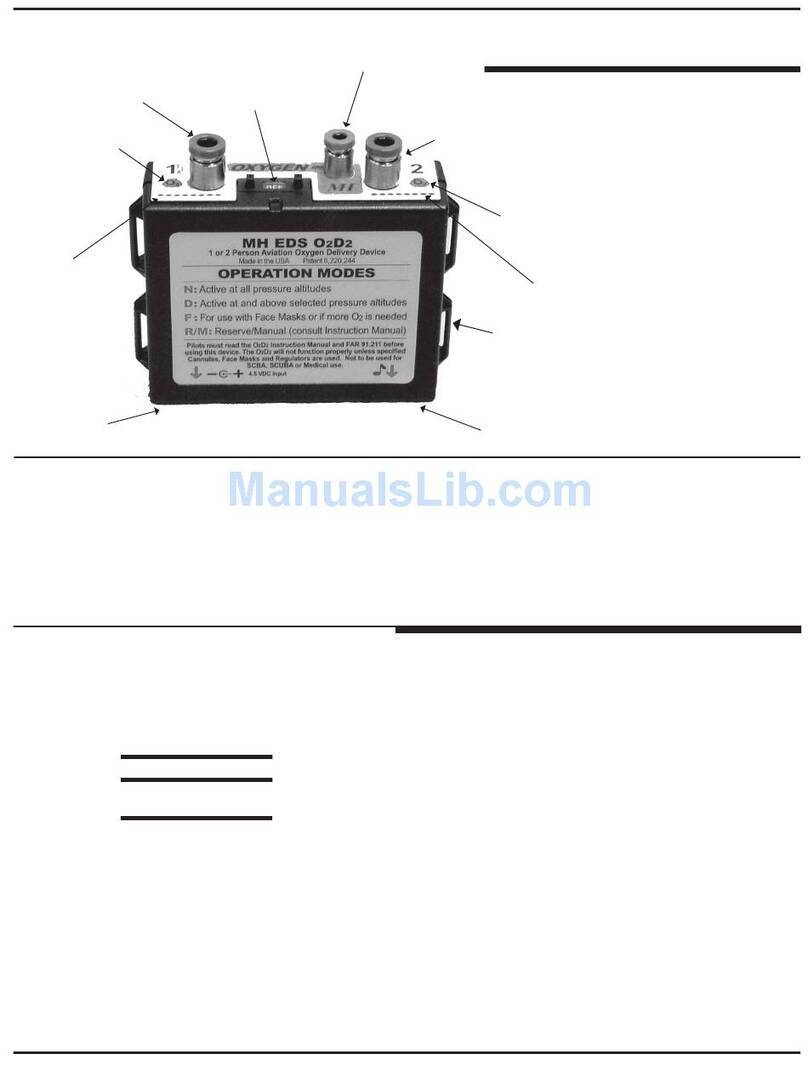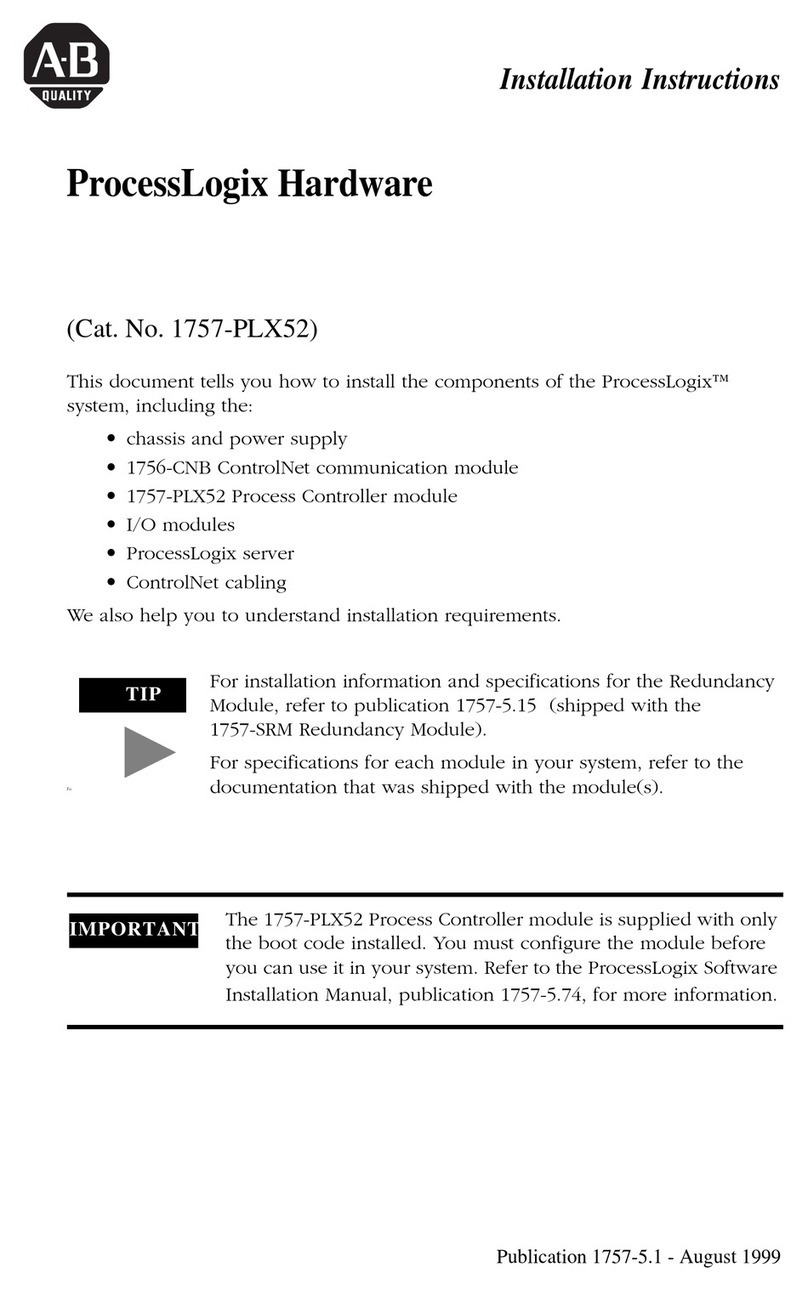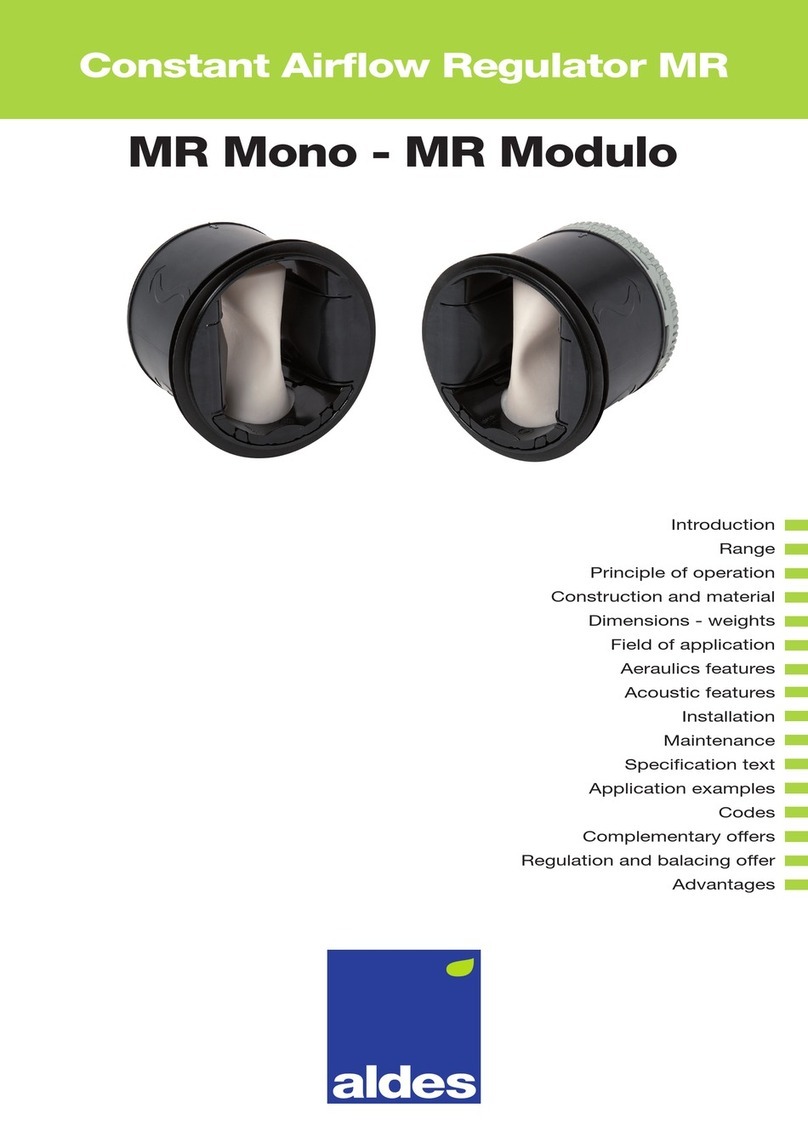Hanson Electronics DMX36Mk2 User manual

DMX36Mk2
USER MANUAL
Features
-The DMX36Mk2 controller receives DMX data input and drives 36 DC channels.
-Quad DC input (5V, 7 - 35V) (large screw terminals)(30A overall max per 9 channels)
-4x ATO blade fuses (supplied with 4 x 10A, max 4 x 30A)
-36 DC outputs (5A max per channel). Common anode (common positive) configuration.
-Output terminals arranged as +, Ch, Ch, Ch (particularly suits RGB)
-True electrically isolated DMX input with ESTA pinout (2x RJ45 sockets for looping)
-Remaining zones will continue working if any fuse blows
-Dipswitch selectable start address
PCB size is 165mm x 93mm
Revision 1.1
Suits PCB revision 1.1->
26 September 2018
http://www.hansonelectronics.com.au

Connections
Dmx Data
There are 2 RJ45 dmx sockets on the board. These are designed for loop in and loop out.
If the DMX36Mk2 is the last dmx device on the dmx cable then the signal should be terminated
with the termination jumper. Basically if only 1 cable is plugged in to the dmx sockets then the
termination jumper should be installed. If both sockets are used then the termination jumper
should be left off.
The DMX36Mk2 uses the ESTA pinout. If connecting to a LOR device (dongle or controller)
an adaptor cable or adaptor will need to be connected in between.
DC Power Input
The 4 large 2 way green connectors are the DC inputs from your power supply. Each of the 4 zones of 9channels can use
a separate power supply or you can feed them all from one common power supply. Separate wiring (back to the power
supply) for each of the zones is recommended to minimise voltage drop. The + terminals are positive and the - terminals
are negative. The board will control any DC voltage up to 35V. At least 1 zone will need to be 5V or above. If all 4 zones
are running off 5Vit is necessary to install the “5V only” jumper. Installing this jumper if more than 5.5V is applied to
any of the zones may damage the pcb. The negative (-V) terminals are commoned between the 4 zones so this must be
taken into account when wiring up to the power supply/supplies. Each of the 4 zones has a standard ATO (automotive)
fuse adjacent to the power terminals. The DMX36Mk2 comes supplied with 10A fuses fitted. Fuses up to 30A can be
used. It is recommended changing the fuse to the closest size for the total current that the zone will be supplying.
Dimmer Outputs
There are 36 channel outputs; 18 per side with each side divided into 2 zones. Each side can be run at the same, or a
different supply voltage. Any DC voltage in the range of up to 35V can be used for each of the banks.
The maximum load per channel is 5 Amps, but remember that the overall limit per bank/zone of 9 outputs is 30 Amps.
This means that you can't turn on all 9 outputs of a zone with the maximum load. In reality, this should not be a problem
as most loads will be less than 2 Amps.
There are 36 dimmer outputs which are in banks of 9 with each zone of 9 fused separately. Each group of 3 outputs is
grouped into 4 terminals. These are the 3 outputs and a common positive. RGB lights with a single common anode should
have the common wire connected to the terminal + (the 4 banks have common -ve terminals) and the red, green and blue
-2-

wires to channels 1,2,3 (or 4,5,6 etc). The order and specific channels is actually dependant on what is configured in your
sequencing software. For lights that have single colours (or single channels) per pair of wires then 1 wire gets connected
to the + and 1 gets connected to the channel output. For led lights which require the polarity to be around the right way
then the anode (positive) gets connected to + and the cathode (negative) goes to the channel. For lights that do not have
three channels commoned then 3 wires will be joined and fitted to the + for the 3 channels.
See the Connection Examples section for the various methods of connecting lights.
USING THE DMX36Mk2
Status Leds
There are 3 small LEDs at the right of the PCB adjacent to the micro.
Red led-5V Power, Blue led-MODE, Green led-DATA
-Red led 5V power
-Blue MODE led on solid. Green DATA led flashing Normal run mode. Dmx packets being received
-Blue MODE led on solid. Green DATA led off. Normal run mode. No dmx data
-Blue MODE led flashing 10Hz. Green DATA led off. Address setting error
-Blue MODE led flashing slowly. Green DATA led off. Test mode
Test mode takes precedence over normal running so errors/status message other than test mode won’t be displayed if in test mode.
Start Channel
The start channel is set via 9 dipswitches. The channel is set in binary by turning on the relevant switches. DMX addresses can
be anywhere between 1 and 512. The address of the DMX36Mk2 can be anywhere in the range of 1 to 477 (a start address of 477
uses the addresses from 477 up to the maximum 512). If the address is set outside of this range an error is indicated via the 2 status
leds. See Status Leds. The start channel can be changed at any time.
The start address can be calculated by adding up the totals for the switches that are on. For example 64 + 16 + 1 would give a start
address of 81. A table is provided later in the manual that lists the dmx start addresses.
Test Mode
There is a switch which places the control into a test mode. In this mode a test program runs and all 36 outputs are cycled through.
This mode allows for soak testing of lights without the need for a source of dmx data. The control will cycle through 12 modes
of testing from 1 led on at a time, through all reds on, all greens etc. The test mode switch is the left most dipswitch and is labelled
TEST.
Connection Examples
Typical connection arrangement showing 3 leds and a 12V
power supply. The lights can be single colour, multicolour,
RGB or whatever. For individual lights with 2 wires the
positive wires would be joined and connected to the +V
terminal.
Connection example showing channel 1 connected to a second
power supply. This method is used where lights other than the
main power supply voltage is needed. This method can be used
for ACL strobes or similar devices. The primary power supply
powering the DMX36Mk2 needs to be in the range of 5V to
35V DC. The secondary power supply can be any voltage up to
a maximum of 60V DC. This method can also be used if an
output is used to control a relay at a voltage other than the
supply voltage.
As it possible to run the DMX36Mk2 off up to 4 different
power supplies a light on 1 zone can be powered by the supply
on another zone.
-3-

No termination on these boards
Connection of a 12V RGB dumb
module to channels 1,2,3
The common anode wire is
commonly black
DMX network connection/s not shown
This board terminated
USB dongle connects to PC, Pi or BBB
Start address set via dipswitches
Connection of 3single
channel 12V lights to
channels 7,8,9
They all share the
positive/anode connection
Start address set via software
12V DC power supply as
this example uses 12V
lights. 5V-35V can be used
Alternately the DMX can be sent from rPi-28D or E1.31
pixel controller that has DMX output/s
-V(GND) and
+V (power)
Wire size needs to be
sufficient to carry current
Connection via Cat5 patch
cables.
Max 1200m(theoretical)
Connecting DMX boards
DMX is an implementation of an RS485 network. It is commonly connected via Cat5 or Cat6 RJ45 patch cables or 3 core cable with 3 pin or
5 pin Cannon connectors when used for stage equipment. The normalmethod of connection is from a data source daisy chained from controller
to controller before the final board is terminated either via an onboard termination or via a connector with a 120 Ohm resistor in it.
In general most DMX boards will have 2 DMX connectors. These are connected directly in paralleland it doesn’t matter which is used for the
data in and which is used for the data out. There are 2exceptions to this generalrule.Some cheap Chinese DMXmodules only have a single point
to connect the DMXdata too and it is necessary to tee off at that point to other boards. The otherexception is some stage type DMX devices that
have a Master and a Slave connector. This is because there is internal electronics that allow the device to generate effects that can be sent
downstream to other devices.
Alldevices on a DMXcable are on the same DMX universe and that is configured on whatever is sending out the data, not on the devices. All
DMX devices have a “start address”. This is the 1st address that the device uses and it willusethat address andthenext“n”databytes. The cabing
order of DMX devices doesn’t matter. The only requirement is that the finaldevice is terminated to prevent data issues. Terminating any other
device is likely to cause data reliability issues.
Connecting lights to DMX36Mk2
DMX18 shown. Connection style the same on DMX36Mk2
-4-

Firmware Updates
See website http://www.hansonelectronics.com.au/product/dmx36mk2/ on the firmware updates
tab for information on updating firmware.
ICSP Connector
An ICSP (in circuit serial programming) header connector is provided for initial programming of the
microprocessor and for program (firmware) updates.
Faultfinding
Fault Solution/solutions
Power Led (red led) not lit -Fuse/s blown (note the control only needs power to 1 zone for power led to be on and for that zone to
work). Check fuses
-Power supply faulty or not turned on.
-Power supply section of pcb damaged. No user repairable parts. Return for repair
1 or more Zones not working -Fuse for that zone is blown, power supply powering that Zone is faulty or there is a wiring fault
Channel failing to turn on -Mosfet transistor has been damaged. Can be replaced but warranty may be voided. The mosfet must be
replaced with the exact same type to ensure correct operation
-PCB track has been burnt out. Should be evident if bottom of pcb is inspected
Channel turned on all the time -Mosfet transistor has been damaged. Can be replaced but warranty may be voided. The mosfet must be
replaced with the exact same type to get correct operation
No DMX signal -Termination jumper is installed when both DMX sockets are in use
-No termination jumper is installed on final DMX board/device
-No data is being sent. Check software, dongle, cable etc
-DMX (RS485) receive IC is damaged. IC is socketed for easy replacement. It is U3 (a MAX1483 or
compatible)
-Insufficient channels being sent by sequencing/test software
Fuse blowing -Fuse selection too low for lights that are connected
-1 or more lights connected have short circuited wires
5
-5-

Dmx start address table for DMX36Mk2. Address switches are from left to right (on Dipswitch they are labelled as 2 to 10, on PCB they are marked 256,
128 ....... 1 in binary address sequence). Zeroes indicate the switch is off (down). Ones indicate the switch is on (up). First column is the start address and
the second column is the 9 address switches.
1 000000001 65 001000001 129 010000001 193 011000001 257 100000001 321 101000001 385 110000001 449 111000001
2 000000010 66 001000010 130 010000010 194 011000010 258 100000010 322 101000010 386 110000010 450 111000010
3 000000011 67 001000011 131 010000011 195 011000011 259 100000011 323 101000011 387 110000011 451 111000011
4 000000100 68 001000100 132 010000100 196 011000100 260 100000100 324 101000100 388 110000100 452 111000100
5 000000101 69 001000101 133 010000101 197 011000101 261 100000101 325 101000101 389 110000101 453 111000101
6 000000110 70 001000110 134 010000110 198 011000110 262 100000110 326 101000110 390 110000110 454 111000110
7 000000111 71 001000111 135 010000111 199 011000111 263 100000111 327 101000111 391 110000111 455 111000111
8 000001000 72 001001000 136 010001000 200 011001000 264 100001000 328 101001000 392 110001000 456 111001000
9 000001001 73 001001001 137 010001001 201 011001001 265 100001001 329 101001001 393 110001001 457 111001001
10 000001010 74 001001010 138 010001010 202 011001010 266 100001010 330 101001010 394 110001010 458 111001010
11 000001011 75 001001011 139 010001011 203 011001011 267 100001011 331 101001011 395 110001011 459 111001011
12 000001100 76 001001100 140 010001100 204 011001100 268 100001100 332 101001100 396 110001100 460 111001100
13 000001101 77 001001101 141 010001101 205 011001101 269 100001101 333 101001101 397 110001101 461 111001101
14 000001110 78 001001110 142 010001110 206 011001110 270 100001110 334 101001110 398 110001110 462 111001110
15 000001111 79 001001111 143 010001111 207 011001111 271 100001111 335 101001111 399 110001111 463 111001111
16 000010000 80 001010000 144 010010000 208 011010000 272 100010000 336 101010000 400 110010000 464 111010000
17 000010001 81 001010001 145 010010001 209 011010001 273 100010001 337 101010001 401 110010001 465 111010001
18 000010010 82 001010010 146 010010010 210 011010010 274 100010010 338 101010010 402 110010010 466 111010010
19 000010011 83 001010011 147 010010011 211 011010011 275 100010011 339 101010011 403 110010011 467 111010011
20 000010100 84 001010100 148 010010100 212 011010100 276 100010100 340 101010100 404 110010100 468 111010100
21 000010101 85 001010101 149 010010101 213 011010101 277 100010101 341 101010101 405 110010101 469 111010101
22 000010110 86 001010110 150 010010110 214 011010110 278 100010110 342 101010110 406 110010110 470 111010110
23 000010111 87 001010111 151 010010111 215 011010111 279 100010111 343 101010111 407 110010111 471 111010111
24 000011000 88 001011000 152 010011000 216 011011000 280 100011000 344 101011000 408 110011000 472 111011000
25 000011001 89 001011001 153 010011001 217 011011001 281 100011001 345 101011001 409 110011001 473 111011001
26 000011010 90 001011010 154 010011010 218 011011010 282 100011010 346 101011010 410 110011010 474 111011010
27 000011011 91 001011011 155 010011011 219 011011011 283 100011011 347 101011011 411 110011011 475 111011011
28 000011100 92 001011100 156 010011100 220 011011100 284 100011100 348 101011100 412 110011100 476 111011100
29 000011101 93 001011101 157 010011101 221 011011101 285 100011101 349 101011101 413 110011101 477 111011101
30 000011110 94 001011110 158 010011110 222 011011110 286 100011110 350 101011110 414 110011110 478 111011110
31 000011111 95 001011111 159 010011111 223 011011111 287 100011111 351 101011111 415 110011111 479 111011111
32 000100000 96 001100000 160 010100000 224 011100000 288 100100000 352 101100000 416 110100000 480 111100000
33 000100001 97 001100001 161 010100001 225 011100001 289 100100001 353 101100001 417 110100001 481 111100001
34 000100010 98 001100010 162 010100010 226 011100010 290 100100010 354 101100010 418 110100010 482 111100010
35 000100011 99 001100011 163 010100011 227 011100011 291 100100011 355 101100011 419 110100011 483 111100011
36 000100100 100 001100100 164 010100100 228 011100100 292 100100100 356 101100100 420 110100100 484 111100100
37 000100101 101 001100101 165 010100101 229 011100101 293 100100101 357 101100101 421 110100101 485 111100101
38 000100110 102 001100110 166 010100110 230 011100110 294 100100110 358 101100110 422 110100110 486 111100110
39 000100111 103 001100111 167 010100111 231 011100111 295 100100111 359 101100111 423 110100111 487 111100111
40 000101000 104 001101000 168 010101000 232 011101000 296 100101000 360 101101000 424 110101000 488 111101000
41 000101001 105 001101001 169 010101001 233 011101001 297 100101001 361 101101001 425 110101001 489 111101001
42 000101010 106 001101010 170 010101010 234 011101010 298 100101010 362 101101010 426 110101010 490 111101010
43 000101011 107 001101011 171 010101011 235 011101011 299 100101011 363 101101011 427 110101011 491 111101011
44 000101100 108 001101100 172 010101100 236 011101100 300 100101100 364 101101100 428 110101100 492 111101100
45 000101101 109 001101101 173 010101101 237 011101101 301 100101101 365 101101101 429 110101101 493 111101101
46 000101110 110 001101110 174 010101110 238 011101110 302 100101110 366 101101110 430 110101110 494 111101110
47 000101111 111 001101111 175 010101111 239 011101111 303 100101111 367 101101111 431 110101111 495 111101111
48 000110000 112 001110000 176 010110000 240 011110000 304 100110000 368 101110000 432 110110000 496 111110000
49 000110001 113 001110001 177 010110001 241 011110001 305 100110001 369 101110001 433 110110001 497 111110001
50 000110010 114 001110010 178 010110010 242 011110010 306 100110010 370 101110010 434 110110010 498 111110010
51 000110011 115 001110011 179 010110011 243 011110011 307 100110011 371 101110011 435 110110011 499 111110011
52 000110100 116 001110100 180 010110100 244 011110100 308 100110100 372 101110100 436 110110100 500 111110100
53 000110101 117 001110101 181 010110101 245 011110101 309 100110101 373 101110101 437 110110101 501 111110101
54 000110110 118 001110110 182 010110110 246 011110110 310 100110110 374 101110110 438 110110110 502 111110110
55 000110111 119 001110111 183 010110111 247 011110111 311 100110111 375 101110111 439 110110111 503 111110111
56 000111000 120 001111000 184 010111000 248 011111000 312 100111000 376 101111000 440 110111000 504 111111000
57 000111001 121 001111001 185 010111001 249 011111001 313 100111001 377 101111001 441 110111001 505 111111001
58 000111010 122 001111010 186 010111010 250 011111010 314 100111010 378 101111010 442 110111010 506 111111010
59 000111011 123 001111011 187 010111011 251 011111011 315 100111011 379 101111011 443 110111011 507 111111011
60 000111100 124 001111100 188 010111100 252 011111100 316 100111100 380 101111100 444 110111100 508 111111100
61 000111101 125 001111101 189 010111101 253 011111101 317 100111101 381 101111101 445 110111101 509 111111101
62 000111110 126 001111110 190 010111110 254 011111110 318 100111110 382 101111110 446 110111110 510 111111110
63 000111111 127 001111111 191 010111111 255 011111111 319 100111111 383 101111111 447 110111111 511 111111111
64 001000000 128 010000000 192 011000000 256 100000000 320 101000000 384 110000000 448 111000000
Note 1:- Many DMX devices use the reverse order. The DMX36Mk2 uses the order as would be converted and shown on a calculator, computer etc.
Note 2:-Dipswitch 1 is used to turn on and off the test mode.
-6-

Warranty
This dmx light controller is covered by a warranty for a period of 12 months from the time of purchase.
The warranty covers only faulty material and workmanship if properly setup and operated in accordance with the specifications
and setup sections of this document.
The repair and or replacement of this controller will only be at the workshop of Alan Hanson. The cost of freight to/from will be
borne by the user.
The warranty does not cover damage to the controller due to misuse i.e.. shorting of outputs, connecting AC supply, connecting
a supply higher than the rated voltage.
The controller is supplied as is. Alan Hanson and Hanson Electronics reserves the right to make changes to the firmware,
specifications and the design without notification.
Misuse, using this for other than its designed use, water damage, mechanical damage or attempting to modify or repair your
controller will void this warranty.
Alan Hanson and Hanson Electronics shall not be liable for any incidental damage, inconvenience, rental, loss of profits or any
other loss due to the unsuitability, failure or use of this controller.
If the user does not agree to these terms the cost of the product (minus freight) will be refunded on the return of the product. The
controller must be in unused condition and must be returned within 14 days.
Please return this controller with a copy of your invoice if it develops a fault. Any controller returned without a copy of the
invoice will be charged at a standard repair rate. The warranty does not cover freight.
Drawings in this manual show typical configurations. Individual +, - and other connections not necessarily shown.
All wiring should be done by competent and/or licenced persons only.
Mounting standoff drilling pattern.
(Scaled. Not 1:1)
Enquiries/Repairs :-
Hanson Electronics
Alan Hanson
16 York St
Eaglehawk Victoria 3556
Mobile 0408 463295
email hanselec @ gmail.com
http://www.hansonelectronics.com.au
7
-7-
Table of contents
Other Hanson Electronics Controllers manuals
Popular Controllers manuals by other brands
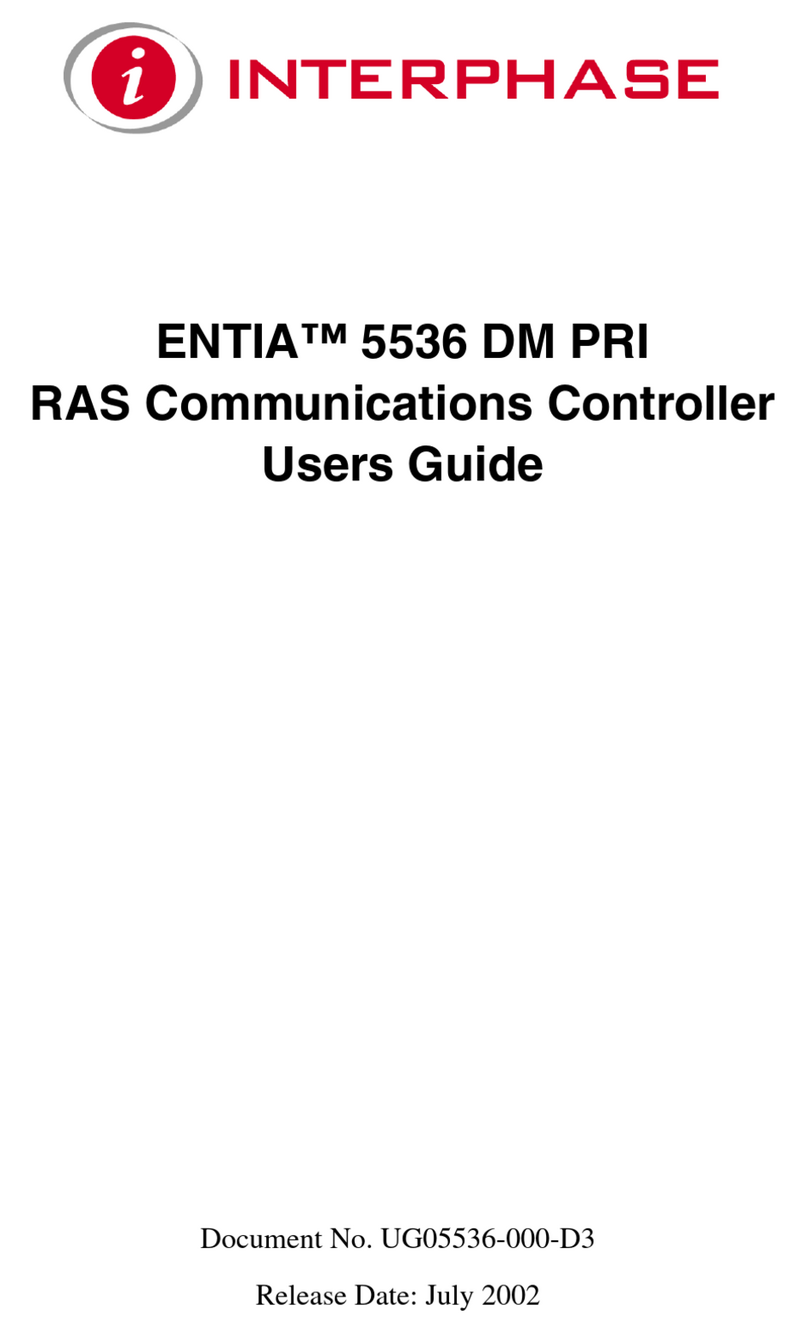
Interphase
Interphase RAS Communications Controller 5536 user guide

maxon motor
maxon motor EPOS2 P 24/5 Hardware reference
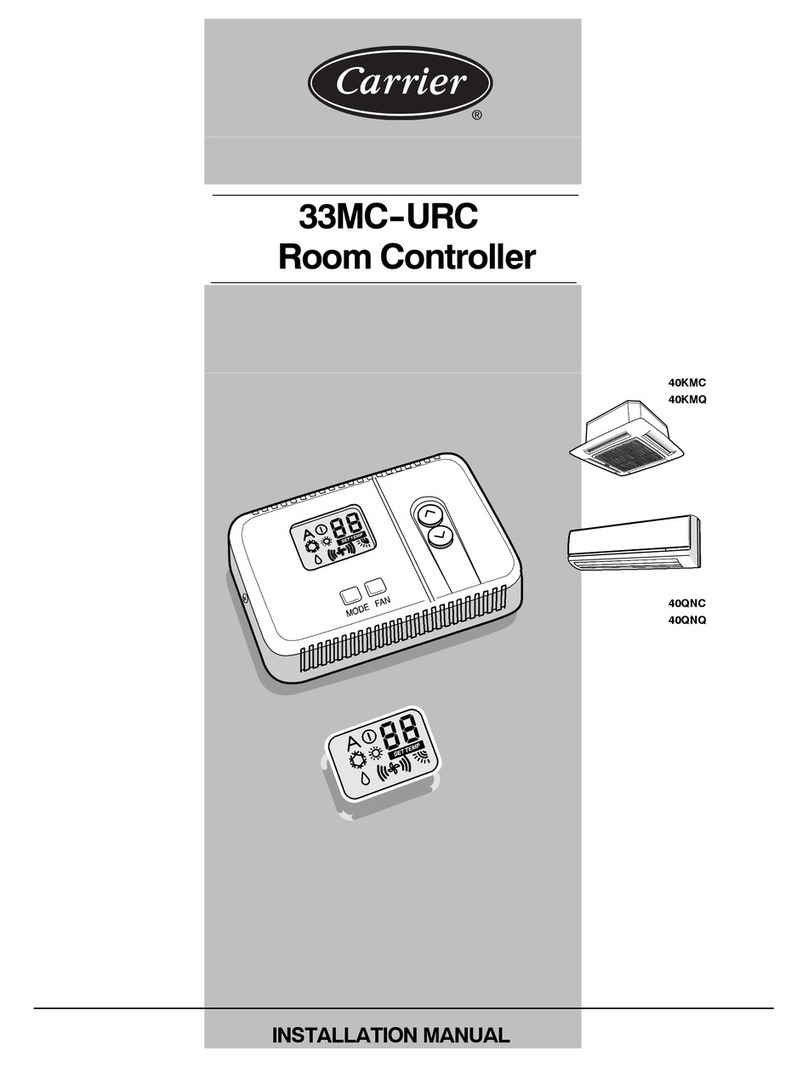
Carrier
Carrier 33MC-URC installation manual
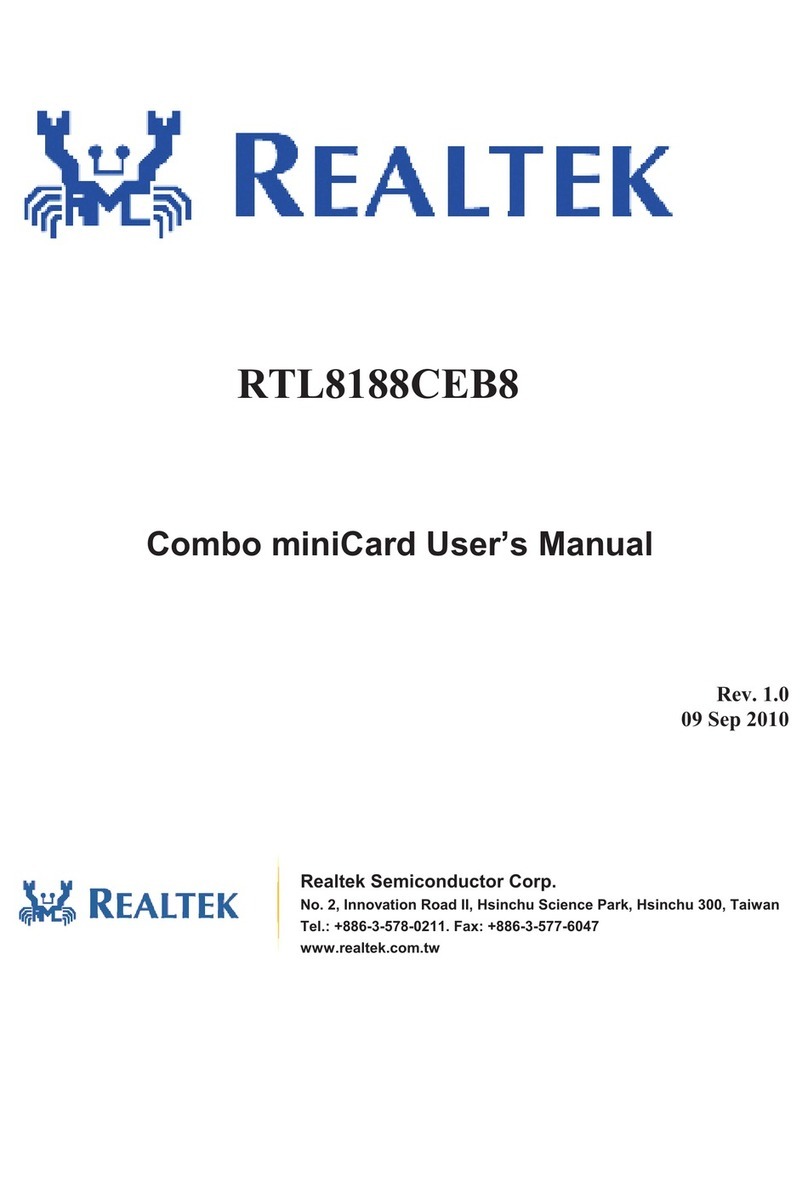
Realtek
Realtek RTL8188CEB8 user manual

Johnson Controls
Johnson Controls LX-HPUL-1 user guide
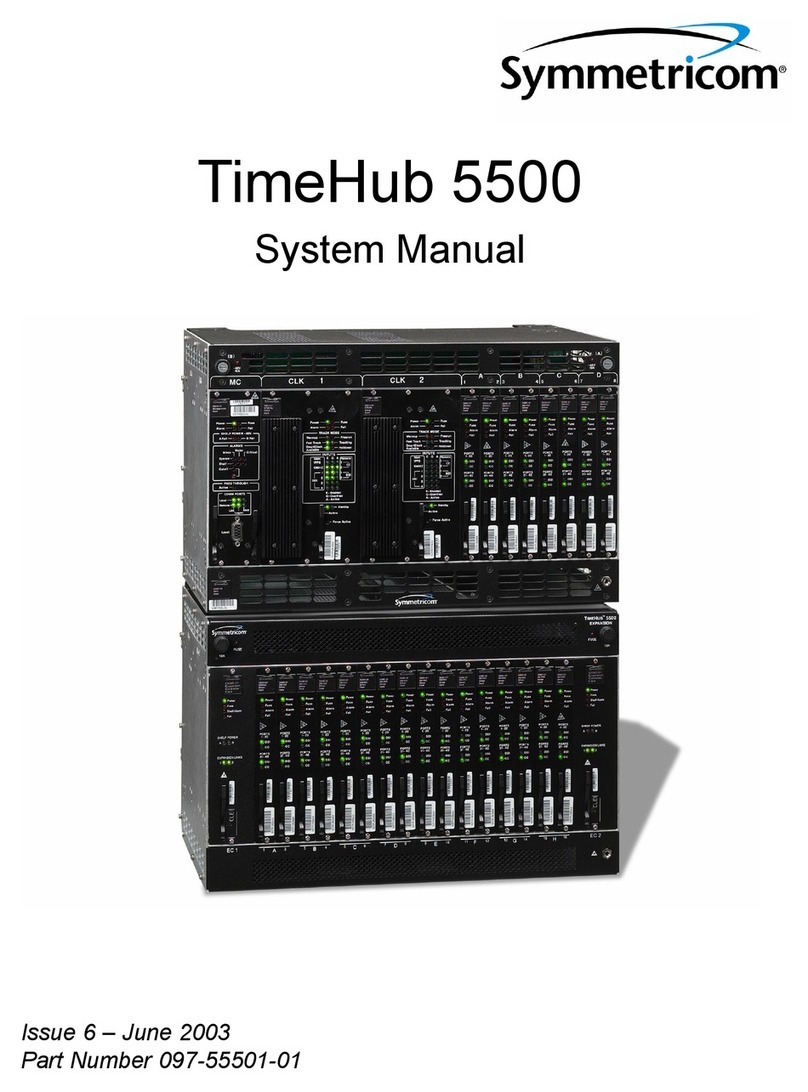
Symmetricom
Symmetricom TimeHub 5500 System manual
Thinicon
Thinicon GM8010 manual
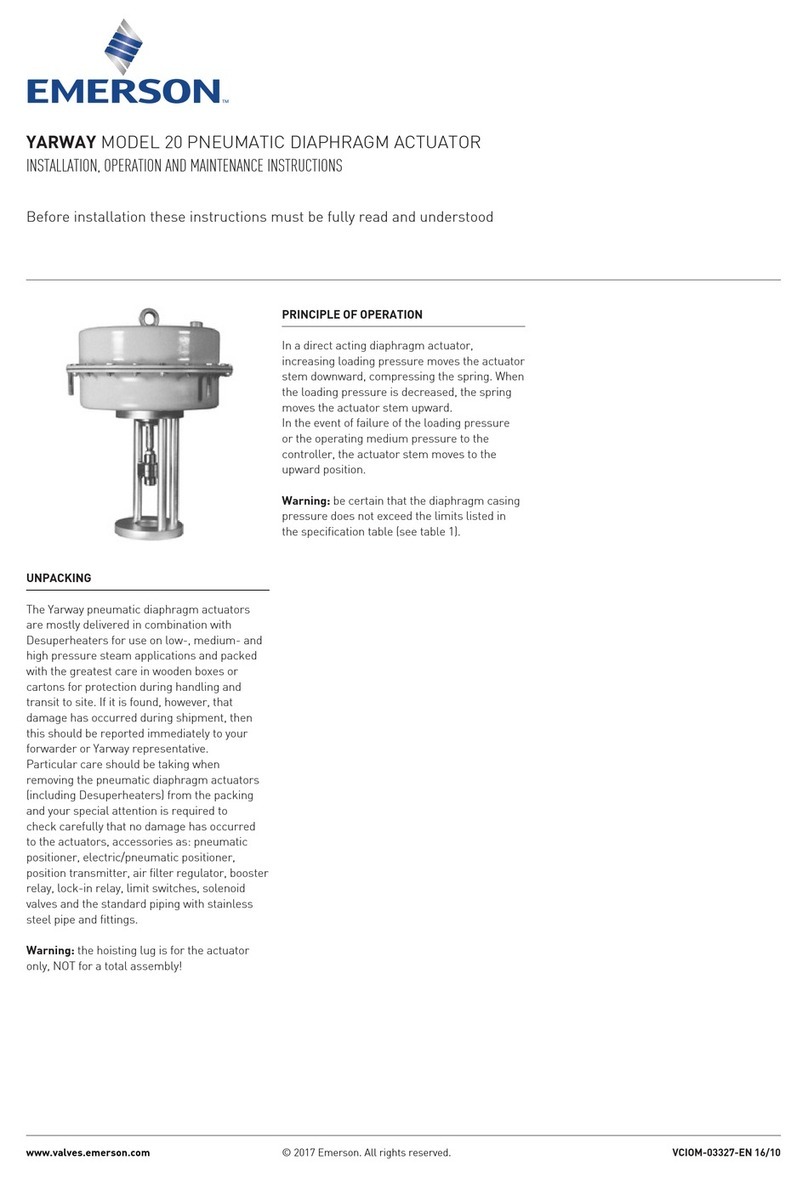
Emerson
Emerson Yarway Installation, operation and maintenance instructions

West Control Solutions
West Control Solutions ProVU4 user guide

Greenheck
Greenheck HVLS Series Installation, operation and maintenance manual

MC Electronics
MC Electronics XP805 Instructions for use and assembly

Regin
Regin RDAS20-24C Mounting instructions