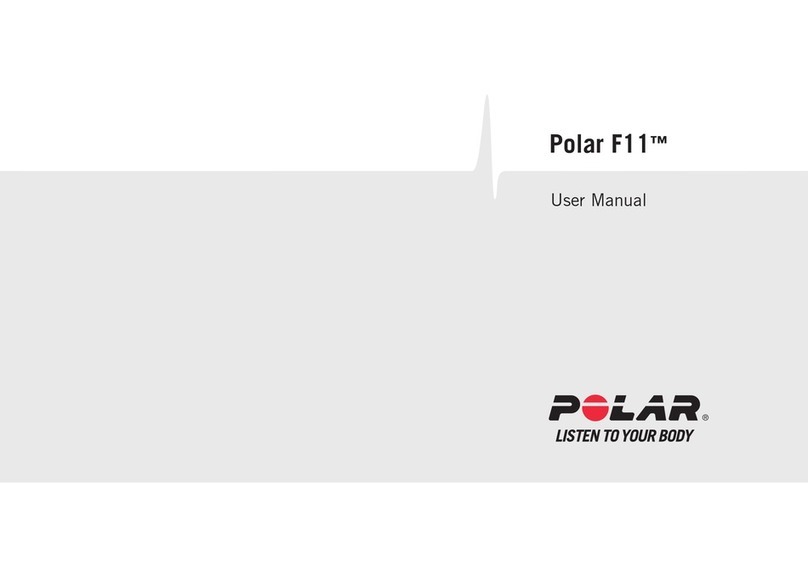Hanson Technology BINS User manual

BINSStartGuide‐HansonTechnologyLimited1
BINSQuickStartGuide
BINSQUICKSTARTGUIDE1
PACKAGEINCLUDES..2
HOWTOWEARYOURBINS2
FEATURES2
DESIGNFORPERSONALIZATION2
LONGBATTERYLIFE2
WATERRESISTANT2
INTERNALDATASTORAGE3
DATASYNCHRONIZEWITHMOBILEDEVICE3
LEDINDICATORS3
SETTINGUPBINSAPPSOFTWAREONAMOBILEDEVICE3
POWERCHARGING5
PRODUCTSPECIFICATION5
FCCINTERFERENCESTATEMENT6

BINSStartGuide‐HansonTechnologyLimited2
Packageincludes..
TheBINSwristbandpackageincludes:
zBINSActivityTracker
zTwowristbandswithseparatecolors
zQuickstartguide
zWarrantycard
HowtowearyourBINS
WearingMethod
HoldtheBINStracker,hoodA‐sidecircledbucklearoundtheB‐sideBINSbody.
LengthAdjustment
1. PushbackandliftthemetalbuckleatthebackoftheBINSface,toreleasethe
buckle.
2. Accordingtoyourownneeds,adjustandcutofftheextralengthofthe
wristband.Thereisapinchthatfitstheholeofthewristband.
3. Aftertheadjustment,pushbackanddownthemetalbuckleoftheBINSface.
Thisfixesthebeltinplace.
Features
Designforpersonalization
Nicelydesignedwristbandwithchoicesofcolorssuitingtovariouslivingstyles.
Longbatterylife
Theproductisequippedwitharechargeablelithium‐polymerbatteryof85mAhlarge
capacity.
Forthisreason,theoperationtimecanlastslongas15daysbeforeanother
charging.
ItusesstandardmicroUSBpowercablecommonlyusedbypopularmobiledevices.
Waterresistant
IPX4levelwaterresistantdesignaimstoprotecttheproductfromrain,splash,and
sweat.

BINSStartGuide‐HansonTechnologyLimited3
Internaldatastorage
Innormaluse,theproductisabletostoremorethan20daysofactivityrecords,
withoutanyconnectiontomobilephonedevices.
Datasynchronizewithmobiledevice
Usercanuploadtheactivitydatastoredinproducttothepairedmobiledevice
throughBluetooth.
Additionally,BINScanbeconnectedtomobiledevice,bypressingtheconnection
buttonfromphonesoftware,andsynchronizetheactivitydatainrealtimetomobile
phone,runssimilarlikeatreadmill.
LEDIndicators
BINSfeaturesfiveLEDindicatorstodisplayuser’sdailyactivitystatus.
ItshowsthepercentageofthedailygoalachievedthroughthenumberofLEDon.
UsercanactivatethedisplaybysimplytapingtheBINSfaceonetime.
SettingupBINSAPPsoftwareonamobiledevice
Theproductiscapabletoconnectandworkwithselectedmodelsofmobiledevices
thatsupportBluetooth4.0technology,includesiPhoneseriesphonesfrom4sand
GoogleNexusphonesintroducedsince2013.
ForfirsttimeuseofBINS,pleasemakesurethepowerisfullycharged.
TheLEDflashesonwhilepluggedthepowersource,anditbecomesoffafterit
reachesfullcharged.
①FindandinstalltheBINSAPPonApple’sAppStoreorGoogle’sGooglePlay,by
entering“BINSAPP”.
②Aftertheinstallation,opentheBINSAPP.
Thesoftwarewill automatically prompt a setup guide, to start BINS device pairing
and inputs for user’s profile.
Search / select the BINS device, and back (<) to previous page.

BINSStartGuide‐HansonTechnologyLimited4
③Exercisegoalsetup
Userscanoptionallyenterthepersonalprofiledata,suchasgender,weightand
talllength.Theinformationwillbeusedtodecideandsuggestforaplanofdaily
exercisegoals.
Andalso,theinformationhelpssoftwaretocalculatemeasuringdatainmore
accurateways.
④Activitydatastoredinmobilephone
BINSAPPsoftwarehasnolimittotherecordofactivitydata.
⑤Displayofactivityinformation
Thesoftwaredisplaysdailyactivitydata,byloadinguser’sactivityrecords,and
calculatingcaloriesburned,runningdistanceandveryactiveminutes.
Bychangingthedateofthedisplayfromthemobiledeviceconnected,usersare
abletocheckthedetailsofthespecificdateselected.

BINSStartGuide‐HansonTechnologyLimited5
PowerCharging
PluganexternalUSBpowersourcetothemicroUSBslotlocatingonthesideofBINS
body.TheLEDindicatorwillflashonandofftoshowthechargingisworking.
Thistaskmaytakeuptoonehour,andLEDindicatorwillbeturnedoffwhilethe
chargingiscompletelyfinished.
ProductSpecification
Communicationstandard:Bluetooth4.0(BluetoothLowEnergy)
ActivityDetection:3‐axisaccelerometerinside
SupportedSystemsofAppSoftware:
1. iOS6.0andabove(formodelsofiPhones4sorlater)
2. Android4.3andabove
Dimensions:Trackerdevice–38x15x8.5mm,Wristband–217(L)x10(W)x2mm
Weight:10grams(g)
PowerCharging:microUSBwith5Vinput
WaterResistance:IPX4Level

BINSStartGuide‐HansonTechnologyLimited6
FCCInterferenceStatement
ThedevicecomplieswithPart15ofFCCrules.Operationissubjecttothefollowing
Twoconditions:
1. Thisdevicemaynotcauseharmfulinterference.
2. Thisdevicemustacceptanyinterferencereceived,includinginterference
thatmaycauseundesiredoperations.
ThisequipmentcomplieswithFCCRFradiationexposurelimitssetforthfor
Anuncontrolledenvironment.
Warning:
Changesormodificationstothisunitnotexpresslyapprovedbytheparty
Responsibleforcompliancecouldvoidtheuser’sauthoritytooperatethe
Equipment.
Table of contents