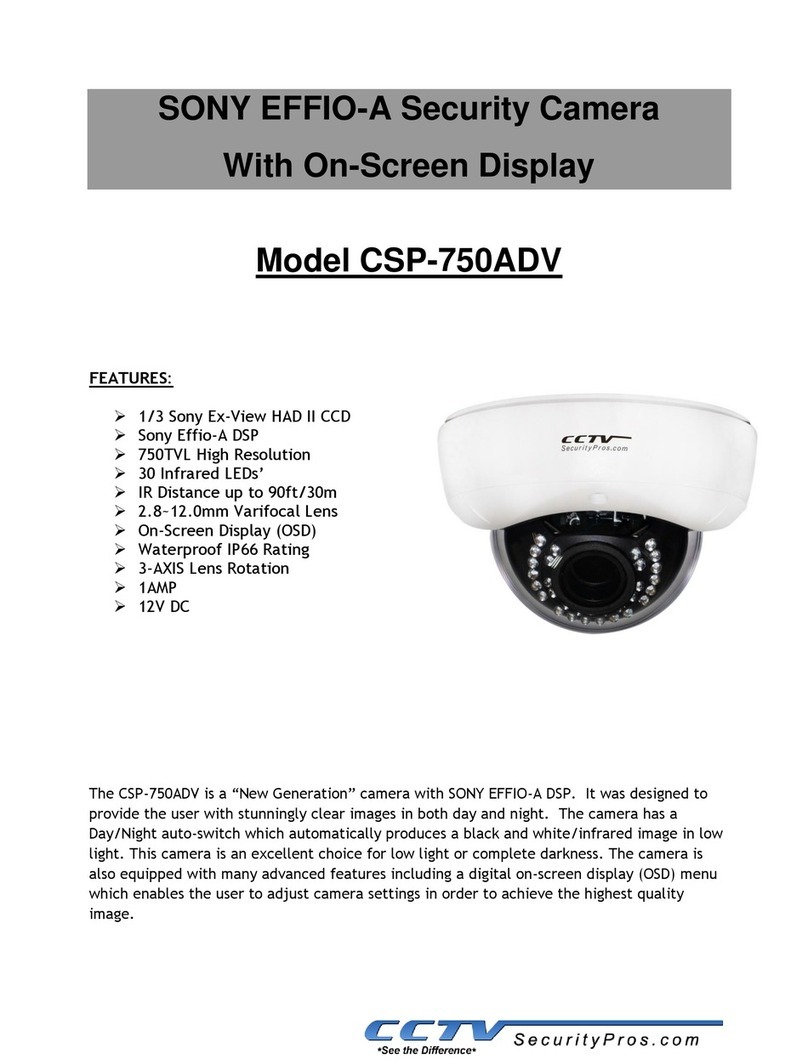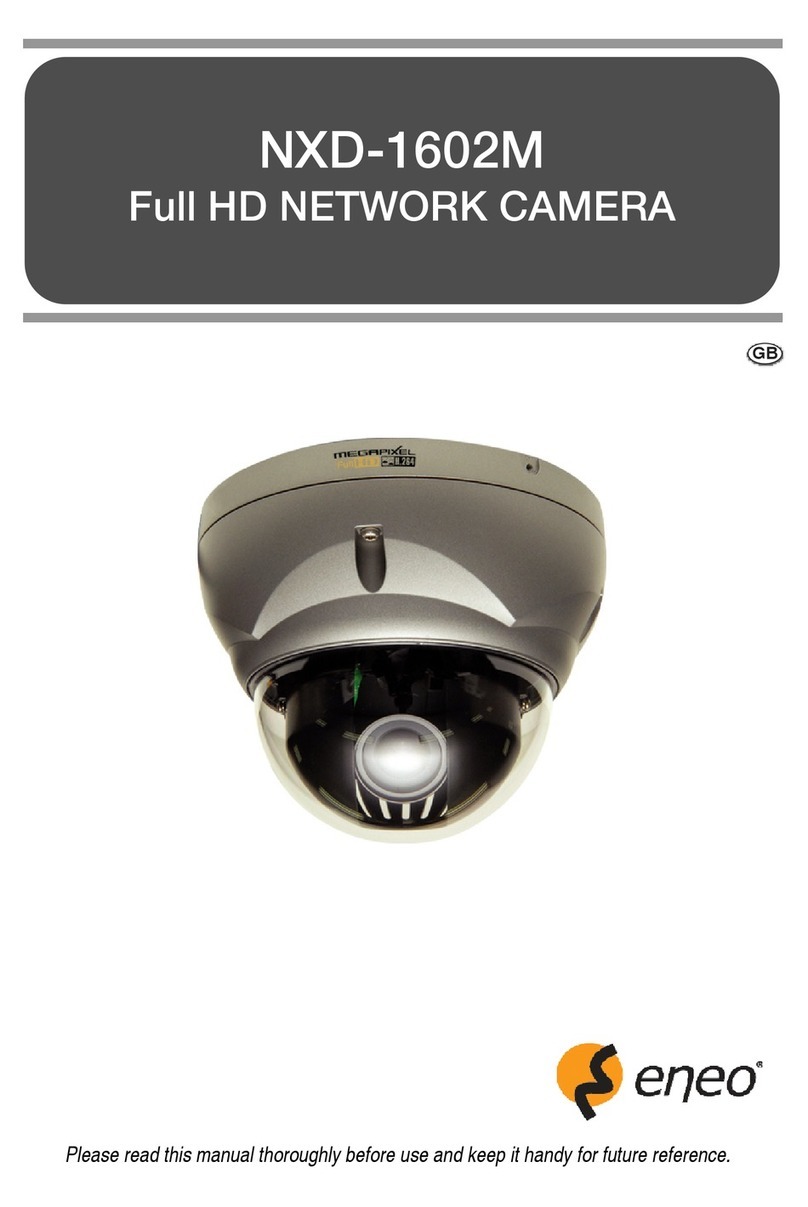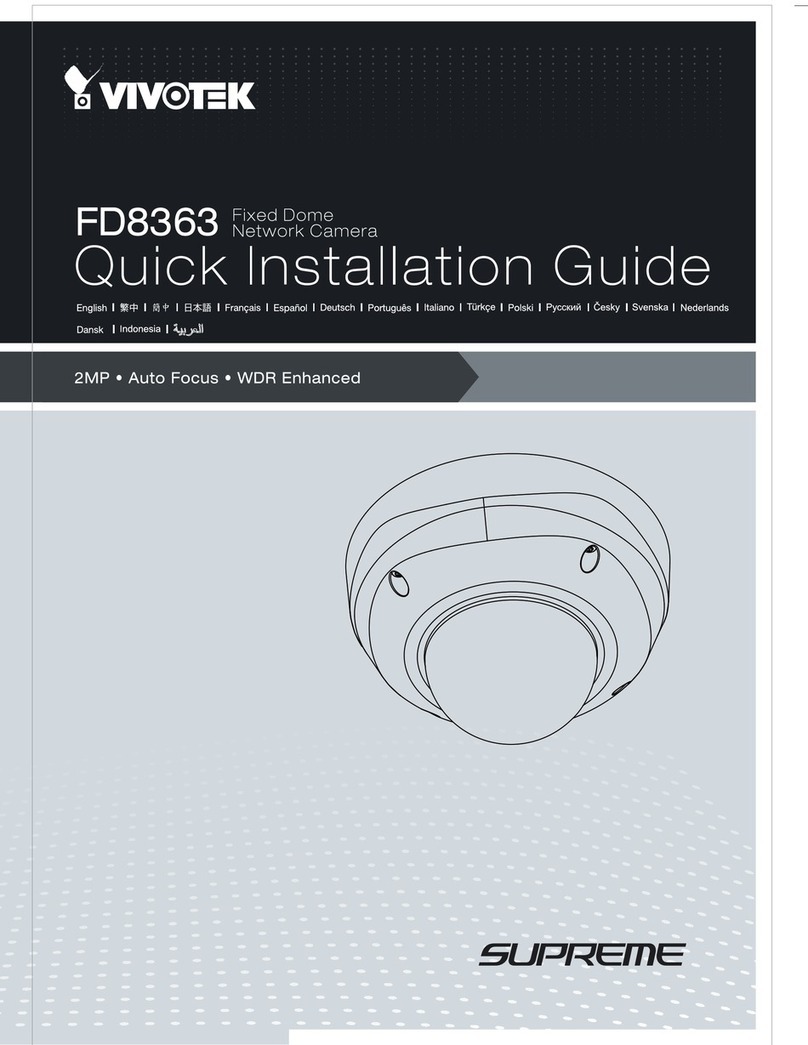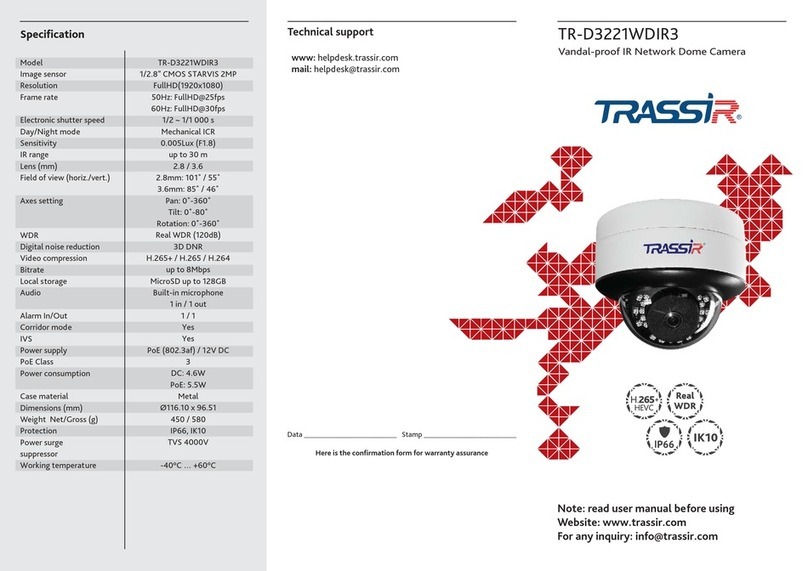Hanwha Techwin Bandit Barrier XNB-H6280B User manual
Other Hanwha Techwin Security Camera manuals

Hanwha Techwin
Hanwha Techwin WISENET XNO-6085R User manual

Hanwha Techwin
Hanwha Techwin Wisenet XNO-6010R User manual

Hanwha Techwin
Hanwha Techwin WISENET XNV-6081Z User manual

Hanwha Techwin
Hanwha Techwin Wisenet PNP-9200RH User manual

Hanwha Techwin
Hanwha Techwin Wisenet XNV-9082R User manual
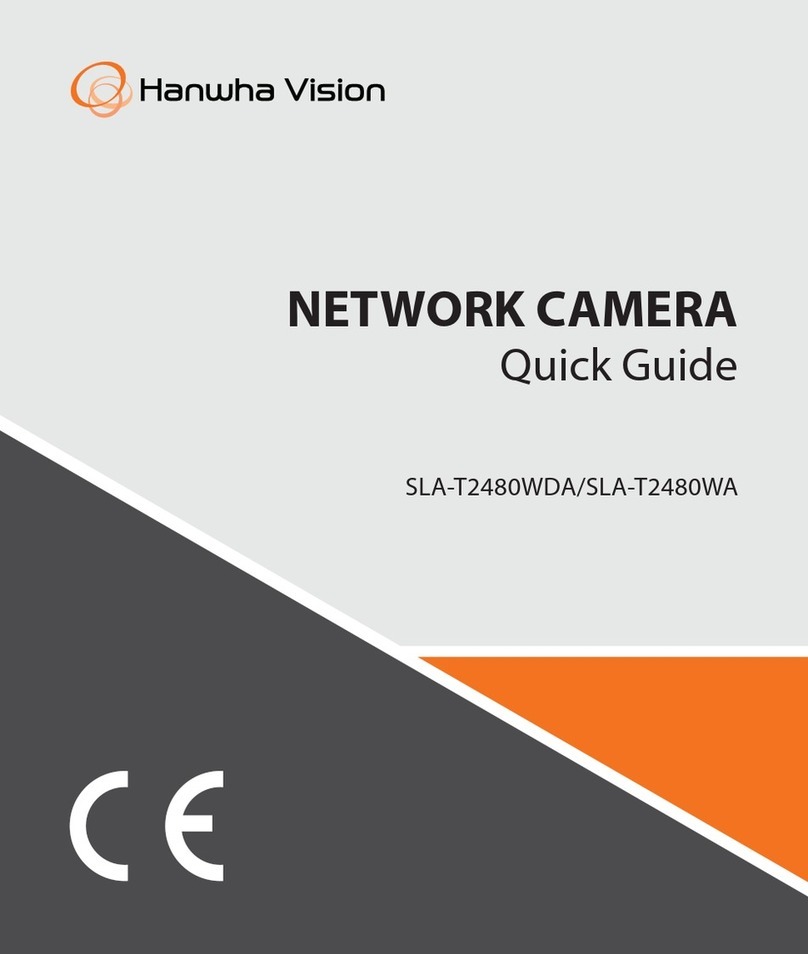
Hanwha Techwin
Hanwha Techwin SLA-T2480WDA User manual

Hanwha Techwin
Hanwha Techwin Wisenet HCZ-6321 User manual

Hanwha Techwin
Hanwha Techwin Wisenet SNP-L5233 User manual

Hanwha Techwin
Hanwha Techwin WISENET SCB-6005 User manual

Hanwha Techwin
Hanwha Techwin Wisenet QND-8010R User manual
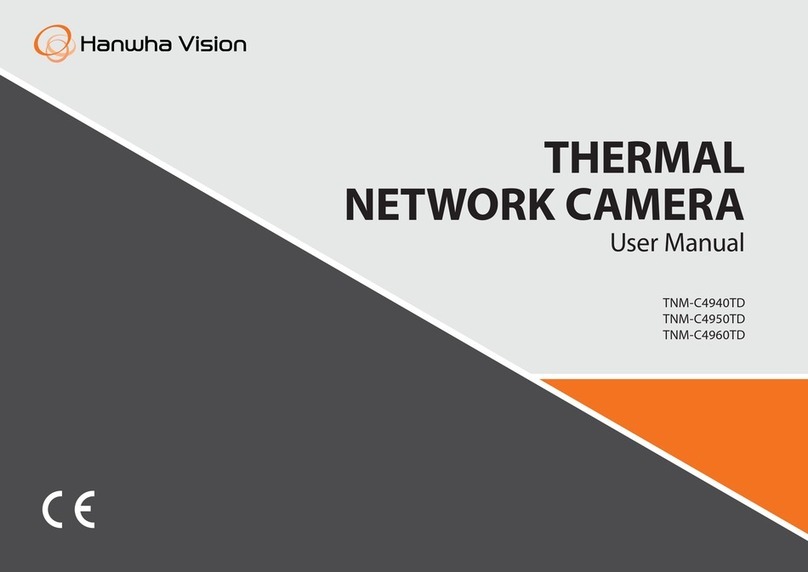
Hanwha Techwin
Hanwha Techwin Wisenet TNM-C4950TD User manual

Hanwha Techwin
Hanwha Techwin WiseNet HCB-6001 User manual

Hanwha Techwin
Hanwha Techwin Wisenet SNP-L6233H User manual

Hanwha Techwin
Hanwha Techwin Wisenet ANO-L6082R User manual

Hanwha Techwin
Hanwha Techwin Wisenet SNP-6230RH User manual

Hanwha Techwin
Hanwha Techwin PNV-A9081RLP User manual

Hanwha Techwin
Hanwha Techwin WISENET XND-6010 User manual

Hanwha Techwin
Hanwha Techwin WISENET XNO-8080R User manual
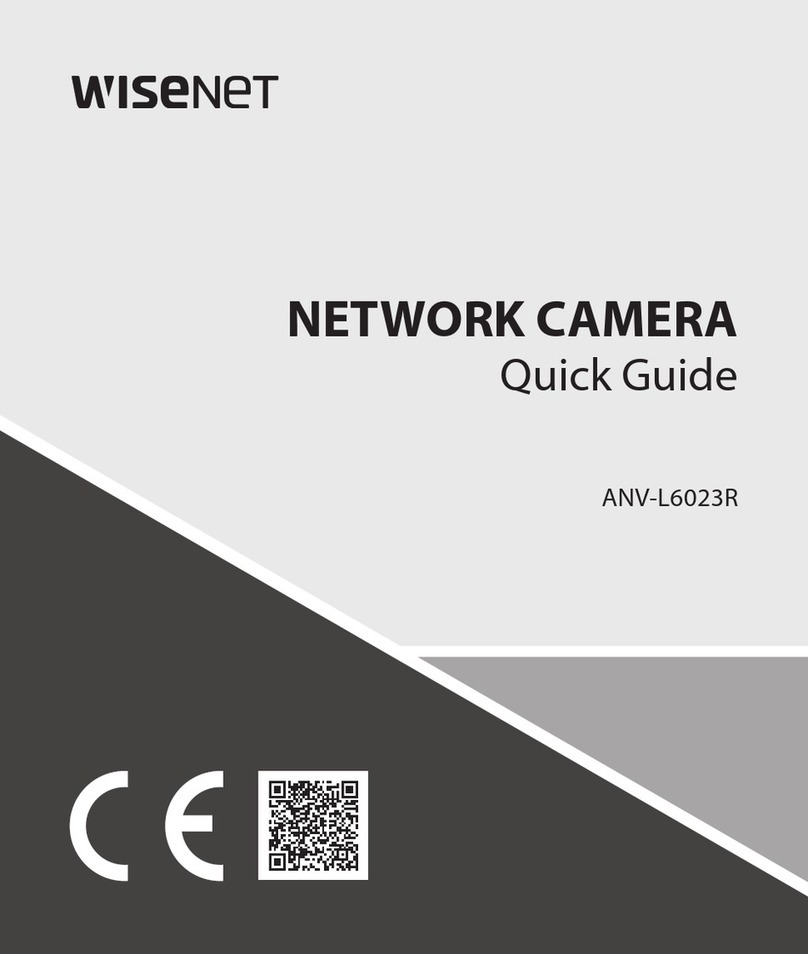
Hanwha Techwin
Hanwha Techwin Wisenet ANV-L6023R User manual

Hanwha Techwin
Hanwha Techwin Wisenet SNP-6320RH User manual
Popular Security Camera manuals by other brands

HuddleCamHD
HuddleCamHD HC10X-GY-G2 Installation & operation manual

Axis
Axis P1455-LE user manual
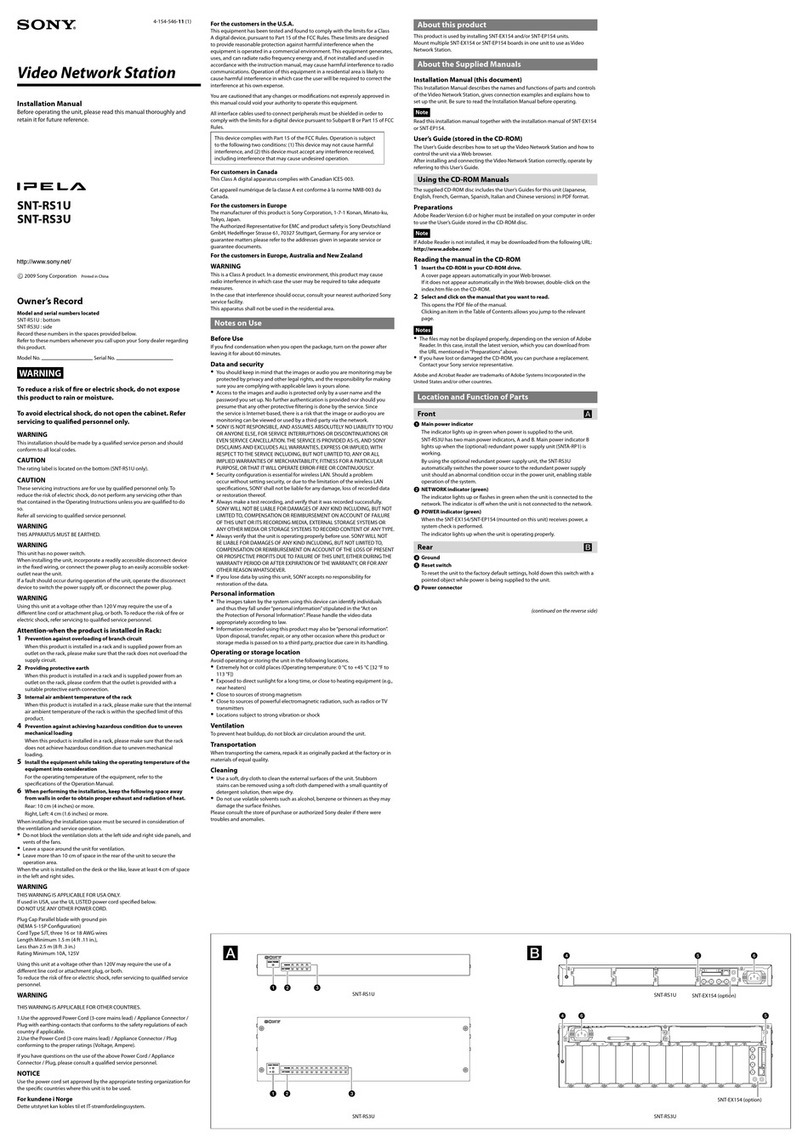
Sony
Sony Ipela SNT-RS1U installation manual

Panasonic
Panasonic WVCS574 - COLOR CCTV CAMERA Specifications
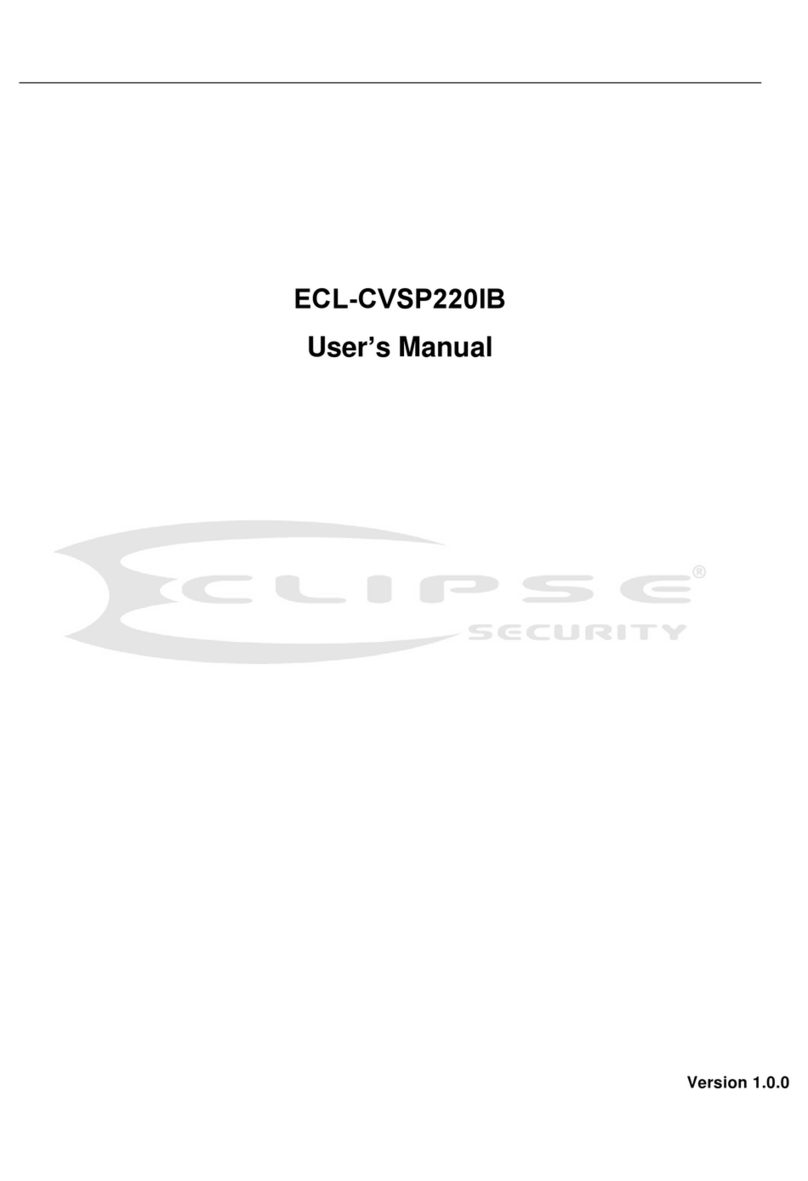
Eclipse Security
Eclipse Security ECL-CVSP220IB user manual

Bosch
Bosch DINION HD 1080p HDR Specifications