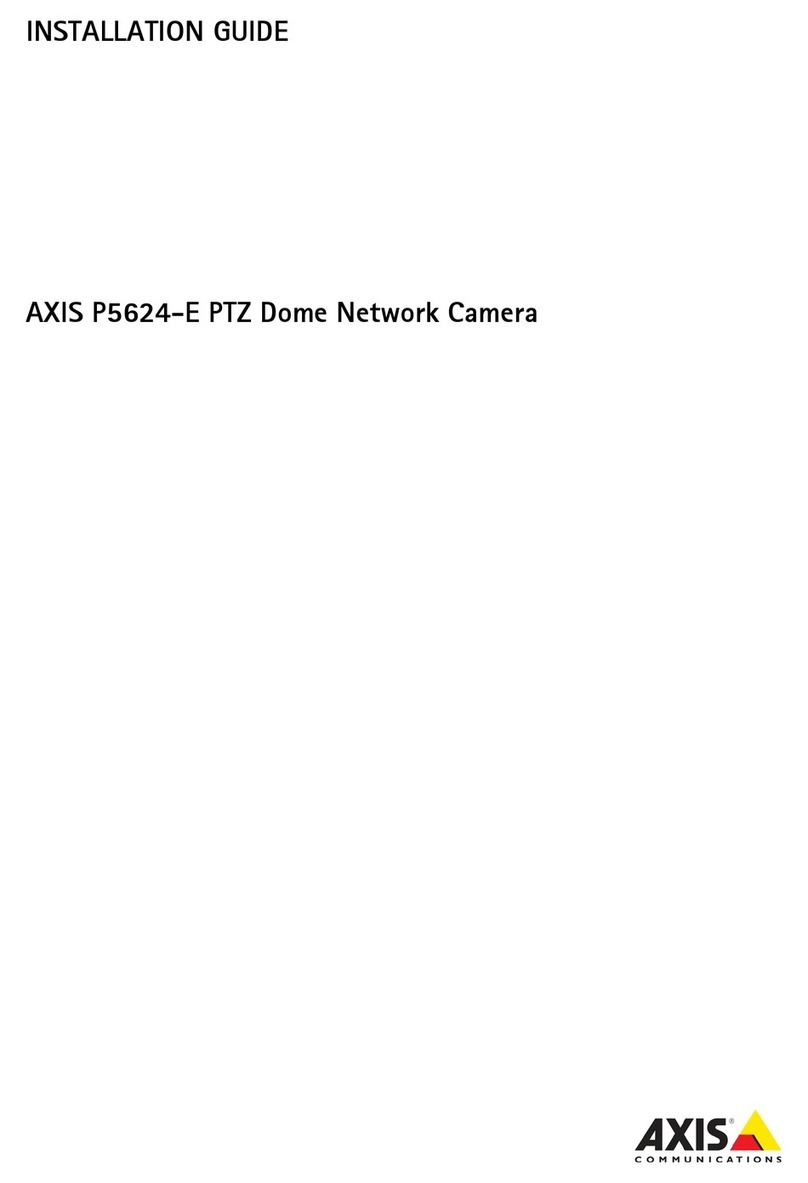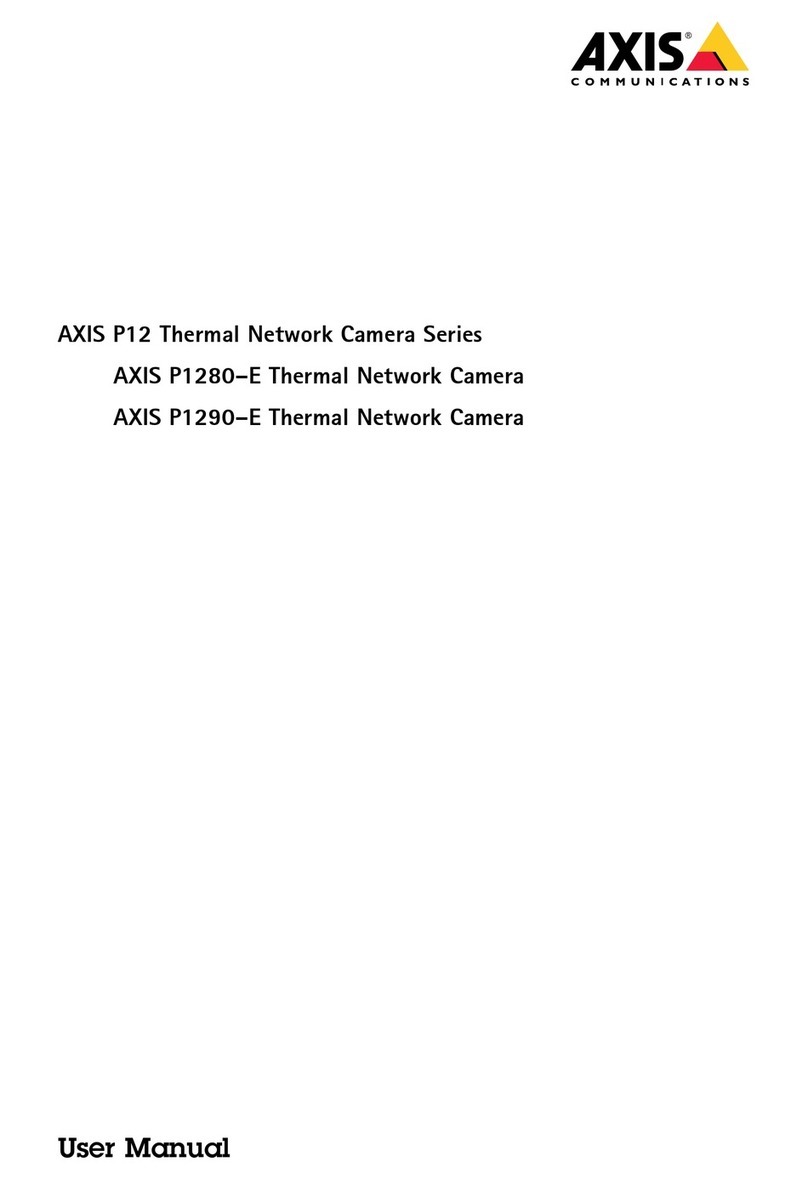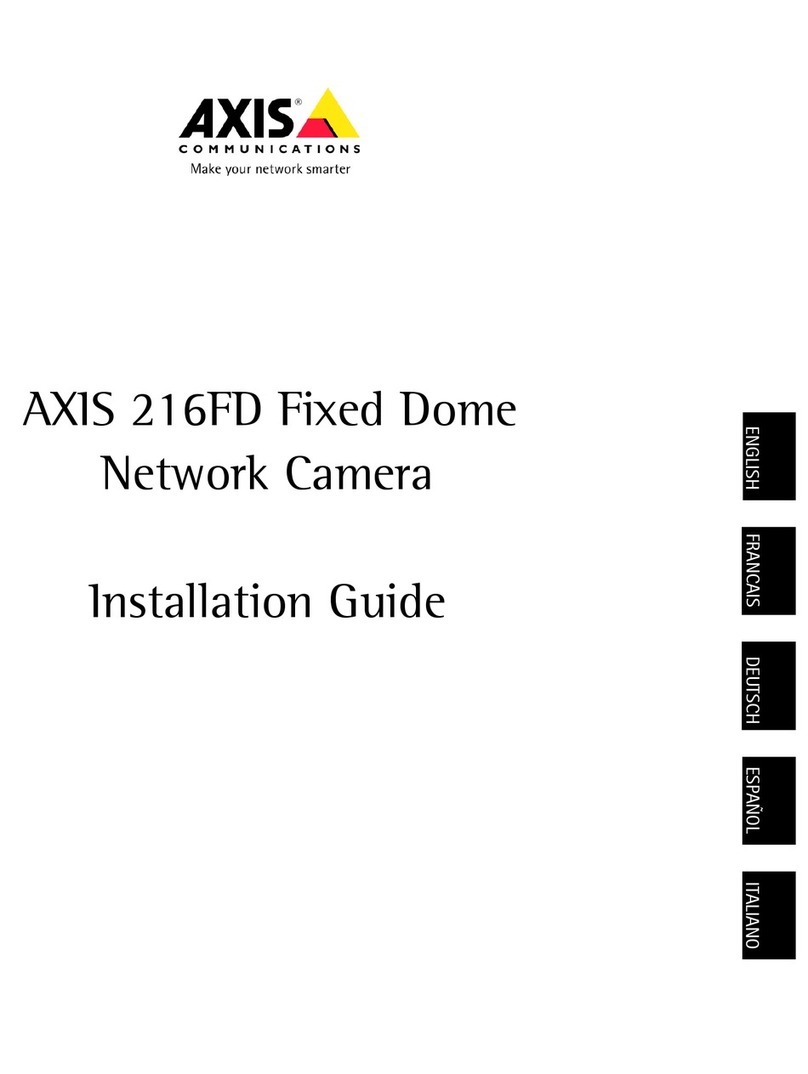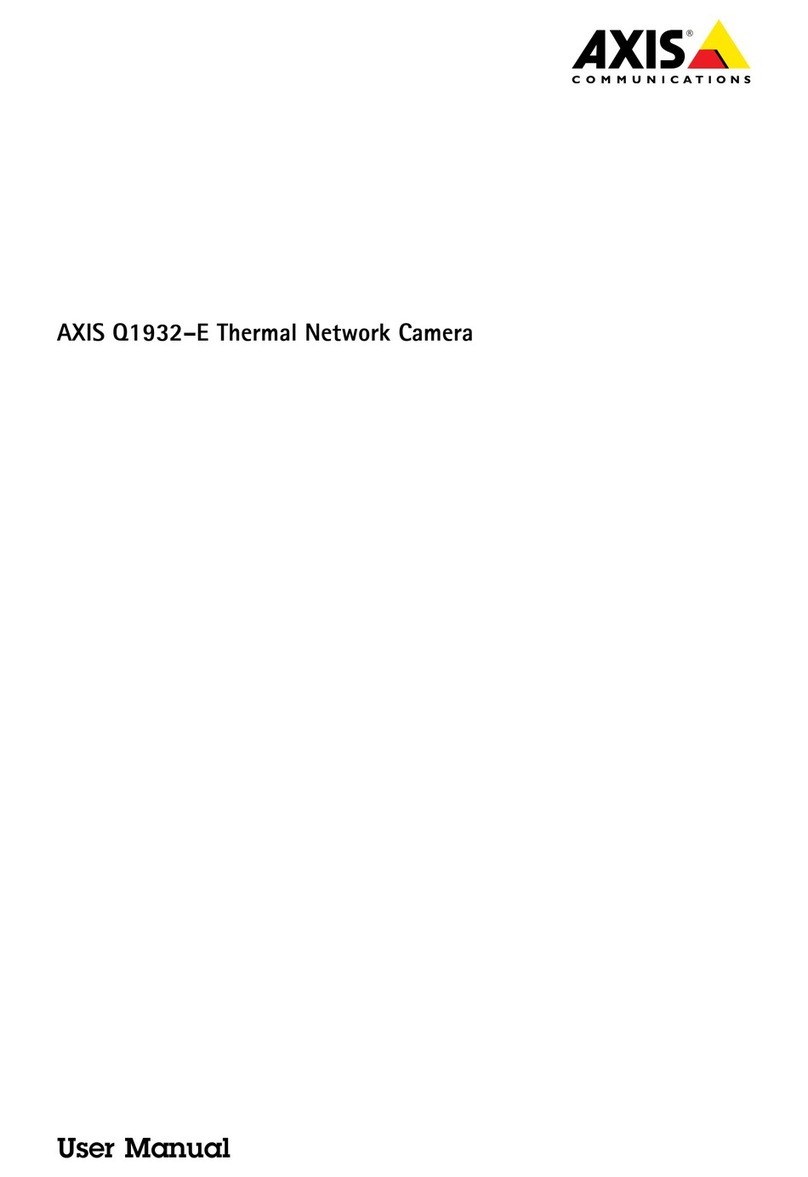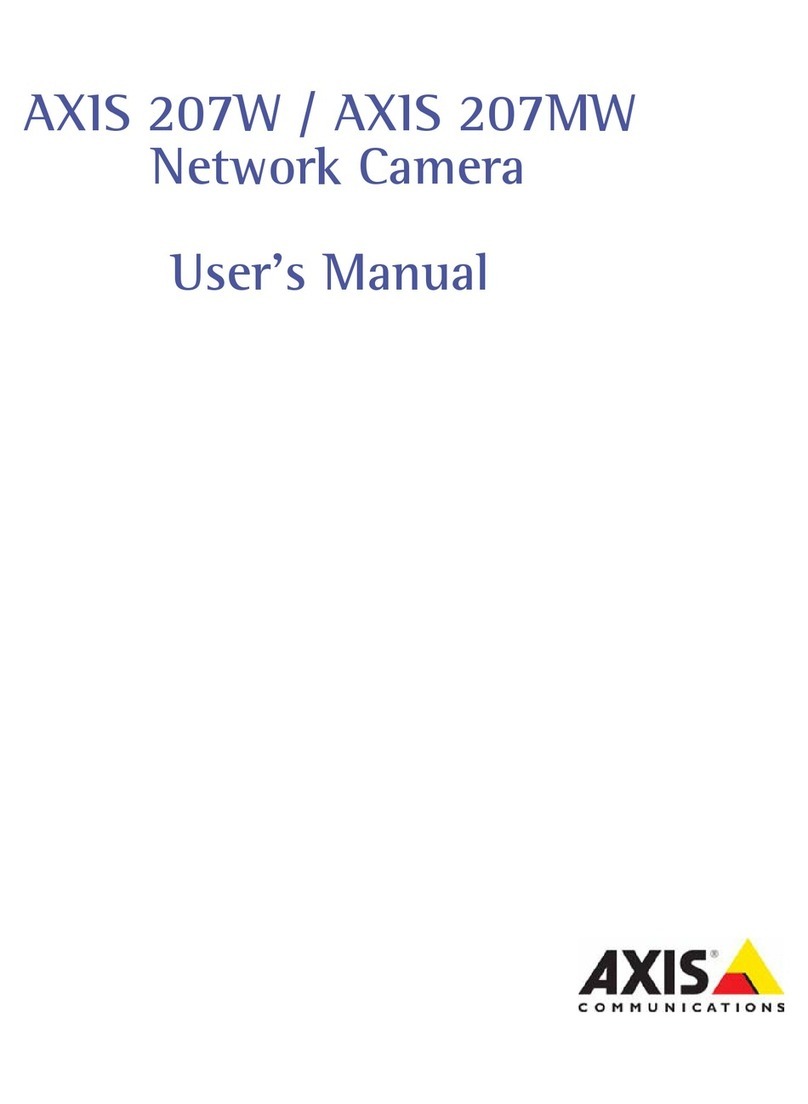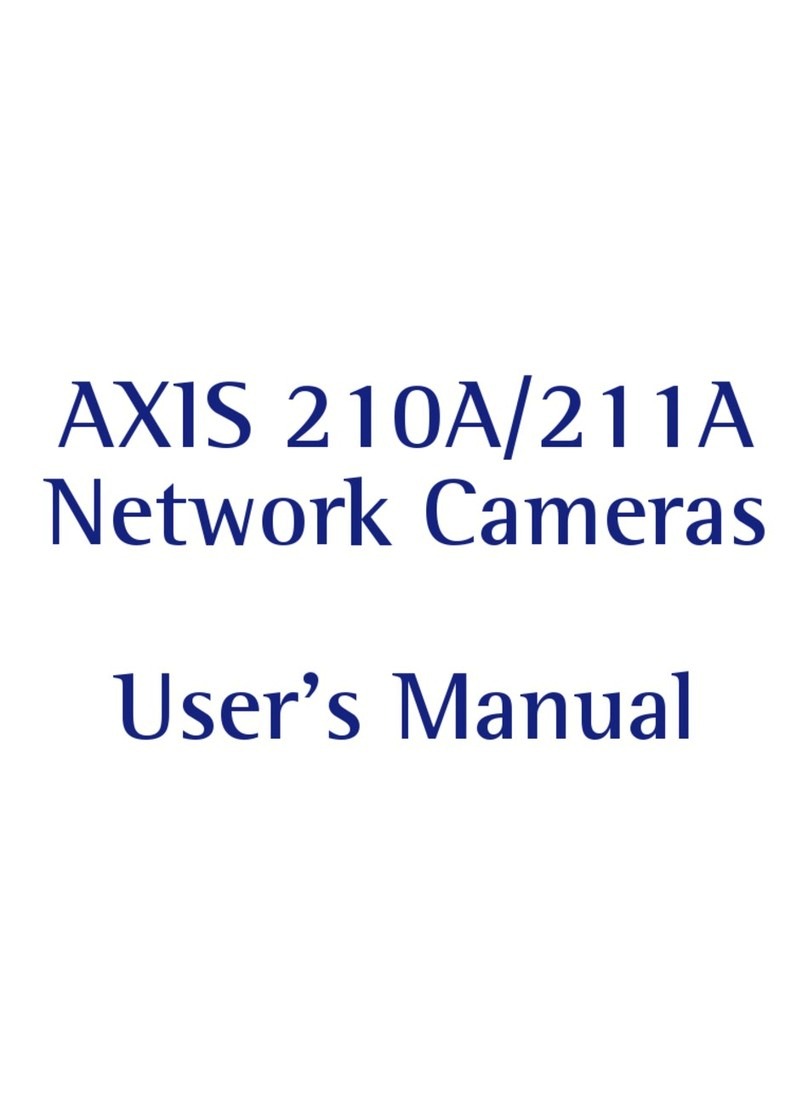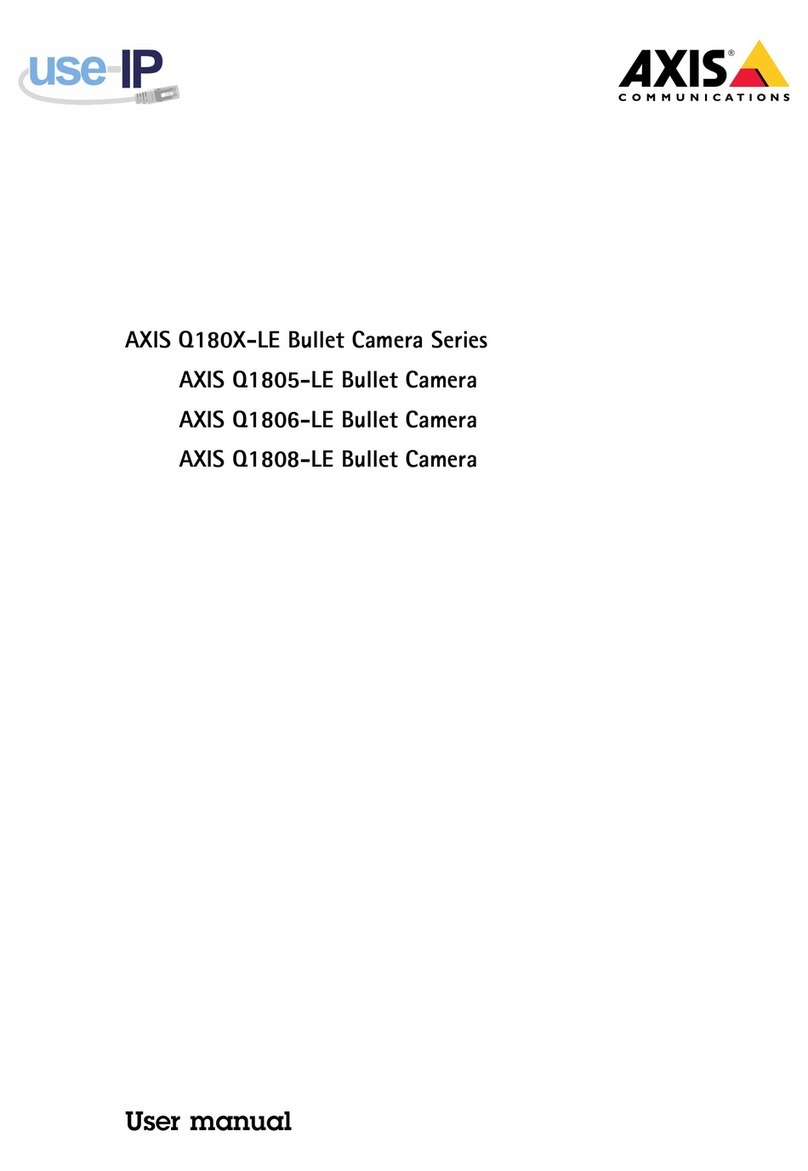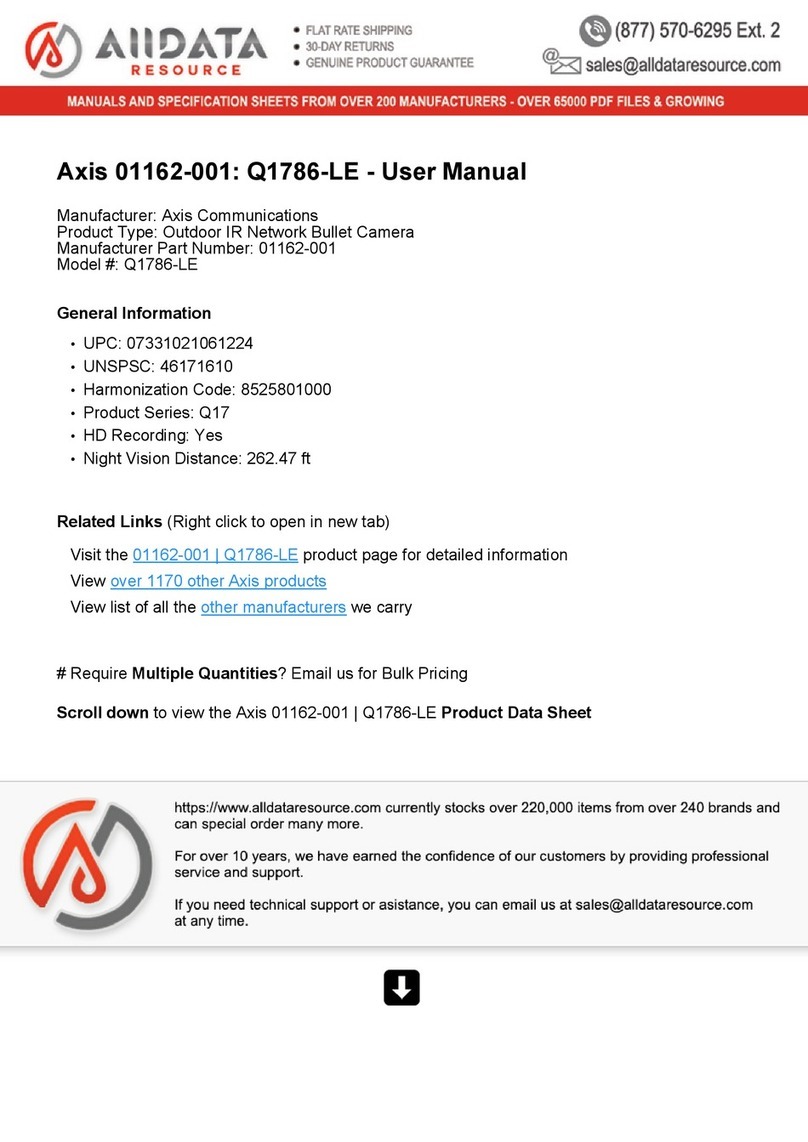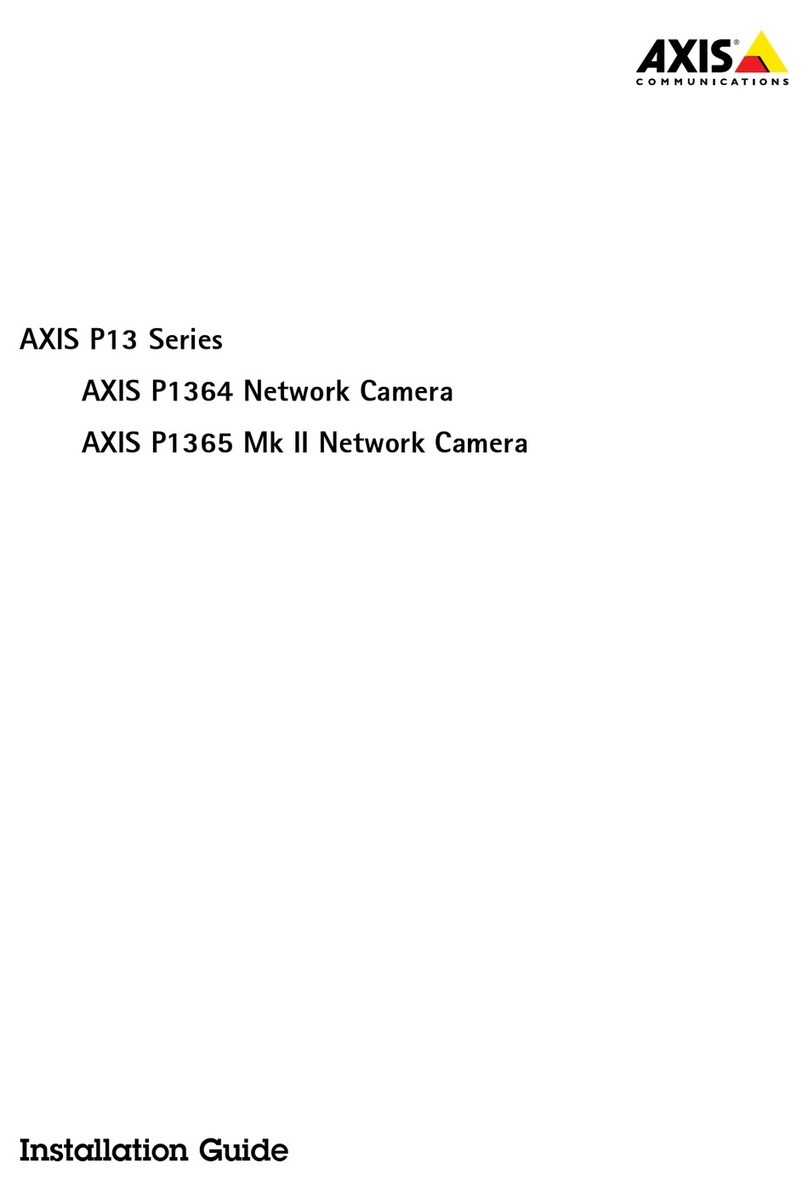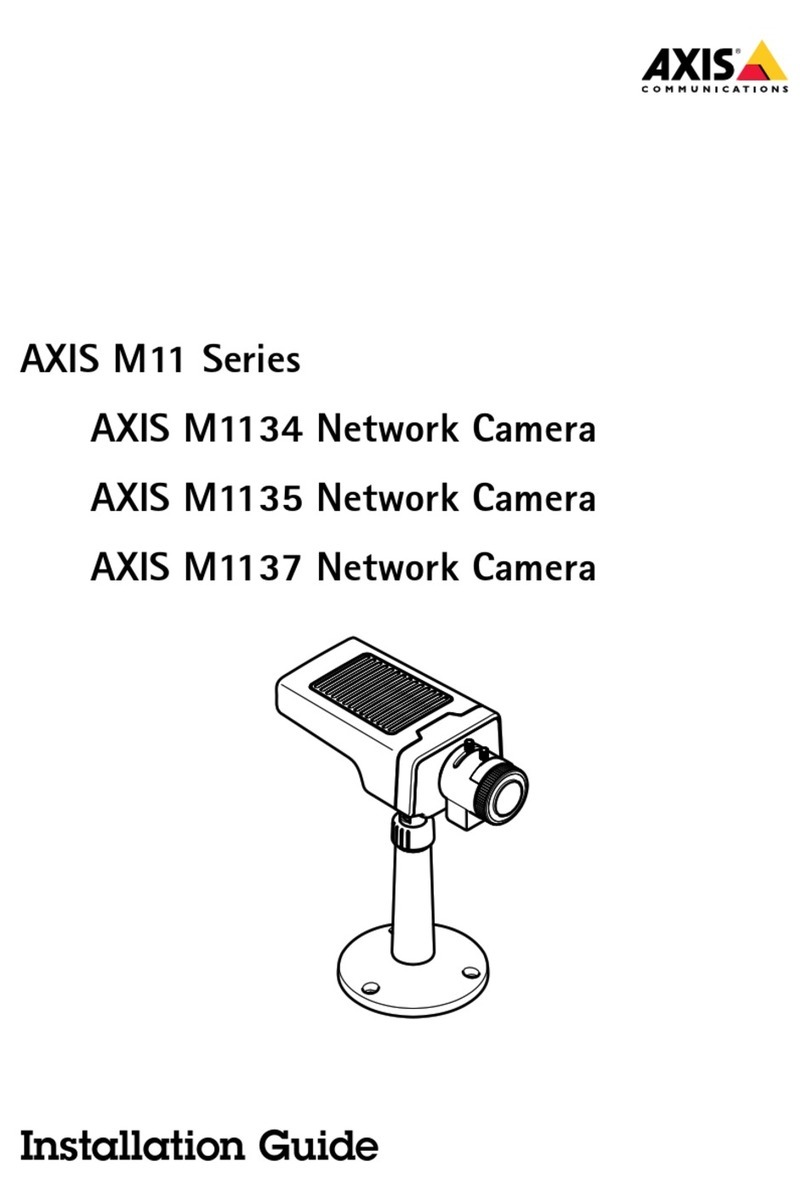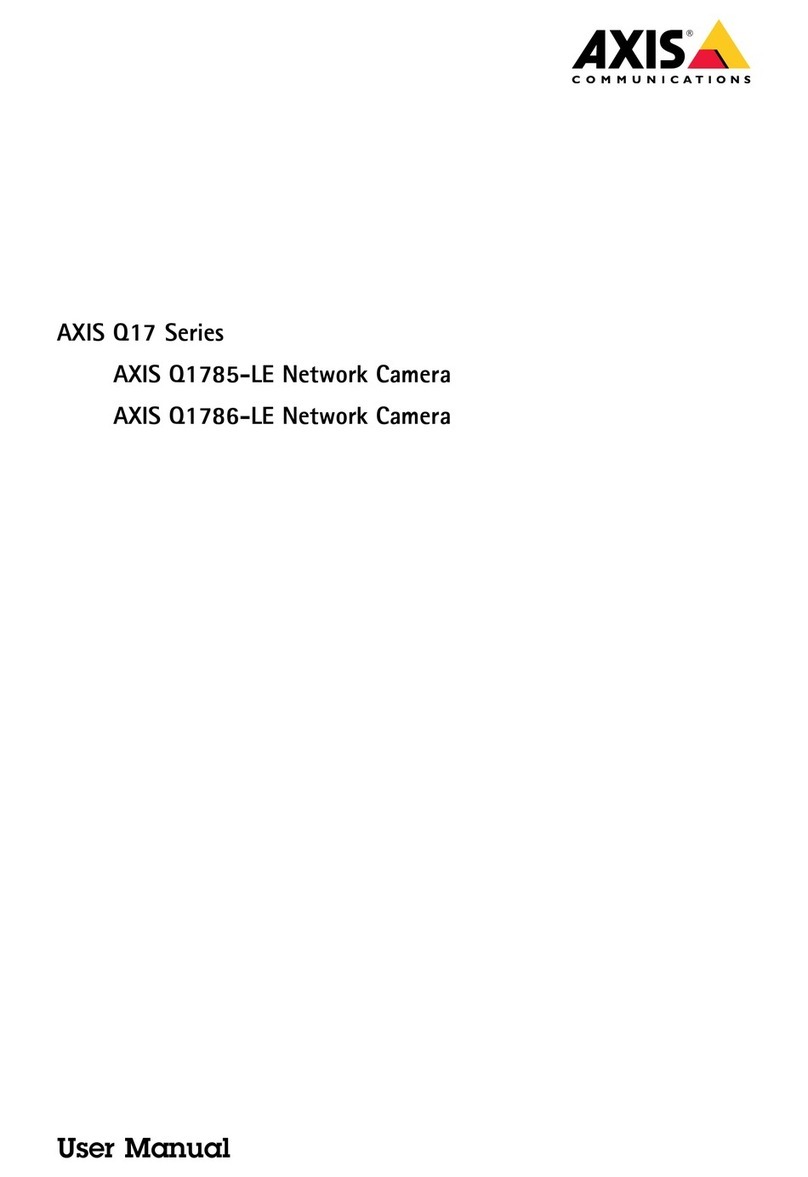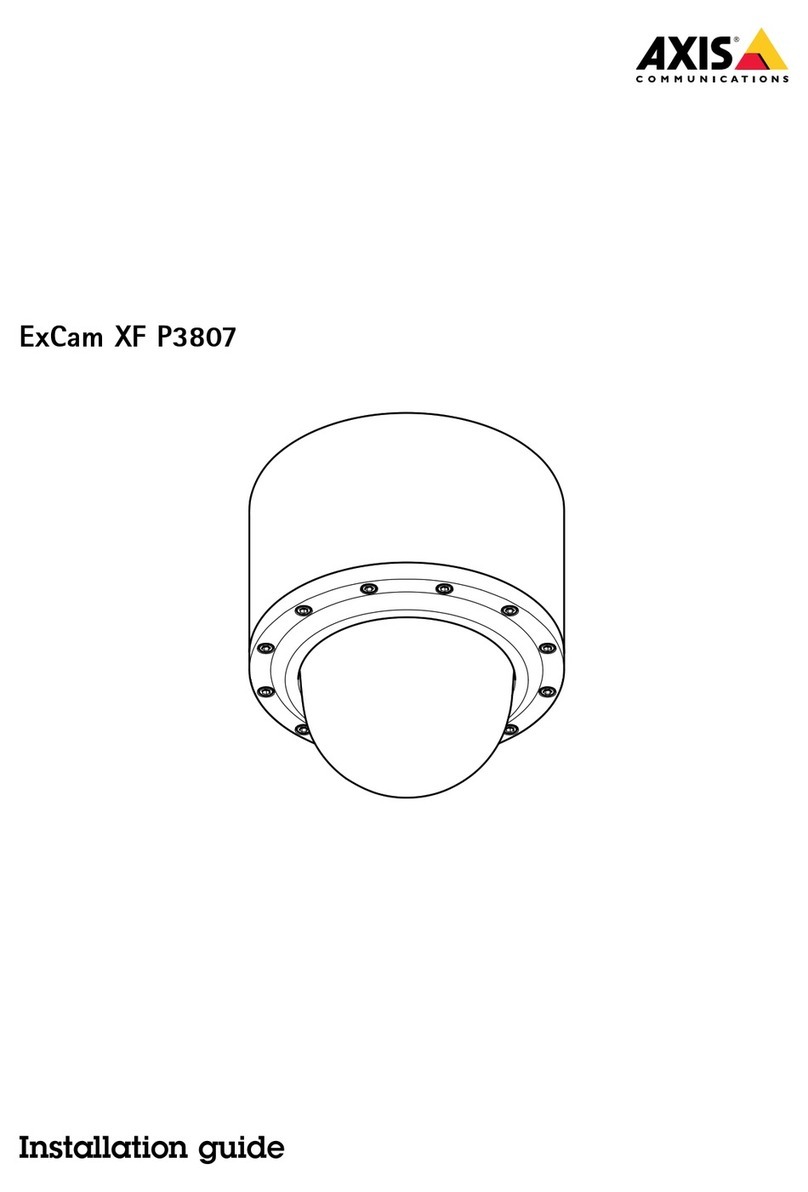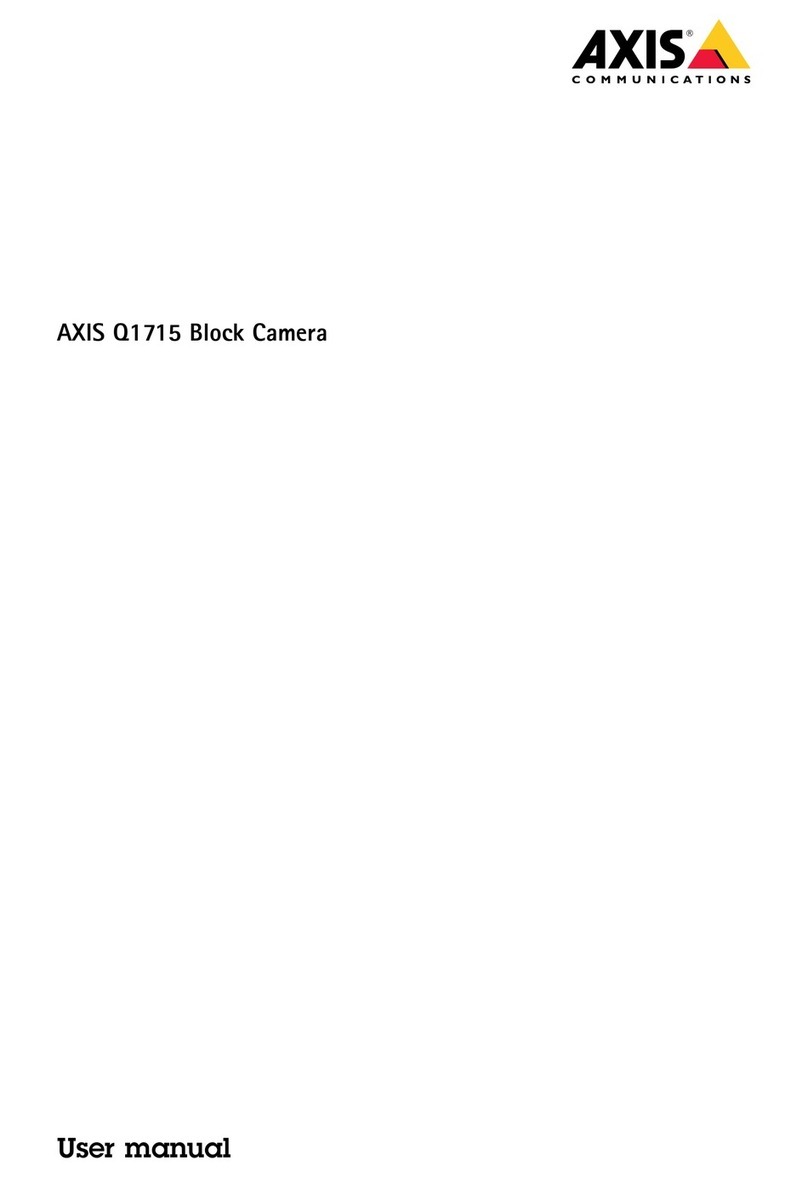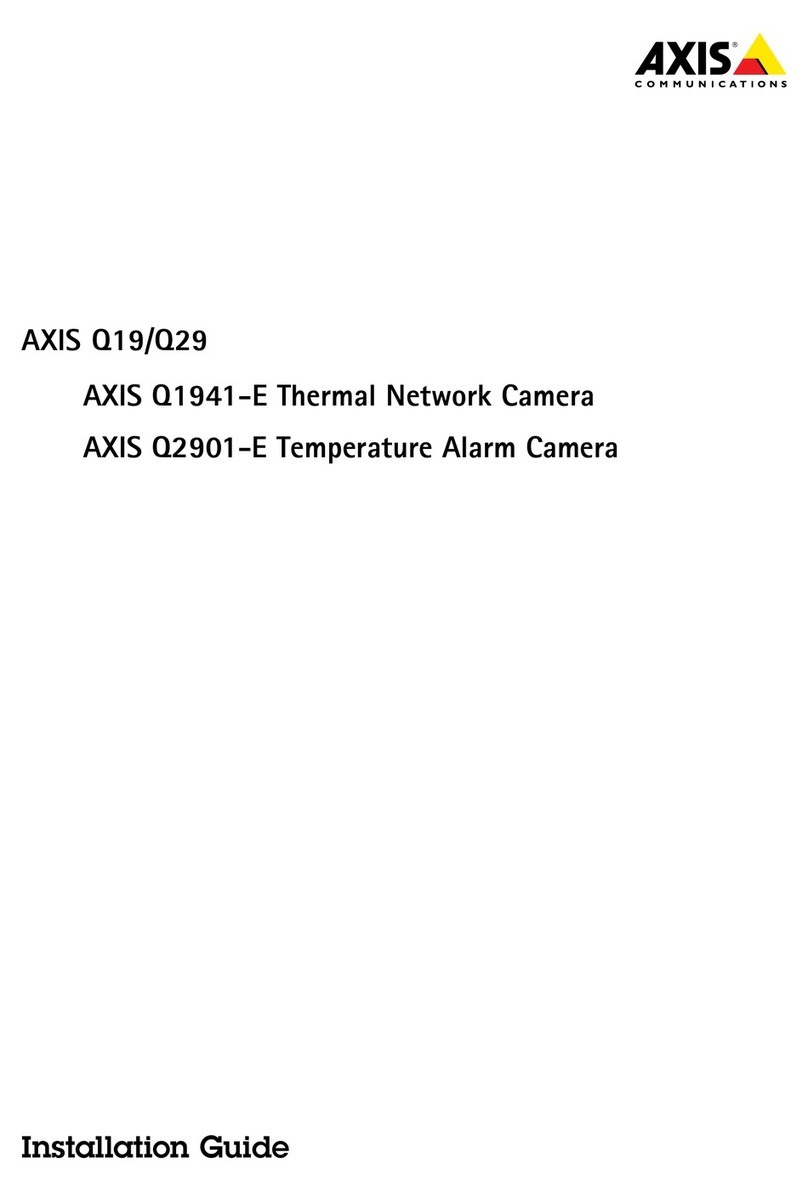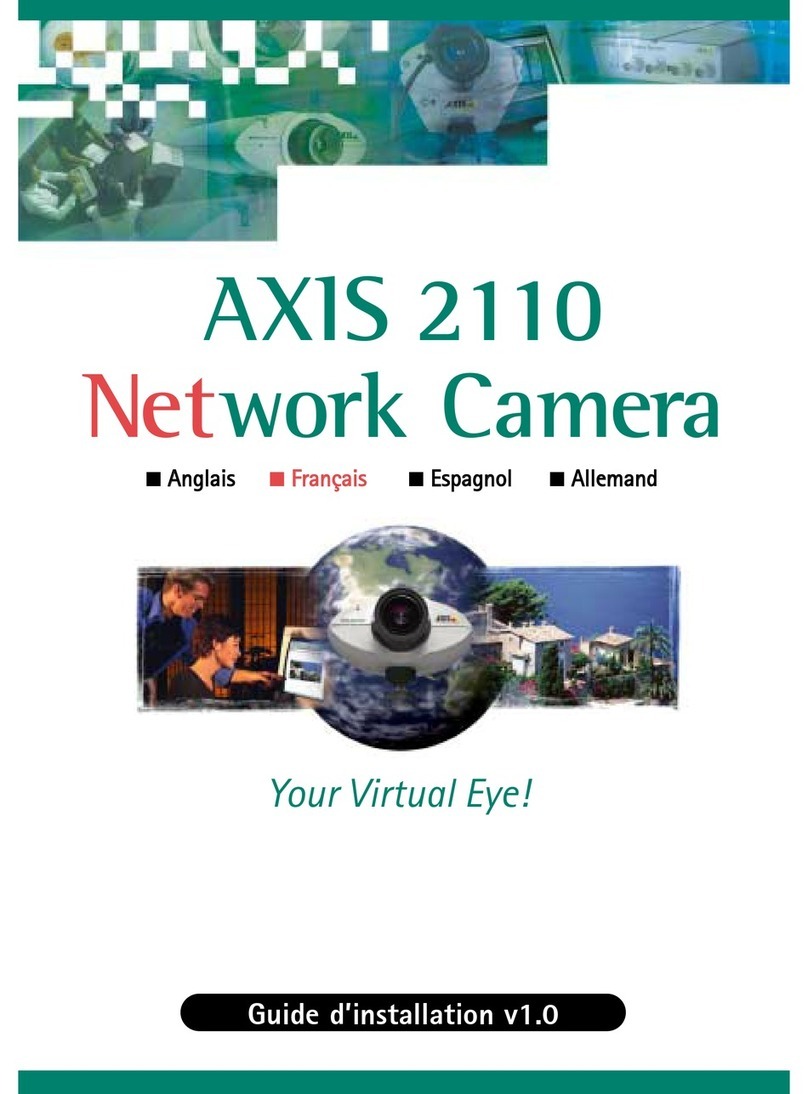AXISP1455-LENetworkCamera
Aitionalsettings
BenetfromIRlightinlow-lightconditionssingnightmode
Yourcamerausesvisibeighttodeivercoorimagesduringtheday.Astheavaiabeightdiminishes,youcansetthecamerato
automaticayshifttonightmode,inwhichthecamerausesbothvisibeightandnear-infraredighttodeiverback-and-white
images.Sincethecamerausesmoreoftheavaiabeightitcandeiverbrighter,moredetaied,images.
1.GotoSettings>Image>Dayandnight,andmakesurethattheIRcutlterissettoAuto.
2.Todetermineatwhatighteveyouwantthecameratoshifttonightmode,settheDay-nightshiftprioritytoDay,
NightorNone.
3.EnabeAllowIRilluminationandSynchronizeIRilluminationtousethecamera’sIRightwhennightmodeisactivated.
Redcenoiseinlow-lightconditions
Toreducenoiseinow-ightconditions,youcanadjustoneormoreofthefoowingsettings:
•Settheexposuremodetoautomatic.
Note
Ahighmaxshuttervauecanresutinmotionbur.
•Tosowdowntheshutterspeed,setmaxshuttertothehighestpossibevaue.
•Reducesharpnessintheimage.
•Setthemaxgaintoaowervaue.
Redcemotionblrinlow-lightconditions
Toreducemotionburinow-ightconditions,adjustoneormoreofthefoowingsettingsinSettings>Image>Exposure:
•SetExposuremodetoAutomaticandturnonMotion-adaptiveexposure.
Note
Motion-adaptiveexposureworksbestwhenyoumovetheBlur-noisetrade-offsiderfuytowardLownoise.
•MovetheBlur-noisetrade-offsidertowardLowmotionblur.
Note
Whenyouincreasethegain,imagenoiseasoincreases.
•SetMaxshuttertoashortertime,andMaxgaintoahighervaue.
Ifyoustihaveprobemswithmotionbur:
•Increasetheighteveinthescene.
•Mountthecamerasothatobjectsmovetowarditorawayfromitratherthansideways.
Handlesceneswithstrongbacklight
Dynamicrangeisthedifferenceinightevesinanimage.Insomecasesthedifferencebetweenthedarkestandthebrightest
areascanbesignicant.Theresutisoftenanimagewhereeitherthedarkorthebrightareasarevisibe.Widedynamicrange
(WDR)makesbothdarkandbrightareasoftheimagevisibe.
7