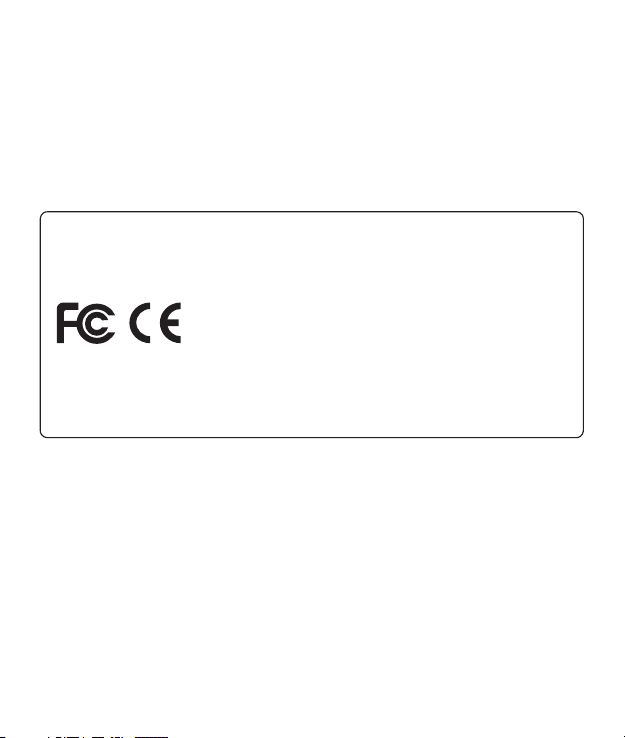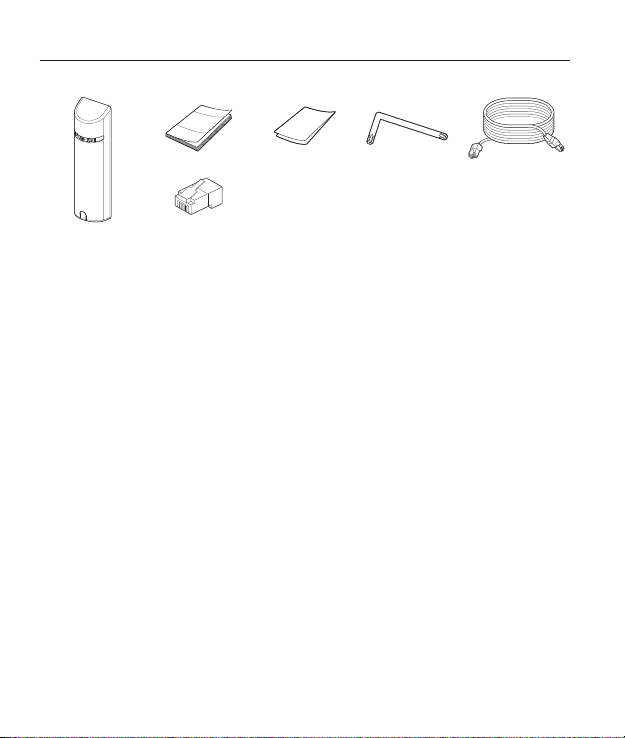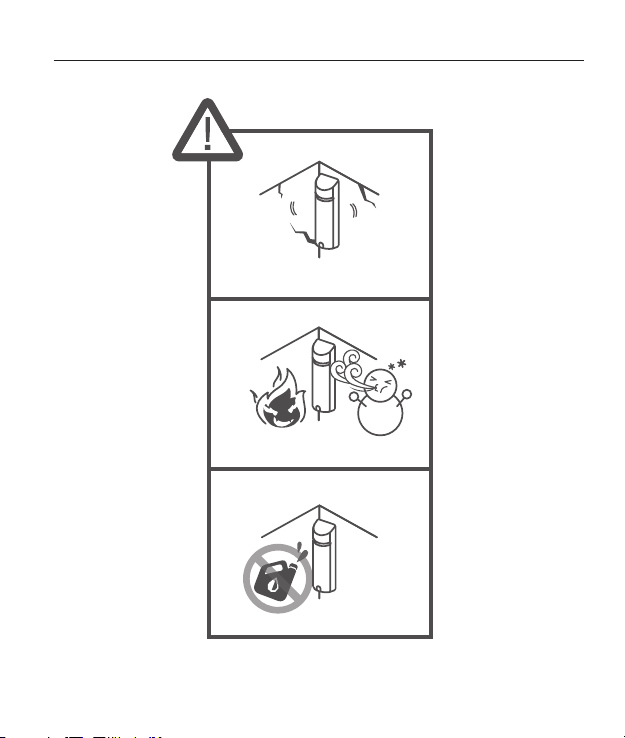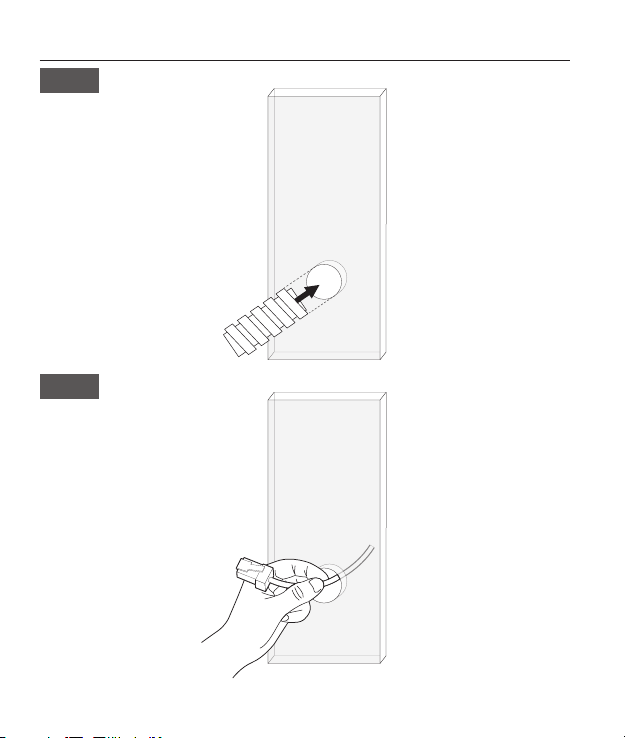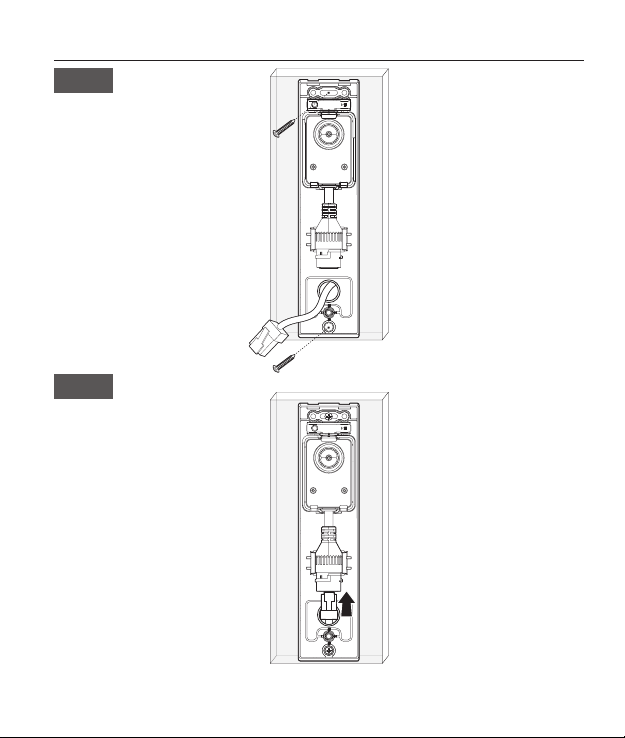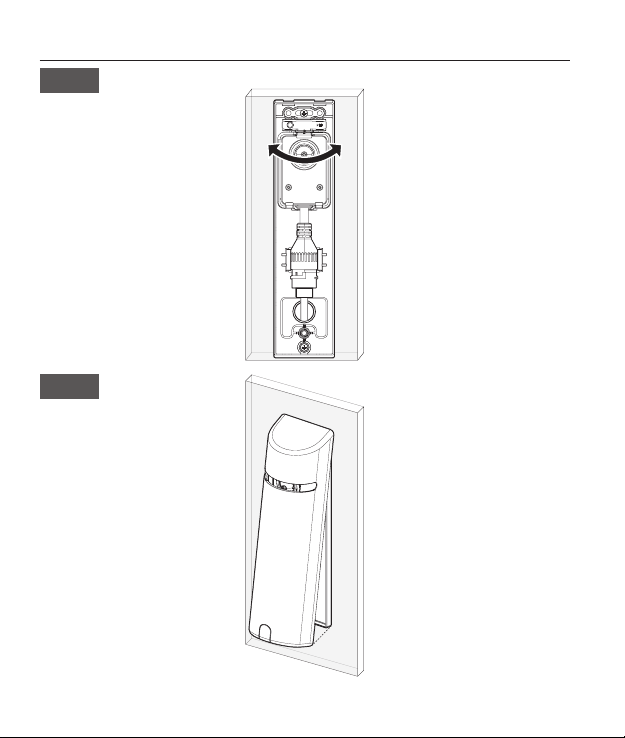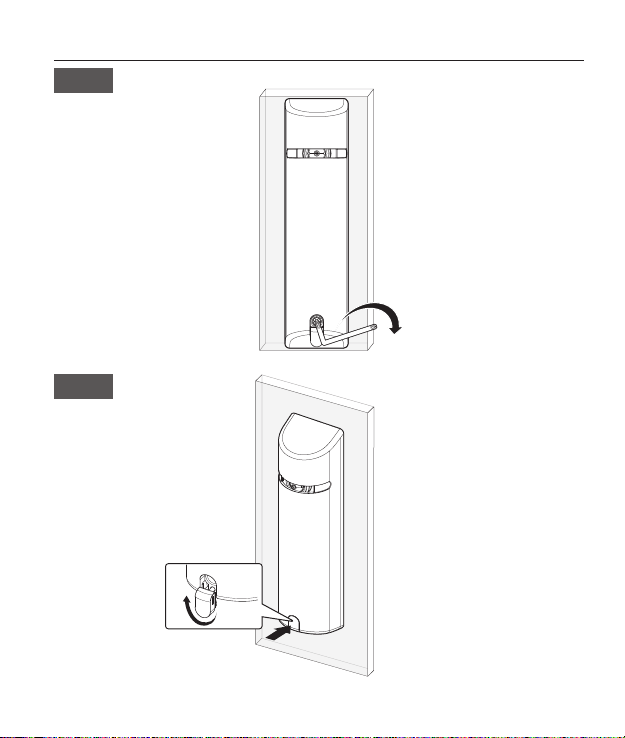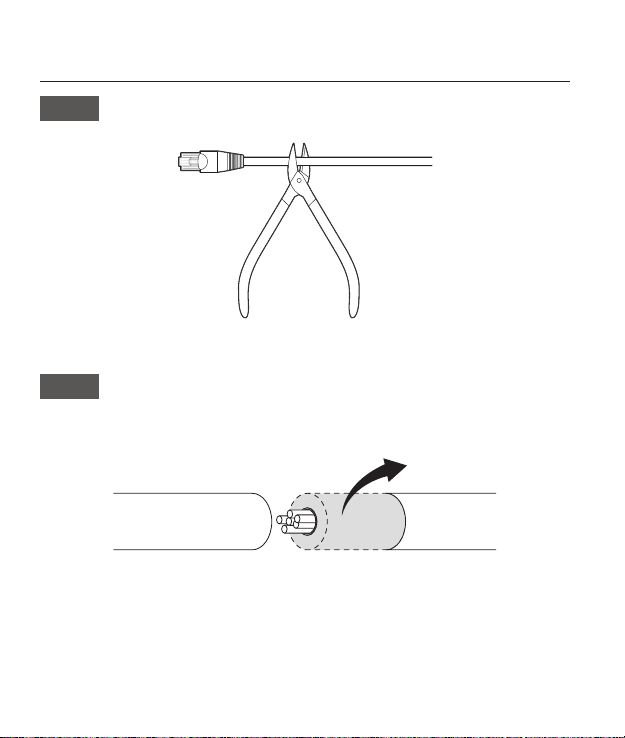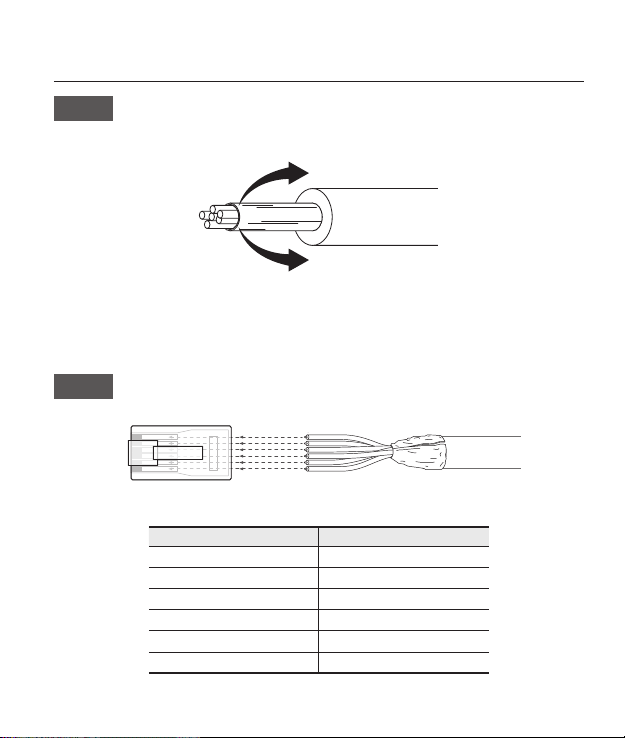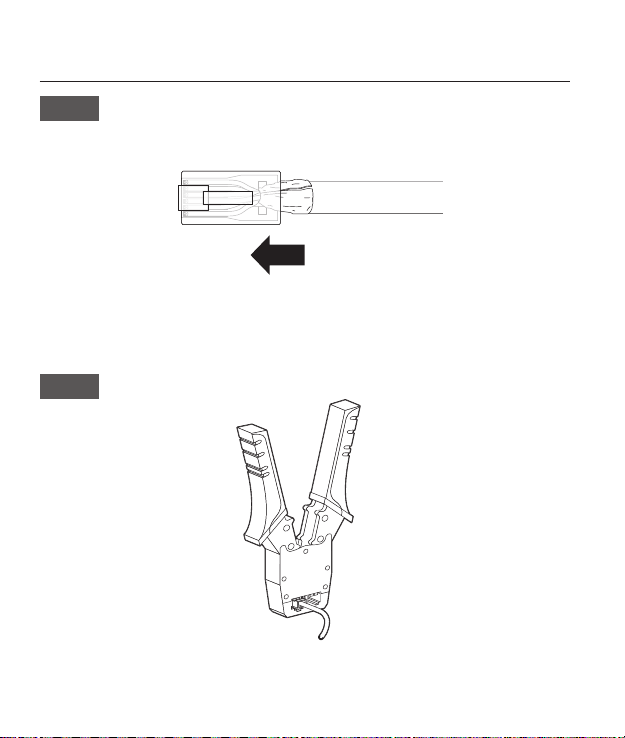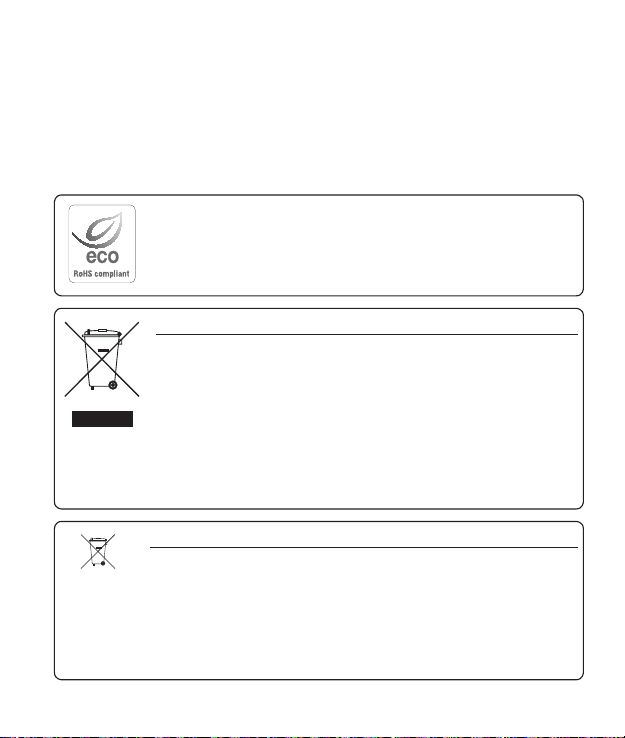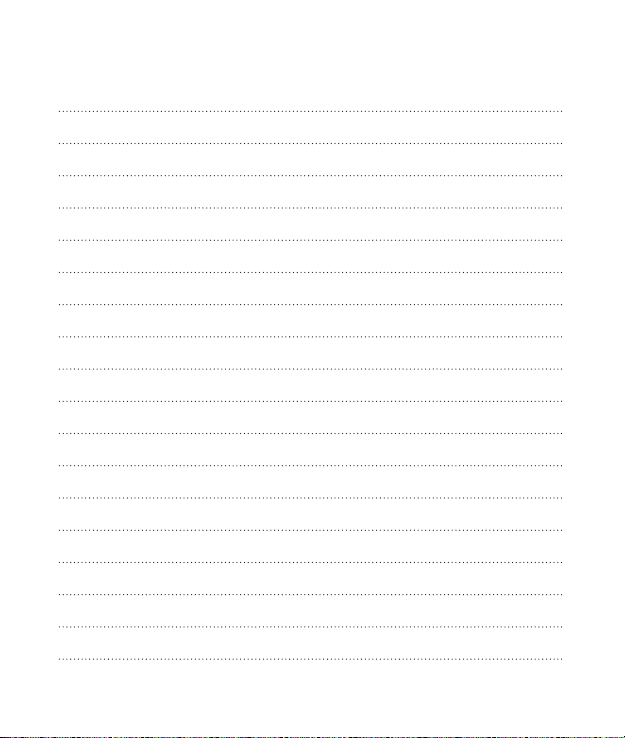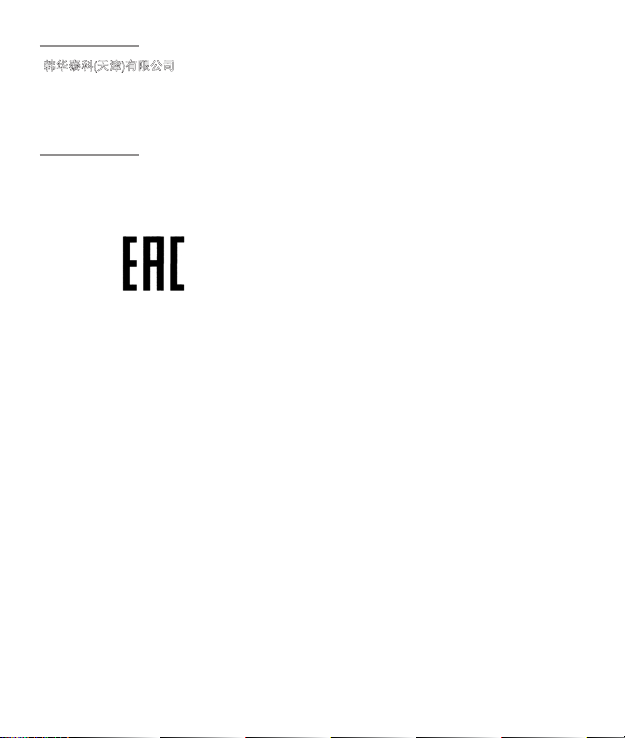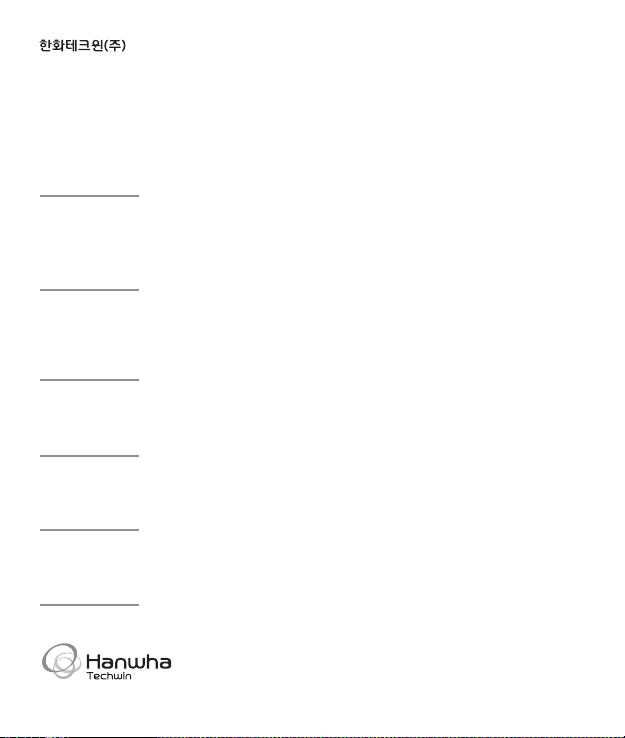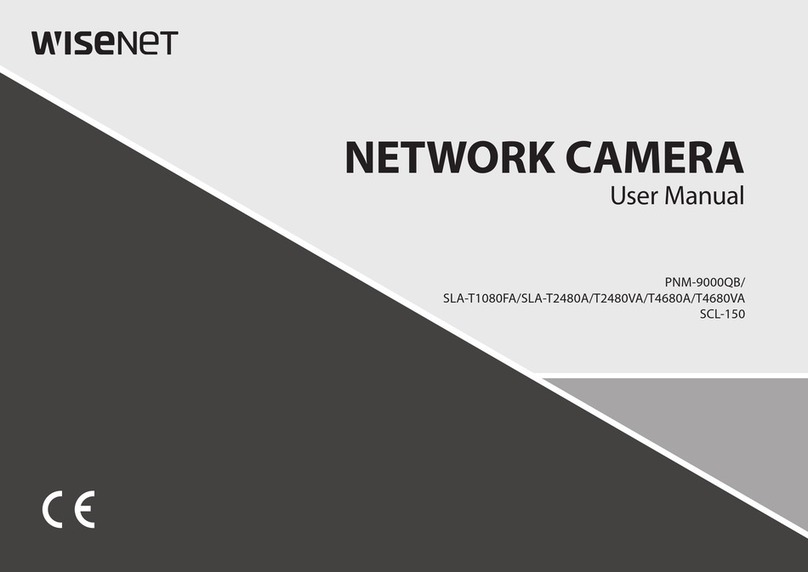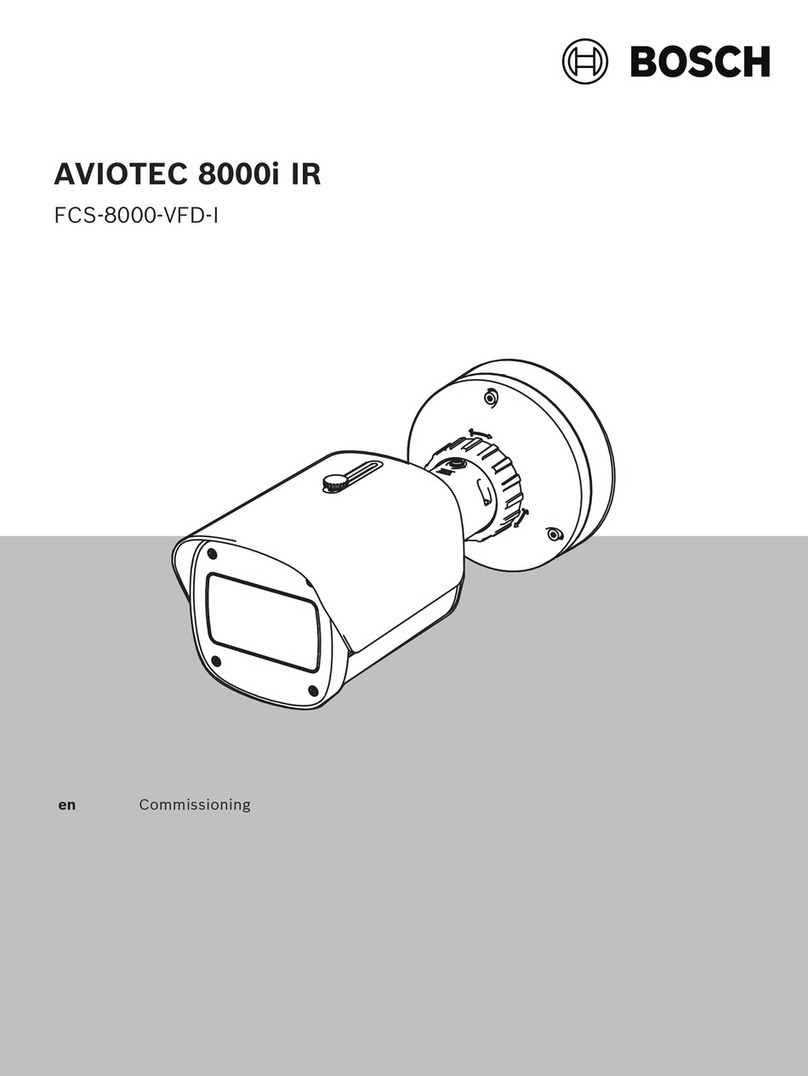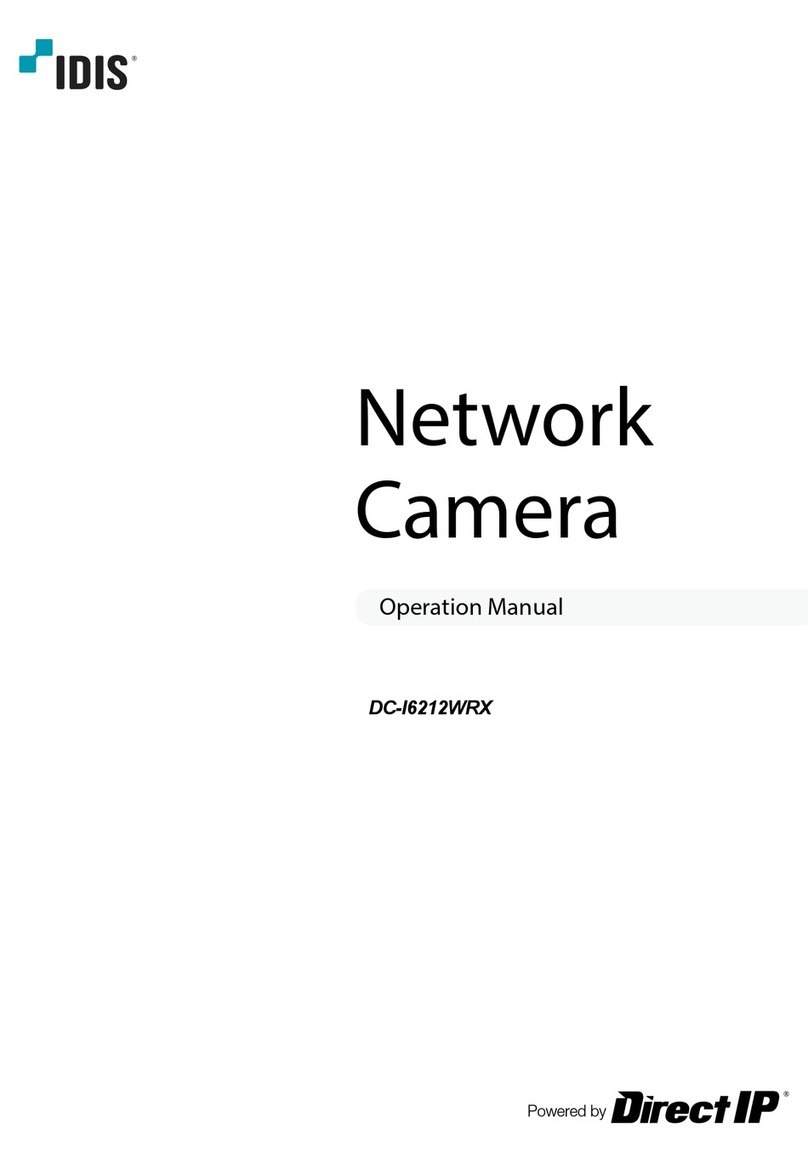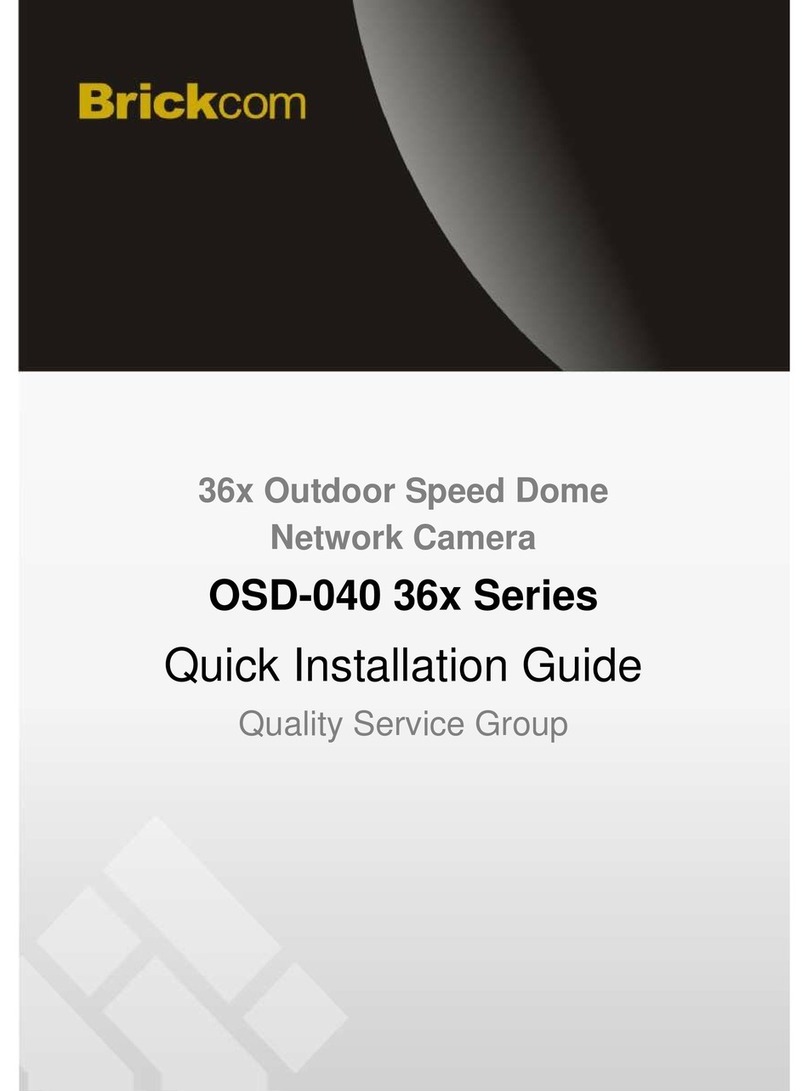Hanwha Techwin Wisenet SLA-T4680D User manual
Other Hanwha Techwin Security Camera manuals

Hanwha Techwin
Hanwha Techwin Wisenet SNB-6004F User manual

Hanwha Techwin
Hanwha Techwin Wisenet HCP-6230 User manual

Hanwha Techwin
Hanwha Techwin Wisenet HCD-6080R User manual

Hanwha Techwin
Hanwha Techwin PNV-A6081R User manual

Hanwha Techwin
Hanwha Techwin WISENET XNO-6085R User manual

Hanwha Techwin
Hanwha Techwin Wisenet TNO-6321E User manual

Hanwha Techwin
Hanwha Techwin WISENET XND-6080 User manual

Hanwha Techwin
Hanwha Techwin Wisenet SNP-6230RH User manual

Hanwha Techwin
Hanwha Techwin WISENET XNV-6080RSA User manual

Hanwha Techwin
Hanwha Techwin Wisenet PNP-9200RH User manual

Hanwha Techwin
Hanwha Techwin WISENET XND-6011F User manual

Hanwha Techwin
Hanwha Techwin Wisenet QND-8011 User manual

Hanwha Techwin
Hanwha Techwin PNV-A9081RLP User manual

Hanwha Techwin
Hanwha Techwin TNO-4030T User manual

Hanwha Techwin
Hanwha Techwin WISENET SCB-6005 User manual

Hanwha Techwin
Hanwha Techwin Wisenet XNP-6370RH User manual

Hanwha Techwin
Hanwha Techwin WISENET XNF-9013RV User manual

Hanwha Techwin
Hanwha Techwin Bandit Barrier XNB-H6280B User manual

Hanwha Techwin
Hanwha Techwin Wisenet XNO-6010R User manual

Hanwha Techwin
Hanwha Techwin WISENET XNB-6001 User manual
Popular Security Camera manuals by other brands
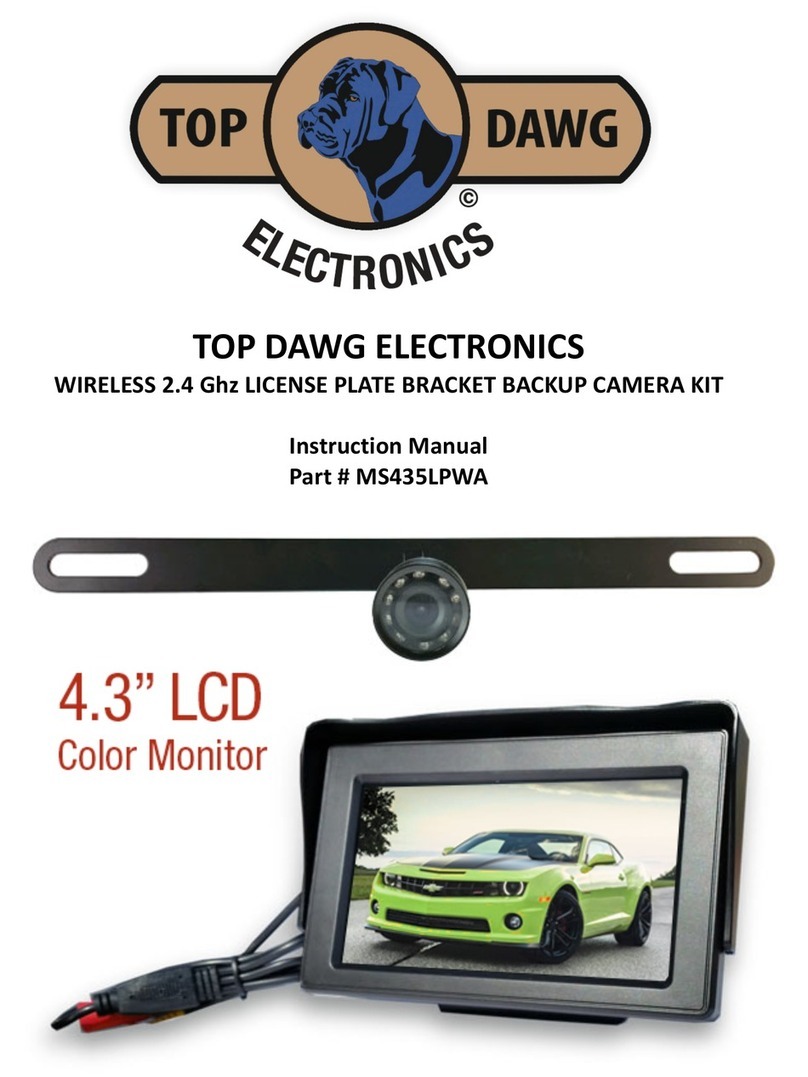
Top Dawg Electronics
Top Dawg Electronics MS435LPWA instruction manual

D-Link
D-Link DCS-7010L Brochure & specs

HIK VISION
HIK VISION iDS-TCM403-B/0832 Configuration manual

Securitytronix
Securitytronix ST-WD600PTZMINI-IR installation manual

SEON
SEON DS2 Quick install guide

Steren
Steren CCTV-293 instruction manual