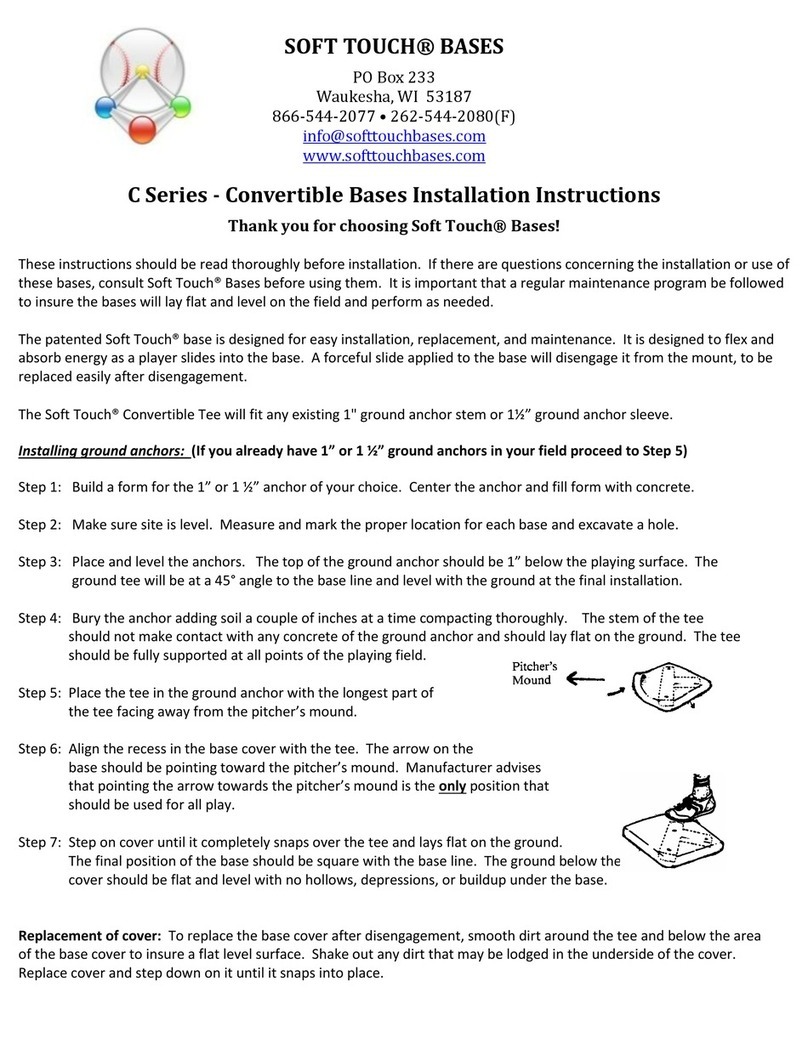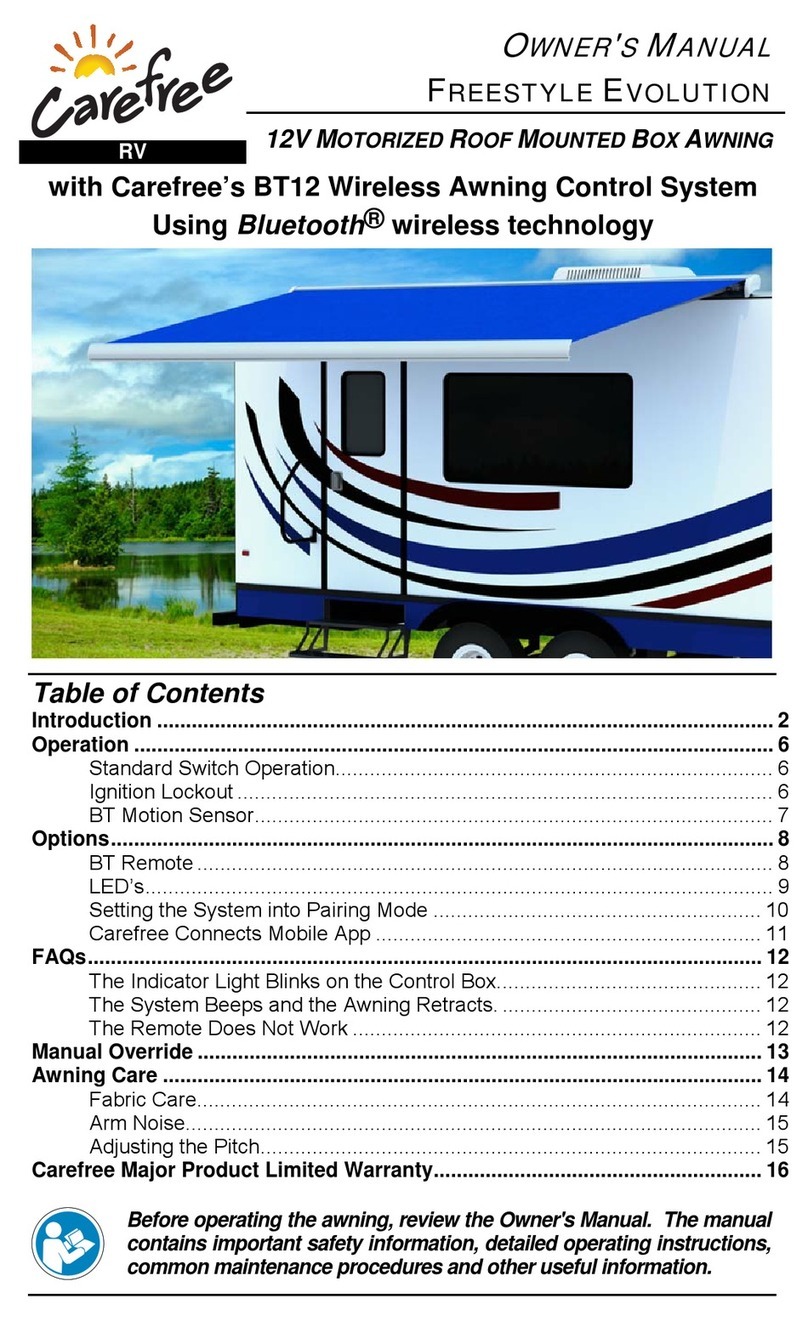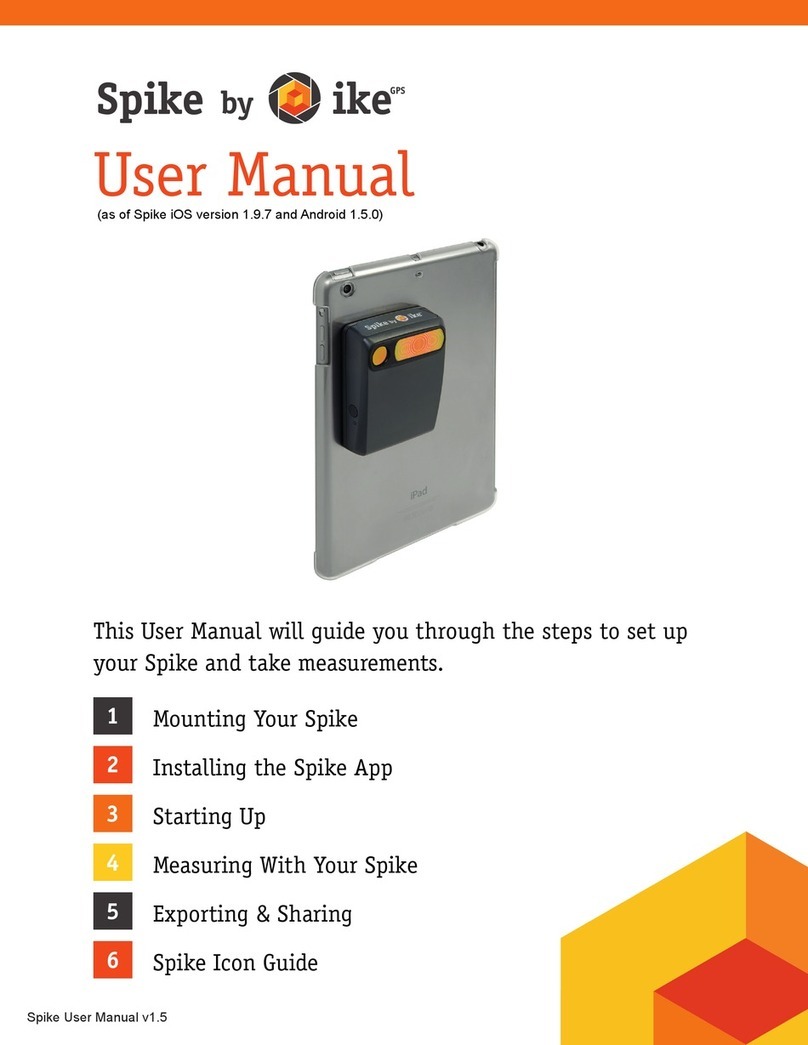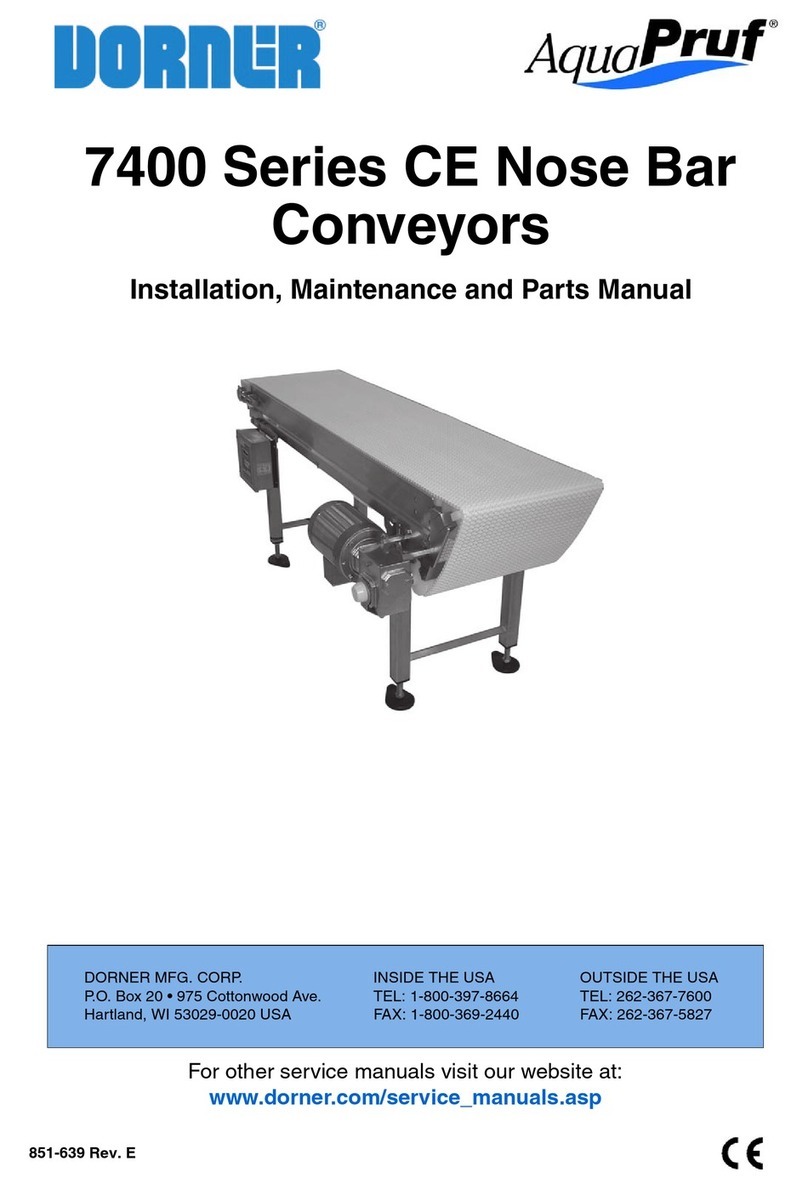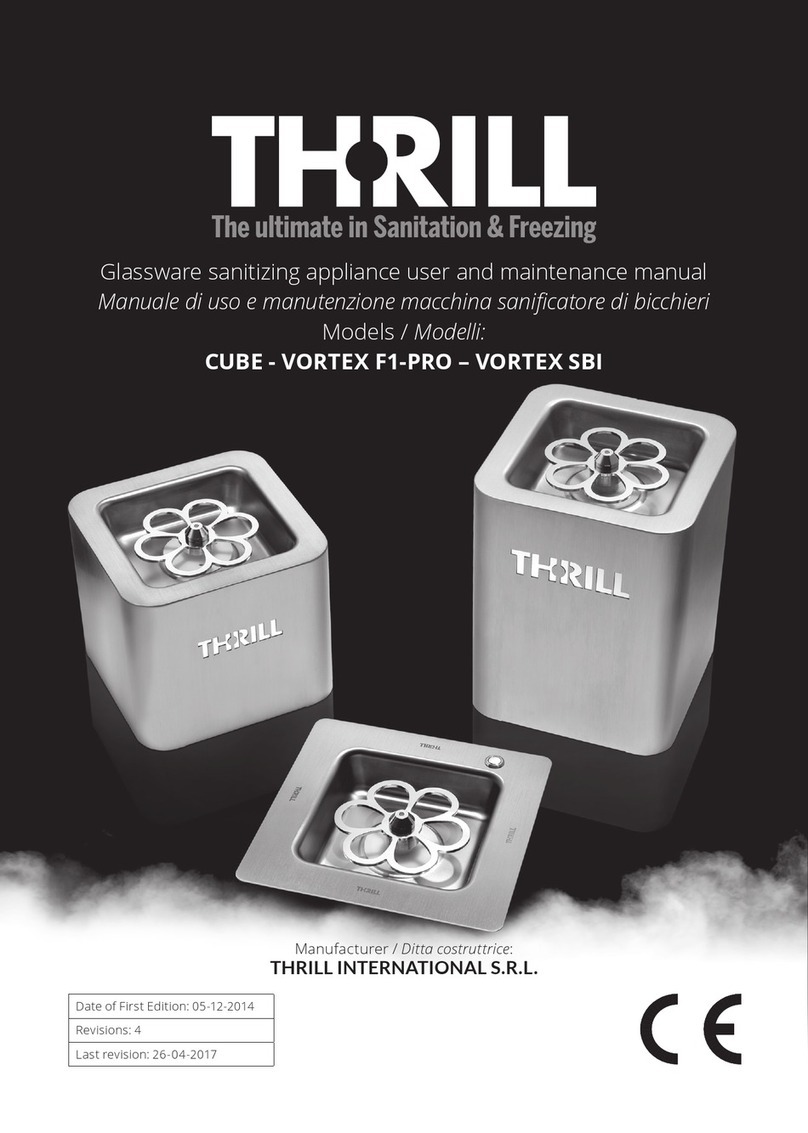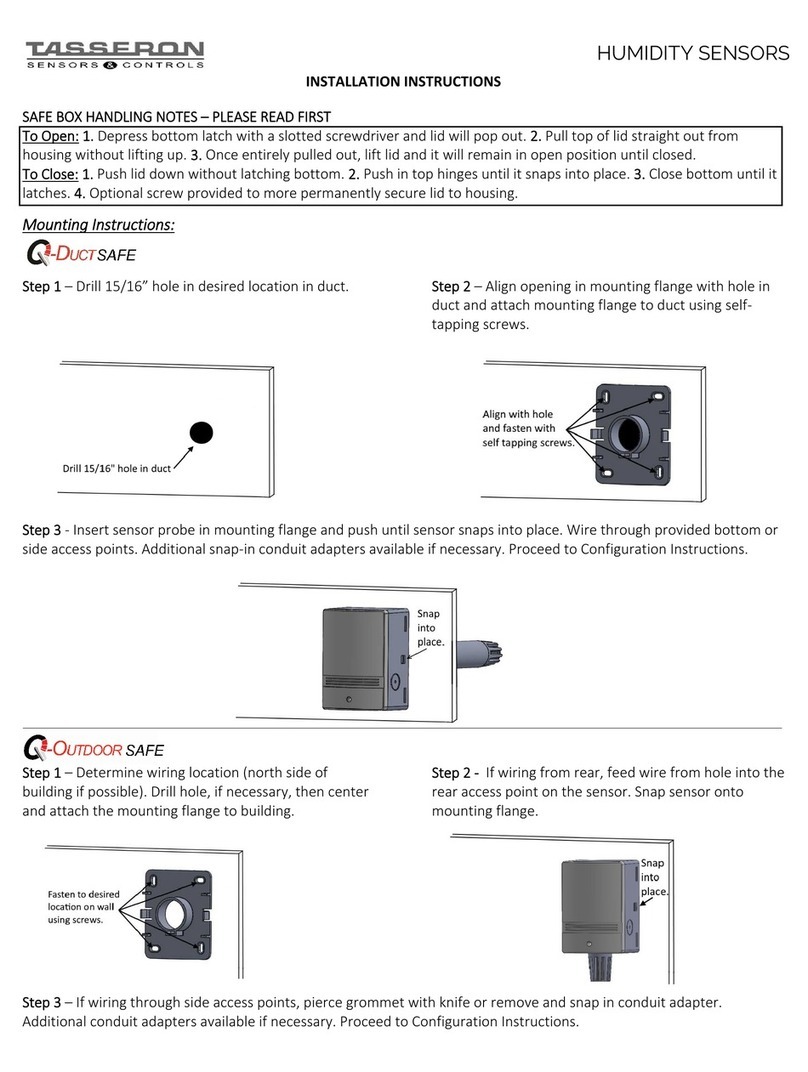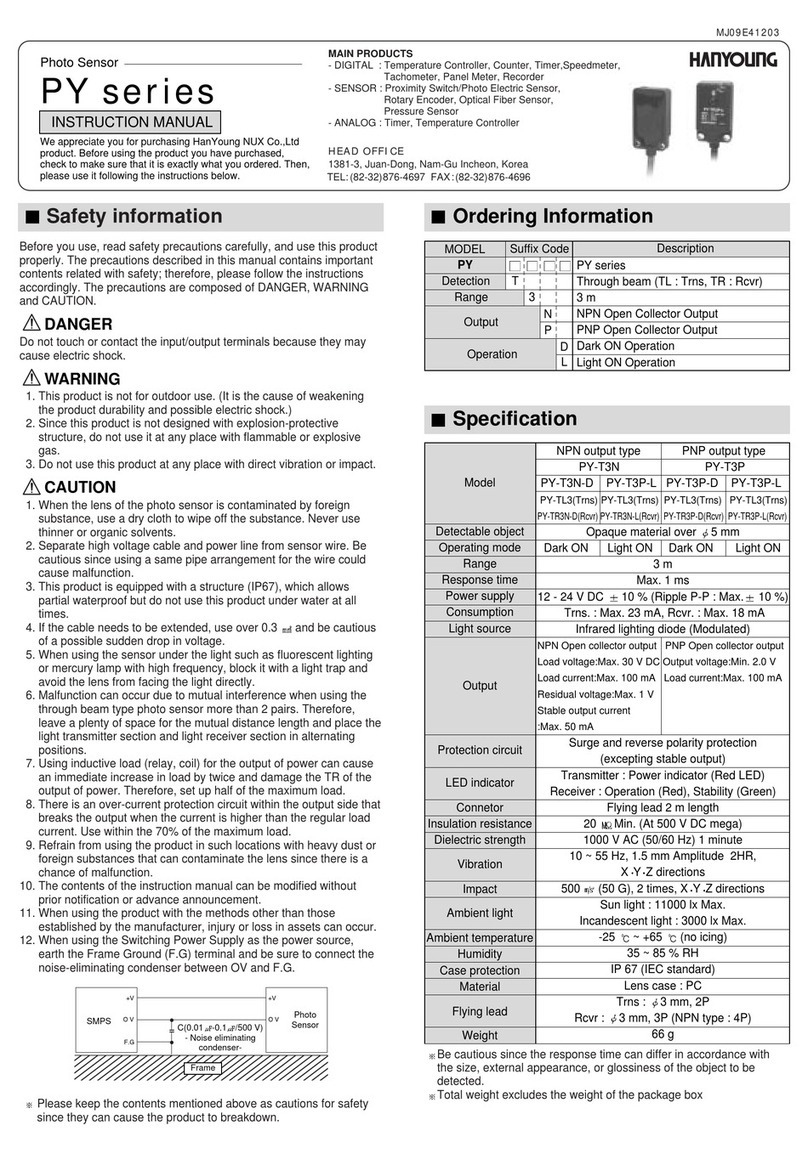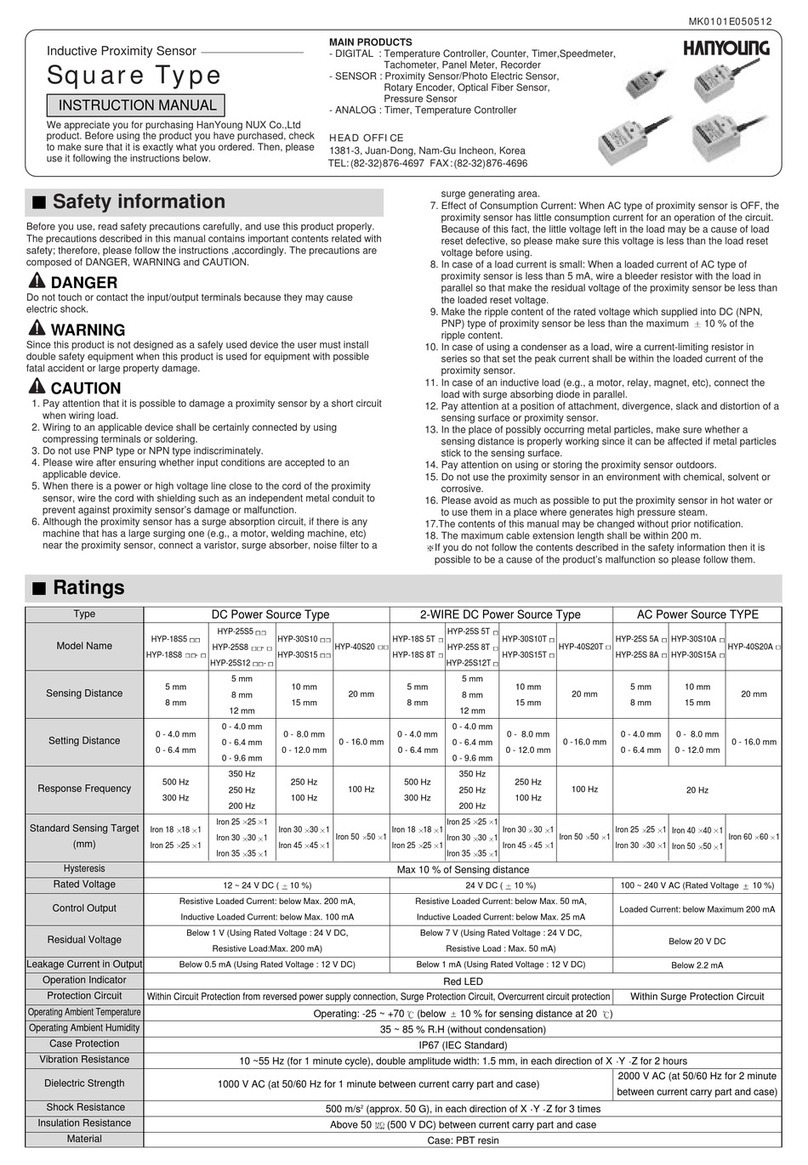3 4
•Ifyoudonotfollowinstructioninthismanual,injuryordamageofpropertymayoccur.
•Pleasedonotuseoutdoor
(Itmaycauseofshortenthelifeoftheproductorelectricshock).
•Donotuseflammable,explosivegasenvironments.
Pleasedonotusethisproductatanyplacewherehaveoverspecificationof
vibrationandshock.
•Pleaseuseadryclothtowipeoffdustsanddonotusethinnerorsolvent.
•Powerswitchandfusearenotattachedtothisproduct.Pleaseinstallthemseparately
ontheoutside.
Warning
•Whencleaningthelensandthecase,pleaseuseadryclothandgentlywipethesurface.
Mustnotusesolventssuchasthinneroralcohol.
•Thesensorwireshouldbeseparatefromhighvoltagelineorpowerline.Havingthesame
pipeforwiringcanbecauseofmalfunction.
•
Thisproducthas(IP65)waterproofstructurebutdonowusepermanentunderwaterplace.
•Whenextendingthecable,pleaseusethickwire(atleastthickness㎟)andatthismoment,
pleasewatchoutforthevoltage-drop.
•
Whenusingthesensorunderthelightsuchasfluorescentlightingormercurylampwith
highfrequency,pleaseblockitwithalightrapandavoidthelensfromfacingthelightdirectly.
•When2unitsofthroughbeamtypeofphotosensorareused,itcanbecause
ofmalfunctionduetointerference.Pleasemakeenoughspaceandpleaseinstallthe
receiverandemitterpositionsarecrossed.
•IncaseofuseInductiveload(relay,coil),theinstantaneousloadincreases2timesandit
maybreakTR.So,pleasesetmaximumloadathalf.
•Outputhasovercurrentprotectioncircuitsoitblocksoutputwhenoutputishigherthan
ratedloadcurrent.Sopleaseset70%fromthemaximumload.
•Alotofdustspollutelensanditmaycauseofmalfunctionsopleaseavoidusingthis
productdustarea.
•Informationinthemanualmaychangedwithoutpriornotification.
•Whenusingtheswitchingpowersupplyasthepowersource,earththeframeground(F.G)
terminalandbesuretoconnectthenoiseeliminatingcondenserbetween0VandF.G.
Caution
Frame
Power
Supply
(SMPS) C(0.01㎌-0.1㎌/500V)
-Noiseeliminating
condenser-
Photo
Sensor
※Notfollowingsafetyissueswhichstatedabovemaycauseproducttobreakdownsousers
mustfollowthem.
•DistanceSettingtypeandBGS(Backgroundsuppression)function.
•Stabledetectionispossiblewithoutinfluencecolor&quality
ofdetectionobject.
•Longdetectiondistance(2m)andcanbeappliedinvariousfields.
•Builtinthereverseconnectionofpowerprotectingcircuitandbuilt
intheoutputbreakprotectingcircuit
•IP65Protectivestructure(IEC)
Characteristic
Specification
Model PL-D2B
Sensingmethod Distance-settable
Sensingdistance 0.2~2m
Sensingobject 200X200㎜Whitepaperwithnogloss
Powersupplyvoltage
12-24Vd.c±10%
Currentconsumption
30㎃max.
Controloutput
NPN/PNPopencollectorasynchronously,
Loadcurrent:150㎃d.cmax.(Resistiveload)
NPNresidualvoltage:1Vd.cmax.,PNPresidualvoltage:2Vd.cmax
Operationmode LightON/DarkON※SelectablebythemodeV/R
Responsetime 2㎳max.
Hysteresis Lessthan10%ofthesensingdistance
Lightsource
(Wavelength) InfraredlighteningLED(880nm)
Receivingpart 2photodiodes
Display Controloutdisplay:RedLED,Stabilitydisplay:GreenLED
Distancesetting Near/Far:Opticaldistanceadjustingvolume5cycles.
Protectivecircuit
Powerreverseconnectionprotectingcircuitandoutputbreakprotectingcircuit
Ambientillumination Sunlight:11,000lxmax.,Incandescentlamp:3,000lxmax.
Ambienttemperature
Operation:-20~60℃,Storage:-25~70℃(Withoutfreezing)
Ambienthumidity 35~85%RH(Withoutcondensation)
Protectivestructure IP65
Insulationresistance 20㏁min.(500Vd.cMega)
Dielectricstrength 1000Va.c(50/60Hzfor1min)
Vibrationresistance
10-55Hz,Doubleamplitude:1.5mmfor2hourseachinX.YandZdirections.
Shockresistance 500㎨3timeseachinX.YandZdirections.
Connectionmethod
Cableoutputtype,Numberofwires:4P,Thickness:Ø4mm,Length2m
Material Case:PC,Lens:PC
Accessory Bracket,Adjustabledriver,bolt,Nut.
Connectiondiagram
MK1801KE130109
Photo sensor
PL-D2B
Thank you for purchasing HANYOUNG product.
Please check whether the product is the exactly same as you ordered.
Before using the product, please read this instruction manual carefully.
Please keep this manual where you can view at any time
INSTRUCTION MANUAL
1381-3,Juan-Dong,Nam-GuIncheon,Korea.
TEL:(82-32)876-4697
FAX:(82-32)876-4696
http://www.hynux.net
HANYOUNGNUX CO.,LTD
HEADOFFICE
INDONESIA
FACTORY
JL.CEMPAKABLOKF16NO.02DELTASILICONII
INDUSTRIALPARK
LIPPOCIKARANGCICAU,CIKARANGPUSATBEKASI
17550INDONESIA
TEL:62-21-8911-8120~4FAX:62-21-8911-8126
PT. HANYOUNG ELECTRONIC INDONESIA
Safetyinformation
Beforeusingtheproduct,pleasereadthesafetyinformationthoroughlyanduseitproperly.Alerts
declaredinthemanualareclassifiedtoDanger,WarningandCautionbytheircriticality
DANGER
DANGERindicatesanimminentlyhazardoussituationwhich,ifnotavoided,willresultindeathorseriousinjury
WARNING
WARNINGindicatesapotentiallyhazardoussituationwhich,ifnotavoided,couldresultindeathorseriousinjury
CAUTION
CAUTIONindicatesapotentiallyhazardoussituationwhich,ifnotavoided,mayresultinminorormoderateinjury
Dimension