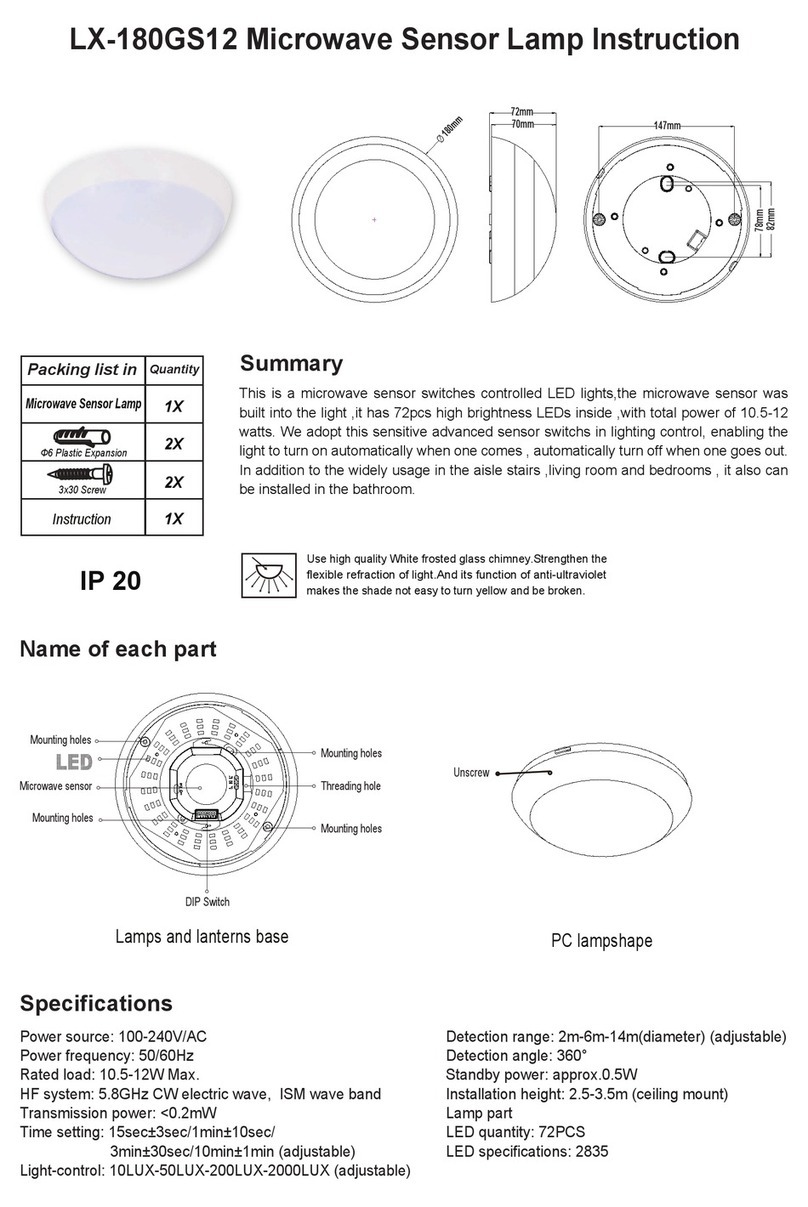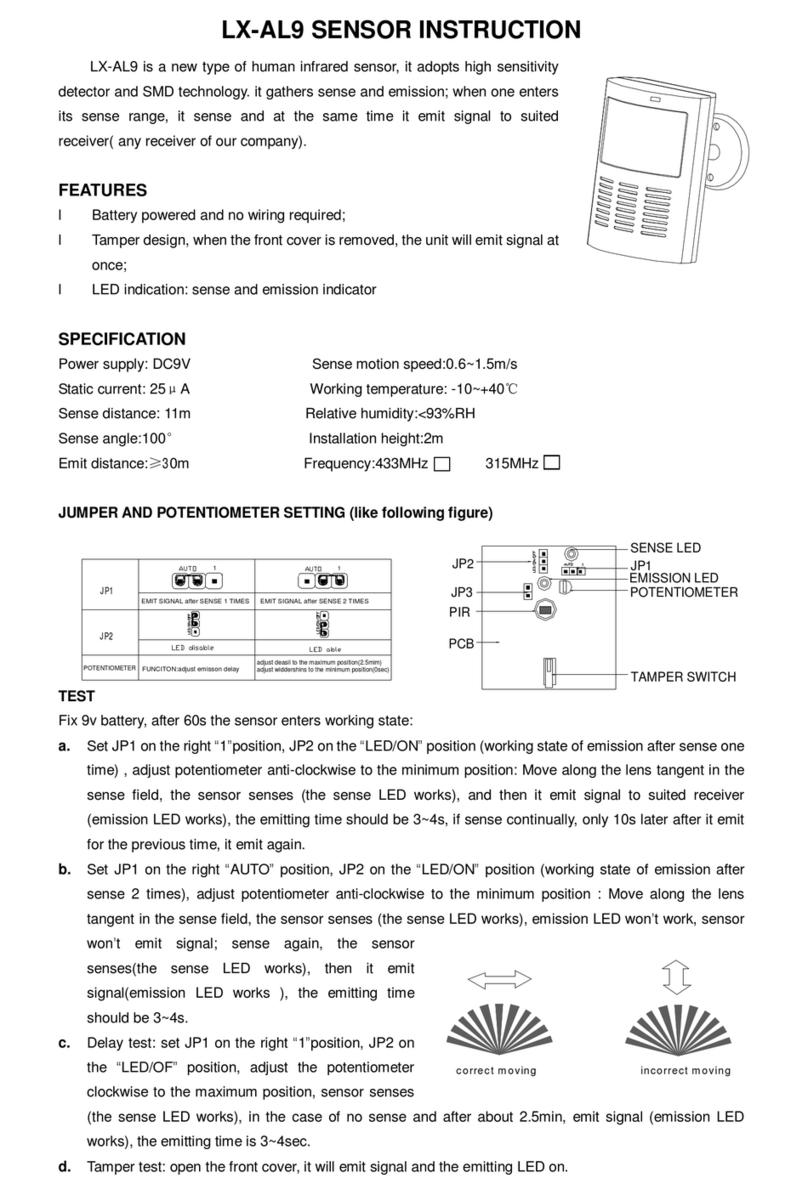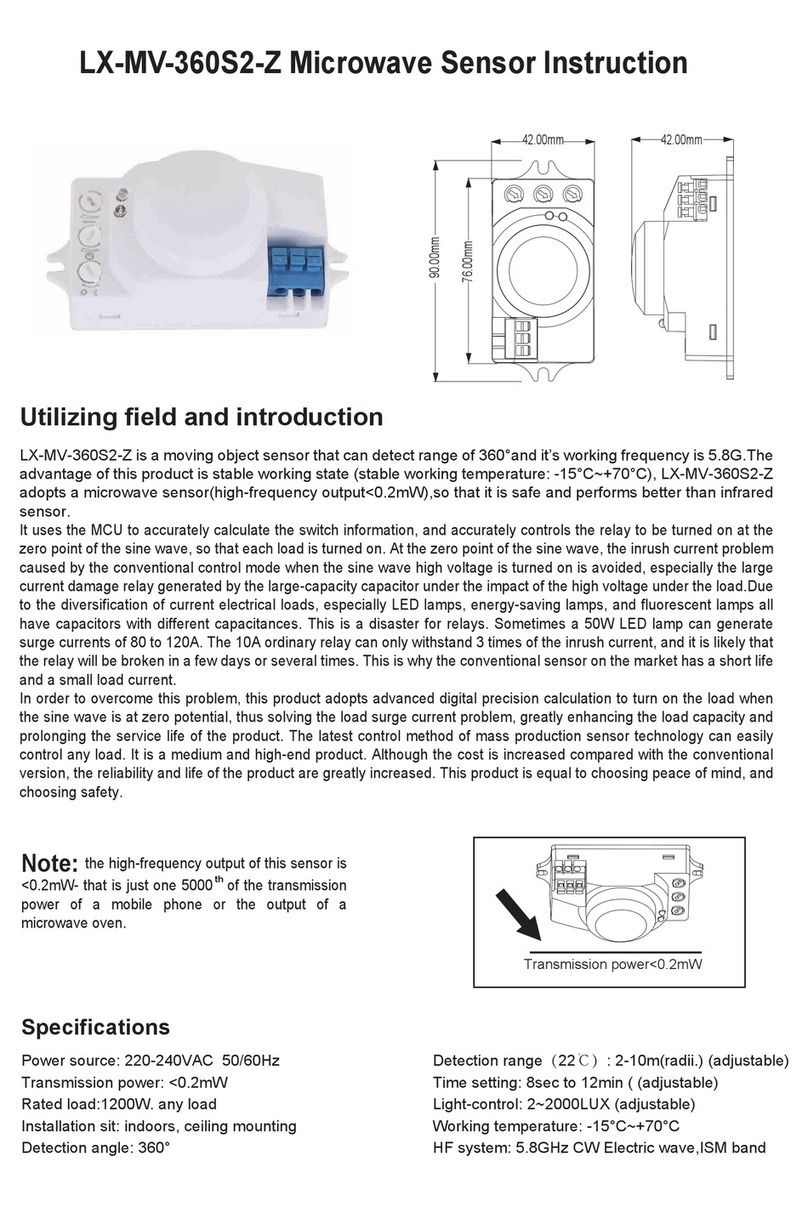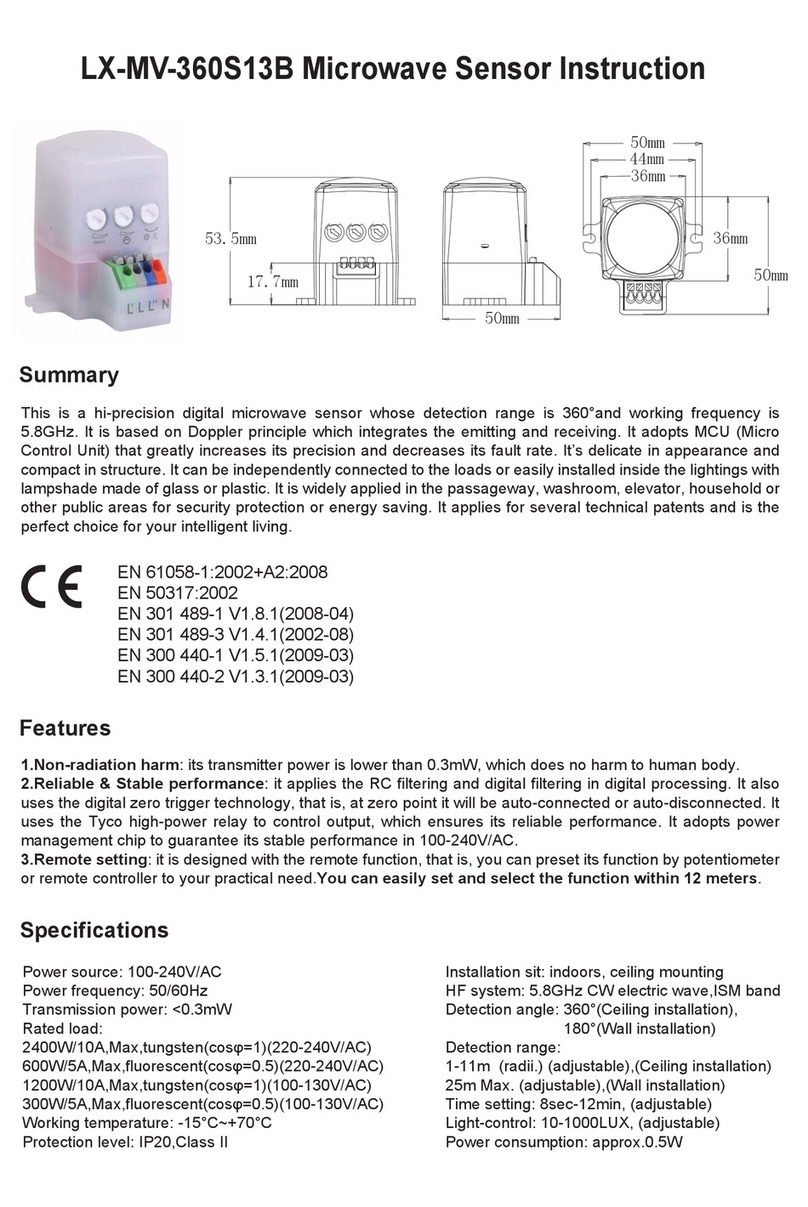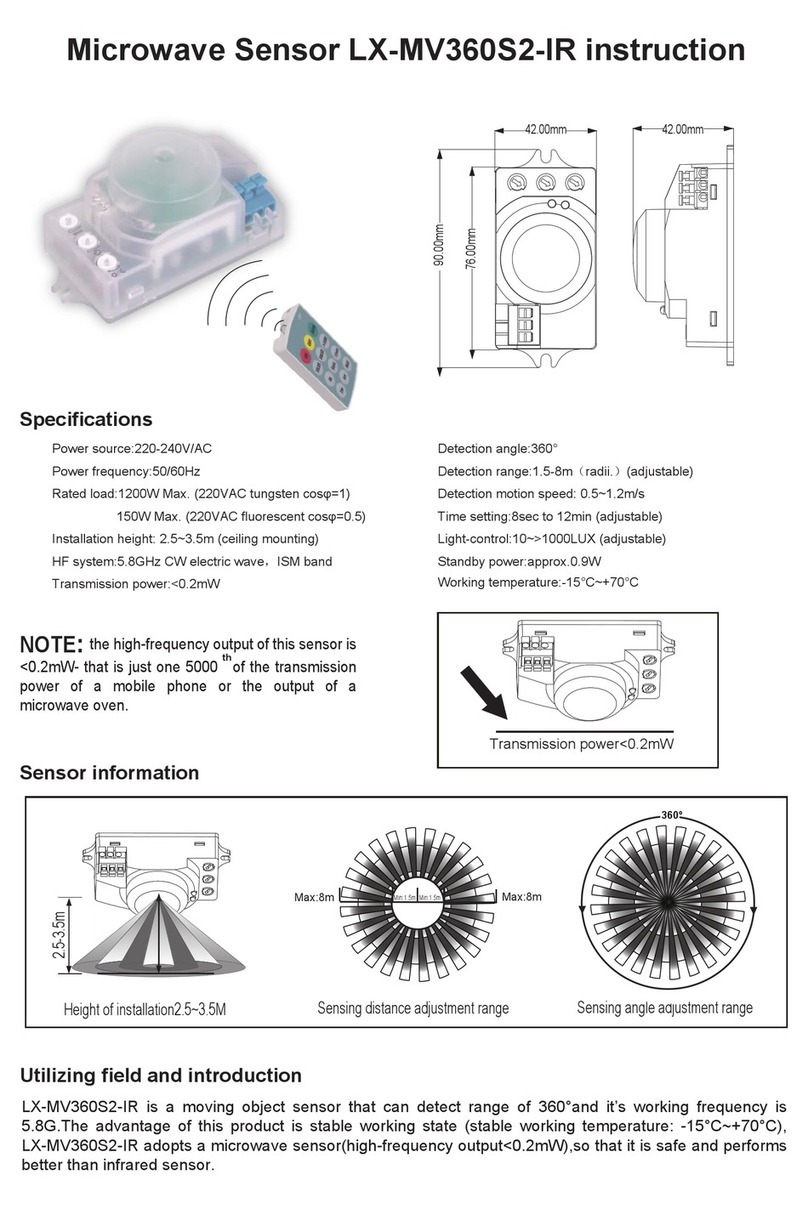Light-control setting
2-2000LUX
Time setting
8sec-12min
It is mainly for the adjustment of the delay time from the moment the signal detected and light
auto-on till the light auto-off. You can define the delay time to your practical need. But you’d
better lower the delay time for the sake of energy saving, since the microwave sensor has the
function of continuous sensing, that is, any movement detected before the delay time
elapses will re-start the timer and the light will keep on only if there is human in the detection
range.
Note: please don’t adjust the three functional knobs to excess. That is because the three
functional knobs were connected to the components directly, there is a small stopper in each
of the three components, when you adjust the knobs from start to end, the excessive turn will
damage the stopper,and lead to the 360°non-stop turn around. The adjust range limit is
270°, please do pay attention to this.
It can be defined from 8 seconds(turn fully anti-clockwise) to 12minutes(turn fully
clockwise). Any movement detected before this time elapses will re-start the timer. It is
recommended to select the shortest time for adjusting the detection range and for
performing the walk test.
NOTE:When the light be auto off,it will take 1 second before the sensor is ready to detect
another movement,that is,only signal detected 1 seconds later can the light be auto-on.
It can be defined in the range of 2~2000 LUX. To turn the knob fully anti-clockwise is
about 2 lux,fully clockwise is about 2000 lux.When adjusting the detection zone and
performing the walk test in daylight,you should turn the knob fully clockwise.
Installation
Switch off the power.
Set threaded tubes into the power cord and control line.
Connect the power and the load with the sensor according to the connection-line diagram.
Turn the knobs to the ideal conditions
(Please define the settings as per the above SETTING MANNER ONE part mentioned.).
50mm
Warning!
1、Being installed on the rocking object will lead to error reaction.
2、The shaking curtain blown by wind will lead to error reaction. Please select the suitable place to install.
3、Being installed where the traffic is busy will lead to error reaction.
4、The sparks produced by some equipment nearby will lead to error reaction.
The following situations will lead to error reaction.