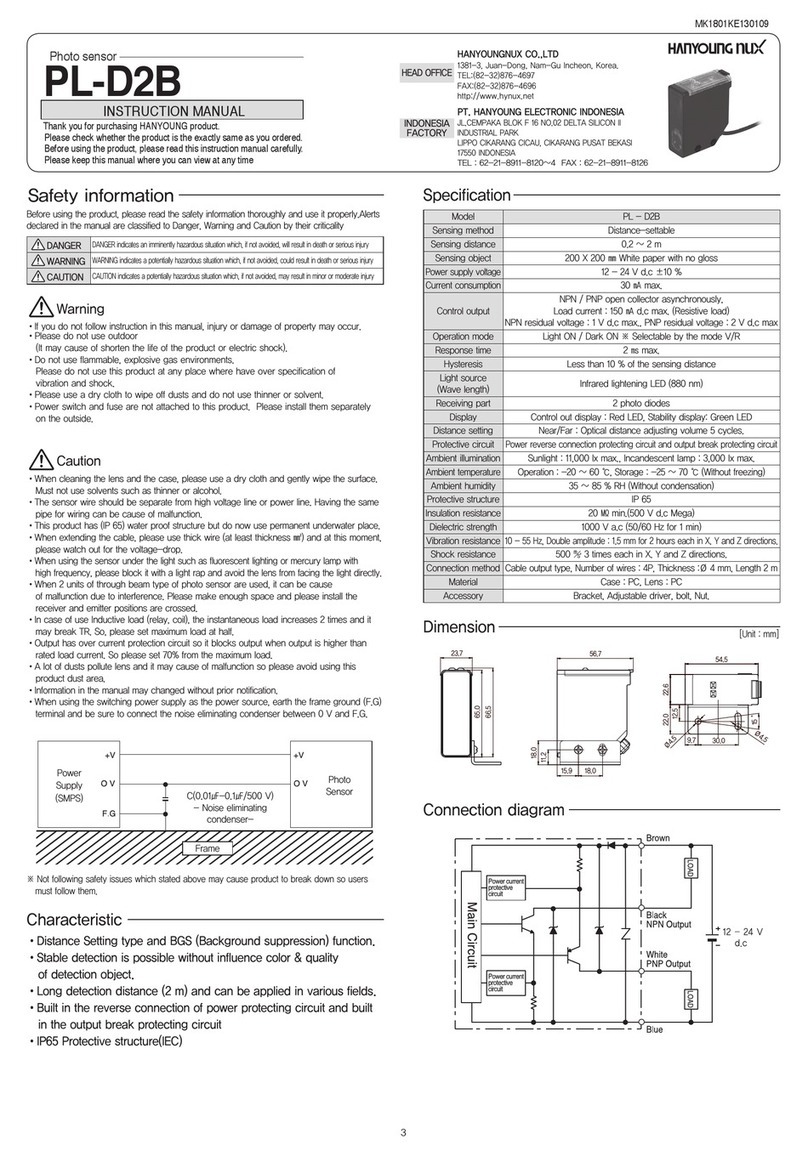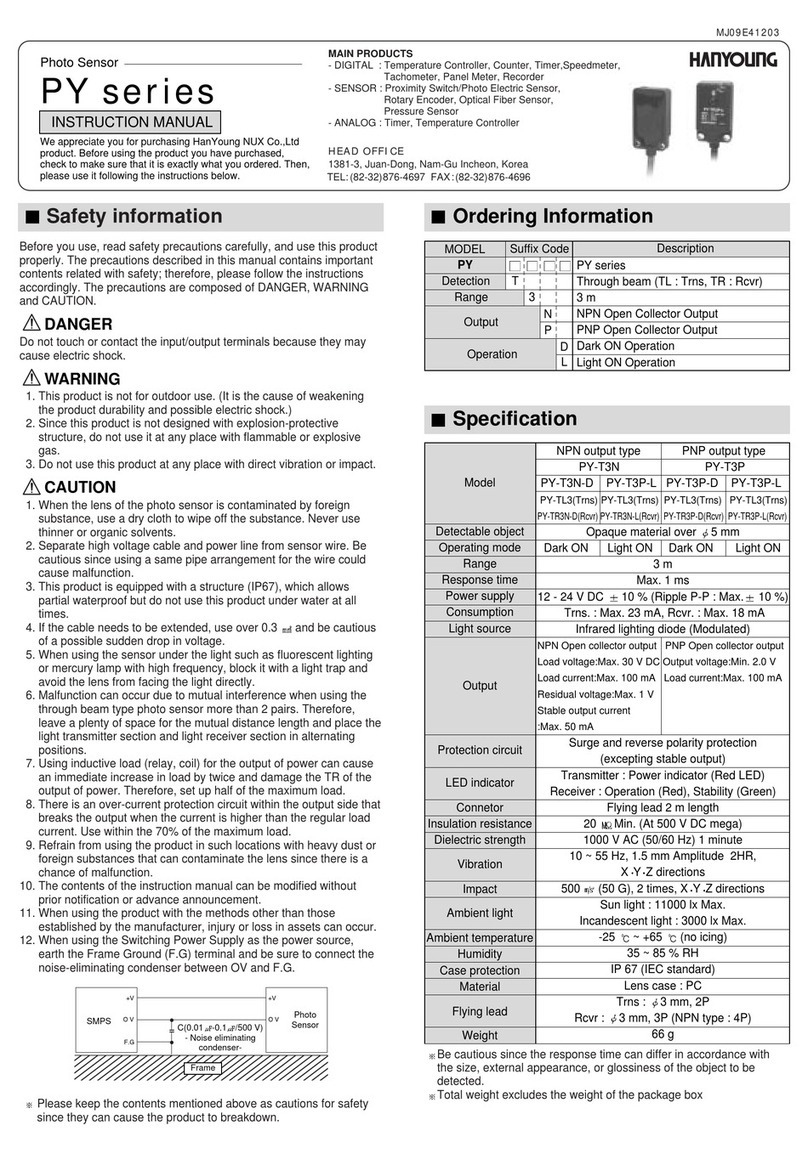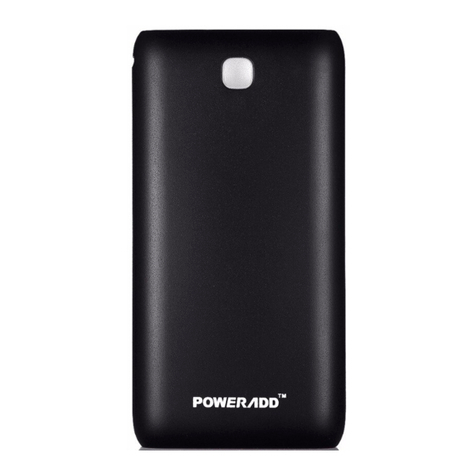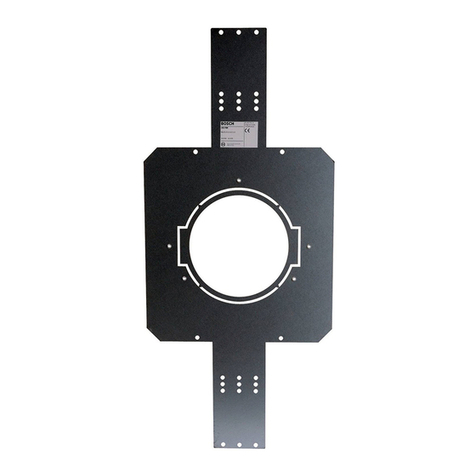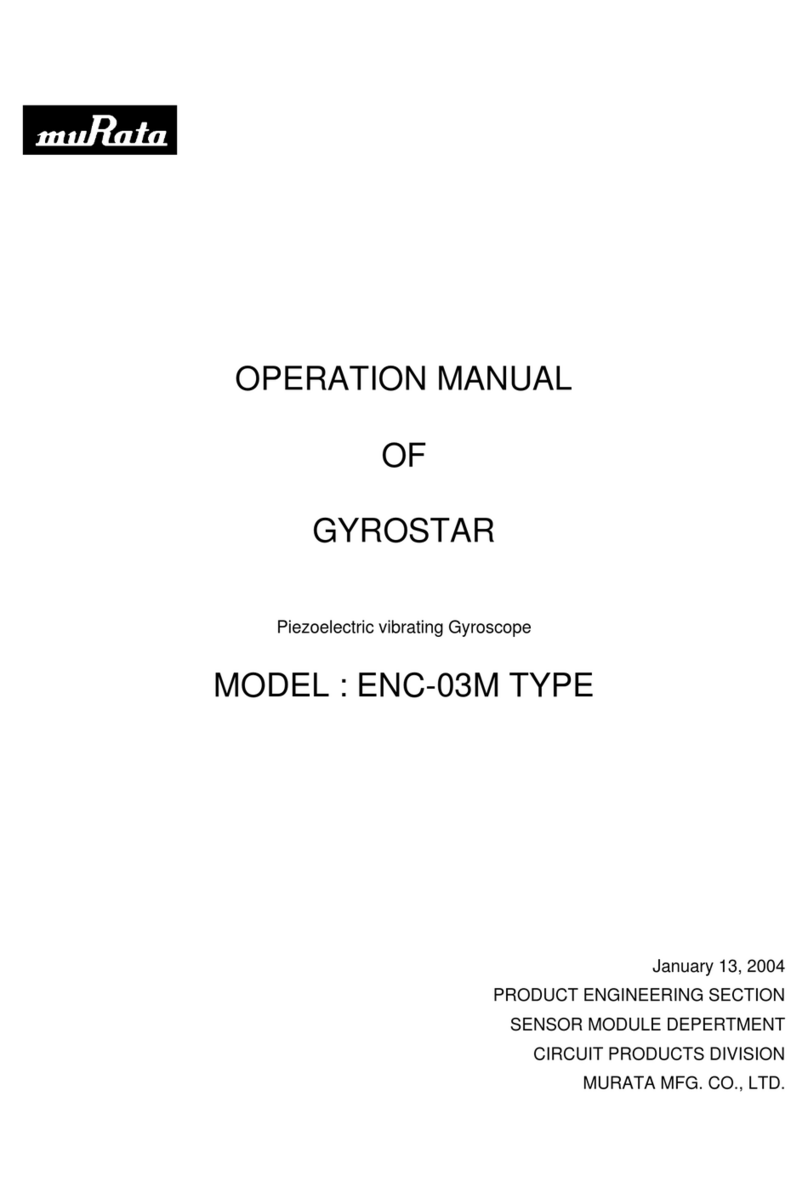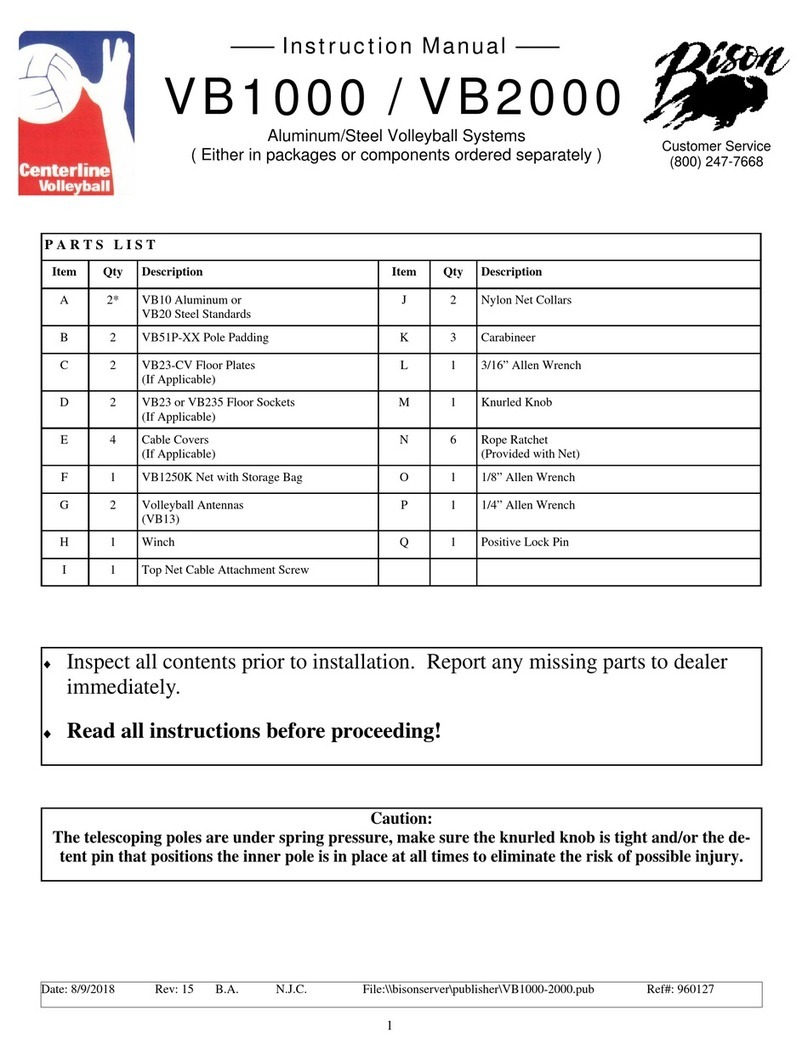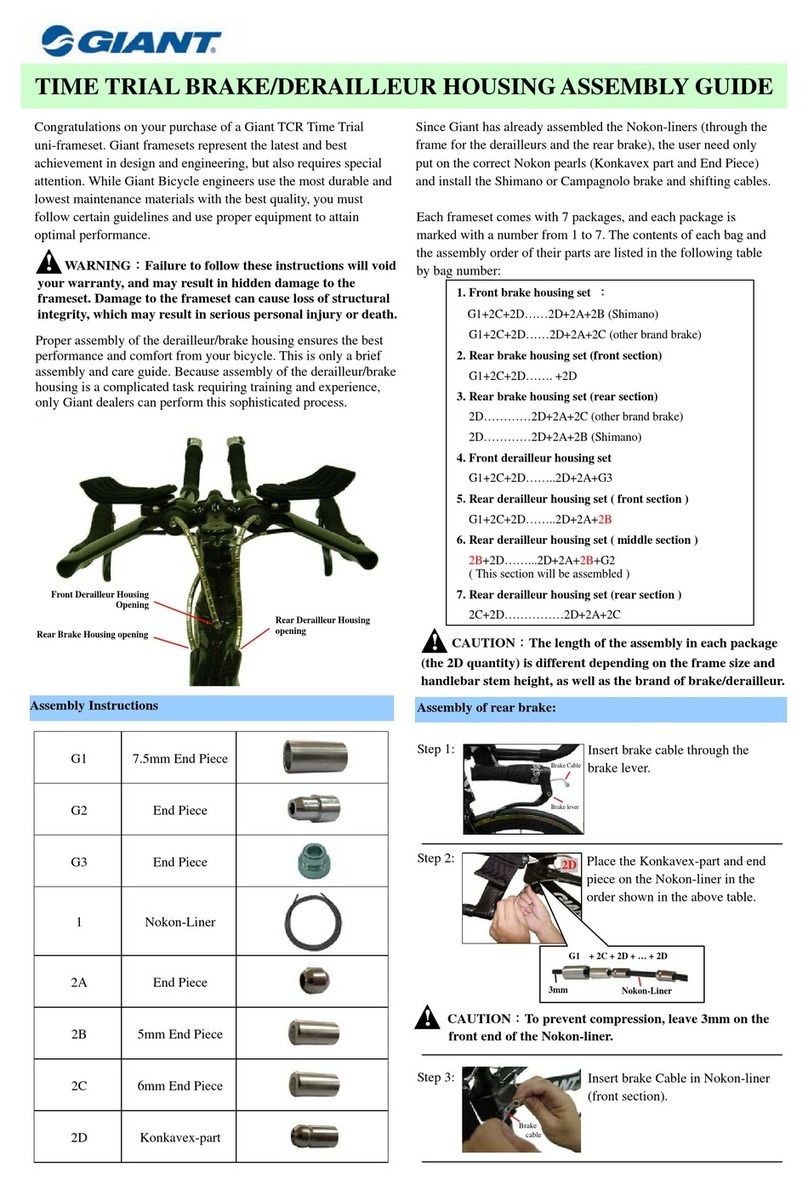Hanyoung HYP-18S5 Series User manual
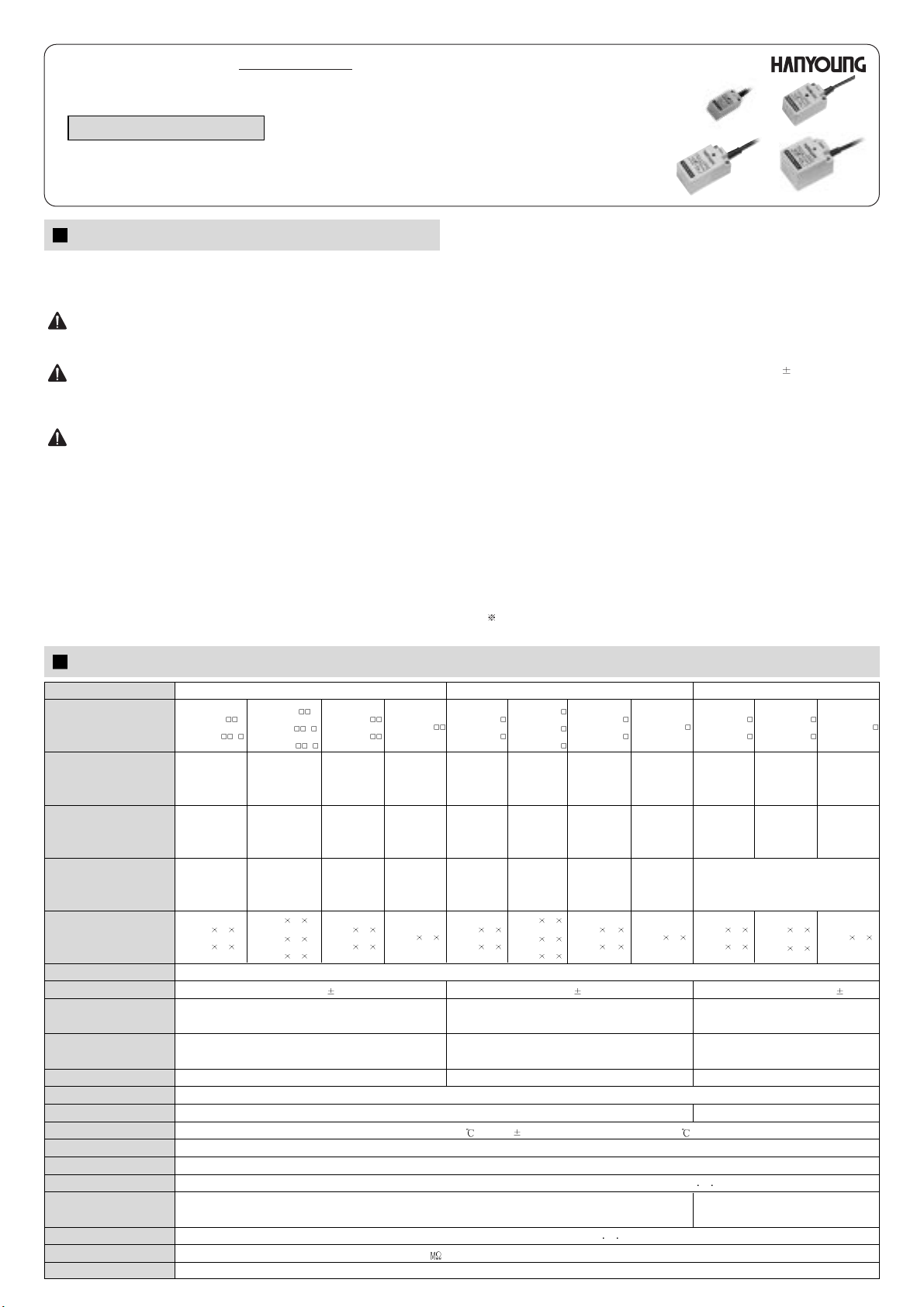
MK0101E050512
Before you use, read safety precautions carefully, and use this product properly.
The precautions described in this manual contains important contents related with
safety; therefore, please follow the instructions ,accordingly. The precautions are
composed of DANGER, WARNING and CAUTION.
Do not touch or contact the input/output terminals because they may cause
electric shock.
Since this product is not designed as a safely used device the user must install
double safety equipment when this product is used for equipment with possible
fatal accident or large property damage.
1. Pay attention that it is possible to damage a proximity sensor by a short circuit
when wiring load.
2. Wiring to an applicable device shall be certainly connected by using
compressing terminals or soldering.
3. Do not use PNP type or NPN type indiscriminately.
4. Please wire after ensuring whether input conditions are accepted to an
applicable device.
5. When there is a power or high voltage line close to the cord of the proximity
sensor, wire the cord with shielding such as an independent metal conduit to
prevent against proximity sensor’s damage or malfunction.
6. Although the proximity sensor has a surge absorption circuit, if there is any
machine that has a large surging one (e.g., a motor, welding machine, etc)
near the proximity sensor, connect a varistor, surge absorber, noise filter to a
surge generating area.
7. Effect of Consumption Current: When AC type of proximity sensor is OFF, the
proximity sensor has little consumption current for an operation of the circuit.
Because of this fact, the little voltage left in the load may be a cause of load
reset defective, so please make sure this voltage is less than the load reset
voltage before using.
8. In case of a load current is small: When a loaded current of AC type of
proximity sensor is less than 5 mA, wire a bleeder resistor with the load in
parallel so that make the residual voltage of the proximity sensor be less than
the loaded reset voltage.
9. Make the ripple content of the rated voltage which supplied into DC (NPN,
PNP) type of proximity sensor be less than the maximum 10 % of the
ripple content.
10. In case of using a condenser as a load, wire a current-limiting resistor in
series so that set the peak current shall be within the loaded current of the
proximity sensor.
11. In case of an inductive load (e.g., a motor, relay, magnet, etc), connect the
load with surge absorbing diode in parallel.
12. Pay attention at a position of attachment, divergence, slack and distortion of a
sensing surface or proximity sensor.
13. In the place of possibly occurring metal particles, make sure whether a
sensing distance is properly working since it can be affected if metal particles
stick to the sensing surface.
14. Pay attention on using or storing the proximity sensor outdoors.
15. Do not use the proximity sensor in an environment with chemical, solvent or
corrosive.
16. Please avoid as much as possible to put the proximity sensor in hot water or
to use them in a place where generates high pressure steam.
17.The contents of this manual may be changed without prior notification.
18. The maximum cable extension length shall be within 200 m.
If you do not follow the contents described in the safety information then it is
possible to be a cause of the product’s malfunction so please follow them.
Safety information
Ratings
WARNING
CAUTION
DANGER
HEAD OFFICE
1381-3, Juan-Dong, Nam-Gu Incheon, Korea
TEL:(82-32)876-4697 FAX:(82-32)876-4696
Inductive Proximity Sensor
Square Type
We appreciate you for purchasing HanYoung NUX Co.,Ltd
product. Before using the product you have purchased, check
to make sure that it is exactly what you ordered. Then, please
use it following the instructions below.
MAIN PRODUCTS
- DIGITAL : Temperature Controller, Counter, Timer,Speedmeter,
Tachometer, Panel Meter, Recorder
- SENSOR : Proximity Sensor/Photo Electric Sensor,
Rotary Encoder, Optical Fiber Sensor,
Pressure Sensor
- ANALOG : Timer, Temperature Controller
Type
Model Name
Sensing Distance
Setting Distance
Response Frequency
Standard Sensing Target
(mm)
Hysteresis
Rated Voltage
Control Output
Residual Voltage
Leakage Current in Output
Operation Indicator
Protection Circuit
Operating Ambient Temperature
Operating Ambient Humidity
Case Protection
Vibration Resistance
Dielectric Strength
Shock Resistance
Insulation Resistance
Material
DC Power Source Type 2-WIRE DC Power Source Type AC Power Source TYPE
12 ~ 24 V DC ( 10 %)
Resistive Loaded Current: below Max. 200 mA,
Inductive Loaded Current: below Max. 100 mA
Below 1 V (Using Rated Voltage : 24 V DC,
Resistive Load:Max. 200 mA)
Below 0.5 mA (Using Rated Voltage : 12 V DC)
24 V DC ( 10 %)
Resistive Loaded Current: below Max. 50 mA,
Inductive Loaded Current: below Max. 25 mA
Below 7 V (Using Rated Voltage : 24 V DC,
Resistive Load : Max. 50 mA)
Below 1 mA (Using Rated Voltage : 12 V DC)
100 ~ 240 V AC (Rated Voltage 10 %)
Loaded Current: below Maximum 200 mA
Below 20 V DC
Below 2.2 mA
Max 10 % of Sensing distance
Within Circuit Protection from reversed power supply connection, Surge Protection Circuit, Overcurrent circuit protection
1000 V AC (at 50/60 Hz for 1 minute between current carry part and case)
Within Surge Protection Circuit
2000 V AC (at 50/60 Hz for 2 minute
between current carry part and case)
Red LED
Operating: -25 ~ +70 (below 10 % for sensing distance at 20 )
35 ~ 85 % R.H (without condensation)
IP67 (IEC Standard)
10 ~55 Hz (for 1 minute cycle), double amplitude width: 1.5 mm, in each direction of X YZ for 2 hours
500 m/s2(approx. 50 G), in each direction of X YZ for 3 times
Above 50 (500 V DC) between current carry part and case
Case: PBT resin
INSTRUCTION MANUAL
HYP-18S5
HYP-18S8 -
5 mm
8 mm
0 - 4.0 mm
0 - 6.4 mm
500 Hz
300 Hz
Iron 18 18 1
Iron 25 25 1
HYP-30S10
HYP-30S15
10 mm
15 mm
0 - 8.0 mm
0 - 12.0 mm
250 Hz
100 Hz
Iron 30 30 1
Iron 45 45 1
HYP-40S20
20 mm
0 - 16.0 mm
100 Hz
Iron 50 50 1
HYP-25S5
HYP-25S8 -
HYP-25S12 -
5 mm
8 mm
12 mm
0 - 4.0 mm
0 - 6.4 mm
0 - 9.6 mm
350 Hz
250 Hz
200 Hz
Iron 25 25 1
Iron 30 30 1
Iron 35 35 1
HYP-18S 5T
HYP-18S 8T
5 mm
8 mm
0 - 4.0 mm
0 - 6.4 mm
500 Hz
300 Hz
Iron 18 18 1
Iron 25 25 1
HYP-30S10T
HYP-30S15T
10 mm
15 mm
0 - 8.0 mm
0 - 12.0 mm
250 Hz
100 Hz
Iron 30 30 1
Iron 45 45 1
HYP-40S20T
20 mm
0 -16.0 mm
100 Hz
Iron 50 50 1
HYP-25S 5A
HYP-25S 8A
5 mm
8 mm
0 - 4.0 mm
0 - 6.4 mm
Iron 25 25 1
Iron 30 30 1
HYP-30S10A
HYP-30S15A
10 mm
15 mm
0 - 8.0 mm
0 - 12.0 mm
20 Hz
Iron 40 40 1
Iron 50 50 1
HYP-40S20A
20 mm
0 - 16.0 mm
Iron 60 60 1
HYP-25S 5T
HYP-25S 8T
HYP-25S12T
5 mm
8 mm
12 mm
0 - 4.0 mm
0 - 6.4 mm
0 - 9.6 mm
350 Hz
250 Hz
200 Hz
Iron 25 25 1
Iron 30 30 1
Iron 35 35 1
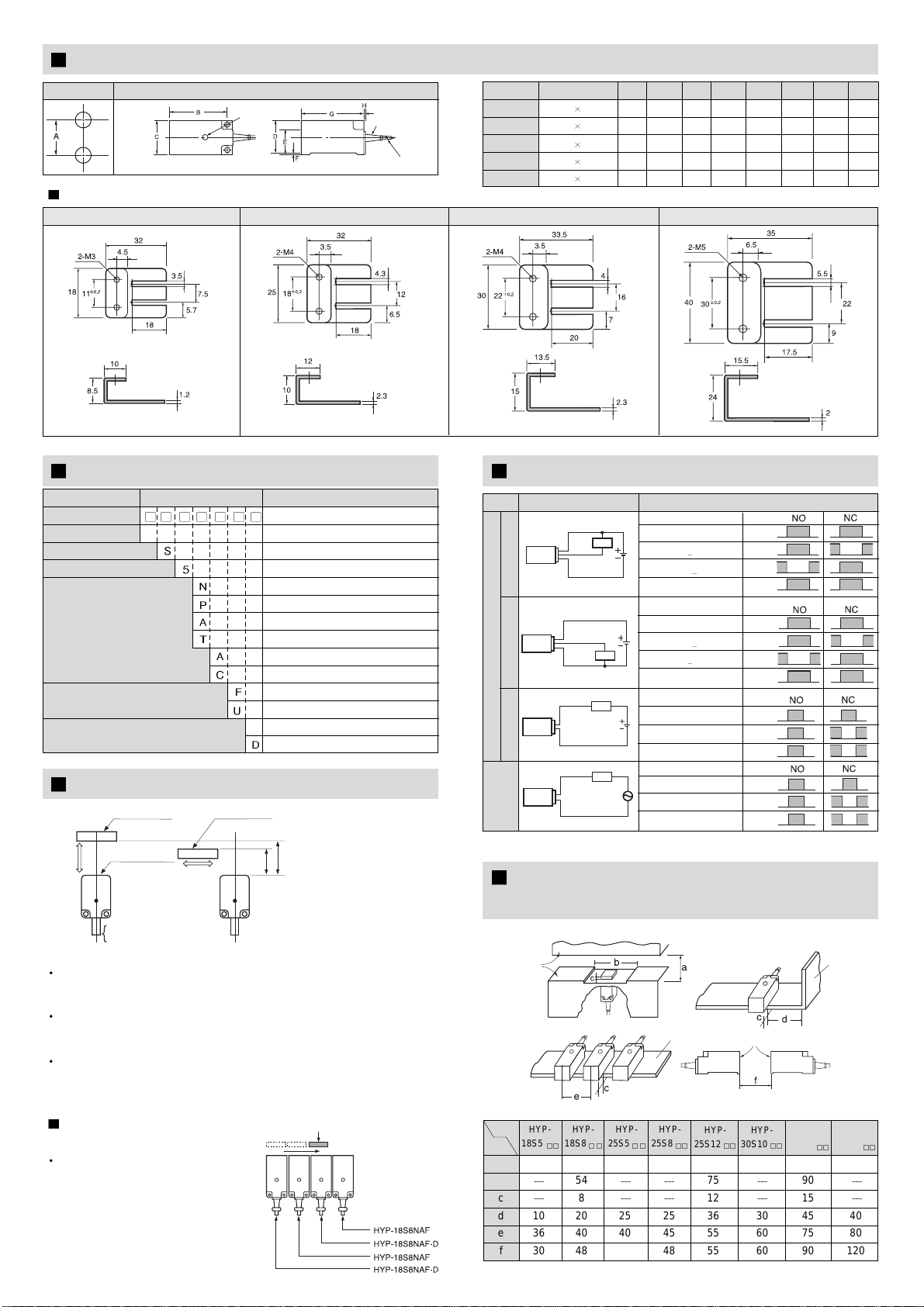
Model Name and Suffix Code Structure Wiring Method
Aspect Dimension
How to Set Distance
Mutual Interference and Effects
of Surrounding Metals
Model Name
HYP-18S
HYP-25S
HYP-25SA
HYP-30S
HYP-40S
Fixing Bolt (size)
M3 20
M4 27
M4 27
M4 30
M5 40
A
11
18
18
22
29
Mounting Bracket
How to use Differential
Wave method
Suffix Code
MODEL Description
Inductive Proximity Sensor
18 mm (Also, Available: 25, 30,40mm)
Square Type
5 mm (Also, available: 8, 12, 15, 20 mm)
NPN Type
PNP Type
AC 2 Wire Type
DC 2 Wire Type
Normal Open Type
Normal Close Type
Front Detecting Type
Upper Detecting Type
Standard Frequency Type
Differential Wave Type
HYP
Side of Sensing Surface
Sensor Shape
Sensing Distance
Output Type
Detecting Type
Response Frequency Type
Unit: mm
Unit: mm
B
31
35.5
35.5
48.5
46
C
18
25
25
30
40
E
14
18.5
18.5
21.5
29
F
0.5
0.5
0.5
0.5
1.4
H
1.8
1.8
1.8
1.8
1.8
G
35.7
39
50
53
53
D
18
25
25
30
40
Mounting Hole
Operation Indicator Rubber Holder
Cable Length: 2m
Aspect Dimension
In case of attaching proximity sensors,
malfunction can be occurred by mutual
interference when the proximity sensors
are closely attached. Therefore, please
use proximity sensor of Differential Wave
Type like the picture shown in the right.
Differential Wave Type is only available in
Square Type of 18 or 25.
Operating Distance of Proximity Sensor:When a proximity sensor is operating
as a sensing object is approaching, a distance between the sensing surface
and the sensing object is the operating distance of the proximity sensor.
Deciding Operating Distance
After measuring a maximum value of a perpendicular direction of a sensing
object, install it within 70 %.
Operating Distance of Each Proximity Sensor
When testing a sensing distance of a proximity sensor, a standard sensing
object was used so a sensing distance can be varied by its shape, form or
material. Please, consider these facts.
Sensing Object
HYP-18S Series HYP-25S Series HYP-30S Series HYP-40S Series
sensing object
Sensing Surface
Sn:Sensing Distance
Sa:Operating Distance (70 % of Sn)
Operating Distance (Sa) Computing Equation:
Operating Distance (Sa) = Sensing Distance (Sn) ×70%
Ex) Operating Distance = 10 mm ×0.7 =7 mm
sensing object
Moving
Direction
Sa Sn
Moving
Direction
(a) (b)
2 Wire Type
Wiring Method Load Operation
DC Switching
N
P
N
P
N
P
Sensing Object
Operation Indicator
Presence
Nothing
Operation
Reset
H
L
ON
OFF
Presence
Nothing
Operation
Reset
H
L
ON
OFF
Load
[Brown (Red) Black (White)]
Output Voltage
[Black (White) Blue (Black)
Sensing Object
Operation Indicator
Load
[Black (White) Blue (Black)
Output Voltage
[Brown (Red) Black (White)]
ON
OFF
Sensing Object
Operation Indicator
Presence
Nothing
Operation
Reset
ON
OFF
Presence
Nothing
Operation
Reset
Load
Sensing Object
Operation Indicator
Load
Brown (Red)
Load
Blue (Black)
Black (White)
Blue (Black)
Brown (Red)
Load
Load
Brown (White)
Blue (Black)
Load
AC Switching
Black (White)
Brown (Red)
Blue (Black)
Sensing Surface
Metal
Metal
Metal
MODEL
Item HYP
30S15 HYP-
40S20
a1524 15 24 36 30 45 60
b
?
?
?
?
?
?
?
?
?
?
?
?
?
?
?
?@@@@@@@@@@@@@@@@@@@@@@@?
?
?
?
?
?
?
?
?
?
?
?
54
?
?
?
?
?
?
?
?
?
?
?
?
?
?
?
?@@@@@@@@@@@@@@@@@@@@@@@?
?
?
?
?
?
?
?
?
?
?
?
?
?
?
?
?
?
?
?
?
?
?
?
?
?
?
?@@@@@@@@@@@@@@@@@@@@@@@?
?
?
?
?
?
?
?
?
?
?
?
75
?
?
?
?
?
?
?
?
?
?
?
?
?
?
?
?@@@@@@@@@@@@@@@@@@@@@@@?
?
?
?
?
?
?
?
?
?
?
?
90
?
?
?
?
?
?
?
?
?
?
?
?
?
?
?
?@@@@@@@@@@@@@@@@@@@@@@@?
?
?
?
?
?
?
?
?
?
?
?
c
?
?
?
?
?
?
?
?
?
?
?
?
?
?
?
?@@@@@@@@@@@@@@@@@@@@@@@?
?
?
?
?
?
?
?
?
?
?
?
8
?
?
?
?
?
?
?
?
?
?
?
?
?
?
?
?@@@@@@@@@@@@@@@@@@@@@@@?
?
?
?
?
?
?
?
?
?
?
?
?
?
?
?
?
?
?
?
?
?
?
?
?
?
?
?@@@@@@@@@@@@@@@@@@@@@@@?
?
?
?
?
?
?
?
?
?
?
?
12
?
?
?
?
?
?
?
?
?
?
?
?
?
?
?
?@@@@@@@@@@@@@@@@@@@@@@@?
?
?
?
?
?
?
?
?
?
?
?
15
?
?
?
?
?
?
?
?
?
?
?
?
?
?
?
?@@@@@@@@@@@@@@@@@@@@@@@?
?
?
?
?
?
?
?
?
?
?
?
d1020 25 25 36 30 45 40
e3640 40 45 55 60 75 80
f3048304855 60 90 120
HYP-
18S5 HYP-
25S5 HYP-
25S8 HYP-
25S12 HYP-
30S10
HYP-
18S8
This manual suits for next models
20
Other Hanyoung Accessories manuals
Popular Accessories manuals by other brands

VOLTCRAFT
VOLTCRAFT 2588045 operating instructions

IFM Electronic
IFM Electronic Efectorsod PE70 Series operating instructions

LW MEASUREMENTS
LW MEASUREMENTS TREE TR-1-NK Operation manual

EUTECH INSTRUMENTS
EUTECH INSTRUMENTS CARBON DIOXIDE GAS instruction manual

Lambrecht
Lambrecht METEOROLOGY 14576-24 V operating instructions

Playmate
Playmate Remote Pad quick start guide