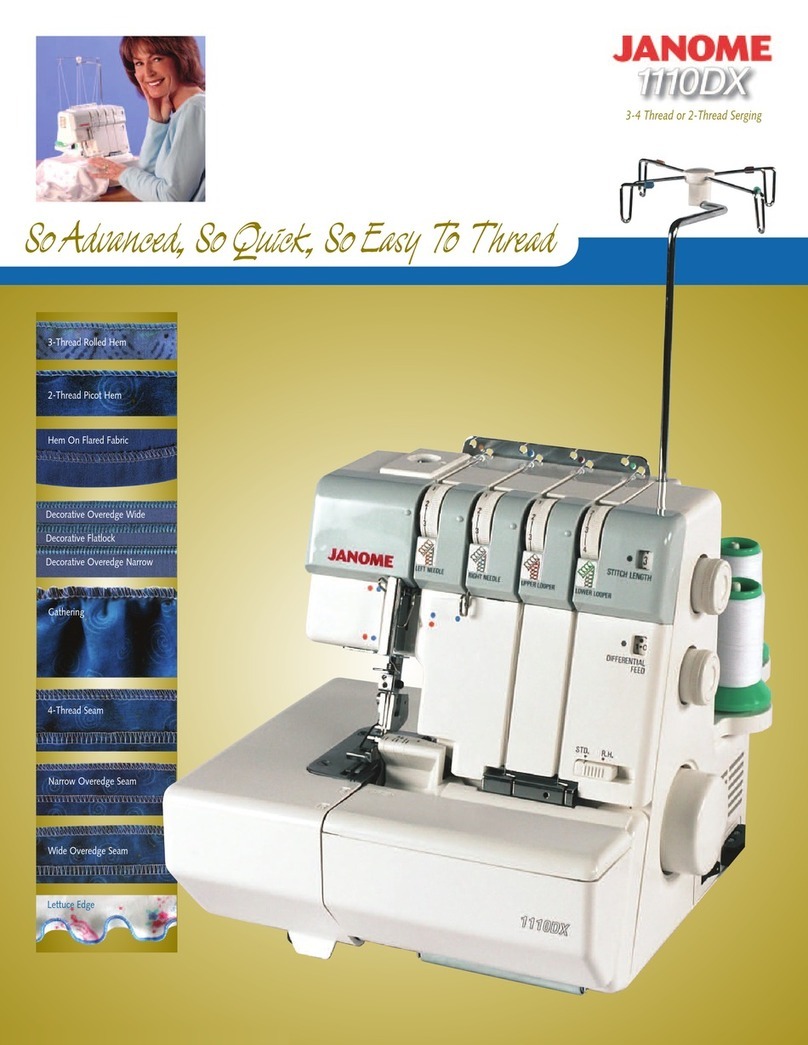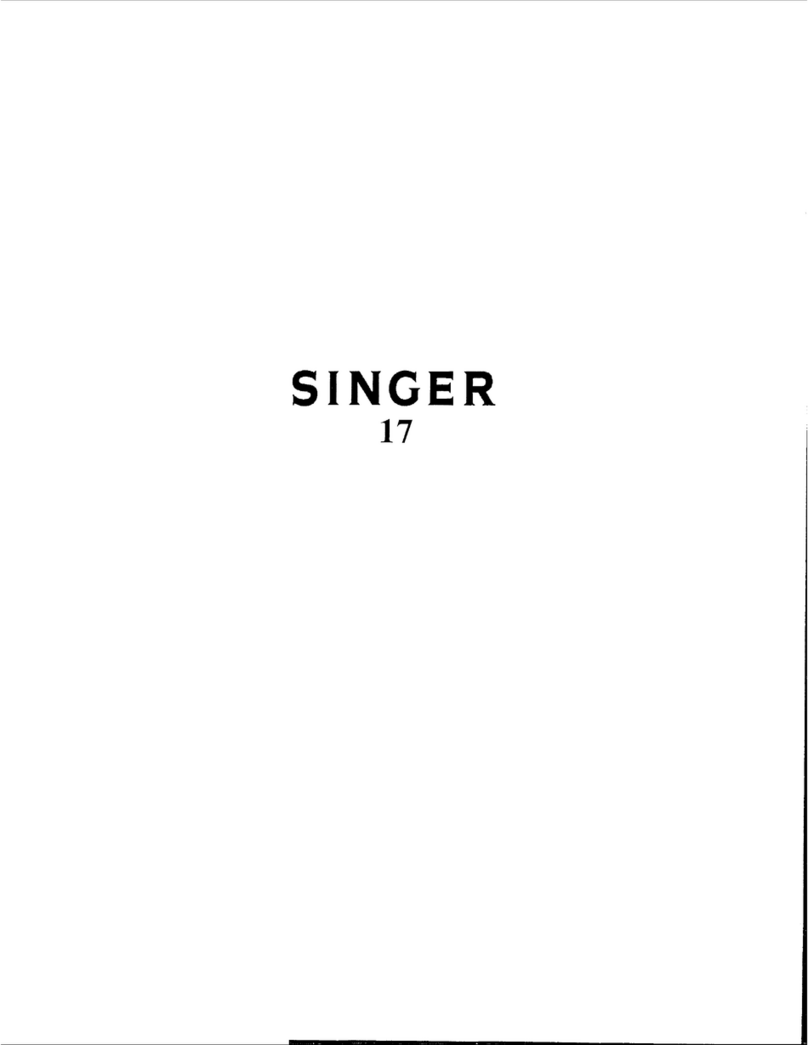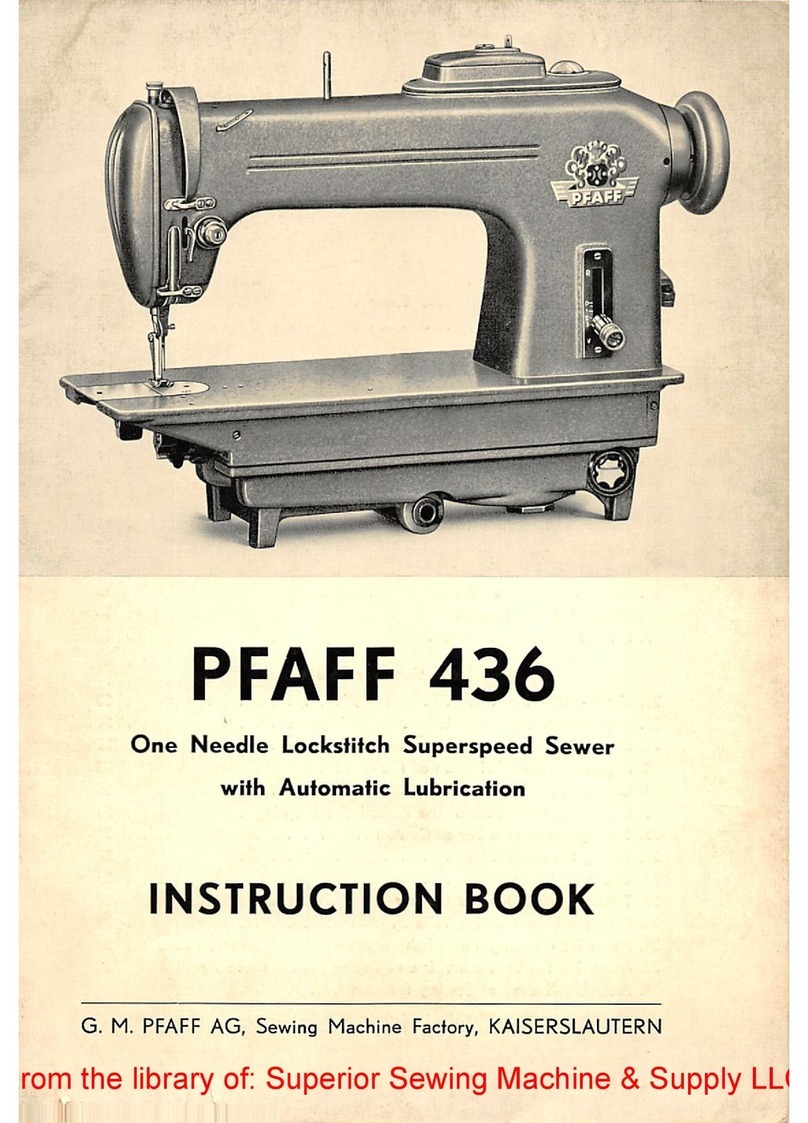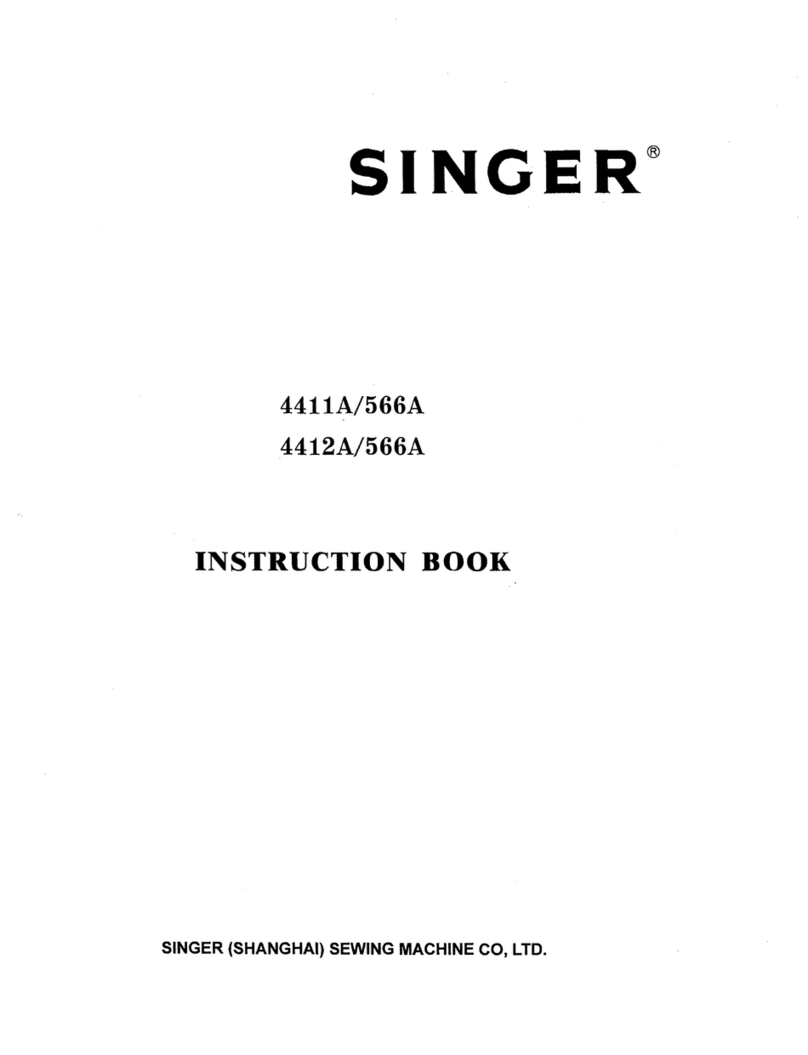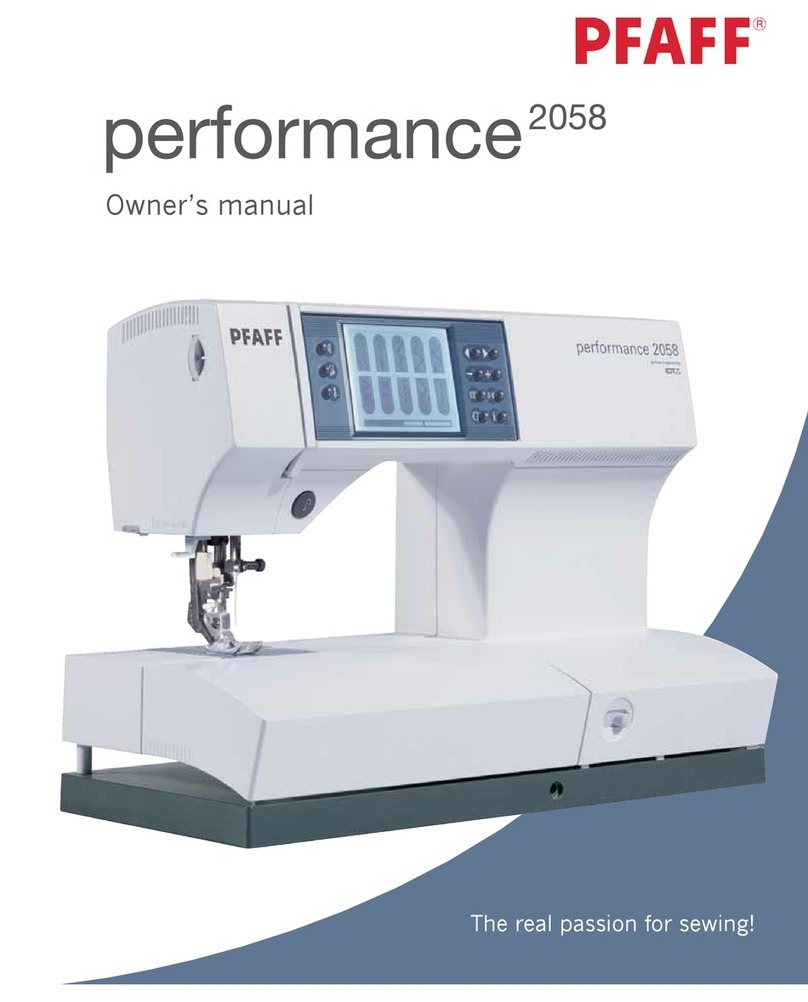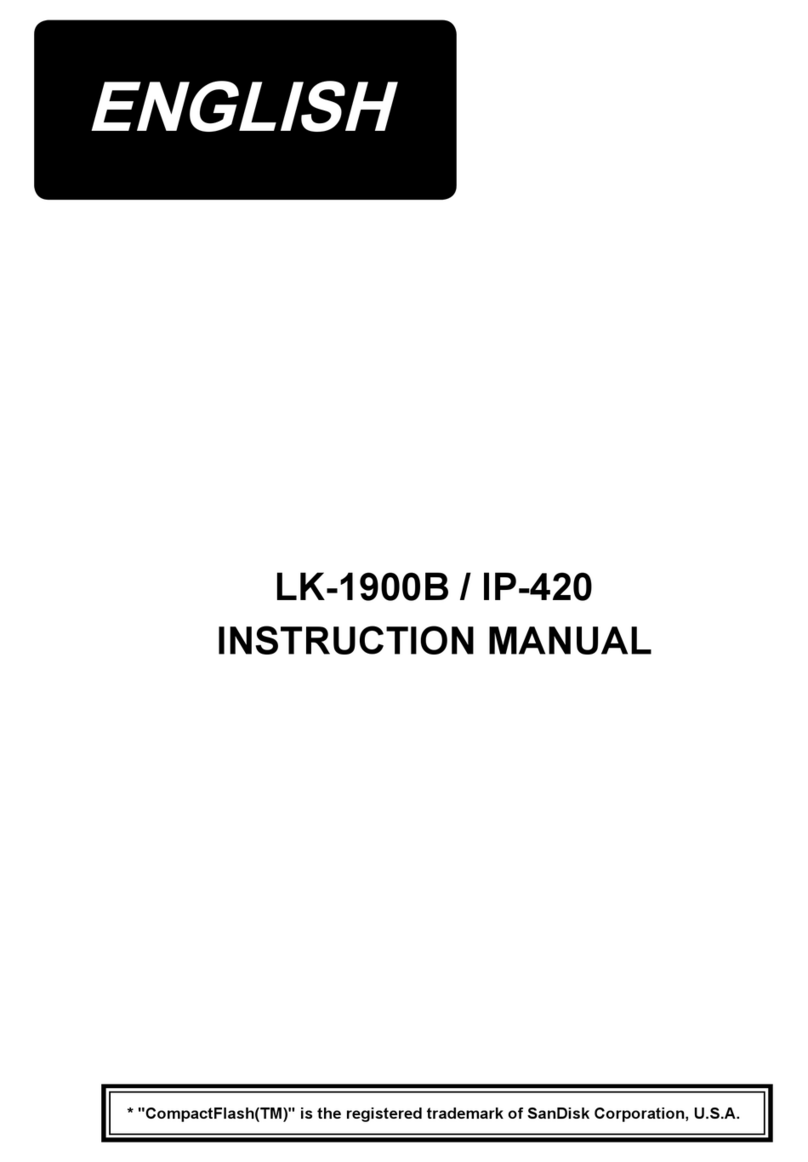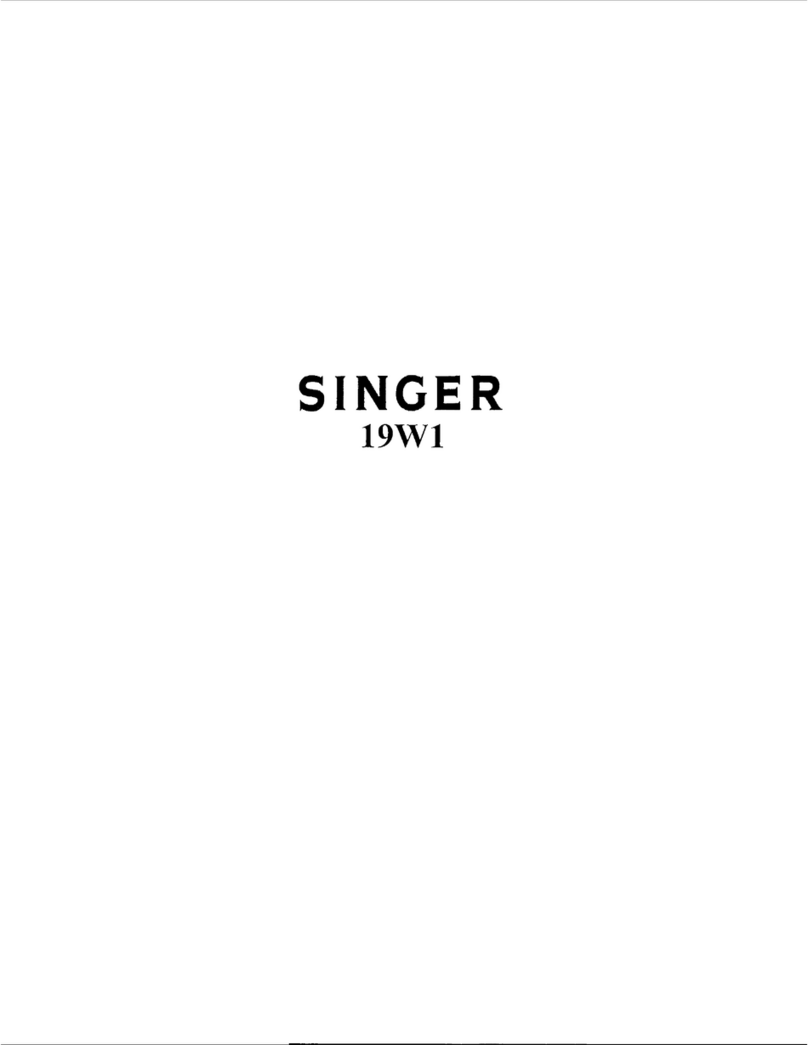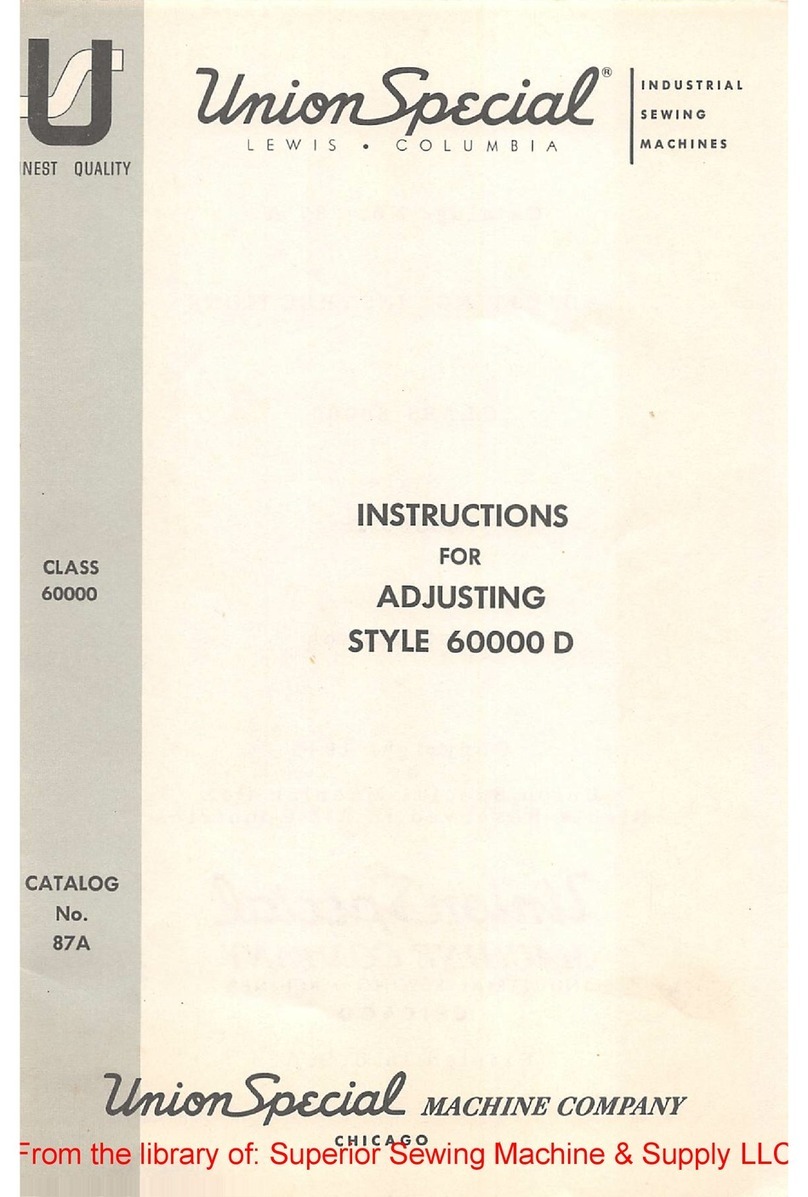Happy HCS User manual

INSTRUCTION BOOK
COMPACT ELECTRONIC EMBROIDERY MACHINE
HCS
CSK101-2


-CS -2
INDEX
IMPORTANT SAFETY INSTRUCTIONS .. 1-1
WARNING MARKS, LABELS, MEANINGS AND LOCATION ..
1-2
SETTING UP THE MACHINE
Remove the machine from box .............................2-1
Accessories...........................................................2-2
Assemble machine kit ...........................................2-3
Machine installation ..............................................2-4
Grounding instruction ............................................2-6
Disposal of a battery .............................................2-6
MAIN PARTS ............................................ 3-1
HOW TO READ
THESE
INSTRUCTIONS .............
3-3
MESSAGE ................................................ 3-4
LET'S TURN ON THE MACHINE
How to turn on the machine ..................................3-5
If the display is not clear .......................................3-5
Calendar and clock setting....................................3-6
FUNCTION OF THE CONTROL BOX ...... 3-7
CONTROL MENU .............................................
3-9
INSERTING A NEEDLE............................ 4-1
SELECT NEEDLES AND THREADS....... 4-2
BACKING MATERIALS............................. 4-3
BOBBIN WINDING
Winding the bobbin ...............................................4-4
Removing the bobbin ............................................4-5
Inserting the bobbin ..............................................4-5
Adjusting bobbin thread tension............................4-5
Inserting the bobbin case......................................4-5
THREADING THE MACHINE
How to thread upper thread ..................................4-6
MACHINE SETTINGS............................... 5-1
PREPARATION OF PATTERN DATA
Connecting to a PC by Serial or USB connection.5-4
Reading embroidery pattern data from the PC .....5-4
Read embroidery pattern data from memory media
5-5
Select embroidery pattern from memory...............5-7
Erase embroidery pattern from memory ...............5-8
Erase all designs...................................................5-9
Export memorized pattern from memory ............ 5-9b
How to select monogram letters .........................5-10
SETTING AUTOMATIC COLOR CHANGE ...
5-15
SEWING WITH TUBULAR FRAMES
Installing and removing the frame base ................6-1
How to hoop..........................................................6-2
Putting the hoop in the machine ...........................6-3
Starting to sew ......................................................6-4
CAP FRAME (OPTION)
Changing the needle plate ....................................7-2
Installing and removing the cap drive frame .........7-3
Normal cap frame..................................................7-5
Wide cap frame.....................................................7-8
Starting to sew ......................................................7-B
ADJUSTING THE THREAD TENSIONS .. 8-1
ADJUSTING THE LASER POINTER (OPTION)...
8-2
SEWING
What to do if the thread breaks while sewing ...........
9-1
Stopping and resuming sewing .............................9-1
Loss of power while embroidering ........................9-2
Moving the hoop while embroidering then
returning to the correct location (Position) ..........9-3
Moving to the beginning position of pattern
(Origin) ................................................................9-3
Going back to the start of design data (Top).........9-4
Placing the design in the center of the selected
embroidery frame (Center)..................................9-4
Rotating and mirroring designs (Convert) .............9-5
Starting from a midpoint of a design (F.Posi)............
9-6
OTHER SETTINGS
Create network......................................................9-8
LOG-IN • LOG-OUT • TURN-OFF ............ 9-B
SPECIFICATIONS • MAINTENANCE
Specifications ......................................................10-1
Oiling...................................................................10-1
Cleaning of the rotary hook
Cleaning the thread cutting knife ............................
10-2
ERRORS AND WHAT TO DO ................ 10-3
INITIALIZING OF MACHINE SETTINGS
Initializing of machine system ................. 11-1
Initializing of machine speed ................... 11-1
CHANGE OF THREAD BREAK DETECTION ....
11-3
HELPFUL HINTS .................................... 12-1
EMBROIDERY TERMS .......................... 12-2
BUILT-IN FONT LIST.............................. 12-3
0_0 I916
0-0

-CS -3
IMPORTANT SAFETY INSTRUCTIONS
1_1 F201
1-1
When using an electrical appliance, basic safety precautions should always be followed, includ-
ing the following.
Read all instructions before using this appliance.
DANGER - To reduce the risk of electric shock:
1. An appliance should never be left unattended when plugged in. Always unplug this appliance
from the electric outlet immediately after using and before cleaning.
WARNING
-To reduce the risk of burns, fire, electric shock, or injury to persons:
1. Do not allow to be used as a toy. Close attention is necessary when this appliance is used
by or near children.
2. Use this appliance only for its intended use as described in this manual. Use only attach-
ments recommended by the manufacturer as contained in this manual.
3. Never operate this appliance if it has a damaged cord or plug, if it is not working properly, if it
has been dropped or damaged, or dropped into water. Return the appliance to the nearest
authorized dealer or service center for examination, repair, electrical or mechanical adjust-
ment.
4. Never operate the appliance with any air openings blocked. Keep ventilation openings of the
sewing machine and foot controller free from the accumulation of lint, dust, and loose cloth.
5. Never drop or insert any object into any opening.
6. Do not use outdoors.
7. Do not operate where aerosol (spray) products are being used or where oxygen is being
administered.
8. To disconnect, turn all controls to the off (“0”) position, then remove plug from outlet.
9. Do not unplug by pulling on cord. To unplug, grasp the plug, not the cord.
10.Keep fingers away from all moving parts. Special care is required around the sewing ma-
chine needle.
11.Always use the proper needle plate. The wrong plate can cause the needle to break.
12.Do not use bent needles.
13.Do not pull or push fabric while stitching. It may deflect the needle causing it to break.
14.Switch the sewing machine off (“0”) when making any adjustments in the needle area, such
as threading needle, changing needle, threading bobbin, or changing presser foot, etc.
15.Always unplug sewing machine from the electrical outlet when removing covers, lubricating,
or when making any other user servicing adjustments mentioned in the instruction manual.
SAVETHESE INSTRUCTIONS

-CS -6
WARNING LABELS &THEIR LOCATIONS
1_2 K101
1-2
Trapping hazard
Shut the cover when starting the machine.
Do not put hands in while the machine is running.
Trapping, Puncture, Cut hazard wherever this
label is found
Power Supply Voltage sticker
Risk of electrical shock and fire if the power
recommendations on this label are ignored!
Make sure that the power supply meets the exact
specifications as provided by the manufacturer.
Shock hazard on all electrical components
Injury risk on moving head(s)
Keep hands away from the moving heads while the
machine is running.
Laser beam (Class 1)
Do not stare into the beam.
ES-HMF-5113-0
WARNING
Shut the cover when starting the
machine. Do not put hands in
while the machine is running.
Fearofserious injury.
ES-HMF-5117-0
CAUTION
Keep hands away from the
moving heads while the
machine is running.
Possibility of injury.
POWER CONSUMPTION
220W
50/60Hz
FREQUENCY
PHASE SINGLE
VOLTAGE 200-230V
AMPERE 1.1A
****
CAUTION: Injury risk on frame and carriage
Keep hands away from the drive
frame while the machine is
running.
Catch a finger in the X-carriage.
WARNING: Injury risk warning
for all needles
Keep fingers away from
the needles while
the machine is running.
Laser beam (Class 1)
CAUTION
Do not stare into the beam.

-BD -5
SETTING UPTHE MACHINE
2_1 K101
2-1
CAUTION: To prevent accidents.
The machine is quite heavy for one person to carry.
Please use two persons when unpacking or carrying.
CAUTION: To avoid problems.
Make sure to hold bottom of the machine body when
removing from the box.
Do not hold any other place. (bed, moving head,
control box etc.).
We recommend unpacking should be done where it has enough room.
Remove the machine from box
1. Remove 2 straps from the carton.
2. Lift the box (upper) to remove.
3. Take out the accessories.
Refer to the next page.
4. Take out the styrene foam (right) and (left).
5. Take out the styrene foam (lower front),
(lower right), and (lower left).
Be careful not fall down the machine, tilt the
machine slightly when taking out the styrene
form (lower right) and (lower left).
6. Carry the machine to installation location.
Please keep those packing materials in
case of necessary for repair or other rea-
sons.
Packing procedure is the reverse from
unpacking procedure.
Straps
Box (upper)
Styrene foam
(lower front)
Styrene foam
(lower right)
Styrene foam
(lower left)
How to carry machine
The unpacked machine should be carried by 2 person with the hand position at mark shown
in photos. Right side Left side
The person holding
the machine from
left side need to
hold the machine
arm by right hand.
Styrene
foam (lright)
Styrene
foam (left)

-BD -6
SETTING UPTHE MACHINE
2_1b K101
2-1b
Placement of Accessories
Confirm all the accessories are contained when unpacking.
Frame base
CD-ROM
(Instruction manual, Parts list)
CD-ROM (HAPPY Link Software)
Instruction manual
Embroidery sample
Embroidery frame (Round)
Embroidery frame (Square)
Thread stand
Thread guide bracket
Carriage
Thread stand felt (13 pcs)
USB cable
Power line cord ass'y
Tool set
Needle (10 pieces)
Fuse (6A)
Oiler
Sewing machine oil
Thread guide pillar (2 pcs)
Thread stand pin (13 pcs)
Wave washer (13 pcs)

-CS -7
SETTING UPTHE MACHINE
Accessories
Please confirm you have received the following.
2_2 K101
2-2
1. Thread guide bracket
2. Thread guide pillar (2 pcs)
3. Thread stand
4. Thread stand felt (13 pcs)
5. Thread stand pin (13 pcs)
6. Wave washer (13 pcs)
7. Carriage
8. Frame base
9. Embroidery frame (square) PTA-32320-360
10. Embroidery frame (Round)
PTA-15-360
11. Needle (DB X K5) (10 pcs)
12. Oiler
13. Sewing machine oil
14. CD-ROM (Happy Link)
15. CD-ROM (Instruction manual, Parts list)
16. Instruction book (How to open the CD-ROM)
17. USB cable
18. Power line cord ass'y (A shape will be changed
depending on a destination)
19. Fuse (6A)
20. Off set screw driver HCB53050
21. #2 (+) Screw driver HCB53011
22. 2 mm (-) Screw driver HCB53020
23. 3 mm hexagonal driver HCB53130
24. 2.5 mm hexagonal driver HCB53120
25. Brush HCB53070
26. Manual lever
Tools
12463
78 9
10 11 12 13 15 16
20
21 22 23 24
5
25
26
17 18 19
14

-CS -8
12
3
4
5
6
Assemble machine unit
1. Insert the thread stand pin with wave washer on the
thread stand by turning clockwise, Then insert thread
stand felt.
2. Put the thread stand on to the machine and insert the
thread guide pillar.
(set nut knob nut into the thread guide pillar and 2
washers)
Turn the thread guide pillar clockwise with a 3 mm
hexagonal driver until tight.
Turn the knob nut clockwise with a 3 mm hexagonal
driver until tight.
3. Install the thread guide bracket with supplied screws
(pan head screw M6 x 10 2 pcs).
4. Loosen the screw with a offset driver and remove the
red shipping collars that are equipped on the both side
of the guide bar. (Keep the shipping collars. It is nec-
essary when packing.)
5. Put the carriage and carriage arm together with screw
(M4 X 8 2 pcs).
2 pins in the upper carriage arm will fit into holes on
the lower carriage.
6. Raise slowly the control box to the front then fix it with
2 supplied screws (M4 2 pcs).
7. Connect the cable of carriage to the machine with
fixed screw.
8. Install the arm for tubular embroidery. Please refer to
(page 6-1) "Installing and removing the frame base".
Or, Install the cap frame for the cap embroidery.
Please refer to (page 7-1) "Installing and removing the
cap drive frame".
When taking the machine apart in case of packing,
the process is opposite of assembling the machine.
Please do exactly the opposite way of assembling.
When packing the machine up for transportation,
be sure to select the sixth needle and fix it with
shipping collars on the both side of the guide bar.
2_3 I201
2-3
SETTING UPTHE MACHINE
7
2

-CS -7
Machine installation
1. Please use a stout table to set the machine
on.
Please check for any shaking or excessive vibrat-
ing of the machine table when the machine is
running.
If you have a problem, Please use a stronger
table for the machine.
2_4 D607
2-4
SETTING UPTHE MACHINE
350 mm 350 mm 720 mm
2. Please sit the machine level on the table.
3. Please be sure you have this much room
around your machine for it to move.
It is possible for the embroidery frame to hit you
and cause injury.

-CS -82_5 D607
2-5
SETTING UPTHE MACHINE
0 ~ 10 mm
4. Please be sure you have this much room around
your cap drive for it to move.
Please machine on the table positioning like right side
drawing.
5. Please do not sit the machine near any
kind of other electric equipment
(Examples: Microwave or electric tool).
Has possible to wrong movement of the
machine.
6. Please keep away from dusty and high mois-
ture environments.
Has case of rusting or damaging.
7. Please do not sit the machine in direct
sunshine or windy locations.
Has case of rusting or damaging.

-CS -11
Grounding instruction (for type of 120V)
This product must be grounded. In the event of malfunction or breakdown, grounding provides a
path of least resistance for electric current to reduce the risk of electric shock. This product is
equipped with a cord having an equipment-grounding conductor and a grounding plug. The plug
must be plugged into an appropriate outlet that is properly installed and grounded in accordance
with all local codes and ordinances.
DANGER – Improper connection of the equipment-grounding conductor can result in a
risk of electric shock. The conductor with insulation having an outer surface that is green with or
without yellow stripes is the equipment-grounding conductor. If repair or replacement of the cord
or plug is necessary, do not connect the equipment-grounding conductor to a live terminal.
Check with a qualified electrician or serviceman if the grounding instructions are not completely
understood, or if in doubt as to whether the product is properly grounded.
Do not modify the plug provided with the product – if it will not fit the outlet, have a proper outlet
installed by a qualified electrician.
This product is for use on a nominal 120 V circuit, and has a grounding plug that looks like the
plug illustrated in sketch A in Figure. A temporary adaptor, which looks like the adaptor illus-
trated in sketches B and C, may be used to connect this plug to a 2-pole receptacle as shown in
sketch B if a properly grounded outlet is not available. The temporary adaptor should be used
only until a properly grounded outlet can be installed by a qualified electrician. The green col-
ored rigid ear, lug, and the like, extending from the adaptor must be connected to a permanent
ground such as a properly grounded outlet box cover. Whenever the adaptor is used, it must be
held in place by the metal screw.
2_6 I916
2-6
SETTING UP THE MACHINE
Disposal of a battery
A battery is had built-in to this embroidery machine.
When you dispose of a battery, according to each country or a method determined in each area,
please dispose appropriately.
Metal screw
Cover of grounded
outlet box
Grounding pin
Grounding means
Grounding methods
Adapter
AB
C

-CS -12
MAIN PARTS
3_1 I331
3-1
1. Hook cover
2. Bobbin case
3. Hook
4. Needle plate
5. Thread check spring
6. Take-up lever cover
7. Take-up lever
8. Lower rectifier
9. Thread tension
10. Detecting roller
11. Minor thread tension
12. Thread guide support
13. Thread guide
14. Upper rectifier
15. Thread stand pin
16. Thread stand felt
17. Thread stand
18. Needle bar selection knob
19. Control box
20. Serial port
21. USB port (based on the USB)
22. LAN Port
23. Frame base
24. Carriage
25. Fuse (6A)
26. Terminal box
27. Power switch
1
2
3
4
5
6
7
8
9
10
11
12
13
15
16
17
18
19
20
23
24
25
26
27
21
14
22

-CS -133_2 H701
3-2
MAIN PARTS
CONTROL BOX
31. Emergency stop button
32. Drive lamp
33. Thread break lamp
34. Display (L.C.D.)
35. Menu button
36. Forward button
37. Arrow button (Up, Down,
Left, Right)
38. Enter button
39. Pressure foot button
40. Thread cut button
41. Needle change button
42. Speed control button
43. Start button
44. Stop button
45. Contrast control dial
46. Memory card eject button
47. Memory card slot
48. USB memory port
BOBBINWINDING
49. Upper Thread guide
50. Thread stand pin
51. Thread stand felt
52. Thread guide
53. Thread tension
54. Spindle
55. Lever
31
36
37
38
39
41
32
34
35
40
42
43 44 45 46
55
53
54
49
52
33
FORWARD
MENU
P.FOOT T.CUT
ENT.
START STOP
+
-
T.BREAKDRIVE
ERROR
47
50
51
48

-CS -12
P.FOOT T.CUT
MENU
FORWARD
ENT.
P.FOOT T.CUT
MENU
FORWARD
ENT.
HOWTO READTHESE INSTRUCTIONS 3-3
3_3 D607
[MENU] Pattern
Needle
1
[SELECT](ID:10)
14 FANTASIA
2
FORWARD
P.FOOT T.CUT
MENU
ENT.
ID:10 Nd: 4
BIRD
G
This manual consists of the following instruction.
We will display the items on the left with graphics on the right to clearly show the steps neces-
sary to perform any function.
Graphics at the far right will show the display after performing the requested steps.
CAUTION: To prevent accidents.
This will appear for items related to your safety.
CAUTION: To avoid problems.
This will appear for items related to potential problems.
1. When the machine is stopped, Press
“MENU” button until display shows [MENU].
2. Select the design name you wish to sew, by
use of the up and down arrow buttons.
3. When you press the "ENTER" button, the
machine will return to drive mode.
If you wish to cancel of your selection, Press the
down arrow button then press ENT.
(Drive lamp will change to green) 3-4
3
Cursor : Presently selected item
Indicate menu item
Order of operation Order of operation
Showing the button
to be pressed
"G" indicating the lamp is
glowing Green to show the
machine is ready to sew.
"R" indicating the lamp is
glowing Red to show an error
has occurred. This lamp will blink to
show a thread break.
This indicates supplementary
explanation on operation or action
of the machine against operation.
This indicates an
additional expla-
nation on an
operation.
Sample page No.
for more detail.

-CS -13
FORWARD
MENU
P.FOOT T.CUT
ENT.
START STOP
+
-
MESSAGE 3-4
3_4 E201
If the machine shows an message when turn
on the power, or when you stop the machine by
pressing the “STOP” button.
Please proceed as shown in the following table.
EGASSEM NOITANALPXE NOITAREPO EGAP
BA yalpsidehtnoretteldetangiseD .detacirbuleboteudsi detacidninoitacolehtetacirbuL .BroAyb niegapdetacidniehtotrefeR ehtsserpnehtlaunamsiht .nottub”RETNE“
1-01
ehtdnakoohyratorehtnaelC .efinkgnittucdaerht ehtninoitcurtsnihtiwnaelC ehtsserpnehtegapecnerefer .nottub"RETNE"
2-01
!!noituaC sevomemarF ezingocerotevomlliwemarF .noitisopemarflautcaeht "ehtsserpuoynehWRETNE"
lliwemarfyrediorbmeeht,nottub suoiverpehtotnruterdnaevom .noitisop
5-3
hctiwSpotS>> deppotssienihcamehT sawnottubpotsehtesuaceb ehtgnirediorbmeelihwdesserp .ngised
otnottub"TRATS"ehtsserP .yrediorbmeemuser
dnE>> deppotssienihcamehT ehtdehsinifsahtiesuaceb .ngised
,ngisedtxenwesothsiwuoyfI yrediorbmeecalperesaelP .emarf
potSegnahC>> uoyesuaceb,deppotsenihcaM egnahcroloctapotS"desu .noitcnuf"tniop
"TRATS"ehtsserpuoynehW tceleslliwenihcameht,nottub emuserdnaroloctxeneht .yllacitamotuagnirediorbme
?roloC>> uoyesuaceb,deppotsenihcaM .oNroloctxentcelestondid eldeentxentcelesesaelP "noitceleseldeeN"ybrebmun ."TRATS"ehtsserpnehtnottub
kaerBdaerhT>> esuaceb,deppotsenihcaM .nekorbdaerhtnibbobroreppu rodaerhtreppudaerhtesaelP sserpnehtdaerhtnibbobkcehc emuserotnottub"TRATS" .yrediorbme
dneecarT>> deppotssienihcamehT ehthtiwdehsinifsahtiesuaceb .ecartngised
.KOfinottub"TRATS"ehtsserP4-6 6-7
tooferusserP>> .nwodsitooferusserPputfilotnottub"TOOF.P"sserP sserpnehT.tooferusserpeht .notub"TRATS"
>>Stop Switch
Start button
Needle selection button
Message
Enter button
CAUTION: To prevent accidents.
The embroidery frame may move. Please
remove your hand for your safety.
Pressure foot button

-CS -16
LET'STURN ONTHE MACHINE
1. Please connect power line cord to inlet on
right side of the machine.
2. Connect the power line plug to the electric
outlet.
3. Turn on the power switch.
Push the power switch firmly so it will remain on.
4. Press the “Up” or “Down” Arrow button until
the cursor points to "Tubular".
Please select "Other", only when you use special
shape frames. 3-5b
5. Press the "ENT.” button.
6. Press the "ENT.” button.
The embroidery frame will return to the previous
position automatically.
To disconnect, switch the power switch to the
off position, then remove plug from outlet.
DANGER: To reduce the risk of electric shock.
Never leave the machine unattended when plugged in.
Always unplug this machine from the electric outlet immediately after using and before main-
tenance.
WARNING: To reduce the risk of burns, fire, electric shock, or injury to persons.
Do not unplug by pulling on cord. To unplug, grasp the plug, not the cord.
3_5 K101
3-5
CAUTION: To prevent accidents.
The embroidery frame and carriage will move.
Please remove your hand for your safety.
How to turn on the machine
ON
OFF
FORWARD
P.FOOT T.CUT
MENU
ENT.
FORWARD
P.FOOT T.CUT
MENU
ENT.
Caution !!
Frame Moves
3
ID:10 Nd: 4
BIRD
G
4
FORWARD
P.FOOT T.CUT
MENU
ENT.
[Frame] Tubular
Other
5
FORWARD
P.FOOT T.CUT
MENU
ENT.
[Frame] Tubular
Other
6

-CS -17
LET'STURN ONTHE MACHINE
3_5b K101
3-5b
FORWARD
P.FOOT T.CUT
MENU
ENT.
3
ID:10 Nd: 4
BIRD
G
FORWARD
P.FOOT T.CUT
MENU
ENT.
[Frame] Tubular
Other
1
ON
OFF
FORWARD
P.FOOT T.CUT
MENU
ENT.
Caution !!
Frame no limit
4
FORWARD
P.FOOT T.CUT
MENU
ENT.
[Frame] Tubular
Other
2
Non registered
In case Non Registered Frame is selected, carriage does not have movement for creating the
coordinates of frame position at the time of turning machine on.
Please select Non Registered Frame, when you need use special frame which can hit pressure
foot or other machine parts by movement of carriage for creating the coordinates of frame posi-
tion.
The following functions is canceled by selecting Non Registered Frame;
* Restore the position at the time of power failure 9-2
* Autostop function when movement exceeds the carriage limit.
Except using special shape frame, please do not select Non Registered Frame.
In case you have operation mistake, needle and/or pressure foot may hit frame and machine
and/or frame can be damaged.
When you need to change from Non Registered frame to other type of frame, please powor
machine off and start again.
Without re-starting machine, machine will move incorrectly.
1. Turn on the power switch.
2. Press the “Up” or “Down” Arrow button until
the cursor points to "Other" (Non regis-
tered).
3. Press the "ENT.” button.
4. Press the "ENT.” button.

-CS -18
LET'STURN ONTHE MACHINE
If the display is not clear
Please adjust the contrast of the LCD display by
turning the small dial on the right side of the
control box.
3_5c H701
3-5c
Contrast
control dial

-CS -15
P.FOOT T.CUT
MENU
FORWARD
ENT.
P.FOOT T.CUT
MENU
FORWARD
ENT.
P.FOOT T.CUT
MENU
FORWARD
ENT.
P.FOOT T.CUT
MENU
FORWARD
ENT.
P.FOOT T.CUT
MENU
FORWARD
ENT.
P.FOOT T.CUT
MENU
FORWARD
ENT.
P.FOOT T.CUT
MENU
FORWARD
ENT.
P.FOOT T.CUT
MENU
FORWARD
ENT.
P.FOOT T.CUT
MENU
FORWARD
ENT.
FORWARD
P.FOOT T.CUT
MENU
ENT.
ID:10 Nd: 4
BIRD
G
LET'STURN ON THE MACHINE
3_6 D424
3-6
Calendar and clock setting
If you set up the calendar and clock, the ma-
chine will advise when oiling and other mainte-
nance is scheduled to occur.
1. Press the "MENU" button until the display
shows [MENU] while the machine is
stopped.
2. Select "Other" by pressing the up and down
"Arrow" buttons.
3. Press the "ENT.” button.
4. Select "Clock" by pressing the down "Ar-
row" button.
5. Press the "ENT.” button.
The display will show the month, date, year, day
and time.
6. Press the "ENT.” button.
A cursor ( _ ) will appear at the bottom of the
month. You can then set the number.
7. Move the cursor to the next item you wish
to change by using the “right” and “left”
Arrow buttons.
8. Change the numbers by using the “up” and
“down” Arrow buttons.
9. Press the "ENT.” button.
If you wish to change other item of calendar and
clock, Please continue 7. and 8.
10.Finally, Press "MENU" button until the
green lamp is showing on the control box.
If a green lamp is showing, you are in “Drive”
mode.
[MENU] Pattern
Needle
1
[MENU] Letter
Other
2
1.23.2003.THU
10:09:56
1.23.2003.THU
10:09:56
1.23.2003.THU
10:10:56
1.23.2003.THU
10:10:56
6
1.23.2003.THU
10:09:56
7
8
[OTHER] Setup
Clock
3
[OTHER] Setup
Clock
4
5
9
10
Table of contents
Other Happy Sewing Machine manuals

Happy
Happy HCH-701 User manual

Happy
Happy HCS2-1201-30 User manual

Happy
Happy HCS-1201-30 User manual
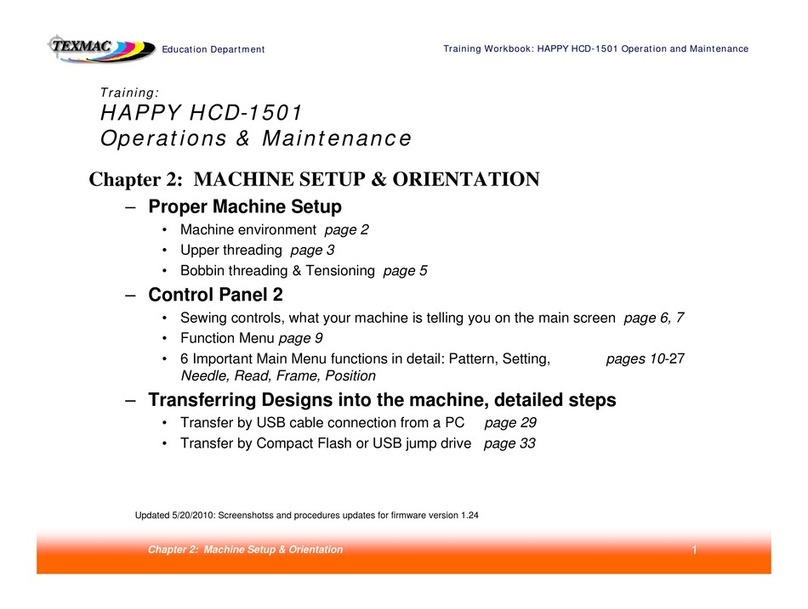
Happy
Happy HCD-1501 Installation guide

Happy
Happy HCH User manual
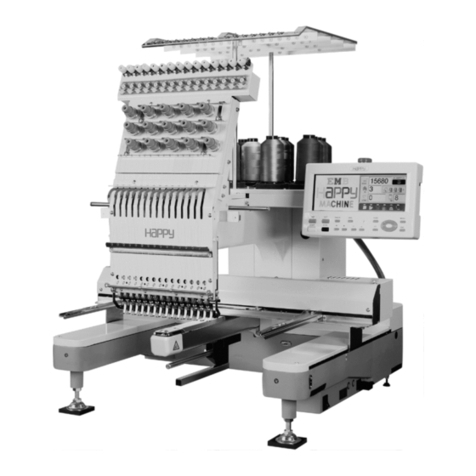
Happy
Happy HCD Instruction sheet
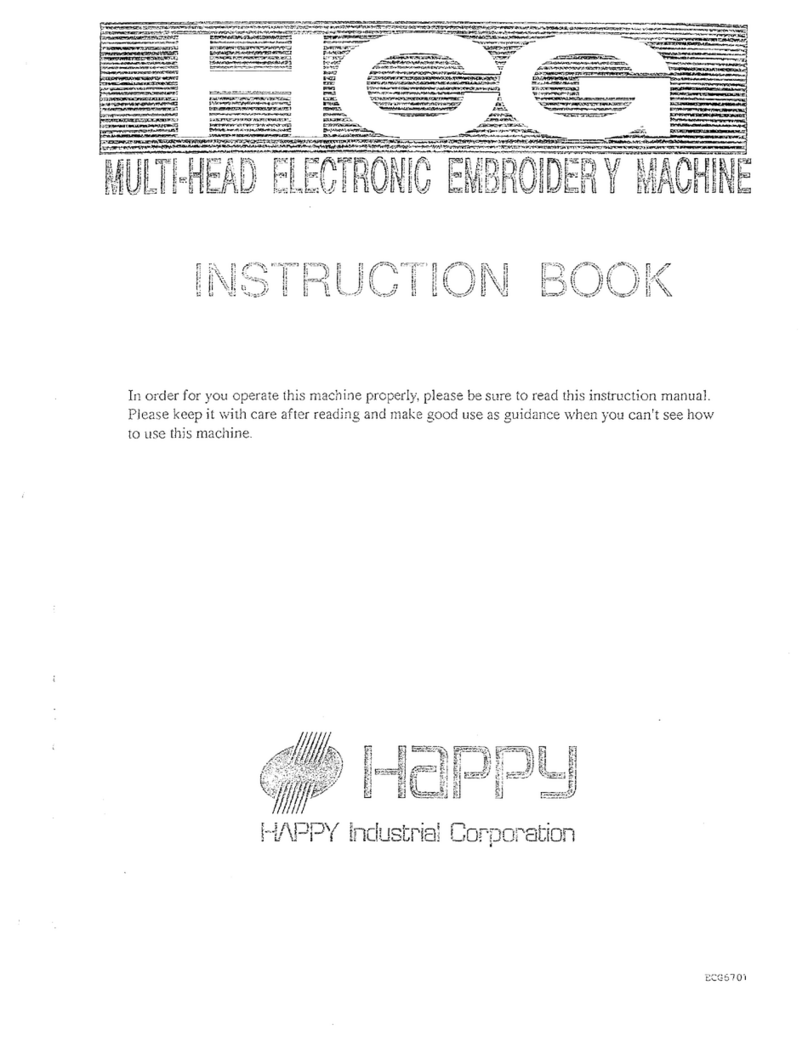
Happy
Happy HCG Series User manual
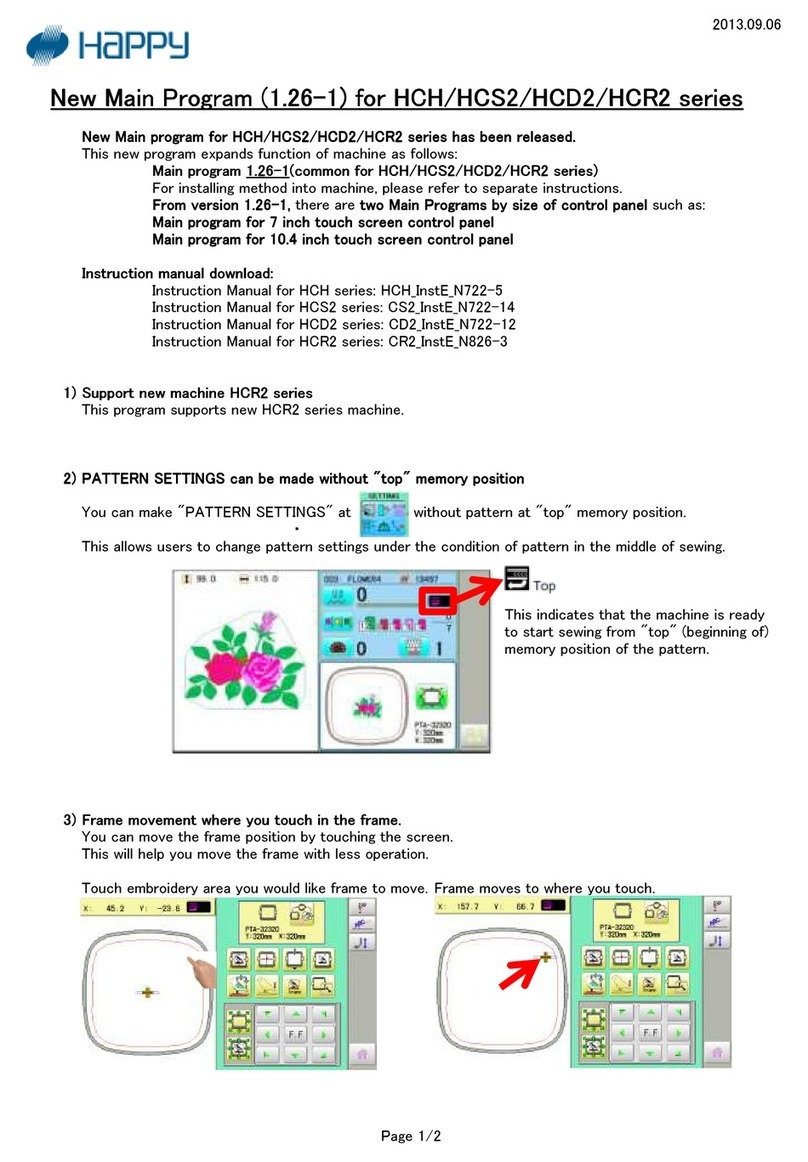
Happy
Happy HCH Series User manual

Happy
Happy HCS2-1201 Troubleshooting guide

Happy
Happy HK634020XB User manual