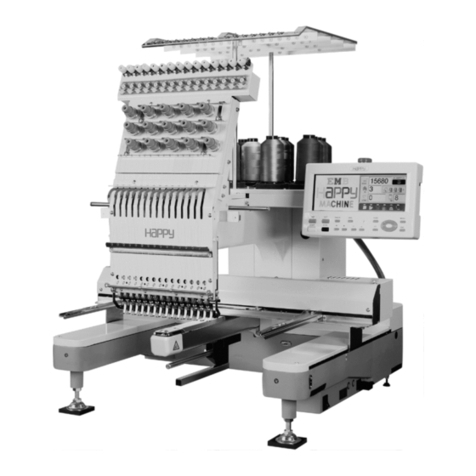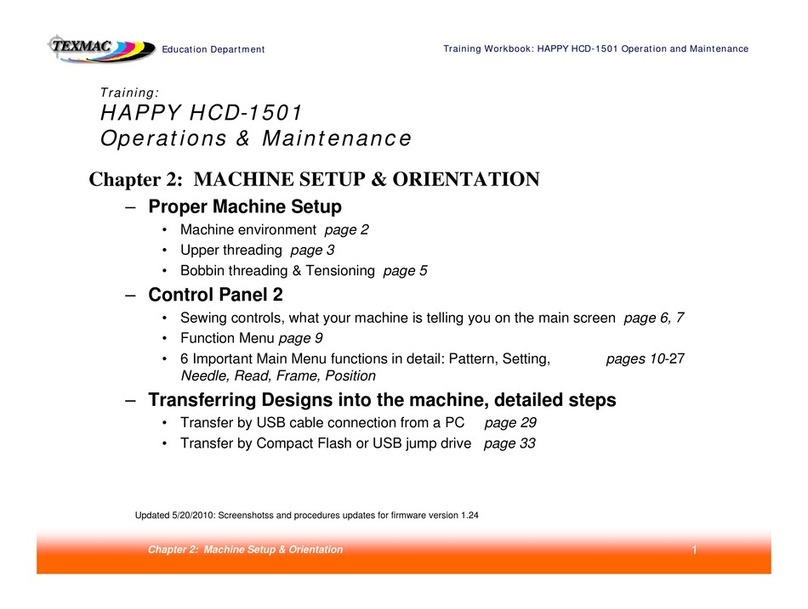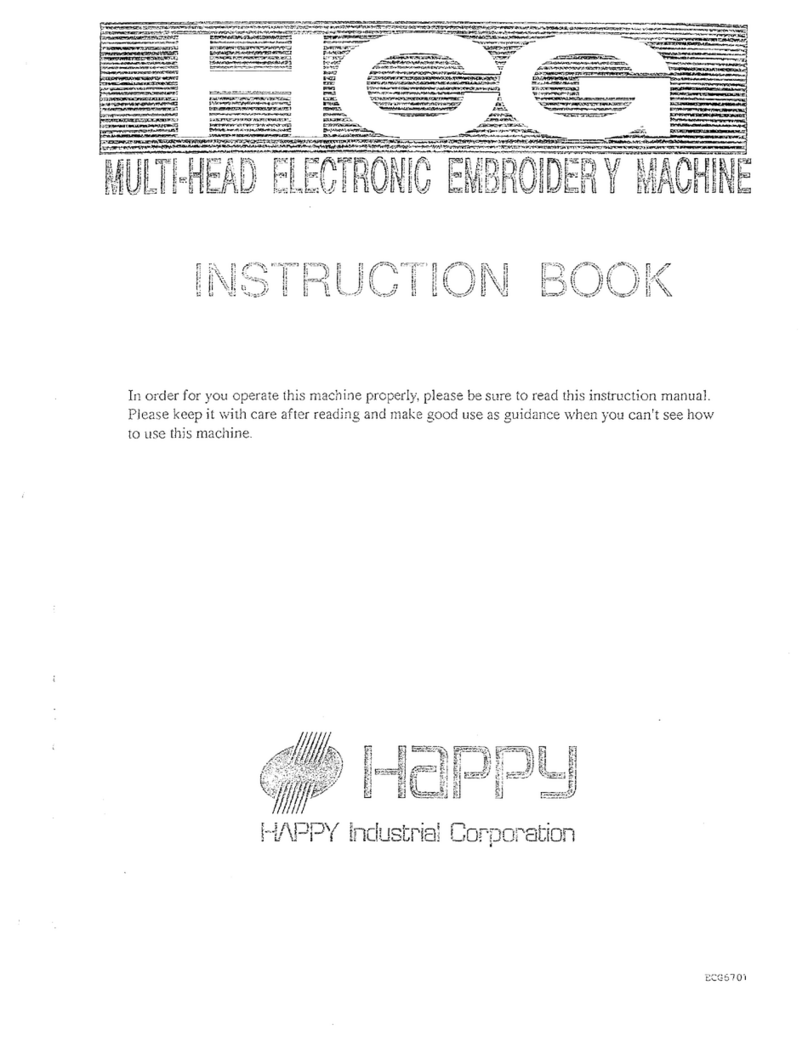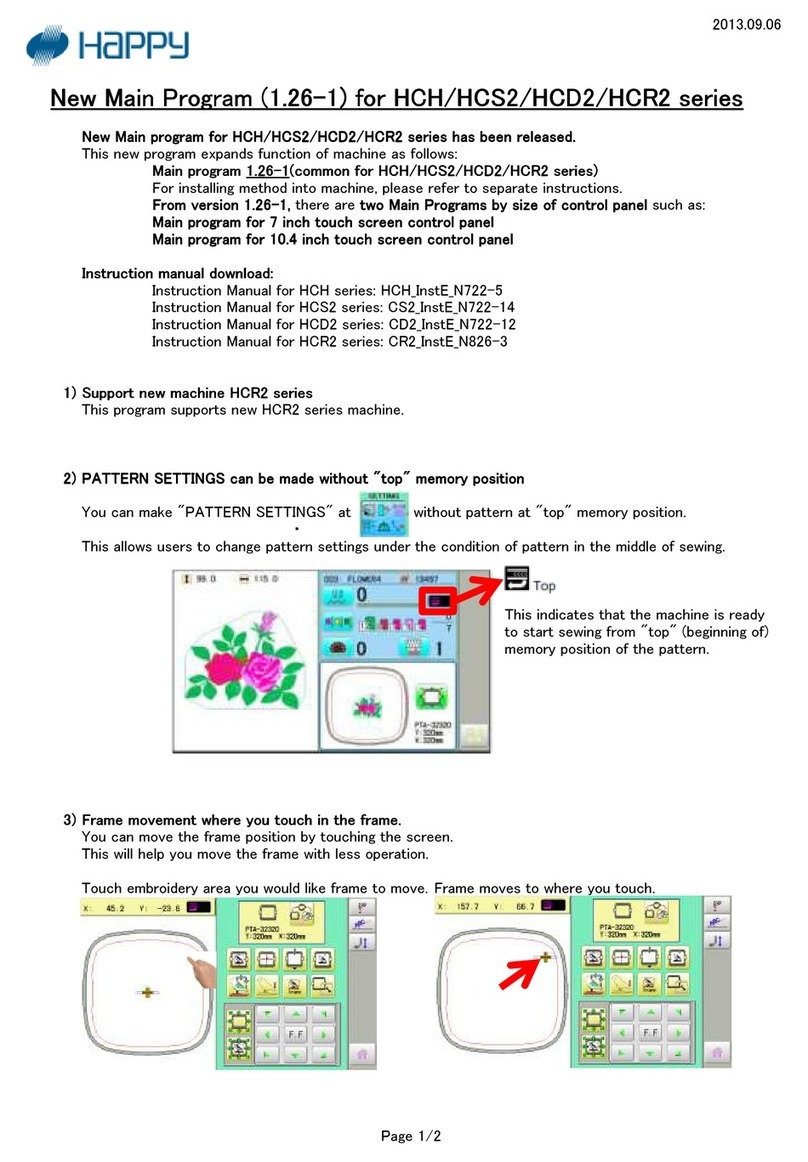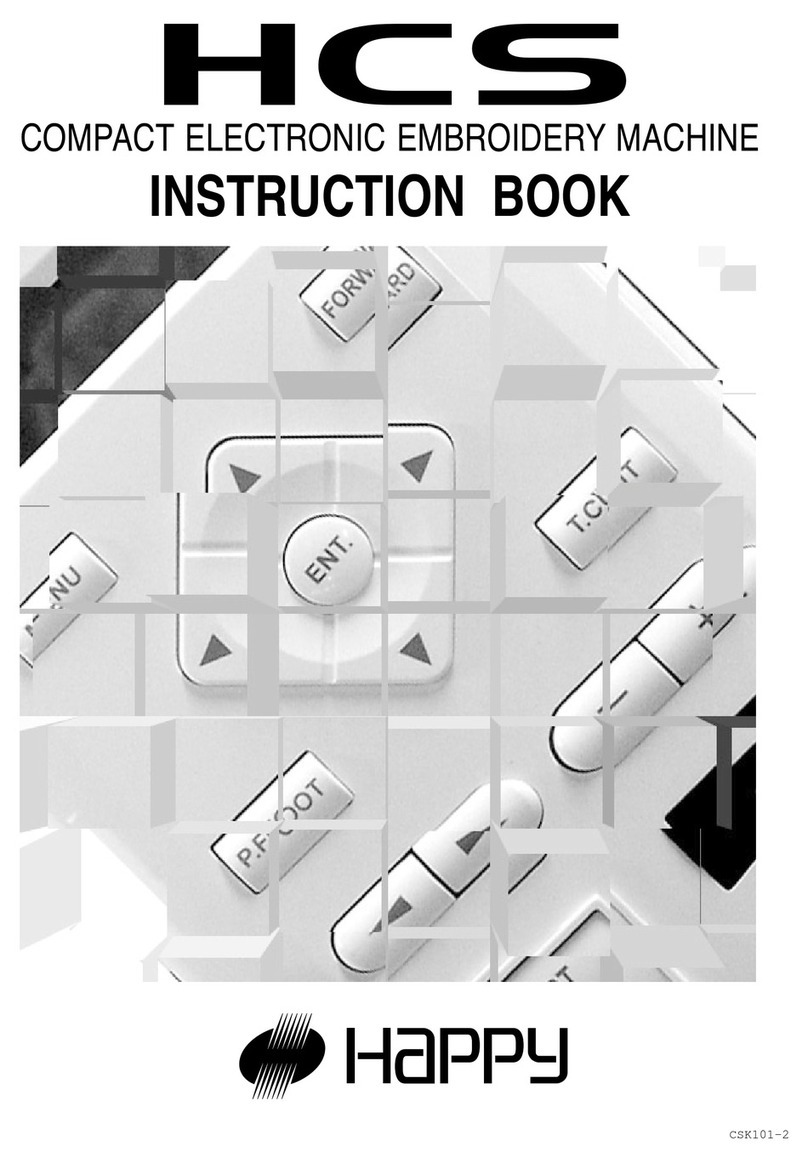1. Adjust Max Speed (optional): press the SPEED button
to call up the sub-screen shown here.
You can The adjust max allowable
speed between 300 - 1000 stitches
per min, up and down in steps of 50 or
100. Press the turtle button to toggle
“crawl” mode (100spm) on and off.
Blue is on, yellow off. Press OK to
return to the drive screen. There, the actual, live speed
will be shown to the right of the small speedometer.
2. Oil the sewing hook just before pressing START.
Open the bobbin case door and remove
the bobbin case. Apply 1-2 drops of
sewing machine oil where indicated as
shown on the right. Normal operation,
repeat every 4 to 6 bobbin changes. For
heavy, non-stop operation, increase the
frequency i.e. every 2-3 bobbin changes.
3. Thread break/stoppage recovery:
the machine will stop automatically on
detecting bobbin runout, thread break or
other causes. If so, resolve any problems
found, then press this button to adjust sewing position,
for example, to move backwards a few stitches. Press
any of these keys to:
Note about sewing speed: When starting out, set sewing speed to a
safe, medium speed, then increase with your comfort level with the
machine. Higher speeds while desirable for production increase
peak tensions on thread, and may increase, noise levels, and
frequency of thread breaks. Steadier table surface, improved
knowledge of machine adjustments, can minimize these last factors.
When sewing finishes, the machine is ready for the next item,
displaying the word “END”. To sew another copy in the same
location, simply reload the next garment and press START/STOP.
HAPPYHCH‐701JOURNEY