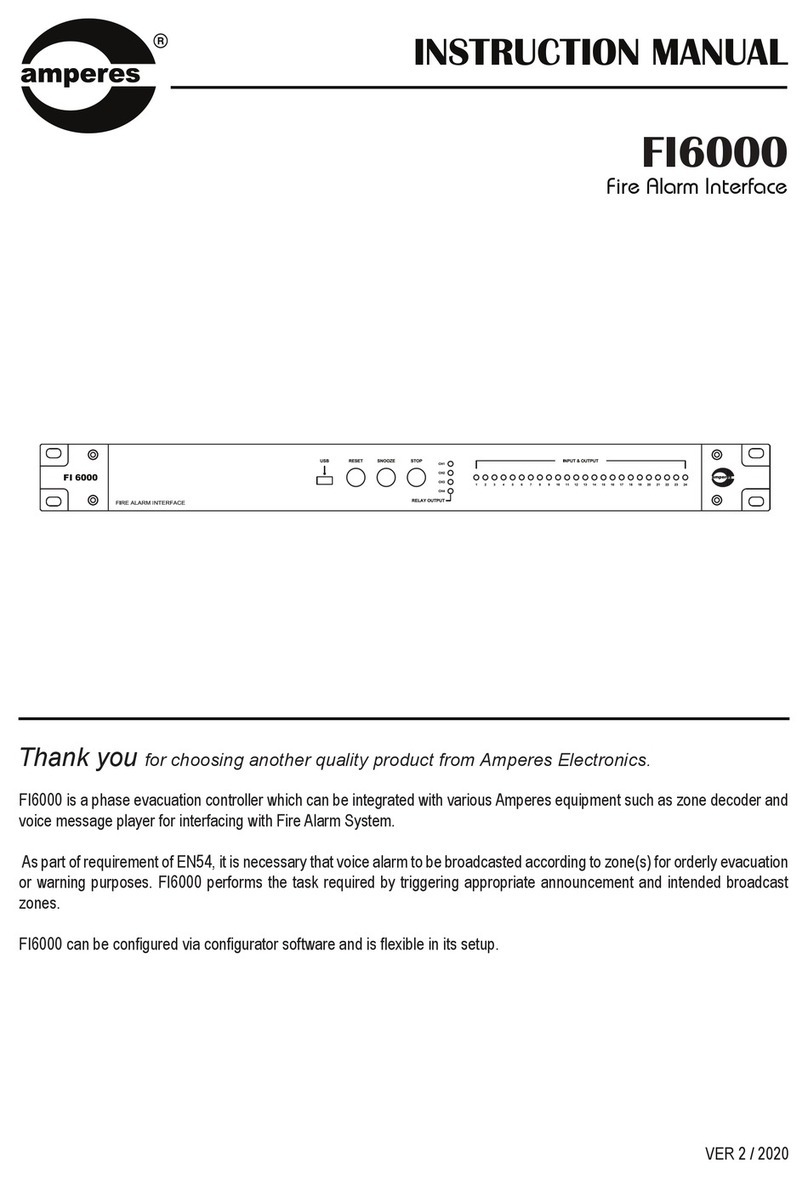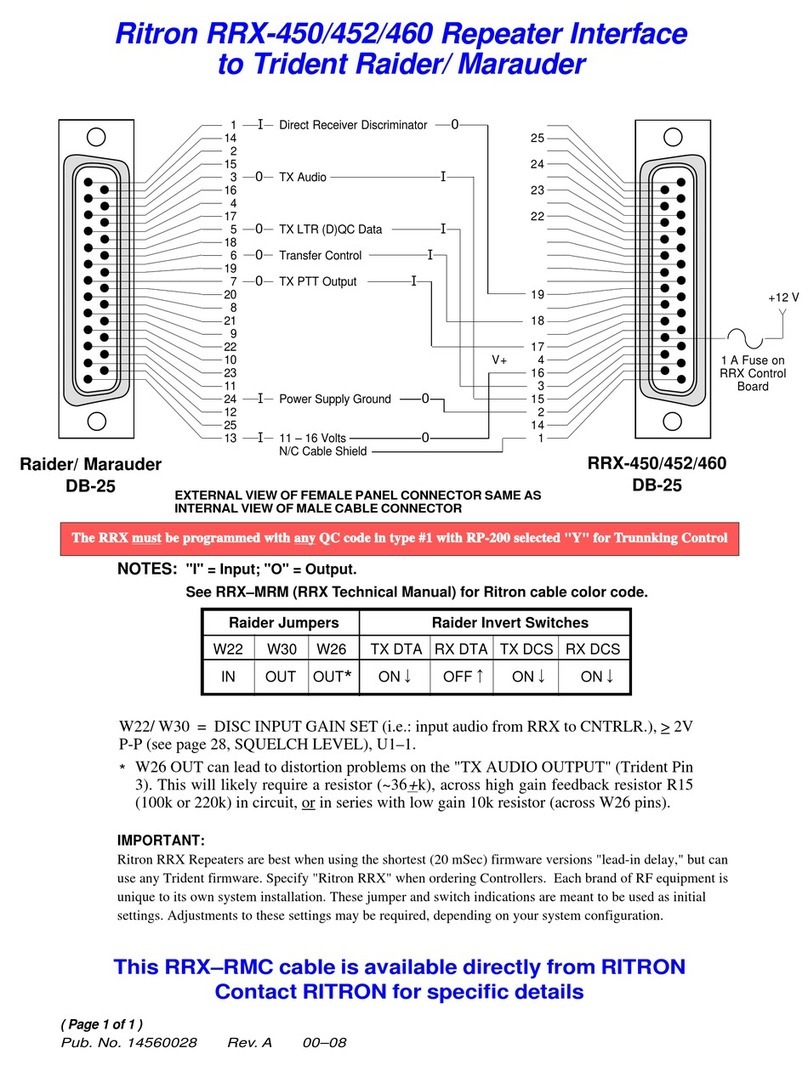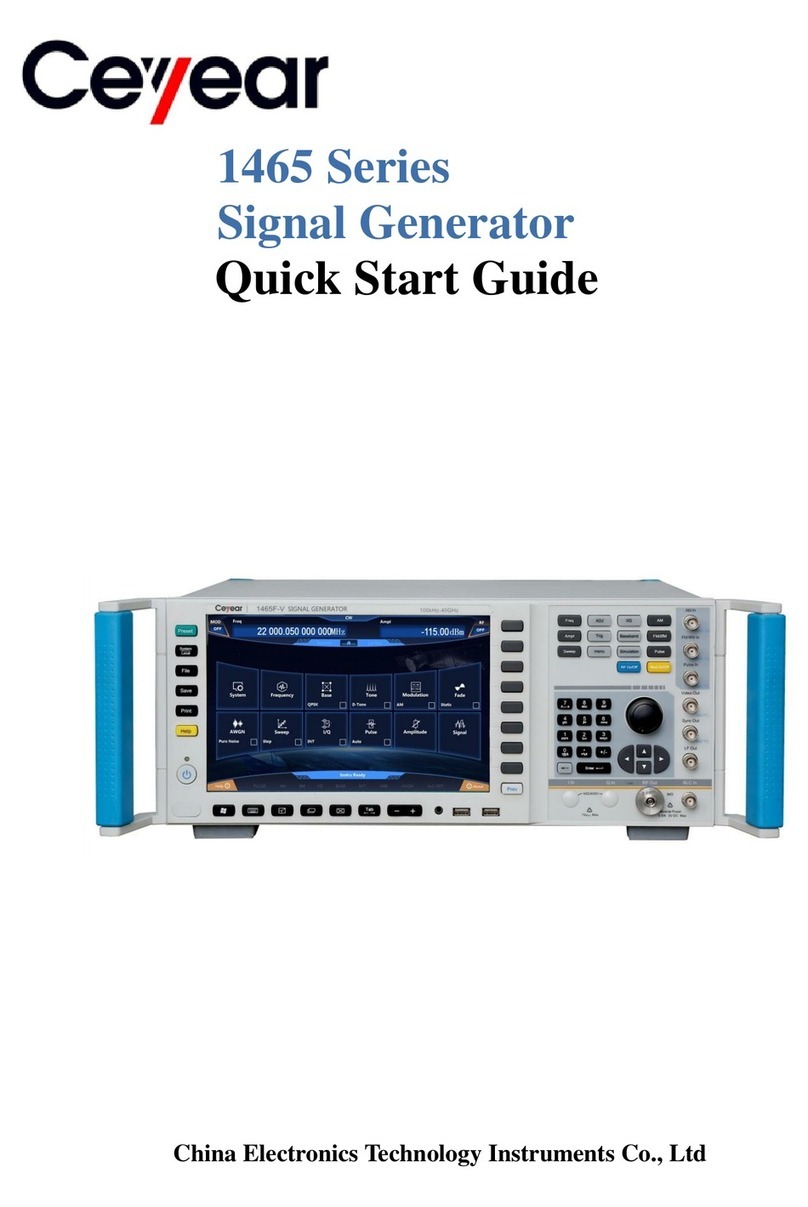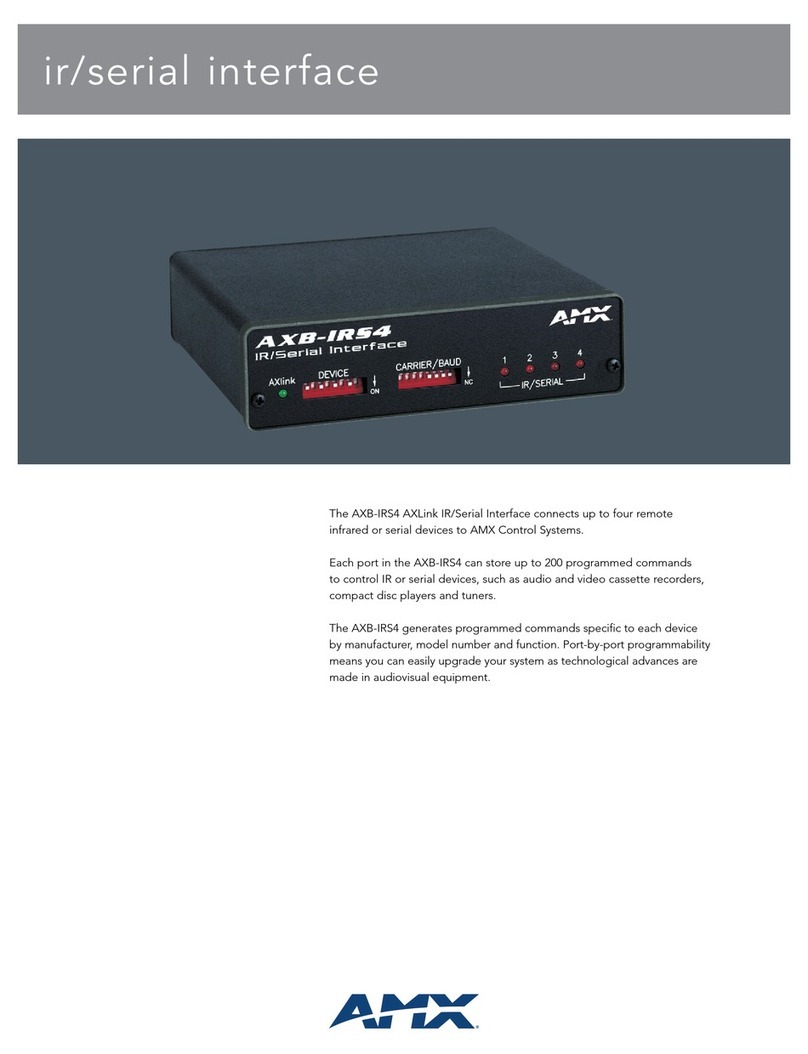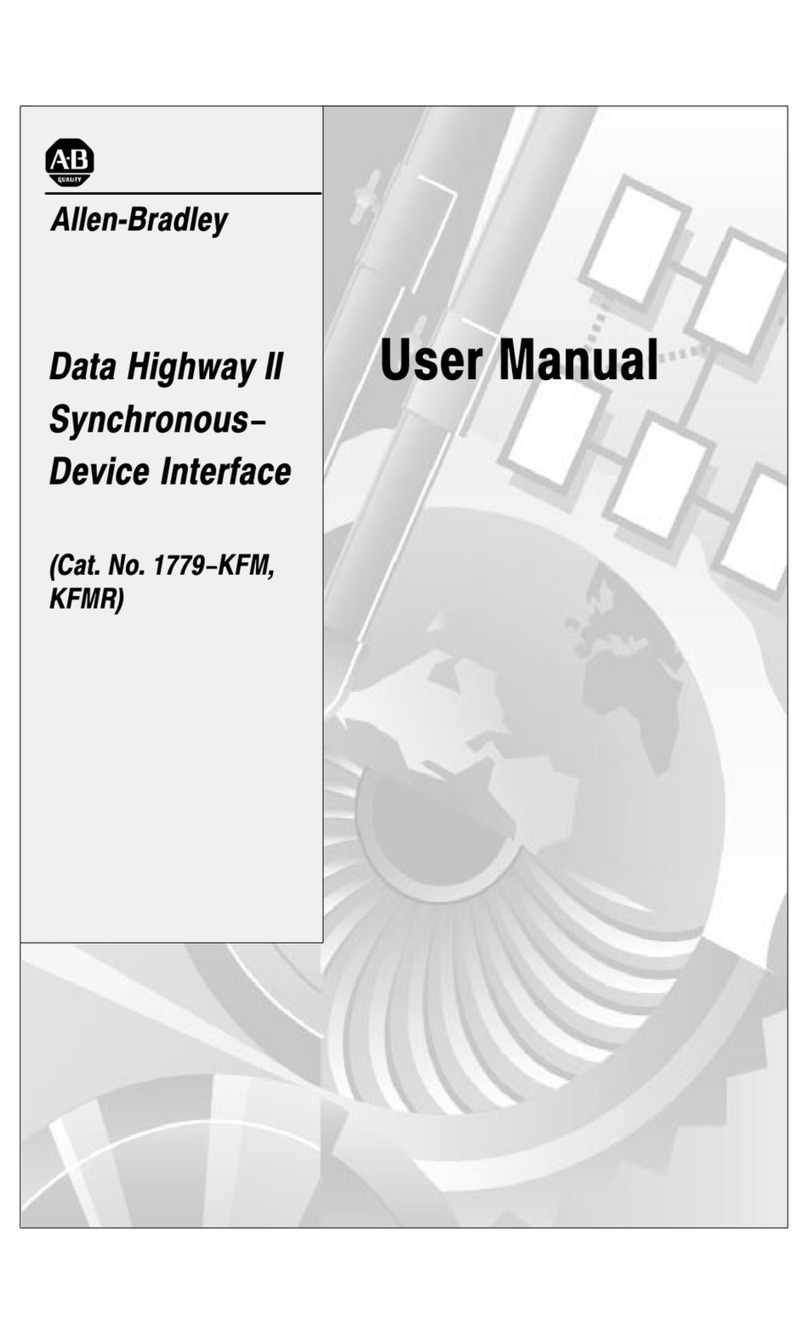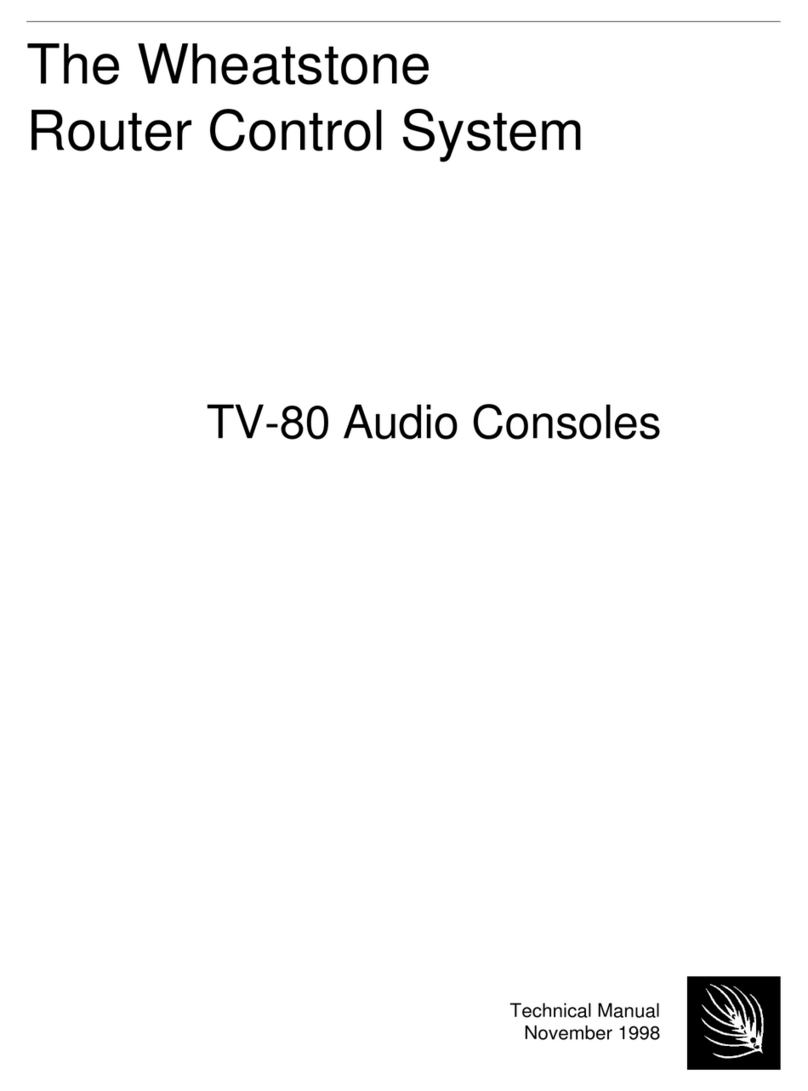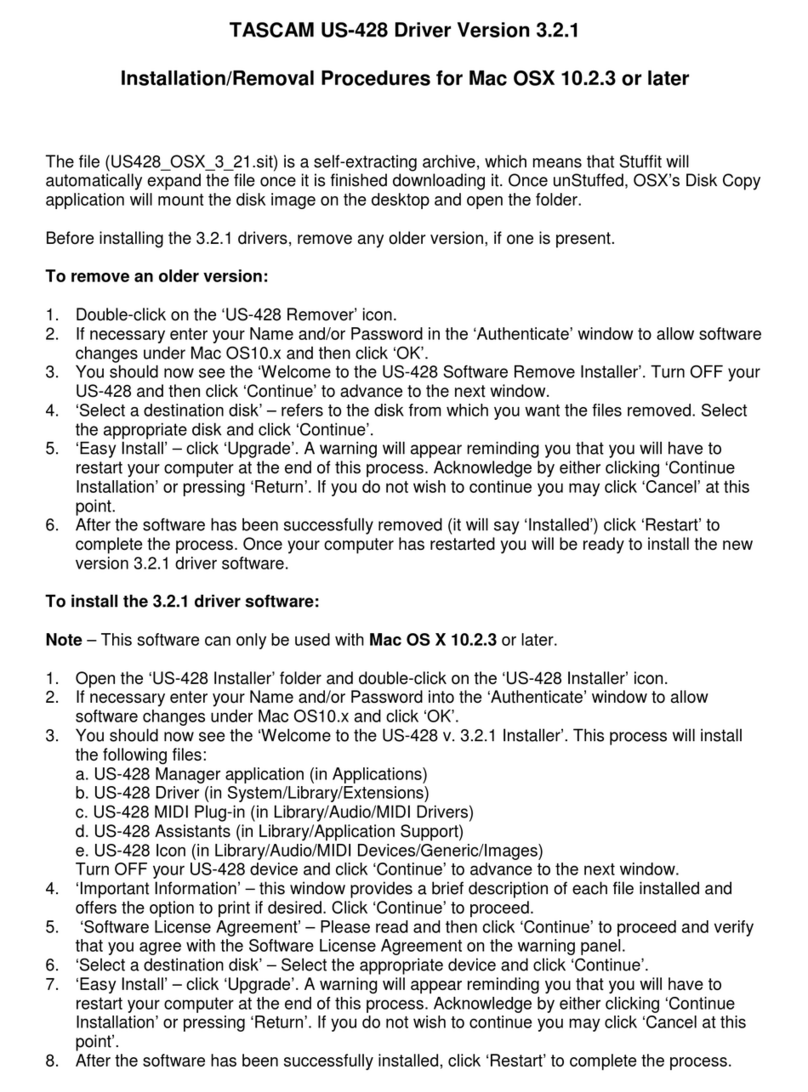HappyNerding SUPER SAWTOR User manual
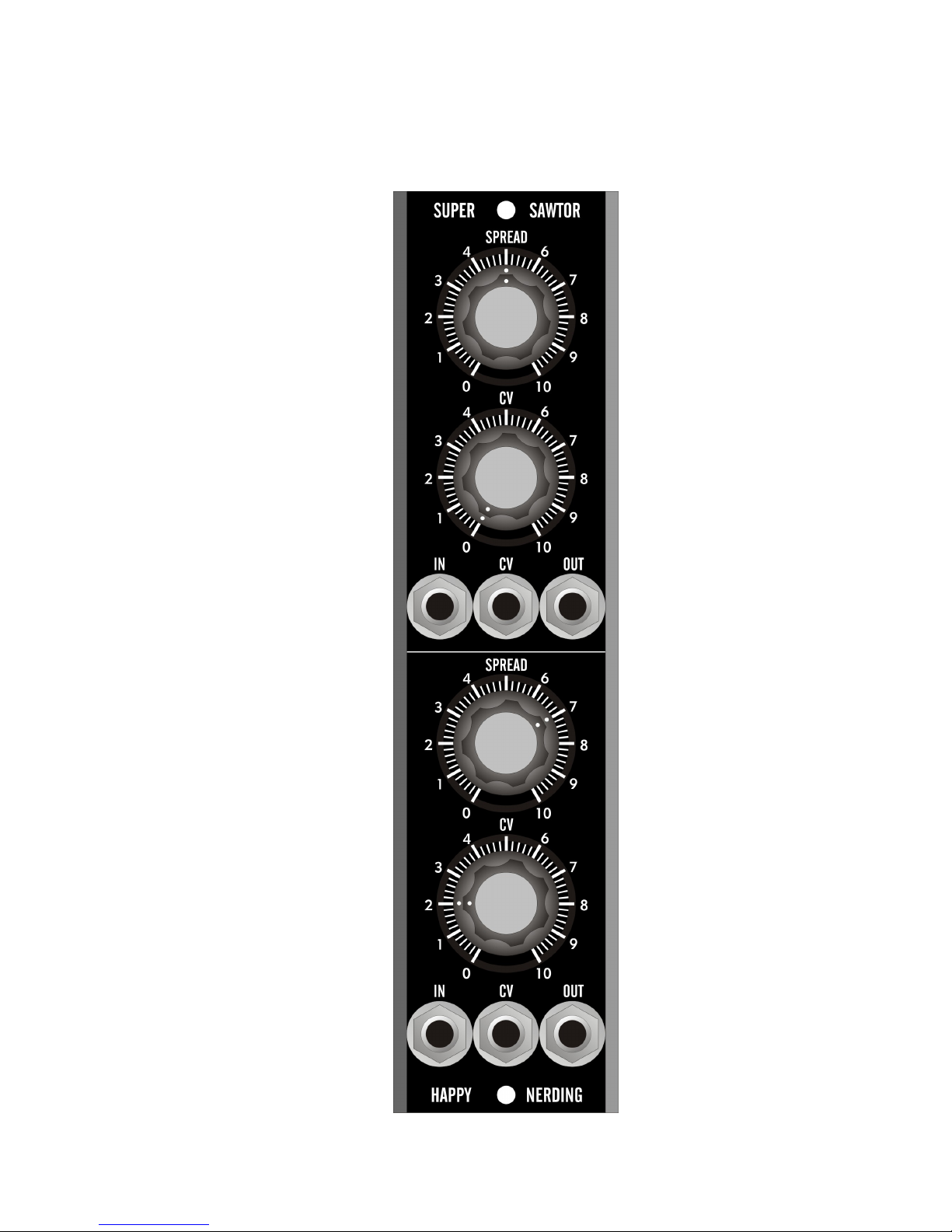
SUPER SAWTOR
USER’S GUIDE

MODULE DESCRIPTION
Super Sawtor is the module designed to produce unison like waveforms from the
incoming signal. The best results are achieved using sawtooth, triangle or sine
waveforms as an input signal. Unison spread has been tuned to give almost the
same type of harmonics smearing as the famous Roland jp80x0 supersaw
oscillator. Thus feeding the Super Sawtor with a sawtooth waveform will result in
a typical supersaw output.
Though having some common features with sawtooth animators, Super Sawtor
gives that vivid tension of the supersaw waveform, which is different to imitation
of the multiple oscillators sound most sawtooth animators capable of doing. The
main difference is in the approach used: sawtooth animators tend to recreate
continuously moving phase shift of the slightly detuned / drifting oscillators; Super
Sawtor in its turn creates additional pitched shifted harmonics to the input signal,
which gives a different sonic character compared to sawtooth animators.
It is also should be mentioned that Super Sawtor is a completely analog circuit free
of aliasing.
No external modulation sources are required for proper operation of the module.
However the user can add changes and modulation to the manually set “Spread”
amount by using “CV” input and adjusting “CV” knob to the desired degree.
Two identical Super Sawtors are available in one module, each of them has
separate inputs/outputs and controls. So the module can be considered as double
Super Sawtor.
Lower sub module has internal connection of its inputs to the inputs of the upper
sub module. This internal routing is disconnected each time a relative plug is
inserted in the lower sub module’s inputs – signal input “IN” and control voltage
input “CV”. That is a handy option saving one input connection in cases when you
want to share the same input for both parts. Thus you can externally mix upper and
lower outputs and obtain even more fat super waveform using only one source
signal fed to the upper sub module’s input, or apply the same control voltage for
both parts. Sending upper and lower outputs to the respective L and R channels of
a stereo track can be used for a classic double track – making a wide stereo sound
with enough space in the center for vocals, drums, bass etc. Of course nothing
prevents you from feeding lower input with other signal source playing different
notes for two voice operation from the single Super Sawtor module.

SPECIFICATIONS
input level: -5V … + 5V (can also accept inputs ranging from [-2.5V… +2.5V]
to [-15V…+15V] using onboard trimmers)
output level: averages around -5V … + 5V
output impedance: 1 kOhm
module depth: 3 cm or 1,5 inches
power consumption: +85 /-85 mA at +/-15 Vdc
onboard jumpers: 2014 year revision modules have optional DC/AC inputs
coupling. In installed position the inputs are DC coupled.
CONTROLS DESCRIPTION
As it was already mentioned Super Sawtor has two identical sub modules. Both
have the same controls – manual “Spread” control amount and control voltage
“CV” attenuator.
SPREAD – scale dial is from 0 to 10. This control sets frequency spread of the
additional harmonics generated by the Super Sawtor in relation to the pitch of the
incoming signal. By increasing the “Spread” amount the user shifts additional
harmonics proportionally further from the central pitch, so the unison effect
becomes more dramatic and the sonically perceived beating rate increases as well.
SPREAD amounts at 2, 5, 10 dial positions and their respective spectrums.
Please be informed regarding some peculiarities of our hearing:
1) our brain will get accustomed to quite large “spread” amounts in some time,
so you may want to set it even more, though this raised value most probably
will be considered higher than needed when you listen to the result with
fresh ears next day;
2) supersaw waveform is perceived as less bright compared to a single saw
oscillator due to a presence of much higher number of harmonics. This is
treated by raising high frequencies by any dedicated equalizer in cases when
a brighter sound is needed. That is why so many classic supersaw patches
exhibit high frequencies boost.

CV – scale dial is from 0 to 10. Any signal applied to the CV input will be
internally added to the manually set “Spread” amount. So the “CV” knob changes
the effect CV input signal has on the spread. Bipolar CV signal will allow to
change the spread in both directions, while unipolar signal will change the spread
only in one direction: positive signal will increase the spread and negative signal
will decrease it.
Please note that internal spread value can not be below zero (0 VDC). Thus
applying negative CV signal and raising CV knob to a relatively high setting may
lead to some negative amounts of the internal spread values, which will have no
sonic impact.
This is better illustrated on the below images:
Lets set Spread to its middle position; -5V … 0V triangle is applied to the CV
input; CV amount is at max setting.
+ =
Manual spread CV IN Internally combined Spread
internal DC voltage tri input (negative) signal
As you can see from the scheme above, some combinations of the CV modulation
signal and manual Spread amounts will give “holes” in the combined internal
spread voltage. These “holes” may give the desired modulation of the spread,
otherwise should be avoided by proper selection of the CV INPUT signal and
knobs values.
IN – input to be processed. Any AC signal, preferably -5V … + 5V (10 V pk-pk)
with rising slope. Square wave will not work.
CV – control voltage input for Spread modulation. Can be either AC or DC.
-5V … + 5V input voltage range is welcome.
OUT – the resulting waveform output.
POWER INPUT J4 - male 6 pin MTA-100 PCB mount connector - a standard
dotcom power connector. To be plugged to a regulated +15Vdc and -15Vdc PSU
only when the power supply is OFF. Mind the proper positioning on the pins.

USEFUL TIPS AND TRICKS
By routing Velocity voltage into CV input you can change the spread amount in
relation to the notes velocity, that adds extra changes to the sound.
Pitch CV can be used to vary the Spread amount for different pitches. Positive
pitch CV will raise the Spread for every higher pitched note. Inverting pitch CV
will allow to decrease the Spread for higher pitched notes.
External mixer/crossfader/panner modules can be used to mix the Super Sawtor’s
output with its source signal (applied to the IN jack) to make the adjustable dry/wet
effects.
VCA can be used to mix the Super Sawtor’s output in response to some CVs:
1) velocity CV – the harder the notes are played the louder the Super Sawtor’s
output;
2) pitch CV – Super Sawtor’s level will be scaled by the pith being played;
3) LFO or ADSR – to modulate the Super Sawtor’s level;
CALIBRATION
There is only one part for each of the Super Sawtor’s submodules which may
require the user’s adjustments – onboard trimmers TP1 (for upper and lower sum-
modules correspondingly). By default Super Sawtor is tuned to be fed with -5V …
+ 5V (10 V pk-pk) waveforms, so do not change the trimmers settings unless you
will be permanently sending signals of other levels.
If you need to use signals other than default -5V … + 5V, you have to adjust the
onboard trimmers TP1 to the setting which gives the least amount of audible
distortion. It is better to use saw wave input signal of around 2 kHz. If you will
have questions regarding the calibration – please contact
hnerding@gmail.com
HAPPY NERDING!
Table of contents
Popular Recording Equipment manuals by other brands
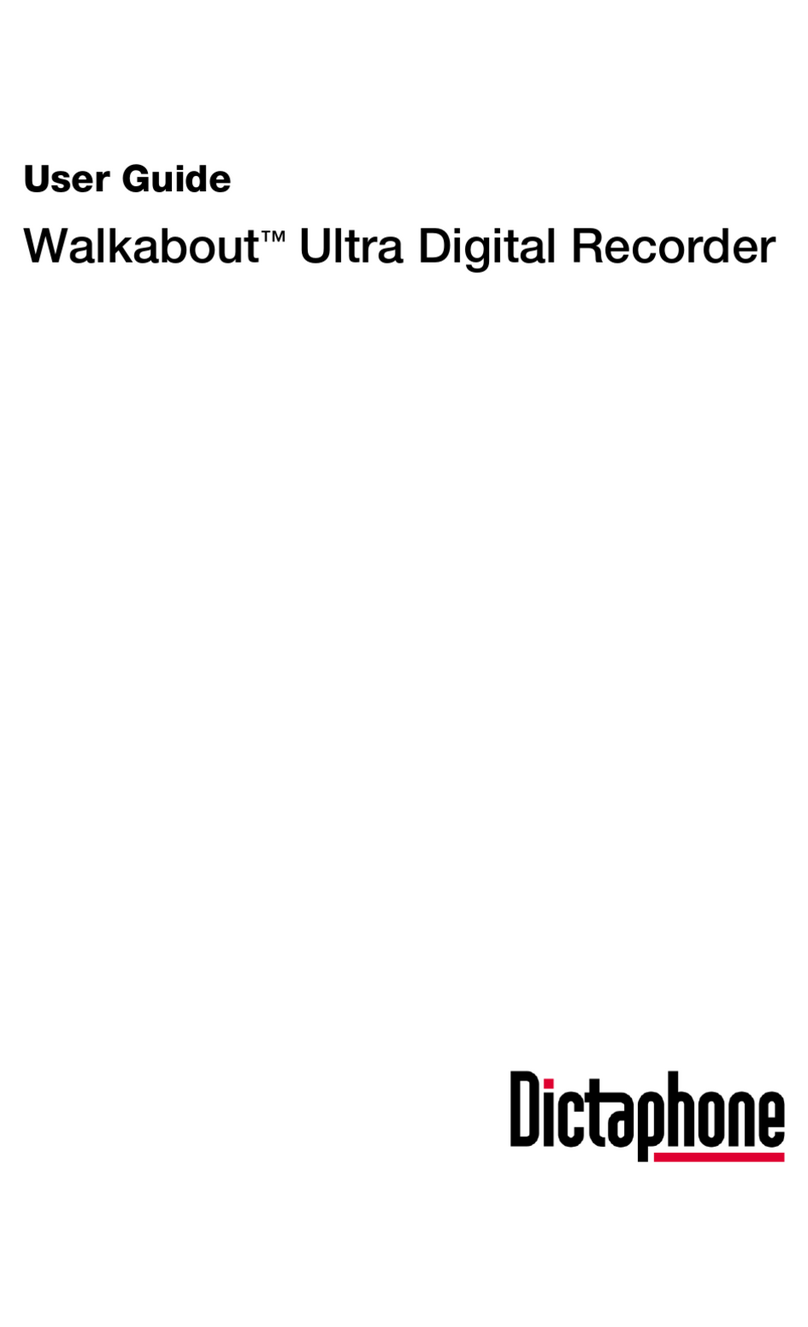
Dictaphone
Dictaphone Walkabout user guide

LaLaLand
LaLaLand CS Midi Series installation manual
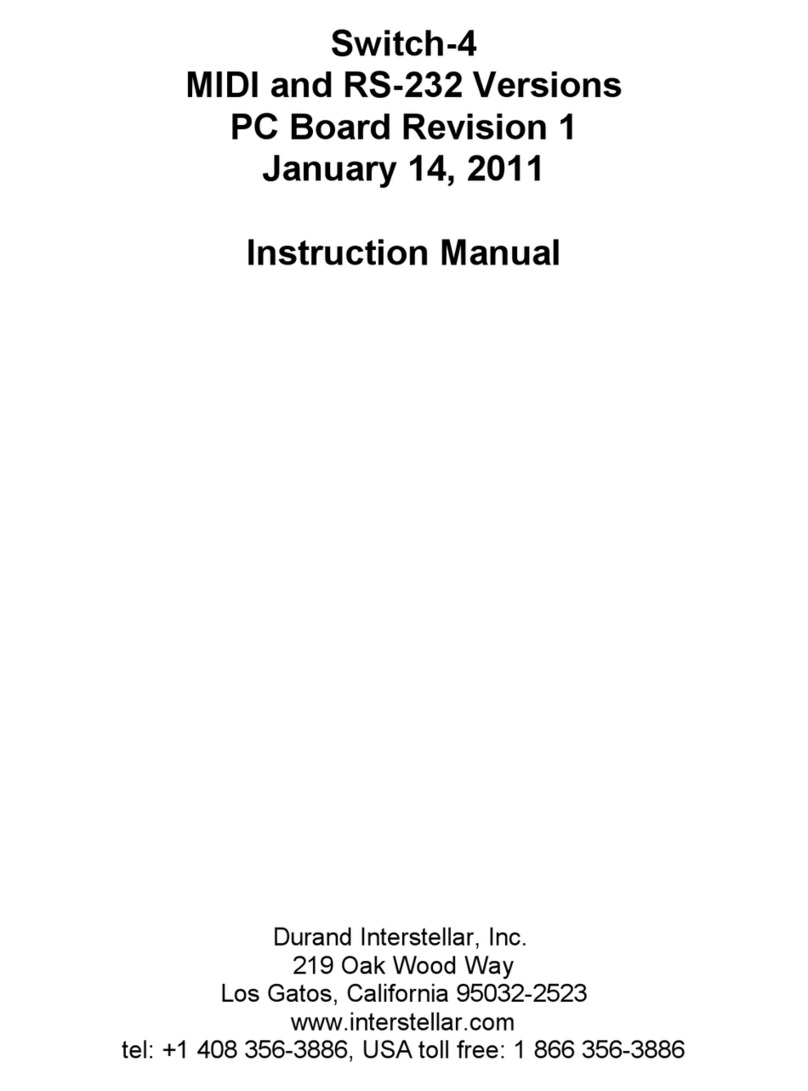
Durand Interstellar, Inc.
Durand Interstellar, Inc. Switch-4 instruction manual
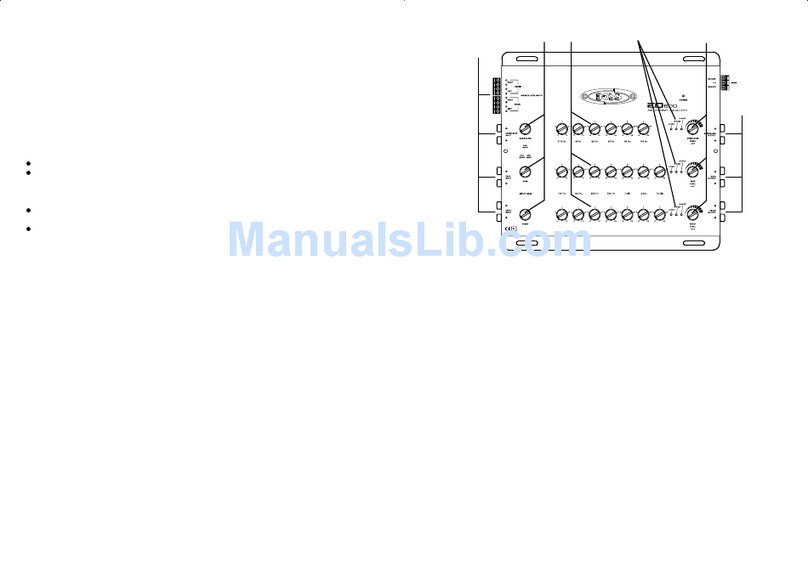
Boss Audio Systems
Boss Audio Systems EQ600 introduction

illumina
illumina MiSeq System user guide

GRASS VALLEY
GRASS VALLEY KARRERA K-FRAME Installation & service manua