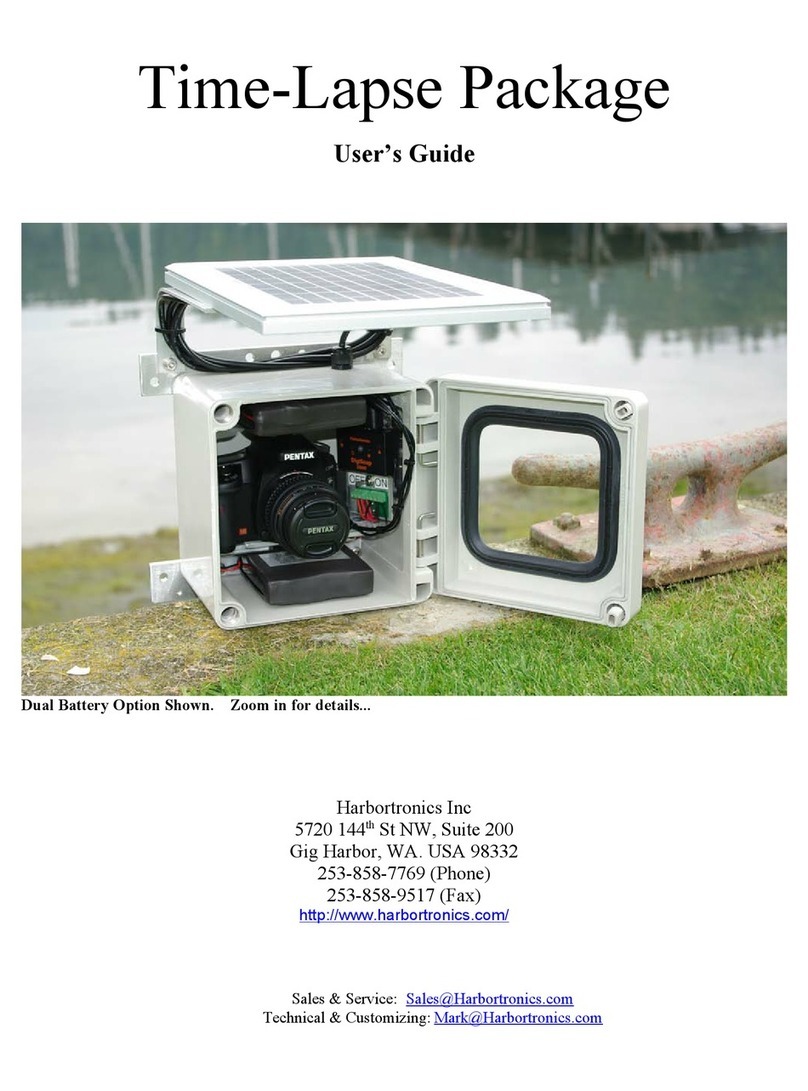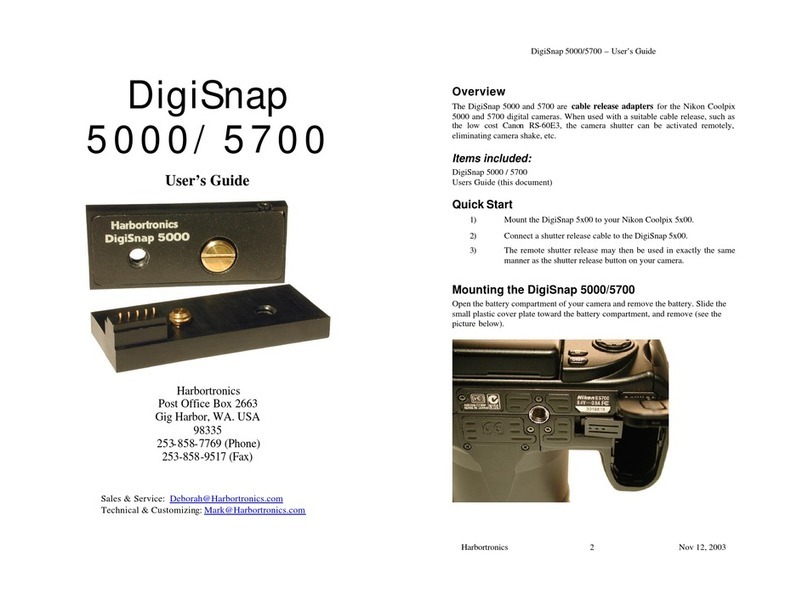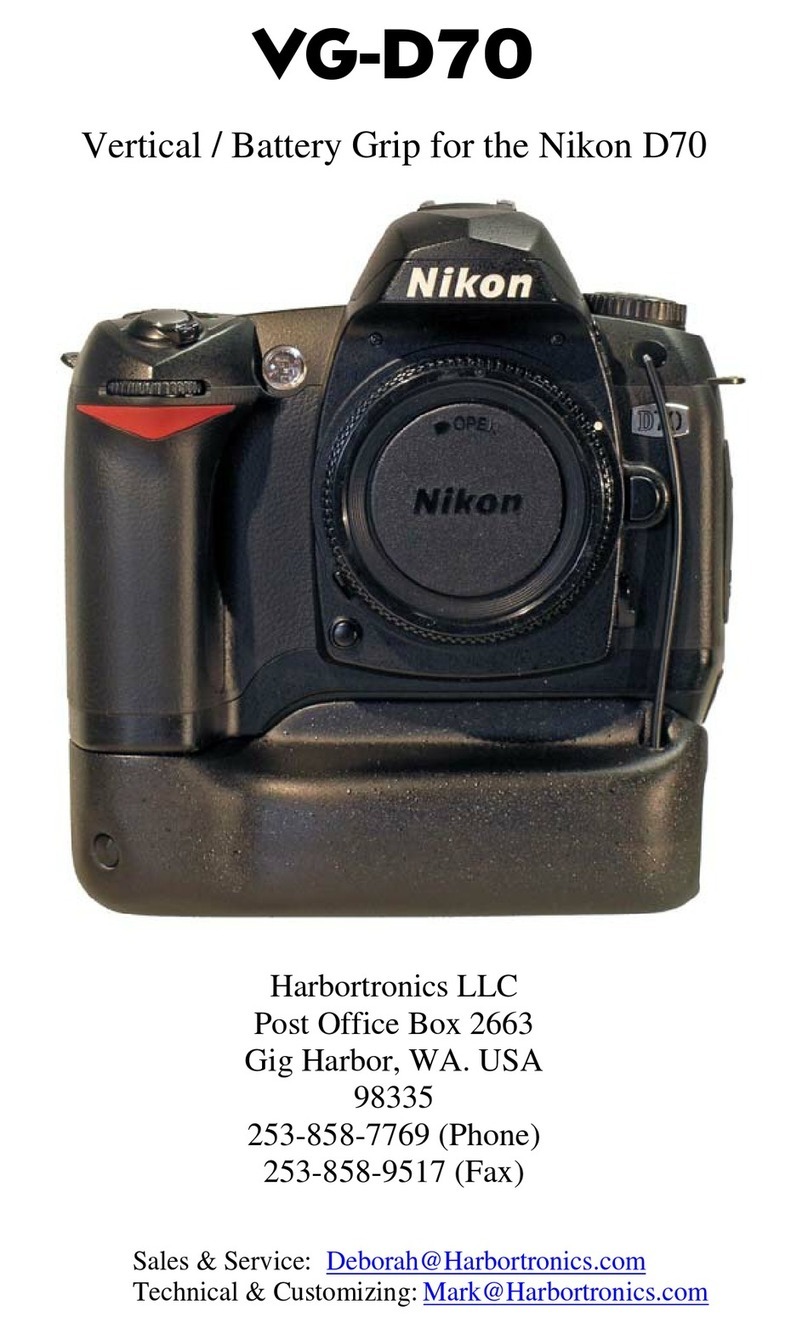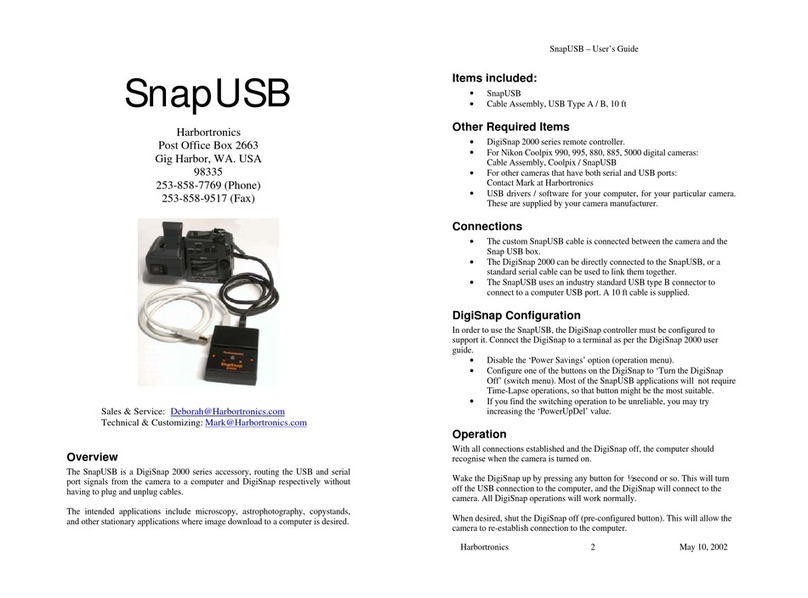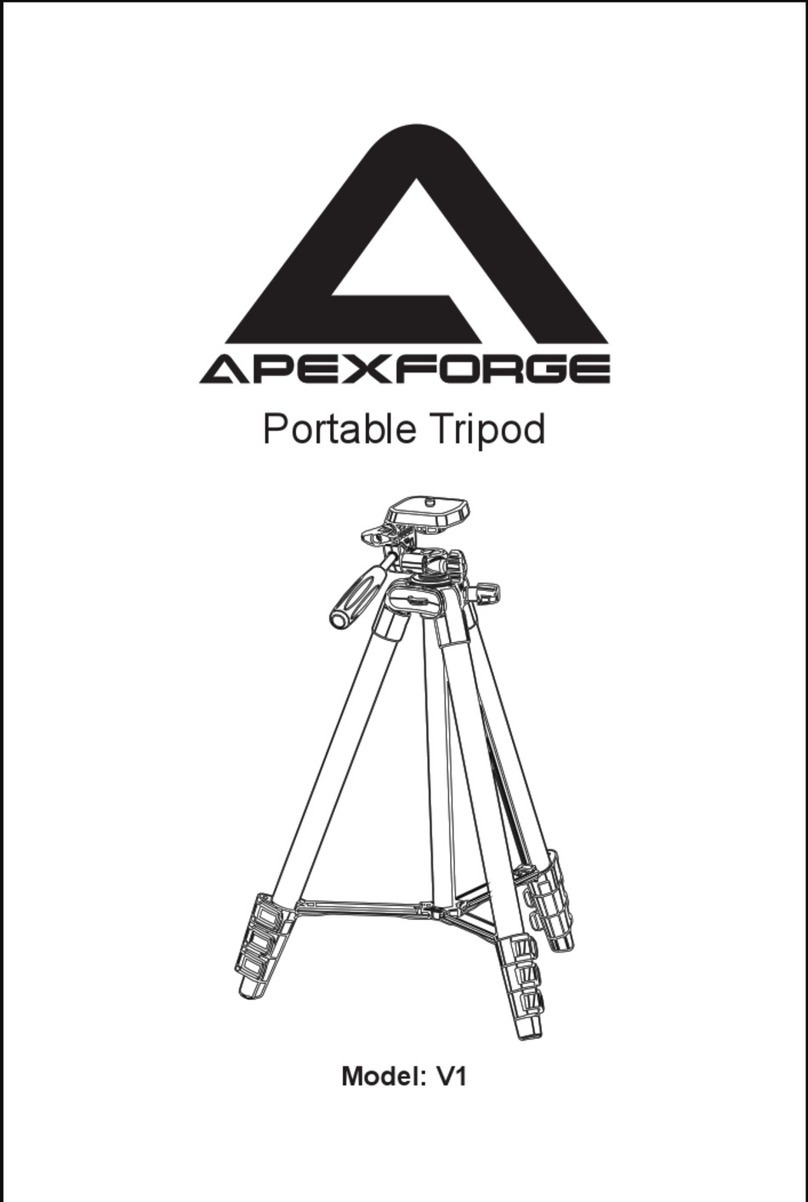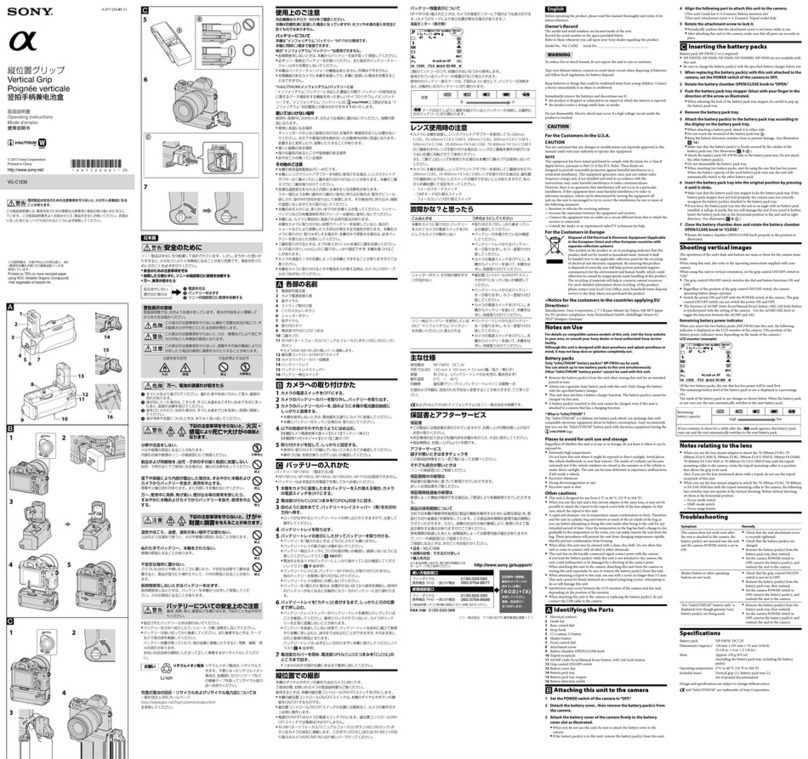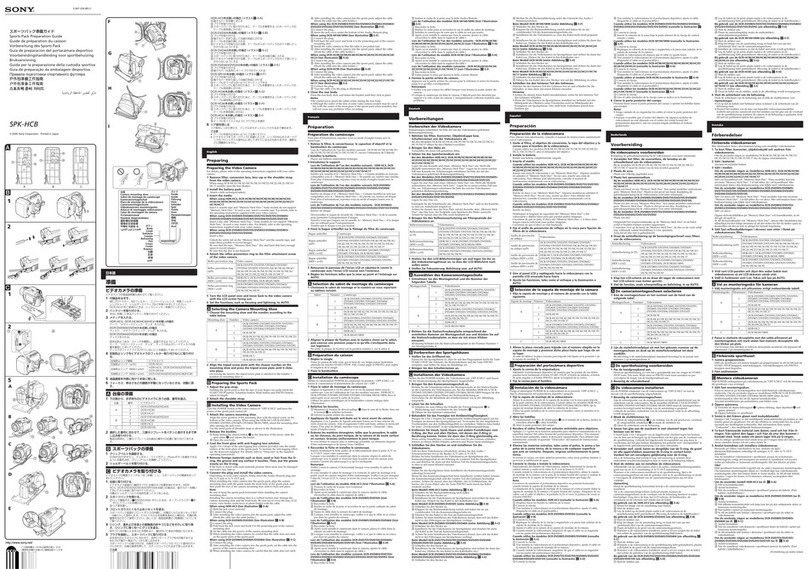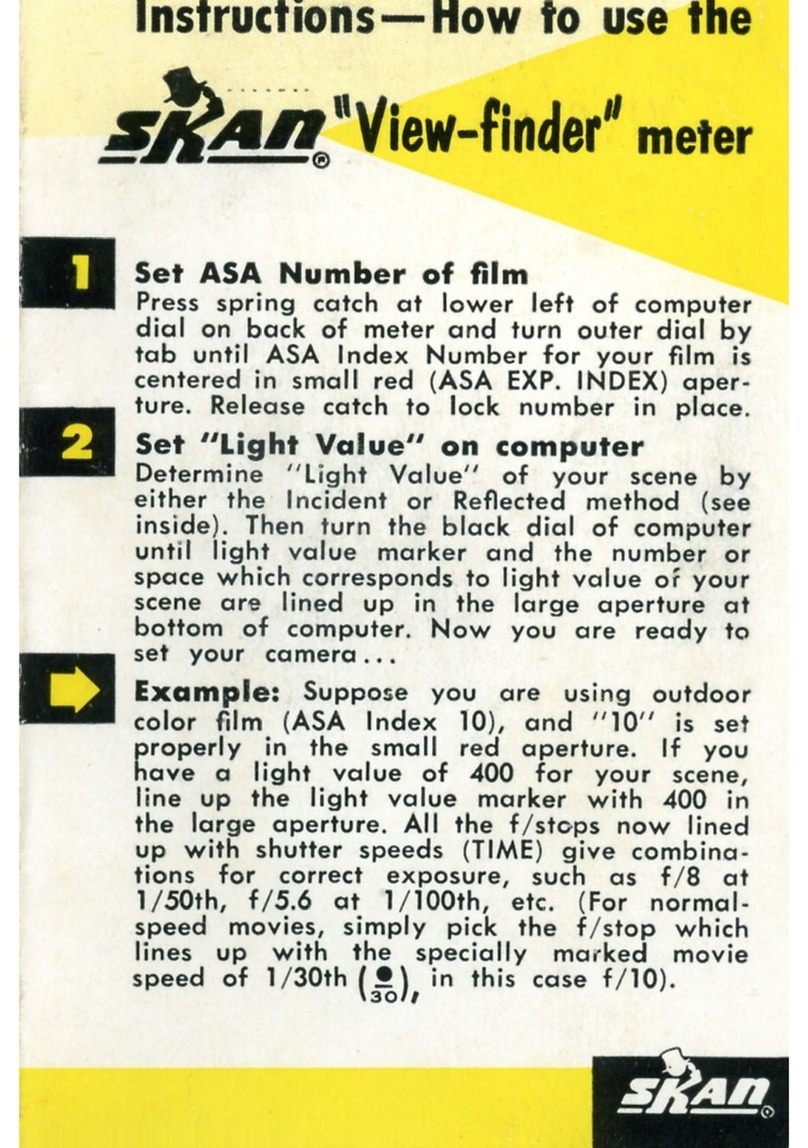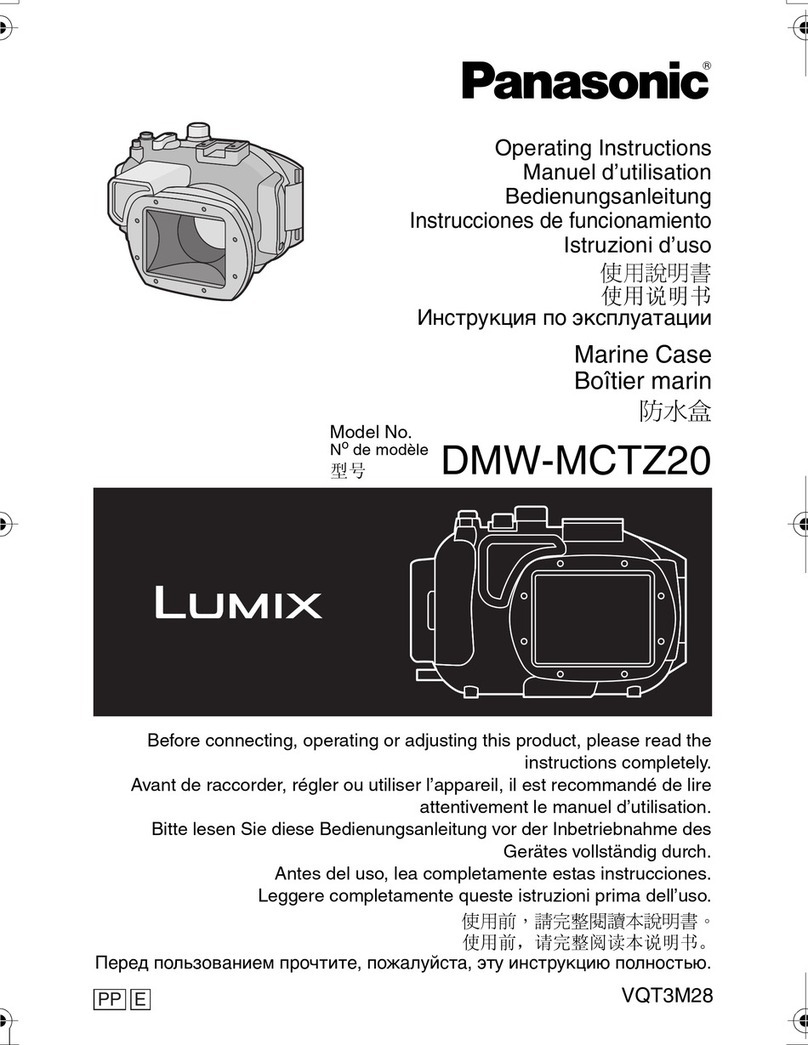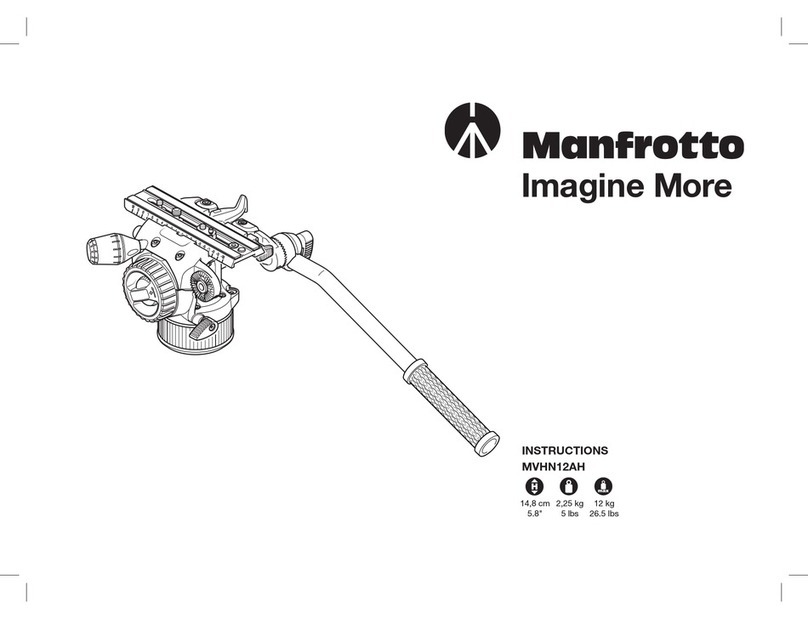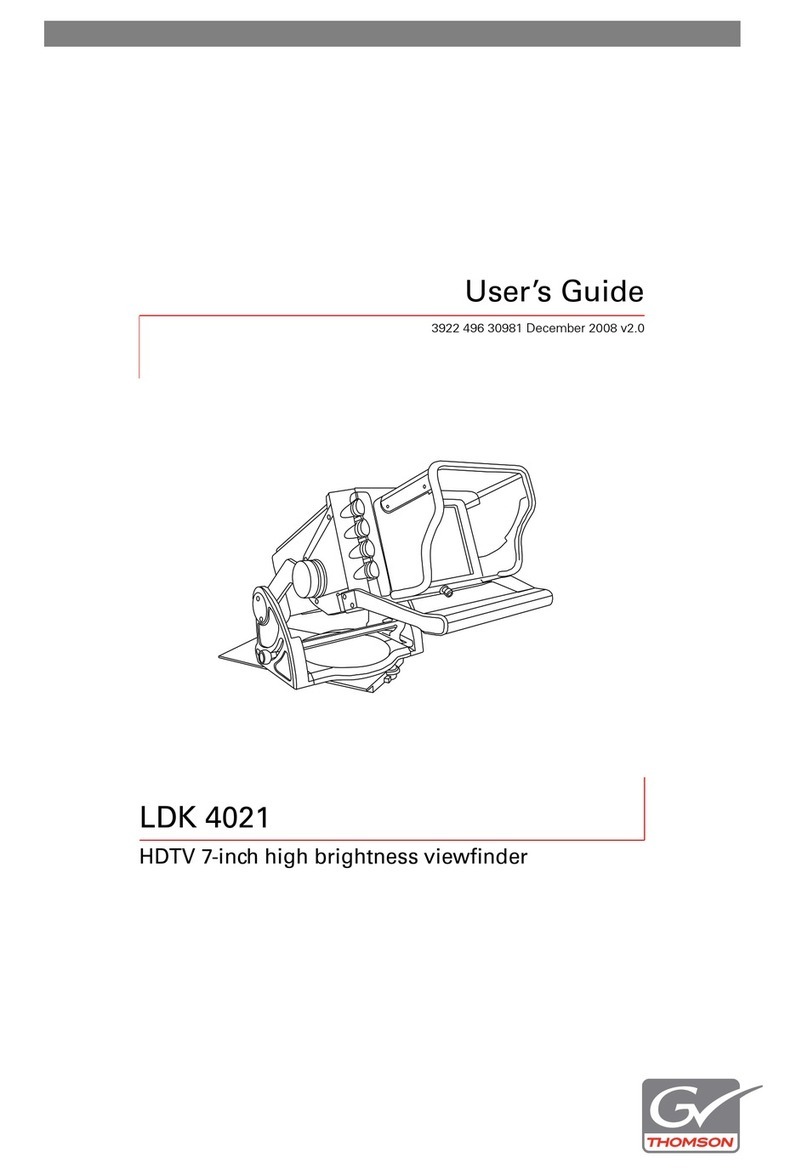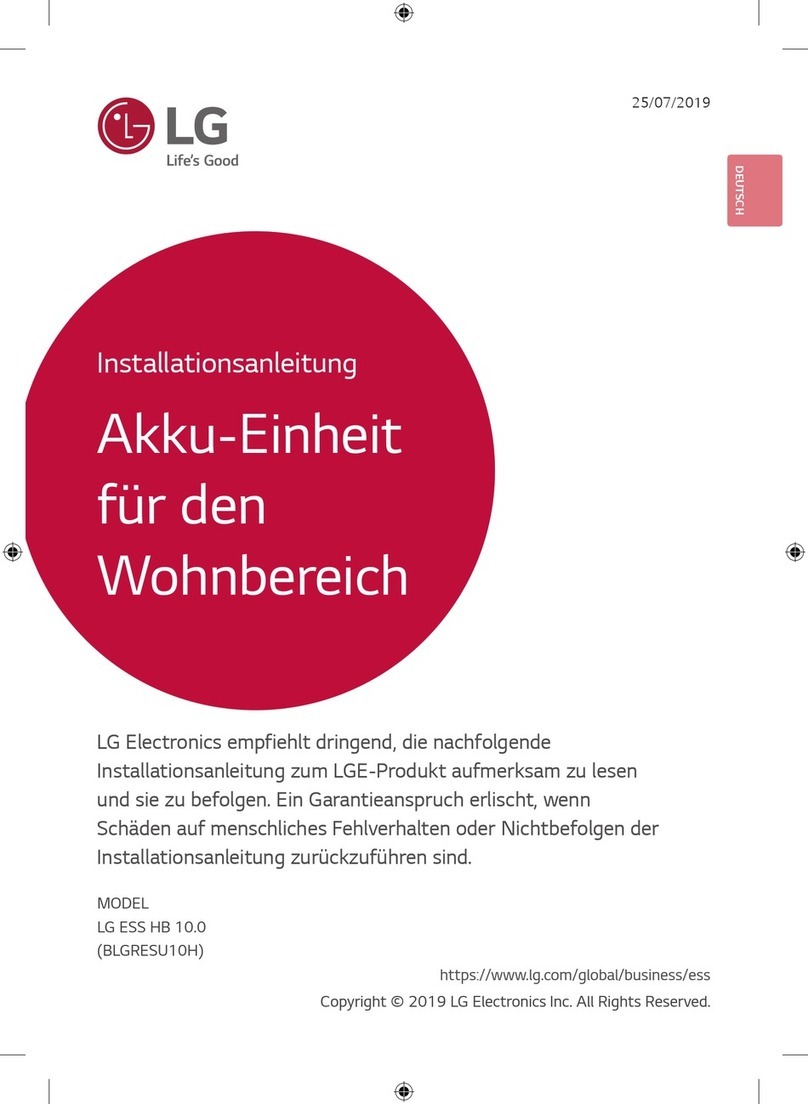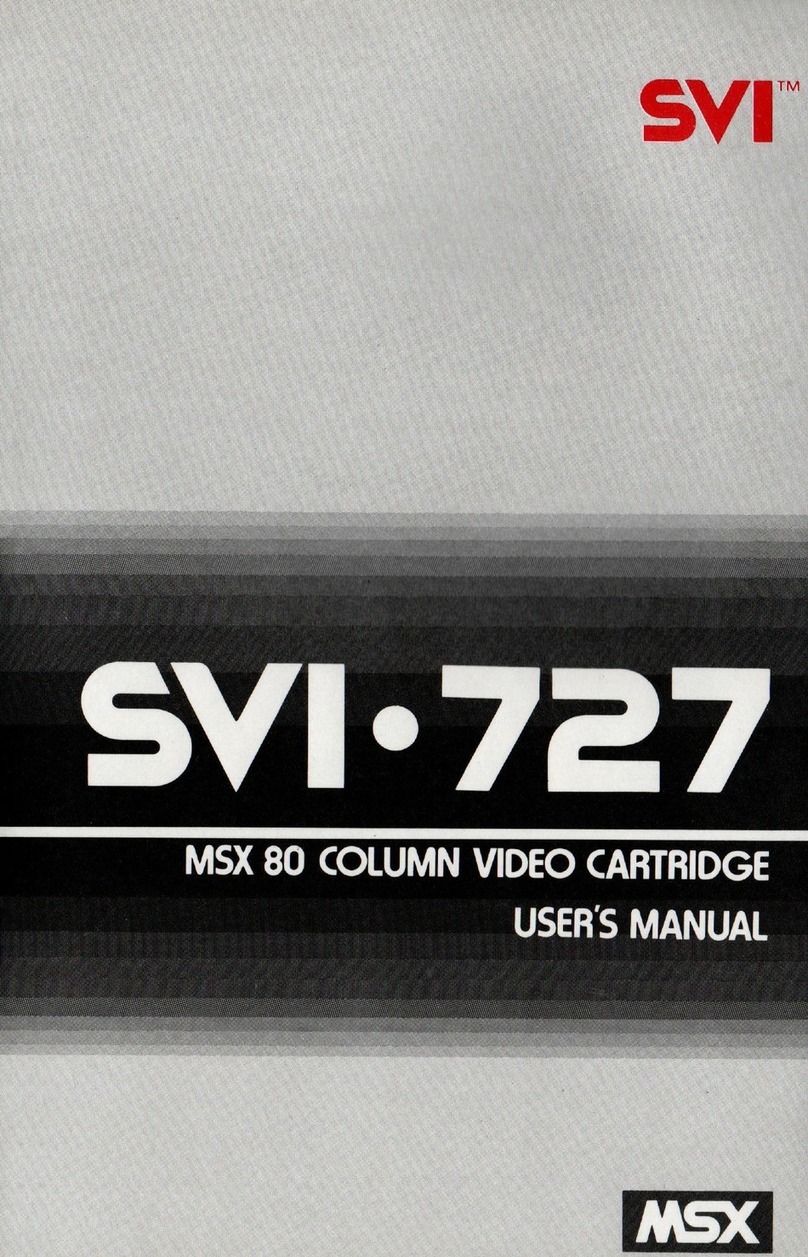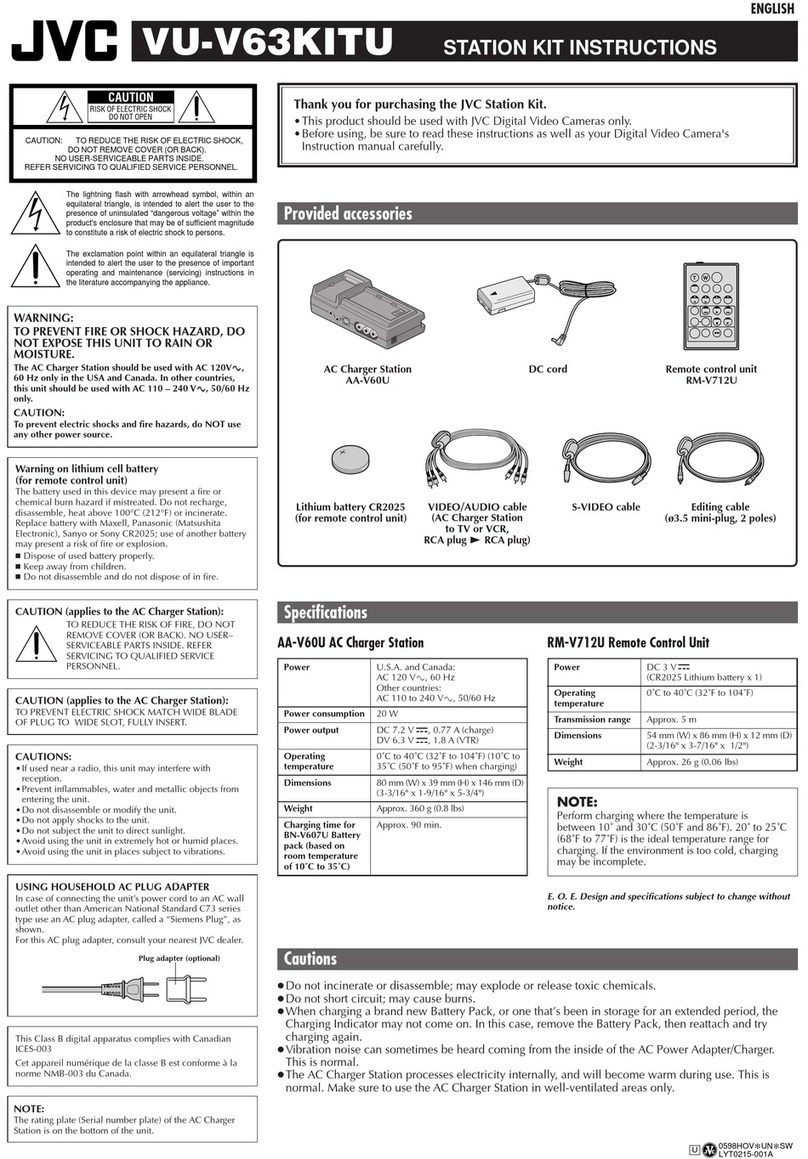Harbortronics Cyclapse Classic User manual

Cyclapse Classic
User’s Guide
Cyclapse Classic. Optional Canon 6D Full-Frame Camera Bundle.
16-35mm Lens Option, (Housin Lid not shown)
Harbortronics Inc
7103 County Road 86
Fort Collins, CO 80524
970-232-9619 (Phone)
970-672-8729 (Fax)
http://www.harbortronics.com/
Sales & Service: [email protected]
Technical & Customizin :[email protected]

Cyclapse Classic
Product Guide - Revision B
Overview ................................................................................................................................................................................................ 4
Quick Start ............................................................................................................................................................................................ 4
Configuring the DigiSnap ..................................................................................................................................................................... 4
Connecting to a terminal .................................................................................................................................................................. 4
Configuring for Advanced Time-Lapse .......................................................................................................................................... 5
System Components, Operation & Options ........................................................................................................................................... 5
Cameras ............................................................................................................................................................................................ 5
Camera Set-up .................................................................................................................................................................................. 5
Image xtraction .............................................................................................................................................................................. 6
Housing and related Mounts ............................................................................................................................................................ 7
Battery Pack ...................................................................................................................................................................................... 8
xternal Power Sources ................................................................................................................................................................... 8
lectronics ....................................................................................................................................................................................... 10
Tools and Accessories ..................................................................................................................................................................... 11
Standard System .................................................................................................................................................................................. 2
Specifications .................................................................................................................................................................................. 12
Items included: Standard System .................................................................................................................................................. 13
Extreme IQ System .............................................................................................................................................................................. 4
Items included: xtreme IQ System .............................................................................................................................................. 14
Camera Bundles .................................................................................................................................................................................. 5
Canon 750D (Rebel T6i) ................................................................................................................................................................. 15
Canon 1200D (Rebel T5) ................................................................................................................................................................ 15
Nikon D3300 .................................................................................................................................................................................... 15
Canon 6D ......................................................................................................................................................................................... 15
Nikon D610 ...................................................................................................................................................................................... 16
Nikon D810 ...................................................................................................................................................................................... 16
Canon 5D Series .............................................................................................................................................................................. 16
Pentax (Ricoh) 645Z ....................................................................................................................................................................... 17
Operating Temperature ................................................................................................................................................................. 18
Service / Warranty ............................................................................................................................................................................... 8
Philosophy: ...................................................................................................................................................................................... 18
Legal: ............................................................................................................................................................................................... 18
Harbortronics Inc 2 8/4/2015

Cyclapse Classic
Product Guide - Revision B
Harbortronics Inc 3 8/4/2015
Cyclapse Classic, illustrating the two mount arms, operating on a utility pole in the rain.

Cyclapse Classic
Product Guide - Revision B
Overview
The Cyclapse Classic is a fully inte rated lon term time-lapse camera system. Typical uses are for documentin construction
projects, environmental chan es, crop rowth, and an amazin variety of other lon -term outdoor photo raphic tasks.
This equipment will yield si nificantly hi her quality ima es than can be achieved with 'Web', 'Trail', 'Garden', 'Smartphone', or
'Action' camera equipment, and is desi ned to be completely autonomous—no connection to AC power, computers, networks, or
video recorders are required. You own the equipment, and there are no monthly char es! The system will support a reat ran e of
cameras, from compact di ital cameras to SLR and even medium format!
The 'Classic' version of the Cyclapse incorporates the Di iSnap 2700 controller, a tried-and-true intervalometer developed for lon
term time-lapse operations. The Di iSnap 2000 series of controllers have been in continuous production since 1999.
A variety of mounts are available to suit your particular application, and the system can be installed in as little as as 15 minutes.
Quick Start
1. Turn the camera's power switch ON. You may leave this switch on at all times.
2. Flip the Power Module to le switch to the ON (up) position. This will apply power to the camera and the controller.
3. The Di iSnap should immediately blink amber once, followed by a lon reen flash, and then a few moments later will
quickly blink four times reen.
4. Press the * button on the Di iSnap, and the camera should take a picture. This verifies that everythin is connected and
workin properly. Each time you press the * button, it should take a picture.
5. The Di iSnap controller is already confi ured at the factory to take pictures on a daily schedule. The followin
confi uration was used for testin , and you may want to reconfi ure the settin s for your application.
The Di iSnap is preset to take pictures startin at 7AM (Mountain Time Zone / GMT-7), and every day afterward at the
same startin time. Ten pictures will be taken per day, at an interval of 1 hour between shots.
Configuring the DigiSnap
Now that you’ve verified that thin s are workin , you may want to confi ure the Di iSnap for your particular application. The first
time you do this can be tryin , but once you’ve one throu h the process once, it’ll be easy the next time. If you et stuck, ive
Harbortronics a call!
The Di iSnap is already confi ured properly for the camera. All you should need to confi ure are the time-lapse settin s within the
Di iSnap, and adjust the camera lens zoom and focus for your site.
Please review the Di iSnap 2700 manual, which is on the CD Rom supplied with the equipment. This should help you to understand
how the Di iSnap works with a terminal window, and what sort of operations the Di iSnap can perform.
Connecting to a terminal
Each order will be supplied with a USB to Serial converter which includes the Null-Modem connections to connect directly to the
Di iSnap 2700 controller. You may need to install the drivers for this cable on your computer. This is a commonly overlooked
problem.
If you are usin a standard USB/Serial converter, or a desktop PC with a built-in serial port, please use a null-modem cable or adapter
between your serial port and the Di iSnap. We are happy to provide this cable if needed.
You now need to run a pro ram to open up a 'terminal' window. If you are runnin Linux, you already know how to do this! If you
have a windows PC you can use the Di iSnap_Terminal.exe pro ram supplied on the CD Rom. If you are usin a Mac we also have
an application on the CD-Rom that you may install. If you don't have a CD-Drive on your computer, you can download any of the
drivers and software from our website.
Once you have your terminal pro ram runnin , and ‘connected’, cycle the power on the system (flip the to le switch on the
Cyclapse Power Module off and on a ain), and you should see it present a menu on the screen. You can select the different menus
and particular commands. Once you have confi ured the Di iSnap via a terminal, the settin s are saved forever, or until the next time
you chan e them usin this same procedure.
Harbortronics Inc 4 8/4/2015

Cyclapse Classic
Product Guide - Revision B
If you have problems ettin the 'terminal' workin with the Di iSnap, please refer to the support pa e on our website. If you suspect
any problem with our equipment, please call us!
Configuring for Advanced Time-Lapse
The majority of monitorin applications use the Advanced Time-Lapse (ATL) feature of the Di iSnap controller. With ATL, the
camera can be made to take pictures at specific times of the day, such as durin dayli ht hours, or durin construction hours. It's easy
to confi ure multiple sequences that take pictures at different rates, durin various times of the day. Please refer to the Di iSnap 2700
manual on the CD-Rom for specific details re ardin the confi uration menus.
Please note that the Di iSnap 2700 controller has a 'real-time' internal clock. This is the clock used for schedulin pictures, not the
camera's internal clock. You may want to make sure the two clocks are rou hly the same, so the time listed in the picture data is
consistent with the Di iSnap clock. As time pro resses, the clocks will drift relative to each other—this drift should be small, but is
to be expected.
We would be happy to pre-confi ure the Di iSnap for your particular application, to ease your project by one more step. Also, feel
free to call us at your convenience for help in confi urin the time-lapse sequence. Althou h the process is strai htforward for some
people, others need a bit of hand-holdin the first time—we understand this!
System Components, Operation & Options
Cameras
There are many camera models that can be used in the Cyclapse Classic system. Harbortronics has shipped thousands of time-lapse
camera systems usin Nikon Coolpix, Pentax K100/K200, Canon 1000D (XS), Canon 1100D (T3), and Canon 1200D (T5) camera
models. In addition to these 'production' camera selections, we have created and built customized systems with another dozen camera
models. Most customers prefer that we supply the system with the camera pre-installed, and this is our stron preference as well, but
we can also provide the system without a camera. Customers have often had issues matchin cable assemblies with cameras and
mechanical fit issues, which are eliminated when we install the camera at the factory and perform initial testin .
There are a host of considerations to evaluate when choosin a camera model for time-lapse photo raphy, particularly one that is left
in the field for years. The ultimate oal of your project is to collect a series of ima es over a lon period of time re ardless of the
environmental conditions. Shutter life, ima e quality, power consumption, and of course reliability are major concerns. We have
done the research for you, and believe we have chosen some cameras that are well suited for the application. Please note that we may
chan e our recommendations periodically. We are constantly evaluatin new cameras for suitability, and rest assured our oal is to
provide reliable and hi h quality equipment!
As with most endeavors, details count. For instance some customers have asked to use a camera they already own. While your
existin camera may certainly be perfectly suited to capturin ima es, we have encountered a variety of frustrations and outri ht
problems incorporatin some camera models over the years when applied to lon term time-lapse. For a lon term time-lapse project,
we ur e you to consider usin the cameras we have tested and recommended. These cameras use industry standard connectors, draw
ne li ible power between pictures, some have proven reliability in harsh environments, and all will yield excellent ima e quality.
We list below the cameras that we have selected to offer with the Cyclapse Classic. Not all of these cameras have been evaluated by
Harbortronics as of the time of the release of the system, and this list will chan e as the manufacturers chan e camera models, and
we ain experience with the many camera models.
If you would like to discuss usin a different camera than one we have listed, we would be happy to work further with you. While
Harbortronics is currently an official dealer for Canon and Ricoh (Pentax) equipment, we do not have any particular affinity for one
camera brand vs another. We have been very impressed with the reliability of the Canon Rebel series cameras for the last several
years, so they are models that we are happy to recommend. However, we can provide whatever camera makes the best sense for your
project. We typically char e 15% above the retail camera price, to acquire, install, test, and help with warranty issues that may occur.
Camera Set-up
Once the camera is installed, the zoom and manual focus set, please use affer tape, or some other tape with low adhesive residue, to
wrap around the lens rin s, preventin movement over the life of your project. The Phase One iUX camera comes with lockin lens
rin s.
Our lar e battery pack(s) will power the entire system, and no other batteries are used in the equipment. If the power is turned off for
a lon period of time, the clock in the camera may reset itself and need adjustin before use.
Please confi ure the camera to use the lowest power consumption. For most systems, this has been done for you at Harbortronics.
Refer to your camera operation manual. Instant Review: Off, Auto power off: 30 seconds, Manual focus, Ima e Stabilization: Off
Harbortronics Inc 5 8/4/2015

Cyclapse Classic
Product Guide - Revision B
As far as photo raphic settin s are concerned, we only have basic su estions. For most applications you may find that usin the
Pro ram mode (P) is perfectly adequate. The camera will adapt the ISO settin , aperture, and shutter speed to suit the li htin
conditions. If your camera is close to your subject (for instance within 50 feet of a construction site detail) the aperture-priority mode
(A) may yield more consistent focus from picture to picture, as the depth of field will be fixed. We recommend a ainst usin fully
manual control of the exposure, unless you are an experienced photo rapher and have a scene with consistent li htin . The variation
in li htin in an outdoor scene is typically too extreme for any particular arran ement of exposure settin s. There may be some
advanta e to settin the camera for a fixed white balance, rather than usin the camera’s auto white balance. We also su est settin
the ISO to a relatively low value, for minimum noise. In many camera models, you can limit the ISO to some maximum value, which
could be even better than usin a fixed ISO settin . A maximum ISO settin of 400 is suitable for most outdoor scenes. For most
applications, you can leave the exposure up to the camera and if absolutely needed, use post-production software to smooth out frame
to frame variation. Many cameras yield ima es with such a wide dynamic ran e that details can be lifted out of shadows, also in post
processin .
Our standin recommendation is to take pictures at the hi hest resolution of the camera, and take more pictures as you think you will
need. It’s very easy to downsize or discard ima es, but you can’t et more of them after the project has finished! Given hi h
resolution ima es, you can do some very interestin post-processin , such as in-frame pan and zoom effects. If the li htin at your
site has extreme contrasts, such as interior scenes with sun streamin throu h a window, you may be able to re-balance the li htin
more effectively if you capture the ima es in RAW format, rather than JPEG. There are file size and post-processin tradeoffs with
RAW, and if you are not already familiar with this distinction, you may want to consult with a professional photo rapher.
Ideally, you will set up the system a week or two ahead of time, collect lots of test ima es, and adjust the camera an le and exposure
(if manually set) before the ‘event’ you are monitorin actually be ins. If you have this luxury, con ratulate yourself for thinkin
ahead—you are in the minority! For rush projects, we are happy to pre-confi ure the time-lapse parameters for you, so you can
simply mount and position the camera. There are always risks associated with communicatin your needs, and technical issues, so we
ur e you to work throu h the entire system confi uration and installation yourself, and take time to test.
Image Extraction
Memory card swap
A second 16 GB memory card is also included with the standard system. Most cameras allow ‘hot swappin ’ of cards durin lon -
term applications, so you should not need to turn the system off, nor unplu any cables. The card access door on the camera must be
closed to operate, and the space is limited in the housin , so the camera is normally pulled free momentarily to swap cards. A hex-
key is included in the housin to facilitate this. Given the positive stop on the slide rail, and the ti ht fit of the sled on the rail, the
camera will re-install with almost pixel-perfect re istration.
It may also be possible to fit a memory card extender cable which would allow access to the memory card without touchin the
camera. Some cameras may require sli ht modification to allow use of such a cable, but we would be happy to help.
USB Down oad
If you have access to the housin , but fear handlin the camera periodically to swap memory cards, you can attach the USB cable
supplied by the camera manufacturer and leave it attached to the camera inside the housin . This would allow you to open the
housin and download the ima es to a laptop computer in the field without ever touchin the camera. Please note that process can
take an hour or more with a full memory card!
We also offer a USB Extension option with the system which allows ima e download via an external cable. The weatherproof
polyurethane jacketed cable is installed usin a waterti ht ' land', allowin download from a distance without accessin the housin .
The USB Extension option provides a 16 ft passive USB cable. You may continue to extend the distance usin active repeater cables.
In many cases, you can use multiple active repeater cables to extend to 80ft or more. Make sure to test these cables with the system
before installin on a pole!
Harbortronics Inc 6 8/4/2015

Cyclapse Classic
Product Guide - Revision B
The USB Extension option is desi ned to automatically wake a camera that is asleep between time-lapse pictures when you connect
the end of the cable to a computer. When the camera is awake, it will reco nize that it is attached to a computer USB port, and you
can then download and subsequently erase the ima es from the camera memory card. Once disconnected from the USB port of the
computer, the camera will then a ain respond to the Di iSnap schedule.
Network Options
For the last few years, Harbortronics has offered network connection options in the Harbortronics Time-Lapse Packa e, based on the
EyeFi Pro X2 WiFi memory card. This card has been discontinued, and no other suitable alternative has yet been found to
automatically transfer ima es to an arbitrary network location and delete the ima es from the memory card. While desi ns are in
place to support the Pro X2 card with WiFi, LAN, and Cellular networkin in the Cyclapse Classic, these options are not currently
listed here, but may be available. We will update our hardware desi ns and documents if we find another solution for these often
requested options.
Housing and related Mounts
The Cyclapse is a purpose-desi ned and manufactured housin , havin an
aluminum base and molded fiber lass lid. A asket in the lid makes the unit
airti ht and water ti ht, and stainless steel hardware further eliminate any
concern for corrosion. The housin is a perfect size to accommodate almost
any format di ital camera, from small micro 4/3 cameras, to relatively small
APS-C sensor SLR camera, 35mm full-frame SLR, and even some medium
format cameras! The Cyclapse will accept much lar er cameras and lon er
lenses than the le acy Harbortronics 'Time-Lapse Packa e, while maintainin
a very compact size. Unlike plastic housin s, you may successfully modify,
weld to, repair and paint this enclosure if you want to camoufla e it in the
field or have other custom needs.
The window is sealed and is made from borosilicate lass, usin anti-
reflective coatin on the inside to reduce any possible interior li ht
reflections into the lens. The outside surface of the window is not coated,
preventin any optical issue with radual coatin erosion in the elements or
concerns for cleanin .
Harbortronics Inc 7 8/4/2015
USB xtension Option, Canon 6D Bundle, 16-35mm Lens

Cyclapse Classic
Product Guide - Revision B
The lid can be hin ed on either side, and is quickly removable usin captive clamps. The clamps will accommodate small padlocks.
We have developed a robust and very simple method for removin the camera from the housin for maintenance or confi uration,
and ensure replacement in exactly the same orientation each time. A slidin 'sled' is attached to the camera base. This sled should not
need to be removed from the camera when servicin the camera system. The camera sled will slide onto a rail in the base of the
housin , ali nin the camera but allow movement fore and aft. A 'stop' is attached to the rail, to hold the front of the shoe down
a ainst the rail, and positively locate the position of the shoe alon the rail. A sin le retainer behind the camera on the shoe will slip
throu h the rail, and anchor the camera sled. It's a very simple system but also quite ri id. Given the variety of camera sizes, we have
developed a family of camera sleds and offer an appropriate model to suit the chosen camera.
There are a number of mounts developed specifically for the Cyclapse housin , as well as for solar panels. For additional detail on
the housin , and the optional external mountin solutions, please refer to the product uide for the camera housin , at
cyclapse.com/000292/product_ uide.pdf.
Battery ack
The Cyclapse Classic includes a hi h capacity Lithium-Ion Polymer (LiPoly) rechar eable battery pack (Harbortronics P/N 000457),
havin a nominal volta e of 14.8V, and 92Wh capacity. A dual battery option is advised for systems that take more than 200 pictures
per day, or cameras that draw si nificant amounts of power. Like all rechar eable batteries, the effective capacity will radually
decline over time and use. The battery packs should provide service for 3-5 years of constant use.
The most common battery chemistry for lon term, remote applications
is lead-acid. Unfortunately, lead-acid batteries have a number of
drawbacks. An equivalent capacity lead acid battery would wei ht about
7 pounds, vs 0.8 lbs for the LiPoly pack, and would be almost as lar e as
the housin itself. ALL Lead acid batteries (even the sealed ones) can
vent ases durin char e and dischar e, makin them dan erous to
install within a sealed housin . Most other secondary (rechar eable)
battery types have hi h self-dischar e, meanin that they won’t work
well in a lon term application. LiPoly batteries however, have low self-
dischar e, are very li ht-wei ht, and quite compact. Good stuff, but not
cheap!
The advanta es of the LiPoly battery pack for this application outwei h
the si nificantly hi her price, and allow the hi h capacity battery to
reside inside the housin makin the entire unit quite portable.
External ower Sources
There are a number of ways to keep the battery packs in the Cyclapse Classic char ed durin lon term operation in remote locations.
When ima es are stored in the camera memory card, a sin le fully char ed LiPoly battery pack has enou h capacity for about two
months of operation while takin about a dozen pictures per day. Eventually thou h, the battery will need to be char ed!
In most operations, rather than waitin for the battery to dischar e before rechar in , a low current char e power source is used to
keep the battery pack topped-off.
Solar power, AC mains, and external batteries are the primary means of providin power to most most remotely located equipment.
Wind power can certainly be used in some locations, but this has not been well developed to date.
So ar Pane
A 10 watt solar panel (Harbortronics P/N 000440) is the recommended char e power source for the Cyclapse Classic. This is
sufficient to keep the battery pack char ed for the vast majority of installations when takin 200 or more pictures per day. If your
installation site does not et frequent full sun exposure, or you have other power concerns, please contact us. We can supply
extension cables to re-locate the solar panel at a distance from the camera.
A custom aluminum bracket with a ball-head mount is available, alon with attachments for various installation structures. For
reatest char e power, orient the solar panel so that it faces toward the mid-day sun. For additional detail on the mounts, please refer
to the product uide for the camera housin , at cyclapse.com/000292/product_ uide.pdf.
The solar panel cable is about 10 ft lon , and is mated with the back of the Cyclapse housin via a water-ti ht connector. We are also
happy to provide any reasonable len th Char e Power Extension cable (Harbortronics P/N 000673) to allow for remote installation of
the solar panel.
Harbortronics Inc 8 8/4/2015

Cyclapse Classic
Product Guide - Revision B
Please note that the 10W solar panel may not provide enou h power to keep the internal battery pack char ed under all
circumstances. If you are takin many hundreds of shots per day or do not et frequent sunshine, then the battery volta e will fall,
albeit more slowly than if there were no solar panel connected. It's very difficult to estimate the maximum number of shots that can
be taken while keepin the battery fully char ed! Different cameras will draw varyin amounts of power, and solar power can
obviously vary dramatically with climate, weather, latitude, and positionin .
In excellent conditions (daily intense direct sun, temperatures above freezin ) the 10 watt solar panel can keep the battery char ed
while takin as many as 800 pictures per day. In most locations around the world, we estimate that the system can reliably take 200
or more pics per day. We can also provide lar er solar panels for applications that require more pictures per day, or are in locations
with little direct sunshine.
AC Mains Power
Many sites have AC mains power available, and customers often think that this is an excellent alternative to usin a solar panel. This
is typically not true! AC mains power on construction sites is enerally unreliable, and if connected usin a standard outlet, you may
find your camera system unplu ed after someone decides that your outlet was a ood place to power a drill. Dedicated AC power
connections require an electrician, conduit, and other expensive considerations. Once you receive a quote for a dedicated AC power
line, you will realize how inexpensive solar power can be! Solar panels are extremely reliable and quite inexpensive.
If however, your installation is indoors, with no simple way to route a solar panel cable outdoors, AC power may be the best source
available.
Please note that the Cyclapse Classic cannot operate directly from AC mains! The system requires a current limited DC volta e. To
operate from AC mains, a power converter must be used.
Indoor AC Installation
A UL approved ‘universal AC’ battery char er kit is a recommended
option (Harbortronics P/N 000716). It's primary use is to periodically
rechar e battery packs removed from the system when testin indoors.
This is almost never required for most customers, but it can be frustratin
to find you don't have a char er in those rare times you need it! The low
current (0.7 amp) char er will require about 9 hours to char e a
completely drained battery pack. If you commonly need to char e a
battery pack faster than this, we would be happy to help you choose a
different char er.
This char er is perfectly suited to powerin the system while in use, and
indeed includes an adapter to connect directly to the Cyclapse Classic.
The available power is sufficient for the vast majority of applications.
This AC battery char er is not intended to operate in an outdoor
environment.
The AC mains plu is the North American style, so a physical adapter will
be needed for use in other areas of the world, but the char er is
compatible with all AC volta es.
The kit includes a small adapter to work directly with the battery pack, and an adapter cable to mate with the Char e Power
Extension cord (Harbortronics P/N 000673), to power the system in place of a solar panel.
Outdoor AC Installation
Frequently a construction site will have AC power available, but with no protected location for an AC power source. We also offer an
AC power converter that is waterproof and intended for use outdoors (Harbortronics P/N 000754). This power source does not
include an AC plu . The black & white wires should be connected to your AC mains usin industry standard techniques by a
qualified electrician. A Char e Power Extension Cable (Harbortronics P/N 000673) should be used to connect he output of the power
source to the camera housin .
Wind Power
In some locations such at the polar extremes, the only source of power durin the winter months may be via a wind turbine.
Harbortronics can work with you to source a wind turbine which can be connected to the Cyclapse char e port in place of the solar
panel.
Please note however that there are additional complications in the polar winter. At low temperatures (below freezin ), lithium ion
chemistry will not accept char e power. We discoura e the use of heater elements, as they often create more problems than they
Harbortronics Inc 9 8/4/2015

Cyclapse Classic
Product Guide - Revision B
solve. For instance, a heater may melt ice and snow in particular spots, but that melted water will then refreeze a few inches away and
often built up into a solid ice block. In most polar winter applications, the best practice is to use sufficient battery power and reduced
power usa e to operate without needin to char e battery packs.
Externa Battery
Some remote locations do not receive enou h solar power to keep the system battery packs char ed, and alternative power sources
may not be available. While the internal battery packs may last sufficiently lon for many applications, others may require operation
for many months or even an entire year, such as when overlookin laciers in Greenland. Some applications require a hu e number
of pictures per day, but lar er solar panels may not be practical.
The best power source in some applications may be a lar e external battery pack, such as a deep cycle lead-acid battery. 12V
batteries are very common throu hout the world, but are not directly compatible with the Cyclapse system electronics. 16V lead-acid
batteries are sometime available, and an 18V lead acid battery array (three 6 volt batteries for instance) will also work well. The
Cyclapse Classic can be connected to a 16V or 18V battery throu h use of a current limitin circuit, which can be as simple as an
inline resistor (please contact Mark if you plan to use this technique).
Given that the Cyclapse system uses a lar e internal battery pack which is maintained at an optimum char e level when connected to
external power sources, it is completely feasible to remove the external battery for char in , and then reconnect it at a later date.
We’ve heard from a number of researchers over the years that electrical cables are an attraction to a variety of wild animals (such as
Arctic Foxes). If you really need to hike in a bi heavy lead-acid battery, you may want to also brin some armorin for the cable!
Charge Power Extension Cab e
Harbortronics P/N 000673
In most cases the 10 ft lon solar panel cable may be sufficient for your installation. If however the panel needs to be located
separately from the camera, or you are usin a different char e power source for the system, we are happy to provide an extension
cable for the DC char e power. Our extension cables are made from very hi h quality materials, suitable for use in any location, and
are made with the appropriate connectors to connect to the power source, and the camera housin . Please specify the len th needed
when orderin .
Electronics
There are two electronic 'boxes' used in the Cyclapse Classic. Both are ma netically attached to the housin , and easily removed for
service or replacement. Each interconnectin cable has unique connectors, so you won’t have to worry about miss-connectin cables.
Time-Lapse Contro er
Di iSnap 2700: Harbortronics Part Number 000431
The’ brains’ of the Cyclapse Classic is one of the venerable Di iSnap 2000 series
controllers, specifically the Di iSnap 2700. This device, desi ned and manufactured
at Harbortronics, is a di ital camera controller developed to work with a variety of
di ital camera models. The Di iSnap can be confi ured to take pictures at any
interval desired, or to operate on a daily schedule.
The Di iSnap 2000 series of controllers have been in continuous production since
1999, and over 10,000 units are in use around the world. The Di iSnap time-lapse
confi uration settin s will be retained with or without power. There is a small
battery within the Di iSnap 2700 to maintain an internal real-time clock. This
battery is not user-replaceable, but should last many years, and can be replaced at
Harbortronics if needed in the future.
Please refer to harbortronics.com/000431/product_ uide.pdf for details about the Di iSnap 2700.
Harbortronics Inc 10 8/4/2015

Cyclapse Classic
Product Guide - Revision B
Cyc apse Power Modu e
Harbortronics Part Number 000468
There are three main functions of the Cyclapse Power Module:
1. While some small solar panels can be connected directly to lar e Lead Acid batteries, LiPoly batteries must be char ed carefully,
monitorin the volta e and temperature.
The Cyclapse Power Module maintains the char e on the internal LiPoly battery packs at an optimum volta e for lon life, iven
external power from a solar panel, or other alternative power source.
2. Camera Power Supply
While the battery pack provides from 12 – 16 volts, newer SLR cameras typically require 8 volts. The Cyclapse Power Module
efficiently converts the hi her battery volta e to a nominal 8V to power a di ital camera. If a camera is installed that requires a
different volta e, we can adjust the volta e accordin ly at the factory. The camera power may controlled by the Di iSnap, for
instance to minimize power drain when usin a WiFi memory card, or for periodic resets for cameras that may be prone to lock-up.
3. Di ital Power Supply
The Cyclapse Power Module also converts the LiPoly battery volta e into 5V, to power the Di iSnap 2700 time-lapse controller as
well as accessory devices. The Di iSnap controls the power to accessories synchronously with power to the camera, to minimize
power drain between pictures.
The Cyclapse Power Module is packa ed
in a case that matches the inner curve of
the Cyclapse housin , and incorporates
ma nets to secure it a ainst the housin 's
inner steel liners. This permits freedom of
positionin to suit the rest of the internally
installed equipment.
The Cyclapse Power Module incorporates
test points to allow a technician to quickly
check all of the volta es in the system,
usin a di ital or analo voltmeter (not
included). The char e power source,
battery pack, 5V power to the Di iSnap
and accessories, and the camera power
supply volta es can all be checked very
quickly.
Please refer to cyclapse.com/000468/product_ uide.pdf for details about the Cyclapse Power Module.
Tools and Accessories
In order to save time durin installation, and more importantly durin occasional service on the Cyclapse system, tools are provided
and attached within the housin by a ma net. If you need to chan e the camera position or an le, replace the camera body, or any
other eneral service, the tools will be at hand.
A desiccant pack is included in the housin to minimize internal moisture, which can cause condensation durin temperature
extremes. If the crystals eventually turn pink, bake the pack in an oven at 100C / 220F for a few hours, until they turn blue a ain. Be
careful not to melt the ba !
Harbortronics Inc 11 8/4/2015

Cyclapse Classic
Product Guide - Revision B
Standard System
We have selected from our set of cameras, electronics, and mounts to develop a packa e that we feel will suit the majority of lon
term time-lapse applications, in most locations around the world This recommended system comprises everythin required to
perform completely autonomous time-lapse photo raphy in the field. Each system is assembled and tested at our factory.
Specifications
Standard Cyclapse Classic [Canon T6i (750D) w/18-55mm lens, sin le battery, 10W panel, mounts and arms]
Housin Wei ht (with camera, sled, lens, electronics & cables) 8.5 lbs [3.86 k ]
System Wei ht (includin solar panel, mounts, and arms) 18.5 lbs [8.4 k ]
Cyclapse Housin Dimensions 10.9” [275mm] wide, 7.92” [200mm] tall
Shippin :
Box Dimensions 18” x 15” x 13”
Shippin Wei ht 21.8lbs [9.87k ]
Harbortronics Inc 12 8/4/2015
Cyclapse Classic -Standard System (solar panel, lid and mounts not shown)

Cyclapse Classic
Product Guide - Revision B
Items included: Standard System
Cyclapse Camera Housin (000292), with char e connection
Hi h capacity battery pack (000457)
10 Watt Solar Panel (000440)
Cyclapse Power Module (000468)
Harbortronics Di iSnap 2700 (000431)
Canon T6i (750D) D-SLR and 18-55mm lens (000794)
Camera Sled D (000743)
Shutter Release Cable (000374)
Camera power adapter (000796)
2x, 32 GB memory card (000144) [Not Shown]
Cyclapse Ball Head Mount – Bolt (000460)
Solar Panel Ball Head Mount, 10 W – Bolt (000130)
2x, Mountin Arm, Flat, 12” (000461)
USB/Serial Converter cable, (000778)
Tools, cables, and manuals.
Harbortronics Inc 13 8/4/2015

Cyclapse Classic
Product Guide - Revision B
Extreme IQ System
The Extreme IQ system is offered as a very hi h resolution & ima e quality alternative to the standard system, incorporatin a
medium format camera. The potential quality of the ima es from this system may only be achieved throu h careful consideration of
the camera placement and setup. We recommend consultin with a professional photo rapher when decidin on a site location and
durin initial setup. Each system is confi ured and tested at our factory.
Items included: Extreme IQ System
Cyclapse Camera Housin (000292), with char e connection
Hi h capacity battery pack (000457)
10 Watt Solar Panel (000440)
Cyclapse Power Module (000468)
Harbortronics Di iSnap 2700 (000431)
Pentax 645Z Medium Format camera (000797)
Pentax Lens, SMC-FA 645 45mm F2.8 (000798)
Camera Sled B (000741)
Shutter Release Cable (000374)
Camera power adapter (000801)
2x, 64 GB memory card (000750)
Cyclapse Ball Head Mount – Bolt (000460)
Solar Panel Ball Head Mount, 10 W – Bolt (000130)
2x, Mountin Arm, Flat, 12” (000461)
USB/Serial Converter cable, (000778)
Tools, cables and manuals.
Harbortronics Inc 14 8/4/2015
Cyclapse Classic - xtreme IQ System (solar panel, lid, mounts not shown)

Cyclapse Classic
Product Guide - Revision B
Camera Bund es
Each 'Camera Bundle' includes the specified camera model, a compatible camera 'sled' for attachment into the housin , the
appropriate shutter release cable, and the matchin power adapter cable. We install a memory card in each camera, and include a
second card for swappin in the field.
Most camera bundles will not include a lens. There are lots of options available! The most critical piece of information needed is the
horizontal an le of view (HAOV) that will cover the site, from the intended camera position. Given this, and the desired camera
model, we can su est a lens that may work well for you.
Canon 750D (Rebel T6i)
The Canon 750D is the standard/default camera used in the Cyclapse Classic -Standard. This Camera Bundle includes the Canon
750D, which uses a 24.2 MPixel, APS-C sized sensor, and the ‘kit’ lens from Canon, providin a ood ran e of usable zoom. The
lens has a focal len th of 18-55mm, which yields a Horizontal An le Of View (HAOV) from 23º to 63º.
Sensor Specs: 26.7 mm dia onal, 6000 x 4000 Pixels (24.2.0MP), 3.7 um pixel pitch
Canon 1200D (Rebel T5)
The Canon 1200D Camera Bundle includes the Canon 1200D, which uses an 18 MPixel, APS-C sized sensor, and the ‘kit’ lens from
Canon, providin a ood ran e of usable zoom. The lens has a focal len th of 18-55mm, which yields a Horizontal An le Of View
(HAOV) from 23º to 63º.
We have heard of anecdotal issues with older Canon Rebel cameras, such as the 350D and 1000D. Some of our, and other time-lapse
equipment customers have reported lock-ups with those cameras. We specifically developed the Di iSnap 2700 to address this
infrequent bu in the cameras, which is debilitatin for a time-lapse project. The Canon 1200D have not shown to exhibit this lock-up
bu , to the best of our knowled e.
Our customers have installed systems with the Canon 1100D and 1200D in locations literally from pole to pole. These cameras have
proven to be quite reliable in all environments around the world.
Sensor Specs: 26.7 mm dia onal, 4896 x 3672 Pixels (18.0MP), 4.3 um pixel pitch
Nikon D3300
The Nikon D3300 Camera Bundle uses an APS-C sized sensor, which is comparable to the 'standard' Canon T6i. The included lens
has a focal len th of 18-55mm, which yields a Horizontal An le Of View (HAOV) from 24º to 66º.
We and our customers have experienced issues with the Nikon D3100 and D5100 with the older Harbortronics Time-Lapse Packa e,
but we are a ain offerin the entry level Nikon camera for use with our system. We hope that the chan es in the camera desi ns, as
well as the power supplies in our system will have solved the problems. If you have a stron preference for Nikon cameras, this may
be a ood choice.
Harbortronics has found the reliability of the Canon APS-C cameras to be excellent in lon term applications, and we recommend
them. Given our history of problems with earlier low-end Nikon D-SLR cameras, we have not supplied enou h systems with the
newer cameras to know how well they will work in a lon term time-lapse application, so we are not yet confident enou h to
recommend them.
Sensor Specs: 28.3 mm dia onal, 5680 x 4256 Pixels (24.2MP), 3.9 um pixel pitch
Canon 6D
The Canon 6D Camera Bundle is an excellent option if your project can make use of the increased ima e quality of a full-frame
sensor. The 6D is Canon's most reasonable priced full-frame camera, and our recommendation if you want to step up to the ima e
quality possible with a full-frame camera, but don't need extreme ima e resolution. Of the su ested cameras, the 6D features the
lar est area pixels, which may have some advanta e for noise reduction.
Sensor Specs: 43.3 mm dia onal, 5720 x 3648 Pixels (20.9MP), 6.5 micron pixel pitch
Many lenses are available that will work successfully in this system. Lenses are not included with this Camera Bundle, and must be
selected separately, or supplied by the customer.
Harbortronics Inc 15 8/4/2015

Cyclapse Classic
Product Guide - Revision B
Nikon D610
The Nikon D610 is our recommended full-frame Camera Bundle for customers who stron ly prefer Nikon systems. While Nikon also
has other full-frame cameras, such as the D750 in particular, in many cases the difference is simply additional features. In a time-
lapse application, these features are not utilized, so we would recommend the D610 over the D750.
Sensor Specs: 43.2 mm dia onal, 6016 x 4016 Pixels (24.2MP), 5.9 micron pixel pitch
Many lenses are available that will work successfully in this system. Lenses are not included with this Camera Bundle, and must be
selected separately, or supplied by the customer.
Nikon D810
The D810 is a hi h resolution full-frame camera, which has been well accepted in the Nikon community. We offer this camera for
customers who require hi her resolution, and stron ly prefer Nikon cameras.
Sensor Specs: 43.2 mm dia onal, 7360 x 4912 Pixels (36.2MP), 4.8 micron pixel pitch
Many lenses are available that will work successfully in this system. Lenses are not included with this Camera Bundle, and must be
selected separately, or supplied by the customer.
Canon 5D Series
The Canon 5D series of cameras (5D, 5D Mark II, 5D Mark III, 5DS) are all compatible with the Cyclapse system. Harbortronics can
provide the system with the 5D Mark III, or the hi h resolution 5DS / 5DS-R cameras. In most applications, the Canon 6D is
preferred over the more feature-rich 5D Mark III, as those additional features are not used in a time-lapse installation. The 5DS
cameras offer the hi hest resolution full-frame sensor, indeed equalin some medium format cameras.
If your preference is a Canon Full Frame camera, we would recommend the Canon 6D over the 5D Mark III, simply for price and
simplification of features. If you can make use of extremely hi h resolution, the Canon 5DS may be an excellent choice.
Sensor Specs:
5D: 43.3 mm dia onal, 4368 x 2912 Pixels (12.7MP), 8.1 micron pixel pitch
Harbortronics Inc 16 8/4/2015
Canon 6D camera in housing, with 16-35mm lens (lid removed)

Cyclapse Classic
Product Guide - Revision B
5D Mark II: 43.3 mm dia onal, 5616 x 3744 Pixels (21.0MP), 6.4 micron pixel pitch
5D Mark III: 43.3 mm dia onal, 5456 x 4096 Pixels (22.3MP), 6.25 micron pixel pitch
5DS(-R): 43.3 mm dia onal, 8688 x 5792 Pixels (50.3MP), 4.1 micron pixel pitch
Many lenses are available that will work successfully in this system. Lenses are not included with this Camera Bundle, and must be
selected separately, or supplied by the customer.
entax (Ricoh) 645Z
The 645Z is an attractively priced medium format camera, and the ima es from this camera can be outstandin . If your time-lapse
project will require extremely lar e printed media, 8K resolution video format, or will operate in extreme li htin environments, this
camera may be a ood choice.
Sensor Specs: 54.7 mm dia onal, 8256 x 6192 Pixels (51.4MP), 5.3 micron pixel pitch
Given the size of this camera, the lens options are somewhat limited. Three lenses are believed to fit with this camera in the housin ,
but not all combinations have been built and tested. Lenses are not included with this Camera Bundle, and must be selected
separately, or supplied by the customer.
1. SMC-FA 645 75mm F2.8 (33º HAOV)
2. SMC-FA 645 55MM F2.8 (43º HAOV)
3. SMC-FA 645 45MM F2.8 (52º HAOV)
64 GB memory cards included with the Pentax 645Z bundle.
Phase One iUX 80
The Phase One iUX camera was developed for professional aerial photo raphy, and incorporates the lar est sensor size and hi hest
resolution sensor available in a small commercial packa e. We are excited to see how this extraordinary camera can work for your
application.
Sensor Specs: 67.36 mm dia onal, 10328 x 7760 Pixels (80MP), 5.2 micron pixel pitch
Please note that this camera draws a si nificant amount of power relative to the other cameras on the recommended list. A 20 watt
solar panel and dual battery packs are recommended when choosin this camera bundle.
This camera bundle includes the iUX camera, 55mm lens (52º HAOV), and a sin le 128 GB memory card.
Harbortronics Inc 17 8/4/2015

Cyclapse Classic
Product Guide - Revision B
Operating Temperature
The operatin temperature ran e of most di ital cameras is specified by the manufacturers as 0C to +40C. While neither we nor the
camera manufacturers can warrant operation beyond this ran e, you will undoubtedly find that they work just fine over much a wider
ran e! As of summer 2015, Harbortronics has shipped about 4000 time-lapse camera systems over a span of about 11 years, and we
have relatively few reports from customers of system failures. The failure rate is not perfect, but much better than expected for
commercial equipment used in harsh environments.
Our earlier eneration systems have been used in locations literally from pole to pole. There are systems in use in Antarctica, dozens
in the Arctic, and there are hu e number of systems operatin in the Middle-East, Arizona, the Australian Outback, Africa, etc. Low
temperature problems are most often due to battery chemistry, and hi h temperatures have proven to be of absolutely no concern.
We are compelled however to say that the excellent performance of our systems over the years does not mean that we uarantee
operation of any particular system to these temperature extremes.
Service / Warranty
hilosophy:
Harbortronics is a small private company, and has been in business since 1998, startin in a small basement office, and now operatin
out of a 3000 square foot facility with several employees. All of our sales have been derived from word-of-mouth and internet
searches. We realized early that customer feedback, either directly to us or to other people on the internet, is stimulated by one of two
reasons... either the customer is irritated by a problem, or they are excited about their experience. One of my oals as the Chief
En ineer of the company is to reduce the irritations, and try to stimulate excitement! Given the rowth of the company, and hi h
number of repeat purchases, I'm encoura ed that we may be doin thin s fairly well.
If you have a problem with our equipment, if you have difficulties ettin thin s to work, or have any complaints about how we have
treated you, my philosophy is to do my absolute best to find a way to satisfy you. That may mean oin beyond the le al obli ations
of our warranty, suffer complete loss of profit on an occasional sale, or whatever it takes. It's been immensely satisfyin to find that
over the last 17 years, this philosophy has created such satisfaction in our customers. We take reat pride that of the countless
comments on the internet about Harbortronics, there are almost no ne ative comments! That's not to say that we haven't had our share
of problems with our equipment, but a ain, I will do my best to make it ri ht in the end! -Mark Roberts
Legal:
All products manufactured at Harbortronics are warranted a ainst any manufacturin defects for a period of one (1) year from the
date of purchase. Cameras and lens warranty service may be provided by Harbortronics, but Harbortronics does not warrant these
devices beyond the manufacturer's own warranty. Defective products should be returned prepaid to Harbortronics. Harbortronics will
at its discretion, repair or replace such products without char e, and will return to the customer prepaid. Except as mentioned above,
no other warranty expressed or implied, applies to this Harbortronics product. All other claims, of any nature, includin but not
limited to camera dama e are not covered. This warranty does not cover dama e caused by misuse, accident, or abuse. This warranty
does not cover consequential dama es or other incidental dama es. Some states do not allow the exclusion or limitation of incidental
or consequential dama es, so the above exclusions may not apply to you. Contact Harbortronics at www.Harbortronics.com for
service instructions.
Harbortronics Inc 18 8/4/2015
Table of contents
Other Harbortronics Camera Accessories manuals