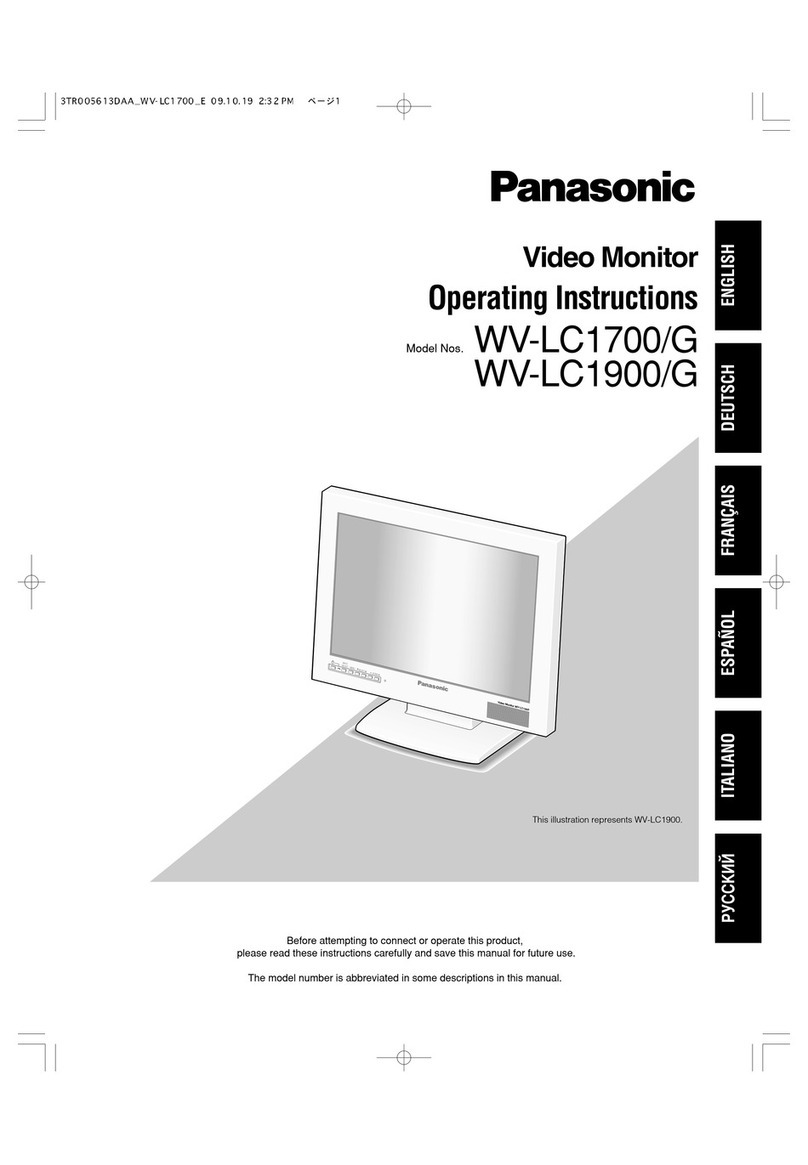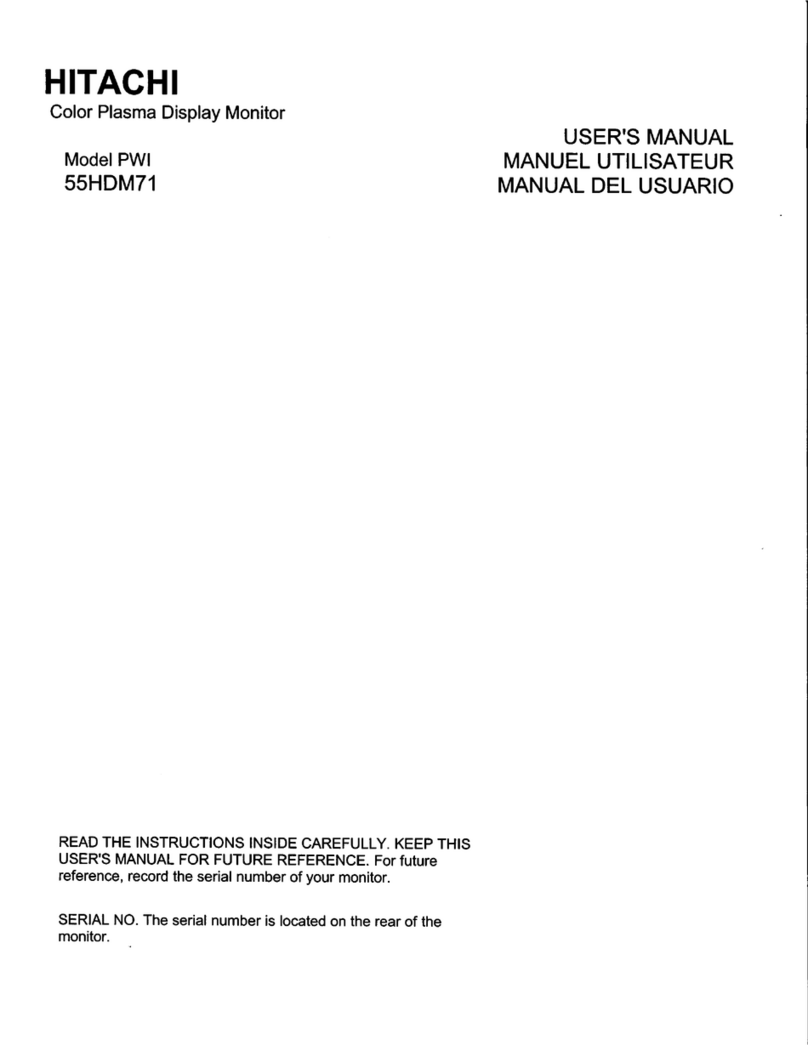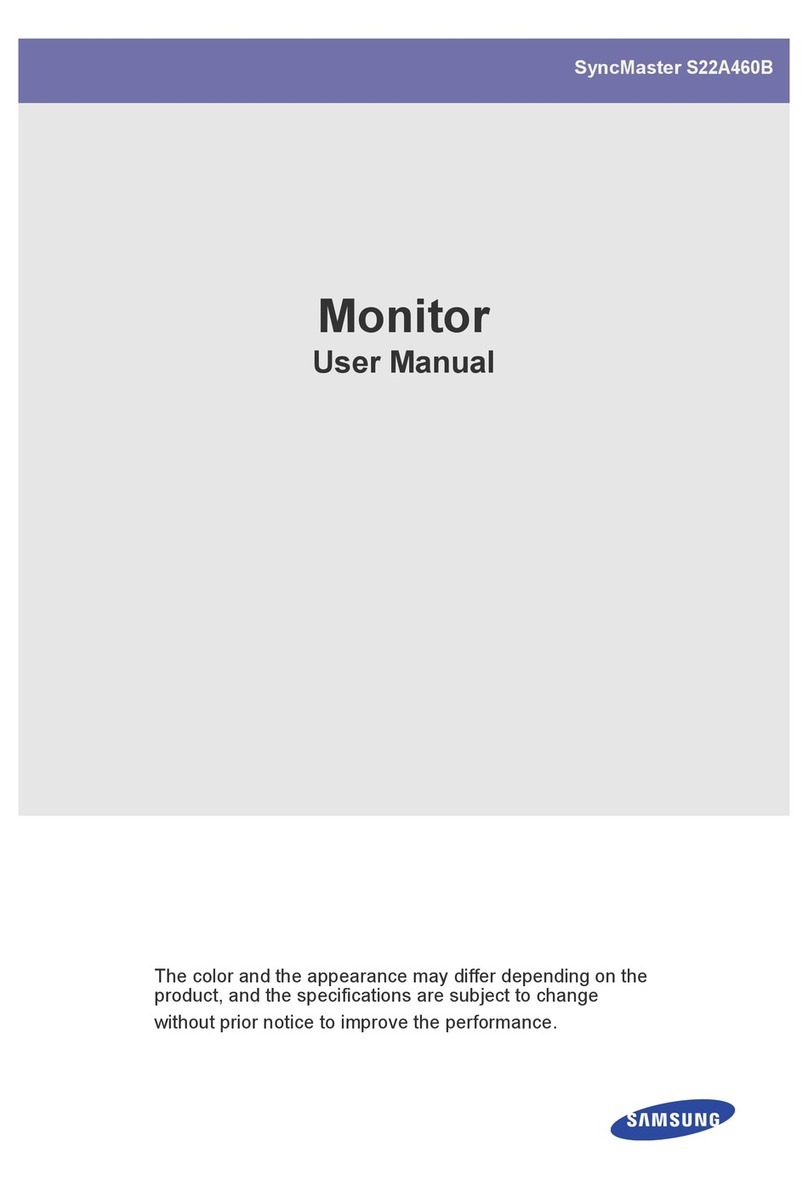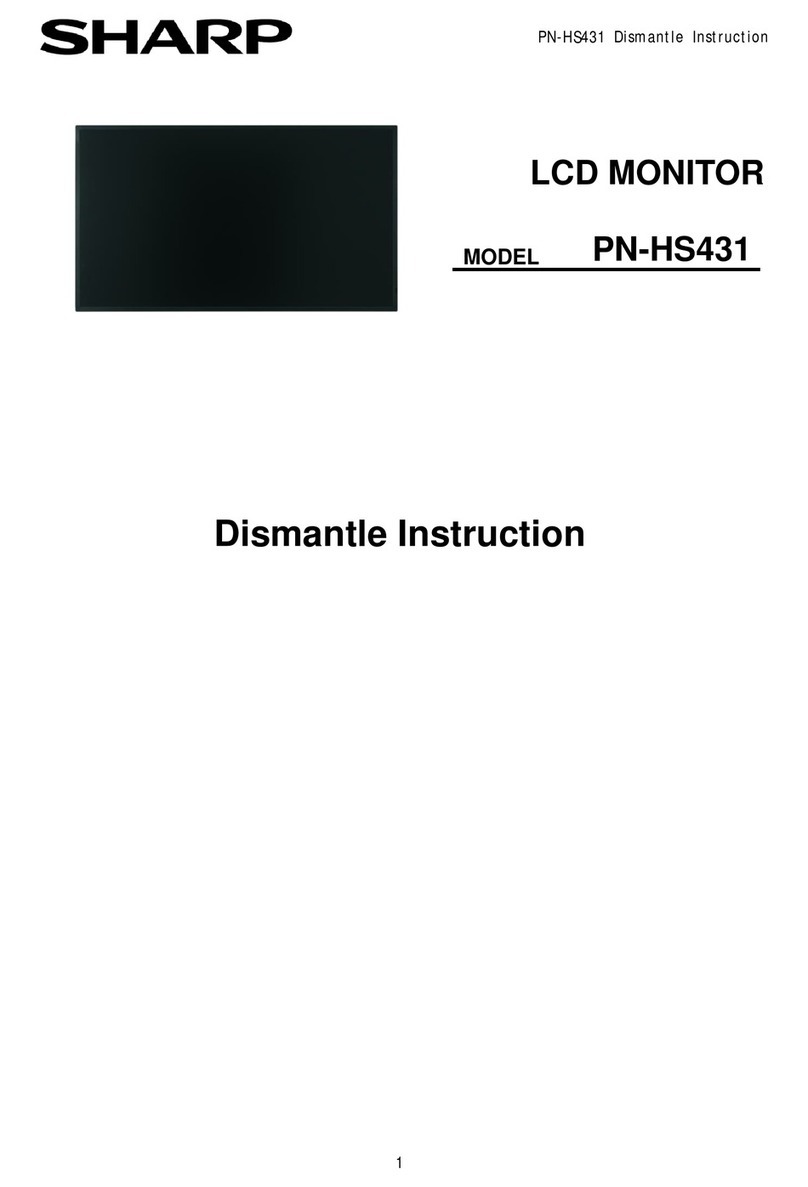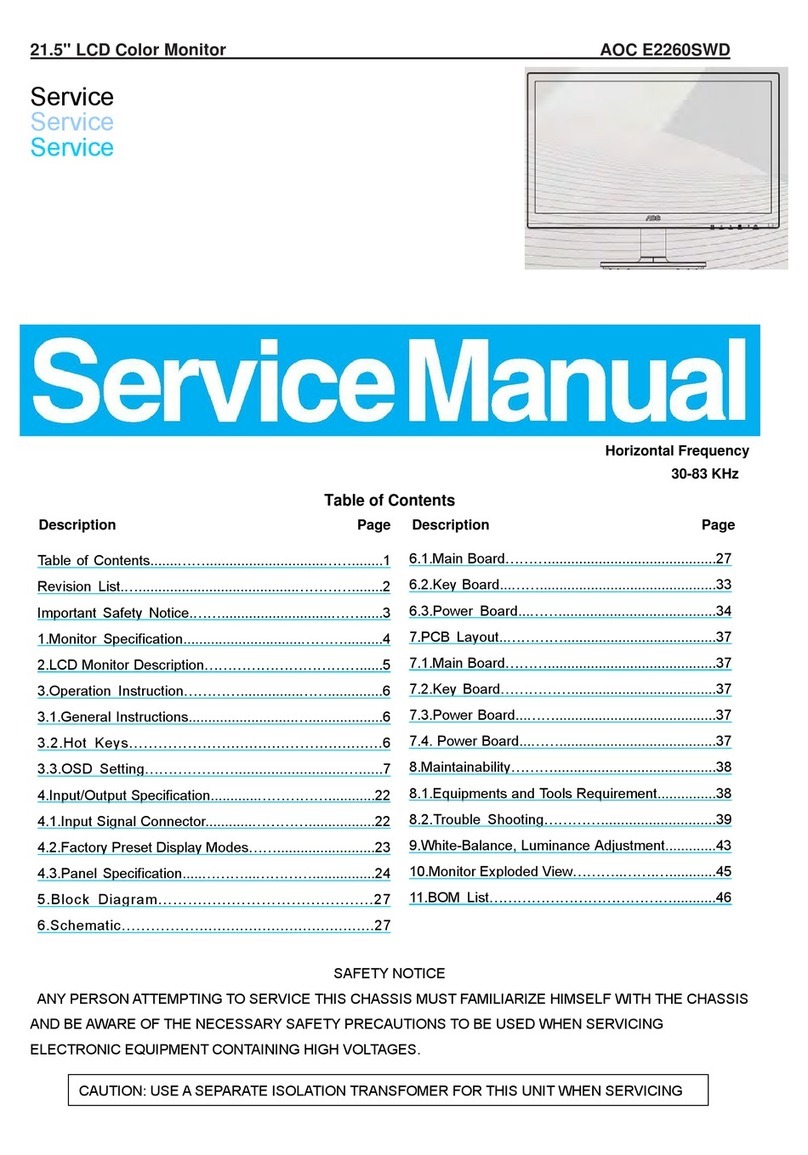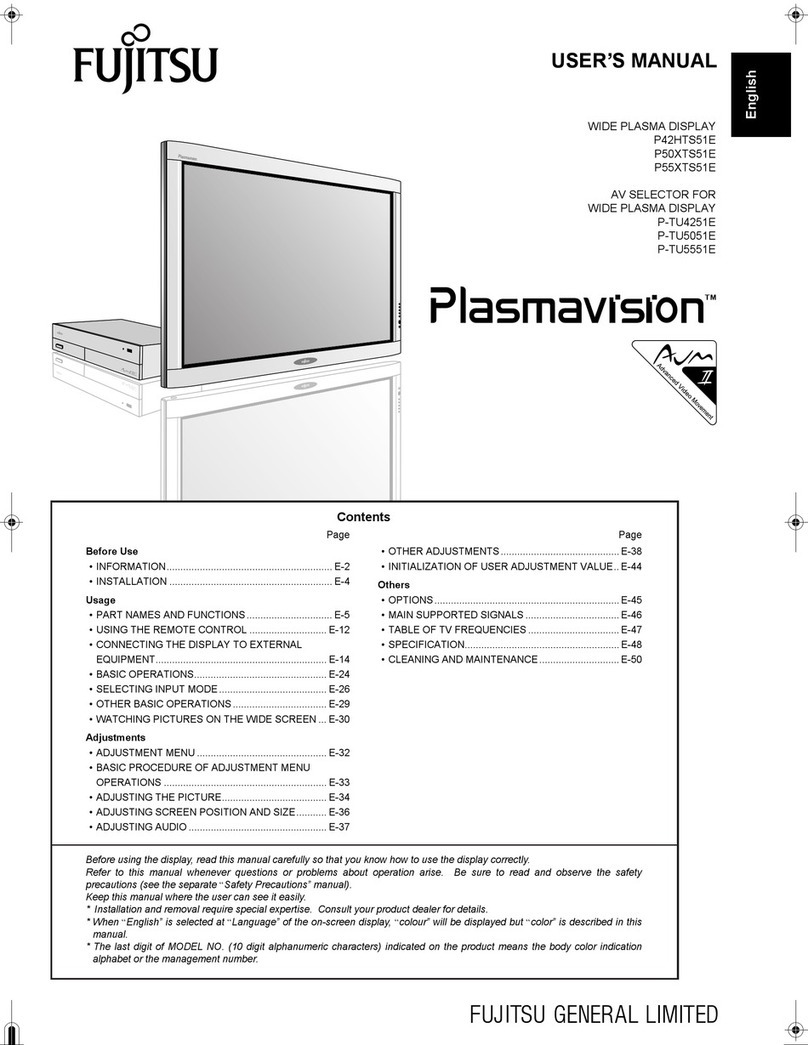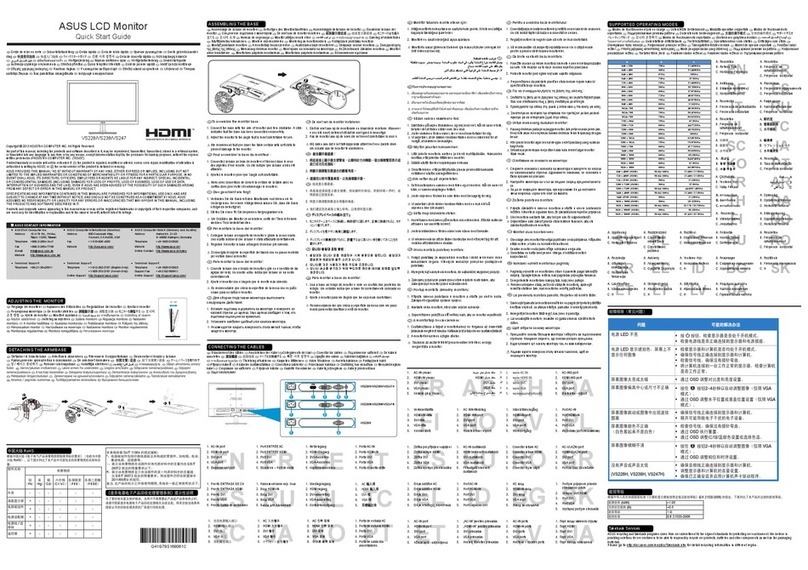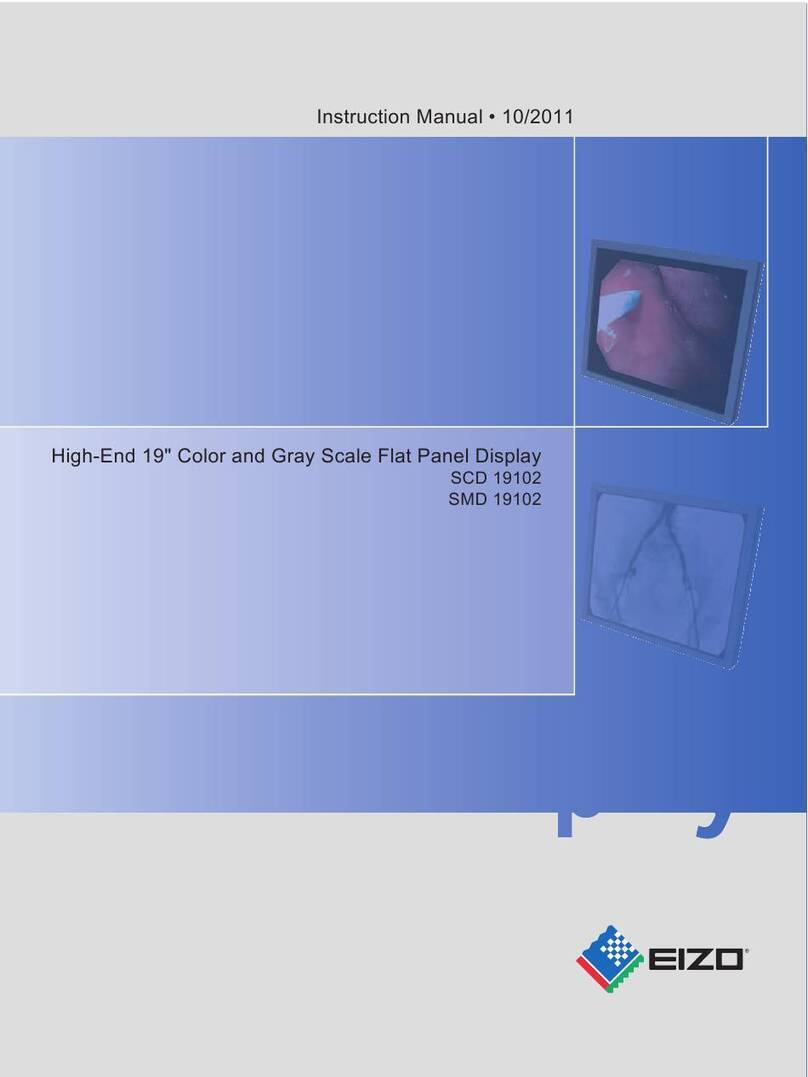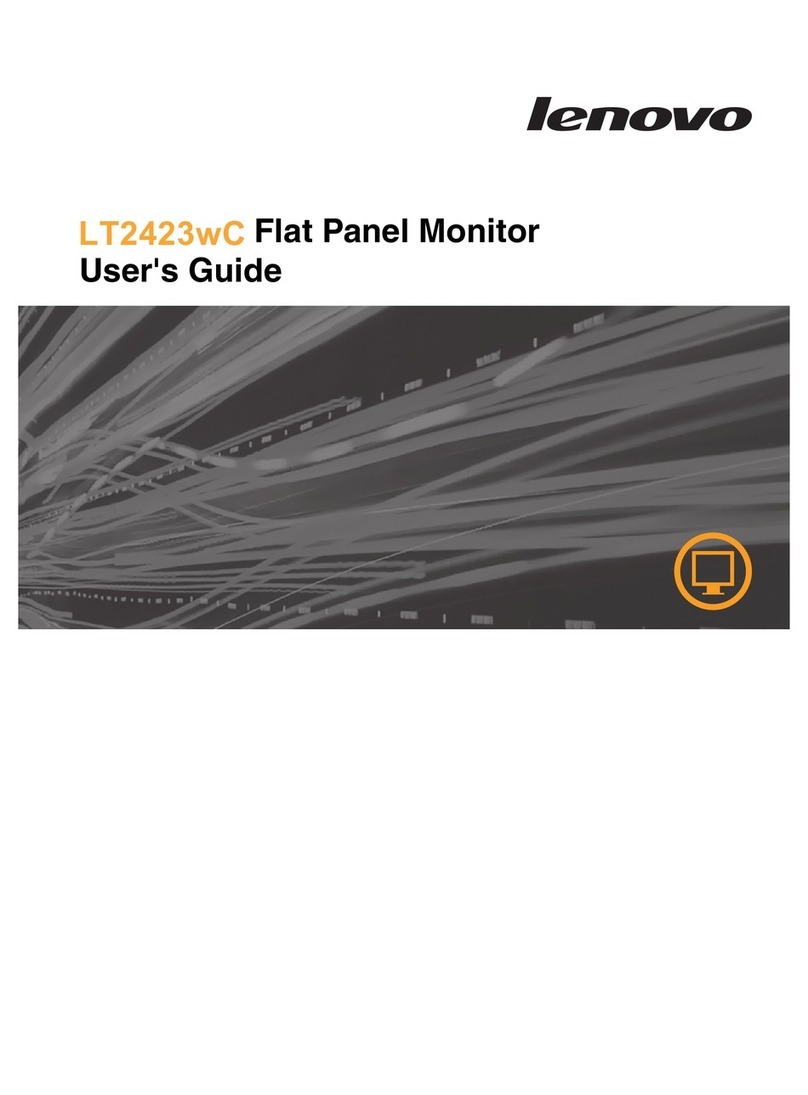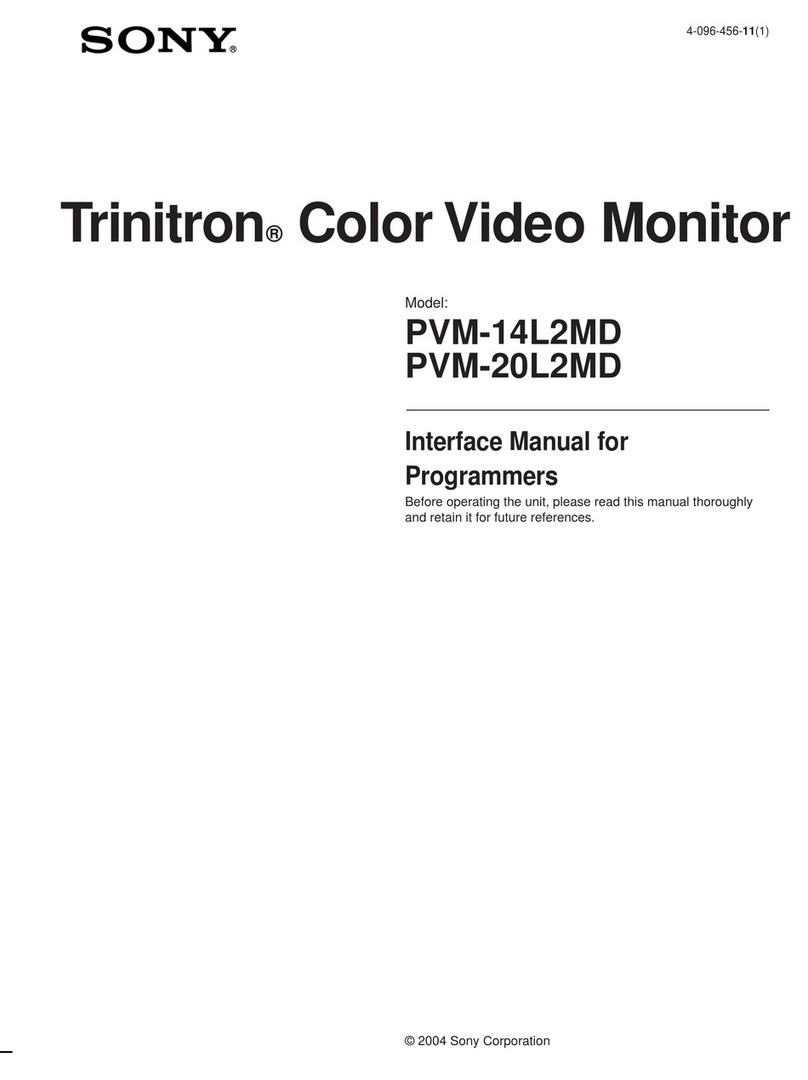Hardi 3570 User manual

1
HARDI PILOT
3570 Monitor
675044-GB-96/9
HARDI INTERNATIONAL A/S reserve the right to make changes in design
or to add new features without any obligation in relation to implements
purchased before or after such changes.
Contents
EC Declaration of Conformity ......................................................... 2
Operator safety ............................................................................... 3
Description ...................................................................................... 4
Components .................................................................................... 5
Connection of HP 3570 display ....................................................... 6
Display readout information ............................................................ 7
Menus ............................................................................................. 9
Using the keyboard ................................................................... 9
Keystroke menu tree chart for HP 3570 version 1.5 ............... 10
[ 01 ] Flow calibration - theoretical .......................................... 11
[ 02 ] Flow calibration - Tank method ...................................... 12
[ 03 ] Flow calibration - Nozzle method ................................... 13
[ 04 ] Speed calibration -theoretical ........................................ 14
[ 05 ] Speed calibration - practical ........................................... 15
[ 06 ] Regulation constant ....................................................... 15
[ 07 ] Revolutions readout of P.T.O.......................................... 16
[ 08 ] Selection of unit (liquid or solid matter) .......................... 17
[ 09 ] Adjustment of work width ............................................... 18
[ 10 ] Location of speed transducer ......................................... 19
[ 11 ] HARDI LINK ................................................................... 20
Areameter and HP 3570 ......................................................... 20
Mistblower and HP 3570 ......................................................... 21
Storage ................................................................................... 21
Fault finding .................................................................................. 21
Error codes during start-up ..................................................... 21
Fuse replacement in HP 3010 tractor junction box ................. 22
Coaxial cables and short circuits ............................................ 22
Fine tuning the flow constant - PPU ........................................ 22
Testing flow transducer (ref. no. 728816) ................................ 23
Testing speed transducer (ref. no. 729058) ............................ 23
Technical specifications ................................................................ 24
Assembly ...................................................................................... 25
Chart for recording values ............................................................. 31
Spare parts ................................................................................... 33

2
EC Declaration of Conformity
Manufacturer,
HARDI INTERNATIONAL A/S
Helgeshøj Allé 38
DK 2630 Taastrup
DENMARK
Importer,
declare that the following product;
...............................................................................................................
...............................................................................................................
Adhere extra shipping package labels to inside cover.
was manufactured in conformity with the provisions in the EMC direc-
tive 89/336/EEC, EN 50081-1 (generic emission) and EN 50082-1
(generic immunity).
Taastrup 1/9/96
Erik Holst
Managing Director
HARDI INTERNATIONAL A/S

3
Operator safety
Watch for his symbol . It means NOTE, WARNING, CAUTION.
Your safety is involved so be alert!
Note the following recommended precautions and safe operating
practices.
Read and understand this instruction book before using the
equipment. It is equally important that other operators of this
equipment read and understand this book.
Disconnect electrical power before disconnecting the display or
servicing.
Press the keys with the underside of your finger. Avoid using your
fingernail.
If an arc welder is used on the equipment or anything connected
to the equipment, disconnect power before welding.
Do not service or repair the equipment whilst it is operating.
Test with clean water prior to filling with chemicals.
Always replace all safety devices, covers or shields immediately
after servicing.
Keep children away from the equipment.
Do not use a high pressure cleaner to clean the electronic compo-
nents.
If any portion of this instruction book remains unclear after read-
ing it, contact your HARDI dealer or HARDI service personnel for
further explanation before using the equipment.

4
We congratulate you for choosing a HARDI plant protection product.
The reliability and efficiency of this product depend on your care. Read
and pay attention to this instruction book. It contains information for
the efficient use and long life of this quality product.
Description
The HARDI PILOT 3570 Monitor is a data processor system for use in
agricultural and horticultural production. The main components are:
• HP 3570 display
• HP 3010 tractor junction box
• Transducers (sensors)
Data and power connection between the display and junction box is
done with just one coaxial cable so that all excessive wiring is avoided.
The components communicate via the HARDI LINK system.
The HP 3570 display is very compact for easy placement in the tractor
cabin and can be fitted directly on to a flat surface. It is illuminated
internally so readout is possible even for night-time work. HP 3570 can
have the following readouts:
• Driving speed
• Area treated
• Revolutions
• Actual application rate
• Flow rate
The HP 3010 tractor junction box is fitted to the tractor. It supplies
HARDI LINK with current and has the connection points for the trans-
ducers. A fuse on the current inlet protects the system from reverse
polarity and overload.
The transducers that can be connected are speed transducer, flow
transducer, P.T.O. r/min transducer and area switch. The components
utilised are chosen for long service life and good signal quality. Speed,
area switch and r/min transducer is the same component. The flow
transducer has a diode built into the housing to aid servicing. As the
rotor turns, the diode will flash thereby indicating it functions.

5
HARDI PILOT has a non-volatile memory (contains no batteries) which
simplifies storage. Factory default constants and values are already
programmed into the system. The materials and electronics for the
components have been developed to last many years under agricul-
tural conditions.
Components
1. HP 3570 display
2. HP 3010 tractor junction box
3. Fuse
4. Speed transducer
5. Magnets
6. Flow transducer
7. Diode
8. Rotor
9. Flow housing for operating unit
10. Coaxial cable
11. Power cable
12. BNC connector jack
13. BNC connector plug
14. BNC cover (not used)
15. Plug/socket for flow transducer
1
2
3
4
10
5
6
7
8
9
12
12
13
14
15
SPRAYER
TRACTOR

6
Connection of HP 3570 display
NOTE: To avoid a short circuit, the
power must be disconnected before
attaching the BNC connector plug to
the display connector jack.
The connector has a bayonet fitting.
To attach, locate guide groove, push
and turn.
Start-up of HP 3570 display
When the power is connected, a test is carried out to check all seg-
ments and symbols in the graphic display.
During the test the individual segments are switched on one by one. In
addition, all four figures in the digital displays are counted, i.e. 0000,
1111 etc. up to 9999.
While the display test is being carried out, the internal electronics are
also tested.
When the test is concluded, all symbols light up briefly after which
everything is switched off and a version number is shown. The version
number explains which programme version the display unit contains.
HP 3570 concludes the test by showing the total work (boom) width
and the number of sections which is one for this equipment. HP 3570
is now tested and is ready to operate.
NOTE: Use of sunglasses will reduce visibility of the graphic display.
NOTE: Text or symbols found or seen on the display is shown inside
the brackets; [ XX]
Metric units and US units are separated by a slash;Metric / US
For example: [ VerVer][VerVer]
[ 1.x1.x][1.x1.x]
Total work width 12 metre 40 feet
[ SizeSize] [SizeSize]
[ 12001200] [40’40’]
[ SectSect] [SectSect]
[ 11] [11]
12

7
Display readout information
HP 3570 display, keyboard and syntax
HARDI PILOT
HARDI
00.0
000.0
000.0
000.0
PTO
Set
KG
Key for menu
Arrow keys
• To get to (scroll)
• To alter a parameter
Key to accept or get out
of a menu
Speed
Area
Revolutions
Application rate /
Flow rate
Reading driving speed
The speed is read off with one decimal place.
The speed transducer is placed on the tractor.
See “Menus, [ 1010] Location of speed trans-
ducer”.
Speeds under 0.5 km / 0.3 mph per hour are
shown as 0.0. The travelling speed is updated
at least twice a second.
Reading area treated
The area display shows a summation of the
area treated.
The area display calculates as long as there is
simultaneous speed and flow or alternatively,
speed and a signal from the areameter. The
area is shown up to 999.9 with one decimal
place. After this, only whole area units are
shown.
The treated area is memorised when HP 3570
is switched off.
HARDI PILOT
HARDI
6.2
HARDI PILOT
HARDI
69.2

8
Actual application rate
The actual quantity applied per area unit is
shown when driving.
On the same display area, the flow rate is
shown when not driving.
Reading of total area treated and total volume sprayed
The area treated with the corresponding
volume sprayed since the last reset can be
read off. Press accept key [ ] briefly. For
about 5 seconds, the totals for the area
treated and the volume sprayed since the
last reset will be shown in the display.
NOTE: The total area treated and total
volume sprayed is updated in the non-volatile
memory for every 0.5 hectares / 1 acre.
The display can show a maximum of 9999
units sprayed. If this is exceeded [ LL] / [ GG]
and [ ≡ ≡ ≡ ≡ ] will be shown.
Reset of total area treated and total volume sprayed
Area and volume sprayed can be reset by pressing the accept key [ ]
continually. After approx. 5 seconds, the totals are zeroed. As long as
the area and liquid symbols are flashing in the display, it is possible to
regret, by releasing the accept key [ ].
HARDI PILOT
HARDI
135
L
HARDI PILOT
HARDI
tot
69.2
376 l
L

9
Reading revolutions
In the revolutions display, P.T.O. revolutions
can be read. For selection see “Menus, [ 0707]”.
NOTE: It is only possible to read revolutions
if a transducer has been installed. A [ --] will
be shown in the display if the transducer is
not connected.
Reading P.T.O. revolutions
The symbol for the relevant transducer is shown on the screen.
Menus
Using the keyboard
Selection of the above parameters are carried out in the menus [ ].
During changes in the menus, the display will flash [ SETSET] and a
menu number.
The menus can be scrolled to and fro with the arrow keys [ ].
When the chosen menu is shown on the display, press the menu key
[ ] for more than 3 seconds to open the menu. The display will then
change to a new picture so further selections can be made between
different set-ups or parameters. When modifying a parameter, pro-
longed pressure on the arrow key will cause the data shown on the
display to alter faster. After the parameter is modified, press the accept
key [ ]. The display then changes back to the previous picture.
Press the accept key [ ] until the display returns to the main dis-
play.
All parameters in menus 01 to 11 are saved in the display’s memory
and are not lost when the power is disconnected.
HARDI PILOT
HARDI
165
PTO

10
01 Flow theoretical
02 Flow practical (Tank)
03 Flow practical (Nozzle)
04 Speed theoretical
05 Speed practical
06 Reg. Constant
07 r/min choice
08 Unit
09 Work width
10 Location of speed transducer
11 HARDI LINK
NO SAVENO SAVE
Keystroke menu tree chart for HP 3570 version 1.5
Press more than 3 seconds

11
Calibration of flow transducer
The flow transducer can be calibrated theoretically or with two practical
methods. For the sake of accuracy, the practical methods are pre-
ferred. Practical calibration is done with clean water. The Tank method
in menu 02 is more time consuming, but is more accurate than the
Nozzle method in menu 03.
When changing to nozzles with more than a 100% increase or decrease
in output, it is recommended to re-calibration the flow transducer.
Calibration is recommended to be carried out at least once during the
spraying season.
Use the chart at the back of the book to record the values.
[ 01 ] Flow calibration - theoretical
During theoretical flow calibration in menu 01, the number of pulses
per unit [ PPUPPU] are shown on the display. For example, [ L 120.0L 120.0 ]
indicates the number of pulses which theoretically come from the flow
transducer whilst 1 litre of liquid passes through.
Method
1. Open menu 01.
2. Use arrow key to adjust PPU value.
3. Use accept key to close the menu and
return to the main display picture.
Approximate PPU values for different
flow housings are as follows:
colour code Metric US gal.
BK housing white 120.0 PPU 455.0 PPU
EC housing white 118.0 PPU 447.0 PPU
EC housing for S/67 white 128.0 PPU 485.0 PPU
EC housing black 59.0 PPU 223.0 PPU
White colour code =13.5 mm / 5/8” orifice.
Black colour code = 20.0 mm / 7/8” orifice.
Keystrokes
HARDI PILOT
HARDI
tHEO
01
Set
HARDI PILOT
HARDI
PPU
120.0
Set
L
01

12
[ 02 ] Flow calibration - Tank method
During practical flow calibration in menu 02, the tank is partly emptied
through the nozzles. Whilst emptying, the display calculates the quan-
tity emptied on the basis of the actual calibration value (PPU). The
quantity displayed is compared with the quantity actually dosed. This
can be according to the tank contents level indicator or by weight
difference before and after. The quantity displayed is corrected to read
the quantity actually dosed.
Method
1. Place the tank on level ground and fill up with water until the level
reaches a unique mark on the tank contents level indicator, e.g.
1000 litre / 300 gallons.
2. Open all boom sections.
3. Open menu 02 and turn the main ON/OFF valve on. [ Open AllOpen All ]
will be displayed if there is no flow. The display unit will then begin
to count the volume being emptied through the nozzles.
4. When for example, 600 litre / 200 gallons have been emptied out, as
shown by the tank contents level indicator, the main ON/OFF valve
can be turned off.
5. Correct the volume shown on the display with the arrow key to read
the volume shown on the tank contents level indicator. The display
will briefly show the new calibration value PPU (pulses per unit)
when returning to the main display picture.
Keystrokes
02
HARDI PILOT
HARDI
CAL
0
Set
HARDI PILOT
HARDI
PrA
02
Set

13
[ 03 ] Flow calibration - Nozzle method
During practical flow calibration in menu 03, the individual nozzle
output on the display is compared to the actual individual nozzle
output. The output displayed is corrected to read the actual output. For
correct calibration it is necessary to know the number of nozzles on the
boom.
Method
1. Open all boom sections.
2. Open menu 03. [ nn] indicates number of nozzles and this is cor-
rected with the arrow key to read the actual number of nozzles to
spray.
3. Turn the main ON/OFF valve on. [ Open AllOpen All ] will be displayed if
the main valve is turned off.
4. The display unit will then show the individual nozzle output per
minute.
5. Using a HARDI calibration jug, check the actual nozzle output per
minute. It is recommended that an average of several nozzles be
taken.
6. Correct the output shown on the display with the arrow key to read
the average output measured with the calibration jug. The display
will briefly show the new calibration value PPU (pulses per unit)
when returning to the main display picture.
Keystrokes
03
HARDI PILOT
HARDI
PrR
03
Set
HARDI PILOT
HARDI
0-75
Set
HARDI PILOT
HARDI
n
24
Set

14
[ 04 ] Speed calibration -theoretical
During theoretical speed calibration in menu 04, first the number of
magnets on the wheel is indicated, followed by the radius of the wheel.
HP 3570 then calculates the wheel’s circumference and the number of
pulses per rotation.
Method
1. Open menu 04.
2. [ nn] indicates number of magnets and this is corrected with the
arrow key to read the actual number of magnets. Press the accept
key.
3. [ rr] indicates radius. The radius is measured from the earth up to
the middle of the hub cap. The wheel radius is corrected with the
arrow key to read the actual measured radius.
Keystrokes
04
HARDI PILOT
HARDI
tHEO
04
Set
HARDI PILOT
HARDI
6
n
Set
HARDI PILOT
HARDI
75.0
r
Set

15
[ 05 ] Speed calibration - practical
Practical calibration of speed in menu 05 is done by driving a meas-
ured distance and correcting the display so that the actual and the
calculated distances are the same.
Theoretical speed calibration should be carried out before practical
speed calibration.
Calibration should take place in the field with a half full tank and normal
working tyre pressure in order to obtain the wheel’s real “working
radius”.
Method
1. Measure a distance not less than 75 metres / 250 feet.
2. Park the tractor at the start of the measured distance.
3. Open menu 05. Drive the measured distance.
4. Correct the distance shown on the display with the arrow key to
read the actual distance.
Keystrokes
[ 06 ] Regulation constant
Not relevant to this system. The [ NO SAVENO SAVE ] will appear on the
display.
05
HARDI PILOT
HARDI
PrA
05
Set
HARDI PILOT
HARDI
70
CAL
Set

16
[ 07 ] Revolutions readout of P.T.O.
In menu 07, it is possible to see the revolutions on the P.T.O.. One
magnet is usually fitted to the shaft. The display will also show a
symbol for the TWIN fan and an auxiliary shaft but this is not relevant
to this system.
Method
1. Open menu 07.
2. Choose the [
PTO
] symbol with the arrow key and press accept
key.
3. Now a value of [ 1.01.0] is shown. This indicates that one pulse will
come per revolution. If the revolutions, for example, on a fertiliser
disc are required, it is necessary to alter the pulse number per shaft
revolution with the arrow key to get disc revolutions.
Keystrokes
07
HARDI PILOT
HARDI
07
PTO
Set
HARDI PILOT
HARDI
1.0
PTO

17
[ 08 ] Selection of unit (liquid or solid matter)
HP 3570 is predisposed as a monitor for spreading fertiliser and it is
therefore possible to choose between dosage of liquid or solid matter.
Method
1. Open menu 08.
2. Use the arrow key to choose the unit.
Keystrokes
08
HARDI PILOT
HARDI
Unıt
08
Set
HARDI PILOT
HARDI
Set
L

18
[ 09 ] Adjustment of work width
Correct total work width is necessary to calculate dosage and area
covered.
Method
1. Open menu 09.
2. Use the arrow key to increase or decrease work width.
Keystrokes
09
HARDI PILOT
HARDI
512E
09
Set
HARDI PILOT
HARDI
1200
Set

19
[ 10 ] Location of speed transducer
[ trcttrct] indicates that the transducer signal is coming from the tractor.
[ SPrASPrA] indicates that the transducer signal is coming from the
sprayer. The transducer location must be on [ trcttrct] otherwise there
will be no speed readout.
NOTE: Do not confuse the abbreviation for transducer [ trdtrd] with
[ trcttrct].
Method
1. Open menu 10.
2. Use the arrow key to select [ trcttrct]
Keystrokes
10
HARDI PILOT
HARDI
10
Set
trd
HARDI PILOT
HARDI
trd
trct
Set

20
[ 11 ] HARDI LINK
HARDI LINK needs to know which is the last unit on the communica-
tion net so that no electrical interference occurs. Last unit is under-
stood as meaning there are no more HP 3XXX units on the cable after
the display. (The display must not be equipped with a coaxial T-link).
Method
1. Open menu 11.
2. Use the arrow key to choose [ YesYes].
Keystrokes
11
HARDI PILOT
HARDI
nEt
11
Set
HARDI PILOT
HARDI
End
nEt
OF
yES
Set
Areameter and HP 3570
Points to note if the system is fitted with
an areameter.
• The system will register covered area
when the south side of the magnet is
located directly in front of the
areameter transducer.
• When the system is used with a flow
transducer, the areameter must be
disabled. This can be done by pre-
venting the magnet from positioning in
front of the transducer or by discon-
necting the transducer.
5-7 mm
Table of contents