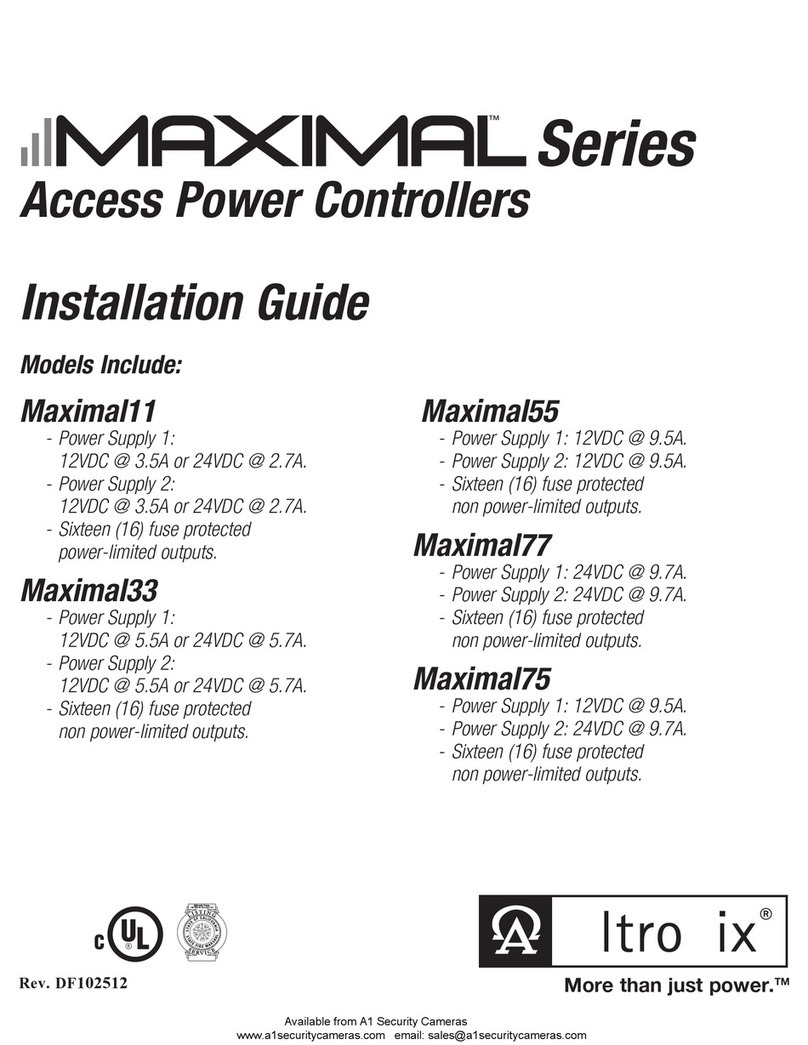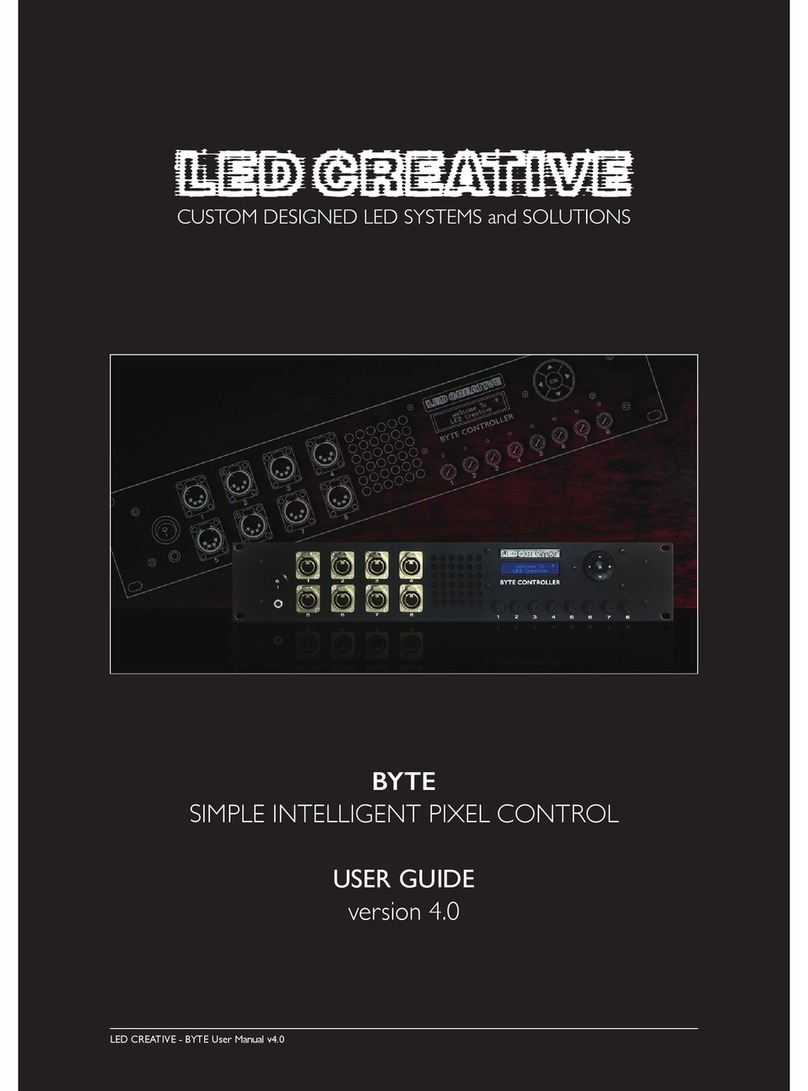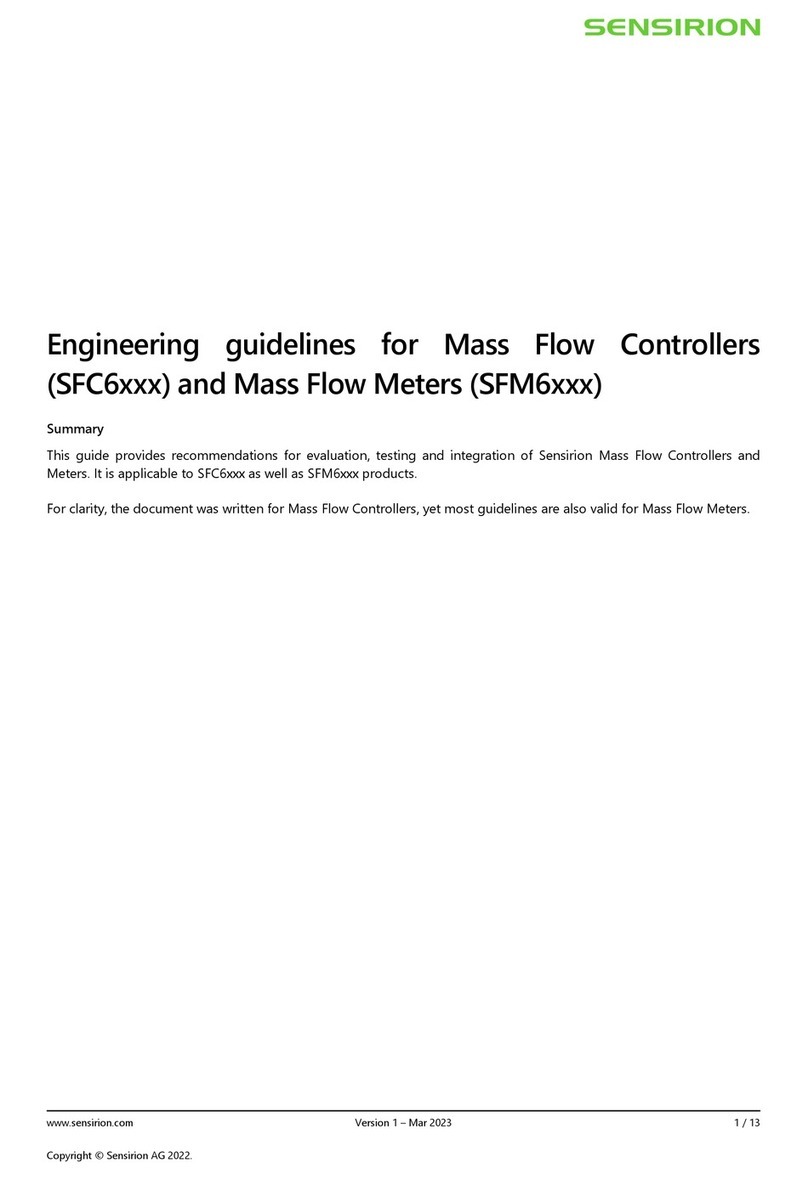Hardie HR-6100 Installation guide

Hardie”
I=
6 STATION
INDOOR CONTROLLER
Installation and Operating Guide
MODELS
HR-6100,HR-6100-l,HR-6100-l-LT

FEATURES OF THE CONTROLLER
.
.
Two separate programs, with six stations, with 3 daily start times per program.
Each station can water from 1 to 99 minutes, allowing almost 10 hours of watering per
station (using all start times and both programs). Ideal for drip irrigation.
A seven day weekly cycle plus a “Select-a-Day” feature which allows watering day
intervals from “every day” up to “once every seven days.”
Automatic, semi-automatic or true manual operation.
Constant “Real Time” read out and station activity display for ease of monitoring.
“Live Programming” which allows the program to be set or changed even during a
watering cycle.
A “Rain” switch which overrides all watering cycles without disturbing the program.
Battery back-up allows the time to advance and retains your program through a power
outage.
A built-in “Fail Safe Program” which will run all six stations for
10
minutes each every 24
hours in the event that you “lose” your program.
A handsome, rugged case which allows the use of a lock (to discourage tampering) and
the use of electrical conduit.
Display
Function
Dial
+/-
Buttons
Mode Switch
Program
Switch
AUTOMATIC OPERATION
m
BEFORE YOU BEGIN
.Set Mode Switch to “Auto.”
.Set Program Switch to desired program (A or C).
.Set Function Dial to ‘Current Time.” Set current time using +/- Buttons.
NOTE:
This controller is based on 24 hour “military” time
(I:00
p.m. =
13:OO).
m
SET HOW LONG YOU WANT TO WATER
.Set Function Dial to “Run Time”
1
and set watering (run) time.
Repeat above procedure for “Stations” 2 through 6. Set unused stations to “00.”
~SETTHET~MEY~U~ANTTO~ATER
.
Set
Function Dial
to 1st “Start Time.” Program in the time 1st watering cycle is to start.
Each Start Time will water one complete 6-zone cycle.
.Repeat above procedure for 2nd and 3rd Start Times. Set unused times to “OFF” (not
0:OO).
To remove a Start Time, press + Button until 23:59, then press + once more.
m
SET THE DAYS YOU WANT TO WATER
.Set Function Dial to “Today”. Use +/- Buttons to set today’s number (i.e) If today is
Tuesday, set the number 3 (third day of the week).
.Set Function Dial to “Sun.
-
1”
and using +/- Buttons set “ON” to water or “OFF” if no
watering is to occur. Repeat procedure for days 2-7.
IMPORTANT:
Set ‘Select-a-Day” setting to “OFF” using
+/-
Buttons.
To use the “Select-
a-Day” feature, refer to page 7.
.Set Program Switch back to “Run” and Function Dial back to “Current Time.”
.
.
.
.
.
.Master valve and/or pump start use. (Available only in the -1 model.)
SPECIFICATIONS
.
INPUT = 120 VAC, 60 Hz.*
.
Output
=
24 VAC, at
.50
amp per station max.* Use with 24 VAC, 5 VA automatic valves.
.Ambient operating temperature range: 32°F to 140°F
.
Battery back-up: One 9 volt alkaline. (Supplied by user.)
.#1 amp fuse
#3112001/3AG.
.
FOR INDOOR USE ONLY
CAUTION:
DO NOT SUBSTITUTE WITH A LARGER OR “SLOW-BLOW” TYPE FUSE!
*Foreign voltage applications may differ.
TO USE YOUR NEW CONTROLLER MOST EFFECTIVELY PLEASE READ THIS
MANUAL CAREFULLY BEFORE USE AND REFER TO THE MANUAL IF ANY
DIFFICULTIES ARISE.
WIRING DIAGRAM
Caution: Plug
transformer into
receptacle only after
transformer leads have
been connected to
terminal
strip
screws.
(For Indoor Use Only) 117 VAC Outlet
2

1. MOUNTING THE CONTROLLER
Install the controller and transformer indoors near an AC outlet. Once the site is chosen, drive
the provided
#10
screw into the wail stud, leaving about
l/4”
of the screw exposed. If
necessary, use a toggle bolt or masonry shield.
Hang the controller from the keyhole in the back of the case. If further security is
desired, two additional screws may be inserted through the holes in the lower rear corners of
the controller case.
2. CONNECTING THE TRANSFORMER
CAUTION:
Plug in the transformer only after the transformer leads are connected. See
wiring diagram on page 2.
Open the bottom access cover and route the two transformer leads through the small hole in
the bottom of the controller case. Insert one transformer lead beneath each screw then tighten
both screws securely.
3. CONNECTING THE BATTERY
Connect a 9 volt alkaline battery (not included) to the battery terminal. If no battery is used,
reconnect the battery terminal to the inside of the terminal strip door.
In case of a power outage, this battery will provide back-up power to retain the program and to
advance the clock. (NOTE: The battery does not contain enough power to operate the valves.)
A typical alkaline battery contains enough power for between 6 and 12 hours of power loss.
THE “FAIL SAFE” FEATURE: In the event a battery is not used and a power outage occurs, the
controller program will be “lost.” Once power is restored, a “fail safe” feature automatically
returns the controller to Day 1 and the clock resumes running starting with 12:00 p.m. Then,
unless the controller is reprogrammed, at 7:00 a.m. a “fail safe” program comes on and waters
each station for 10 minutes every 24 hours.
4. CONNECTING THE VALVES
CAUTION:
Before connecting the valves, make sure the transformer is unplugged.
Route one lead wire from each valve through the large hole in the bottom of the controller case.
Insert under the screw terminal strip. The “ground” wire from each valve should be attached to
a single “common” wire. Route this common wire through the large hole and connect it to the
terminal strip screw labeled “COM.”
NOTE: This controller is designed for use with 24 VAC, 5 VA solenoid operated valves. A
maximum of two valves may be connected to any one station but no more then 3 valves (or
solenoids) should be operating at any one time. This includes the master valve if one is being
used. Current requirements should not exceed
.32
Amp. for each solenoid.
5. CONNECTING A MASTER VALVE OR PUMP
To use a master valve which operates throughout the watering run times, simply connect one
solenoid lead wire to the terminal strip screw labeled
"M",
and the remaining lead to the
terminal strip screw labeled “COM.”
NOTE: The master valve must be equipped with a 24 VAC, 5 VA solenoid. If a pump is to be
used, connect a relay lead to the same terminal used for the master valve connection. The
pump relay should have a nominal coil voltage of 24 VAC at ,254 Amps maximum.
CAUTION: If you are using a pump start and pump start circuit,
the “fail safe” progrram will
activate the pump for each of the six stations for 10 minutes each. If less than six stations are
being used, the pump will be running against a “dead head” on each unused station. This can
damage the pump. To avoid this, simply connect a jumper wire from the unused station’s
terminal over to a station terminal that is being used.
3
NOTE: The
controller is based on 24 hour “Military Style” time. Hours O-11 are A.M.; hours 12-23
are
P.M.
The display always indicates the current time unless a station or program is on. See illustrations below.
After there has been a power outage or after the transformer has just been plugged in, the display
will flash as 12:00 p.m. or the current time, depending on how long the outage was. To stop the
display from flashing, just press the
+/-
Buttons.
INFORMATION DISPLAYED WHEN CONTROLLER IS RUNNING
AUTOMATIC
OPERATION WITHOUT
PROGRAM ON.
Shows current time with
“dot” flashing. If entire
display
IS
flashing,
controller has just been
plugged in or there has
been a power outage.
L
L
Time
remaining
on
that station
The program that
is
on (A or
C)
The
station
that
is
on
AUTOMATIC (OR SEMI-AUTO)
OPERATION
m
PROGRAM ON.
“Dot” will be flashing.
L
No
time
remaining
will
be shown as station
will run until turned off
The program that the
station was selected
from
-
The station that is on
MANUAL OPERATION
“Dot” will be flashing.
INFORMATION DISPLAYED WHEN PROGRAMMING CONTROLLER
“TODAY” SETTING
Displays day numbers “l-7”
under
Time.
“DAY” SETTINGS:
SUN.-l
THROUGH SAT.-7
INCLUDING SELECT-A-DAY.
Drsplays
“On” or
“Off”
under Stn. and Prg.
“RUN TIME” SETTINGS:
STATIONS
1-6
Displays
"00-99"
in one-minute
increments under Time.
“START
TIME” SETTINGS: TIMES 1-3
Displays times
"0:00-23:59"
and also displays
"Off"
if
a start
time isn’t needed.
4

4. Mode Switch
-
32.
+/- Buttons
3. Program Switch
1.
THE FUNCTION DIAL
This is used to set, check or change all program information. It is used in conjunction with the
+/-
Buttons
and
Program Switch (see
below). The
Function Dial
is also used whenever a station is to
be turned on manually. The
Function Dial
should always be returned to the “Current Time” position
after the programming, checking, or manual operation is finished.
. Display
-
1.
Function Dial
2.
THE
+/-
BUTTONS
This is used with the
Function Dial
and
Program Switch
to
set or change all program information.
By tapping either end of the Buttons, the information will change by single digits or words
(On/Off).
The display will show the changes. By holding down either end, the information will change in a two
step process, At first, the information will change at a rate of 4 characters per sec., then at a rate of
12 characters per sec.
3.
THE PROGRAM SWITCH
This switch is used with the
Function Dial
and
+/-
Buttons
to set, check or change all program
information, and with the
Mode Switch
to operate the controller semi-automatically or manually. Its
normal position is the “Run” setting. In this setting, the controller waters only automatically
according to the program schedule. The program cannot be checked or changed, or operated
manually or semi-automatically.
The controller has the capacity to store and operate two separate programs (called A and C). Use
“A” for your main and primary program, and
“C”
for any alternate programming.
To set, check or change information, the
Program Switch
must be set to either the A or C position
(depending upon which you’re using). When operating a program semi-automatically or manually,
set the switch to the appropriate setting (A or C).
NOTE:
Controller will operate all programs regardless of switch position.
4.
THE MODE SWITCH
This switch has 3 positions:
1,
Semi Auto/Man
-
Used to start the controller semi-automatically or manually.
a. Semi-Automatic: Turns on a watering cycle regardless of watering days or cycle start times.
b. Manual: Turns on indefinitely any selected station regardless of programmed information.
2.
Auto
-
The normal setting for automatic operation.
3.
Off/Rain
-
Used to override any programmed watering cycle, or to stop a cycle or station
while it’s running. The programmed information is still retained in this setting and the current
time keeps running.
5
DAY
SETTINGS
These 9 settings control on what days watering is to occur. The watering day schedule can be set in
two ways: 1) As a 7 day weekly cycle, where watering corresponds to actual days of the week or 2) As
a “Select-a-Day” cycle where watering occurs at specific intervals regardless of actual days of the
week (i.e., switch position
#3
will water every 3rd day). You may set each program on the same
schedule or entirely different schedules (i.e., Program A = Sun. Tues. Fri.; Program C = Every 5th day).
Each day of the week is assigned a number (l-7). All day settings (except “Today”) are programmed
as “Off” or “On.” When a day is programmed “Off”, no watering will occur in that 24 hour period.
When it is programmed “On”, watering occurs according to the programmed start and run times.
When setting “Today” you will set the number that corresponds to today’s actual day (i.e., Tues = 3).
NOTE:
“Today” can only be set with the
Program Switch
in the “A” position.
START TIME
SETTINGS
NOTE:
One start time waters once a day.
These 3 settings control at what time of day a watering cycle is to start. Up to 3 different daily start
times are available for each program (for a total of 6 start times per day). This, combined with the
short run time ability is ideal for newly seeded lawns.
NOTE:
If a watering cycle is set to start at a late evening hour, the controller will finish that
cycle even if it runs into the next day.
RUN TIME
SETTINGS
These six settings control how long each valve (or “station”) will water (or “Run”). Each setting
corresponds to one of the six valve terminals. (A maximum of 2 valves may be wired to any one
terminal.) Each “station” can be set to run from 1-99 minutes in one minute increments. When
watering is finished at one station, it will shut off and the next station or valve will come on.
AUTOMATIC OPERATION
This Controller has the capability of running two separate programs called (A and C). Use program
“A” for your primary or main watering schedule and program “C” for areas that require special
attention. If desired, programs A and C can water at the same time (not to exceed 3 valves at
.32
Amps each.)
PROGRAMMING INVOLVES JUST 3 MAIN STEPS:
1.
Setting what days you want watering to occur
2.
Setting the time(s) you want the program to start
3.
Setting how long you want to water each area (or station)
REFERENCE CHAR1
Clock
Military
Time
Time
I.oo
I:00
A.M.
2:oo 2.00
3:oo 3.00
4:oo 4.00
500
5.00
600
6.00
7:oo 7.00
8:00 8.00
Clock
Military
Time
Time
9:oo
9.00
IO:00
10.00
II:00
11.00
12:m
NOON
12.00
I:00
P.M.
13.00
2:oo 14.00
3:oo 15.00
4:oo 16.00
r
Clock
Militarv
Time
Time’
500
17.00
6:00 18.00
7:oo 19.00
8:00
20.00
9:oo
21.00
lo:oo 22.00
II:00 23.00
i2:oo
MIDNIGHT 0.00
6

BEFORE YOU BEGIN PROGRAMMING
1,
Set the
Mode Switch
to the “Auto” position.
2.
Set the
Program Switch
to the desired
program
(A or C).
3.
Set the
Function Dial
to the “Current Time.” Then, using the
+/-
Buttons,
set the current time.
NOTE:
This controller is based on a 24 hour
"Military
Stvle” clock. Hours O-11 are A.M.: hours
12-23 are PM. (See Reference Chart, page 6.)
’
SETTING THE DAYS YOU WANT WATERING TO OCCUR
NOTE:
This controller has the capability of two types of watering cycles: One waters on specific
days of the week. The other waters at specific intervals.
TO WATER ON SPECIFIC DAYS OF THE WEEK:
IMPORTANT:
Set the Select-a-Day setting to “OFF”
1.
Each day of the week is assigned a number starting with Sunday = 1 through Saturday = 7.
”
2.
Set the
Program
Switch
to
‘A.”
3.
Set the
Function Dial
to “Today.” Then using the
+/-
Buttons,
set today’s number. (i.e., If
today is Tuesday, set the number 3.)
4.
Set the
Program Switch
to the desired program (A or C).
5.
Set the
Function Dial
to Sun-l and set “ON” if watering is to occur on this day or “OFF” if
watering is not to occur.
6.
Follow the above procedure for days Mon-2 through Sat-7.
TO WATER EVERY “SO MANY” DAYS:
IMPORTANT:
Set the Select-a-Day setting to “ON.”
1
Determine the watering interval you wish (i.e., Every 2nd day, every 3rd day, etc.).
1
=
Every day, 2 = Every other day, 3 = Every third day, and so on.
2.
Set the Function Dial to the corresponding day number and set that day to “ON.” (i.e., If you
want to water every 3rd day, set the Selector to Tue.-3. Ignore the day of the week; go by the
number only.)
3.
Set all other days/numbers to “OFF.” If more than one day is set to “ON”, the Select-a-Day
program will go by the smallest numbered day and will disregard all others.
4.
Return the Function Dial to the Today setting. Determine where in the watering cycle “Today”
is and program in that number.
SETTING
THE TIME(S) YOU WANT THE PROGRAM TO
“START"
The controller can start a complete watering cycle up to 3 times for each program during the same day.
1,
Set the Function Dial to the number 1 beside “Start Time.” Using the
+/-
Buttons, program in
the time you want your 1st watering cycle to start.
REMEMBER: The controller uses a 24 hour “Military Style” clock.
2.
Repeat the above procedure for the 2nd and 3rd start times. If you don’t need three
cycles per day, set the unused start times to “OFF” (Not 0.00, which represents
midniaht.) To remove a Start Time. Dress the +
Button
until 2359, then press + one
more
time.
Display will read “OFF.”
SET HOW LONG YOU WANT TO WATER EACH AREA (OR STATION)
This is called “Run Time.” There are 6 zones or valve “stations” available, with each capable of
watering from 1 minute up to 99 minutes (per start time). If you are not using all 6 stations, set
any unused stations to read “0.00.”
1.
Set the
Function Dial
to the number 1 beside “Run Time” and use the
+/-
Buttons to
set the watering (run) time.
2.
Repeat the above procedure for “stations” 2 through 6.
Now simply set the Program Switch back to “Run”, the Funtion Dial back to “Current Time” and
you’re done! If you desire an additional separate program, set the Program Switch to C and
repeat all of the above programming steps.
This controller has the capacity for operating two separate watering schedules (or programs). They
are designated as “A” and “C.” Program your watering schedule for your main lawn or planting
areas using Program “A.” For areas that require a special watering schedule, use Program “C.”
PROGRAM A PROGRAM C
Main Lawns + Planters Special Planting Areas
Sunny +
Dry
Area Shady + Cool Areas
Regular Sprinklers Drip
Irrigation
Established Lawns New Lawns
EXAMPLE OF DUAL PROGRAMMING:
EXAMPLE
Stations 1 through 4 control sprinklers on lawn areas and stations 5 and 6 control drip irrigation on
landscaping areas around the front and back of the house. The lawn needs to be watered once a
day starting at 6:00 a.m. for 12 minutes. The drip irrigated areas need to be watered Monday,
Wednesday and Friday for 90 minutes starting at 2:00 p.m.
TO PROGRAM THIS
1.
Set the current time of day and “Today” according to the program instructions.
2.
Move the
Program Switch
to Program A. For Program A (the sprinkler program) set each day
of the week to ON by moving the dial to each day position and set it to ON. Be sure to set
Select-a-Day to OFF Then set the Run Time for each station (l-4) to 12 minutes. Set Stations
5 and 6 to 00 minutes. Turn the dial to Start Time 1 and set to 6 a.m. Start times 2 and 3
should be set to OFF
3.
Move the
Program Switch
to Program C. For Program C (the drip irrigation program) set
Monday, Wednesday and Friday to “ON” and all other days of the week to “OFF.” Be sure to
set Select-a-Day to “OFF.” (Note: When using dual programming, if Select-a-Day is “OFF” for
both programs, setting “Today” is only possible in Program A). Now set the drip irrigated
stations Run Times 5 and 6, to 90 minutes. Stations 1 through 4 should be set to 00 minutes.
Turn the dial to Start Time 1 and set to
14:00
(2:00 p.m.) and be sure to set Start Times 2 and
3 to OFF Move the Program Switch to Run and Mode Switch to Auto and it’s all set!
TO CHECK YOUR PROGRAM:
Simply set the Program Switch to the appropriate program to be checked and using the Function
Dial set it to the function to be checked.
NOTE: The
program cannot be checked if the
Program Switch
is in the “Run” Position.
8

This type of operation enables a complete programmed watering cycle to be started at any time
regardless of the programmed “ON/OFF” days or start times. Use it if an extra watering cycle is
desired, say on an especially hot or dry day. Semi-Auto will run through a complete cycle from
Station 1 through to Station 6. Upon completion of the cycle, the controller will return to the
programmed automatic schedule.
TO USE THE SEMI-AUTO FEATURE:
1.
Leave the
Function Dial
in the “Current Time” setting.
2.
Set the
Mode Switch
in the “Semi-Auto” position.
3.
Set the
Program Switch
to the position that contains the desired watering cycle
(Prcgram
A or C).
4.
Set the
Program Switch
back again to the “Run” position, then simply set the
Mode Switch
back to the “Auto” position.
5.
The display will show the appropriate station number, program letter (A or C) and the time
remaining on that station.
6.
When the cycle is complete, the controller automatically returns to the Automatic program.
MANUAL OPERATION
This type of operation enables any station to be operated at any time regardless of the
programmed schedule. That specific station will then “Run” indefinitely until it’s turned off manually
by the user. The controller will then return to the programmed schedule and begin watering again at
the next scheduled start time and on the next ON day.
TO TURN A STATION ON:
1.
Set the
Function Dial
to the desired station number.
2.
Set the Mode
Switch
to the manual position.
3.
Set the
Program Switch
to “Program A”, then switch it right back to the “Run” position.
4.
The display will now show the station number in operation followed by the letter A for program
A (although that specific program has no bearing on the manual operation).
TO TURN THE STAT/ON OFF:
1.
Set the
Mode Switch
to the “Off/Rain” position and then back to the “Auto” position.
2.
Set the
Function Dial
back to “Current Time.”
3.
The station is now off and the display will show the current time. The Controller is back on the
programmed schedule again with no loss of time.
NOTE:
Since the Controller has two separate and independent programs (A or C), it has the
capability of running one station manually in one program, while at the same time running a
complete cycle (auto or semi-auto) in the other program. You can also run two stations
manually, one in each program.
WATERING TIPS
HOW MUCH TO WATER
During hot weather most lawns require approximately
1/2"
of water every other day. For clay soils,
hard packed areas or slopes, daily watering of
1/4"
is preferred to reduce puddling and run-off.
Since weather and soil conditions vary region to region, consult your local nurseryman or
landscaper for more specific recommendations.
HOW LONG TO WATER
To determine how long it takes your particular sprinkler system to discharge the required amount of
water, place a number of large flat bottomed pans at different locations around your lawn and turn
on your system. After it has run for awhile, measure the water depths in the different pans. This
method will give you an approximation of the time versus discharge for your system.
WHEN TO WATER
Early morning is the best time of day for watering as evaporation, wind drift and temperatures are
minimal. Evening watering is less desirable due to the possibility of mildew and fungus growth as
the lawn sits wet overnight.
9
PROBLEM
POSSIBLE CAUSE CORRECTION
Valves don’t
operate
Position switch on “Rain”
Solenoid defective
Loose wire connection
Proper day setting Off
Position
mode switch to “AUTO.
Test and replace if necessary.
Secure wire connections. Check
for continuity.
Check current day in display.
Set Function Dial to correct day
and check to see if it is
programmed “ON.”
Valves
open at
strange
times
Current time of day out of
synchronization
First, second or third start time
needs checking
Check and reset current time.
Check and reset first, second an
third start times.
Program
won’t
display
No power at wall plug Checkhouse current, fuse, or
circuit breaker.
Transformer partially pulled out of If transformer is loose in plug,
wall receptacle
spread blades slightly, push
transformer into receptacle
firmly
In wrong mode
Program switch must be in run
mode.
Controller is in watering cycle Check or change program when
controller is out of watering
cycle
Blown fuse Replace fuse and check valve
wiring or solenoid for short.
Display
is not
reading
correctly
after
a power-
outage
or after
being plugged in.
Back-up battery is weak or no
battery is being used Unplug transformer and battery
for
1
minute. Then replace
battery, plug transformer back in
and reprogram.
Haters on a day Individual day or Select-a-Day
Reprogram, referring to Control
when not schedule improperly programmed
Descriptions and instruction for
scheduled correct procedure.
Current time of dayPower outage occurred with no
Reset current time of day. If
upon
s wrong time batteries or dead batteries used in checking watering times they are
the controller
different than previously
programmed, reprogram
controller. Check and replace
batteries.
WARNING:
DO NOT LINK TWO OR MORE CONTROLLERS
VIA A COMMON TRANSFORMER OR COMMON WIRE.
10

This equipment has been tested and found to comply with the limits for a class B digital device, pursuant to Part
15 of the FCC Rules.
These limits are designed to provide reasonable protection against harmful interference in a residential installation.
This equipment generates, uses and can radiate radio frequency energy and if not installed and used in
accordance with the Instructions, may cause harmful interference to radio communications. However, there is no
guarantee that interference
will
not occur
in
a particular installation. If this equipment does cause harmful
interference to radio or television reception, which can be determined by turning the equipment off and on, the
user is encouraged to try to correct the interference by one or more of the following measures:
.Re-orient or relocate the receiving antenna.
.Increase the separation between the equipment and receiver.
.Connect the equipment into an outlet on a circuit different from that to which the receiver is connected.
.Consult the dealer or an experienced
radio/IV
techniclan for help.
This equipment has
been
verified
to comply with the limits
for a class B
computing
device, pursuant to FCC
Rules. In order to maintain compliance with FCC regulations, shielded cables must be used with this equipment.
Operation with non-approved equipment or shielded cables is likely to result in interference to radio and TV
reception.
The user IS cautioned that changes and modifications made to the equipment without the approval of
manufacturer could void the user’s authority to operate this equipment.
Este
equipo ha sido puesto a prueba y ha obrado de acuerdo a
los
limites de un aparato digital de clase B, de
acuerdo a la
Seccion
15 de las Reglas del FCC. Estos limites estan disenados a fin de proveer una
proteccion
razonable contra interferencias nocivas en instalaciones residenciales.
Este
equipo genera, utiliza y tiene la
capacldad de irradiar energia de frecuencia radial, y si no es instalado y utilizado de acuerdo a las instrucciones
suministradas puede
causar
interferencia perjudlcial a las comunicaciones radiales. Sin embargo, no hay garantia
de que esto no ocurra en una instalacion dada. Si este equipo causa interferencia perjudicial a la
recepcion
de
radio o television, la cual se puede comprobar simplemente prendiendo y apagando el equipo,
el
consumidor
puede tratar de corregir la interferencia de una de las formas siquientes:
.Relocalize la antena receptora o cambie
su
orientation.
.Aumente la distancia entre el equipo y
el
receptor.
.Conecte el equipo en un enchufe de circulto diferente de aquel del receptor.
.Consulte con
el
vendedor, distribuidor o con
un
tecnico de radio/television.
Este
equipo se ha veriflcado que obra de acuerdo a
10s
limites de un aparato computador de clase B, de acuerdo
a las Reglas del FCC. A fin de mantenerse de acuerdo a las regulaciones del FCC,
10s
cables que se utilicen con
este equipo deberan estar debidamente protegidos. La operaclon con un equipo que no haya sido previamente
aprobado o con cables sin debida protecclon podra resultar en interferencia en la
reception
de radio o television.
Al consumidor se
ie
avisa que cualquier cambio o modificaclon que se le haga al equip0 sin la previa aprobacion
de fabricante podar anular la autoridad del consumidor para operar este equipo.
James Hardie Irrigation offers an entire family of products
for commercial and residential applications:
Controllers and Controller Accessories
Valves and Valve Accessories
Rotors, Sprayheads, and Nozzles
Micro (Drip) Irrigation Components
James Hardie
Product lnauiries
27631 La
Paz
Road
Laguna
Niguel,
CA 92677
P/N 903501,
Rev.
A
Irrigation
Manufacturing
9455
Railroad Drive
El Paso, TX 79924
0
1996 James Hardie Irrigation
This manual suits for next models
2
Table of contents
Other Hardie Controllers manuals
Popular Controllers manuals by other brands
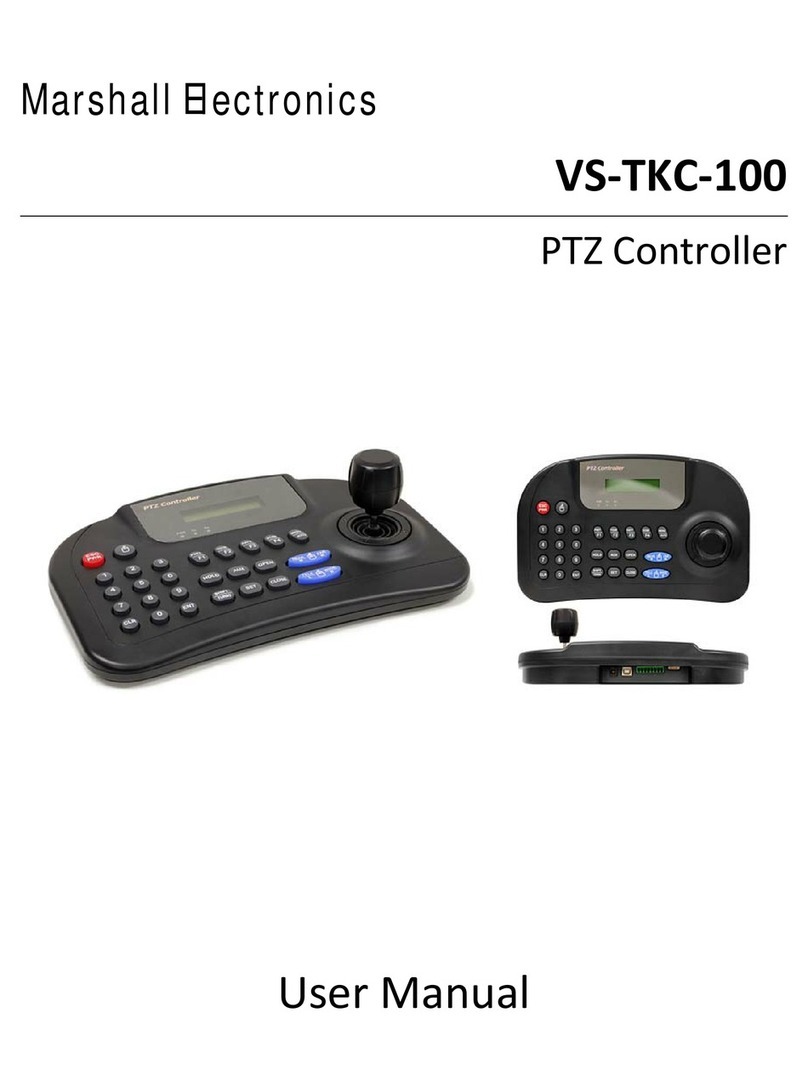
Marshall Electronics
Marshall Electronics VS?TKC?100 user manual

Omron
Omron E5C series user manual

Fortinet
Fortinet FortiADC 200F quick start guide
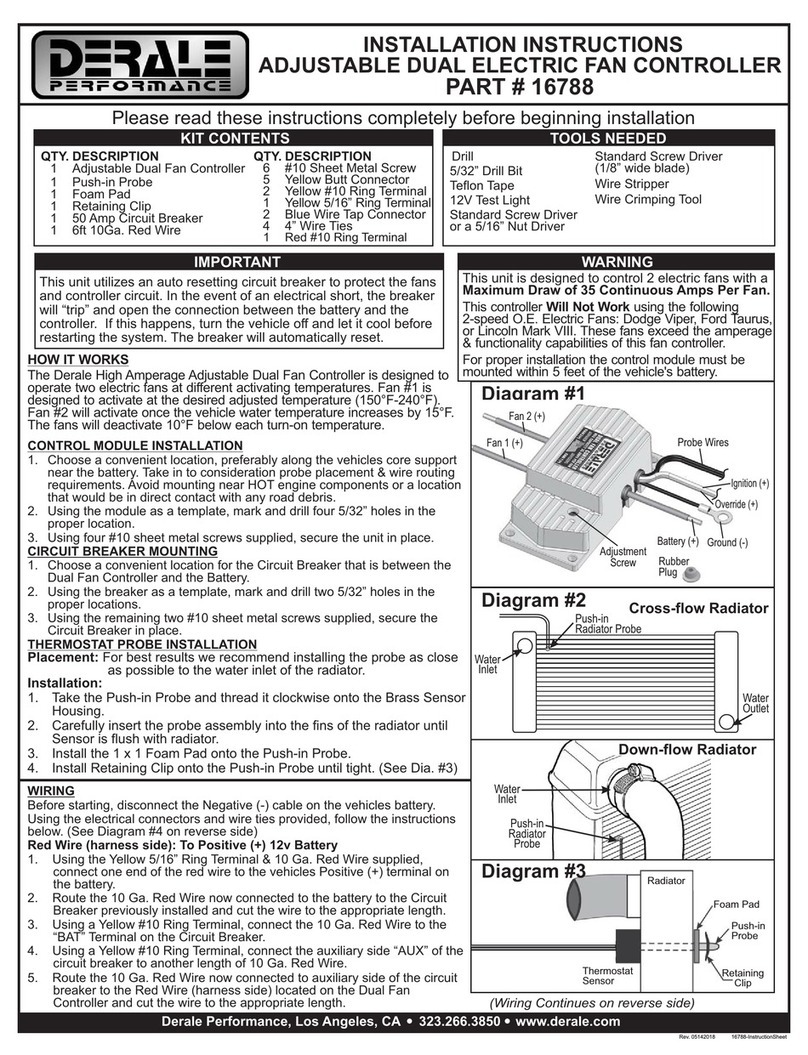
Derale Perfomance
Derale Perfomance 16788 installation instructions
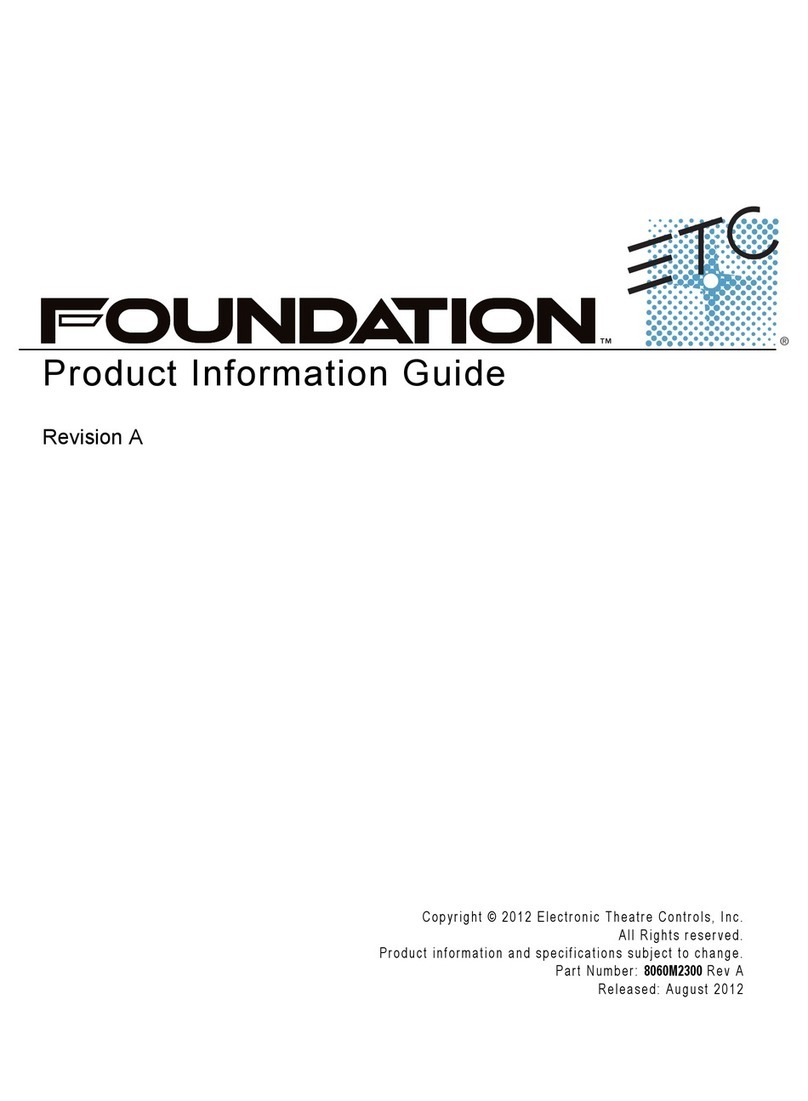
ETC
ETC Foundation Rigging Controller Product information guide

Vector
Vector TLC3-FCR-M-U-230 Series Install Sheet