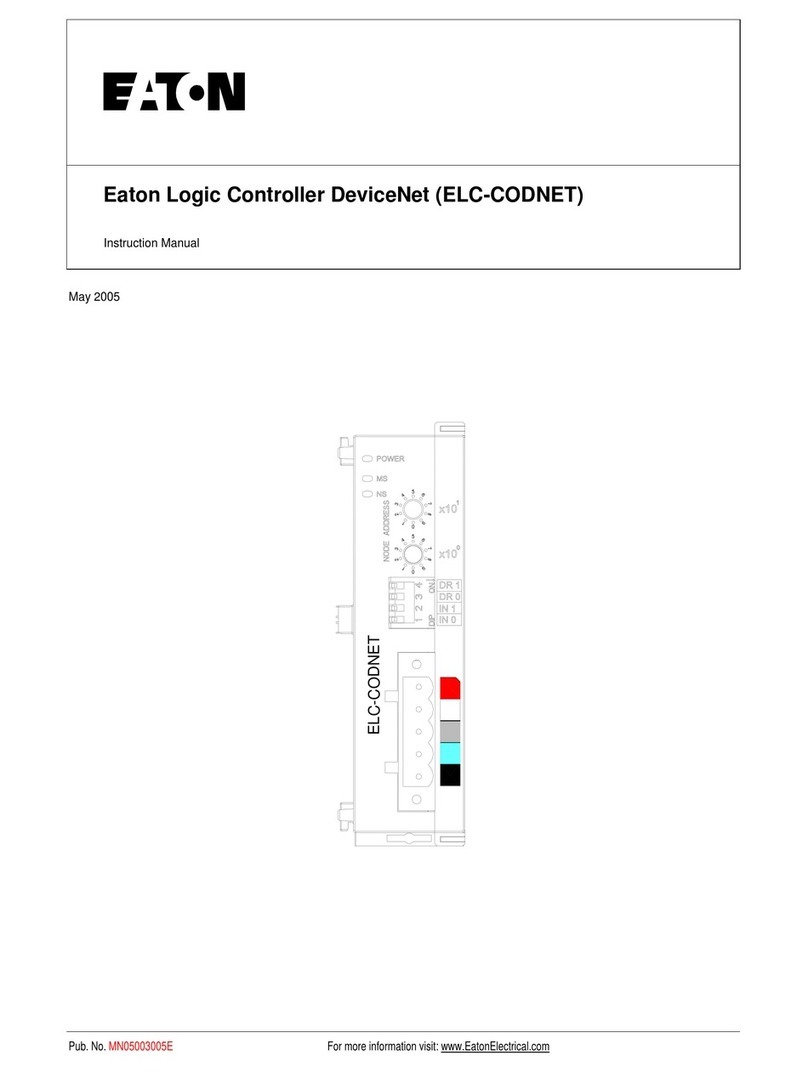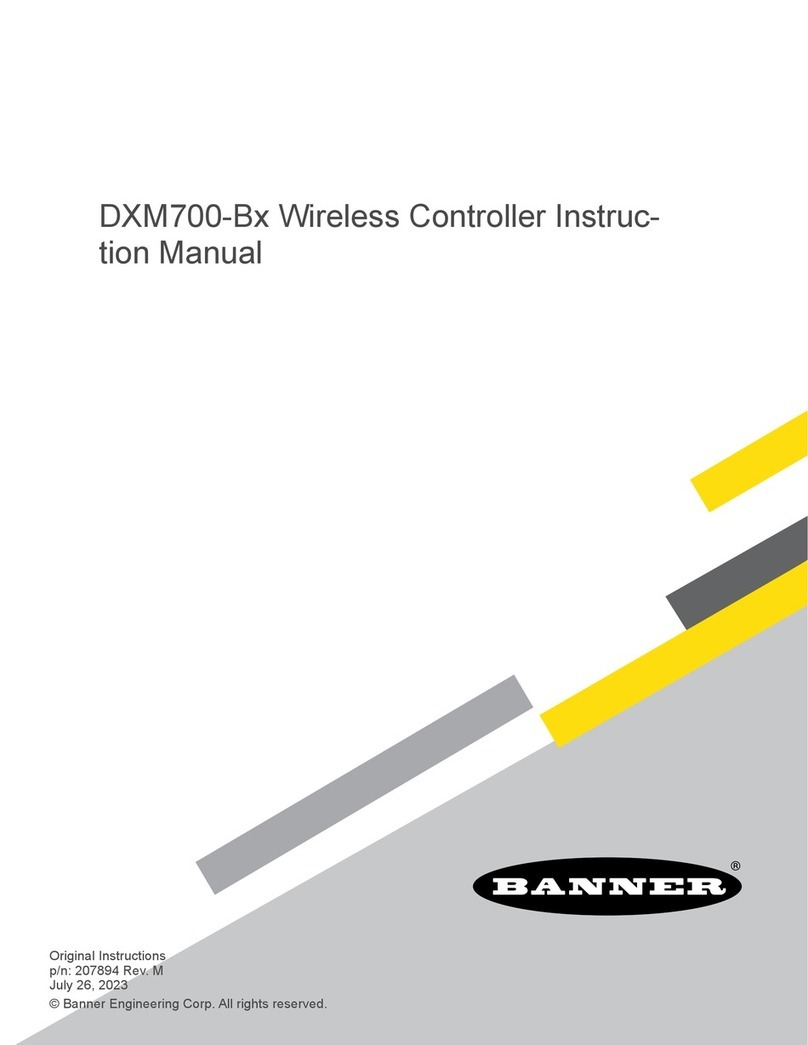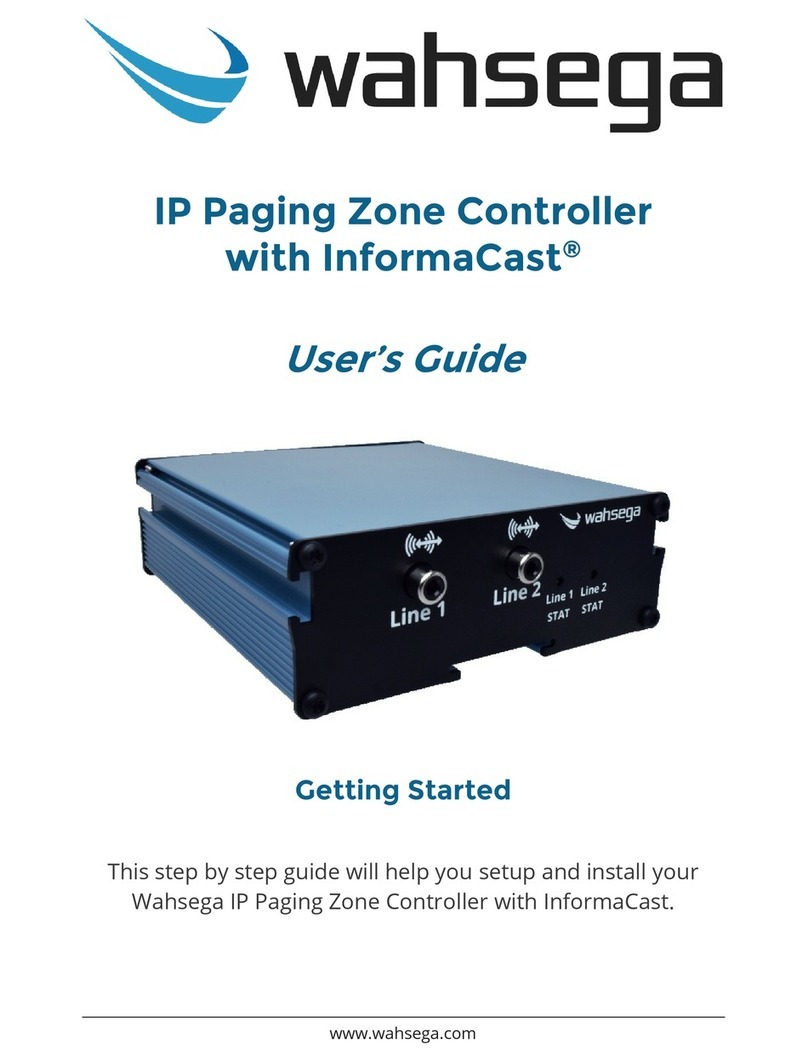PPM CR3551 User manual

7368X-HB
2
TABLE OF CONTENTS
1SAFETY INFORMATION ............................................................... ERROR! BOOKMARK NOT DEFINED.
2INTRODUCTION............................................................................ ERROR! BOOKMARK NOT DEFINED.
3BATTERY CHARGER.................................................................... ERROR! BOOKMARK NOT DEFINED.
3.1.1 Battery Charging.................................................................................... Error! Bookmark not defined.
4BATTERY OPERATION................................................................. ERROR! BOOKMARK NOT DEFINED.
4.1.1 Battery Discharging ............................................................................... Error! Bookmark not defined.
4.1.2 Battery Reconditioning........................................................................... Error! Bookmark not defined.
4.1.3 Storage.................................................................................................. Error! Bookmark not defined.
4.2 Performance .................................................................................................Error! Bookmark not defined.
4.3 Service Life...................................................................................................Error! Bookmark not defined.
4.4 Battery End of Life .......................................................................................Error! Bookmark not defined.
4.5 Disposal........................................................................................................Error! Bookmark not defined.

7368X-HB
3
1 Introduction
The point2point battery load switch and controller allow the user to remotely control (via multimode fibre optic cable)
the DC power applied to a remote FOL (fibre optic link) device. The battery load switch is designed for use with the
complete range of point2point equipment.
This allows the user to maintain a high level of shielding and isolation while being able to disconnect the remote FOL
from its power source between tests. This can be used to significant improve the endurance of remote links
operating under battery power.
The battery load switch is compatible with all point2point shielded FOL and can be retro fitted to existing systems, in
place of the U Link. The battery switch controller can be fitted into the full range of point2point cases and converter
sleeves, including all existing systems.
This handbook covers the following point2point variants:
73680 Switch, Battery Load, point2point
73681 Module, Battery Controller, 4 channel

7368X-HB
4
2 Using the Battery Switch and Controller
This section describes the connections to your Battery load switch and controller.
When used with the point2point shielded FOL, the battery switch should be connected with its “battery” port
connected to the output of the shielded battery pack and its “module” port connected to the shielded FOL battery
input. Failure to connect the battery switch correctly will result in the unit being permanently on, with approximately
1V of voltage drop between the “module” and “battery” connections.
With the optical input unconnected the default state of the switch is off. The optical input should be connected using
an ST multimode cable to the battery switch controller.
Each of the four outputs of the battery switch controller can be used to control one battery load switch. The diagram
below shows the connections.
Multimode Fibre, optical Battery control
Singlemode Fibre, optical data carrier
Optical data to PPM Receivers
h Receivers in a suitable PPM 19” rack system)
Layout for optically controlled battery switches when used in conjunction with PPM shielded batteries. For illustrative
purposes only; control module normally resides with receivers in a suitable PPM 19” rack case)
2.1 Battery Load Switch
The battery load switch contains a fibre optic receiver which senses the presence of a light source. With the light on
it will switch the DC circuit on, allowing conduction between “battery” and “module” ports with a very low resistance.
With the light off these ports are isolated, with very high impedance between them. It is housed in a fully shielded
unit. The ground connections for the battery and module are common and not switched.
The module and battery ports are DIN47295 1.6/5.6 socket connectors, with spacing compatible with the battery U
linking plug 55733. The fibre optic control port is ST multimode; it can accommodate a wide range of fibre types
including 62.5/125um and 50/125um.

7368X-HB
5
The control circuit draws its power from the input power source, but the load is relatively low and hence does not
significantly impact the battery endurance. The switch is directional, the power source must be connected to the
battery port and the load must be connected to the module port. It is designed for use with a centre positive power
source (ie the centre pin is at a higher voltage than the outer case).
The unit is specified for operation with a 14.4V nominal battery pack when operating with PPM point2point shielded
FOL. Operation is also possible as a stand-alone unit with a wide input voltages range, see specifications.
2.1.1 Signal connections
Battery port
DIN47295 1.6/5.6 Socket
DC power input, outer ground, inner
+Vin
Module port
DIN47295 1.6/5.6 Socket
DC power output outer ground, inner
+Vout
Optical port
Optical ST connector
Multimode optical control fibre
2.2 Battery switch controller
The Battery switch controller is design to fit in any standard point2point rack or converter sleeve, it has 4 optical
outputs and can be used to control four Battery load switches.
All the optical outputs are ST multimode and can accommodate a wide range of fibre types including 62.5/125um
and 50/125um.
The optical output can be manually controlled via the front panel push switch (with all control inputs open circuit).
This switch toggles the output, where green signals that the output is on, and red that the output is off.
2.2.1 Control Signals
The output can also be individually electrically controlled via the front panel 8 way connector. When the status is set
to on (front panel LED green) the individual outputs will be on if their control connection is high, or off if there control
connection is low. When the status is off all the outputs will all be off regardless of the control signal connection
status.
Low = Short circuit (<100Ω) or Voltage < 0.8V
High = Open circuit (>100kΩ) or Voltage > 2.0V
Control X
Switch position
Off
On
LED
X
Red
Green
Control 1
Low
Off
Off
Control 1
High or NC
Off
On
Control 2
Low
Off
Off
Control 2
High or NC
Off
On
Control 3
Low
Off
Off
Control 3
High or NC
Off
On
Control 4
Low
Off
Off
Control 4
High or NC
Off
On
2.2.2 Signal connections
Control port: shrouded 0.1" 8way double row
Pin
Signal (wire color)
Pin
Signal (wire color)
1
Control 1 (brown)
5
Ground (green)
2
Control 2 (red)
6
Vcc1, +5Vnom (NC)
3
Control 3 (orange)
7
Ground (NC)
4
Control 4 (yellow)
8
Vcc2, +5Vnom (NC)
Note: A mating cable is supplied for this interface fitted with 0.25m of cable (73682)
Note: Pins 6, 7, 8 are not intended for external use and should not be connected

7368X-HB
6
Pinout for Front panel connector and supplied cable (lead length 250mm)
Optical port 1 Optical ST connector Multimode optical control fibre for channel 1
Optical port 2 Optical ST connector Multimode optical control fibre for channel 2
Optical port 3 Optical ST connector Multimode optical control fibre for channel 3
Optical port 4 Optical ST connector Multimode optical control fibre for channel 4
Backplane connector, 96 Way DIN41612
Row
Column A
Column B
Column C
1,2
Ground
Ground
Ground
3-7
NC
NC
NC
8
Module Present
Module Present
NC
9-14
NC
NC
NC
15
NC
Ground
NC
16,17
Ground
Ground
Ground
18-25
NC
NC
NC
26
NC
Ground
NC
27,28
NC
NC
NC
29,30
Ground
Ground
Ground
31,32
+12V
+12V
+12V
Pin1
Pin2
Pin7
Pin8

7368X-HB
7
3 Maintenance and Fault-Finding Guide
Refer to the following table that gives a list of commonly encountered problems and suggested solutions.
Fault
Possible Causes
Solution
Controller LED not illuminated
Power is not attached to the rack
unit.
Mains switch is turned off.
Fuse has blown in rack unit.
Connect mains power to the rack unit,
and switch on power.
Switch on mains switch.
Replace fuse (2A anti-surge).
FOL Device under test
permanently off
Dirt on the fibre optic connectors.
Broken optical fibre.
Battery Pack is discharged.
Switch status in correct
Incorrect control input status
Clean the fibre optic connector.
Refer to Appendix
Replace cable
Recharge/replace battery Pack
Check that front panel LED on controller
is green
Check that front panel LED on controller
is green. Check all control connections
are either high or not connected
FOL Device under test
permanently off
Load switch incorrectly oriented
Switch status in correct
Incorrect control input status
Connect correctly
Check that front panel LED on controller
is red
If LED is green, check all control
connections are low
In the event of any problems or queries about the equipment, contact PPM or your local agent.

7368X-HB
8
4 Product Warranty
The Company guarantees its products, and will maintain them for a period of three years from the date of shipment
and at no cost to the customer. Extended warranty options are available at the time of purchase.
Please note that the customer is responsible for shipping costs to return the unit to PPM.
The Company or its agents will maintain its products in full working order and make all necessary adjustments and
parts replacements during the Company’s normal working hours provided that the Customer will pay at the rates
currently charged by the Company for any replacements made necessary by accident, misuse, neglect, wilful act or
default or any cause other than normal use.
Claims must be made promptly, and during the guarantee period.
IMPORTANT: -
Please contact both your selling agent and PPM prior to returning any goods for Warranty or Non-Warranty
repairs. Goods will not be accepted without a valid return merchandise authorization (RMA).

7368X-HB
9
Appendix I Specifications, Battery Load Switch
System Parameters (at 25°C, Vin = 14.4V, Iload=500mA unless otherwise noted)
Operating voltage range
+5V to +30V
Operating Current
5A max
Voltage drop
50mV max (@500mA)
On resistance
48mΩ typ
100mΩ max
Time ON > OFF
200us typ
Time OFF > ON
1us typ
Control sense
Light on = Battery connected to module
Light off = Battery disconnected from module
Standby quiescent current
4mA typ
10mA max (in light off state)
Operating quiescent current
15mA max (in light on state)
Operating range
> 1km (with 50/125um or 62.5/125um multimode cable)
Optical reception wavelength
820nm
Optical threshold ON
>-24dBm
Optical threshold OFF
<-40dBm
Operating Temperature
-10C to +40C
Electrical Signal Connector
DIN47295 1.6/5.6 Socket
Optical connector
ST multimode
Fibre options
Multimode 50/125um
Multimode 62.5/125um
Multimode 100/140um
Housing Options
Shielded remote module

7368X-HB
10
Appendix II Specifications, Battery Controller
System Parameters (at 25°C unless otherwise noted)
Optical output wavelength
820nm
Optical output power
-12dBm typ (measured using 1m of 62.5/125um cable)
-17dBm min
AEL Class 1 LED, these devices are considered eye safe.
Input control
Low = Short circuit (< 100Ω ) or Voltage < 0.8V
High = Open circuit (>100kΩ) or Voltage > 2.0V
Operating current
400mA maximum
Operating range
> 1km (with 50/125um or 62.5/125um multimode cable)
Optical reception wavelength
820nm
Optical threshold ON
>-24dBm
Optical threshold OFF
<-40dBm
Operating Temperature
-10C to +40C
Front panel MMI
Switch, pushbutton, SPDT, latching
Switch status given by front panel LED
Electrical backplane connector
96 Way DIN41612
Electrical control connector
Shrouded 0.1" 8way double row
Optical connector
Four - ST multimode
Fibre options
Multimode 50/125um
Multimode 62.5/125um
Multimode 100/140um
Housing Options
All standard point2point rack mounted options including
SRK-3P/-3RP 19" cooled desktop cases/subracks
75002 Plug-in module converter sleeve
Table of contents
Popular Controllers manuals by other brands
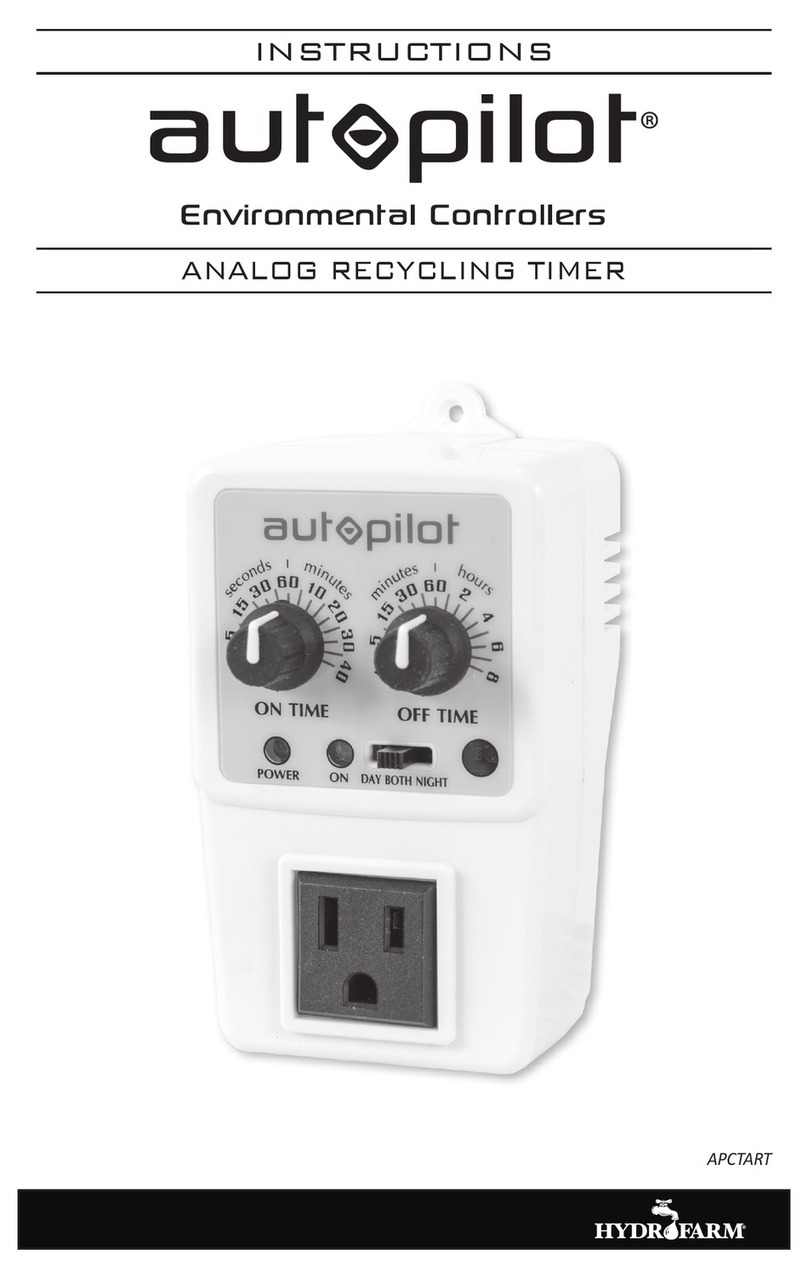
Hydrofarm
Hydrofarm Autopilot APCTART instruction manual

Rockwell Automation
Rockwell Automation Allen-Bradley G Series user manual

MAT
MAT NX3 Evo manual
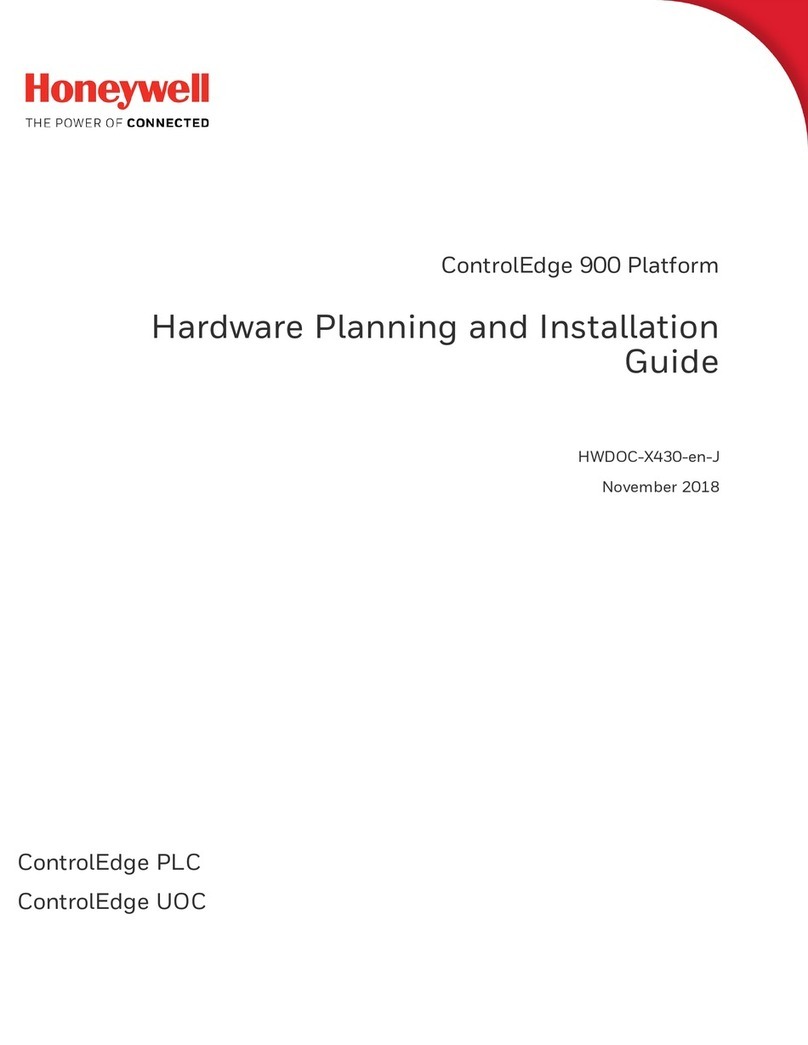
Honeywell
Honeywell ControlEdge 900 platform Hardware Planning and Installation Guide

Johnson Controls
Johnson Controls SE-ZEC510-1 Installation, operation and maintenance manual
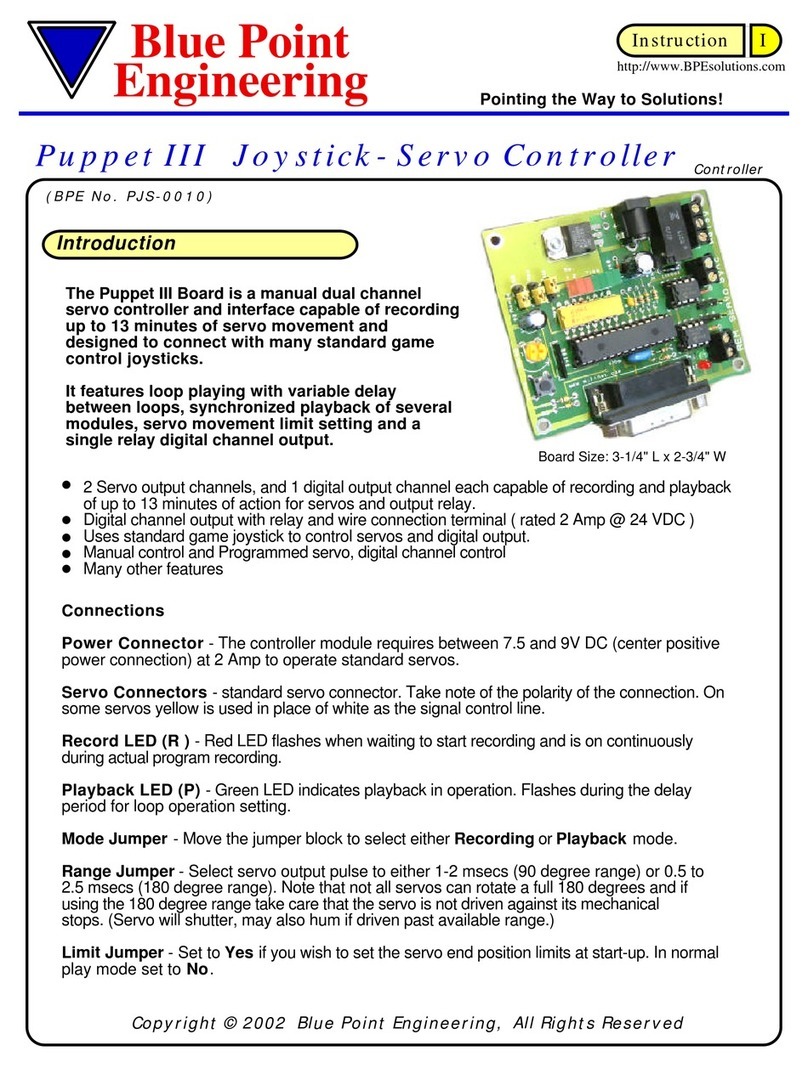
Blue point
Blue point Puppet III Instruction