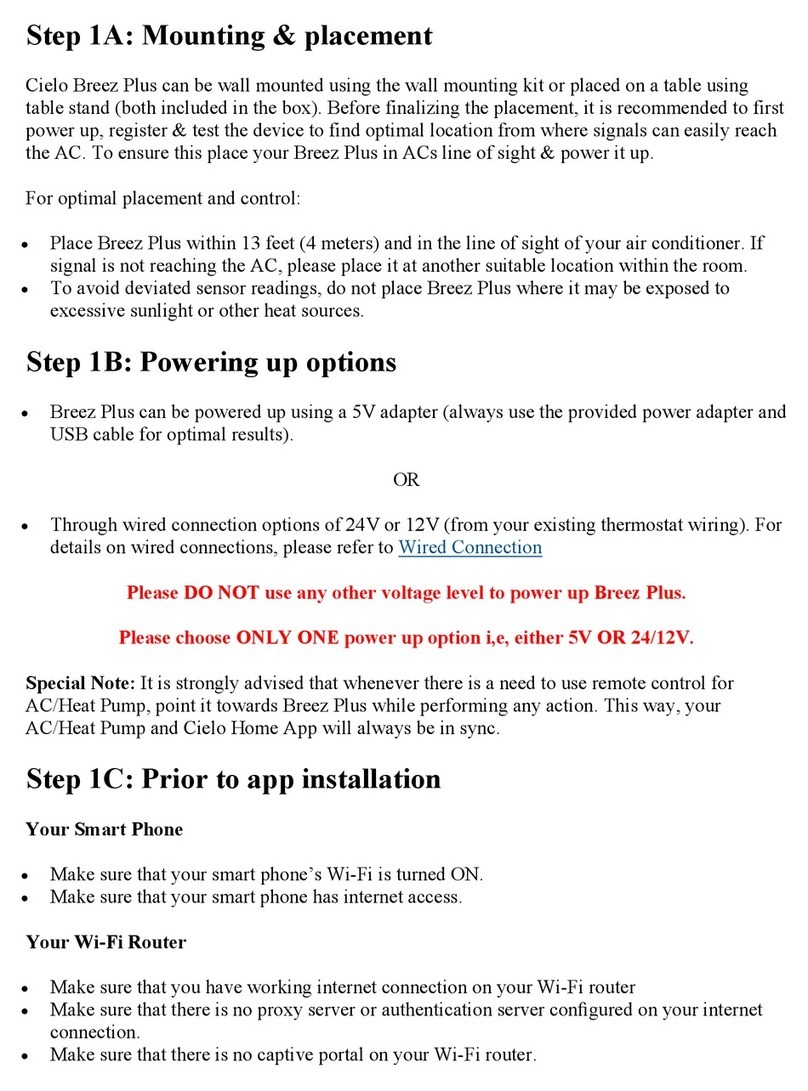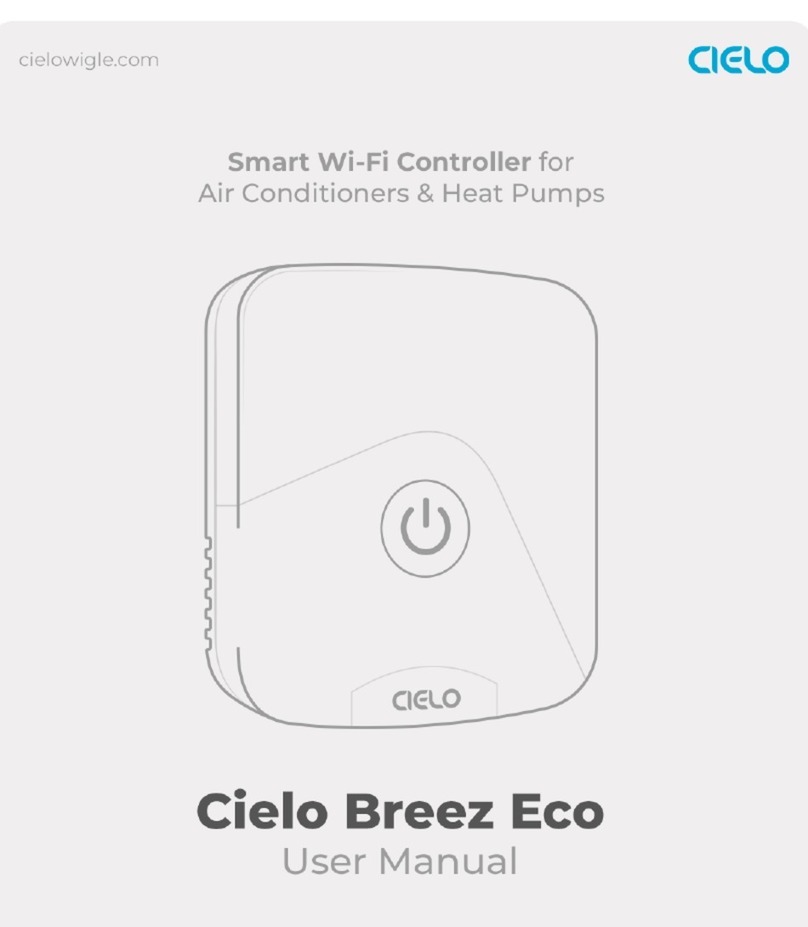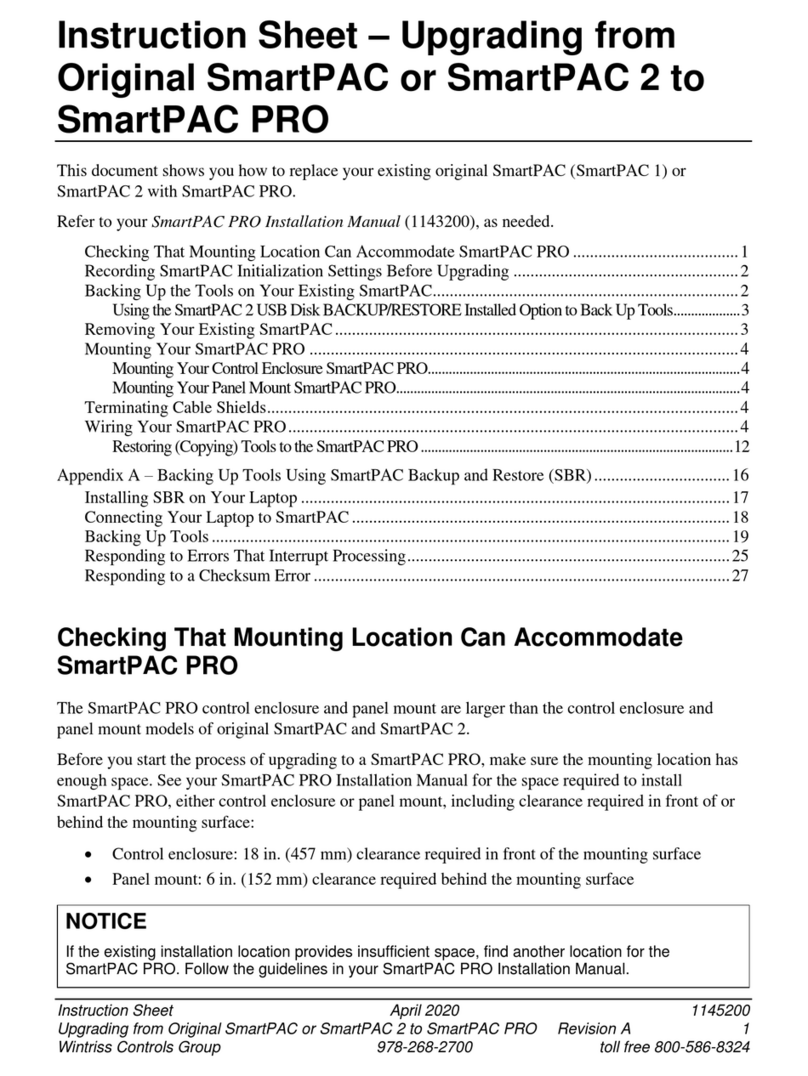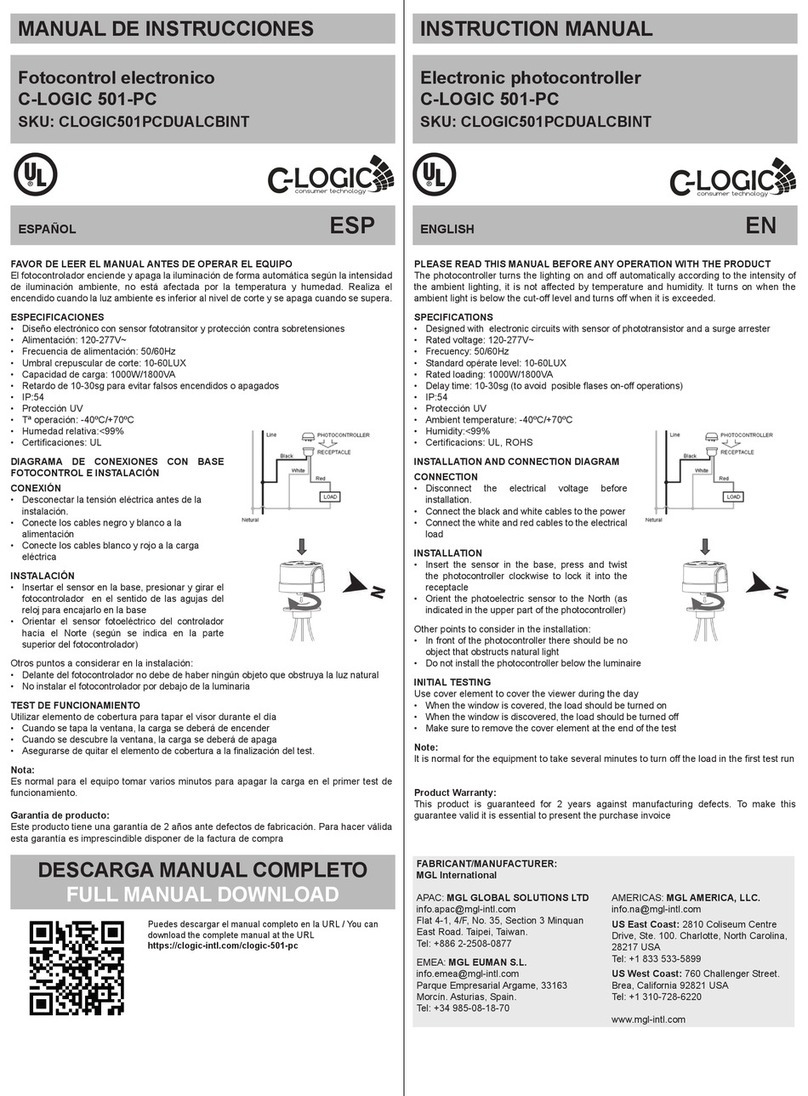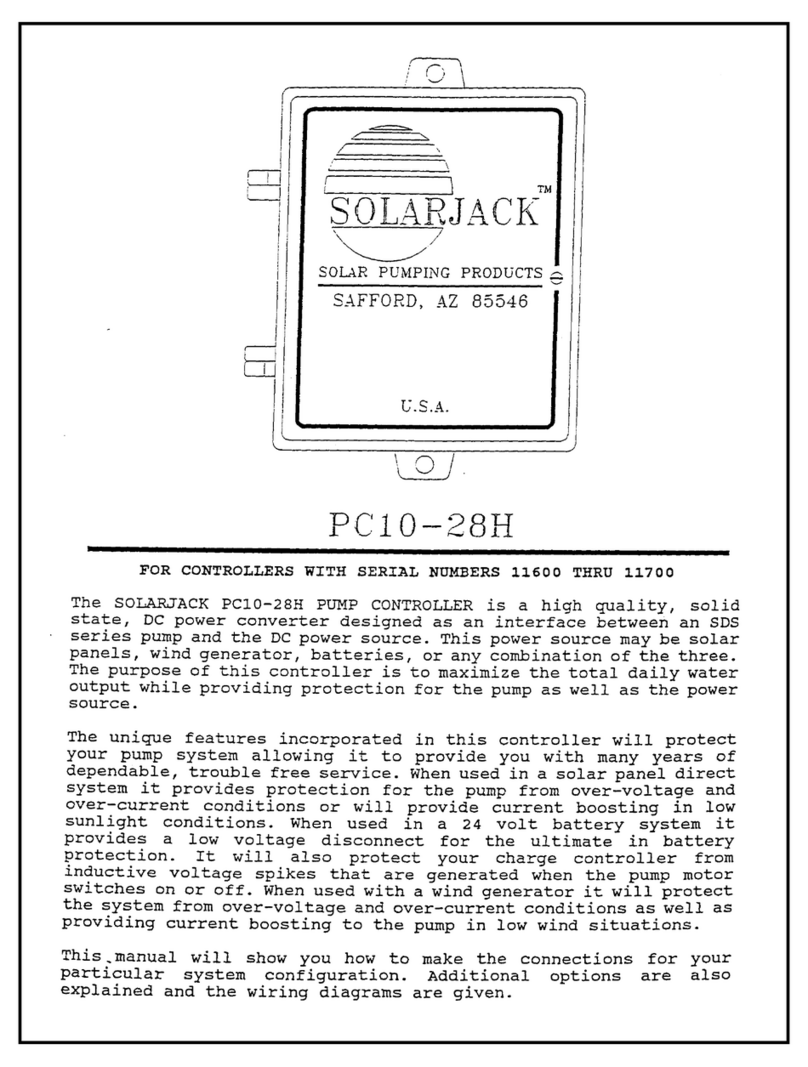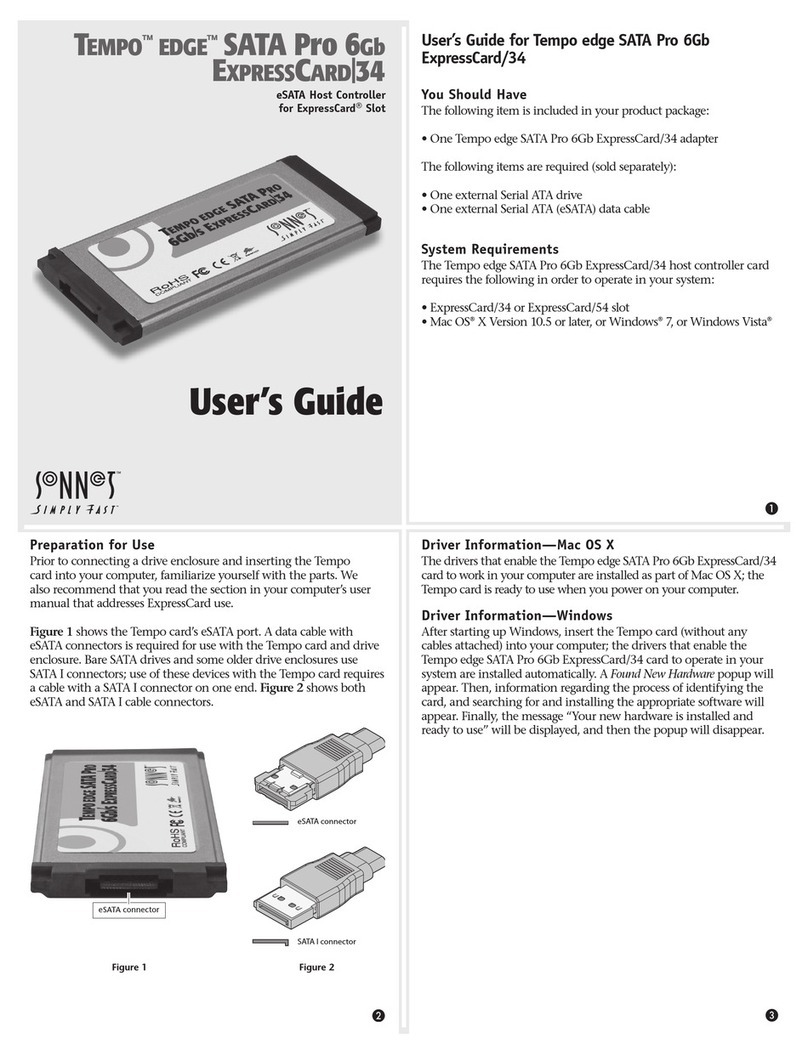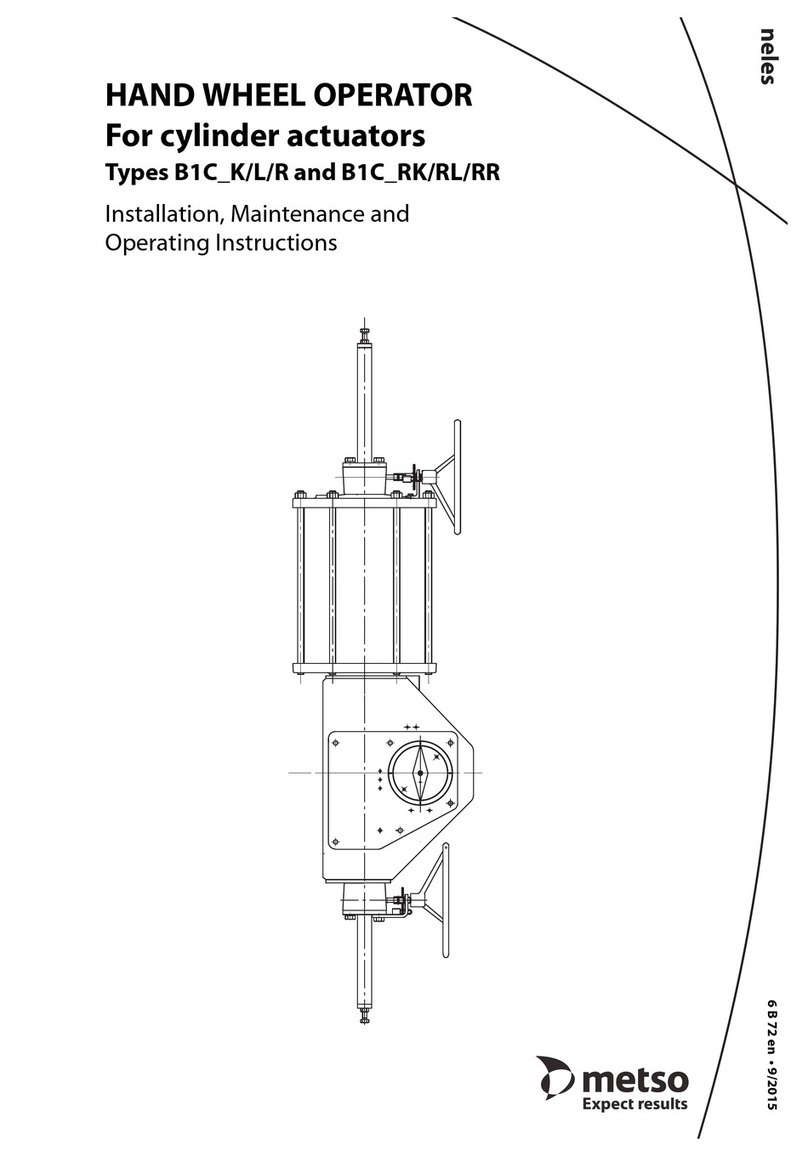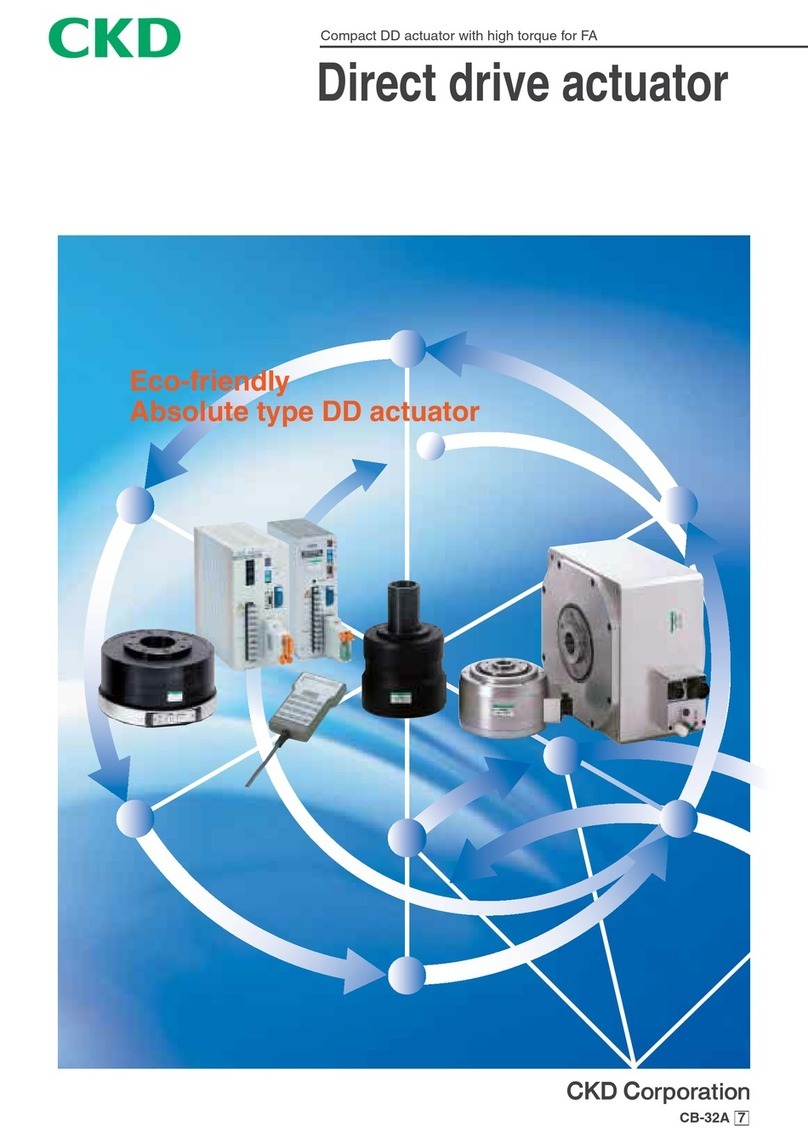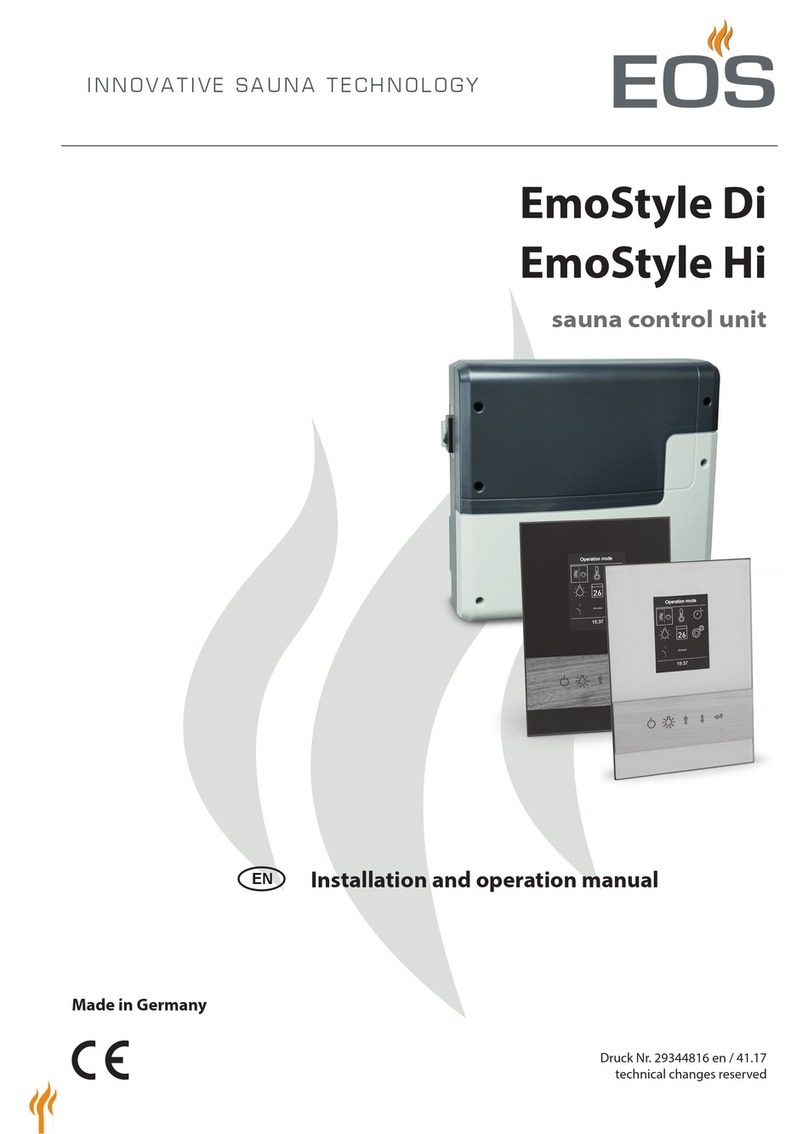Cielo Perfect Aire PAJS1 User manual

POWERED BY CIELO
THRU-THE-WALL ACs
PORTABLE ACs
WINDOW ACs
MINI-SPLITS
PTACs

1
STEP 1A: UNPACKING AND PLUGGING IN THE CONTROLLER
For best results, connect the Perfect Aire Smart Controller by Cielo with the provided USB cable and adapter. Mount
your Controller on a wall or place it on the enclosed table stand in the AC/Heat Pump’s line of sight and plug it into a
power source.
For optimal placement and control:
• PlacetheControllerapproximately6½–13feet(2–4meters)awayandwithinlineofsighttoyourAirConditioneror
Heat Pump.
• Toavoiddeviatedsensorreadings,donotplacetheControllerwhereitmaybeexposedtoexcessivesunlightorother
heat sources.
SPECIAL NOTE: It is strongly advised that whenever there is need to use the remote control for the AC/Heat Pump, point
ittowardstheControllerwhileperforminganyoperation.Thisway,yourAC/HeatPumpandCieloHomeAppwillalways
be in sync.

2
STEP 1B: PRIOR TO APP INSTALLATION
YOUR MOBILE PHONE
• MakesureWi-FiisturnedONonyourCellPhone.
• MakesureyouhaveinternetaccessonyourCellPhone.
YOUR WI-FI ROUTER
• MakesureyouhaveworkinginternetconnectiononyourWi-FiRouter.
• Makesurethereisnoproxyserverorauthenticationserverconguredonyourinternetconnection.- IMPORTANT
• MakesureIPisolationorclientisolationisturnedoonyourWi-FiRouter.

3
STEP 2A: APP INSTALLATION
STEP 2B: LOGIN / REGISTER
• GototheAppStore/PlayStore.
• In“search”sectiontype“CieloHome”.
• Once“CieloHome”Appisdisplayed,presstheInstallbutton
• OpentheAppafterinstallationiscomplete.
• YoucaneithercreateanewuseraccountorusetheAppasan
existinguser.
• Asanexistinguser,enterusernameandpassword;press
“Login”button.
• Ifyouareanewuser,press“SignUp”buttonandllin
the information.
CIELO HOME APP LOGIN SCREEN

4
STEP 3A: REGISTER CONTROLLER – FOR iOS USERS
• TheControllerregistrationprocessismeantto
connect the Perfect Aire Smart Controller by
CielotoyourhomeWi-Finetworkthroughthe
Cielo Home App.
• Tobeginregistration:
•Open“CieloHomeApp”.
•Tapon“+”intheHomeScreen
•Press“BeginRegistration”inthenextscreen

5
STEP 3A: REGISTER CONTROLLER – FOR iOS USERS (CONTINUED)
WI-FI LIST
ENTER WI-FI
NETWORK PASSWORD
• GotoyourphonesettingsandopenWi-Fisettings.
• ConnecttotheWi-FithatstartswithCielo_BE01_XXXXXX
• Next,gobacktoCieloHomeApp.
• SelectyourhomeWi-FiNetworkfromthelist.
• EnterthepasswordofyourhomeWi-FiNetwork.

6
STEP 3A: REGISTER CONTROLLER – FOR iOS USERS (CONTINUED) STEP 3A: REGISTER CONTROLLER – FOR iOS USERS (CONTINUED)
• Inthenextscreen,typedevicenameofyourchoice.(Forexample,
MasterBedroom,Lounge,etc.)
• Next,select“manufacturer”and“remotemodelnumber”fromrespective
drop down list.
• Inthenextscreen,“AllowLocationAccess”forenhancedfunctionality.
Yourregistrationprocessiscomplete.ThePerfectAireSmartController
will appear on your home screen.

7
STEP 3B: REGISTER CONTROLLER – FOR ANDROID USERS
• TheControllerregistrationprocessismeanttoconnectthe
PerfectAireSmartControllerbyCielotoyourhomeWi-Fi
networkthroughtheCieloHomeApp.
• Tobeginregistration:
•Tapon“+”intheHomeScreen
•Inthe“BeginRegistration”screen,presstheAirConditioner
orHeatPumpicon.TheAppwillautomaticallydetectthe
Wi-Finetworkyourphoneisconnectedtoandwillpromptfor
the password.

8
STEP 3B: REGISTER CONTROLLER – FOR ANDROID USERS (CONT.)
• IncaseyoudonotwanttoconnecttheControllertothe
displayedWi-Finetwork,presstheWi-Finamelinkandalistof
availableWi-Finetworkswillbedisplayed.Selectthedesired
Wi-Finetworkandenterpassword.TheControllerwillconnectto
yourselectedWi-Fi.
WI-FI LIST
ENTER WI-FI
NETWORK PASSWORD

9
QUICK TIP: FINDING THE RIGHT MODEL OF AC/HEAT PUMP
1.Onyourhomescreenin“CieloHome”App,gotodevicesettings
bytapping“wrenchsymbol”ontheregistereddevice(forboth
Android&iOSusers).
2.Inthedevicesettings,togo“ChangeAppliance”andchangethe
remote model.
3.
RepeattheprocessifyourAirConditioner/HeatPumpstilldoes
not
workwiththeController.
4.Ifyourspeciedremote
model is not available in the
list, you can visit remotes.
cielowigle.com.Theremote
model is usually found on
thebackoftheremote
control.Seeexampleto
the right for remote model
RG57A6/BGEFU1.

10
STEP 4A: YOUR HOME SCREEN
Yourhomescreenshowsthereal-timestatusofallyourconnectedPerfectAire
smart devices. If you have only one Perfect Aire Smart Controller, a single device will
be displayed.
AconnectedControllerdisplays3typesofstatus,shownasoutlinedcircles.
GREEN–Deviceinonline.
RED–Deviceisoine.
GREY WITH A WARNING SIGN–Deviceisalreadyregisteredwithanotheruser.
(NOTE: In cases where the Controller is not appearing online, please refer to the
Troubleshootingsectionatthebackofthismanual.)

11
ENJOY THE UNLIMITED FUNCTIONALITY
MODES
FAN SPEED
T E M P.
CONTROL
SWING
OPERATION
CONTROL
eSAVER HISTORY
TIMELINE
POWER
THE PERFECT AIRE SMART CONTROLLER WORKS WITH
AMAZON ALEXA & THE GOOGLE ASSISTANT
1.Congurationinstructionscanbefoundat
https://cielosupport.zendesk.com
2.Select“Breez–Wi-FiController(Thermostat)forAirConditioners&
HeatPumps”
3.Selectfromtheappropriateoptionfromthethreelistedbelowand
follow the step by step instructions:
ConguringtheGoogleAssistantwithBreez
ConguringAmazonAlexawithBreez–CustomSkill“CieloHome”
ConguringAmazonAlexawithBreez–SmartSkill“Cielo
SmartHome”
FOR SUPPORT, please contact us at 1.425.529.5775 or visit our website:
cielosupport.zendesk.com (select Breez)

12
TROUBLESHOOTING: CHANGING WI-FI NETWORK
TochangetheWi-FinetworkofyourController,tapwrenchsymbolontheregistereddevice(forAndroid)orlong-
tapping(foriOS)toviewthedevicesettingsscreen.TherearetwowaystochangetheWi-FinetworkofyourController.
Youcanfollowoneofthem.
1.IfyourdeviceisperfectlyconnectedtoaWi-Firouterandyouwanttocongureitwithanotherone,therearetwo
ways to achieve this:
OPTION 1:MakesureyouareonsameWi-FinetworkastheController.PresschangeWi-Fisettingsanditwill
automaticallyshowyouthelistofWi-Finetworksaroundthedevice.
OPTION 2:IfyouareunabletofollowOption1ortheWi-Finetworklistisnotshowingbyfollowingthesesteps:
• TurnotheWi-FiroutertowhichtheControllerispreviouslycongured.Controllerwillstartbroadcastingandyoucan
changetheWi-FinetworkbyconnectingyourmobiledevicetoController.
• Next,gotoyourphonesettings>Wi-FitoconnecttotheWi-Fithatstartswith“Cielo....”.Awizardwillwalkyou
throughthenecessarystepsinordertoconnectyourphonetothenetwork.
•
AfterconnectingtoControllerWi-Fifromyourphonesettings,gobacktoCieloHomeApp.AvailableWi-Finetwork
listwillbedisplayedwhereyoucanselectyourhomeWi-Fi.EnterthepasswordandControllerwillconnecttoyour
speciedWi-Finetwork.
2.IftheWi-FinetworktowhichControllerwaspreviouslyconguredisunavailableoritspasswordhasbeenchanged;
Controllerwillautomaticallydisconnectfromthenetworkandstartbroadcasting.FollowtheInstructionsmentionedin
step1(b)tochangetheWi-Finetwork.

13
TROUBLESHOOTING: CONTROLLER IS NOT SHOWING ONLINE
1.TheremightbethecasewhenyourenteredpasswordforthehomeWi-FirouterisincorrectorControllerisunable
toconnecttothedesiredWi-Finetwork.GotoMobileSettings>Wi-FiSettingsandseeiftheControllerisstill
showingintheWi-FiList.Ifthisisthecase,follow“ChangeWi-Fi”troubleshootingguidetocongureWi-Finetwork
ofController.Thistime,makesureyouentercorrectWi-Finetworkpasswordandthereisnorestrictionconguredon
yourWi-Finetwork.
2.ChecktoseeifthereisastableworkinginternetavailableonyourWi-Finetwork.Stableworkinginternetconnection
istheprimaryrequirementforControllertoworkproperly.

14
LIMITED PRODUCT WARRANTY FOR END-USERS
1. Perfect Aire, LLC is not liable for warranty.
2. Cielo WiGle Inc. warrants to the owner of the enclosed product that the product contained in this box (“Product”) will be free from defects in materials and workmanship for a period of one (1)
years from the date of delivery following the original retail purchase (the “Warranty Period”).
3. If the Product fails to conform to this Limited Warranty during the Warranty Period, Cielo WiGle Inc. will, at its sole discretion, either repair or replace any defective Product or component.
4. Repair or replacement may be made with a new or refurbished product or components, at Cielo WiGle Inc.’s sole discretion.
5. If the Product or a component incorporated within it is no longer available, Cielo WiGle Inc. may replace the Product with a similar product of similar function, at Cielo WiGle Inc.’s sole
discretion. This is your sole and exclusive remedy for breach of this Limited Warranty.
6. Any Product that has either been repaired or replaced under this Limited Warranty will be covered by the terms of this Limited Warranty for the longer of ninety (90) days from the date of
delivery or the remaining Warranty Period. This Limited Warranty is non-transferable from the original purchaser to subsequent owners and the Warranty Period will not be extended in duration
or expanded in coverage for any such transfer.
7. WARRANTY CONDITIONS; HOW TO GET SERVICE IF YOU WANT TO CLAIM UNDER THIS LIMITED WARRANTY
Before being able to claim under this Limited Warranty, the owner of the Product must (a) notify Cielo WiGle Inc. of the intention to claim by visiting our website during the Warranty Period and
providing a description of the alleged failure, and (b) comply with Cielo WiGle Inc.’s return shipping instructions.
8. WHAT THIS LIMITED WARRANTY DOES NOT COVER
This warranty does not cover the following (collectively “Ineligible Products”): Products marked as “sample” or sold “AS IS”; or Products that have been subject to: (a) modifications, alterations,
tampering, or improper maintenance or repairs; (b) handling, storage, installation, testing, or use not in accordance with the User’s Guide or other instructions provided by Cielo WiGle Inc. ;
(c) abuse or misuse of the Product; (d) breakdowns, fluctuations, or interruptions in electric power or the telecommunications network; or (e) Acts of God, including lightning, flood, tornado,
earthquake, or hurricane. This warranty does not cover consumable parts, unless damage is due to defects in materials or workmanship of the Product, or software (even if packaged or sold
with the product). Unauthorized use of the Product or software can impair the Product ‘s performance and may invalidate this Limited Warranty.
9. DISCLAIMER OF WARRANTIES
EXCEPT AS STATED ABOVE IN THIS LIMITED WARRANTY, AND TO THE MAXIMUM EXTENT PERMITTED BY APPLICABLE LAW, CIELO WIGLE INC. DISCLAIMS ALL EXPRESS, IMPLIED, AND STATUTORY
WARRANTIES AND CONDITIONS WITH RESPECT TO THE PRODUCT, INCLUDING THE IMPLIED WARRANTIES OF MERCHANTABILITY, AND FITNESS FOR A PARTICULAR PURPOSE. TO THE MAXIMUM
EXTENT PERMITTED BY APPLICABLE LAW. CIELO WIGLE INC. ALSO LIMITS THE DURATION OF ANY IMPLIED WARRANTIES OR CONDITIONS TO THE DURATION OF THIS LIMITED WARRANTY.
10. LIMITATION OF DAMAGES
IN ADDITION TO THE ABOVE WARRANTY DISCLAIMERS, IN NO EVENT WILL CIELO WIGLE INC. BE LIABLE FOR ANY CONSEQUENTIAL, INCIDENTAL, EXEMPLARY, OR SPECIAL DAMAGES, INCLUDING
ANY DAMAGES FOR LOST DATA OR LOST PROFITS, ARISING FROM OR RELATING TO THIS LIMITED WARRANTY OR THE PRODUCT, AND CIELO WIGLE INC.’S TOTAL CUMULATIVE LIABILITY ARISING
FROM OR RELATED TO THIS LIMITED WARRANTY OR THE PRODUCT WILL NOT EXCEED THE AMOUNT ACTUALLY PAID FOR THE PRODUCT BY THE ORIGINAL PURCHASER

LIMITED PRODUCT WARRANTY FOR END-USERS (CONTINUED)
11. LIMITATION OF LIABILITY
THE CIELO WIGLE INC. ONLINE SERVICES (“SERVICES”) PROVIDE YOU INFORMATION (“PRODUCT INFORMATION”) REGARDING YOUR CIELO WIGLE INC.’S PRODUCTS OR OTHER PERIPHERALS
CONNECTED TO YOUR PRODUCTS (“PRODUCT PERIPHERALS”). THE TYPE OF PRODUCT PERIPHERALS THAT MAY BE CONNECTED TO YOUR PRODUCT MAY CHANGE FROM TIME TO TIME
WITHOUT LIMITING THE GENERALITY OF THE DISCLAIMERS ABOVE. ALL PRODUCT INFORMATION IS PROVIDED FOR YOUR CONVENIENCE, “AS IS”, AND “AS AVAILABLE”. CIELO WIGLE INC.
DOES NOT REPRESENT, WARRANT, OR GUARANTEE THAT PRODUCT INFORMATION WILL BE AVAILABLE, ACCURATE, OR RELIABLE OR THAT PRODUCT INFORMATION OR USE OF THE SERVICES
OR PRODUCT WILL PROVIDE SAFETY IN YOUR HOME. YOU USE ALL PRODUCT INFORMATION, THE SERVICES, AND THE PRODUCT AT YOUR OWN DISCRETION AND RISK. YOU WILL BE SOLELY
RESPONSIBLE FOR (AND CIELO WIGLE INC. DISCLAIMS) ANY AND ALL LOSS, LIABILITY, OR DAMAGES, INCLUDING TO YOUR WIRING, FIXTURES, ELECTRICITY, HOME, PRODUCT, PRODUCT
PERIPHERALS, COMPUTER, MOBILE DEVICE, AND ALL OTHER ITEMS AND PETS IN YOUR HOME, RESULTING FROM YOUR USE OF THE PRODUCT INFORMATION, SERVICES, OR PRODUCT. PRODUCT
INFORMATION PROVIDED BY THE SERVICES IS NOT INTENDED AS A SUBSTITUTE FOR DIRECT MEANS OF OBTAINING THE INFORMATION.
12. VARIATIONS THAT MIGHT APPLY TO THIS LIMITED WARRANTY — Some jurisdictions do not allow limitations on how long an implied warranty lasts or exclusions/limitations on incidental or
consequential damages, so some of the limitations set out above may not apply to you.
DESIGNED & PRODUCED BY
CieloWiGle,Inc.
1.425.529.5775
cielosupport.zendesk.com
(selectBreez)
TECHNICAL SPECIFICATIONS
Perfect Aire Smart Controller by Cielo
for Air Conditioners & Heat Pumps
PA Model: PAJS1 Dimensions:70x22x131mm
Serial #:BE101WA (LxWxH)max
Operating Voltage: 5VDC Operating Power:0.5W
Peak Power:2W Radio:2.4GhzWirelessModule
Wireless Module:IEEE802.11b/g/n Processor:ARM32bit
Display: 3.5’’LCDDisplay Material: PC+ABS
Color: White,mattenished Placement:WallMount/TableStand
DISTRIBUTED BY
PerfectAire,LLC
PA/SmartControllerManual/11032017
ContainsFCCID:2ADUIESP-12-F
Thisdeviceiscompatiblewithpart15of
theFCCRules.Operationissubjectedto
thefollowingtwoconditions:(1)thisdevice
maynotcauseharmfulinterference,and(2)
this device must accept any interference
received, including interference that may
cause undesired operation.
Table of contents
Other Cielo Controllers manuals